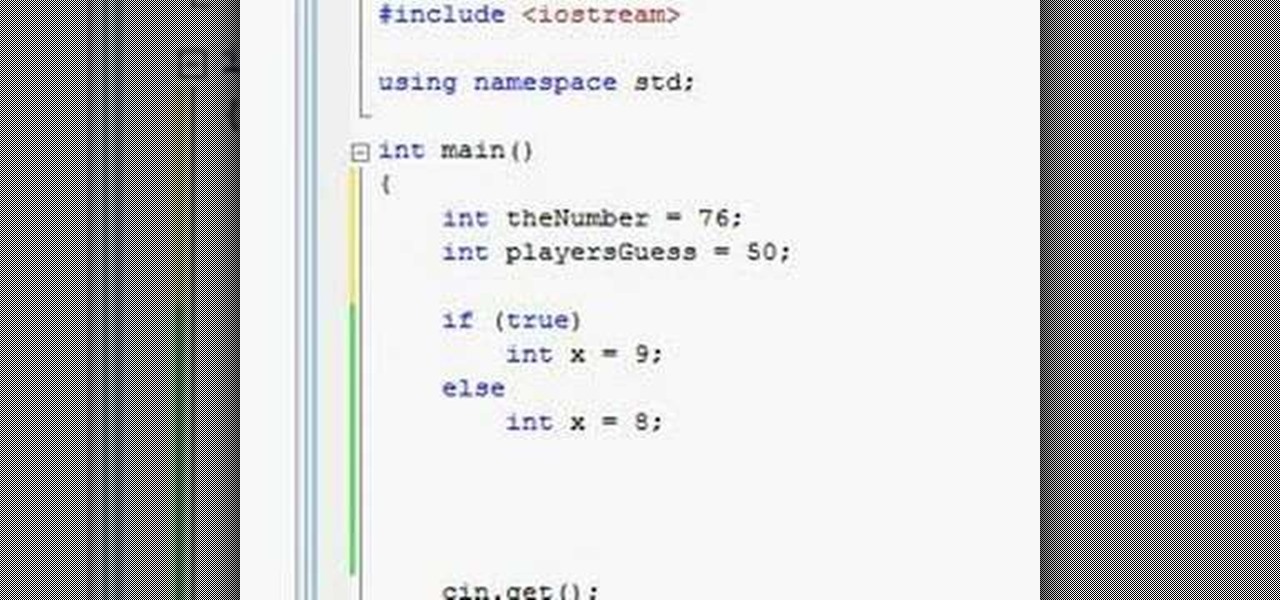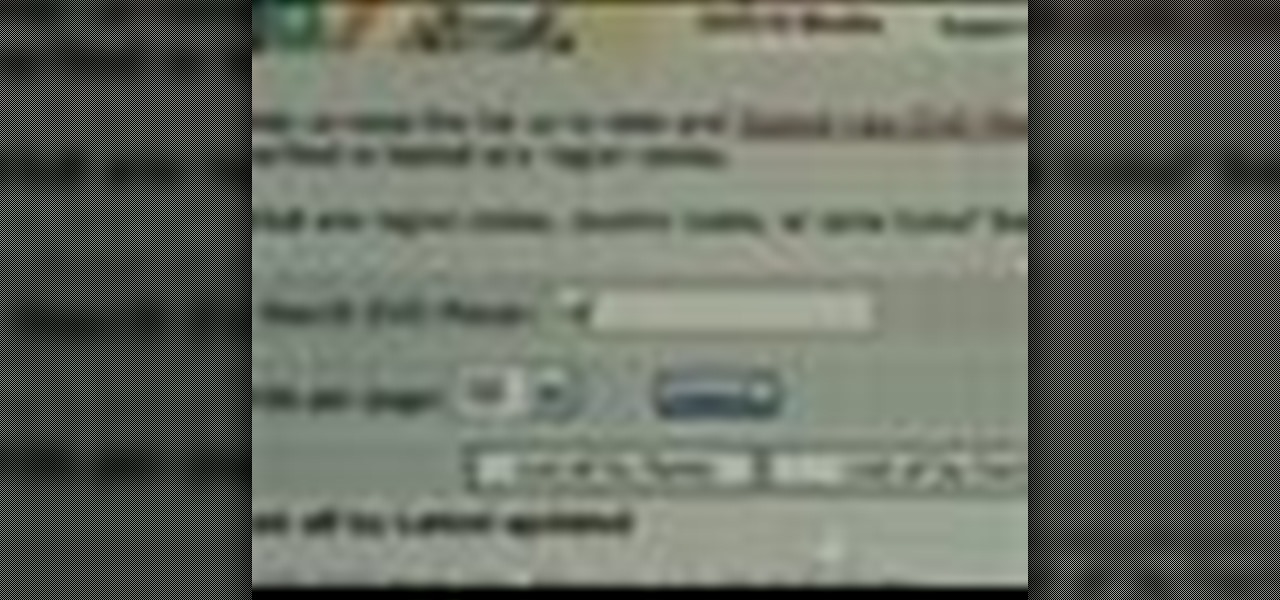Bangle bracelets are really pretty and they are great for nearly any outfit or occasion. In this tutorial, learn how to make a super simple and very stylish bangle in less than three minutes! This bracelet is fun to make and easy to put together in a fashion pinch.

In this clip, learn how to make a voice changer and mess with your friends for less than 15 bucks! This clip will show you exactly where to get the materials and how to assemble them. You will also get a demonstration of how to use this cool new toy and see how great it works.

In this video, Elizabeth Gleeson shows you how to take one of your husband/dad/brother's old ties and turn it into a stylish belt in less than ten minutes.

In this video, learn how to create a modern version of the classic 1950s beehive. You will look just like Amy Whinehouse..but less crazy. This look is adorable and you can wea it on many occasions. You will look super modern in this retro 'do.

In this tutorial, learn how to make a very cool new lamp for your home. This string pendant lamp is so much fun, people will think you spent a ton of money on it, when in reality you can create it for less than ten bucks.

In this video, learn how to do a quick and super easy rope braid in less than two minutes to spice up a side ponytail and keep your hair out of your face. This look can be worn anytime - it is casual enough for daytime and looks classy enough for the evening. Wherever this hairstyle takes you, have fun!

This video is a detailed tutorial on how to perform the Diagonal Attraction card trick. Some deck manipulation prior to the magic trick is required, so make sure you do it at the beginning of your performance so that the cards are the way you want them to be before you perform the trick. When done properly, it is very impressive, especially since the audience gets to touch the cards a lot, which makes them believe that the magician has less control over the outcome.

Playing parts that require more than five fingers on the piano is one of the first challenges that beginning players must learn to overcome. This video by David from Piano Play It teaches us how to use the crossing over technique, in which one crosses their fingers over and under one another without moving the hand. This makes it much less challenging to play seven and eight finger melody and bass parts without leaving the hand out of position.

Send your notes and letters in style with this tutorial on how to craft your own envelopes for any size card! Learn from Sara of Time for Crafting how to make these adorable envelopes with just an hour or less of your time!

Kalakand is a popular Indian sweet that looks sort of like a rice krispie treat on the outside, but in fact is really solidified milk and cottage cheese. The recipe isn't all that difficult to make and only requires a list of about 7 or less ingredients. So check out this tutorial on how to make it while using Indian milk, burfi. Enjoy!

This video will demonstrate exactly how to apply a healthy glow makeup look. This look is great during those times when the weather is getting the best of your skin. This look highlights all the areas you will need to achive a glowing, fresh, and healthy skin look and can be pulled off in less than 10 minutes. To achieve this look, you will need to have:

Welcome to Digital Issues, your guide to help make a digital life a little less painful. In this video tutorial, Digital Issues covers how to make great tribute videos with these 5 tips.

Welcome to Digital Issues, your guide to help make a digital life a little less painful. In this video tutorial, Digital Issues covers how to create better home movies.

This step by step tutorial will guide you through the process of how to design a paint scheme for your Xbox 360 controller.

Watch this video to learn a simple cheat that will make your paper longer. Good trick to know when you are in a crunch and need to stretch your class paper. You will need to use your existing term paper and either Microsoft Word or Open Office to use the Find&Replace command. Here's some forums you can post anonymously with other like-minded, less scrupulous people: http://academicdishonesty.net

Having a 1/16-inch unsealed crack around a window is like leaving that window open 3 inches. Decrease your heating bill and your energy use by sealing up air leaks. You will need caulk cartridges, a caulking gun, a putty knife, weather stripping and optional: expanding foam sealant. Tip: Caulking guns with an automatic release create much less mess than simple caulk guns and are well worth the extra few dollars.

Wondering how to cut Perspex (or acrylic glass) easily? When cutting Perspex at home, you're more or less limited to using circular saws and jigsaws. For cutting straight lines, the circular law works best; for curvy lines, you'll want to use your jigsaw. For more information, including step-by-step instructions on cutting your own acrylic sheet, watch this DIY home tutorial.

Carve the face of a wax sculpture with the professional artist in this free sculpting video, covering how to sculpt eyes, lips, ears, and the nose.

Do you like going to parties but hate hosting them because it is just too work? Watch this video tutorial from Better TV to learn how to host a back yard barbecue party like a pro. Get the help of your friends and delegate tasks too to make the BBQ more fun and less overwhelming.

Hang an interior door in 5 minutes or less using the Quick Plumb Door Hanger bracket system.

Watch this video to learn how to use if/else statements in C++. Also learn about the equals/more-than/less-than.

Here is an option in Jiu Jitsu to attack when your partner is balled up into the turtle position. (less)

This is a two part video. The first part of the video shows you a bunch of people playing shoverboard, a combination of hoverboards and shuffleboards. However, if you skip to a little less than halfway down the video you will see some of the process involved in creating hoverboards, the interesting part. Yet another fantastic time spent with Bre Pettis and Make Magazine.

You can learn how to hack a DVD player and then you will be able to watch a DVD from any region in the world. After changing the region code, you can purchase less expensive DVD's.

Apple's next big iOS update is ready for your iPhone, and it's out just a little bit more than a month after the iOS 15.0 update was released — and 14 days after iOS 15.0.2. The hottest feature you'll find in iOS 15.1 is definitely SharePlay, but what else is hiding within Oct. 25's new firmware?

With the early launch of Google Stadia for cloud-based gaming, there was bound to be a slight learning curve for most people. Many didn't realize that the average TV is not suitable for gaming by default. This is why there is a separate game mode you must use when playing on the big screen. Luckily, your Chromecast Ultra can actually take care of this for you automatically.

Microsoft is quickly adding dark mode to its full line of apps. Microsoft To Do is the latest to receive this treatment, and it looks great. Now you can tick items off your to-do list without straining your eyes or draining extra battery life.

Apple Maps has had a rough lifecycle. After completely dropping the ball during its inception, Apple has been slowly improving its usability and feature set. After six and a half years, users still prefer third-party apps in iOS 12 over Apple Maps, with Google Maps stealing a large 67% market share. But iOS 13 for iPhone may finally close the gap.

Starting Sept. 13, you can preorder the iPhone 11, 11 Pro, or 11 Pro Max from Apple, wireless carriers, and various e-commerce websites. However, unlike with Android smartphones, there is only one set of iOS phones that come out each year, so they're pretty hot items. That means being the first to get your hands on one could be a challenge, but we're here to help you out.

In general, the internet can be a cruel place, and Instagram is no exception. Most of the time, the platform is a fantastic way to share and view unique and creative content, to reach an audience of both fans and friends. People can step out of line and harass or bully others on posts to the detriment of the entire community. However, this type of commenting won't be sustainable for much longer.

Every model iPhone since the 6s has boasted a 12-megapixel rear camera. You can take some pretty spectacular, professional-looking photos with it, especially on devices that have more than one rear lens. But the file size of each photo can become a problem when sending as an iMessage, which can eat up data.

Twitter's official iOS app is adequate if you're not much of a tweeter, but if you are, there's a lot of useful features that are missing. Luckily, there are plenty of free Twitter clients available that you can use on your iPhone. These third-party apps have features such as customizable interfaces, post scheduling, and different browser options for opening links, to name just a few.

The iPhone X introduced the world to Face ID in 2017, and now, every new iPhone uses Apple's biometric security system instead of the old Touch ID. It's more secure than fingerprint scanners and it's even more user-friendly. True, it's not without its faults, but at least one of the biggest problems can be fixed.

Samsung's version of Android Pie has landed on Galaxy handsets like the Note 9, S9, and S8, though we've known what to expect thanks to leaked beta versions of the software a few months back. The newly dubbed One UI has plenty of new features and improvements, but some of the first you might notice are the visual improvements to the default messaging app.

We're nearly there — Apple released the seventh iOS 12 beta to developers Monday, August 13. While not totally unexpected, beta testers understand the struggle of predicting the next update, as Apple has switched haphazardly between two-week, one-week, and irregular release schedules for both the developer and public betas.

The spirit of Google's Tango augmented reality platform lives on at Vivo, a China-based company that has developed its own 3D sensor for mobile devices.

Less than a week after ARKit 1.5 became available to the public through the iOS 11.3 update, the App Store has its first app with AR features (Artsy) to leverage Apple's AR toolkit update.

If you're not looking closely, it's easy to mistake last year's Galaxy S8 for the brand new Galaxy S9. Design, build materials, screen size, software — it's all virtually identical, save for a few exceptions. But those minor differences can add up.

Augmented reality is making many of our childhood dreams from Star Wars come true. A week after Lenovo gave us the ability to actually play Holochess, Apple has now made it possible to take live video of ourselves and layer on a (non-3D) hologram-like effect, closely resembling the famous Star Wars hologram scene featuring Princess Leia decades ago.

While the Mail app didn't get as much love from Apple in the iOS 11 update as Maps, Photos, Safari, Siri, Camera, Messages, Notes, and the App Store did, there are still a few new features you need to know about when emailing on your iPhone.