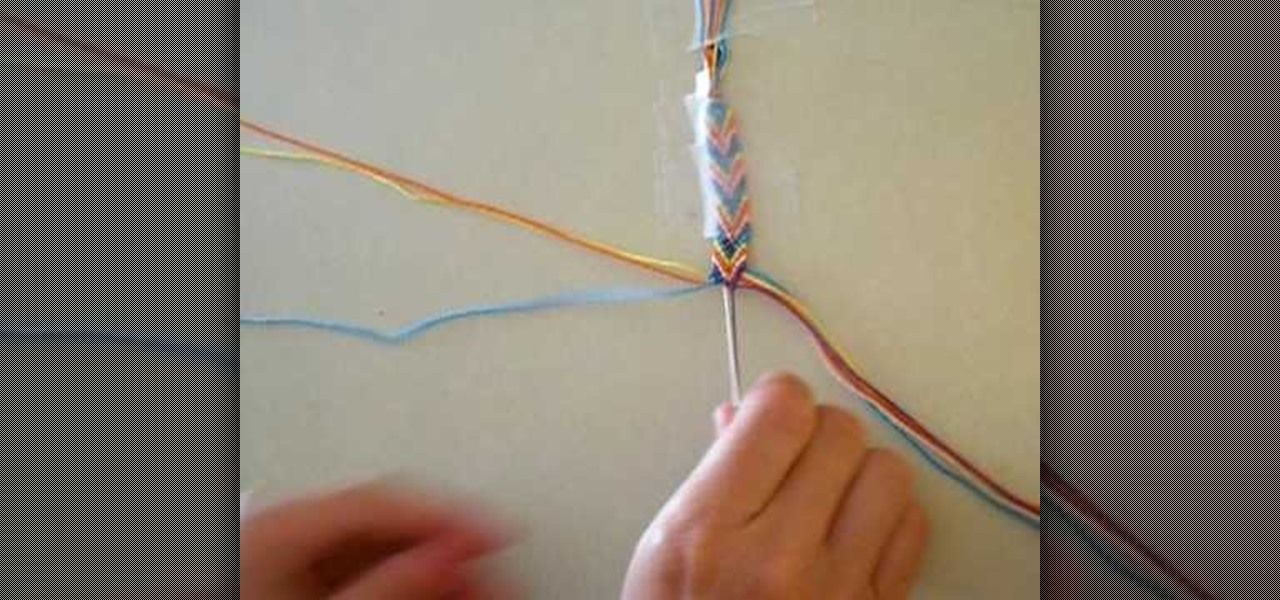In a world where more features are king, sometimes it's a good thing to breathe, take a step backwards and keep it simple. With home launchers, this isn't often the case, as developers add a galore of features to their apps in order to be at the top of the game.

I've never understood the phrase "smooth as a baby's bottom" to describe a really close shave. I mean, have you ever touched a baby's cheek? It's even smoother and a lot more sanitary. It just doesn't spew off the tongue as nice.

No matter what the clean freaks out there try to tell me, I still drink my Los Angeles tap water without a care in the world. I figure that I've already consumed much more heinous things in my lifetime. Street vendor "steak" burritos comes to mind.

On Thursday, March 14th, Samsung unveiled their new Galaxy S4. With it came a slew of new features, but what does that mean for us S3 users? Unless we're willing to shell out big bucks for the full retail version, most of us S3 owners (at least in the states) will not be eligible for upgrades until next year.

At some point or another, we've all been in that awful situation when someone walks up behind you while you're looking at something you don't want them to see. Whether you're tweeting during class, shopping for gifts online, or looking at something a little more NSFW, there are times when it would be nice to just click a button and have all your open tabs disappear.

If you have a lot of friends on Facebook, chances are that every day is at least one of their birthdays. If you took the time to individually post a message every time, you'd spend ALL of your time on Facebook, but you don't want to be a bad friend either. Let's face it, some people take this stuff personally.

Curious about Google's new social network, Google+? Get the rundown by watching this video and learn the ins and outs of Google plus, including the circles feature, the chat feature, photos and more. This is your video guide to Google+.

Personification of the Infinite Consciousness. Lord of Hosts. Master of the Universe. These are just three of the hundred-odd titles of the Hindu god Ganesha. Luckily, drawing the Hindu deity Ganesha isn't so complicated.

In this Android user's guide, we learn how to use the Internet calling feature new to the OS 2.3 (Gingerbread) release of the Google Android mobile operating system. For step-by-step instructions, and to get started using this feature for yourself, take a look!

In this clip, you'll learn how to use the Springs feature in MAXON C4D. Whether you're new to MAXON's popular 3D modeling application or are just looking to get better acquainted with Cinema 4D and its various features and functions, you're sure to enjoy this free video software tutorial. For more information, including complete instructions, watch this 3D modeler's guide.

One of the new features of Adobe Photoshop CS5 is the content-aware fill feature. For instance, if your photograph was taken at an angle, but you want to level it out without losing any of the image, this tutorial will demonstrate how you can achieve this effect.

Is your Windows Vista PC running kind of slow? Well, the easiest thing you can do to speed up Vista's performance is by simply disabling some of the standard, preset features built-in to Windows. This video will walk you through the process of turning these unneeded features off, which is as easy as unchecking a box.

In this clip, you'll learn how to make use of Motion 3's optical flow retiming feature. Whether you're new to Apple's popular motion graphics and compositing software or a seasoned video professional just looking to better acquaint yourself with the program and its various features and filters, you're sure to be well served by this video tutorial. For more information, including detailed, step-by-step instructions, watch this free video guide.

Need a primer on how to use the Camera RAW feature in Photoshop CS5? This clip will teach you what you need to know. Whether you're new to Adobe's popular raster graphics editing software or a seasoned professional just looking to better acquaint yourself with the program and its various features and filters, you're sure to be well served by this video tutorial. For more information, including detailed, step-by-step instructions, watch this free video guide.

Installing a water feature in your yard is a great way to boost the value of your home. It's also a great way to create a nice and relaxing environment for you and others to enjoy. So in this tutorial, if you're looking for half of the work needed to create a large water feature, you'll be finding out how to make a small one. So check it out, good luck, and enjoy!

In this video tutorial, viewers learn how to use the Mouse Keys feature in a Mac OS X computer. This feature can be accessed under the Mouse & Track-pad tab, in the Universal Access menu. Turn on the feature by checking On. Once turned on, users can use the number keys on the keyboard to move the cursor in any direction. Users are also able to use a keyboard shortcut to turn on or off the Mouse Keys, adjust the Initial Delay, adjust the Maximum Speed and change Cursor Size. This video will be...

This video shows the method to change a word problem into algebra and to identify rational numbers among a group of numbers. In the first part of the video we take a word problem namely - The product of 9 and seven, less than a number. 9 multiplied by something can be expressed as 9(). The unknown number can be expressed as 'x'. Seven less than a number can be expressed as x - 7, so that the final equation becomes 9(x - 7). In the second part we are given a list of numbers. A rational number ...

Next time you don't want to make your bed, dry the dishes or clean the house there's no need to feel guilty. You may be doing yourself a favor. There are legitimate scientific reasons why some chores aren't always the best health choice.

Make London broil grilled steak by following these easy steps! Enjoy cooking! London broil is a preparation, not a cut of meat. It is a steak that is pan-fried (and therefore not grilled) over high heat only to medium rare, beyond which point it becomes inedibly tough. It is a useful preparation for lean, tough cuts of meat, such as flank steak, shoulder, and round. To the less pure, London broil is a preparation that involves marinating a flank steak, then grilling, broiling, or pan-frying i...

This video explains how to get powder or cream make-up out of the plastic container that it comes in. You can condense your products to take up less space if you remove them from the pots and put them in palettes. The tools you need are a flat iron or other heat source, parchment paper to cover the plate of the flat iron, an X-acto knife, alcohol, cotton pads, make-up in pots, self-adhesive magnets and a palette. First use the X-acto knife to pull the plastic pot out of the container. Set the...

In this video you can learn how to solve linear inequalities. Understand the basics of inequalities and linear equations. In an inequality, we say that that one number is greater than (>) another number or less than (<) another. On occasion we say that something is greater than or equal to, or less than or equal to. In a basic linear equation, we solve for the variable of x by subtracting the value from the opposite side or the = sign. Start by writing your equation on a sheet of paper. It wi...

This video teaches you how to make an arrowhead friendship bracelet. The first step is to pick five colors of string. Then cut 2 pieces of string of each color. All 10 strings should be of the same length. Lay out strings adjacent to each other on the table in this color 1, color 2, color 3, color 4, color 5 and then repeat in the same order. Then knot the strings evenly. Now tape the knot onto a hard surface. Separate the strings into two sections, each section should contain 1 of each color...

They say you have to be in the right place at the right time... how about an elevator? If you happen to run into your ideal employer or business partner, in an elevator – or anywhere else for that matter – you'll have about 30 seconds or less to wow them. Here's how to do it.

Got an urge to get that peanut butter jar out for something else other than a peanut butter & jelly sandwich? Peanut butter has many uses in addition to being a healthy treat. In this video, learn how to use peanut butter in unusual ways.

It's not only women that need to worry about their skin. A couple minutes a day of proper skin care will have a men's skin looking and feeling great. In this video, learn how to take good care & maintain healthy, fresh looking skin.

Spread the word: It's easy to reduce energy consumption! By sharing these tips, you'll help friends and family use less energy and save money.

Whether you're on a job interview or a first date, follow these simple steps to give the impression that you're quite intelligent – even if you're quite average.

Learn some tricks that will give you an edge during your next workout or competition. This video will show you how to enhance your athletic performance naturally.

Learn how to pick up after your dog. It’s easy to be a responsible pet owner by cleaning up after your dog – just be prepared to roll-up your sleeves!

Many ways to help the environment are costly, but using less electricity is one measure that will save you money. Learn how to lower your electric bill with this how to video.

Whether you want to pave your patio or give someone cement shoes, here's how to mix concrete like an expert. Learn how to mix concrete by hand with this instructional video.

Looking for a way to set yourself apart from the hoi polloi of Apple iPhone users? If so, you're in luck: This video tutorial from MacComm.tv presents 17 Hidden Features for the iPhone and iPhone 3G, features only on the new iPhone Firmware 2.0. Become a more effective user of your Apple iPhone with this how-to.

Discover how to generate an excellent piece of art from an image with the use of layers and tones in Photoshop CS3. If you make certain features or subjects in the image stand out, you will get a more dramatic and interesting look. See how to make features in your images stand out in Photoshop CS3 by adjusting tones and colors.

See the demo to learn how to take advantage of some of the advanced features of Office Communicator 2007, including rich-text formatting, transferring files, and escalating to a Live Meeting. If you use Office Communicator at your office for video conference calls or chatting, then this tutorial will explain some very useful advanced features.

Shawarma is a Middle Eastern-style sandwich usually composed of shaved lamb, goat, or chicken. Less commonly, it contains turkey, beef, or a mixture of meats. Shawarma is a popular dish and fast-food staple across the Middle East, and is consumed across the rest of the world as well. Shawarma is known as guss in Iraq; it is related to the gyros of Greece. Gyros, however, is typically made of pork meat, or less commonly chicken, although beef or lamb is usually used outside Greece and Cyprus. ...

In Final Fantasy VII, it's possible to max out vitality without any store-related progress needed if your strength stat has already been maxed. Take a look at this video and learn how to max out vitality simply by targeting an enemy called "spiral".

This three part tutorial covers how to use Google Earth - including some cool features you may not know about. The first part goes over the basics, the second part shows you how to import higher resolution images and textures, and the third part shows you how to add placemarks, calculate distances, add overlays, etc.

In this video tutorial, viewers learn how to use the Sticky Keys feature in Microsoft Windows 7. To use the Sticky Keys, click on the Start menu and open Control Panel. In the Control Panel window, double-click on Ease of Access and click on Change how your keyboard works under the Ease of Access Center. Then click on Set up Stick Keys and check the option Turn on Sticky Keys. This video will benefit those viewers who have limited dexterity and find it difficult to use complex keyboard shortc...

Any kind of car engine repair can be a little intimidating, but if you own a Ford Escort this video can help make a cylinder head removal a little less scary. Take a look if your Escort has a broken cylinder head or you just feel it's time to replace the one on your vehicle.

Crysis 2 is finally upon us, and on multiple platforms no less! It might be the best-looking game ever, and this video walkthrough will guide you through the first mission "In The Deep End." This applies to all three versions of the game, which are remarkably similar. Well done Crytek.