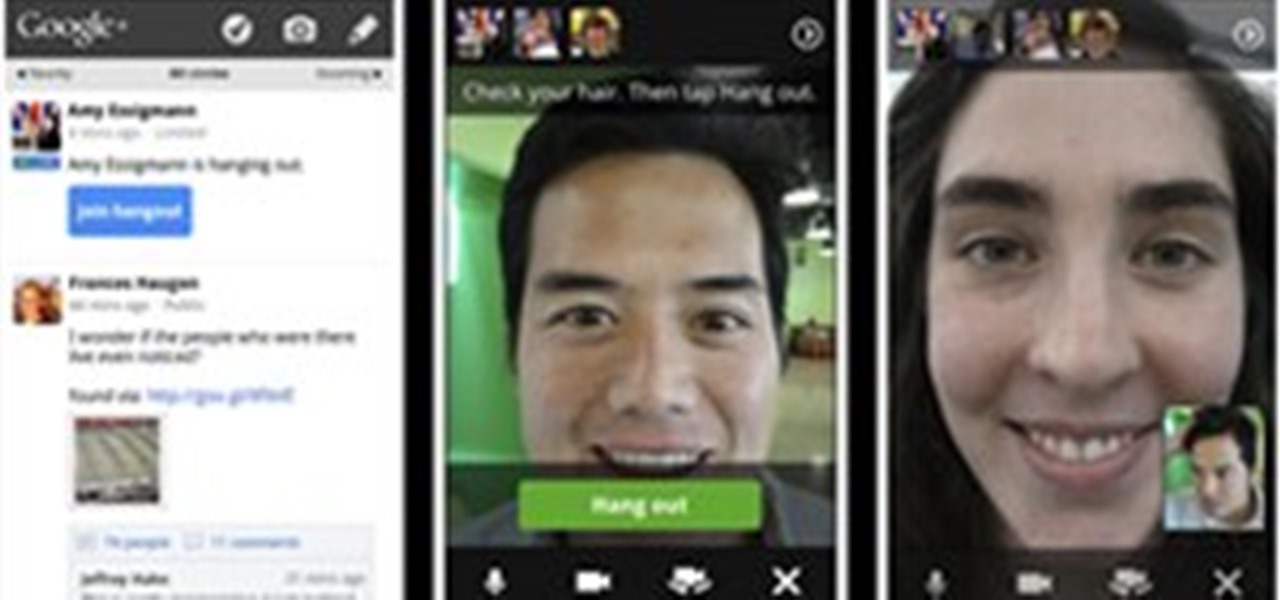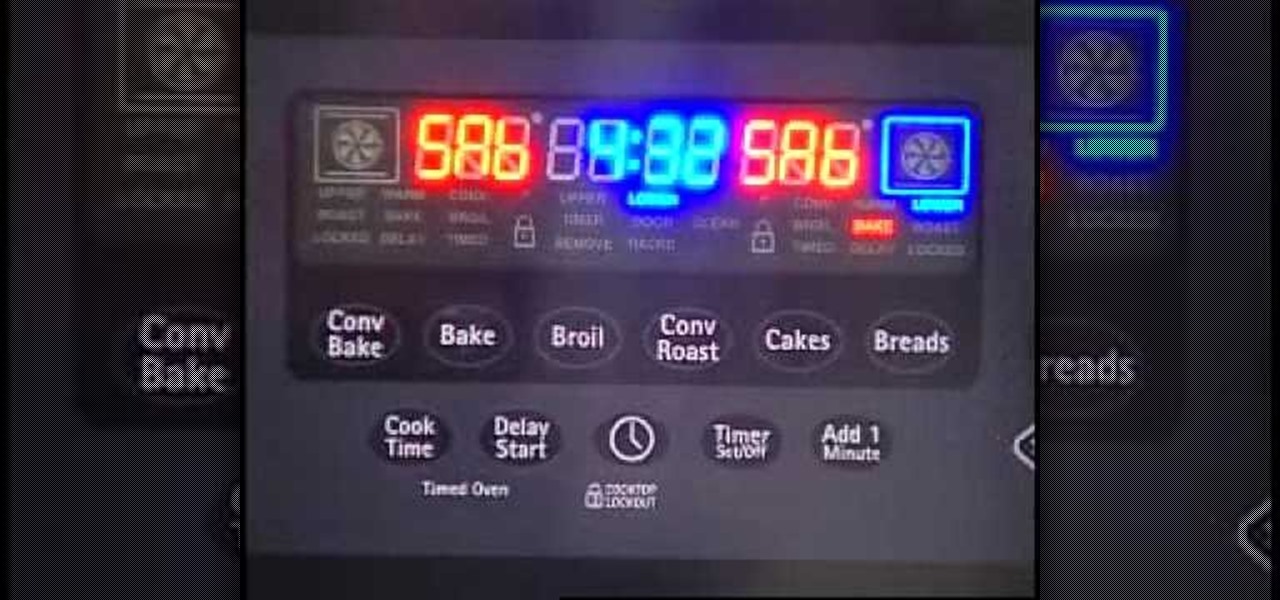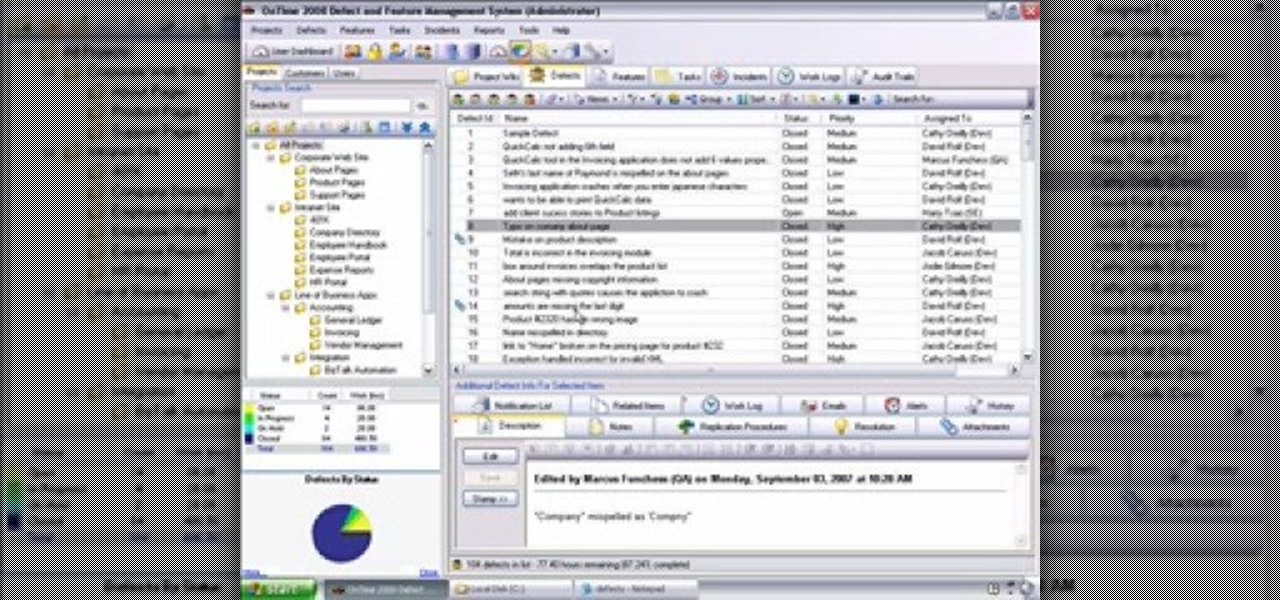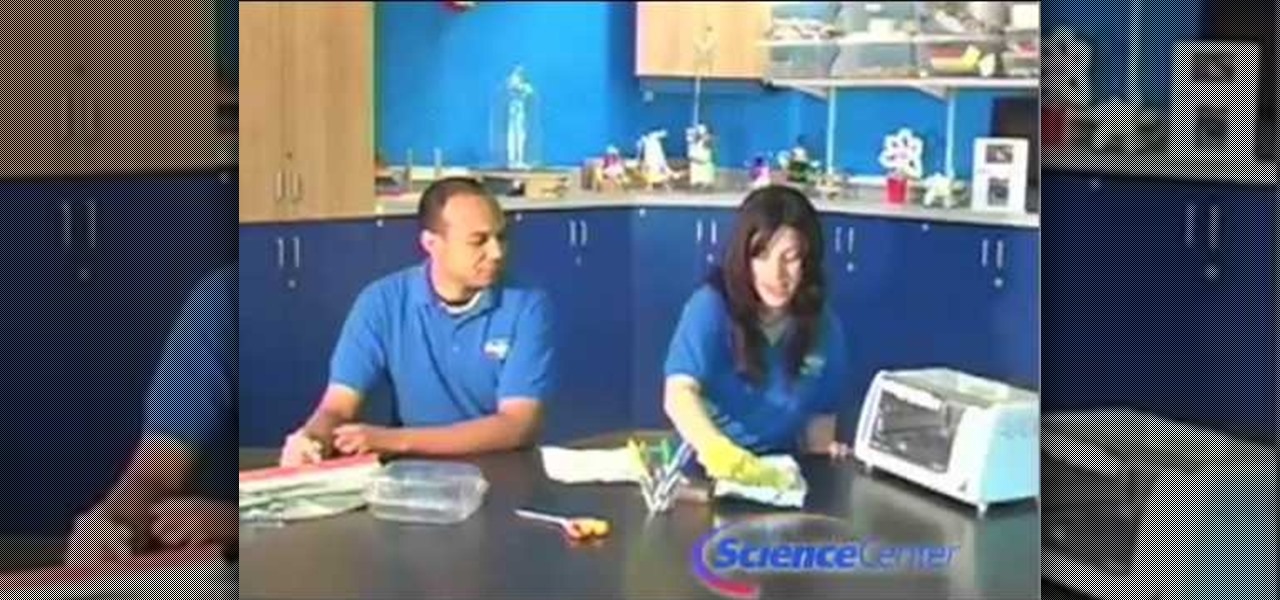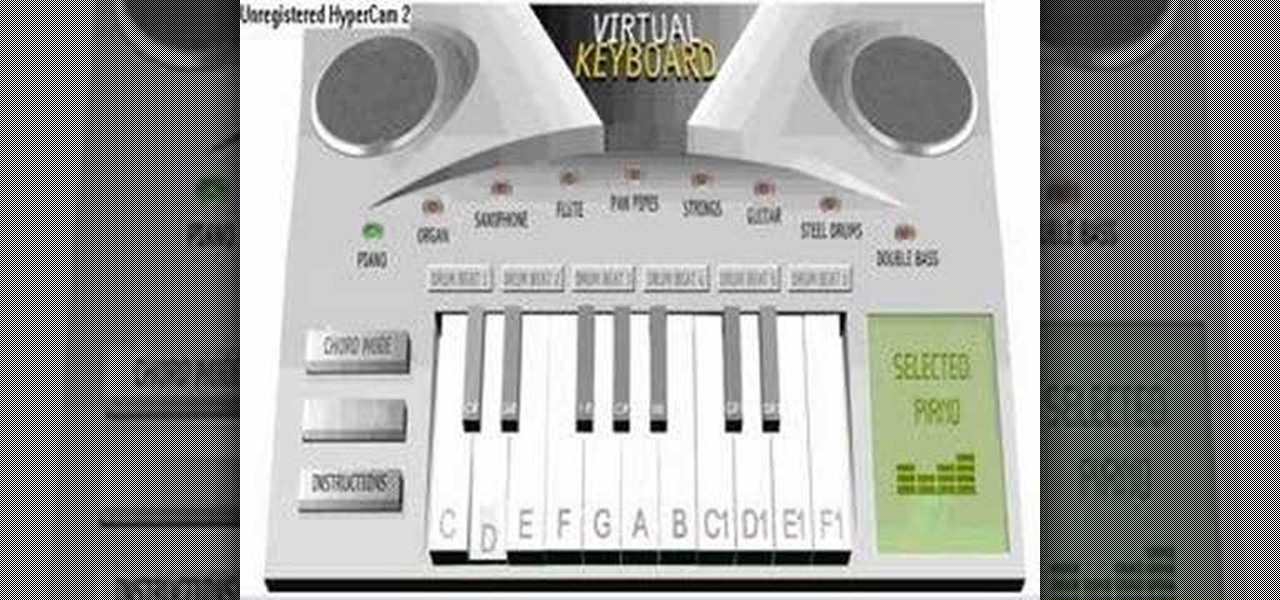Watch this fine art video tutorial to learn how to glaze oil paint over colored pencils. "What you are seeing is a short time lapse of me layering color with illustration markers (prismacolor) and color pencils. I have discovered that using markers and color pencils is a much faster way to build a foundation for a painting (if you could still call it that).

In these days of mobile technology, losing your iPhone or iPod Touch is almost worse than losing your car keys. It becomes one of the most frantic searches you've ever had to endure. But you can relax now, because you can use Apple's Find My iPhone, iPad or iPod Touch service to locate your lost device.

Word 2008 for Mac is jam-packed with tons of cool and useful features and tools that you can use to make a great looking document. Starting with the pre-made templates is the best way to go, and from there, customize it the best you can, anyway you can. The Microsoft Office for Mac team shows you all the great features in this how-to video.

If you've used PowerPoint in the past, you're probably used to version available on Windows, but you can do even more in PowerPoint 2008 for Mac. There are tons of new features that slideshow builders will love, but sometimes you can never know about them unless someone tells you about them. The Microsoft Office for Mac team shows you all the great features in this how-to video.
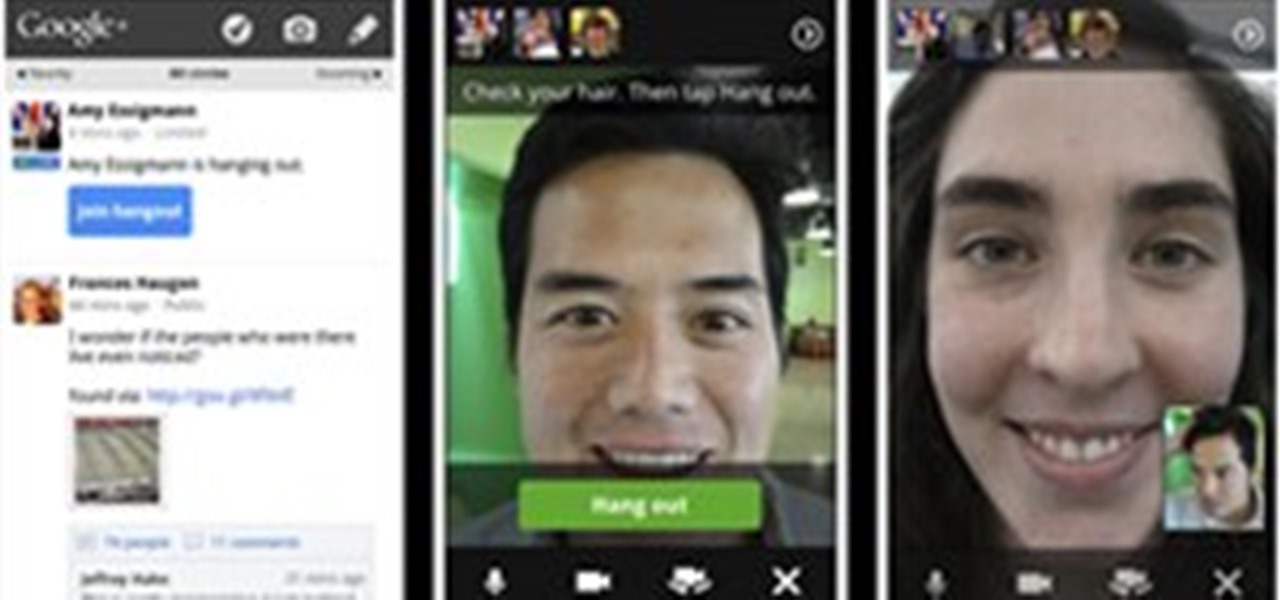
It may not seem like it, but it's been less than 90 days since Google+ was introduced to the world. Since then, we've seen many great features that have made Google+ one of the most attractive social networks around. Today, we've received even better news: major improvements and feature updates that are truly innovative.
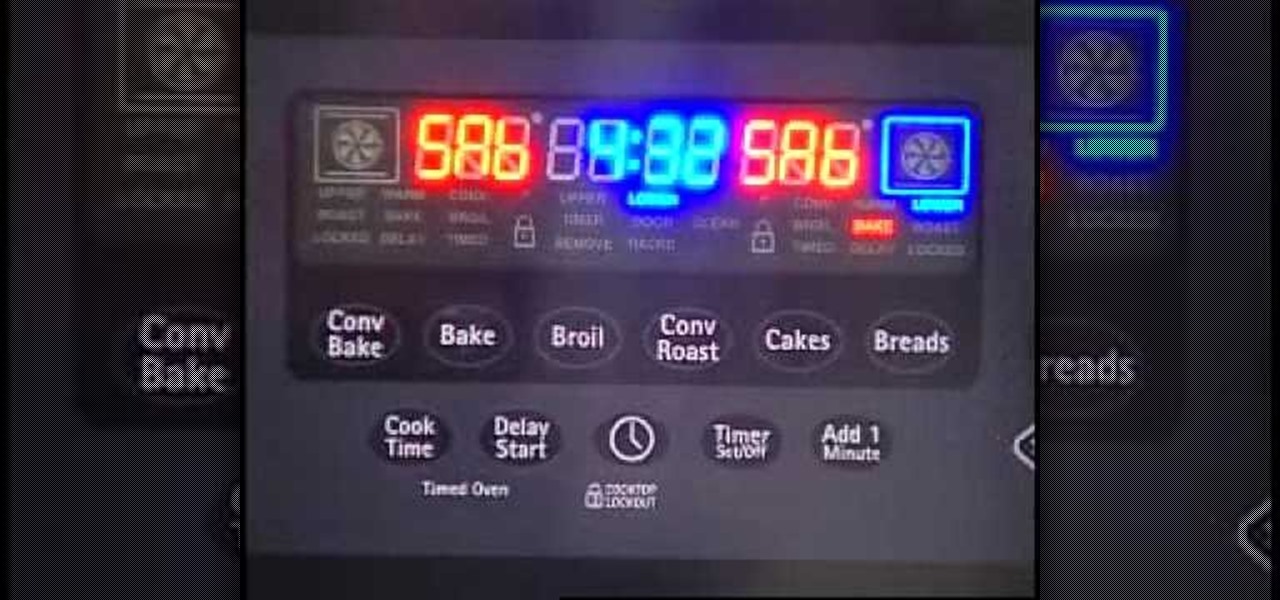
Nowadays, stoves and cook tops have more features to them than ever before. Features that make cooking much easier for you and others in your household. But in this tutorial, you'll be finding out about one feature that many may not know about: Sabbath mode.

This quick clip demonstrates how to use the toolbar feature in QuicKeys to automate menu bar items in an application. QuicKeys toolbars are a great way to add more functionality to an application. Whether you're new to Startly Software's popular macro and automation application or are merely looking to pick up a few new tips and tricks, you're certain to be well served by this free video software tutorial. For more information, including detailed, step-by-step instructions, watch this video g...

In this video tutorial, viewers learn how to use the Sticky Keys feature in a Mac OS X computer. The Sticky Keys feature is found in the Keyboard tab in the Universal Access menu. To turn on the sticky keys, check the On option. Underneath, users are able to set some options for how the modifier keys are treated. Sticky Keys will allow users to press the keys in a sequence, instead of all at once. This video will benefit those viewers who use a Mac computer and would like to learn how to conf...

One of the many features that comes with the 2010 Toyota 4Runner is Rear Parking Assist. To use this feature, press the button to the left of the steering wheel that is marked P. The system will beep and the green LED will be lit, confirming that the feature is turned on. When the car is put into reverse, the parking assist will start beeping. As the car gets closer to an object, the beeping will gradually get faster and faster. When the car becomes very close to an object, the beeping will b...

In this ClearTechInfo video the instructor shows how to use the Firefox 3.5+ private browsing feature. To use this feature you need a Firefox version 3.5 or more. Now to start a private browsing session go to tools and click on Private Browsing button. This will trigger a new private browsing session that will now store any browser history, search history or any temporary internet files for that session. But this will still allow you to download and keep files and also add bookmarks. This vid...

Importing and exporting are pretty easy in OnTime, but there are always questions that come up regarding the process. This installment from Axosoft's own series of video tutorials on the OnTime Project Management Suite will help new users understand the basics of importing and exporting items across the OnTime 2008 system. Take a look (and be sure to stay tuned for parts two and three).

It happens to the best of us—missing socks. No matter how hard you try, no matter how careful you are when doing laundry, you always end up with that one sock who's lost its soulmate. And what do you usually do with that buddy-less sock? Throw it away? DON'T! This video will gives you some tips on how to keep your socks from disappearing, like A). don't throw away your sock because you might find its missing mate later, and B). roll your socks to keep you from losing one when not in the laund...

Wow! It's a dress! It's a trash bag! It's a trash bag dress! This dress is similar to the one Ke$ha wore this year to the MVA show, turning the fashion world on its head and showing everyone that you don't have to spend a million dollars to turn heads. In fact, you can create something cool for less than $2 in you check out this video. You probably already have all the supplies needed. For this project you'll need a trash bag, some scissors, some tape and a stapler. For your own flair, grab s...

If you're running low on time in the morning but still want to look polished rather than ragtag, then there is a way for you to save time while styling a beautiful mane.

What would Christmas be without snow? Well, it would be a Christmas in California. But jokes aside, snow is one of the most recognized symbols of the holiday season and its natural beauty, so why not incorporate it into your holiday decorating?

Gunmetal gray is one of the coolest, most biker-chic finishes out there when it comes to jewelry making. If you enjoy working with filigree pieces in your bracelets and necklaces, why not make them less granny fantastic and more urban chic by adding a nickel-free gunmetal finish?

Minimalists are the opposite of pack rats. Whereas pack rats thrive on the philosophy of "more is more," minimalists belive emphatically that "less is more." And if you're a decorating minimalist, that means using the fewest decorative objects possible to achieve a satisfying and cohesive room.

If you want to indulge this holiday eating season without gaining a few inches in your waistline, check out this video to learn a recipe for sweet potato balls with Paula Deen. Sweet potatoes have less fat and fewer calories than regular potatoes, but are bursting with just as much flavor.

Now that Halloween has come and gone, it's officially the holiday season: In less than two months we'll faceroll our way through Thanksgiving, Christmas, and New Year's. And as we all know, the holiday season is also the season of gluttony. While we advise you to limit your portion sizes and only have one serving of your favorite dishes this holiday season, we definitely don't think you should avoid good food.

In this video, we learn how to shrink plastic with household materials. You will need: tin foil, plastic container, scissors, glove, and colored markers. To start, you will preheat the oven to 325 degrees. Then, cut a piece of the plastic out in a square shape. Next, draw whatever you want onto your piece of plastic. Make it as colorful as you would like to! When finished, put this in the oven using a glove. Make sure it's on the foil when you put it in. Then, leave it in for less than a minu...

The piano is an intimidating instrument. 88 keys might seem like a lot to work with, but it's really less notes than a guitar. If you've been thinking about starting playing piano or keyboard and need some easy songs to get started on, watch this video to learn how to play six classic easy piano songs:

Any medical student should be able to perform a basic cardiovascular exam. This medical how-to video tutorial outlines the guidelines to perform a basic cardiovascular exam. Always begin by by observing the patient from head to toe. Inspect the face for signs of cyanosis. Note visible scars or pulsations in the neck and edema in the feet. This video is intended for medical professionals only.

In this video, we learn how to make homemade butter from scratch. First, you will need to take some heavy cream that is ultra-pasteurized. Once you have bought your cream, you will need to add some salt to it so it tastes less bland. Pour the cream into the food processor and let it run for a while until it thickens. Then, it will break into liquid buttermilk and butter. From here, you will be able to separate the butter from the milk and use the fresh butter on what you would like! You can a...

In this tutorial, we learn how to use different drive modes in the 2010 Prius. The Prius offers a smooth and gentle ride, and new technology lets you tailor the driving experience to your needs. All you have to do is press the button and let the car do the rest. The EV mode lets you drive for longer distances at low speeds using the electric motor only. This is an extremely quiet ride that doesn't produce any emissions. The ECO mode makes the most of fuel economy, even on stop and go city str...

Lemongrass chicken combines the sweet yet tarty flavor of lemongrass with the scrumptious heat of chili pepper sauce (Sambal). This makes for a dish that'll warm you up nicely during a cold fall night.

The biggest thing that scares us when we're out to make something from a recipe is, well, the recipe. Usually you can't get away with anything less than ten items on the ingredients list, all of which we have to scour for in our pantry or purchase at the store.

Want buff, fat-free legs that would put the Incredible Hulk to shame? Then lunges are your new best friend. While basic lunges work and are great for sculpting your entire leg, adding weights makes you work your core out more and causes your quads to really strain to get yourself up.

In this video, we learn how to add texture to a model house in 3D Studio Max. After you have created the model, press 7 on your keyboard. This will activate a new menu telling you how many polygons are in your model. Then, edit the edges and remove them so you have less polygons. After this, save the model under a name you want, then select everything on the model. Go to the parameters and click "edit". Now, go to mapping, then flatten mapping. The presets should be fine, then click "ok" and ...

In this video, we learn how to use "fill in" flash. When you are taking a shot of people outside, you will need to have a certain type of aspect on your camera. They will have shine on their face from the sun and it will be washed out with white. When you go to your camera, you need to change the flash settings so that they are compatible with being outside. Now, try taking pictures of your subjects again and you will see a huge difference. The subjects should be easier to see and there shoul...

East meets, well, east in this cross cultural stir fry dish by Guy Fieri. Fieri takes classic Chinese stir fry up a notch on the heat meter by adding spicy Korean kimchi.

Even, natural-looking foundation that covers up redness and flaws but doesn't look caked on or fake is the desired basis of any makeup look. But it just so happens that the rudimentary skill of applying foundation evenly is one of the hardest for most women to master.

Short on time and cash? No problem! It doesn't mean you have to be short on celebrity style!

In order to prepare a soft boiled egg, you will need the following: a bowl of icy water, eggs, white vinegar, salt, and a pot.

If you're craving cheesecake, but wish it wasn't so fattening, this next tutorial is for you. In the video, you'll find out how you can make a healthy no bake cheesecake in less than a day. Most of the ingredients in the recipe are of low-fat quality and has half the calories od traditional cheesecake. It's easy to make and tastes so good, you'll be wanting more. So good luck and enjoy!

In this video, we learn the truth and myths about ab workouts. The first myth is that you can get six pack abs just by doing ab exercises. This is not true. You need to eat less and work out more to lose fat on your body that will show the abs underneath your fat. It doesn't matter if you do a super ab workout, unless you get rid of body fat, you won't be able to see your abs. You also need to learn that you cannot do spot fat removal, fat will fall off your body when you start to lose weight...

If you constantly are vacuuming hard floors, the internal hose of your machine may become damaged. If it has become damaged, don't call a repairman just yet. This can be a relatively easy fix that can save you and arm and leg.

In this tutorial, we learn how to design a fall centerpiece in a watering can for a home. Start off by cutting branches off of a willow and placing it into a watering can. Next, arrange Japanese lanterns around. After this, cut alstromeria and seeded eucalyptus and place them around the can where you feel they fit best. The best part of this arrangement is that you can arrange it however you want! You can add different types of fall flowers and add more or less of flowers you prefer. When fin...

In this tutorial, we learn how to prevent edits or changed in documents in MS Word 2007. Start by going to the review tab, then click on protect documents. Then, click restrict formatting and adjust the different settings. Click on the check marks to choose what types of settings you want to restrict from being changed. This can make it impossible for anyone else to edit the pages except for the original author. You can also make an enforcing protection password so only the document creator c...

This video tutorial is in the Outdoor Recreation category which will show you how to tie off a suspension ring with a basic knot. Weld less rings are used as connection points for a variety of purposes. However, riggers quite often make tying a ring unnecessarily complicated. All that is required is a basic knot and a few hitches. For this you will need to tie the running overhand knot. Take a rope, bend it in half and tie it to a suspension point. Now pass both ends of the rope through the r...

Mark Wallace shows us how to use a wide lens for portrait photography. A longer lens minimizes distortion in your picture and it maximizes what type of view you can see, so you can see more of the thing you are taking a picture of and less of the background. These lenses help keep the picture clean and uncluttered. You can see the difference between a wide and short angle lens by taking pictures with them and looking at the differences between them. There is also a zoom available, which makes...