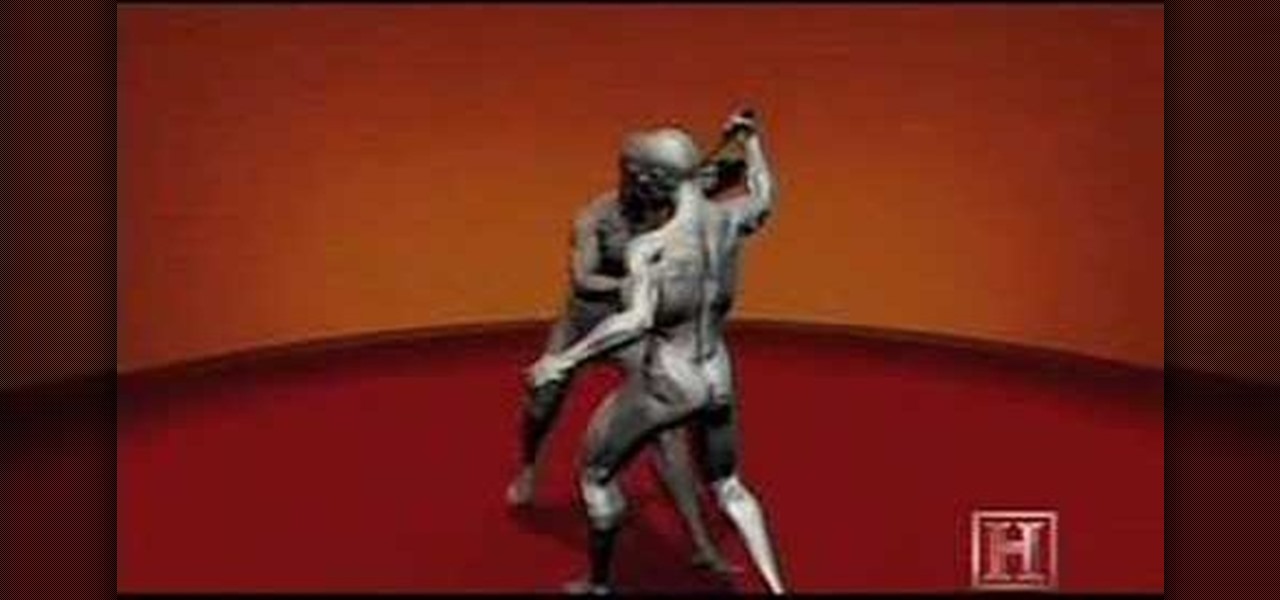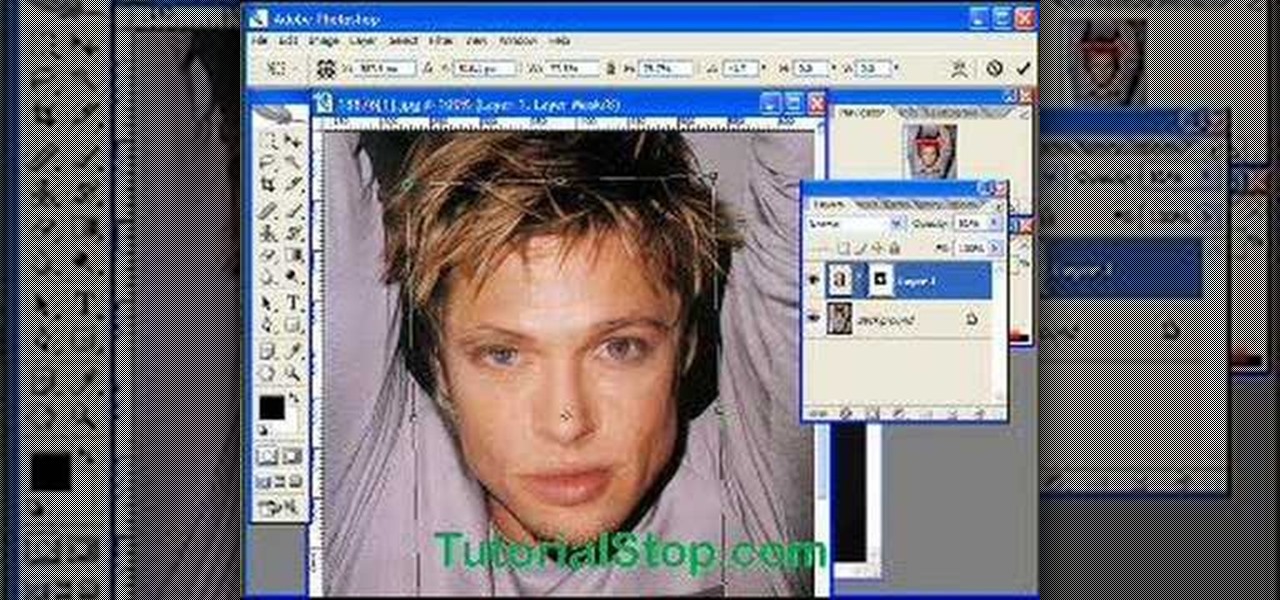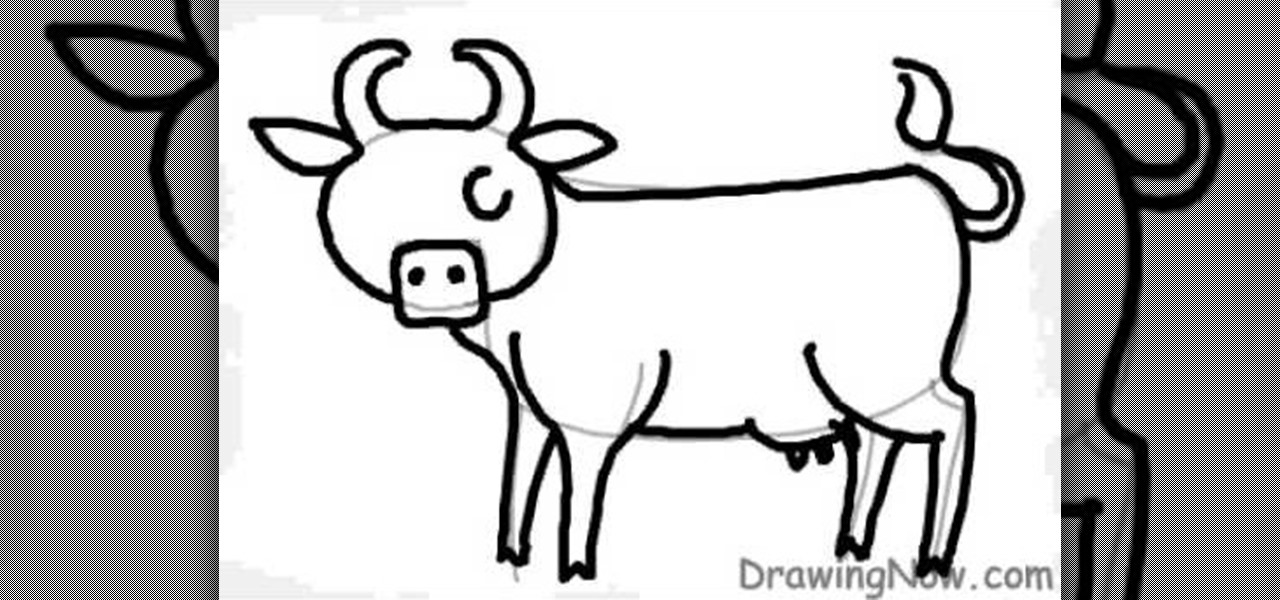Learn how to design and create a stunning and unique logo for your business or website, using the gradient tool and texturizer features in Photoshop. Bert shows you everything you need to make a unique logo without Illustrator and just Photoshop.

Bert creates an 8-ball on a pool table from scratch with Adobe Photoshop. The pool table is made using the noise filter, pixelate>facet feature and the gradient tool. Learn to create your own virtual pool table in this Photoshop tutorial.

Watch this fashion design tutorial video to learn how to tie dye your clothes. This how-to video features very detailed instructions that make tie dyeing easy for even first timers. The tips in this how-to video will help you tie dye ilike a pro in no time. All you need is dye, soda ash, a bucket of water, a fork, rubber bands, gloves, saran wrap, and paper towels.

Demonstration video of the features of the Sony DSC W80. This is a simple to use, pocket sized digital camera.

Lock picking can be difficult with some security features. This instructional video shows you what happens when you encounter them and what to do. Break into a lock when you've forgotten your keys, but please don't sneak in anywhere you don't belong. Watch this video lock-picking tutorial and learn how to detect security pins.

A basic overview of the features of JavaFX - the cross-platform Java development environment.

The History Channel features great fighting tutorials on their show Human Weapon. Here they go into the ancient Israeli art of Krav Maga. Bursting will counter a surprise attacker by hurling your power into their core and blocking their weapon from striking you.

Scott, from www.tutorialstop.com, demonstrates how to superimpose the features of two people: Brad Pitt and Angelina Jolie. This effect was made popular by the Late Night Show with Conan O'Brien.

Hello everyone, In this video I will be going over what in my opinion are the top 10 bukkit plugins to make a great minecraft server. First thing I would like to state is that Essentials or commandbook was not featured in the video because I didn't want to feature something that big (or essential). I would also like to say it really does matter what kind of server you are going to be running becuase different types of server need different types of plugins.

In this tutorial, we learn how to draw a cartoon cow. First, use gray pencil lines to draw the guidelines for the cow. After this, draw on the ears and the face, as well as the features of the face. Then, draw on a large oval for the body and then draw in the legs and the utters. From here, draw in the spots on the cow as well as the tail and the features for the tail. Use pink for the inside of the ears and the nose, as well at the utters. Finish this off with a blue sky background and save!

Gmail is constantly being updated with new features every time you take a look, and one of the most convenient updated feature is the ability to drag and drop files directly into the e-mail that you're composing to attach them. No more having to browse through endless menus trying to find the folder containing the file that you want. If you already have the file in front of you, all you have to do is just grab it and drop it right onto the e-mail you're composing and you're in business!

Tired of your PC pestering you to check this or fix that? Are you sick of all those pop-up balloons? Well, Windows 7 now has a feature called Action Center, and it lets you decide which alerts you see and which ones you don’t. See it in action!

Sadly we are not all size 00 runway models who fit into sample sizes made by designers for the catwalk and for their ateliers. But then again, who wants to be a dull, faceless clothing hanger?

In this Computers & Programming video tutorial you will learn how to use the Remote Desktop feature within Windows XP. This application will enable you to access your home computer from office using the internet. This application is really very easy and simple to use. You have to ensure 3 things for this to work. Ensure that the computer on which your files reside that you want to access has all the components of XP installed. This is the host. The computer that you want to use to access the ...

One of the most common problems with any video editing software is the preview lag- a result of high quality video slamming your CPU. There is a great fix in Sony's Vegas editing software to allow previews to run full-frame with a slight tweak called the dynamic RAM preview feature. This is especially useful if you don't have a brand new computer with maxed-out RAM and video card. Double-click the clip (or drag for a series of clips) that you would like to preview and select which quality you...

Want to learn how to broadcast live & record from your game console while viewing game-play in HD - using the BlitzBox B1-HD (for under $100). THis is an easy way to record your PS3, PS2, XBOX 360 or Wii games.

If you want to learn how to play cool songs on the piano then this tutorial is the place to start. This lesson teaches you how to play "Body on Me" by Ashanti featuring Akon and Nelly on the guitar. This lesson is geared towards beginner and intermediate pianists but it does assume prior knowledge of piano playing. Follow along with the host and soon you will be able to play "Body on Me" by Ashanti featuring Akon and Nelly on piano.

File collaboration is one of the best integration features between Office 2003/Office 2007 and SharePoint. These task panes allow you to access and modify content in a SharePoint site from within Office without having to navigate to the site using your browser. The feature is available in the following Office 2003 and Office 2007 applications: Word, Excel, Microsoft Project, OneNote, PowerPoint, and Visio.

Safari's advanced experimental features give you access to new browser initiatives, upcoming web tools, element changes, behavior adjustments, and other preliminary feature tests in development by Apple. If you use them on your iPhone, you can either improve your Safari experience or wreck it. Resetting the flags provides a fresh start.

For Android 11, Google is doubling down on the handy App Suggestions feature that debuted in Android 10's app drawer by expanding it to the home screen dock.

With each update, Chromebooks are slowly becoming the Android tablet we always wanted. They already run your favorite Android apps and recently added a multitasking feature introduced to Android smartphones a few years ago: picture-in-picture mode.

Google's feature drops for Pixel devices have added fun and useful new abilities, such as AR effects for Duo, Call Screen automation, scheduling Dark Mode, and Quick Access Wallet for Google Pay, that are exclusive to the company's line of smartphones.

Apple just released iOS 13.5 for iPhone developers today, Monday, May 18. This GM (golden master) update comes 12 days after the release of iOS 13.5 dev beta 4, which introduced updated COVID-19 exposure notification logging settings and the ability to share your Medical ID with first responders when placing an emergency call.

Undo. Redo. These two actions are forever intertwined, but they're missing from the standard keyboard on Android. Accidentally delete a word, and there is no Ctrl + Z to undo this mistake. But there is finally a solution available on Samsung Galaxy phones.

In the event of an emergency where you can't answer for yourself, trained professionals can view your Medical ID on your iPhone to learn about your medical situation, granted that you have created one. But that's not all your Medical ID can do. With a new feature, iOS can share your Medical ID data automatically with first responders when you place an emergency call.

Apple released the fourth developer beta for iOS 13.5 today, Wednesday, May 6. This update comes one week after the release of iOS 13.5 dev beta 3, which introduced Apple and Google's joint COVID-19 exposure notification API to iOS for the first time. Apple updated that settings page to now include an "Exposure Logging" setting instead.

When using Group FaceTime with more than a handful of people, all of those participants in one chat can be difficult to follow. That's why Apple automatically enlarges the tiles for people who are currently speaking, bringing them into the forefront. However, all of that zooming in and out can get pretty distracting, and now there's a way to disable it whenever you need to.

As phones' screens get closer to seven inches, now is the perfect time to take advantage of Android's split-screen mode. This feature has available since Android 7.0 Nougat and allows you to divide the screen into two halves, with a different app on each side.

Apple just released the first public beta for iOS 13.4.5 today, Thursday, April 16. This update comes one day after Apple released 13.4.5 developer beta 2, which itself arrived just over two weeks after 13.4.5 dev beta 1.

Apple released the fifth public beta for iOS 13.4 on March 10. The update comes three hours after the release of developer beta 5, and exactly one week after iOS 13.4 public beta 4.

March is looking to be an eventful month for Apple. Even with coronavirus throwing the tech industry into uncertainty, we still expect Apple to release the iPhone SE 2, the long-awaited follow up to the iPhone SE. Is it possible we'll also see iOS 13.4 fully released this month? We wouldn't be surprised if we do, seeing as Apple just released its fourth developer beta.

In a welcomed Wednesday twist, iOS 13.4 public beta 3 follows the release of developer beta 3 by just three hours. While that isn't super uncommon for most beta cycles, it is for this one. Apple waited 24 hours between dev beta 2 and public beta 2, and five full days between dev beta 1 and public beta 1. It's nice to see these betas coming out on the same day again.

When Google introduced the Call Screen feature with the Pixel 3, I had never been more excited to get a Pixel device. This AI feature provided real protection against rising spam and robocalls, which billions of people deal with each year. After a recent update to the feature, you can reduce robocalls and other spam calls to nearly zero.

While the automotive industry is moving towards adopting AR displays in future models, BMW is already shifting into the next gear with its vision of the technology.

Friends and family receiving new Portal devices for Christmas will have some extra stocking stuffers in the form of new AR features.

Apple unveiled the latest generation of its flagship earbuds, AirPods Pro, on Monday, Oct. 28. Aside from the increased price tag, new in-ear design, and wider charging case, the biggest change by far is in Active Noise Cancellation. Finally, we can listen to AirPods on a plane, walking by a busy road, anywhere with a lot of noise pollution. But how does it work?

Your iPhone has seen a lot of new features in a very short amount of time. For starters, iOS 13 introduced over 200 of them, including, among many others, system-wide Dark Mode. Before you even had a chance to breathe, however, iOS 13.1 came along and dumped an additional 22 features in your lap. For us beta testers, now its time to explore new features all over again with the first public beta for iOS 13.2.

Beta testing Apple's mobile OS has never been more interesting. After eight seeds of iOS 13.0, Apple unexpectedly released the first beta for iOS 13.1, a whopping 23 days before iOS 13.0 made its public debut. Since 13.1, however, we haven't had any betas to sink our teeth into. That is, until now, as Apple just released the first developer beta for iOS 13.2 today, Wednesday, Oct. 2.

So, you snapped a great picture, but it's just a little off-center. Usually, rotating a photo requires cropping it, which will lower the overall quality of the image. That's not the case on the iPhone 11, 11 Pro, and 11 Pro Max, however. Apple's new flagships allow you to rotate images without cropping them. The only issue? The feature isn't enabled by default.

XDA recently reported on a leaked version of the upcoming Pixel 4's camera app. By testing the app, they were able to find upcoming Pixel 4 features like a new Night Sight mode that can photograph stars. Well that leaked version has leaked itself, so now you can install it on your own Pixel phone.