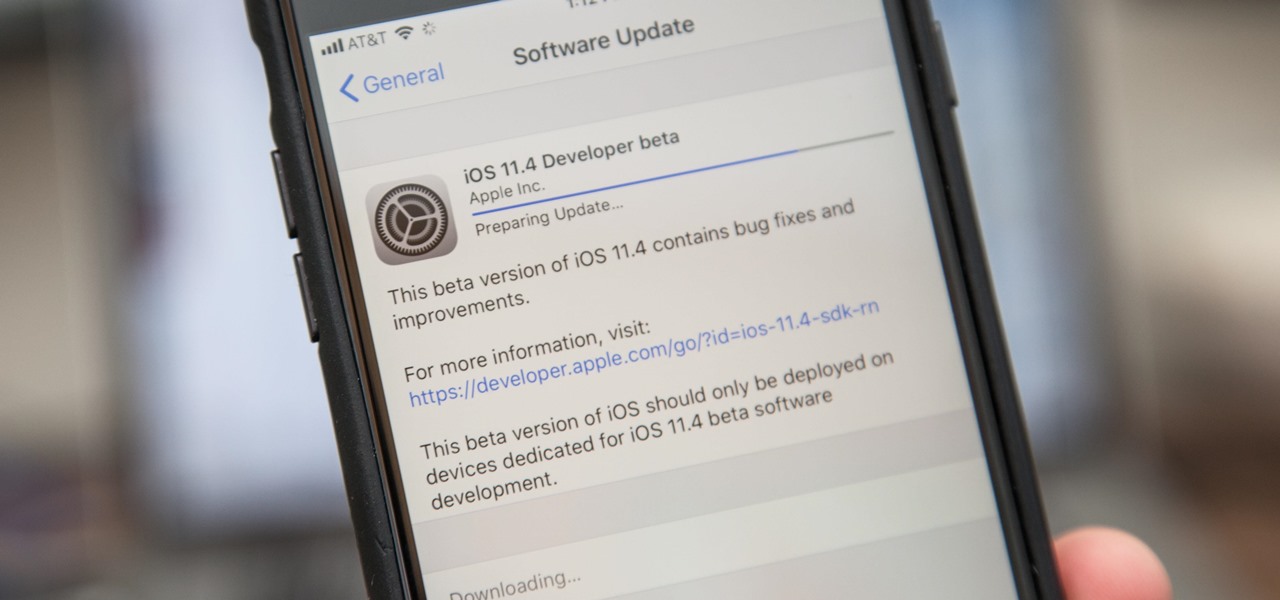Customizing the lock screen, status bar, and other aspects of your Galaxy's UI usually requires root. Thankfully, Samsung has reintroduced a well-regarded app that gives you the freedom to tailor parts of your Galaxy's interface in just a few simple steps.

While privacy and security are cornerstones of Apple's ecosystem, your iPhone isn't bulletproof. Creating a strong passcode will protect you from most threats, but there exist tools that can break through even the toughest passcodes via the Lightning port. Luckily, Apple has implemented a new security feature to disable your Lightning port and keep your data safe and secure.

Many of us rely on our smartphones for all our media needs. Now more than ever, we're using Bluetooth connections to play audio over speakers, headphones, car sound systems — the list goes on. If you own a Samsung smartphone like the Galaxy S9, there are a number of Bluetooth tweaks and hidden tricks that can maximize your audio experience.

After six betas, iOS 11.4 was officially released to everyone with a compatible iPad, iPhone, and iPod touch. Some features are ones that Apple promised over eight months ago when iOS 11 was first pushed out. This update makes sense since iOS 12 will be announced at WWDC on June 4, and you can't announce a new version like that without first delivering on promises made for the one before it.

We're starting to see more WhatsApp integration with apps that Facebook also owns. We got our first glimpse last year with the ability to share Instagram posts directly to WhatsApp contacts. Now, the same is being tested on the Facebook app itself, so users will be able to share statuses, videos, photos, and more to WhatsApp.

A burner number isn't just for criminals and cheating spouses. In this digital world, with many of our interactions being conducted online, a throwaway phone number acts as a buffer — it lets you enjoy the web without having to give out your personal information, such as real name or phone number.

Talk about rapid-fire. Apple released the sixth beta for iOS 11.4 on Thursday, May 17. The update comes just three days after the release of iOS 11.4 beta 5, indicating that Apple is readily approaching the official release of the software. Apple has not issued an official iOS update since 11.3.1, which found its way to users over three weeks ago.

Screen pinning is a fairly unknown feature despite the fact that it's been around since 2014. It's a helpful security tool that limits access to your device to only one app — perfect for those times when someone asks to borrow your phone. While previous versions kept this feature exactly the same, Android 9.0 Pie's new multitasking UI changes the way it works.

Its official: On May 8, T-Mobile finally released the Android Oreo update for the LG V30 and V30+. Now, every major US wireless carrier has pushed the update. For me, this update is a big deal. Not only does Android Oreo bring some new tools and features, but LG has also included a few additions as well.

PUBG is continually getting better and more intuitive with each update, and version 0.4.0 is no exception. Besides a new training map to help you practice and a faster-paced arcade mode for on-the-go gaming, the newest version of PUBG now includes a feature that exclusively caters to iPhones from the 6S on up.

Scavenging for weapons and supplies in PUBG adds to the element of excitement and dread of the unknown. But this feeling can quickly turn into annoyance as you attempt to swap your weapon for a better one on the ground, only to automatically pick up the gun you just dropped again.

Apple released the second beta for iOS 11.4 on Monday, April 16. Its release comes eighteen days after the company pushed the first 11.4 beta to iPhones, as well as the official build of iOS 11.3. This beta fixes issues with AirPlay, Music, and Keychain, and it also adds a new wallpaper.

Your email inbox is a treasure trove of personal data. The people you contact, your writing style, which messages you flag as spam — all of this information and more can be used to paint a clear picture of you. Google knows this as well as anybody, so they use this data to constantly improve your experience in Gmail.

Less than a week after iOS 11.3 was released to the public, iOS 11.4 beta dropped for developers on April 2, then became available for public beta testers the following day. If you're an iPhone user, there doesn't seem to be much to love about iOS 11.4 just yet, since its mostly geared toward education uses for iPads, but Messages on iCloud is back, as well as AirPlay 2.

One of the best features on the Galaxy S9 is the ability to quickly apply new themes from the Samsung theme store. A number of the available themes are available at no cost. If you pick the right dark theme, you might even be able to save some battery life over the course of your day. Unfortunately, not every theme is worth your time, so we curated list of dark themes worth downloading.

The Galaxy S9 is now in the hands of millons of excited users. Getting a new phone is always fun, but it's important to think about protecting your device. Perhaps the most popular cases for the Galaxy S9 are the official OEM options from Samsung. There are a plethora of cases, whatever your preference and needs may be. Let's take a look at each case individually, along with the pros and cons.

The fourth beta for iOS 11.3 was released by Apple to developers and public beta testers on Monday, March 5. The update comes just under two weeks after the company released beta 3 on Feb. 20, which mostly added bug and stability patches. It appears that beta 4 is much of the same, but we'll learn more as we sink our teeth into it.

They're finally here — Samsung has officially revealed the Galaxy S9 and S9+, which run Android Oreo out of the box. Since we've spent plenty of time with the Oreo beta for the Galaxy S8, we already know about some of the best new software features coming to the Galaxy S9. Like previous updates, Samsung has enhanced its software with a fresh look and brand new functionality.

While it may not be an obvious feature, Apple actually built a way into iOS that lets you hide specific pictures and videos in the Photos app that you want to keep on the down-low, for your eyes only. If you show off your photos a lot or stream slideshows to your TV, this is a great way to keep less appealing content private.

Facebook's status update box has received many new features over the years. You can go live, sell something, and even create a poll. But since all this was added, the status update box has been relatively stagnant. That's finally changing again with Facebook's newest addition: Lists.

Because it sources a majority of its vital data from actual drivers on the road, Waze is easily one of the best navigation apps to use if you prioritize safety. Benefits such as crowd-sourced traffic data, police trap locations, and road work avoidance, when combined, help you anticipate traffic conditions with unprecedented accuracy and make adjustments accordingly.

Apple released the second beta for iOS 11.3 on Tuesday, Feb. 6. The update comes two weeks after the original announcement and release of the iOS 11.3 beta, which brought new Animoji, Messages on iCloud, and Apple Music Videos, among other features. One glaring omission was the promised battery health tool, but iOS 11.3 beta 2 just introduced it.

One of the standout features of Nova Launcher is its vast customization options. Not only does it includes numerous tweaks to alter the aesthetics of your home screen, but it even has plenty of features that reduce clutter. One area of our device that has a high potential for disarray is our home screen.

Over the past few days, we've learned a lot about Samsung's upcoming Galaxy S9 and S9+ smartphones. In addition to a full list of hardware specs, we have complete renders direct from renowned leaker Evan Blass. Of course, Samsung always has a few surprises up their sleeve, and today, we have some new information about the facial unlock method arriving on the S8.

While iOS 11.3 doesn't have as many new features as iOS 11.2, there's still a lot to love about Apple's latest update for iPad, iPhone, and iPod touch, even if some of the best features we were expecting didn't make the cut.

Some phones have a feature that turns your screen white for a second when you're taking a selfie in dim lighting. This does a great job of illuminating your face in a pinch, but there are two problems with it: First, not all phones have the feature, and second, it doesn't work in third-party camera apps like Snapchat and Instagram.

It's been nearly two months since Samsung kicked off the official Galaxy S8 beta program for Android Oreo. The Korean manufacturer recently announced that the beta is ending on January 15, so it's time to move on to the official build. Today, an official (non-beta) build of Oreo for the S8 has leaked.

If you're familiar with Instagram Stories, you know that you can download your story to your iPhone or Android device for offline viewing. Those downloaded stories can easily get lost, and Instagram is finally doing something to keep that from happening with a new archive option for stories, similar to the regular posts archive.

The OnePlus 5T was just released, and it's packing several new useful features. While many OnePlus 5 buyers are feeling frustrated with the quick release cycle, lots of fans are still clamoring to buy the new device. Aside from the larger screen, most of the buzz around the 5T has centered around the new face unlock method. Thanks to a clever hack, you can now get this feature on almost any phone!

One of the best parts of being an Android user is the countless awesome features. Many of these features are well-known and user-facing, like custom icon packs and launchers, but some get lost in the shuffle. Back at Google I/O 2016, Android Instant Apps were introduced to developers and enthusiasts. Since then, the feature has seen a wider rollout, but few users are aware of it.

OnePlus just took the wraps off their new flagship smartphone, the OnePlus 5T. The phone has an impressive spec list, including a Snapdragon 835 processor, 6.01" FHD display at 2160 x 1080, 6 or 8 GB of RAM, 64 or 128 GB of storage, 3,300 mAh battery, and the awesome Dash Charging technology. This rapid turnover to a new device has many OnePlus 5 early-adopters angry and feeling duped.

We've all been guilty of sending messages that we instantly regret — be it a moment of anger or plain old drunk texting. More often than not, these silly texts result in unnecessary headaches for both you and your contact. Thankfully, WhatsApp has finally tackled this age-old problem by giving us the ability to prevent drama before it even gets started.

Unlike traditional backlit LCD technology, OLED screens don't use any power to display black pixels. Many manufacturers have taken advantage of this by implementing an always-on display, which only lights up a few pixels here and there to show relevant info when your phone is locked. But this leads to extra battery drain, albeit small, and it increases the risk of screen burn-in.

The LG V30 is an amazing device that will contend for best smartphone of 2017. It has all the major features you'd expect from a high-end flagship, and it even includes what's become a rare commodity these days — a headphone jack. However, for the purists out there, the LG UX skin strays too far away from stock Android. Have no fear, for with the LG V30, you can have your cake and eat it, too.

The Free App of the Week is as cool as it sounds. Apple features one app every week on the front page of its App Store that comes completely free. Once you download it, you have access to all future updates, just like you would if you purchased the app in full. Sounds great right? There's just one problem — it's missing.

There's no denying the impact ride sharing apps like Uber and Lyft have made on our lives. With fares that undercut traditional yellow cabs, combined with the fact that your ride is just a tap away, these services have become the primary mode of transportation for many folks in urban areas. Thanks to iOS 11, booking an Uber or Lyft has just become a lot more convenient.

In its never-ending quest to innovate its flagships, Apple's newer iPhone models with Face ID do away with the iconic Home button present since the first iPhone back in 2007. That means screenshots, force-restarting, switching apps, Apple Pay, and the home screen all work differently on the iPhone X, XR, XS, XS Max, 11, 11 Pro, and 11 Pro Max. One of the more important aspects, Siri, is also slightly different.

One of the best new features in Android Oreo is the new Adaptive Icons system. Starting now, developers can create a single icon for their apps, then your launcher can stylize those icons in a broad range of shapes to match your system theme. Most home screen apps haven't added support for this feature yet, but Nova Launcher just threw its hat into the ring.

Apple first added a "Drag and Drop" feature to iPads in iOS 11, but your iPhone can do a little of the magic, too. It's just not so obvious. While you can't drag and drop items from one app to another like you can on an iPad using Split View and Slide Over, you can move things around in certain stock applications. And it works the same whether you're using iOS 11, 12, or 13.

One interesting feature hiding inside Apple's stock Camera app is a level that helps you take photos of documents and nicely plated food from a top-down perspective. Unfortunately, you'd never know it was there since it's not enabled by default and there is no obvious setting for it.