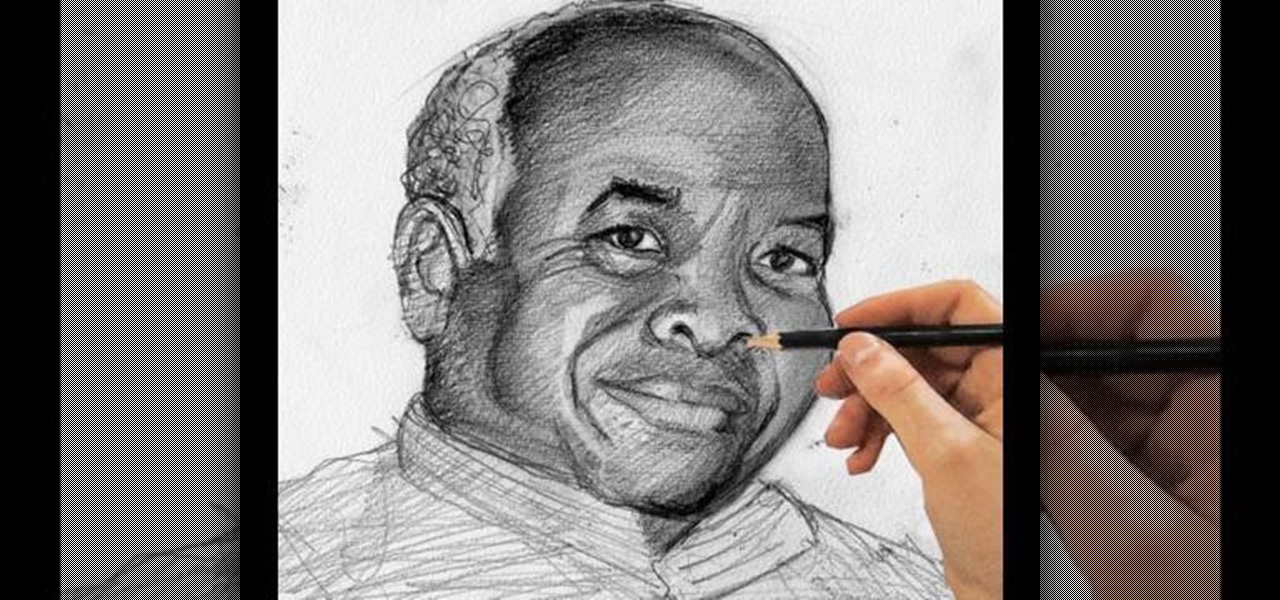This is one of the ways that artist Merrill Kazanjian makes his caricatures. He shows the viewer how to make a traditional/digital hybrid (tradigital) collage portrait. Look for interesting eyes, noses and mouths from different photographs. Make an oval for the head and paste down the facial features. Watch to learn more.

This is a very basic introductory video on how you can use the Sony Vegas video editing program to edit your videos. It covers the basic features of Sony Vegas.

Want to add still photos to your iMovie video project? Find out how you can feature your pictures in iMovie with this tutorial.

Tim Carter of AsktheBuilder.com walks you through how to use laser levels and their basic features. This well-explained video shows the simplicity and user-friendliness of the laser level.

Lighting techniques for your feature or short film. This video covers three point lighting techniques.

This tutorial shows you how to show shadows in the Maya viewport. This feature is hardware dependent and not all video cards allow it.

Parents TV demonstrates how to safely bathe your baby, and features the products that make bath time a "splashing" success!

Artist Merrill Kazanjian breaks down the process of drawing from a photograph and simplifies it in to three steps. A time lapse demonstration is done at the end. It is a great video to see if you want to impove your portrait drawing skills. This video covers, contour drawing, drawing from observation, crosshatching, tones, breaking drawings in to shapes to simplify the drawing process and drawing the features of the human face. It is an instructional, traditional drawing, video.

The Paths palette in Photoshohp is used for saving, selecting and duplicating path information. A very cool hidden feature of the Paths Palette... You can convert a feathered selection into a path to remove its feathered edge.

This free drum lesson features broken sixteenth note fills that work well within rock music. They are perfect for intermediate drummers that are looking for patterns that are a little more challenging than the standard sixteenth note fills.

This Lightroom tutorial covers the Previous button in the Develop module. If you’ve never used it, you’ll be happy to know it does exactly what it says. It’s another one of those little features that, once you use it one time, it gets mysteriously addictive after that. So sit back, grab some popcorn, and check out the latest video tip.

Here’s a video on how to process your panos in Lightroom. Learn how to take those raw files and process them with a panorama in mind (it’s really a lot like processing a regular photo with just a small change at the end). We’ll process them in Lightroom and then take it through the Photomerge feature in Photoshop to finish things off.

This tutorial shows you how to use the color categories feature in Outlook 2007 to manage email.

This is a two part video tutorial explaining what Sony Vegas is, and how to use it! If you've just picked up this piece of software and have been wondering how to use it, hopefully this video will give you a hands on look at the program as well as a guide in exploring its various features.

This video focuses on Grandmaster level chess tactics. It features a tactical line used by William Steinitz against Johannes Hermann Zukertort in the first World Chess Championship played in 1866. Try it yourself, by learning from the masters.

This is an introduction to the Veresov Attack 1.d4 Nf6 2.Nc3. It features a game in which Matt crushes a reasonably strong guest who only makes 2 very natural looking errors (...O-O and ...c4). Try it out for yourself.

This is a video segment taken from the Virtual Golf Pro featuring Stuart Smith as he discusses how to position the ball at setup.

This is a video segment taken from the Virtual Golf Pro featuring Stuart Smith as he discusses how to hit a fade shot.

In this video Bobby Gray at Fly and Shot Outfitters describes some of the different kind of fly tying vises available and how they work. A great intro video into the world of fly tying for fly fishing. Vises featured include Griffin, Regal, and Renzetti.

The liquify tool in Photoshop is most often use to exaggerate features and give people or animals a more cartoon or anime look. This tutorial explains how to use the liquify filter dialog box and have fun with it!

Look at the new editor feature in Pro Evolution Soccer to import your own face in the game. This is for the PC version!

Join renowned InDesign expert David Blatner as he shows you how to use the feathering transparency feature of Adobe InDesign CS3.

Stay organized and get a rockin' drum mix by controlling and editing your drum tracks using the Track Groups feature in Pro Tools.

Make your lips look fuller and contour your features using makeup. This video shows you how.

Jeff Schell shows you some of the options and configurations available when working with images that do not match the dimensions of your program monitor in Premiere Pro CS3. In addition, Jeff will introduce you to the 'Automate to Timeline" feature that helps you quickly create a photo montage or slide show with the click of a button.

iDVD '08 has some nice features that let you fine tune your DVD before you actually burn it to disc. This tutorial shows you how to burn your iDVD project onto the final DVD.

Transform your static photos and images into an entertaining show with the slideshow feature in Microsoft's Windows Movie Maker.There are many transitions and effects you could use for your photo slideshow to make it more interesting and fun.

The Clone Stamp Tool has been a long time favorite for most Photoshop users. However, trying to remove something that is on an angle or a different perspective is often challenging. In this video, Terry White will show you that by using the Vanishing Point feature you can remove images and add images with ease.

Video shows how to use the Sunlawn LMM40 manual reel mower. Lars explains its features and displays how to use it properly in this informative video.

This video demonstrates how to use the direct record feature on an Akai MPC2500. The video walks you through playing the music, recording the music you want, and replaying the music your recorded.

Have you ever accidentally dismissed an important notification? Realized you didn't mean to delete an alert after hitting "Clear all?" Instead of pulling out your hair, know you can see the alert again — at least, a portion of it.

Keeping the books in order is one of the great challenges every business owner faces. Having a great product or service is one thing, but managing the minutia of invoicing can trip up a lot of small- and medium-sized businesses.

Before you go out to protest, understand what you are facing. Sometimes these demonstrations become infected with looters and rioters, which could mean interaction with law enforcement and potentially arrest. And if your phone is on you, it can be used as a tool against you.

With thousands of people across the country protesting, you might be thinking about joining the march. But as is too often the case, law enforcement has been called to oversee the protests, and interactions aren't always peaceful or lawful.

Mac users know why they love Apple. Of course, there are limitations. An entire universe of shortcuts is unavailable to the average user.

Apple just released iOS 13.5 for public beta testers today, Monday, May 18. The GM (golden master) for iOS 13.5 arrives just three hours after Apple released it to iPhone developers, and 12 days after the release of iOS 13.5 dev beta 4.

Despite Samsung's long running support for Wi-Fi Direct, most users still struggle to transfer files between their devices. Whereas Apple has AirDrop, Samsung's previous solution wasn't so obvious. With the Galaxy S20 and Galaxy Z Flip, Samsung hopes to correct this with "Quick Share," a file transfer system that still uses Wi-Fi Direct but makes it easier to use.

Even though Samsung has features like the always-on display, you still might miss some notifications now that the alert LED is gone. But baked in One UI is the ability to turn the rear camera flash into a notification LED. Any incoming alerts or calls will cause the camera LED to blink, so you won't miss a thing.

Apple added a Bedtime Mode to its Screen Time tool for curbing smartphone distractions. Google's version of Screen Time, called Digital Wellbeing, actually predates Apple's, but a recent update is finally bringing in Bedtime Mode.

When it's hard to hear what's being said, subtitles give you clarity where audio falls short. Thanks to Android 10, your Galaxy S20 now lets you enable a live transcription of your phone's internal audio stream, meaning you can get closed captions in virtually any app — even if the app doesn't otherwise support them.