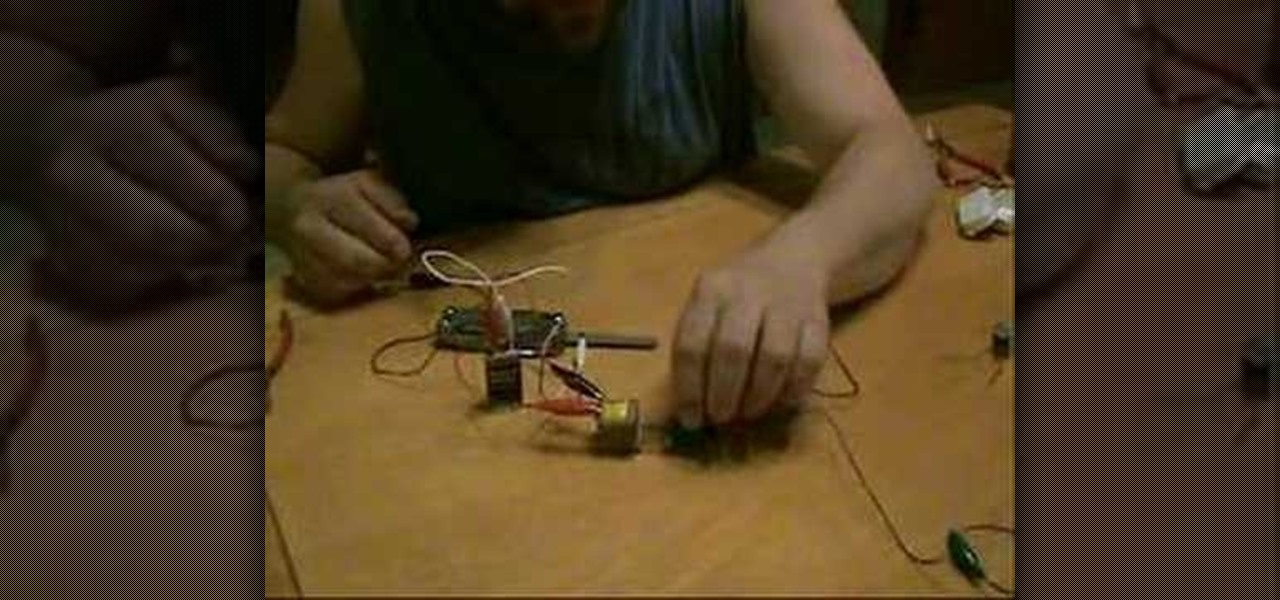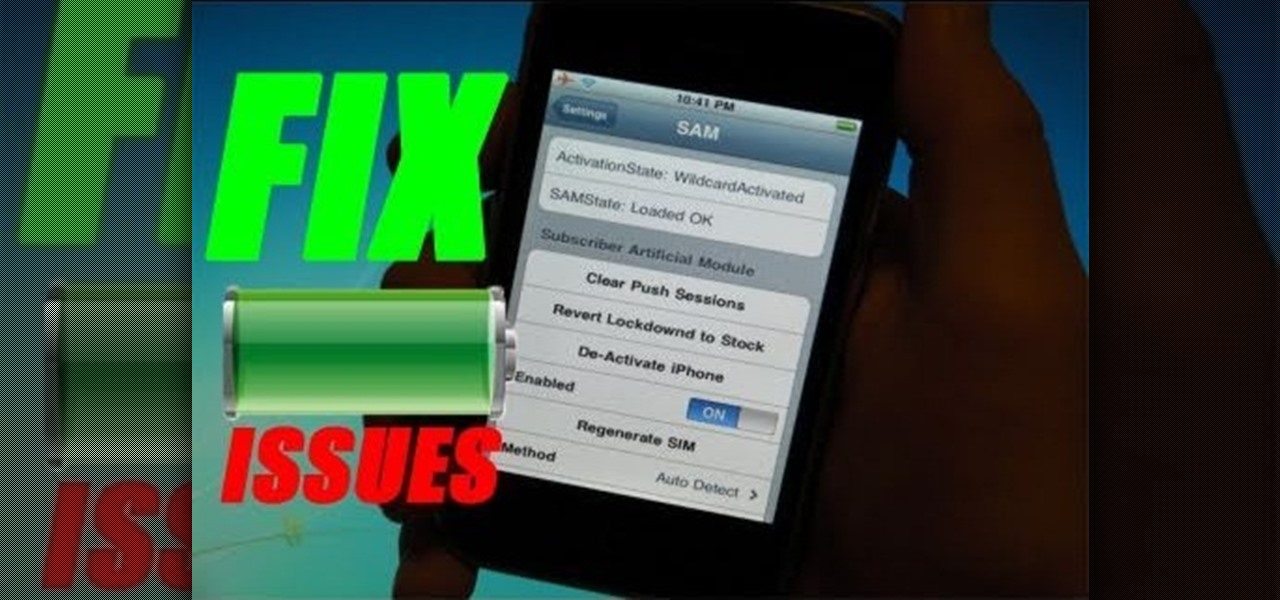In this video Christy Ruffner will show you the process involved in harvesting worms for shipment. The container used in the video is an oil changing pan. The pan is filled with worms and bedding. Simply rake your fingers on the top of the bedding and remove the worms to another pan. You need to feed and water the worms properly. Then, the worms will be congregated on the upper portion of the bedding. Once all the worms are separated, weigh them and then add an equal amount of bedding. If you...

This video demonstrates how to use a Nikon SD-80 Battery Pack with a Nikon SB-800 Speedlight. The first step is to identify the different power adaptors on the ends of the cable leading to the battery pack. This pack is powered with AA batteries. Remove the outlet plate on the SD-80 and insert the power cable into the SB-800 Speedlight. Then attach the communication cord to the Speedlight. Now place the Speedlight in the hotshoe of the Nikon camera and let the battery pack dangle or attach it...

Did you know you could create a battery by using a few items from around the house? Get you and your family "Hooked on Science." You need two electrodes, some wire and some lemons.

From Systm learn how to build a USB battery supply that can charge your cell phone.

Did you know that rabbits can be litter-trained? Having a properly trained bunny means less mess and stress for you—and the bonus for your bunny is that she’ll get more freedom around the house.

In this video we manage to power a clock with nothing but two potatoes. In order to make this you will need two potatoes, a triple A battery powered clock, bare wire, galvanized nails, and leads, which you can find at radio shack. The clock is powered by the potato battery.

Hack the PSP or Playstation portable handheld game console. You need a Pandora battery, a 2 GB memory stick and a PSP. You are hacking the firmware of the PSP. You will turn the official firmware from the 3.80 into M335. You can downgrade if you have v 4.0 or higher firmware. Don't hard mod a battery, buy a second Pandora battery. This will take an hour to complete. Make a magic memory stick!

If you call yourself a hobbyist or a kid at heart, you know that remote-controlled vehicles are more than just fun. If you're a serious R/C man, you'll know all about doing everything to your model truck or car, like fixing wheels, vamping the pinion gears, waterproofing, troubleshooting, electronic diagnostics, setting up, programming and finally... racing. As much as you know about these remote-controlled vehicles, it will never be enough, you'll always be looking for more...

This how-to video will show you how to zap charge a non-rechargeable battery with only two wires and a car. Sounds cool, and fun, unless of course you zap yourself. Watch this video circuitry tutorial for more information on this simple, money-saving hack.

Walt Barr shows you all the steps to test and recondition automotive lead/acid batteries on one video.

Mr.G shows you an experiment in which you can create pulse DC current (which mimicks AC current) from a nine-volt battery.

So you've been using iOS 13 for a little while and noticed your iPhone is pretty slow to charge. Using the 5-watt power adapter out of the box, in the time it used to take your iPhone to charge its battery to 100 percent, your iPhone is stuck at 80% or below instead. That's because Apple introduced a new feature in iOS 13 that slows down charging — but for a good reason.

The battery icon in your iPhone's status bar gives you a visual idea of how much power is left, and there's a battery percentage option you can switch to or view in the Control Center, depending on your model. But what you may not know is that there's a way to view the battery percentage of every device connected to your iPhone, from AirPods to Bluetooth speakers and your Apple Watch.

I don't know about you, but nothing is more annoying than when my phone hits 15% and I'm nowhere near a charger. Not just because I know my phone will die soon, but until I reach a charger, I have to deal with the annoying low battery notification and LED light. Well, with Android 9.0 Pie, we finally can escape this.

In just a few months, Binance has experienced explosive growth, overtaking its rivals to rank among the top three cryptocurrency exchanges in the world by trading volume. Without a doubt, Binance is now among the best sites for trading alt-coins like Ripple (XRP), Stellar (XLM), and NEM (XEM) to name a few.

On all other iPhone models, you go to "Battery" in the Settings app and toggle on "Battery Percentage" in order to see the exact amount of power left in the status bar. On the iPhone X, XS, XS Max, and XR, however, that option no longer exists since there's not enough room up there to show the percentage indicator because of the notch for the TrueDepth camera system. But that doesn't mean it's gone entirely.

The LG V30 has solid battery life. With its QHD P-OLED screen and 4 GB RAM, it's able to maintain all-day performance with average use. Heavier users might find that its 3,300 mAh battery isn't quite enough for a full day of work, though, but with a few software tweaks, you can squeeze out even more battery life.

So, you've gotten (or are getting) a shiny new iPhone 8 or 8 Plus. Congratulations! It's got great new features including the new A11 Bionic chip, wireless and fast charging, and portrait lighting. And let's not forget a much better battery ... right?

The iPhone has a feature that lets you see how much juice is left in your Bluetooth headphones, but most Android phones are lacking this ability. Thankfully, there's a simple app that'll close this gap in functionality.

The Samsung Galaxy S8+ isn't yet available for consumers to buy, but that isn't stopping tech reviewers from discovering what the phone is capable of. Turns out, the S8+ has a good battery—just not as good as the iPhone 7 Plus.

Several Samsung phones have a feature that turns the screen black and white when the battery is getting low. This takes advantage of the AMOLED display in these devices, because unlike red, green, and blue pixels, no battery power is used to display black pixels on this type of screen.

Chinese tech company OPPO has been on the cutting edge of smartphone battery charging since it released its VOOC Flash Charge in 2014. Using VOOC, you can charge your battery from 0-75% in 30 minutes.

Smartphones have otherworldly specs these days, so it's relatively uncommon that you hear someone complaining about display resolution, build quality, or general speed and performance. At best, these are secondary concerns, with the number 1 issue almost unilaterally being battery life.

Live wallpapers, like the classic Mario-themed one we previously covered, is a great way to spruce up your device and get some simple amusement. Unfortunately, they also drain more battery than conventional wallpapers. Which brings me to ASUS LiveOcean.

How To Install a Battery Float Charger Maintainer On Your ATV

It's hard enough to keep tabs on the battery life of one device, let alone all of the different gadgets that a typical consumer owns in this day and age. Say your smartphone is running low on juice, so you switch to your tablet only to find out that it's almost dead as well. Better hope your laptop is fully charged, right?

Back in the day when computers relied on CRT monitors, having a static image displayed for too long actually resulted in the image being burned into the screen. For this reason, screensavers were developed, which display animated images in constant motion to prevent burning in when you stepped away from your computer.

If rapid battery drain is something that's been an issue for you in the past, Apple is now making it easier to monitor what might be the problem. In the new iOS 8, you can now check battery usage for every app on your device.

Good battery life is one of the most important things any phone or tablet should have, but iOS 7 isn't always that great at handling power consumption. That leads to tunnel vision on the status bar's battery meter. After all, you don't want to be stranded in the middle of nowhere with no juice left to make a call.

With iOS 6 coming out yesterday, there were bound to be plenty of glitches. iPhone users filled Apple's forums with complaints, with battery drainage issues leading the way. Many users complained of rapidly increasing battery drainage after updating to iOS 6, specifically with the iPhone 4S.

You can do a lot more with playing cards than you'd think, like turn them into gift boxes, fling them like throwing stars, and make them levitate or disappear. You can even make them recharge your batteries. Instructables user Shawn Frayne was sick of having a bunch of dead batteries lying around, so he developed a cheap and easy way to always have a charged one within arm's reach by turning a normal playing card into a super simple solar-powered battery charger for rechargeable AA and AAA ba...

OK, title says it all. This video will show you how to use a bluetooth headset with an Xbox 360 controller and on xbox live, without paying the ridiculous fee for the Microsoft wireless headset that usually breaks within 2 months. Watch and see how to connect Bluetooth to Xbox live!

Looking for a way to keep up with your favorite YouTube channels via RSS? This clip will show you how it's done. It's easy! So easy, in fact, that this handy home-computing how-to from the folks at Tekzilla can present a complete overview of the process in about two minutes' time. For more information, including detailed, step-by-step instructions, take a look.

Power the clocks at your home with the sun! With a solar cell that costs around $5, you can convert a clock to solar power and avoid buying batteries or running up the electric bill. Instead, connect a rechargable battery to the solar panel with a few wires and some adhesive and soon you'll have enough energy to power your clock for as long as it lasts.

Learn how to insert the SIM card and battery. It's an easy process. And this clip will teach you everything you need to know. For all of the details, including complete, step-by-step instructions, watch this brief, official N97 owner's guide from the folks at Nokia!

For this tutorial, you will need some water, table salt, a few square feet of aluminum foil, a needle, some steel wool, a pair of wired alligator clips, a thick paper towel and a voltmeter to test out your new battery.

Can't quite figure out how to insert the SIM card and/or battery into the HTC HD7? This clip will teach you how. Whether you're the proud owner of an HTC HD7 Windows Phone 7 smartphone or are merely toying with the idea of picking one up in the near future, you're sure to be well served by this official video guide from the folks at T-Mobile.

Generate electricity using only a nickel, a penny and a mild household acid like lemon juice or vinegar. Make a battery using an alternating stack of these coins and create enough electricity to power a desktop Christmas tree. Follow along in this instructional video and learn how.

Battery draining super quickly after flashing your iPhone to 6.15.00? This video will teach you everything you need to know to resolve the problem. For more information, including detailed, step-by-step instructions on how to try this fix for yourself, watch this hacker's how-to.

This video tutorial is in the Sports category which will show you how to reset a Mavic Wintech. After you have installed the battery and you notice you have a blank screen, use the reset button inside the computer to reset it. This is not mentioned in the Mavic Wintech operating manual. For this, remove the battery and you will see a little compartment with a little silver button. It looks like a starter, but that is the reset button. Press the button with a sharp object and place the battery...