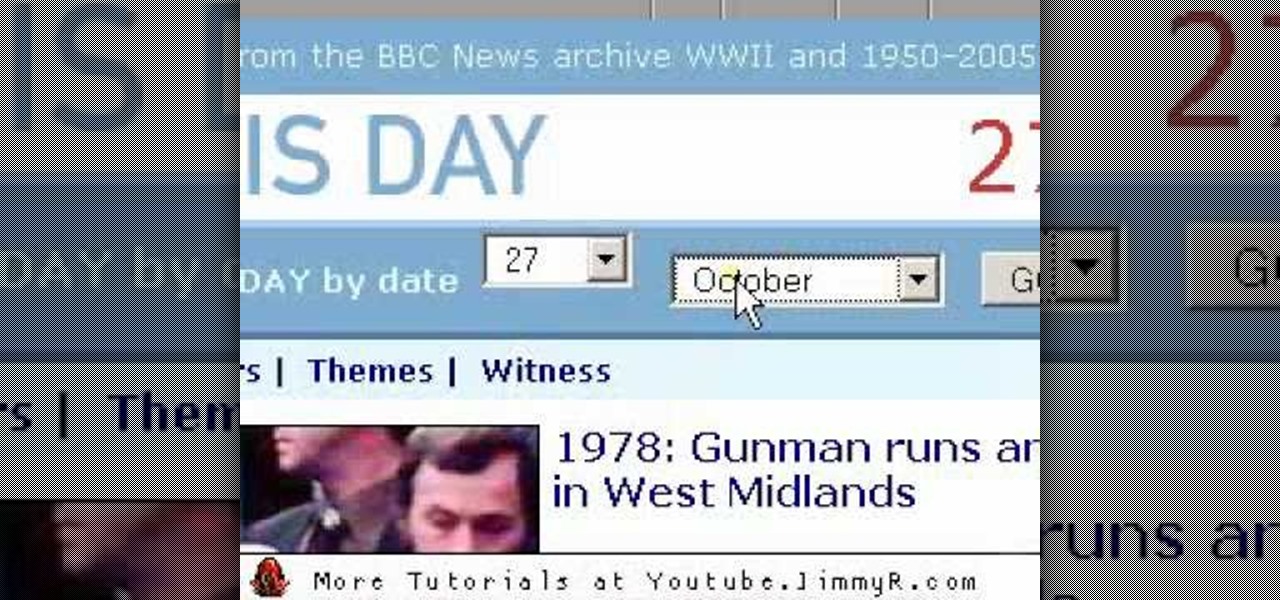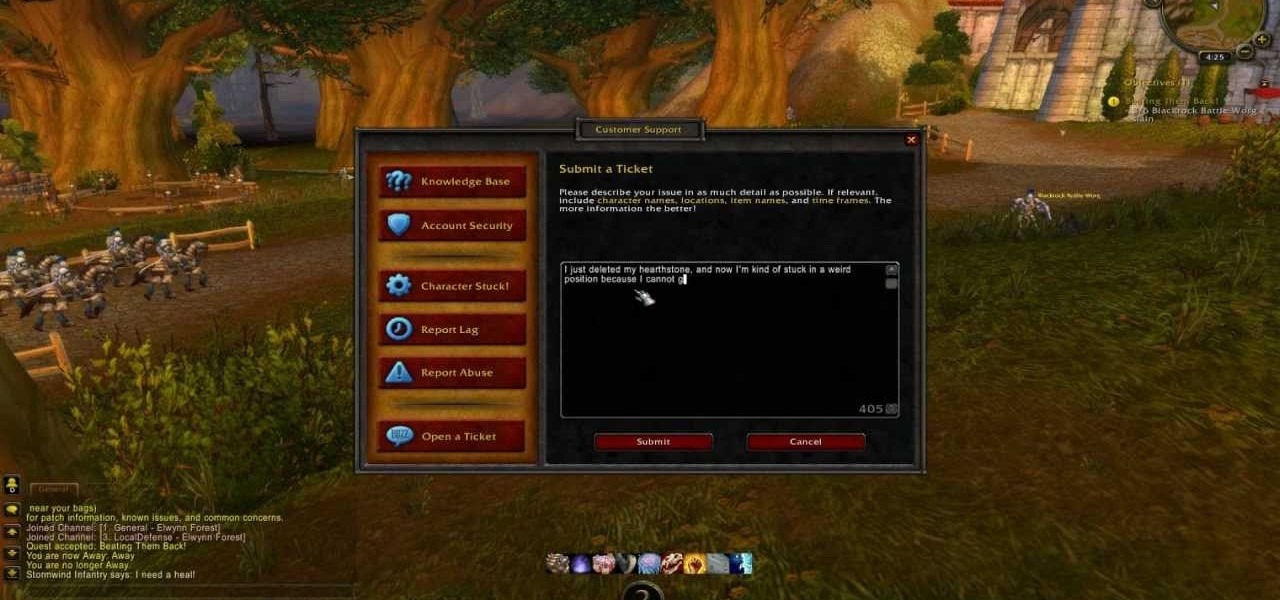Is your garbage disposer under-powered or just too loud? Learn how easy it is to install a new unit. In addition, learn about the differences between continuous and batch feed models, as well as other features available on new disposal units.

Check out this instructional cinematography video to learn how to load 16mm film into the Arriflex SRII magazine. Professor Plow demonstrates the process of loading the Arri SR2 mag. To start loading the feed side, it needs to be done entirely in the changing bag, in a light tight environment. This cinematography tutorial video is ideal for serious film enthusiasts and professionals alike.

Ronnie from the East Coast trans-communication organization explains how to use the group's DVR Unit and why it's so important to the team. A DVR unit consists of a unit, monitor, and the cameras that feed into it, and are used to capture supernatural research. Infrared and night vision cameras are especially useful in recording paranormal activities. Watch this video tutorial and learn how to use a DVR unit while ghost-hunting or doing supernatural research.

In this tutorial, Gary Rosenzweig looks at how to pull in an updated list of photos from Flickr or an RSS feed and use them as your Mac screensaver in OS X. Watch and learn how to create your own dymanic, self-updating screensaver.

What sets a podcast apart from another MP3 file is that you enclose it in an RSS feed. RSS is Really Simple Syndication and it’s used to set up your channel so your listeners can subscribe to your content and have it automatically downloaded to their computer and portable MP3 players.

Lower back injuries are common but preventable. Learn simple lower back exercises to increase strength from tips from a personal trainer in this free exercise video series.

Want to customize your folder icons without having to pay a fee? Take a look at this tutorial and learn how to change the Mac's folder icons for free.

Heading to great outdoors or going camping? Better TV shows you an easy way to feed your family at the camp site. Watch this food and camping video for how-to tips.

Watch this video to learn how to select, sharpen and care for your router bits. One of the keys is setting the proper router speed and feed rate.

The Uni Midge fly is a relatively easy to tie pattern which is great for fly fishing trout and all other fish that feed on midges, one of the most important food supplies for trout. The uni-stretch material makes the body build up very quickly using a lot less wraps than traditional thread.

Indoor gnats, which are also known as fungus gnats, are not only annoying. Their larvae feed on plant stems and roots and can cause considerable damage to seedlings and small plants. Luckily, you can get rid of these obnoxious little pests without using harsh chemicals.

You won't believe what's the best tomato plant food! Watch this video to find out.

Stephen Linn spends the day in Lafayette, La. with Chef Patrick Mould cooking Grilled Dill Salmon, the Cajun Chef’s modern twist on a traditional red fish on the half shell and a great dish to feed a crowd.

You've probably seen that little bright orange "RSS" or XML square floating around on lots of websites and if you don't know what it is (or you do) and don't know how to use it, check out this video. Jimmy explains what RSS feeds are, how to subscribe to them and then how to read and use them.

With the TSA's full-body scanners occupying a great deal of airports nationwide, the debate remains as to whether air travelers should continue to be subject to immoral security techniques and possible health risks due to the x-ray scanning devices. The "advanced imaging technology" may help keep obvious weapons out of major airports, but scanning naked bodies seems more voyeuristic than crucial to national security. But while the argument continues, one woman is taking a stand… well, not rea...

This video tutorial from TruTricks presents how to setup Google customized alerts.Open your internet browser and search for Google Alerts using Google search engine.Click first result that says Google Alerts.You will need to sign in to use this Google feature.Google or Google mail account will work. If you don't have it you should create one.After you signed in Google Alerts welcome screen will open.Here you can create new Google alerts using Create a Google Alert window.Enter Search Term you...

Watch this science video tutorial from Nurd Rage on how to lower electrical resistance with liquid nitrogen with Dr. Lithium.

Your first bank account can be exciting and confusing at the same time. Check out this video and learn how to manage your money and accounts so you don't wind up in the red. You don't have to earn an MBA to make good financial decisions; this video offers plenty of suggestions to keep your accounts on track.

You have a purebred, make it official. With a few simple forms your purebred dog can be a member of the American Kennel Club and carry on the traditions of and gain access to this exclusive organization. Your dog can have an official pedigree.

Learn how to browse the Internet at work and get away with it. Load Excel (Any version will do). Click on the Data tab. Click 'Import External Data'. Click 'New Web Query'. Once the window has loaded, click through the prompts, selecting Yes. When the window has loaded completely, go to your favorite website in any browser you want. For this example, Twitter is used. Go to the RSS Feed and copy the link that appears at the top. Paste the link into Excel and click the Import button. Accept any...

Nia combines various martial arts moves for a smooth, aerobic exercise routine. Learn how to do kicks for the lower body in Nia with this free exercise series from a black belt Nia instructor.

Is your Instagram feed a bit cluttered? Maybe you're seeing posts from people you don't even recognize. Perhaps the content isn't interesting. Whatever the case, it's common after years of having an account to follow too many users whose posts just aren't doing it anymore. Luckily, Instagram has an easy way for you to purge unwanted accounts from your following list.

On April 26, 2019, Sinemia posted a note on its website stating it has ceased all operations in the United States. It's not known if it continues to work in other countries or if US users will be getting any refunds, particularly, for annual subscribers.

Selling alt-coins like Stellar (XLM) or Ripple (XRP) in exchange for more widespread coins like Ethereum (ETH) or Bitcoin (BTC) can be a daunting task if you're new to cryptocurrency. Though you'll still need to do your research to avoid potential disasters, Binance takes the hassle out of trading digital currencies on your smartphone.

Using Bitcoin (BTC) or Ethereum (ETH) to buy alt-coins like TRON (TRX), Stellar (XLM), or Ripple (XRP) can seem intimidating if you're new to cryptocurrency. Though you'll still need to do your research to avoid potential disasters, Binance takes the hassle out of trading digital currencies on your smartphone.

We have all seen videos of people walking off of platforms and into street signs because they were too distracted by their phones to pay attention. This has become such a problem that cities have even considered fining pedestrians for texting and walking.

Fact: we live in a world where social media dictates our behaviors and shapes our perceptions. Maybe some of us are addicted more than others, but most of society uses some type of social media, whether it's Twitter, Instagram, Facebook, Snapchat , or something new that I've never heard of.

Remember TwtRoulette? TwtRoulette was an online app that turned you into a so-called Twitter spy, letting you peruse someone's own timeline feed exactly how they saw it themselves. So, if you wanted to see what tweets Ashton Kutcher was seeing in his home timeline from the 700+ people he follows, you could.

The mighty Arduino microcontroller can be used to show children how robots work, it can be used to hack into hotel rooms, or it can be used to let you know when you've got a new job opportunity!

Create lasting memories by organizing a well-planned family reunion. This video will show you how to organize a family reunion.

Coinbase has become the most popular mobile wallet app due in large part to its user-friendliness. The app takes the hassle out of buying and selling Bitcoin (BTC), Bitcoin Cash (BCH), Ethereum (ETH), and Litecoin (LTC), letting Android and iPhone users alike trade their favorite cryptocurrency in a few easy steps.

Wegmans recently partnered with Instacart, an online grocery-delivery app, to bring your groceries right to you. The collaboration will begin in the suburbs around Washington, DC, and Wegmans plans to expand to other areas later on.

Samsung has a long-standing reputation for packing their devices with lots of added functionality, and the Galaxy S6 Edge is no exception. It comes with a nifty feature called "Information stream," which allows you to get quick, at-a-glance information by swiping the edge of your screen back and forth while the display is off.

Learn how to do hanging leg raises. Presented by Real Jock Gay Fitness Health & Life. Benefits

Everyone knows how rough it can be to wait around for a GM while playing WoW. A World of Warcraft Game Master can be fairly busy during peak hours, and you may not want to wait around that long. Take a look at this legitimate trick to lowering a GM wait time to a few minutes.

Funnels are necessary for a bunch of different types of food prep, but that doesn't mean you have to blow your money on one at the grocery store. If you're trying to feed your family on a budget this holiday season, simply craft the funnel yourself!

This video gives an awesome makeup tutorial for the Queen of Hearts from Tim Burton's version of "Alice in Wonderland". In Burton's film, Helena Bonham Carter plays the vicious Red Queen, a character not to be messed with. Even at Halloween. Also, you'll get some costume ideas to help compete your Queen of Hearts costume. See how to transform yourself with all of the following products:

This video tutorial belongs to the Computers & Programming category which is going to show you how to use Wordle to create word clouds. Go to Wordle and click on the 'create your own' link. In the first box, type in your text, and in the second box enter the URL of any blog, blog feed or any other web page that has an Atom or RSS feed. In the 3rd box enter your del.icio.us username, if you have one. After typing in, hit 'go' and you get your Wordle file with the words written in different sty...

Not all cholesterol is bad for you. You can have cholesterol, but you need to know what is good for you is what is bad for you. Lowering LDL cholesterol is the way to improve your cholesterol and overall health. This video will show you how to lower LDL cholesterol.

Want to disguise your URLs so that they appear suspicious? In the style of websites such as Tiny URL that take your original URL and give you a shortened one to post on your blog or twitter feed, Shady URL takes your original URL and gives you one that might convince people not to click it. Go to Shady URL and paste the URL you wish to disguise. Click submit, and on the next page it will give you a URL that looks, well, shady. It might include something about a mail order bride or an investme...