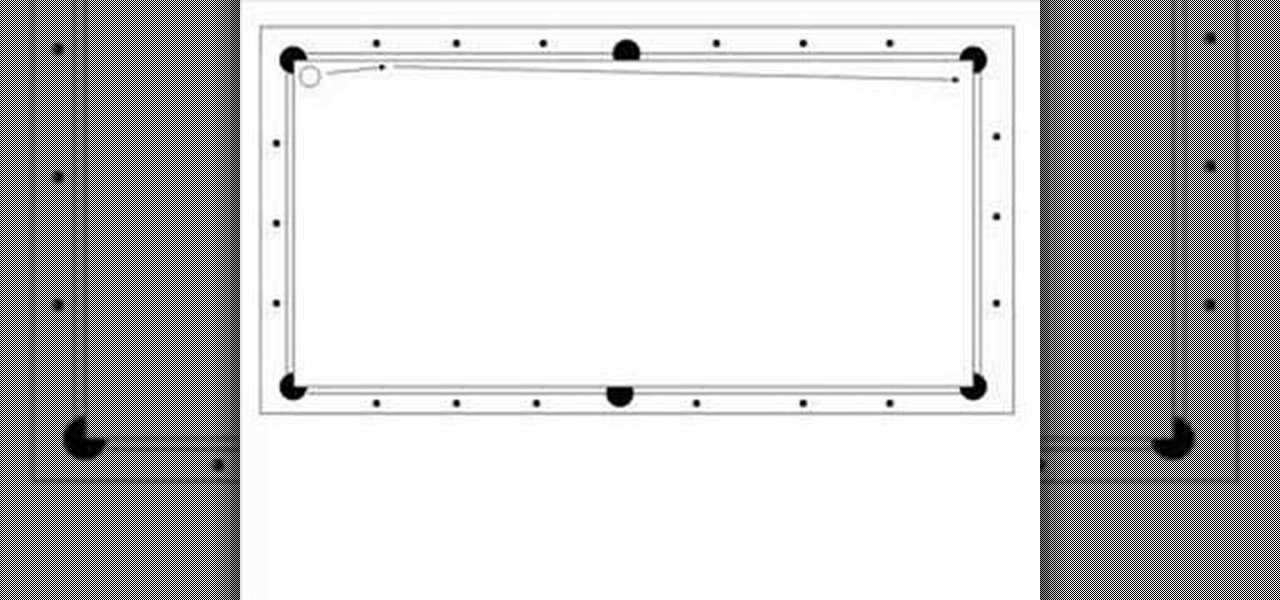Even if you don't own a serger or a sew and serge presser foot, you can finish your seams neatly to protect your garment from unraveling. Use a simple method of zig zag sewing over the edge of your seams. This video sewing tutorial shows you how to do that with the seam pressed open or closed.

This instructional video shows how to do one method of making a simple loop in pins or wire for earrings or any kind of jewelry. The only tool needed is a pair of pliers to bend the wire or pin. Learn how to craft a simple single loop out of any soft metal by watching this video jewelry-making tutorial.

Cooking perfect steak is easy with the help of Chef Tips host Jason Hill. Hill explains how to tell when a steak is done by using a simple restaurant method. Now, you'll always know the correct steak cooking temperature. Learn how to prepare a perfect steak by watching this video cooking tutorial.

This is a variation of the leaf crochet pattern. Learn how to crochet a leaf by this method by watching this crafting how-to video.

Your Nikon digital SLR has several ways to get the right exposure. Watch this photography tutorial video to learn how to select the right metering method. Metering the right way on your Nikon D80 camera can make a big difference in your photos.

Lost the jewel case for one of your CDs or making a mix-CD as a gift? Don't let that CD get scratched. Here's a real simple method to fold a quick and easy case for any stray CD. Watch this video tutorial and learn how to make your own today!

This tutorial video will show how to do the typical soft knot used in silk ribbon embroidery, or the preferred method of the quilter's knot. Most ribbon embroiderers do not use a knot and just pierce tails or come back with another needle and thread and secure the tails that way.

Shaving can irritate skin and doesn't last very long as compared to other hair removal methods. This waxing video tutorial shows how to get rid of hair from wherever on the body in a lasting and effective way.

Welcome to the hairpin crochet tutorial video! This method of crocheting was popular during the Victorian era. It's VERY EASY. You should know how to single crochet in order to do this technique. There is a video tutorial on how to start up the lace. First, remember to make a slip knot to successfully crochet with a hairpin.

This video shows how to train a guinea pig to do a circle trick. The same reward method is useful for teaching a guinea pig to do any trick also.

Learn to cast on without needing a yarn tail! This is a simple method that also happens to complete your first row of knitting at the same time. This how to video tutorial is a quick demonstration that will show you how to cast on in knitting. Anyone can learn to knit and it's a great craft to know if you want to give handmade gifts!

This video shows how to cast off in knitting. Casting off is also known as binding off. This video demonstrates the basic cast off method, which is fast and easy to work and produces a firm edge to the knitted fabric.

This video tutorial shows step by step how to make roses from paper, with no stamping at all. Watch and learn how to follow this quick and easy method to create a pretty paper rose.

Watch this how to video to learn to make a balloon sword. This tutorial will teach you to make a balloon sword using two different methods.

In this 3ds Max video tutorial you'll see how the spline method can be used to model a very complex form, such as the ear, in Autodesk's 3D Studio Max digital graphic modeling software. You'll see several tools found in EditPoly for creating overhangs, and also look at attaching the ear seamlessly with an existing head. This process works directly in conjunction with Adobe Photoshop, specifically topology, just so you know.

This 3ds Max video tutorial will show you various ways to mirror your object and the pros and cons of each. Then, it will demonstrate various methods of subdividing your mesh in Autodesk's 3D Studio Max digital graphic modeling software.

This video tutorial goes over methods for defining the topology of an organic object in Adobe Photoshop. This is helpful as a planning stage before you begin your 3ds Max 8 digital 3D modeling to make sure that your have proper distribution of faces and your target mesh will deform nicely. So, if you're using Autodesk's 3D Studio Max for awesome 3D graphics, this could help you out with Photoshop topology.

This video is on how to remove Lexan paint from a radio controlled Lexan shell using DOT 3 brake fluid. Other methods for quasi-fresh paint is isopropyl alcohol with a Q-tip for smaller areas. So, if you want to repaint your RC shell, then watch this, because you need to remove the old paint first.

In this video Bob Schmidt shows you how to cut PVC plumbing using a unique method to protect adjacent areas in your home.

This tutorial shows you another method for using dynamic point constraints in Maya to create springs and things.

Adding compost to your garden soil increases its nutrient content and overall fertility. Watch this video to learn easy and effective methods of adding compost to soil.

Trying to remove a grass stain? These complex stains can be a pain to kick, but this surefire cleaning method will have your clothes looking good in no time.

Here is a short video tutorial showing you how to check for dust on your sensor and clean your sensor using the blower method. Works with all DSLR's.

See how to clean the Nikon D40 SLR image sensor in this video. This is a method of the briefest laundry which used the Pentax O-ICK1 Image Sensor Cleaning Kit.

Make uniform geometry in maya that is easy to sculpt in Zbrush using a method I call "stick and ball". This is a very easy way to learn forms on creatures.

Check out this method for folding the origami model "Kawasaki New Rose" diagramed by Winson Chan.

Squaring a Tshirt to a platen can slow a screen printer down. With this method, it becomes quick and accurate, allowing you to print at excellent speeds.

This video demonstrates how to insert a J tube on an unconscious person using either the jaw thrust or head tilt/chin lift method.

Tom goes over his method for putting on his Stormtrooper costume.

Learn a few methods of evaluating the playability of a pool table. Many different factors affect the way a pool table plays.

Tim Carter shares one simple method to build a trellis for your garden. In just a few minutes you'll have a hand-made trellis to use as you please.

Learn how to perform several different methods of breaking clusters in pool. A cluster is a group of balls that forms an obstacle on the table.

Check out this method of fletching atlatl darts with no glue. Start by trimming feathers.

Learn the proper method to use a polishing cloth to clean sterling silver jewelry. Remember to keep the cloth dry and use both parts of the cloth to remove tarnish.

First you'll need a Rubik's Cube, then you'll need to play with it, then you'll need to learn how to solve it, then watch this video. Everything is explained kind of quickly. Oh, one more thing, you should be able to solve it in around one minute. Okay, now watch.

This video shows you how to plank grill fish on a gas grill. It tests three variations of plank grilling techniques side by side to determine which method is best.

This is a StencilQuik soldering demonstration video. This breakthrough method allows you to simplify placement/replacement saving 50% or more of time required to rework BGAs or CSPs.

In this soldering tip video brought to you by BEST, Inc. Norman Mier demonstrates the through-hole preparation pliers method with lead-free solder.

In this soldering tip video brought to you by BEST, Inc. Norman Mier demonstrates the installation and soldering of an 0603 chip component using a point-to-point lead-free soldering technique.

In this soldering tip video brought to you by BEST, Inc. Norman Mier demonstrates the installation and soldering of an SOT23 component using a point-to-point lead-free soldering technique.