
How To: Be a good listener
Communication is a two-way street that will quickly become a dead end if no one is actually listening.


Communication is a two-way street that will quickly become a dead end if no one is actually listening.

Go thrifty! Go vintage! Go second hand. With the right approach and an open mind, a trip to your local thrift store can yield some fashionable bargains. Buying used is a smart solution to this economy, and gives you a smart sense of fashion.

Watch this video tutorial to learn how to book the best hotel room for your money. You've spent all year saving up for your dream vacation. The last thing you want is to end up in a hotel room that ruins the whole trip.

Help yourself win that must-have item with these tips. You Will Need: a computer with internet access, money, & patience. Create an account. Browse the categories to familiarize yourself with the site, especially if you don’t have a specific item in mind. If you know what you want, start searching by using broad terms and synonyms to yield the most results. Add quotes around your search terms or qualifiers, such as a specific color or size, to narrow the field. You can also post on the “Want ...

Turn your possessions into cash and become an online selling machine. You will need: Something to sell, a computer with internet access, an eBay account, a digital camera, shipping supplies, something to sell,a computer with internet access, an eBay account, a digital camera, & shipping supplies.

There are many things your iPhone or iPad can do, and Apple does an excellent job of documenting everything on its website. But there are some features that won't show up in any Apple manuals or help pages.

Apple's iOS 13 has been available for beta testing since June, and the stable release pushed out to everyone on Thursday, Sept. 19. To help you make the most out of iOS 13 for iPhone, we've rounded up everything you'll want to know, whether a colossal feature, small settings change, interface update, or hidden improvement.

Being the bearer of bad news is unpleasant; there's nothing more uncomfortable than offering up a spoonful of negativity. Whether you're a supervisor who spends a lot of time interviewing and rejecting candidates, or simply someone who has to say "no" to a friend, it's never fun to break bad news. But sharing unpleasant words or feedback with another person can become less of a burden with a few simple steps.
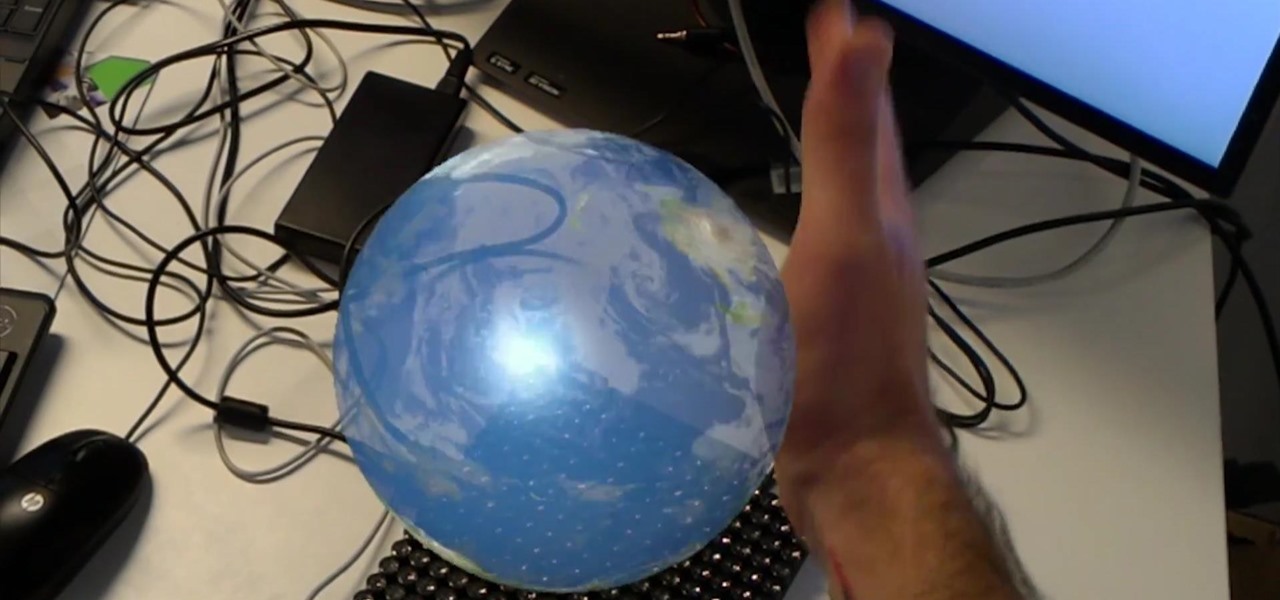
Imagine wearing your HoloLens, then reaching out to touch a hologram and actually feeling it. Mind blown, right?! Now imagine that same hologram responding to your touch. I don't mean in the way holograms currently respond to an air tap, but a much more refined and precise touch. Maybe you touch a character on the shoulder and it turns around to see you, or maybe you hit a button in the air and it reacts accordingly.

While the Apple Watch does have up to 18 hours of battery life each day on a full charge, your results will vary depending on how often you use it and what you're actually doing with it.

Ben & Jerry's addicts rejoice: Microsoft just won a patent for AR glasses that could help to combat overeating. Physical restraint is still needed to keep me away from that ice-creamy goodness, but a little virtual voice saying 'DON'T DO IT' could definitely help when the cravings come.

In case you didn't know, Google has an awesome app that gives you free money to spend on apps, games, movies, books, and virtually anything you can buy on the Google Play Store. The app is called Google Opinion Rewards, and all it asks in exchange for the Play Store credit is that you answer a few questions every now and then.

Your iPhone has hidden apps that work behind the scenes to filter SMS messages, trust computers, deal with payments, test ads, and perform other actions. You won't find any of them in your App Library, but there are tricks you can employ to unlock and use some of these secret apps.

Apple might not be finished with iOS 17. While the iOS 18 update was already released, there may still be things for Apple to fine-tune on your iPhone. This brings us to iOS 17.8. Will it happen? And will there be a beta?

Apple has already released iPadOS 18, but there still may be work to complete on iPadOS 17. That brings us to iPadOS 17.8. Is there one, and can you test-drive it on your iPad?

Cases and stickers are always great, but they aren't the only way to customize an iPhone. The software on your device is full of customization options, from a better-looking home screen and cooler lock screen wallpapers to app icon changes and a system-wide dark mode. There's literally over 100 ways to make iOS on your iPhone genuinely unique, some of which are hiding in plain sight.

These days, using Reddit on your iPhone is just as good, if not better, than Redditing on a desktop browser. While there's an official Reddit app for iOS, there are plenty of third-party clients that have similar features as well as custom perks to enhance the experience. But figuring out which Reddit client is best for your daily use can be a lot of work — work that we can make easier on you.

One thing that annoys the hell out of me is when a popup appears on my iPhone in an app I'm using asking me for a rating or review on the iOS App Store. I like to share my opinion on applications just as much as the next person, but I want to give stars when I'm good and ready. Now, iOS 11 lets me.

Without much notice, Spotify launched Desktop Open Beta a few weeks ago, a program that allows anyone to download, test out, and provide feedback on the latest beta version of their desktop application for Mac and Windows.

Apple is bringing one of the biggest updates ever to its Messages app, including a feature that will allow users to send audio messages back and forth with the press of a button. Goodbye, voicemail.
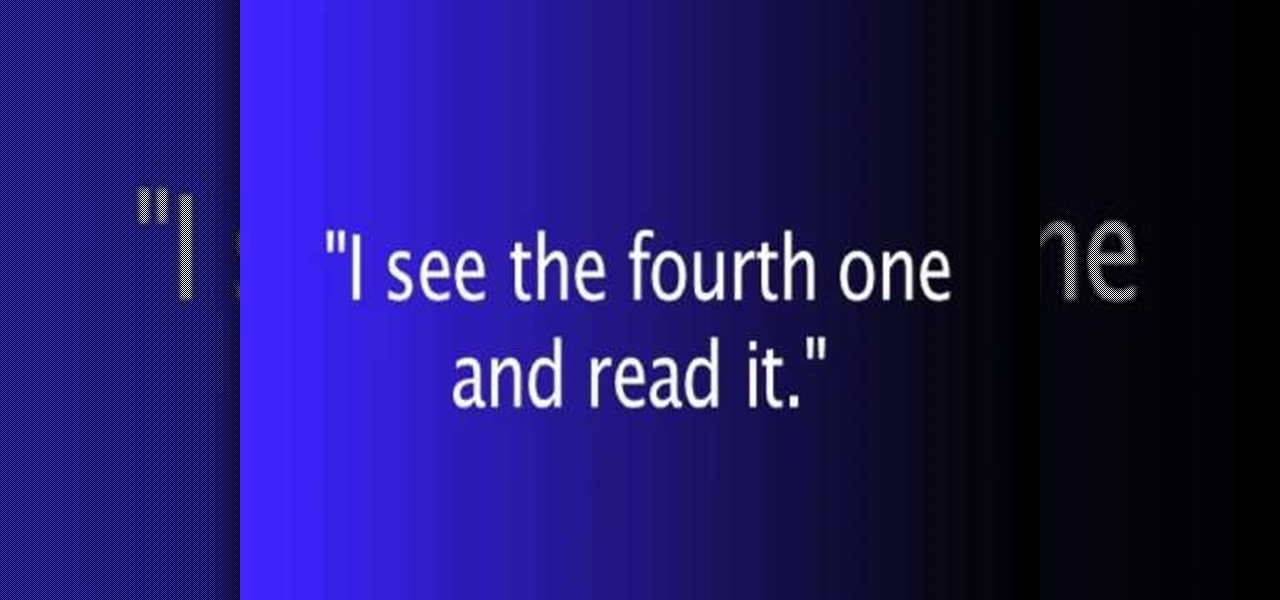
Motivational speaker and leadership coach Tim Warneka teaches how to write a successful college essay in nine simple steps. Read and understand the directions and expectations the professor has for the assignment. Sit down and write whatever comes to mind on the topic. Edit your paper, making sure to use academic English. Allow yourself time to "sleep on it" and come back to re-read your essay with a fresh mind. When you come back to it, read the paper out loud to find any mistakes. Allow one...

Apple's iOS 18 and iPadOS 18 have been out since September, but more features are coming, and you can test them after installing a beta build for iOS 18.3 or iPadOS 18.3.

Believe it or not, there are legitimate iOS apps beyond the App Store that you can install on your iPhone. Some of them even work for iPad, Apple TV, and Mac, and there are also benefits to using them over apps found in the App Store.

The volume buttons on the side of your iPhone can do more than just adjust the volume levels for media, ringers, alerts, Siri, and other sounds and voices. You can use them to perform different actions in certain apps and even create custom actions using the Shortcuts app. It's not exactly button mapping, but it's as close as you'll get without jailbreaking iOS.
Speakers have been an integral part of smartphones since the beginning. Razer's concept Project Linda even uses the speakers from the Razer Phone to power the faux laptop's audio system. But what if Google's next Pixel phone didn't even have speakers? What if it didn't need them in the first place?

Back in May 2017, Apple filed a patent application for a way to communicate with Siri by writing her questions and responses using iMessage. While that didn't make it into iOS, thankfully, something even better did — a way to ask Siri things with the keyboard directly in the Siri interface. This works in iOS 11 and later.

The Calendar app that ships with Windows 10 has a nice little feature that will help make your days more productive by showing the current five-day weather forecast.

A few weeks ago, Facebook published a blog post called "Proposed Updates to our Governing Documents," which outlines a few changes in their policies and user voting system. These changes would essentially take away users' right to vote on future changes to Facebook's data use policy while also taking away Facebook's responsibility to alert users of those changes. If the new policy is enacted, the vote will be replaced with "a system that leads to more meaningful feedback and engagement," what...

Apple previewed new cognitive, speech, and vision accessibility tools for the iPhone back in May, and they've finally been realized with the iOS 17 release. But there are more accessibility features than that hiding in Apple's latest software update — and they're not just for users with disabilities.

Apple had a version of this feature on its Mac computers for almost 40 years, so why did it take Apple over 15 years to finally add it to iPhone?

With iOS 14, Siri no longer takes up the entire display unless you want it to. That may be a good thing, but the update also axed the live feedback when listening to you and responding. Siri used to transcribe your words in on-screen text before answering, and it would transcribe its own answers as well. While it looks like those are gone, you can bring them back to life at any time.

Though Microsoft has had trouble keeping up with the demand for HoloLens 2, the company has been able to supply modified headsets to the US Army.

Magic Leap took years to launch, but when it did, the company managed to quickly become the leading rival to Microsoft's HoloLens (at least when it comes to experimental immersive experiences).

The long and somewhat tumultuous journey of Leap Motion has come to an end, thanks to another startup.

With today's augmented reality experiences, we can see and hear virtual content, but Ultrahaptics wants you to be able to feel those experiences, too.

There's good news for iOS 11 beta testers — Apple just dropped the fourth version of the iOS 11 developer beta today. That means the newest iOS 11 public beta 3 will be released in a day or two.

Having control of your basic motor functions is something most people take for granted, but for individuals with Parkinson's disease, that is not the case.

A little less than a year after announcing "Project Astoria," Microsoft announced Thursday, February 25th, that it will end the "Bridge," which would have brought Android apps to the Windows Store.

I've been doing tutorials on Rasberry Pi and I would like to thank everyone that have both read the tutorials and gave me feedback on how well I'm doing. But now I've decided to take a small break and start a mini series that I'm hoping to be at least five tutorials. This doesn't mean I'm gonna stop posting Raspberry Pi tutorials, but since I'm learning so much at the same time I've decided to share some of that knowledge. Hence this tutorial. Please sit back, relax and read on.

With audible alerts and subtle vibrations, the Apple Watch makes it difficult to miss incoming notifications. But soon enough you'll realize that not every notification is worth receiving on your Watch and can ultimately render the experience annoying under particular circumstances—like when your popular Instagram post floods in notification after notification.