
How to Train Your Python: Part 13, Advanced Lists, Slicing, and Comprehension
Welcome back! In the last training session, we covered logical and membership operators. We're going to switch gears and expand our knowledge of lists.


Welcome back! In the last training session, we covered logical and membership operators. We're going to switch gears and expand our knowledge of lists.

Hello there, reader! If you've clicked on this How-to then it means you are interested in learning some C programming or just generally curious about what this page has to offer. And so I welcome you warmly to the first of many C tutorials!

Welcome back! In the last round of python training, we talked about tuples and dictionaries. We'll be diverging again and talking about logical operators as well as membership operators. These are used very similiar to booleans, so if you haven't read that, I suggest you do so first.
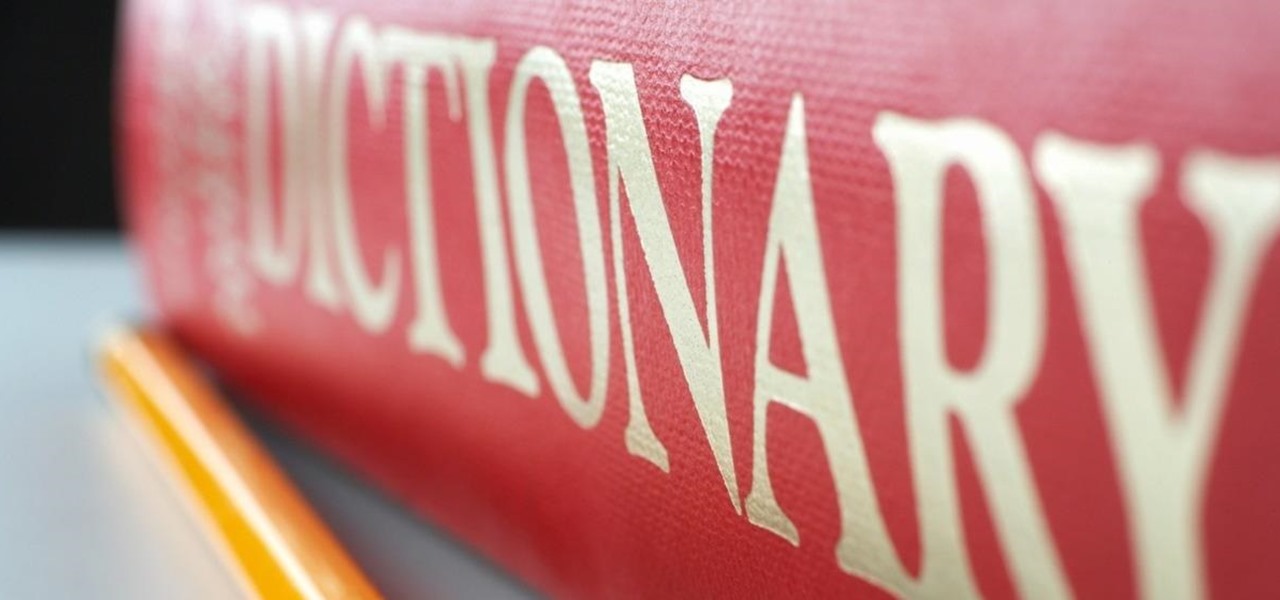
Welcome back! In the last iteration of how to train your python, we talked about functions, and we even made our own! We're going to move on to more types of data arrays (much like lists) in today's discussion.

If you have never heard of a Virtual Machine (VM) before you might think it to be some new kind of gamers virtual reality system, and that would be incorrect. A virtual machine is a Virtually a real computer that exists inside of your own computer. You can run Kali inside of a Windows environment via your VM. Not quite the same as an actor portraying an actor on TV. A virtual machine will have it's own IP address and you have the ability to network to it from your Real (Host) computer and bac...

Welcome back! In the last iteration of how to train your python, we covered error detection and handling. Today we'll be diverging from this and discussing functions. More specifically, we'll be creating our own functions. First we'll need to understand exactly what a function is, then we'll get on to making our own! So, let's get started!

When attempting to compromise a target, we want as much control as possible over the victim. Metasploit's meterpreter allows us to have immense control over the victim, the only issue is that sometimes we can't land a meterpreter. We may only be able to land a standard shell, but fear not, there is a way to upgrade our shell into the all powerful meterpreter!

Welcome back! In the last iteration of how to train your python, we covered loops, today we'll be covering something that I wish I had learned about much earlier in my scripting career, errors. We all run into them, and they can be frustrating, but there is also a silver lining to them. Today, we'll be discussing why some errors are unavoidable, and what we can do when we run into them. Also, this article will be more of a concept and less of writing actual code, but the information is equall...

Greetings all. Before I get into the tutorial, I would like to mention that I am fairly new to Null Byte (been lurking for some time though), and what really appeals to me about this place is its tight, family-like community where everyone is always willing to help each other and the constant search for knowledge that inhabits this subdomain is a driving motivator for me to join in. I'm glad I arrived at the right time. Anyway, wipes tears (not really)...

Well, first things firsts, it's been awhile! I'm sorry the series has been dead for a little bit, but I recently hit some personal relationship issues and needed to take some time to think. But, now that it's all said and done, the dust can settle and we can start training again!

In the last iteration of how to train your python, we covered basic string manipulation and how we can use it to better evaluate user input. So, today we'll be covering how to take user input. User input is very important to scripting. How can we do what the user says if we can't tell what the user wants? There are multiple ways to take input, we can give the user a prompt and take input from them directly, or we could use flags/switches, and take their input before the script is even execute...

Last time in how to train you python, we covered the basics of variables and output. While we were covering variables, we talked briefly about strings. "String" is just a fancier way of saying "Word". A string is simply a set of characters encased in quotations, this lets python know that it is a word. Sometimes when we do things with strings we'll need to change them in order to do something. Python is case sensitive, for example "Null-Byte" is not the same as "null-byte". This is where mani...

In python, or any scripting language for that matter, there are certain things that you will carry with you throughout your entire scripting career. Some of the most basic things that you will keep with you are output, variables, and their value types. We'll start by going over output, then cover variables and their types. So, let's get started!

Well hello dear readers of Null byte, let me start off stating english is not my first language and they will be some grammar mistakes. This also is my first tutorial so don't hesitate to give me feedback :)

Man-in-the-Middle attacks can prove to be very useful, they allow us to do many things, such as monitoring, injection, and recon.

Hi everyone! In the previous part of this series we introduced remote code arbitrary execution via buffer overflows using all of our past experiences.

Technology has progressed by leaps and bounds and has blessed people in a number of ways, but at the same time, it has troubled them also. Computers are now used in every aspect of life. No matter if you are a businessman, an employee, a student, or even a housewife, a computer can assist you in your routine work. You save your personal information, documents, and other similar sensitive stuff on your computer that can hurt you if they get compromised.

Job interview success can be a difficult thing to measure. Is confidence a job-winning trait? Or were the interviewer's questions not answered as fully as they had hoped? Maybe you weren't sure how your big, happy smile went over with such a formal setting.

Google's Android L developer preview has given Android a more refined look, with developers excited to update their apps with the new Material Design UI. While some apps are slowly getting updated, QKSMS (QK for quick) is a 3rd-party text messaging app that was built with Material Design in mind.

What if someone asks you to do a Nmap scan but you left your pc at home? What if a golden opportunity shows during a pentest but you were walking around the building, taking a break?

There are spontaneous times in everyday life that just scream to be recorded on video. The crazy guy yelling obscenities on the bus. Your favorite actor at the supermarket check-out register. Maybe even your kids just being super adorable.

LG's arsenal of screen-off and screen-on tap gestures recently expanded into lock screen territory. Dubbed "Knock Code", this feature allows owners of various LG phones, like the G2 and upcoming G3 to unlock their phone with a series of taps on the screen. The most impressive part is that the screen doesn't even need to be on!

HTC's Sense 6 has been out for over a month now with the One M8, and most of you have probably played around with its better known features, like the new Camera app and Harman Kardon audio.

Like many other smartphones these days, your Samsung Galaxy S4 is built to handle multitasking like a pro. With a 1.9 GHz processor and 2 GB of RAM (specs comparable to laptop computers just a few years ago), this powerhouse of a phone can switch between apps with supreme ease.

Smartphone users these days can get bombarded with texts and emails every hour. Online retailers sending you coupons to get you to buy stuff. Girlfriends asking where you are. Service providers reminding you to pay your bills on time.

Welcome back, my budding hackers! I've written several listener guides on creating a malicious PDF or malicious Word document that would carry in it a payload with the Meterpreter, or reverse shell enabling you to own the system. One of the hurdles to using these techniques is the antivirus (AV) software on the target system. For instance, if you try to email a malicious PDF or Word doc, it's likely that the victim system will alert the victim that it contains a virus or other malware.

Unless you like paying exorbitant prices for out-of-contract phones, most of us are stuck with the one we already have for two or more years. The tech industry moves fast, and as new phones are released seemingly every month, your Samsung Galaxy S4 might start looking older by the week.

Yes, you read that right—you can now get Google Maps back on your iPhone again. It may not be officially replacing Apple's notorious Maps app, but it sure is a sight for sore eyes.

The last presidential debate of 2012 is over between President Barack Obama and Republican nominee Governor Mitt Romney. Now it's up to you to choose your candidate by election day on November 6th, 2012, and more importantly—VOTE!

Apple doesn't include its Calculator app on the iPad and never did. One almost appeared over 12 years ago but was nothing more than a blown-up version of the iPhone app. Since then, the company still hasn't made an iPad-optimized calculator, and there is no shortage of third-party alternatives to fill the gap. It may happen one day, but for now, these are the best calculator apps for your iPad.
With Apple's Photos app, you no longer need a third-party tool on your iPhone, iPad, or Mac to blur or pixelate faces in your photos, helping you safeguard identities when sharing online.

Safari's advanced experimental features give you access to new browser initiatives, upcoming web tools, element changes, behavior adjustments, and other preliminary feature tests in development by Apple. If you use them on your iPhone, you can either improve your Safari experience or wreck it. Resetting the flags provides a fresh start.

Although the enterprise use cases for the Microsoft HoloLens 2 continue to impress, the arts community just can't stay away from the best augmented reality headset on the market.

It's all fun and games until the technology is actually put into use and you realize augmented reality is now part of Death Star.

Frequent readers of Null Byte are no strangers to the basic elements of app and web development. Whether you're a seasoned programmer who works extensively on front-end designs or an aspiring app-builder who's working on expanding your portfolio, you're likely familiar with at least a few go-to programming languages and platforms that are popular within your field.

Even under normal circumstances, it's almost impossible to speak to a representative for a government agency or company in just one try. Many systems will put you on hold for long periods or ask to call you back when someone is available, but there are still some out there that just give you the busy signal over and over again. In those cases, there's a jailbreak tweak that can help.

This week's Magic Leap Lumin OS update contained a number of goodies, including iris authentication, and a way to stream to Twitch from the device.

The USB Rubber Ducky and the Digispark board both suffer from the same issue when attacking macOS computers: a keyboard profiler pop-up which tries to identify any non-Apple USB keyboards. While it's an annoying setback, the solution is a simple modification that allows Mac computers to be targeted, which affects the ability to target Windows and Linux devices.

It's easy to take your iPhone's Notification Center for granted. As useful as it is for viewing important alerts, reminders, and more, the feature is pretty drab when compared to the customizable Control Center, Accessibility Shortcuts, and others.

A majority of iPhone users, including our whole staff here, have an irritating issue with media playback from car stereos: The first song alphabetically in the iPhone's library will play automatically when connecting to the head unit either via USB cable or Bluetooth. CarPlay is even affected sometimes. If you're tired of your first "A" song playing all the time, there are a few things you can do.