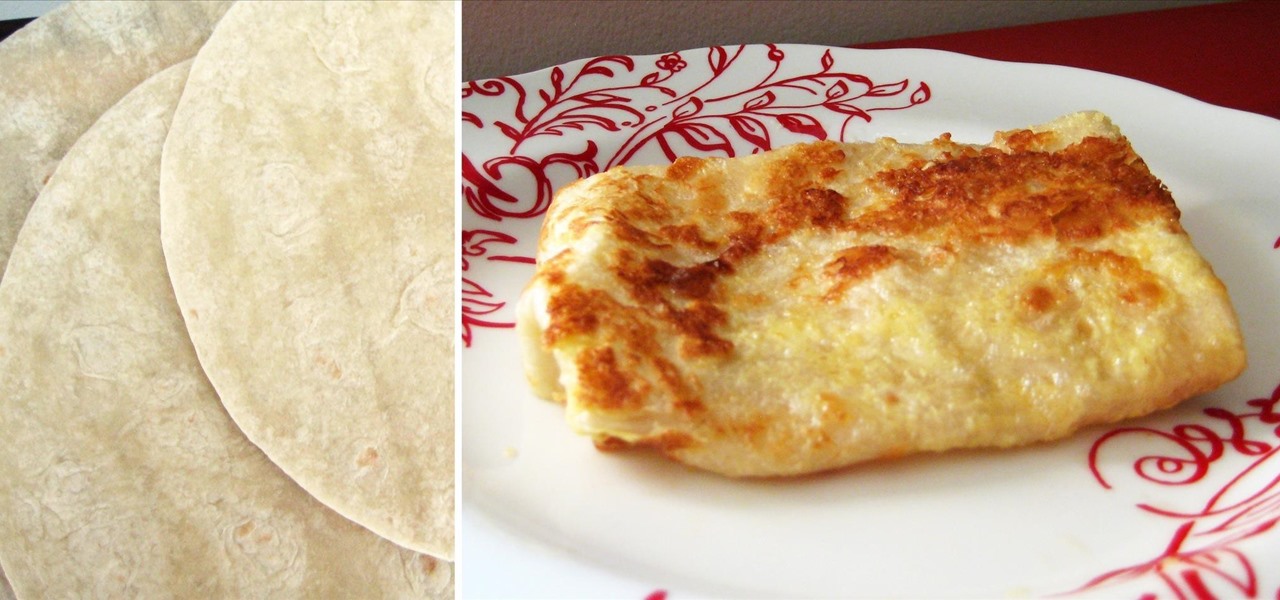Welcome back, my budding hackers! In this series, we are trying to understand how AV software works so that we can learn to evade it. To that end, we are working with the open-source AV software, ClamAV. I had previously introduced ClamAV in Part 2 of this series. If you have not installed it yet, go back to that and install it.

When it comes to your baby and your time, nothing but the best and most efficient will do. These high standards carry through every aspect of your life as a new parent, from diapers to strollers and especially to food.

So this is my methodology for this project of writing a rootkit. Please leave feedback on what is right/wrong. I tried to simplify concepts the best I could however...

Barbecue season: it's the perfect time to play with fire, produce your best burger ever (until next year, that is), and find even more ways to make beer a part of your daily life. However, even a grilling badass occasionally gets stumped by minor BBQ problems. No worries: We've got solutions!

I've been a diehard Chrome user since its inception, and even more so since Android was released. The ability to sync bookmarks, passwords, and web history across all of my devices made the switch a no-brainer, but what really made me fall in love was the amount of extensions available for it.

Summer's coming, and that means burger season. Okay, never mind... every season is burger season. Burgers are universally loved; they're the one meal you can find at numerous fast food shacks and haute cuisine spots.

Making a good crêpe takes practice and commitment. The batter is rich—most recipes incorporate melted butter, whole milk, and several eggs—and the cooking of the crêpe requires good technique. You have to learn to deposit and swirl just the right amount of batter to get the thinnest possible crêpe, and then learn how to loosen the entire circle and flip it over without tearing or snagging.

Chrome, Firefox, and Safari all provide built-in features that allow you to save your username and password for your favorite sites, making the process for entering your credentials a breeze when you revisit them.

Welcome back, my budding hackers! People often ask me, "Why are you training hackers? Isn't that illegal?" Although I usually give them a short version of this post, there are MANY reasons why YOU should be studying hacking.

Unless you're someone who's terrified of social situations, chances are you love to talk. But no matter how much you want to share you life story or take over the conversation, you shouldn't. Your socially awkward coworkers that keep their mouth shut might actually have a leg up on you at work, and here's why.

Old habits die hard. It may be a cliché, but it's undeniably true, especially when it comes to the bad ones. Nail-biting, fidgeting, and overspending can label you as someone who is obsessive-compulsive, overly nervous, and routinely stressed out, but you can make the break less painful with a few simple tweaks to your routine and by understanding how your habits work.

If you've ever searched for a new job online, chances are you've been completely overwhelmed by the process. Clicking through pages and pages of semi-relevant job postings, sending out hundreds of emailed résumés, and filling out applications is tiresome and dull.

Whether it's spotty data coverage, bad customer service, or a high monthly bill, at some point many of us consider changing carriers. The problem is, we often don't want or need to change our devices. Since it's now legal to unlock devices to bring to new carriers, getting devices switched over is doable, but it's pain going into carrier stores and dealing with their constant upselling.

It's easy to take the food we eat for granted, but the truth is, there are a lot of bizarre, wonderful, and just plain weird things about what we eat and drink, the effects it has on our bodies, and vice-versa. Read on to learn how bugs provide food dye, the Japanese grow square watermelons, and more.

Living in Los Angeles has taught me one thing—parking is a luxury. If you are lucky enough to find street parking anywhere near your desired location, do not pass it up thinking you will get an even closer one. It does not exist. Looking for free parking? Get real. You can't even park at a busted meter in Los Angeles, despite state law saying otherwise. Now, finding a good parking spot is not just relevant for Los Angeles, but for other large cities and any other crowded areas, be it a shoppi...

"You can never know too much" is a saying you hear all the time. Funny thing is, I have no idea where it originated, and neither do most of the people who continually say it. Nevertheless, it's a statement that very few would argue with.

The miracle of life is a beautiful thing, in theory. Delivering a baby in person is a messy and intense experience. If you ever find yourself needing to help with an emergency delivery keep your wits and these tips in mind.

I'm constantly searching for a homemade pizza dough that tastes good but isn't too challenging to execute. In other words, a recipe that doesn't require any arcane "dough whispering" skills. However, my hunt may be coming to an end thanks to one celebrity chef's concept.

If you can't curb your TikTok obsession, at least make it more efficient by taking your hands out of the equation. So when you're eating breakfast, working on your computer, or using your hands for another non-TikTok task, you don't even have to touch your iPhone or iPad to scroll through all of those videos in your feed. Instead, you can just tell it what to do, and it'll listen.

In the iOS 17.5 software update, released May 13, there are new features for EU countries and mobile device managers only, but there are also more widespread user-facing changes to Books, Podcasts, and other apps. News is one of those other apps, and it gives us more preferences for automatic downloads.

While new features in Safari, Camera, Photos, Notes, Weather, Messages, and other Apple apps may steal the show on iOS 17, there are some impressive new features you need to know about when it comes to FaceTime audio and video calls.

While the rest of Big Tech is still moving relatively slowly on augmented reality smartglasses, Snap continues to supercharge its own experimental AR wearable called Spectacles.

If you've recently built a Wi-Fi spy camera out of an ESP32-CAM, you can use it for a variety of things. A baby monitor at night, a security camera for catching package thieves, a hidden video streamer to catch someone going somewhere they shouldn't be — you could use it for pretty much anything. Best of all, this inexpensive camera module can perform facial detection and facial recognition!

The COVID-19 pandemic has increased the demand for virtual and remote collaboration, and Microsoft has a solution that may serve as the catalyst for more such apps for augmented and virtual reality in the near future.

Toymaker Lego has been on board with building AR into its playsets and mobile apps since the launch of ARKit.

Samsung and Google have done some amazing work together in the past, particularly with Android related projects. But after years of an inexplicable lack of interoperability, the primary smart home hardware divisions from both companies are finally on the same page — starting right now.

It's been a while since Android got a true Easter egg with a new software update. Remember when Google added Marshmallow's Flappy Bird-style mini game? For Android 11, we get a new game, and like Android Nougat, it revolves around the infamous Android Neko cat.

So, you're trying to show a friend or two a hilarious Reel you liked or saved on Instagram, but where is it? Unlike TikTok, Instagram doesn't make it clear where you're supposed to find your liked and saved Reels. Luckily, we can help.

It's not so difficult to stay at home during the coronavirus lockdown when there's so much free entertainment to take advantage of. That seems to be the M.O. for many studios and streaming services, as they've made so many shows and movies available to the public for free. That said, they aren't running charities here. These deals won't last forever, so make sure to jump on board before it's too late.

When Apple acquired the popular Workflow app in 2017, many were worried that it would either get replaced with something much worse, or just disappear entirely. Thankfully, Apple put these concerns to rest with the launch of Shortcuts. In iOS 13, Shortcuts is becoming more powerful than ever, providing functionality on the iPhone that the original Workflow team could only dream of.

Despite the fact that over 600,000 Snap Lens filters have been created since Lens Studio debuted in 2017, and Facebook is reporting that more than a billion users have interacted with its Spark AR filters across Facebook properties, social augmented reality filters get a bad rap in the AR industry.

While iOS 13 introduces over 200 new features for your iPhone, one of the biggest focuses this year is Photos and Camera. The update completely overhauls the Photos app, creating a more organized and natural way to interact with your pictures and videos. You'll also find a few new tricks in the Camera app. In all, Apple has added over 30 new features to your shooting, editing, and viewing experience.

One of the more competitive aspects to chat apps these days is customizability. It seems every messenger wants to offer the largest number of options for users to make the app feel like a truly personal experience. Telegram is no stranger to this customizability, offering tools where you can select backgrounds and chat bubble colors.

Hacker's are always looking for new ways to exploit systems and exfiltrate passwords, even in hashed form. Sophisticated brute-force attacks powered by high-end GPUs can perform millions of password attempts per second. But Ubuntu and Debian users aren't completely helpless. There are ways to harden the hashed password to better defend against Hashcat attacks.

Whether you've celebrated multiple cake days or you're just now getting your feet wet with Reddit, it's a rite of passage to choose your preferred smartphone client. Quick spoiler: Your best option most certainly is not the official Reddit app.

We recently set out to find the best phones for people whose primary usage revolves around social media apps like Facebook and Instagram. Samsung, Apple, and Google were the three brands that made our top five, and while the latter only had one finalist, the two bigger OEMs had a pair of phones each. What struck us, however, was that Samsung's phones edged out Apple's not once, but twice.

On the surface, Instagram is pretty intuitive, so you might think that you already know everything there is to know about using it on your iPhone or Android phone. But this photo and video-sharing app is constantly adding new features, some of which don't make the press releases. Even if you're an Instagram guru, chances are you've missed one of these hidden goodies.

Instagram has extensive tools built in for creating and editing posts and Stories, but there could always be more. Third-party apps can help you add photo and video effects for even more visually stimulating content, as well as create announcements, text-based images, and everything in between. However, now that Shortcuts exists on iOS, you may no longer need all those extra apps on your iPhone.

When it comes to attacking devices on a network, you can't hit what you can't see. Nmap gives you the ability to explore any devices connected to a network, finding information like the operating system a device is running and which applications are listening on open ports. This information lets a hacker design an attack that perfectly suits the target environment.

These days, it's easy to cut the cord. Thanks to a new crop of streaming TV apps, you can get the same service offered by a traditional cable subscription at a fraction of the price. After some extensive testing, we believe we've found the absolute best apps for cord cutting.