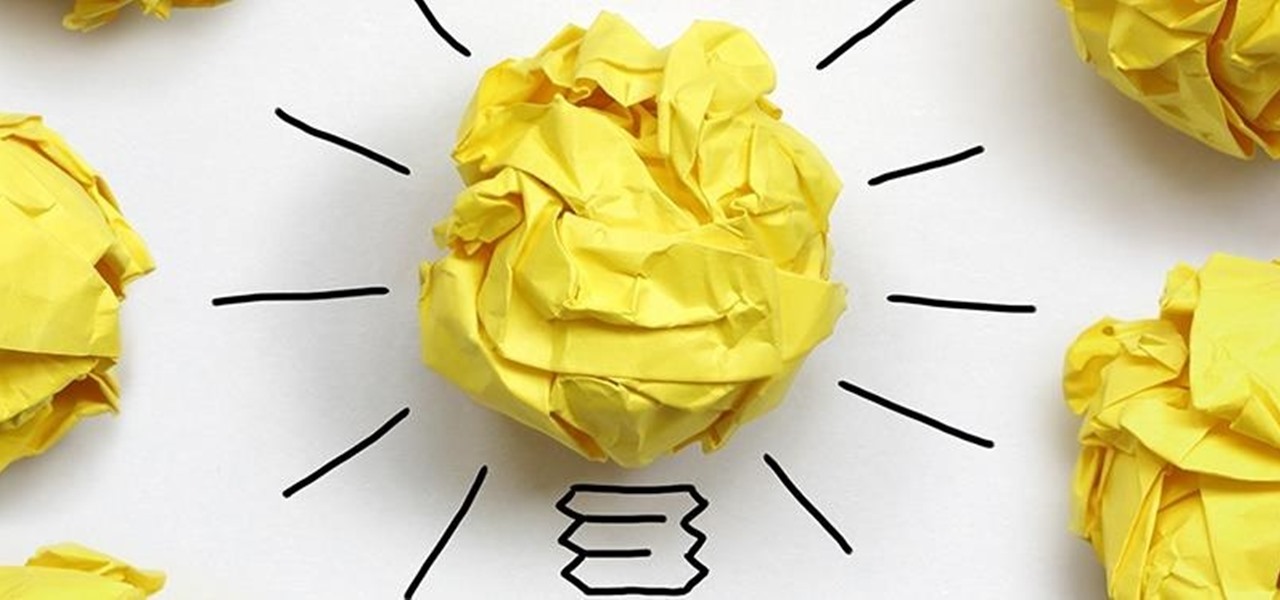The future: that time that lies ahead, unknown and overwhelming. Whether you're an obsessive planner or someone who can't think more than two days ahead, considering the future can be frightening with all of the "what ifs." Don't let the future keep you awake at night—in fact, the less you think about what life holds in store for you, the better off you'll be.

Decisions are rarely easy to make, and there are countless ways to mull your options over. You can sleep on it, pluck flower petals, make a list of pros and cons, or even follow the advice of a psychic. Yet to make the best decision possible, you might want to consider holding off until a certain time of the day—or even until you feel specific emotions. The state you find yourself in has significant impact on each decision you make.

Apple's iPhone 6 packs a powerful 4.7-inch Retina HD display with 1334-by-750 resolution, and it's so incredible in person that it almost looks fake. However, as awesome at this display is, it can always be better.

Hello there. Today I wanna share on how to create a screen capture program. Requirement:

Silencing my phone always gives me mild anxiety; while my Android is muted, my girlfriend or boss may be trying to reach me with some urgent news or task. On the one hand, I want to enjoy some peace and quiet, but on the other, I don't want to come back to a phone with 100 missed calls and countless exclamatory texts.

Admit it: you've been caught muttering to yourself under your breath in very public places. Maybe you've gotten stares while wandering the grocery store talking to yourself out loud. If you're like me, you might even talk yourself through various tasks, giving the atmosphere a little background noise.

It's time to step up your selfie game, especially if all of your selfies tend to have the same vapid look and feel. There are plenty of techniques for better selfie-taking, and I've already shown you a few iPhone tricks, like making yourself look thinner and using hand gestures to get situated better. Now I'll show you how to give your followers something to really "like"—celebrities.

Earlier this month, John Oliver spent a segment on Last Week Tonight explaining native advertising, a practice followed by many online media outlets such as BuzzFeed, The New York Times, and VICE, which combines editorial content along with sponsored advertisements.

If you've read any health news in the past year or so, you've probably been bombarded with headlines announcing that frequent sitters face certain death, even when you're just relaxing and watching TV at home.

For some, there's nothing more thrilling than carrying an armful of bags while wandering the mall; for others, there's nothing more annoying. No matter what category of shopper you fit into, the truth is that you aren't always in control of what you buy.

Little known Chinese phone manufacturer Oppo has just released their latest flagship-level device, called the Find 7.

Buying and drinking wine can be intimidating. There's so much to know, and so many ways to reveal your ignorance. If you're completely befuddled by wine and how to describe it, don't worry, you're not alone.

Now that all variants of the Galaxy S5 have finally been rooted, we can start exploring all of the tweaks and hacks that Superuser privileges open up to us.

We recently showed you the Misfit Shine, a no-charge, app-oriented fitness tracker that you can grab for a hundred bucks. Sony has also decided to get in on the action with their Smartband SWR10—but this thing is so much more than a fitness tracker...the Smartband wants to "log your day, every day".

Old habits die hard. It may be a cliché, but it's undeniably true, especially when it comes to the bad ones. Nail-biting, fidgeting, and overspending can label you as someone who is obsessive-compulsive, overly nervous, and routinely stressed out, but you can make the break less painful with a few simple tweaks to your routine and by understanding how your habits work.

If you're like me, you are a non-stop, sweating, never-give-up workout fiend. Okay, not really, but like a significant amount of people, I would love to live a healthier lifestyle. The Misfit Shine makes fitness a lot easier.

On June 5th, robotics firm Aldebaran and SoftBank Corp., the Japanese giant that owns Sprint (and possibly T-Mobile), unveiled an emotion-sensing robot named Pepper.

Hey, coffee drinkers—your morning cup of joe is killing your metabolism.

How many times have you heard someone utter the phrase, "Now, let's break into groups"? From classroom discussions to workplace think tanks, gathering into groups to generate ideas is common practice. These forced get-togethers are intended to encourage creativity and unique thought, but they can actually do the opposite. More often than not, group brainstorming is annoying rather than encouraging, and these group sessions can actually be detrimental to your productivity. Getting together har...

Sometimes, ceiling fans just don't cut it. They spin meekly, barely generating any air flow to cool down your sweltering room. Or, when turned up high, they can wobble wildly, shaking and vibrating as if the ceiling is about to come crashing down. If this sounds like your ceiling fan, chances are the solution is a simple as flipping a switch.

The Galaxy S5 may be the new kid on the block, with fancy features such as a fingerprint scanner and dust/water protection, but the Galaxy S4 is no slouch by any means. While the S5 may be newer, the S4 remains beast of a device, and few simple mods can make it feel new again.

Despite having the UltraPixel branding, the M7's camera can leave you feeling a little let down. The picture quality is clear and the low-light shots are decent, but when looking at the same shots taken on a friend's iPhone, you may feel a little inadequate.

There's been a lot of discussion lately about the practical uses of Google Glass. Sure, you can use them for translating text instantly or further engraining yourself in social media, but how about saving someone's life? That's precisely what Dr. Steven Horng of Beth Israel Deaconess Medical Center has says happened with a recent patient of his. After launching a Google Glass pilot program late last year, the device was seen as a critical factor in saving the life of a patient in January.

It's time to trip out with your tablet. If you're not looking to drain that precious battery life with a fancy-looking live wallpaper, then apply an optical illusion that appears to be moving on your Nexus 7 (or any other Android device) instead.

I don't like a lot of app icons on my home screen. It makes everything on my Nexus 7 feel dense and congested. As a minimalist, I like a simple and well-organized home screen, which is why I regularly utilize my app drawer to launch apps.

After all the leaks and peeks of the HTC One M8, it has finally been officially introduced to the public, available for purchase at most U.S. carriers. HTC also unveiled Sense 6 during the launch event, the newest iteration of its operating system, and thanks to their new Advantage Program, the update shouldn't be too far behind for the older One (M7).

This magical, glowing mixture is very strange, with an equally strange name (Oobleck), because it feels like moldable pizza dough in your hands one second, and like liquified goo the next.

Changing the look and feel of an app's user interface can really make it more pleasurable. Popular apps like Facebook or Twitter may take for granted the importance of a clean UI, since the companies have hundreds of millions of users no matter what their apps look like.

The first thing I do when I wake up in the morning is run to the kitchen to make coffee, and I know I'm not the only one. According to a survey by the National Coffee Association (yes, there's such a thing), 83% of Americans drink coffee, and I'd bet most of that consumption happens in the morning.

Full screen mode, also called immersive mode, is one of the most popular features on CyanogenMod, but it's almost exclusive to CM and other custom ROMs. What this feature does essentially is remove the Status bar and soft keys from your screen, creating a more mesmeric feel.

One good thing about having friends who are constantly on their phones and tablets is it's easy to figure out what to get them for Christmas. Everyone hates getting gifts that just sit around, so it's always nice to get something that improves an item you use on a daily basis.

Video: . This DIY room decor tutorial is super easy and the final result is very girly and polished.

If you're like me, then you were a little disappointed after updating your Nexus 7 to KitKat and realizing that not much has changed. The old Jelly Bean look still occupied your home screen, and there wasn't really anything noticeably new overall. All of that waiting and anticipation only to be left high and dry.

There are a ton of cool things you can do with your iPhone's camera in iOS 7, from taking burst photos to bouncing the camera open and taking nice parallax-friendly wallpapers. However, nothing tops the camera's super secret hidden feature—turning you into a spy photographer.

With only a day left until Halloween, a full and detailed costume is too much to throw together for most people. But you still have to dress up as something, right? No one will give you candy or let you into a Halloween party if you don't even put in some effort.

Halloween is only a few short weeks away, and most people are scrambling to get their costumes together before the big night. The secret to a great getup is all in the details, and including your pet in the fun can be exactly what you need to take your costume to the next level.

Last summer, Universal Pictures released the sequel to the popular 2010 animated film Despicable Me, bringing back everyone's favorite characters—the Minions. They're adorable, yellow, and they speak a gibberish "Banana Language." What's not to love? If you're planning on dressing yourself (or your kids) as Minions for Halloween this year, you'll be in good company. There are tons of costumes out there you can buy or make, and here are five of the best DIY options for you.

This tutorial is about how to create the floating bar with social media buttons on a weebly website. Weebly has change its layout on the dashboard. Its a new video of new layout of weebly dashboard. I found many quesiton regarding 4 different HTML files instead of one index.html. Users were asking about in which they have to change the code so here is the solution. Watch the video, drop your comments and feel free to ask.

I've already showed you how to magically unlock your Samsung Galaxy S3 with the simple wave of a hand, but why stop there? Sure, you could go out and purchase a Samsung Galaxy S4 so you have Air Gestures that let you control the lock screen, SMS, sound, wireless, and more.

Most of us have conducted an investigatory science project without even knowing it, or at least without knowing that's what it was called. Most science experiments performed, from elementary to high school students and all the way up to professional scientists, are investigatory projects.