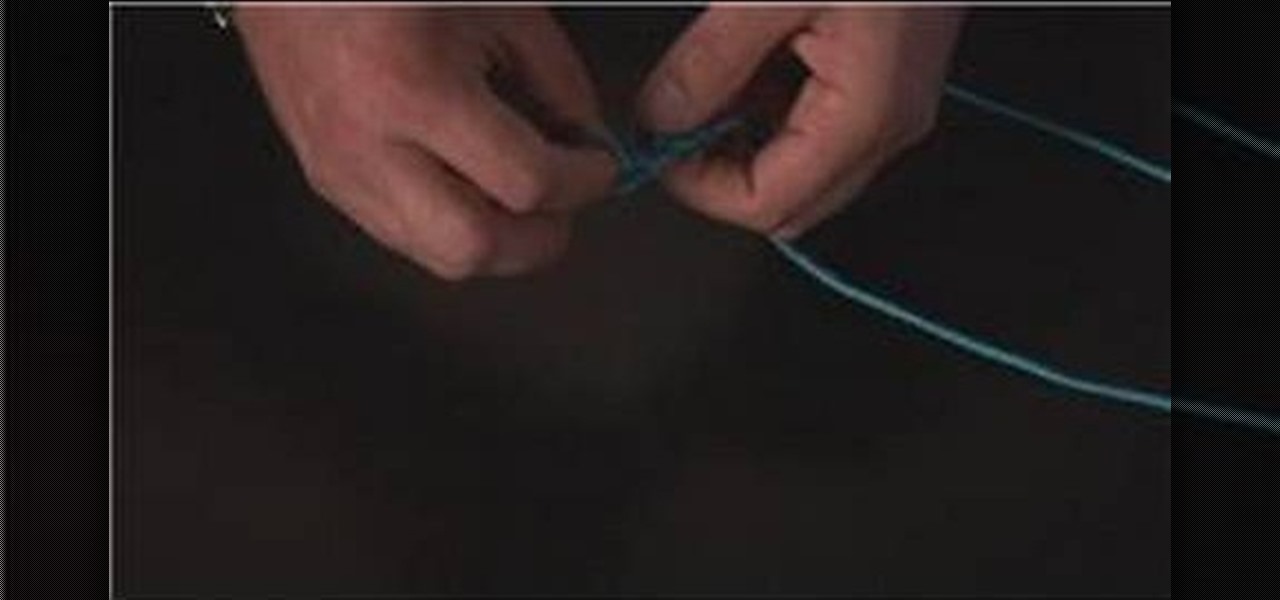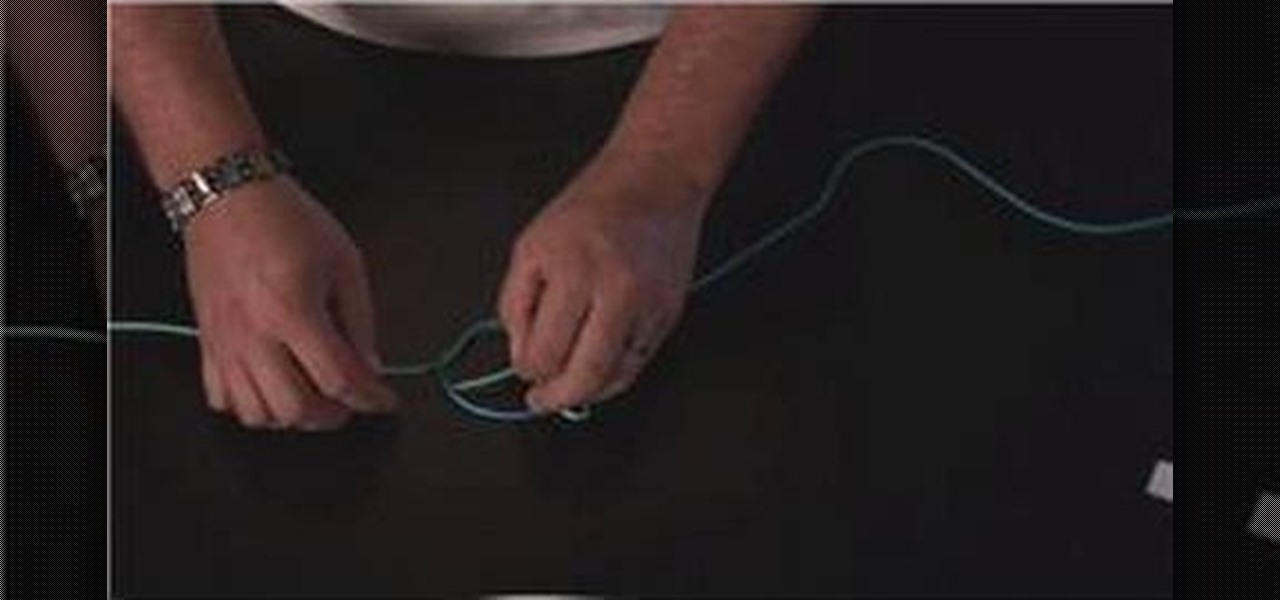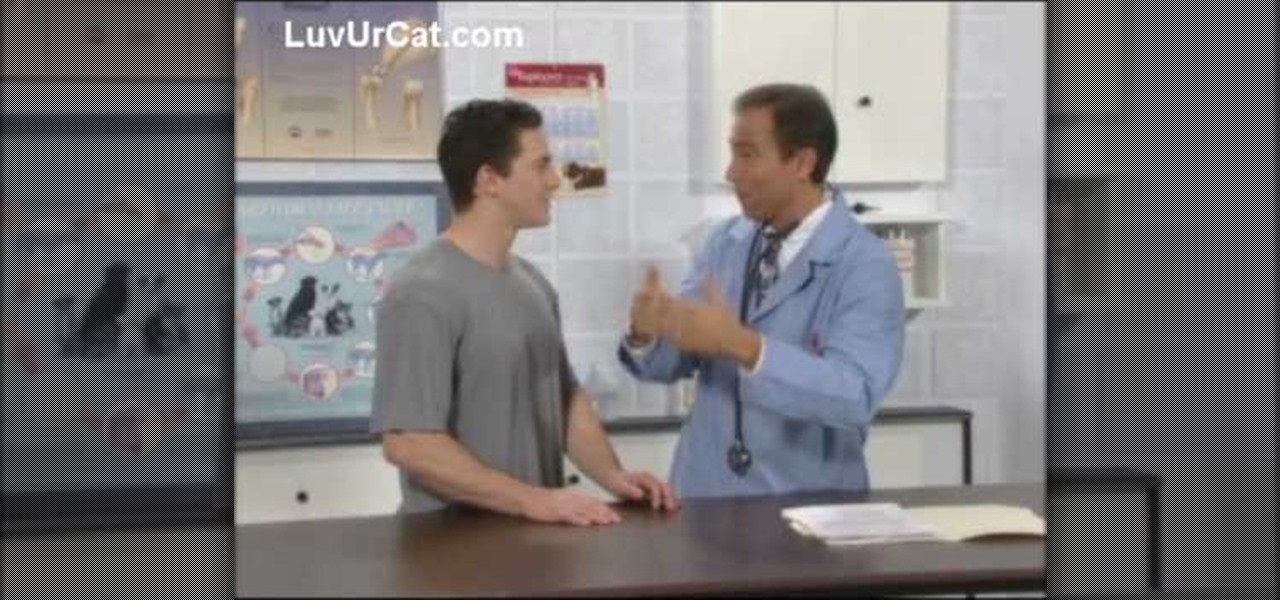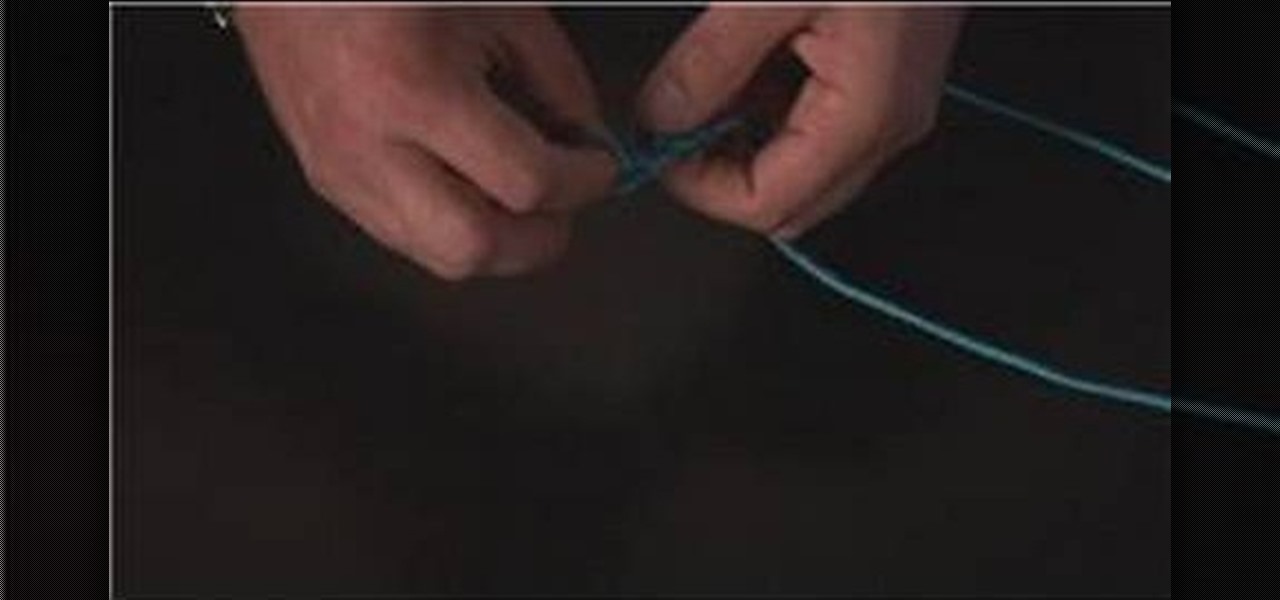
Know your knots! With this free video tutorial, you'll learn how to tie a simple chain jeweler's knot. Chain knots are attractive knots and are used in a lot of jewelry projects. The knot is easy to tie provided, of course, you know how to go about making it. For an easy-to-follow, step-by-step overview of how to tie this useful crafter's knot in a minute's time or less, watch this free video knot tyer's guide.
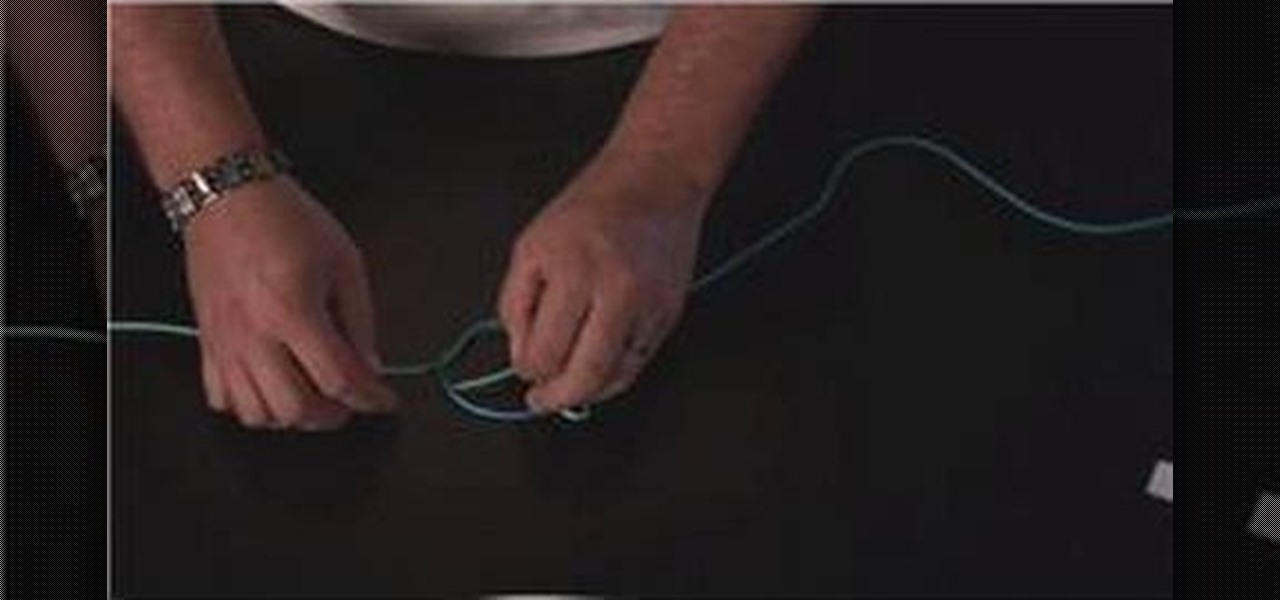
Know your knots! With this free video tutorial, you'll learn how to tie a reef fishing knot. Tying a reef knot is similar to tying a square knot, and it can be tied on any type of fishing line. The knot is easy to tie provided, of course, you know how to go about making it. For an easy-to-follow, step-by-step overview of how to tie this useful fisherman's knot in a minute's time or less, watch this free video knot tyer's guide.

Want to write Java applications but don't know beans about object-oriented programming? Never you fear. This free video tutorial from TheNewBoston will help you on your merry way to accomplishing just that. Specifically, this lesson will demonstrate how to work with the MouseLook class for a free look effect in Java game development. For detailed instructions, watch this programmer's guide.

In this video tutorial, viewers learn how to do a pop tornado free-run trick. The pop tornado is the same as a tornado kick except he pop tornado does not have that extra step. Because there is no step, this move is more difficult to perform. Users should learn how to do the tornado kick before attempting this move. Start with a wide leg stance and turn the body. Then do a hook kick and set the feet down. Now quickly jump as you pull your arms in and spin the body. Lift the knee up. This vide...

In this how-to video, you will learn how to perform a palm spin gainer. This is useful if you enjoy free running and want to learn an awesome trick. First, place your right hand on the wall. Drive up your right leg up, as this will give you the rotation you need. The other leg is used for take off. Your hand will spin while you do this trick. Look over your shoulder to wear you are going to land. Make sure your legs are split while you perform this. This video gives you the proper tips and kn...

How to instantly bond with anyone and persuade them

To help litter train your cats you want to have one more litter box than you have cats. So if you have two cats you want to have 3 litter boxes. You want to have the boxes in locations where it is easy for the cats to see what is going on around them. When they are using the litter box it is a very vulnerable time for them. Having them in the open helps them to feel more secure. Experiment with different types of boxes and litter to see what your cat likes. To get them oriented to using the b...

In this video tutorial, viewers learn how to do a double leg free-run trick. This trick is similar to the side flip, except the side flip needs the legs to be tucked in while the double flip needs the feet to be kept straight. The double leg is at a 90 degree angle in mid-air. Keep your legs together and knees locked. Land on the balls of your feet. Never land on the heels or flat footed. This video will benefit those viewers who are interested in flexibility, aerobics and free-running, and w...

Childcareland has shared with us the most easy way possible to make attractive colorful flowers using nothing but coffee filters, pipe cleaners, felt pens, water spray, and tape.

Easttexas937 shows viewers how to properly use a Ouija board to get the best experience. First you will need a Ouija board and a pointer. If you want to make these two things, you should use lightweight glass and make sure you make the board properly. You have to have an open mind and good intentions when you go in to use the board. There also must be no secrets between the friends playing and you should not have a friend that is not trustworthy. This will keep evil spirits out. Always have m...

In this video, artist Henry Li, shows you how to draw nine goldfish in a free hand, loose style. He demonstrates proper hand placement, and technique in order to achieve a fluid motion to the piece. Nine goldfish is a good omen for Chinese, it suggest best fortune. Watch the magic happen as he shows you exactly how to achieve this excellent work of art.

This video tutorial gives you step by step instructions on how to perform a switch back sweep. • From the guard position, grab opponents wrist firmly with both hands.

If it's an emergency, sometime you just don't have enough time or energy to pick up your mobile phone and call 9-1-1. Sometime you just can't move and the only thing still working is your mouth. Ford's new SYNC system provides an option for hands free 911 Assist. In a crash involving airbag deployment, 911 Assist places a call directly to a 911 operator. Your bluetooth phone must be on and stored somewhere inside the vehicle.

Ford's new SYNC system makes it easy to receive personalized alerts, including weather, news, and sports alerts… hands free! You only have to go to your owner's account online and set your favorite alerts for your SYNC system. Then just press the Voice button and select your service.

Welcome to a tennis lesson from FuzzyYellowBalls, the the best place to learn how to play tennis online. Our free video tennis lessons teach you how to play the game in a new way that combines technical analysis, visual learning, and step-by-step progressions.

Check out this free Windows utility that allows you to print files directly from the file system by dragging and dropping them onto an icon conveniently placed on your desktop.

Copying a file's path on your Mac isn't always an easy task. Thankfully, this cool little OSX utility called Copy Path Finder helps solve this problem and lets you copy the path of a file in your file system to the clipboard so that you can paste it into a text editor later.

If you're a loyal Nokia customer and proud owner of their N900 smartphone, you may be wondering how to get the most out of it since there's so much more info out there about Android and iOS platform devices. This video will show you how to download custom wallpapers, use tethering, free up RootFs, and change the LED pattern on your N900, among other things.

Todd Wilbur of Top Secret Recipes is at it again. In this installment, Todd shows us how to make an Oreo cookie from scratch. For all of the delicious details, including a complete recipe, watch this free video cooking lesson.

Want to perform an unplugged version of Weezer's "Memories"? See how it's done with this free video guitar lesson, which presents a complete breakdown of the song and its chords. While this tutorial is geared toward those who already have some knowledge of the guitar, players of all skill level should be able to follow along given adequate time and effort. For more information, and to get started playing "Memories" on your own acoustic guitar, take a look!

In this clip, you'll learn a simple technique for generating a pitch sweep within Logic Pro or Express. For more information, including a complete demonstration and detailed, step-by-step instructions, and to get started using this effect in your own Logic projects, watch this free video Logic tutorial.

There is something to be said for the idea that every person needs to know one really awesome magic trick. If you don't know one yourself, and need something to impress your friends and fellow bar patrons, you're in luck. This video will show you how to do an easy sleight-of-hand trick disappearing trick with a cork that will fill that hole in your skills lineup.

"Ridin' Solo" by Jason Derulo is a great R&B anthem for anyone who's every broken up with someone to live their life the way they had to. This video will teach you how to play the song on piano, and the creator was even nice enough to make the sheet music available for free here.

In this clip, you'll learn how to string up a uke with a standard tie-style bridge. If you want to get really good at playing the ukulele, it stands to reason that your instrument will need strings on it. Happily, the Internet is awash in high-quality video lessons like this one from the folks at Hawaii Music Supply. For more information, including a step-by-step overview, watch this free video ukulele tutorial.

In this click, you'll learn how to perform Jake Shimabukuro's pluck-strum technique with help from none other than Mr. Shimabukuro himself! If you want to get really good at playing the ukulele, it stands to reason that you'll need to practice. Happily, the Internet is awash in high-quality video lessons like this one from the folks at Ukulele Underground. For more information, including a step-by-step overview, watch this free video ukulele tutorial.

In this clip, you'll learn how to adjust luminance with the Levels command in Photoshop CS5. Whether you're new to Adobe's popular raster graphics editor or a seasoned designer looking to better acquaint yourself with the new features and functions of the latest iteration of the application, you're sure to benefit from this free software tutorial. For more information, watch this video guide.

Looking for a guide on how to get the most out of the auto commands in Adobe Photoshop CS5? Whether you're new to Adobe's popular raster graphics editor or a seasoned designer looking to better acquaint yourself with the new features and functions of the latest iteration of the application, you're sure to benefit from this free software tutorial. For more information, watch this video guide.

In this clip, you'll learn how to work with HD media in Final Cut Pro. Whether you're new to Apple's popular motion graphics and compositing software or a seasoned video professional just looking to better acquaint yourself with the program and its various features and filters, you're sure to be well served by this video tutorial. For more information, including detailed, step-by-step instructions, watch this free video guide.

In this C4D user's guide, see how to create and employ volumetric lighting. Whether you're new to MAXON's popular 3D modeling application or are just looking to get better acquainted with Cinema 4D and its various features and functions, you're sure to enjoy this free video software tutorial. For more information, and to get started using this trick in your own Cinema 4D projects, watch this 3D modeler's guide.

In this clip, you'll learn the ins and outs of using variables and strings when writing code in Python 2. Whether you're new to the Python Software Foundation's popular general purpose programming language or a seasoned developer looking to better acquaint yourself with the features and functions of Python 2, you're sure to benefit from this free video programming lesson. For more information, including detailed, step-by-step instructions, watch this video guide.

In this clip, you'll learn how to create and call simple functions when coding in Python 3. Whether you're new to the Python Software Foundation's popular general purpose programming language or a seasoned developer looking to better acquaint yourself with the new features and functions of Python 3.0, you're sure to benefit from this free video programming lesson. For more information, including detailed, step-by-step instructions, watch this video guide.

Has looping got you thrown for a loop? See how it's done with this clip. Whether you're new to Adobe's popular Flash-development platform or a seasoned web developer looking to better acquaint yourself with the new features and functions of the latest iteration of the application, you're sure to benefit from this free software tutorial. For more information, and to get started making your own Flash-based twinkling starscapes, watch this video guide.

Need to know how to rotate geometry in AutoCAD 2011? This clip will teach you everything you'll need to know. Whether you're new to Autodesk's popular 3D drafting application or a seasoned professional just looking to better acquaint yourself with the newest iteration of the program, you're sure to be well served by this video tutorial. For more information, including step-by-step instructions, watch this free video guide.

Want to play "Baby" by Justin Bieber? See how it's done with this free video guitar lesson, which presents a complete breakdown of the song and it chords. While this tutorial is geared toward those who already have some knowledge of the guitar, players of all skill level should be able to follow along given adequate time and effort. For more information, and to get started playing "Baby" on your own acoustic guitar, take a look!

In this C4D user's guide, you'll learn how to use sub polygon displacement in your projects. Whether you're new to MAXON's popular 3D modeling application or are just looking to get better acquainted with Cinema 4D and its various features and functions, you're sure to enjoy this free video software tutorial. For more information, including complete instructions, watch this 3D modeler's guide.

In this free video guitar lesson, you'll learn how to play guitar with a melodic/percussive strumming style reminiscent of old Neil Young. Regardless of your preferred style of music, if you want to be great, you'll need your head and hands on the same page. And there's no better way to get your head and hands on the same page than to practice. Happily, the Internet is awash in video tutorials like this one.

In this clip, you'll learn how to use nondestructive layer masks in Adobe Photoshop to create modern-looking posters and backgrounds. Whether you're new to Adobe's popular raster graphics editing software or a seasoned professional just looking to better acquaint yourself with the program and its various features and filters, you're sure to be well served by this video tutorial. For more information, including detailed, step-by-step instructions, watch this free video guide.

This tutorial presents a general primer on how to go about creating fur for furry creatures within Blender 2.49 or 2.5. Whether you're new to the Blender Foundation's popular 3D modeling program or a seasoned graphic artist just interested in better acquainting yourself with the application, you're sure to be well served by this free video tutorial. For more information, including detailed instructions, take a look.

Generate lace from scratch with Adobe Photoshop CS4 or CS5! Whether you're new to computer graphics, new to Adobe Photoshop CS4 or a seasoned design professional just looking to pick up a few new tips and tricks, you're certain to like this free video software tutorial. For more information, including detailed, step-by-step instructions, and to get started using this trick in your own Photoshop projects, watch this guide!

Learn how to use Smart Objects in Adobe Photoshop and how they protect your pixels when scaling images. Whether you're new to computer graphics, new to Adobe Photoshop CS4 or a seasoned design professional just looking to pick up a few new tips and tricks, you're certain to like this free video software tutorial. For more information, including detailed, step-by-step instructions, and to get started using Smart Objects in your own Photoshop projects, take a look!