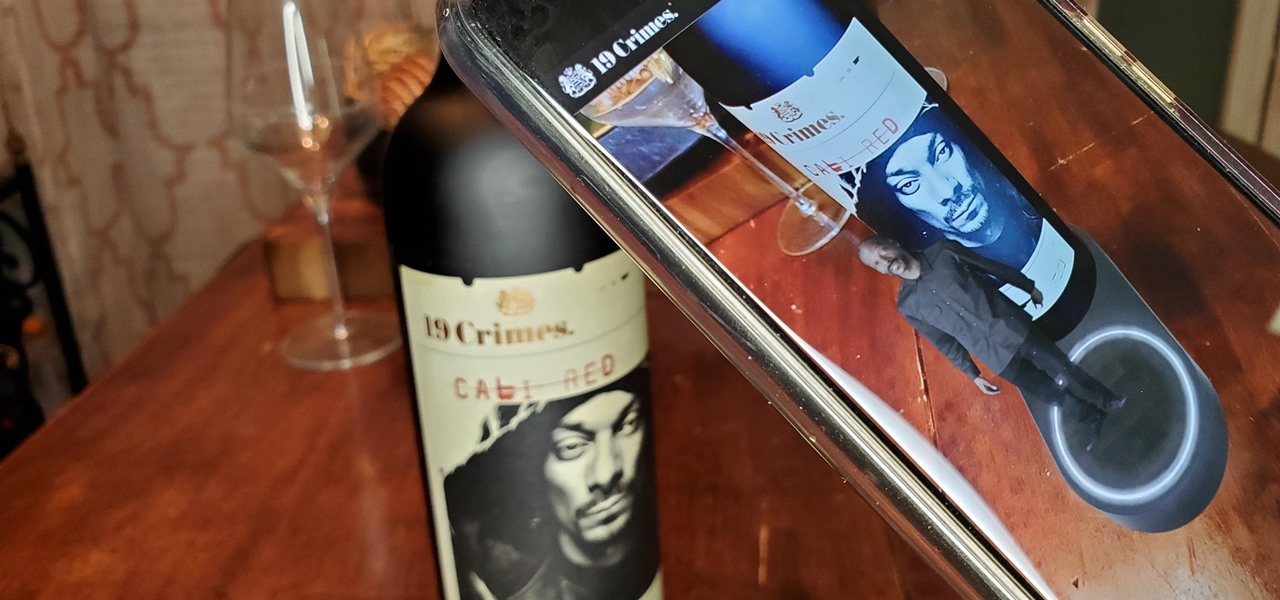Let's say you're hanging a picture frame, and it doesn't look quite right. Sure, you could grab a spirit or bubble level, but maybe it's in another room or buried in a toolbox somewhere. Maybe you're away from home, away from your tools. As it turns out, you almost always have a level with you, and it's likely sitting in your pocket right now or resting in your hand as you read this article.

The focus on augmented reality over at Apple is, so far, restricted to the iPhone and the iPad. But if some of the most reliable analysts in the business are to be believed, we'll probably see some kind of AR or VR wearable from the company later this year.
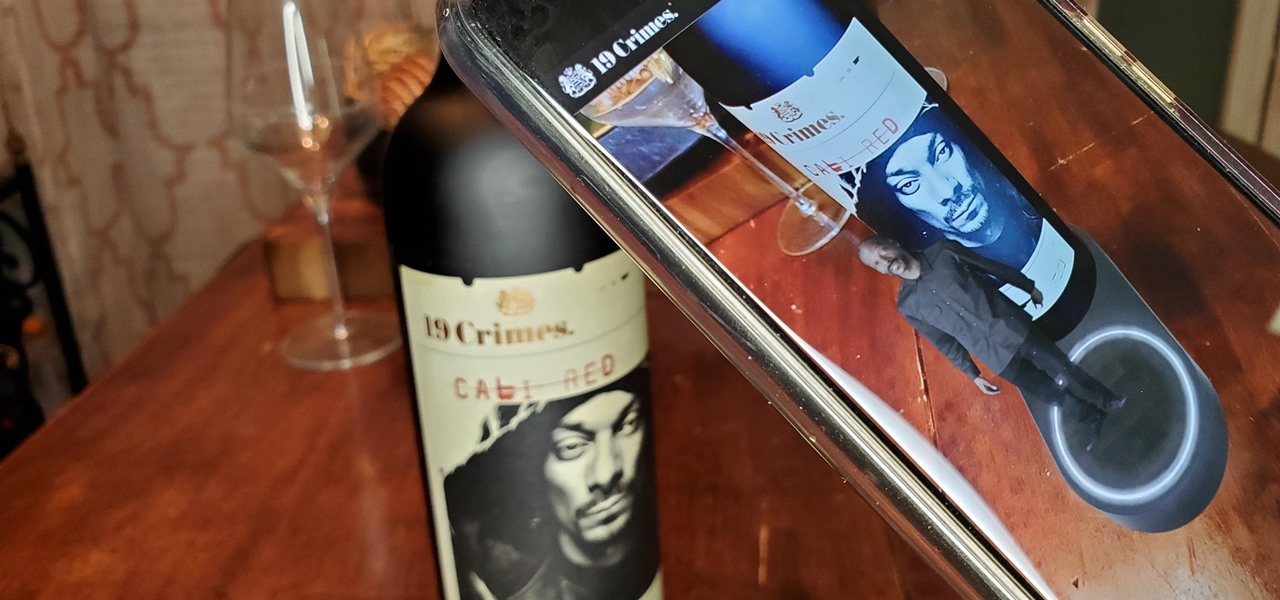
When Treasury Wine Estates released 19 Crimes Snoop Cali Red this summer, named for its new partner in wine, rapper Snoop Dogg, it already came with the brand's signature AR-enhanced label.

When learning Wi-Fi hacking, picking a compatible Wi-Fi network adapter is the first step to learning to crack Wi-Fi passwords.

If you're as addicted to TikTok as much as I am, you probably heard about the app's alleged, hidden views counter, which can show you how many TikToks you've watched on your account. Most people who look at their counters are horrified to see that they've watched hundreds of millions of TikToks so far. Can that be right?

If you made a resolution for 2020 to get healthier, it's essential to concentrate on your mental health just as much as you do on physical fitness. Running and exercising is great, but a sound mind is integral to a healthy and balanced life, and you can improve your emotional and physiological well-being with your smartphone.

One of my favorite perks of this job is the opportunity to try out all the big flagship phones each year. Whether it's rating their suitability for a particular use-case or just entering their specs into our comparison tool, we have to get our hands on all major phones released in the US. We pride ourselves on being fair in our reviews and roundups, but that doesn't mean we don't have preferences.

I'm a new parent and I just moved into a new home. The first thing I wanted to do was ensure my toddler's safety in his new digs. That meant buying a bunch of baby-proofing products from Amazon, realizing most were junk, then buying some more until I found solutions for all my needs.

Black Friday is upon us. Whether you prefer to duke it out in stores or calmly shop online, there's no doubt you'll find great deals on the items you're looking for this holiday season. It's the perfect time of year to buy something expensive, like a good pair of AirPods, Beats, or Bose, at a much more opportune price.

The legal drama surrounding Chinese startup Nreal and Magic Leap continues, and now we finally have an update.

This week, Snapchat parent Snap came closer to fulfilling its smartglasses destiny by adding new 3D content capabilities to its third-generation Spectacles. At the same time, the now defunct Meta Company continued its fall from grace, as a judge ruled in favor of the plaintiff in the patent infringement case against the Meta 1 and Meta 2 headsets.

It was a long time coming, but we finally have a meaningful conclusion to the legal case against augmented reality startup Meta Company.

Viewing and reading content on websites is inherently harder to do on an iPhone due to the relatively small display. Even if you have an iPhone XS Max or 11 Pro Max, you'll probably struggle sometimes to read through tiny text while browsing online. Thanks to a feature found within Safari's view menu in iOS 13, your eyes can rest a little easier.

In Safari for iPhone, as far back as iOS 7, you can request the full desktop version of websites. The process was streamlined starting in iOS 9, but the process remains relatively hidden and easily missed. Now, iOS 13 shines a light on it, as well as adds functionality to set the desktop view for individual websites indefinitely.

Like clockwork, Apple has unveiled the latest additions to its ARKit tookit at the annual Worldwide Developers Conference, where ARKit first said hello to the world in 2017, as well as some new tools that take a direct shot at Unity, Unreal Engine, and others.

The annual Augmented World Expo (AWE) typically packs the front page of Next Reality with new products and services from companies in the augmented reality industry.

Almost half a year after we broke the story about the demise of Meta Company, there's good news for fans of the augmented reality startup — a rebirth is at hand.

If you have a modern iPhone, you have an excellent video recorder at your disposal. Every iPhone since the 6S has the ability to shoot in 4K resolution, and each new iteration has brought new capabilities to the table. But even the best mobile shooter can use a little extra help. That's where these video recording apps come into play, to ensure the footage you capture is as good as can be.

Two years ago, Facebook founder and CEO Mark Zuckerberg kicked off the F8 Developers Conference keynote with augmented reality and the introduction of Facebook's AR camera platform, now known as Spark AR.

Bloatware remains one of the biggest problems with Android, especially when tied to a carrier. Removing bloatware usually requires you to take extreme measures like rooting. Unfortunately, the Galaxy S10 falls under this annoying umbrella, but there's an easy workaround.

Months after Next Reality broke the story surrounding the financial troubles at Meta Company, there's a new update in the company's ongoing patent lawsuit.

In case you thought the long and unfortunate story of ODG was over, hold on, there's one last chapter to tell.

Beloved toy maker Lego is returning to the realm of augmented reality, this time with an experience that explores supernatural fun.

The story of Meta and its Meta 2 augmented reality headset isn't over, there's a new development that could impact its ultimate fate.

On the surface, Instagram is pretty intuitive, so you might think that you already know everything there is to know about using it on your iPhone or Android phone. But this photo and video-sharing app is constantly adding new features, some of which don't make the press releases. Even if you're an Instagram guru, chances are you've missed one of these hidden goodies.

Unlike past Pixel releases, it appears Google isn't done with their current lineup. Rumors have it that Google plans to put out two new phones that act as budget variants for their existing devices. And based on the leaks, it looks like one of these variants might be better than its non-budget counterpart.

On Monday, with just days left before Christmas, Lowe's dropped a surprise augmented reality treat in everyone's lap: a brand new Magic Leap One app.

Augmented reality content makers often position the technology as a new storytelling medium. And who loves stories more than children?

In a previous tutorial, we were able to place the Mona Lisa on vertical surfaces such as walls, books, and monitors using ARKit 1.5. By combining the power of Scene Kit and Sprite Kit (Apple's 2D graphics engine), we can play a video on a flat surface in ARKit.

In a move sure to stir up even more speculation about the future of Snap Inc., the company's vice president of content, Nick Bell, is leaving the company after five years.

One of the funniest scenes from the teaser trailer for the Wreck-It Ralph sequel is the basis for the new pre-show augmented reality experience via the Noovie ARCade app.

Apple released the first major iOS 12 update Tuesday, Oct. 30, just hours after the company's iPad and Mac presentation. While iOS 12.1 is the first official update to hit iPhones since iOS 12.0.1, beta testers had enjoyed an exclusive first-hand look at all the new features the latest OS has to offer. So what's new in iOS 12.1?

While the three new iPhones won't even be announced until Sept. 12 during Apple's fall event, case makers are already primed for the launch of the devices. Some case designs are already live on manufacturer websites, and you can even buy or preorder cases for the iPhone XR, iPhone XS, and iPhone XS Plus to have right now or on launch day.

OnePlus pulled out almost all the stops with their latest flagship, but there are a few areas where the phone falls just short of perfect. The single bottom-firing speaker leaves a lot to be desired, for instance, but thanks to the awesome development community for the OnePlus 6, you can already give your phone true stereo speakers with a software mod.

While we shouldn't rely on it, every so often we need to hit the snooze button to get a few additional minutes of precious sleep. Depending on which OEM skin is running on your device, this could be either five or ten extra minutes of dozing. However, some of us need a different length of time.

As it prepares to ship its first product by the end of the summer, Magic Leap has managed to impress yet another high-profile investor in telecommunications giant AT&T.

Thanks to recent reports, we now know third-party apps have a lot more access to our Gmail than we may have initially thought. In fact, these third-party apps have the ability to read our emails, not because these companies are necessarily shady, but because we agreed to it. Luckily, there's a way to view which apps have this access, as well as a way to boot those apps from your Gmail entirely.

Location-based gaming pioneer Niantic has offered a preview of its augmented reality cloud platform that could change the immersive content game yet again.

While it has been slower to arrive than a walker limping through thick Georgia mud, location-based augmented reality game Walking Dead: Our World finally has a confirmed launch date: July 12.

On Tuesday, at the Unite Berlin developers conference, Unity unveiled new tools designed specifically for augmented reality that could literally raise the technology to the next level.