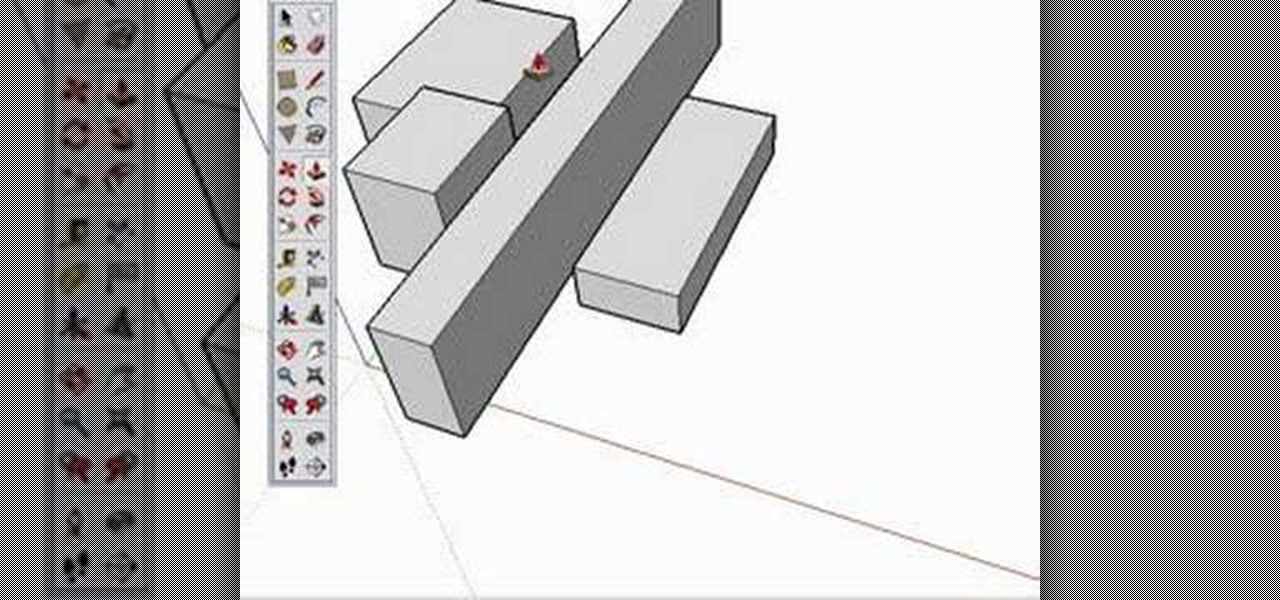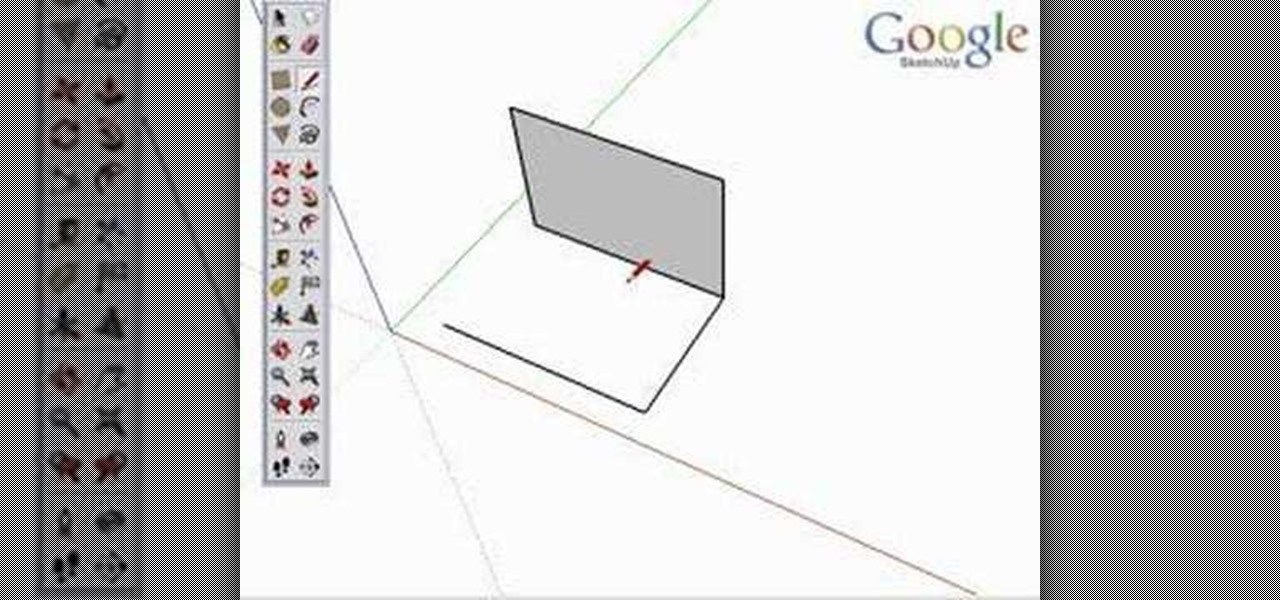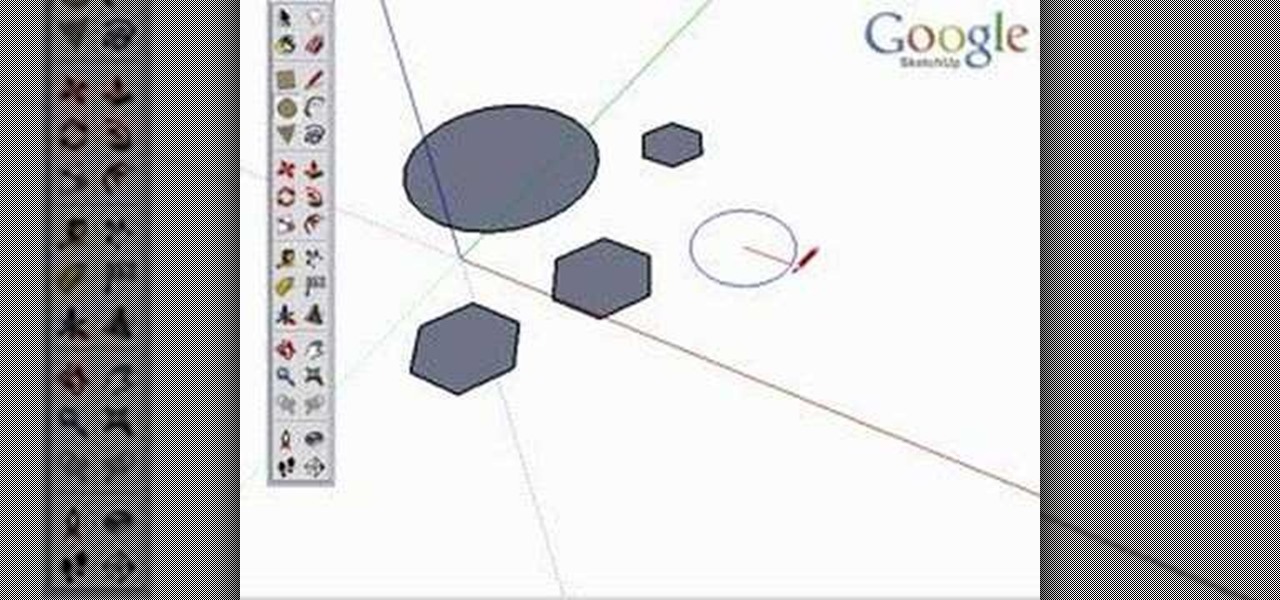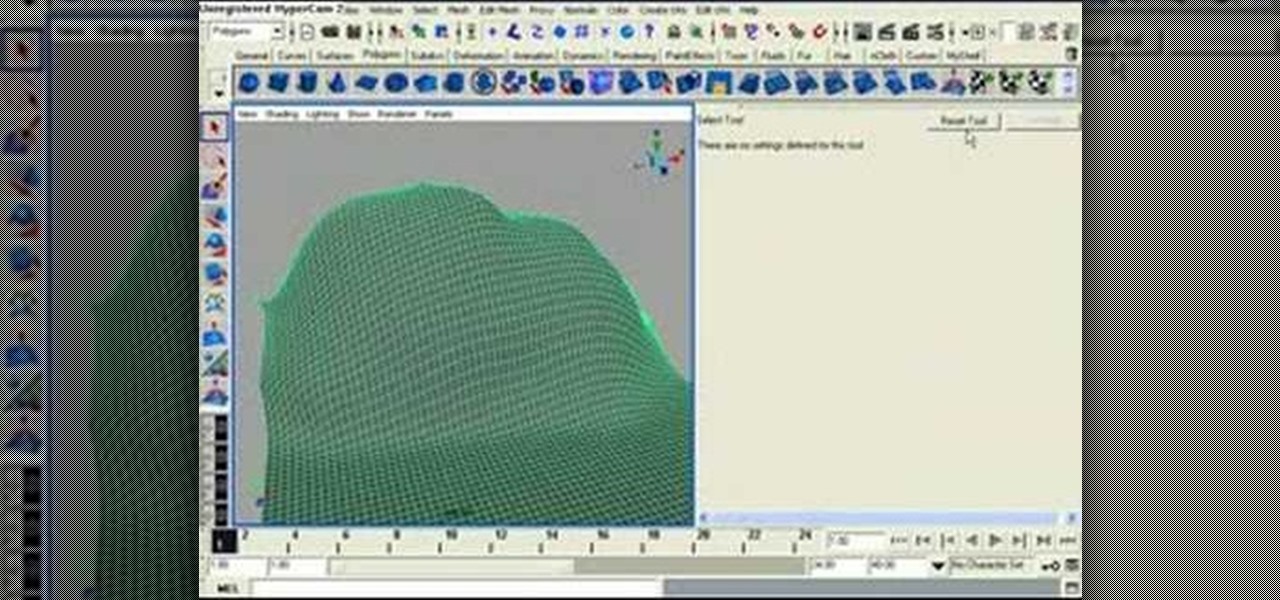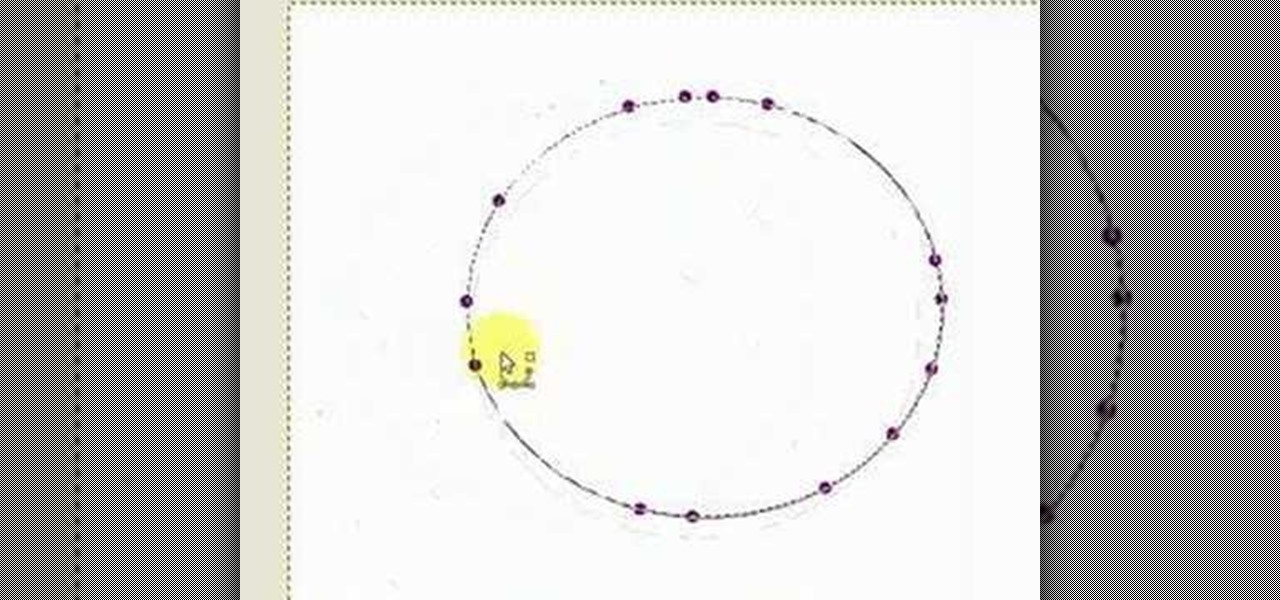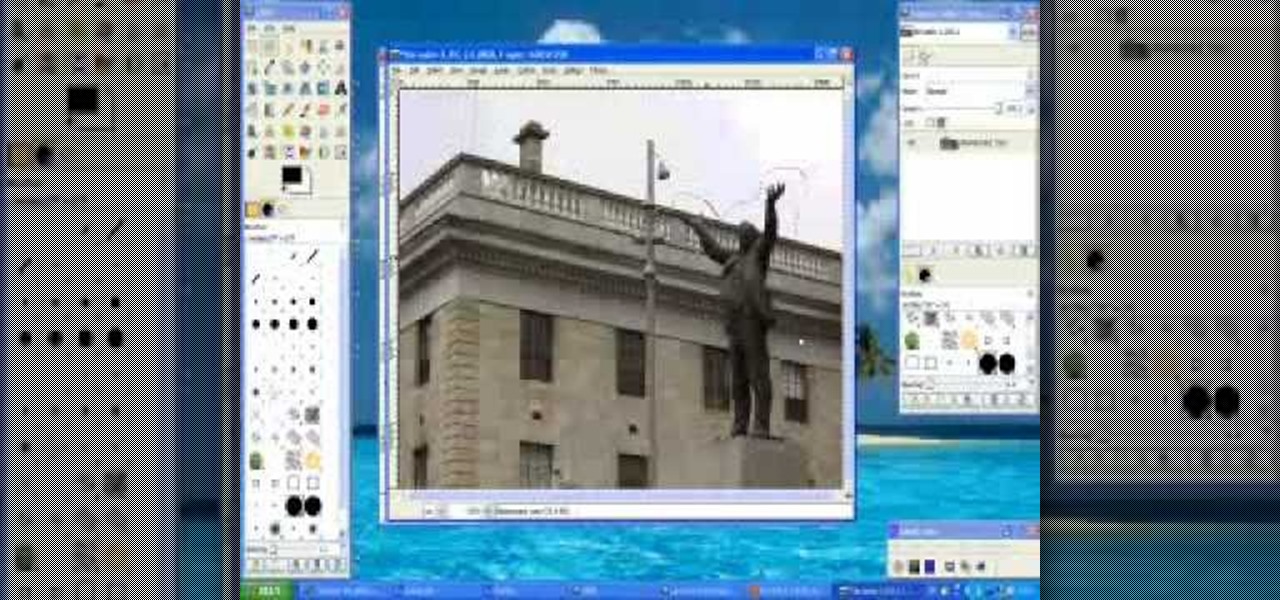Autofold is part of the move tool and allows you to automatically create folding edges for new geometry. Take a look at this instructional video and learn how to use the move tool to autofold in Google SketchUp. The autofold can be activated by pressing the Alt key on the PC or the Apple key on a Mac. Autofold let's you move a point, edge or surface in any direction automatically creating fold edges as needed to do so.

Take a look at this instructional video and learn how to use the section tool in Google SketchUp. This tutorial covers how to create cut-away views of your model in any direction, the context options for the section plane, and how to move and rotate the section plane. You can lock the section orientation by holding the "Shift" key.

Take a look at this instructional video and learn how to use the text and 3d text tools in Google SketchUp. There are several ways to create text and annotations in SketchUp. This tutorial covers how to create on-screen text and annotations, how to change text settings, the differences between pixel and real world text siz, and how to create 3d text.
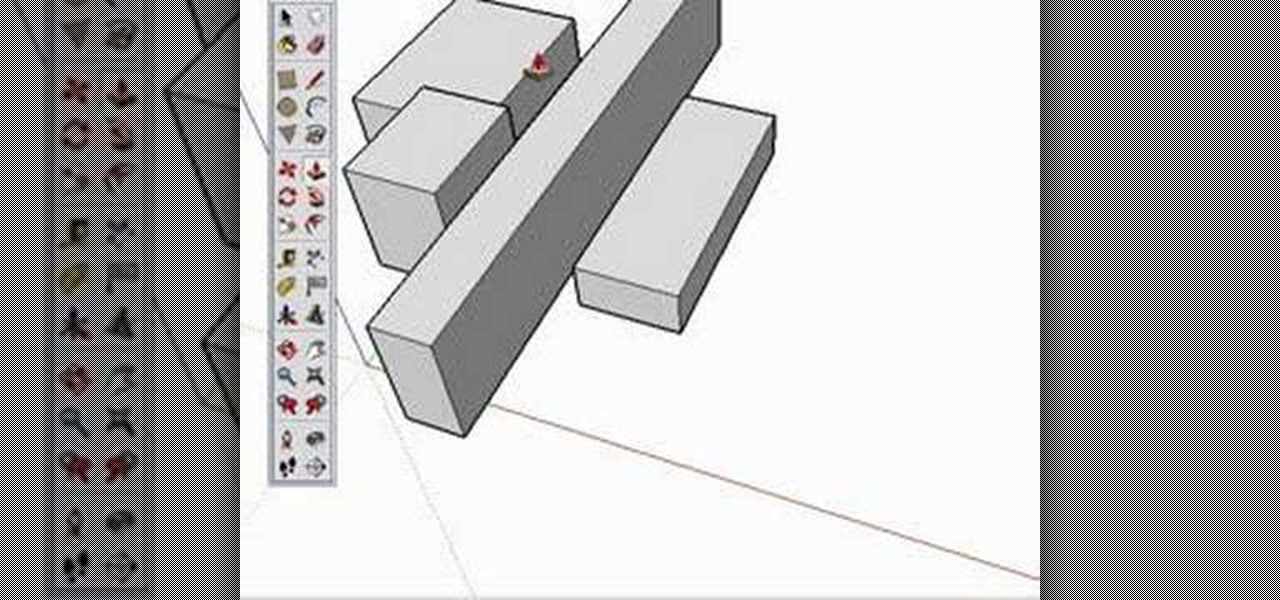
Are you new to Google SketchUp? With the push pull tool, you'll be able to render any two dimensional shape into a three dimensional ojbect. Take a look at this instructional video and learn the basics on how to use the push pull tool in Google SketchUp. If you're concerned with the accuracy of your dimensions such as if you want an object to be approximately five feet in length or so, you can type in a value for it and it'll adjust accordingly.
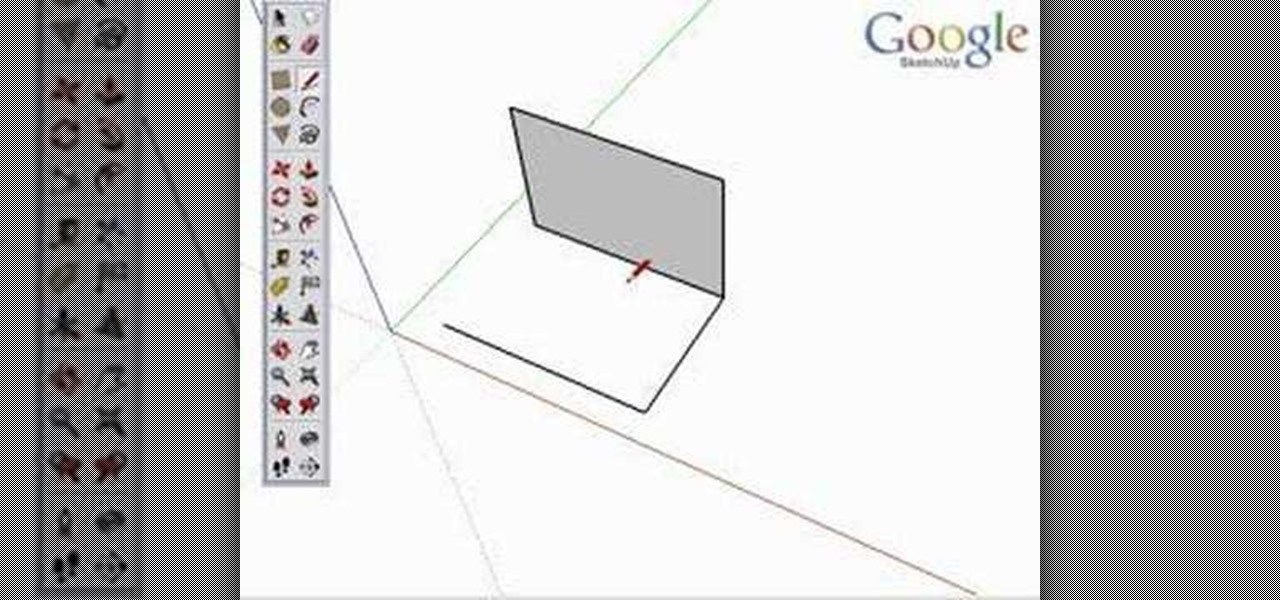
Take a look at this instructional video and learn how to use the line tool in Google SketchUp. There are two ways to draw edges with the line tool. The first method is to simply click your mouse at various points around the screen to draw connected edges in succession. The second way is by clicking and dragging the mouse button to draw an edge, and release the mouse button to create the edge. This tutorial covers the best practices for drawing lines or edges, how to draw accurately, and divid...

Take a look at this instructional video and learn how to use the "follow me" tool in Google SketchUp. Merging different shapes with different paths renders powerful combinations. This tutorial covers an introduction to follow-me capabilities, tips on how the shape and path work together, how to create instant follow-me results, and creating lathed objects.

Take a look at this instructional video and learn how to use the circle and polygon tools in Google SketchUp. This tutorial covers drawing a circle or polygon, changing the number of sides of a circle or polygon, and viewing additional information through the entity info dialog box.

The Quantization Tool makes it easy to quantize MIDI notes in the Piano Roll Editor of Logic Pro 8. Learn how to use the Quantization tool with MIDI controls in this Logic Pro 8 tutorial.

This Houdini 9 tutorial teaches you how to work with the shelf tools. There are shelves for all the areas of Houdini from modeling to dynamics, to animating and particles. This particular tutorial shows you how to use the viewport and shelf tools to model within Houdini 9 and work with surface operations (SOPS).

This open source software tutorial shows you how to use the tile clone tools in Inkscape. The tile clone tool allows you to create the first few tiles and then clone them to create an entire grid or fill a specific area with the tiled pattern. Check out this Inkscape tutorial and start expanding your graphic design abilities.

This software tutorial shows you how to draw a file folder from scratch in Inkscape. Besides learning how to create file folder images or icons, you will learn how to use some of the basic tools in Inkscape like the align tools.

In this video series, you will take a look a the new Houdini 9 interface and learn how it will make your work faster and easier.

This instructional woodworking video demonstrates how to use homemade jigs to sharpen a bowl gouge for wood turning. This grinder will sharpen a double beveled gouging tool. You can use a brace or jig to help you sharpen the tool correctly.

In this scroll saw woodworking tutorial you will learn how to work on your scroll saw pattern development in Corel Draw X3. Corel Draw is a vector based drawing software and you will learn why vector graphics are better than bitmap graphics for scroll saw patterns and also how to use the pick tool.

Want to learn how to turn photos into animation? It is possible, in Adobe After Effects! Watch this tutorial to learn how to animate photos using the After Effects Puppet Tool.

The HV20 comes with a manual focus roller, which is a good thing. However, it is a bit awkward to operate. Here is a minimalist friction tool that can be used to accomplish the same task (well, perhaps with enough practice). It is small, portable, cheap, and light-weight. Watch this video tutorial and learn how to build a manual focusing stick for a Canon HV20 video camera.

Get started with stitching in the ditch by attaching the "Zip Bind Tool" and mitering the 1st corner with the "Minute Miter." This instructional quilting video demonstrates how to sew a neat binding onto your quilt using a few innovative tools.

Do you have wallpaper in you'd like to remove but aren't sure how to go about stripping it? In this tutorial, you'll learn in a few easy steps how to remove it using a wallpaper steamer (available at your local DIY or tool library), a six-inch drywall knife, a scoring tool and a sponge. Watch this video to learn how you, too, can easily strip wallpaper.

See how to easily animate raster images and vector graphics using Adobe After Effects' Puppet tool. This

Learn how to create the finest cocktails from Francesco LaFranconi, Vegas Master Mixologist and Bartender Extraordinaire! The right tools will make a big difference in the quality of a drink. Likewise, picking the right bourbon to suit the drink being made, or a mixer to suit the bourbon base is essential for making the best taste cocktail. Watch this video bartending tutorial and learn how to choose the right bar tools for a bartending kit, the right bourbon for a cocktail, and the right mix...

In this software tutorial you will learn how to sculpt geometry using the sculpt geometry tool in Maya. The sculpt geometry tool is like a paint brush that allows you to paint the surface of an object in 3D. It is best used for creating terrains and other organic geometry. This tutorial will cover all the basics of learning to sculpt geometry in Maya.

Not only must you stock your bar with the and most useful tools, you need to be able to take your act on the road. In this episode of "The Cocktail Spirit," Robert Hess shows how to be a traveling bartender. Watch this video beverage-making tutorial and learn how to choose the right cocktail tools.

Learn how to use the sculpt geometry tool to make modeling polygon surfaces much easier when doing 3D modeling in Maya.

This tutorial takes looks at the selection tool as a drawing tool and also covers how to convert paths to selections and vice-versa when creating vector art in GIMP.

Learn how to produce Roy Lichenstein style Pop Art from your photographs using GIMP image editing software.

Check out this very basic tutorial on removing backgrounds by cutting out an image in GIMP using the eraser tool and selection tool.

A basic tutorial for the GIMP software showing you how to use the Scissors Select tool to remove a background.

This tutorial video will teach you how to use a stamp-a-ma-jig, a useful tool for extending the use and life of your stamps. This is a wonderful tool that will help you make the most of all your stamps.

This tutorial shows you how to splice up an image with the slice tool in Photoshop so that you can use it for a web layout in Dreamweaver.

This tutorial shows you how to use the replace color adjustment tool in Photoshop. This is used to change an entire certain group of color.

Learn what the patch tool is and how to use it in Photoshop. This tutorial is geared towards beginners.

This video tutorial shows you how to use the Clone Stamp tool in Photoshop. It is a beginner level tutorial.

Check out this SEO video tutorial on how to create and submit an XML sitemap with some free tools from the Internet. You'll find out about using an XML sitemap as a substitution for a robot.txt file, whether submitting an XML sitemap will increase your page rank, and more. You can't get a better search engine optimization tutorial than this.

Okay, make some bones with no orientation and watch this Autodesk Maya 8.5 video tutorial. This video will show you the industry standard IK Handle tool and how to use it with your character's animated bones. So, if you're a wannabe 3D modeler, then you should probably watch this Maya video.

Using Maya you'll learn to produce an alpha to use in Zbrush. Very easy method to make a controlled alpha without using Zdepth tools in Zbrush. In part two, Using Zbrush tools to make a tileable texture. Texture sculpting techniques and the 2.5d tools within Zbrush. Part three covers setting up the Maya render for the texture and attaching maps to the node.

Watch this video to learn how to whip finish a fly without a tool.

This one minute Photoshop tip covers using the Clone Tool - aligned and un-aligned.

This tutorial covers joining models together using topology tools. You'll join a head with good topology with the body from another model.

Jason Welsh shows you how to make a human face in Zbrush 3.1 and gives easy steps for roughing out form. This tutorial is more about process than specific tool movements so you should be familiar with sculpting tools already.

In this tutorial you will be learning the basics of the pen tool in Photoshop CS3.