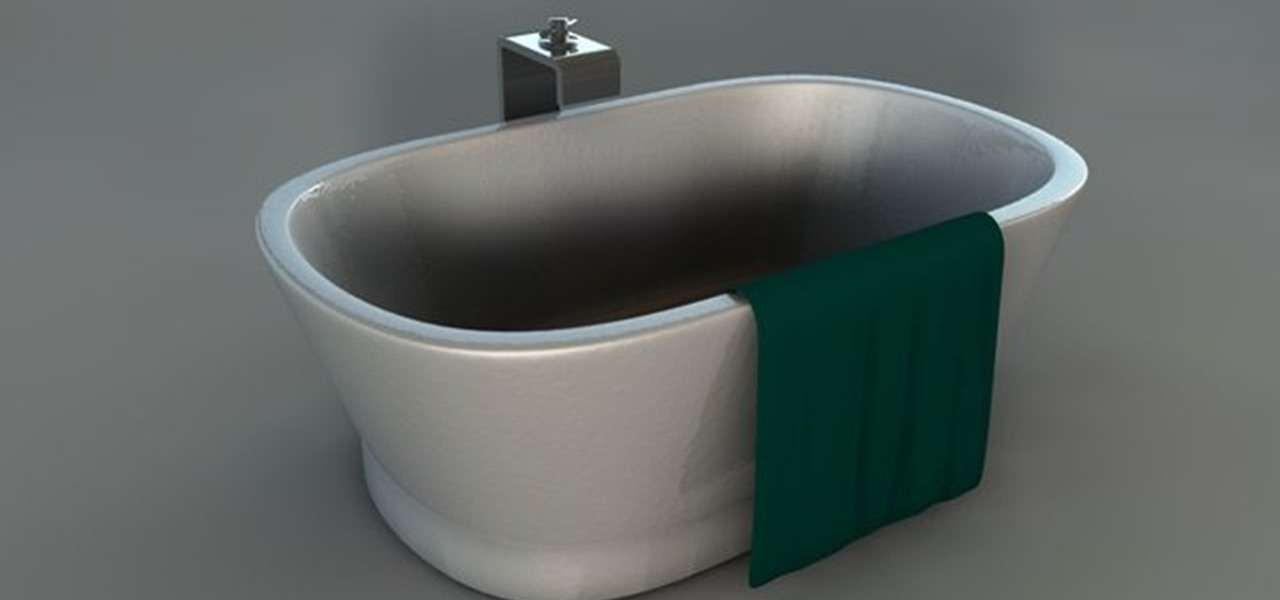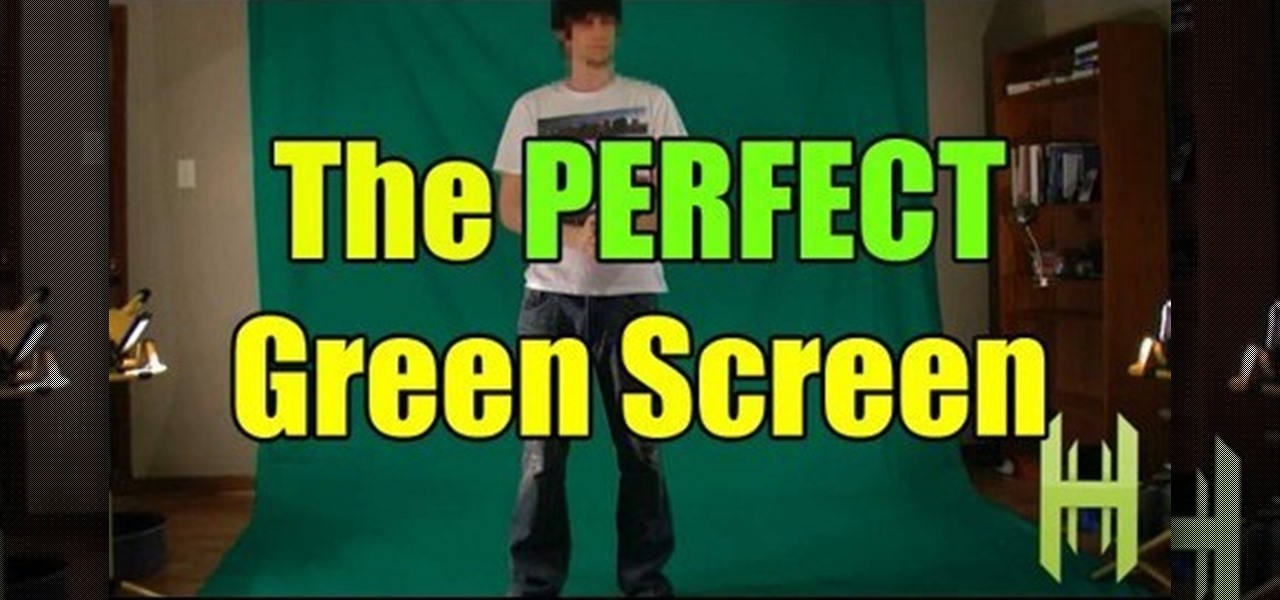Frying eggs is easy, right? Only not. While throwing a few eggs on a pan and adding oil is not the hardest thing you'll accomplish in your life, there are certainly many ways you could mess this process up and also many varieties of pan frying to experiment with.

In Morocco, dates are a very ritualistic food during Ramadan, the month during which Muslims fast from sunrise to sundown. During Ramadan, Muslims ask for forgiveness from past sins and ask for guidance in the future. But once sundown hits, it's time to eat up and rejoice.

Consider this French Baking 101. There are certain constituents in any sort of ethnic food, from Moroccan to Chinese, that many different recipes call for. Steamed rice, for instance, is used in a variety of Chinese foods, while tajine is a common preparation usd in Moroccan dishes.

Painting on a cake may seem counterintuitive, since the paint that most of us are familiar with is acrylic or watercolor paint, both of which are way toxic. But the project in this video uses an entirely different type of paint: cake paint. Cake paint is edible and comes in a variety of finishes to aid bakers who want to make their cakes into artistic masterpieces.

Adobe Photoshop is a great program to have on your computer, because you're able to do so much. From editing photos that you find online or in your own camera to creating your own from scratch. Photoshop is used for a variety of different reasons.

Let this video be as integral a part of your pre-club prep as hairstyling and putting on makeup. After all, we know that even if we're looking our sexiest in our six inch Blahniks, once we actually hit the dance floor it becomes Awkward Central. Some gals find their groove naturally, but for others, it takes a bit of trial and error (and maybe some Jack Daniel's) to loosen up a bit.

The pyramids aren't the only exotic treats offered by Egypt. Though the country is famous for its towering, almost as high up as the sun pyramid peaks, taking a trip to Egypt will also show you a plentiful variety of exotic foods that are both delicious and healthy.

There's nothing more American than chowing down on a slice of apple pie in the middle of summer, relishing in its sweet tartness and the crunch of the pie crust. But we can bet that by now you've already tried a zillion plus one different versions of apple pie. So how do you continue to enjoy a favorite?

Psst. Want to know a little secret? When it comes to beginner origami, if you know how to fold a crane then you can fold a variety of other animals/creatures, including a frog. By adding one extra step, you'll be able to turn a crane into a cute frog that stands on its own.

Meatballs are such a versatile, easy to make dish that you can whip up and serve no matter how busy you are. And there are many varieties: Italian meatballs, Swedish meatballs, etc. If you're feeling rather carnivorous tonight and want to get your fill of delicious meatball goodness, then watch this episode of The Minimalist by Mark Bittman for an easy meatball recipe.

There's no better time of year than Halloween to indulge in the macabre and spook your friends and family. Get creative with your spooking this year by making your baked goods scare, as well.

In this clip, you'll see how to use a variety of tools to build and texture bath tub, with taps and even a towel created using the clothilde engine. Whether you're new to MAXON's popular 3D modeling application or are just looking to get better acquainted with Cinema 4D and its various features and functions, you're sure to enjoy this free video software tutorial. For more information, and to get started using this trick in your own Cinema 4D projects, watch this 3D modeler's guide.

In this clip, you'll see how to use a variety of tools to build a chair. Starting with a spline and a sweep nurbs, you will learn how to create a frame. Then on to poly objects, using soft selections, magnet, bevel, extrude and more to create realistic cushions. Whether you're new to MAXON's popular 3D modeling application or are just looking to get better acquainted with Cinema 4D and its various features and functions, you're sure to enjoy this free video software tutorial. For more informa...

Photoshop lets you modify your view of an image using a variety of tools, commands, and options. But you don't need a single one of them. Learn a few navigational shortcuts and you'll be working at maximum efficiency in no time. Whether you're new to Adobe's popular raster graphics editing software or a seasoned professional just looking to better acquaint yourself with the program and its various features and filters, you're sure to be well served by this video tutorial. For more information...

In this clip, learn all about pet fish from pet expert, Marc Morrone. Marc will walk you through the rows and rows of fish food at your pet store so you know exactly what type is best for your pet fish. Make sure your little buddies live long, healthy and happy lives with the right amount and variety of fish food. Not sure if your fish needs pellets or flakes? Marc is here to help!

Have you tired of the stock camo setting that you can clothe your character with in Call of Duty 4: Modern Warfare? This video has the solution for you, at least if you play the game on the Playstation 3. It explains how to use the Sony Vegas Pro video editing software to change the colors of your in-game camo, allowing you to dress your character in a much wide variety of colors. Stand out from all the other kids at the frag party with this helpful technique!

In this video, we learn how to use clip in hair extensions. The hair extensions will come in strips that have snap on attachments. First, open up the back of the extensions and lift up an upper layer of hair. When you're done, place the real hair over the extension. You can cut and layer the extension to make it look like it's real hair. You can use as many or as little of these and they come in a variety of different colors. You can also tease your hair at roots to make the clips stick into ...

To create a green screen, open up the program Sony Vegas. Now go to media generators. On the left hand side of your screen there should be a list with the link solid color right in the middle. Click on that and a menu with a variety of different colored boxes will appear. Double click on green. A menu will pop up so that you can adjust the shade of green just by moving the vertical line to the left or right. After choosing the appropriate shade, save the green box as either a video or picture...

In this Computers & Programming video tutorial you will learn how to use TweetBrain to increase your Twitter followers. It basically links up people who are using this program very well so that every body is tweeting about everybody. You have to go to TweetBrain and get an account. When you answer a question from anyone, it goes out to all your followers. Similarly, if someone answers your question, it goes out to their followers. So, your id is going out to so many more people. And some inte...

How to prepare bok choy for Chinese food

Southwest Yard and Garden teaches viewers how to plant asparagus! First, in your garden you need to dig a trench that is about 8 inches deep. You should mix up some compost into this trench. Choose an asparagus that has a fern and make sure you choose a variety that is a male hybrid. These are more tolerant of other problems such as wilt. Simply, plant these 8 inches deep but do not cover them fully. Cover them gradually and cover it as it grows highly. Make sure your roots are laying horizon...

This video shows us several types of ornamental grass that can be used in landscape projects. Although none of these grasses are appropriate for use in lawns, they are great options for those who are concerned about water conservation. Ricegrass is a bunch grass with long stems and silver heads. It is a cool-season grass and will go dormant in hot weather. Little Bluestem grows quickly in the Spring and is known for its variety of colors including blue, green, and yellow. Giant Sacaton is a g...

In this Home & Garden video tutorial you will learn how to care for your garden In March by applying insecticides. John White presents this video. During this time roses get a good growth and along with growth come aphids. For tackling aphids you can a variety of insecticides. One such insecticide is called Rose Defense whose main ingredient is ‘neem’ which comes from the neem tree. You can also use Rose Food insecticide. This is also the time to fertilize rose plants since they will be getti...

For anyone new to cooking, this basic tutorial shows us how to mince garlic, an ingredient often used in a variety of recipes. If you are going to mince a clove of garlic, you will need to separate the clove from the bulb. Before you mince your garlic, you will need to peel it, which is simple. Simply take a heavy gauge knife and smash it against your clove. The skin will break away very easily so that all you have to do is pull it off. Cut off the hard end of the garlic clove and then smash ...

When you need to gather information without anyone knowing you will need to utilize covert audio surveillance. There are a variety of ways and technique to most effectively get the information you need.

In this video tutorial, viewers learn how to perform different soccer skills in the game FIFA 10, part of Electronic Arts' series of football games. The video shows a variety of different skills to perform followed by a controller that reveals the button sequence. The skills in this video are taught on the XBox 360 version of the game. The moves in this video include: ball roll fake, TATW (juggling), drag-back fake, ball roll heel chop, first time flick, fake shot and bridge. This video will ...

This video instructs you how to use the "Finder" Button if you own a Mac on OS X. The "Finder" window shows the Mac user the contents of the hard drive. It describes functions of the Finder folder: i.e., adding an untitled new folder in the Finder file. It also discusses how you can view the "Finder" in a variety of layouts: grids, lists, etc. The video shows you how to use the buttons on the upper left hand corner of the "Finder" screen to maximize, minimize, or close the window. It also dis...

How do you make a colorful raspberry martini? First we need a cocktail glass filled with ice and some water to make it cold. Take a new glass filled with ice and add raspberry vodka about ounce and a half. Then add some Shamburg 3 quarts of an ounce in another glass and mix it to the previous glass. Add some lemon juice and cranberry juice to the glass. Shake it up well, pour the martini in the cocktail glass and garnish it with a lemon. This will add a variety to your list of cocktails.

This video will show you how to make delicious watermelon juice. Ingredients: One whole Watermelon whichever variety you get. A bottle of Rose or Raspberry syrup, crushed Ice, two glasses of water. Preparation: Cut the melon into half . Remove as many seeds as you can. Make incisions and cross cuts with the knife to scoop out the pulp into a large vessel. Press the remaining white of the thick skin and you will be surprised at how much water you can squeeze out from the melon itself. Add abou...

The Buchla Electric Music Box is a system developed for people who are looking to control a lot of aspects of their sound at the same time. The color-coded connections make it easy for users to distinguish what is controlling different elements. The system is already set up for use with computers and lets you control the voltage of all musical parameters. You can configure it to have a variety of applications. This video will show you to patch a Buchla 200.

This video instructs the viewer about the basics of cloud computing, using more than one computer and managing your computing needs online. The instructor explains, "Cloud computing is a metaphor for using the Internet for your computing needs." A program called cloudo, allows the user to store information online through an interface that looks like a regular computer desktop; then the information can be accessed via password from any computer with an internet connection. Other programs also ...

Shatter glass with your mind!… Um, no… with speakers! This little video shows you how to shatter wine glasses with your own speakers. Yep, those normal, everyday home speakers that you have can break a wine glass just like a jackhammer.

Lindyhopper49, a huge fan of the "King of Pop", will teach you how to dance like Michael Jackson. He's not a professional dancer, but he does have some great advice and information on how to to Jackson's most famous moves.

Ah, falling leaves: They remind of the beauty of nature, fall, and the changing of seasons. And if you've ever walked alongside a row of oaks on the street it seems as if their leaves fall to some unknown, hidden perfect orchestration.

Hey guys. Here's a guide to making the best green screen studio without paying too much cash! Not cheap like our first one, Today we're balancing price AND quality. Can't use green poster board forever.

Grafting, also known as "top working," is simple-but-essential technique that enables you to change the variety of fruit a tree bears. In this tutorial, Stephen Hayes of Fruitwise Apples Heritage demonstrates the rind grafting technique, a useful method for grafting over a sound-but-unwanted apple or pear tree.

Are you bored with ordinary meals? Why not tap into your adventurous side and try Starfish? Yes, that's right, those cute little fish that you see on the sand - you can eat them! So, if you are interested, check out this video and master the techniques needed to eat these spiny sea creatures.

With Tim Burton's revival of Alice in Wonderland, throw one of the hottest parties in town with a "mad tea party" themed party. Recreating one of Alice in Wonderland's most famous adventures is a great theme for all kinds of celebrations. Set the scene with these suggestions.

Looking to make a nutritious change in your life? By choosing the right foods in the right amounts, you can reap rewards that will benefit you in all aspects of your life. In this tutorial, learn how to eat healthy and make positive changes in what you consume.

Jewelry made with untreated brass findings and stampings looks just fine, but if you're going for an impressive, interesting piece that stands out and shows personality, then Gilder's Paste is where it's at. Gilder's Paste comes in a large variety of colors and is used to color brass jewelry pieces.