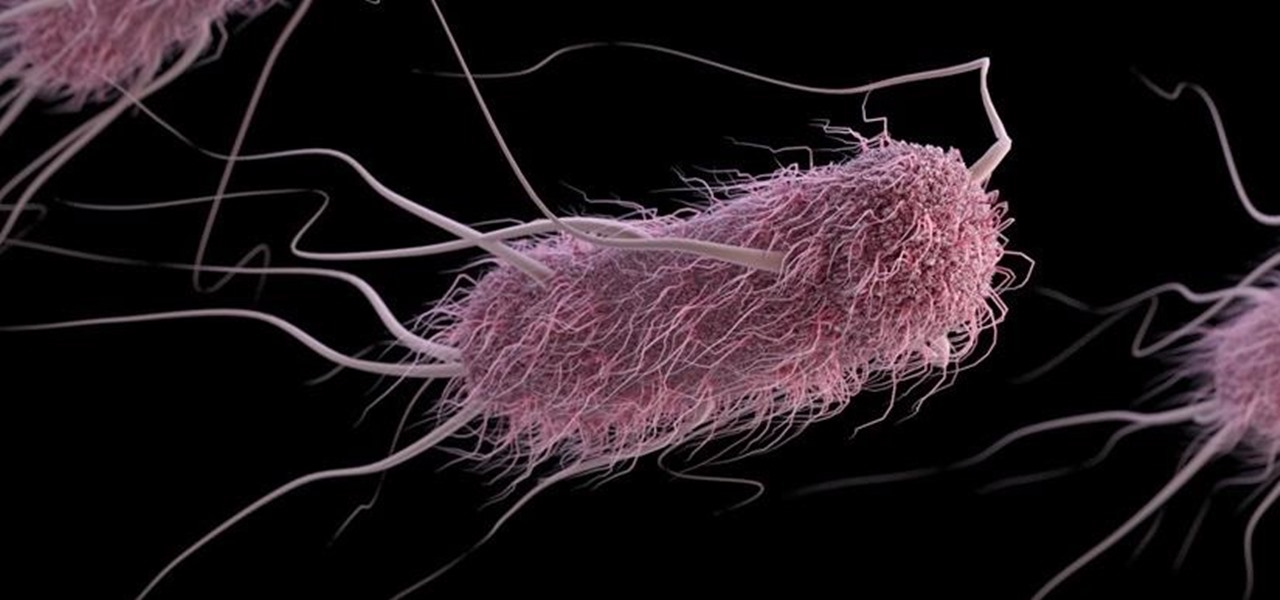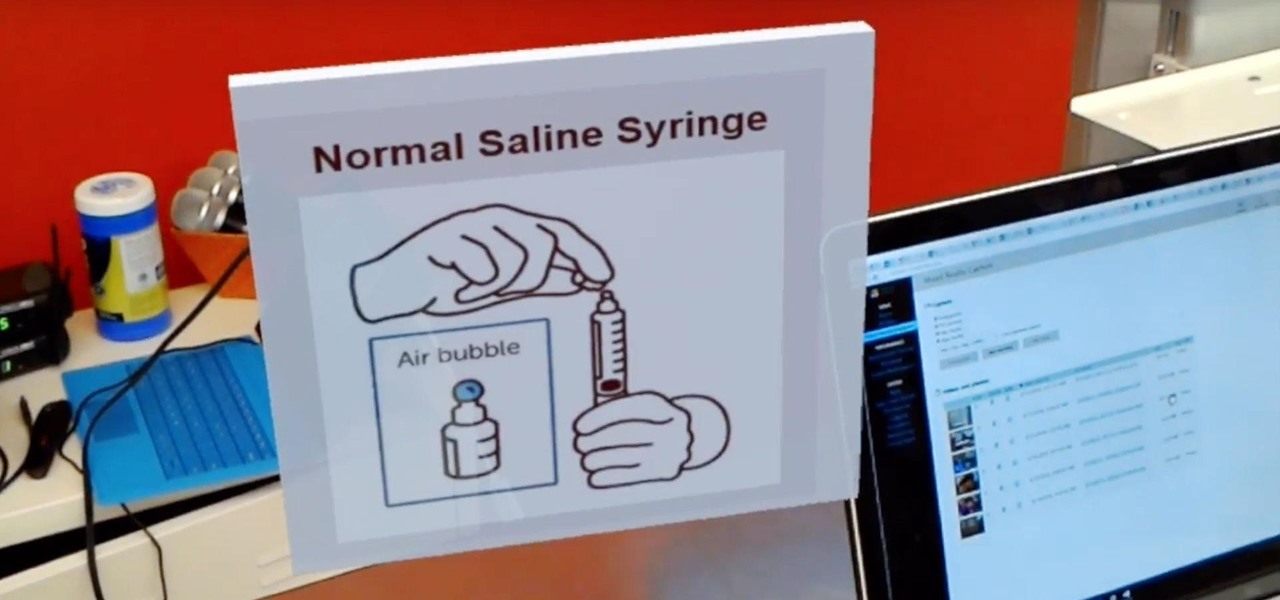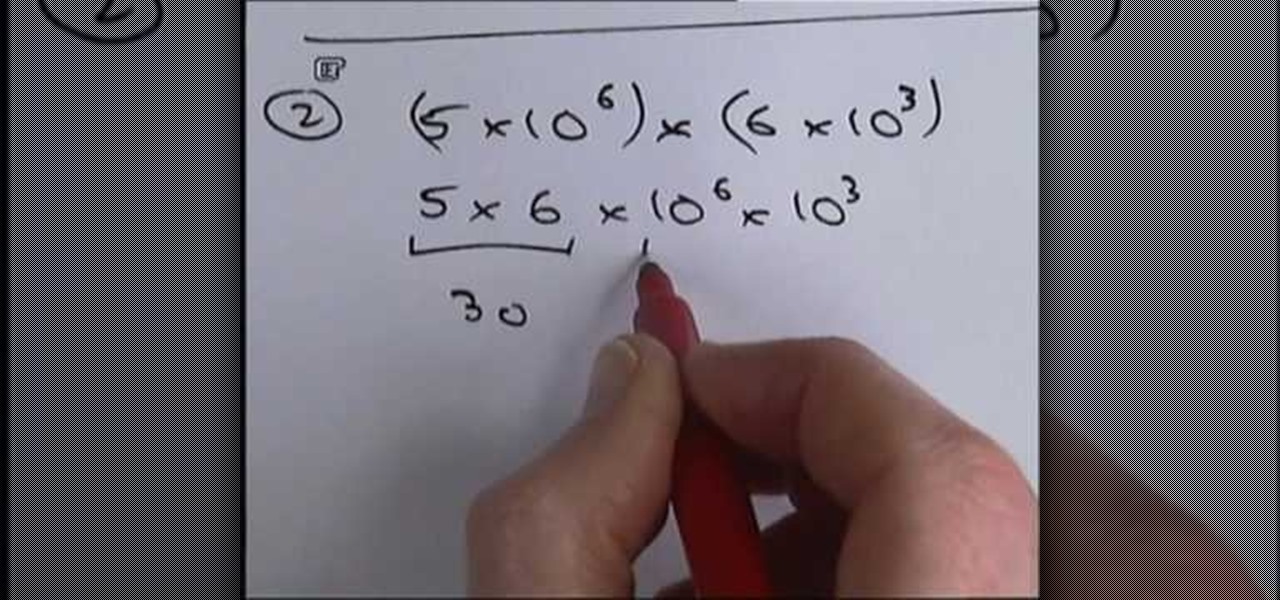If you use Google Chrome on your computer, you've undoubtedly saved a ton of passwords since the browser always prompts you to. But Samsung uses their own password service on their phones by default, so you'll have to change a setting if you want to use your Chrome passwords to log into apps and sites on your Galaxy.

The promotions around last week's release of Stranger Things 3 have been numerous, with Netflix at one point even taking over an entire baseball field via augmented reality.

Augmented reality wearables maker ThirdEye Gen, Inc. has officially released what it claims are the "smallest mixed reality glasses" in the X2, which will be available for hands-on demonstrations at the company's CES 2019 booth this week.

If you use Apple's email services and the "From:" field in your iPhone's Mail app is cluttered with @Mac.com, @Me.com, and @iCloud.com variations of the same address — along with third-party accounts — there's an easy way to declutter things and hide the addresses you don't use anymore.

One of the best aspects of the Magic Leap One is the spatial audio, a feature that enhances the overall sense of immersion when interacting with virtual objects and content through the device. Now the company is aiming to boost the quality of that component by partnering with one of the leading names in high-quality audio.

During its presentation at Unite Berlin, Magic Leap gave attendees a crash course in developing experiences for Magic Leap One (ML1), we found out quite a bit more about how the device works and what we can expect to experience with the device.

Waveguide manufacturer DigiLens has closed a $25 million Series C round of funding from automotive technology company Continental, which uses the technology in its heads up displays.

Images captured by Microsoft's next generation Kinect depth-sensing camera that will facilitate augmented reality experiences in the next version of the HoloLens and give computer vision to untold multitudes of connected devices in enterprise facilities, have made their way into the wild.

The key to becoming a competent white hat is knowing how the technology that you are trying to exploit actually works. SQL injection is one of the most common methods of attack used today and also one of the easiest to learn. In order to understand how this attack works, you need to have a solid grasp of ... you've guessed it ... SQL.

Every industry has its own jargon, acronyms, initializations, and terminology that serve as shorthand to make communication more efficient among veteran members of that particular space. But while handy for insiders, those same terms can often create a learning curve for novices entering a particular field. The same holds true for the augmented reality (also known as "AR") business.

While augmented reality headset makers are faced with tackling numerous challenges before the category is truly ready for prime time, a start-up comprised of former Microsoft engineers may have nailed fast and precise tracking of hand gestures and full-body locomotion.

Seeing your baby for the first time via ultrasound is an exciting moment for new parents, but a new augmented reality twist on the experience could make the experience even more powerful.

A new telemedicine application for the Microsoft HoloLens is promising paramedics and EMTs a new tool for diagnosis and treatment of patients in the field.

One of the most highly-cited drawbacks to the HoloLens is its limited field of view (FOV), but now it appears that Microsoft has solved that problem.

The more impressive demonstrations of the capabilities of augmented reality add another dimension to what we see in the real world.

Sherif Marakby has returned to Ford as the VP of AVs & Electrification after a brief stint with Uber. Marakby's VP title will be effective June 12.

I had the opportunity to speak with the COO of Osterhout Design Group, Pete Jameson, shortly before the announcement of the company's R-8 and R-9 smartglasses models at CES in January. And while I sadly could not make it to CES to test the smart specs out right away, ODG invited me to do just that while I was in San Francisco for the Game Developers Conference.

A gold-medal winning entry into the iGEM synthetic biology competition could change the way we look at Esherichia coli, the bacteria better known as E. coli.

True innovation tends to come from the places we least expect as developers. The Microsoft HoloLens is still a very new product, and some of the other headsets are still just ideas, so the rules for mixed reality are not set in stone. That means all the real problems to be solved are yet to come.

If you've been to the doctor enough, you know that the medical staff can make a variety of mistakes from time to time. They're human and that's normal, but errors in the medical field can often have significant negative impacts. At Boston's 2016 HoloHacks event, a team of developers created HoloHealth to mitigate human error in common healthcare tasks.

In this article, we will build a parallel password cracker using the techniques explained in the previous part. As SHA-512 is the digest function that Kali (and most modern Linux distributions) use to store our passwords, we will make a SHA-512 password cracker.

One of Android's biggest strengths relative to iOS was the ability to switch to a third-party keyboard. While Apple has finally included this feature in its latest OS and leveled the playing field a bit, the variety of options still pales in comparison to what's available on Android.

Your Mac's clipboard is great when you are just copying and pasting a phone number or address, but sometimes you end up having to re-copy the same thing over and over every day. To make those phrases a lot more easily accessible, the people over at Tiny Robot Software have released Pasteomatic. With this app, you will be able to use a hotkey to bring up a collection of your most commonly used text snippets and paste them into any text field or document.

Live wallpapers are part of what make Android's features so unique and wonderful, making your homescreens come alive and much more interesting. The wallpapers are extremely customizable and interactive, many times sensitive to swipes, finger-tapping, and other multi-touch gestures—Ditalix being one of the frontrunner apps in the field. The only problem with these live wallpapers is the toll it takes on the device's battery. While not all live wallpapers kill the battery, there are many of the...

UPS offers a four-step guide to prepare packages for shipping. These instructions include shipping advice on packaging materials and proper labeling that can help items arrive safely and on time. And when you are ready to ship, UPS Internet Shipping guides you through the required address fields. Packaging solutions made easy. That’s logistics.

You can take macro photos on a huge variety of devices, whether you're using a DSLR with expensive lenses or just your iPhone (or any smartphone, for that matter). One common issue, though, is that it can be hard to get the image as crisp as you want because the depth of field is so small.

Most of the spam messages are commercial advertisements, phishing websites and get rich quickly messages that asks users to provide personal details and other confidential information.Spam filters in Gmail prevent its users from these spam messages and restrict them to enter in user’s Gmail inbox.Generally, it acts like a firewall between spam messages and Gmail Inbox.Gmail filters detect the sender’s email address and accordingly send the received messages in Inbox or Spam folder.

If you've ever found yourself wandering about a room, holding your phone up to the sky searching for a signal, this is just the trick for you. Edward from Redmond Pie found a great way to configure the readout with just a simple phone call, making your iPhone display its exact signal strength in decibels (dBm). Step 1: Put Your iPhone into Field Test Mode

Helping to prove that science is way awesome, an 18-year old electrical engineering student has successfully made a light bulb float. His name is Chris Rieger, and he's been working on his "LevLight" project for about six months now, with pretty amazing results. This feat of ingenuity was accomplished by using magnetic levitation, although that over-simplification masks how considerably difficult this undertaking was.

In this tutorial, we learn how to write a literature review for thesis writers. The three elements are: discuss the most relevant theory, introduce and define key terms, and discuss recent research in the field. You will need to include the most important literature, quote directly only if you discuss at some length, and use indirect quotes as well. Focus on notions you will use in your empirical study. It should be ten pages or less and sources of all quotes must appear in your works cited p...

In this video you will learn how to add various links from Google Maps to an email. The first step you will need to accomplish is to find a section of map you wish to attach to an email. After you have the section of map in view you will see a copy link option at the top right of the image. After you select the copy link you can now open your email program. Once you've accessed your email select attach link and copy/paste the address into the link field. The map image will now be properly att...

In this video, we learn how to recruit a great staff for your business. When hiring, you want to find someone that has great thinking ability and that you have really good chemistry with. You want to be able to get alone with the person and make sure they have experience. If they are the right person, work with them even if they don't have the experience in the field. Just make sure to keep a list of what your values are and what type of person you want to work for you. As soon as you do this...

In this video from ItalianLessons101 we learn some words that are useful while at a park in Italian. A disclaimer before the video states that this video is designed to teach non Italian speakers some basic phrases. Here are the words that are learned in this lesson:

In this video, we learn how to get over shyness. You need to make sure that you are really accomplished at what you are doing, which will give you confidence. You need to excel in your field, which will create a situation that makes you happy and will attract the type of people that you want around. You can also put an ad out for shy people, because there are a lot of people that feel the same way as you out there. If you do this, you can start to meet new people and get out in the public to ...

With the economy looking more sour than Lindsay Lohan at her latest party, finding a job means exploring every avenue possible. This means thinking about doing job training to both expand what you know and to possibly work in a field you never considered before.

In our most idyllic of dreams we envision living in a 17th century English castle with endless lush fields and gardens bursting with flora and faunt. But unfortunately most of us live in a more urban setting (think right in front of a Subway) and don't have as much space to work with if we want to garden.

When a number is expressed in the form of x multiplied by 10^y such that, x < 10 and y is an integer, the number is said to be in standard form. Standard form of expressing numbers finds its use in scientific and statistical fields. This video demostrates how to express, as well as perform basic mathematical operations namely, addition/subtraction, multiplication and division of numbers in the standard form using four examples/mathematical problems. The first two examples demostrate multiplic...

In this video we learn how to fold a very simple paper football. First, take a piece of paper and cut out a strip from it or fold it into a strip. After this, fold a triangle in the strip of paper. Once you have this, fold up to create another triangle and keep folding up until you reach the top of the strip. There will be one small piece of excess paper left on the strip. You can either cut this off or tuck it into the pocket that you made while folding the triangles. Use this to pass the ti...

This four-part Adobe After Effects tutorial from Laurence Grayson shows how to take an ordinary photograph of a building (in this case, a cathedral) and turn it into a spooky looking house from hell. The majority of the work done uses the standard toolset in After Effects CS3, CS4, and CS5. Adobe Photoshop is used for the sky replacement section. Create hellish clouds, eery flickering windows, sheet lightning, color correction, 3D motion and depth of field effects for your next Halloween spec...

StarCraft, quite possibly one of the most influential RTS' of all time, has its supporters for each individual race on all sides of the battle field. For those of you who are Terran players who also love Legos, this video is going to be right up your alley! In this video you will learn what parts you'll need as well as the steps you will take to building your very own Terran factory with machine shop upgrade in a matter of minutes!