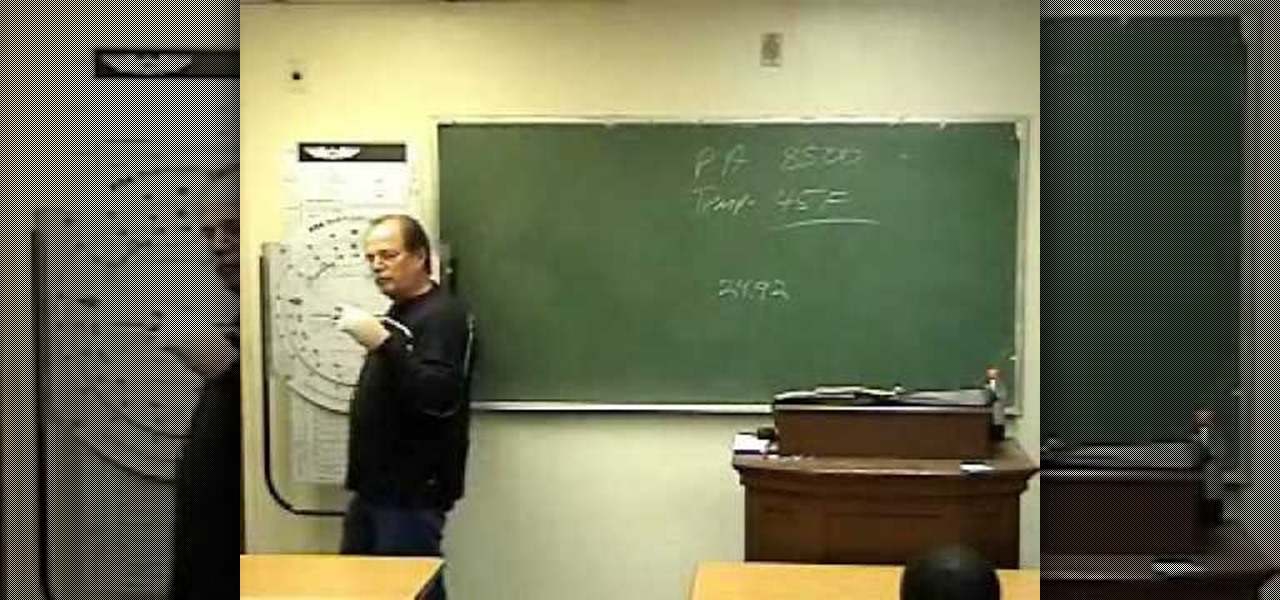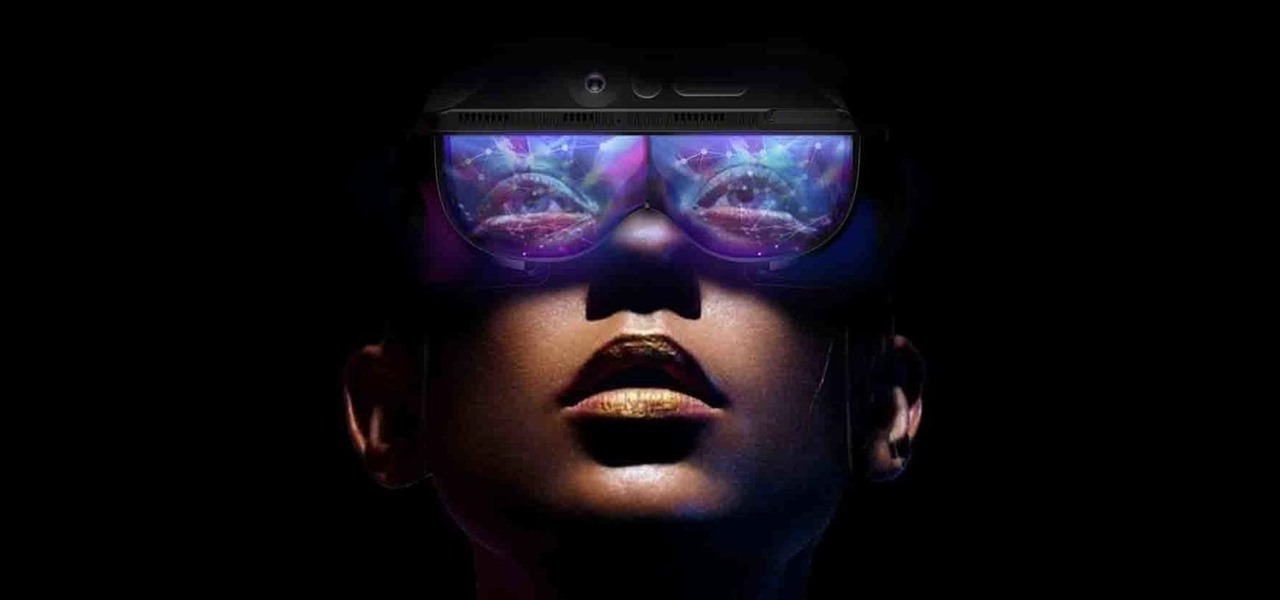This video would be very interesting for those seeking careers or those interested in the field of criminal science. This field involves forensic science. The video explains to us how to use gentian violet in order reveal latent fingerprints. He explains to us the experiment he is about to do before he does it. Genetian violet is a type of dye solution that can be very helpful in retrieving fingerprints. Safety goggles and gloves should be worn at all times.

This movie shows you how to easily change screen resolution and the refresh rate in Windows 7. The first thing you have to do is to right-click anywhere on the desktop and then click the 'Screen Resolution' item. If you have multiple displays, select the display which resolution you want to change from the pop-up menu in the 'Display' field. Next, select the preferred resolution from the pop-up menu in the 'Resolution' field. To change your display refresh rate, you have to click the 'Advance...

This video explains the Machete field sharpening. This sharpening method is very easy for sharpening the knives and blades. The man in the video is explaining a sharpening method using a new machine which uses microwave for sharpening thick and hard knives. By using a dynogram and adjusting the microwave the knife can be sharpened. The process of sharpening is by just touching the dynogram through the flattened edge of the knife. This is a very easy process for sharpening the knife. He is als...

In this video tutorial, Chris Pels will show how to share data in between JavaScript and server-side code by using a hidden field in an ASP.NET page. Next, learn how to use the RegisterHiddenField method in server-side code to programmatically create a hidden field on the client. In addition, see how to programmatically create a HiddenField server control for sharing data on an ASP.NET page. Finally, use the RegisterArrayDeclaration method to create a container in server code for storing mult...

This is a running demonstration of the water-pressure powered Tesla CD Turbine III and Magnetic Coupler, running smoothly and safely at up to 1000 rpm at the sink. The CD Turbine is made from recycled CD's and neodymium magnets.

You don't need flying broomsticks or magic balls to play this version of the game – it's tailor-made for muggles like us.

Enhance your visual skills and demonstrate your manual dexterity as a magician by incorporating the "Synapse" card fluorish by Ayres into your repertoire. Playing card fluorishes are typically performed as part of larger magic performances and can also be shown on their own as individual exhibitions of skill.

If you want to learn how to add a fake depth of field in Photoshop this is for you. First start off with a picture that has clarity throughout the picture. The first thing to do is add another layer. To do this you must grab your first layer and drag it to the bottom right where it says new layer. You will now have two layers to choose from. The next step is to blur the top layer of the photo. To do this select the top layer go to filter at the top of your window and scroll down to blur. Sele...

If you want to know how to monitor another computer screen with Real VNC, you must watch this video. Install Real VNC in your computer and computer that you're going to monitor. Remember the folder where you installed it and check the "Create a VNC Viewer desktop icon" checkbox. Write on a paper the IP address of the computer that you're going to monitor. On the VNC Server Status window, click Configure button. On the Authentication field, select VNC password and on the Encryption field, sele...

Testing products for a living is a bit more complicated than it sounds. You Will Need

Step 1: Score! Watch for the referee signaling a touchdown, field goal, extra point, or successful try by raising their arms straight up over their head. Raising their hands above their head with palms together signals a safety.

We know that spring seems ions away, but if you're a gardener then it's time to begin thinking about what flowers you'll be planting to bloom during the spring. If you don't have much garden space but would love a very fragrant bloom, check out this video to learn how to grow lavendr provence in a container.

The next time you're playing Fifa 12 with some friends, show off with some of the more advanced moves. This guide will show you how to perform passing and shooting with flair in the soccer game. So hit that field!

We know we're dead in the middle of winter and you probably have few thoughts about fields of wildflowers and the birds and bees (the literal ones). But what better way to take yourself out of your winter slumber than by thinking about how you'll adorn your house for spring?

The Ice Titan boss is big, he's mean, and his hearts as cold as ice! (badumpsh!) All those things aside, he's tough, and thanks to Konami, they've made him pretty annoying too! If you're getting stuck in his ice fields or his shockwaves, check out this video to get the strategy to beat the Ice Titan!

In Halo: Reach, it's all about skill and a little bit of luck. But to close the gap, one way of changing the battle field is adding crouch shooting and a good strafing technique to your arsenal. In this video you will look at the differences between shooting while standing and crouching and the differences between accuracy, as well as tips for incorporating it into your gameplay.

If you remember in the Hangover, there was an incredibly funny scene where the guys were stuck getting out of going to prison by helping the officers demonstrate a police tazer in front of a group of kids on a school field trip. If you've ever wanted to make your own prop police tazer for one of your films, check out this hilarious and informative video! In it, you will learn how to create your own police tazer!

In this tutorial, actor Shaun Pilkington offers his advice for choosing the best acting classes in Hollywood. LA is a town full of actors and there are many resources available, make sure you pick the best classes and become the very best you can be in your field.

There are many different acting classes available in Los Angeles, so how do you know if you are taking the right type? Don't get stuck with a bad teacher, or learning the wrong method for your chosen field. This tutorial, hosted by actor Shaun Pilkington, will walk you through a few insider tips for choosing the right mentors. Follow along, practice your skill and make your Hollywood dreams come true.

In this video, Bea Fields will show you exactly how to set up and use a new Facebook account. Facebook is an awesome social networking utility that can keep you in touch with friends, family and other loved ones. If you have never used this online utility before, check out this video and get started. You will be on your way to thousands of "friends" in no time.

In flight school, at some point or another you will be asked to determine your density altitude. In this professionally taught tutorial, lean how to calculate density altitude on a flight computer. This lesson is taught by an instructor from the Golden State Flying Club at Gillespie Field in El Cajon, California. So, if you are just beginning to fly, check out this clip and make sure you know all there is to know.

This is a rugby tackle tutorial from RugbyDevelopment.com Video to prepare your players for a scrum session. The scrum is how play starts in rugby.

If you've ever wondered how to get more precise views of your model, The Sketchup Show episode #12 is for you. Alex covers the three basic "camera" tools in SketchUp, and explains how you can manually adjust view settings for the height and field of view of your SketchUp camera.

The interactive displays of the future as visualized in Steven Spielberg's science fiction classic Minority Report, as well as the augmented reality interfaces used by millionaire playboy Tony Stark in the Marvel Cinematic Universe, are now closer to becoming reality in the military realm.

The day has finally come. About eight months after unveiling Magic Leap One: Creator Edition, on Wednesday, Magic Leap made the device available for order through a reservation page on its website.

Looking to inject a little more processing juice into your HoloLens? Unity can fix you up with the Standalone Universal Windows Platform Holographic Emulation.

Shanghai-based Realmax is introducing the crowds at CES to the Realmax Qian, an augmented reality headset capable of a field of view (FoV) that topples anything available on the market today.

Smartglass maker ThirdEye Gen, Inc. has introduced an augmented reality solution for enterprises that includes their X1 Smartglass and a suite of software applications that enable completely hands-free computing.

The horizontal dotted icon in your iPhone's status bar serves as an indicator of your device's network strength. And while it does help provide an approximation of how strong your signal is, swapping it out to display an actual numeric value is a lot more precise and can change up the look of your iPhone (or at least the status bar). The process is quick, painless, and you don't even need to jailbreak your phone.

I'm sure you've been there—halfway through typing something out, you realize that one word you've been using more than any other has been misspelled. Perhaps it's a single word, acronym, or line of code that you find yourself typing quite often at work, but this one requires complicated hand gymnastics that you'd simply rather not perform over and over again.

Turn your digital footage into something that looks more like film! Set your frame rate to 24 and shoot with a low depth of field to mimic the look of a film camera. Also make sure you pick the right aspect ratio, resolution and use a tripod!

If your car cranks and won't start, you may need to put some fresh fuel in it. Rather than push the car inside, why not construct an external fuel tank and pump system for fixing the car in the field? This video will show you how to do it.

In this Computers & Programming video tutorial you will learn how to get widescreen videos on YouTube from normal videos. This can be done in Sony Vegas Movie Studio. Go to project > properties > video. Here you set the template width to 640, height 360, frame rate 30, field order as none, pixel aspect ratio to square, full resolution rendering quality to good and deinterlace method to blend fields. Next you save this template for future use and click apply. One of the quickest ways of conver...

Donnie Edwards is one of the premier linebackers in the NFL. In this video, he teaches some young linebackers how to take on a block from a offensive lineman properly, allowing you to get more penetration when rushing the quarterback or get to the runner if attempting to make an open field tackle.

In the wide world of suturing techniques, the simple interrupted suture is perhaps the simplest and most common. This video details and demonstrates how to perform such a suture. This will be a very handy video for anyone new to the field of medicine looking to improve their surgical skills.

The catcher is the player on the baseball field on whom the most difficult mental and physical demands are placed. They have to squat for long periods of time, defend the plate from slides and, most importantly, call the game for the pitchers. This video teaches you, as a youth baseball coach, how to train your catcher's mind to make them better at calling games and improve the performance of your whole pitching staff.

Love Microsoft Excel? This clip contains a tip that just might induce you to. With this free video tutorial from ExcelIsFun, the 90th installment of his "YouTubers Love Excel" or YTLE series of free video MS Excel lessons, you'll see a complicated average calculation with multiple criteria using the MONTH function on a date field. Learn to love digital spreadsheets more perfectly with the tricks outlined in this free Microsoft Office how-to.

This video will show you how to send a text message with the Samsung Galaxy I7500. Just follow these simple steps to start sending text messages from your Samsung Galaxy I7500: From the home page, tap the messaging icon. Select "New Message" Tap the "To" field and enter either the name or the number of the person you wish to send a text to. Type in your message, and when you are done, tap the "Send" key.

Check out this video on cricket bowling drills. Develop your Cricket Bowling with this video that gives good information on some useful bowling drills for cricket players and those coaching.

This is a rugby tackle tutorial from RugbyDevelopment.com Learn the recommended foot and body alignment for the scrum. The scrum is how play starts in rugby.