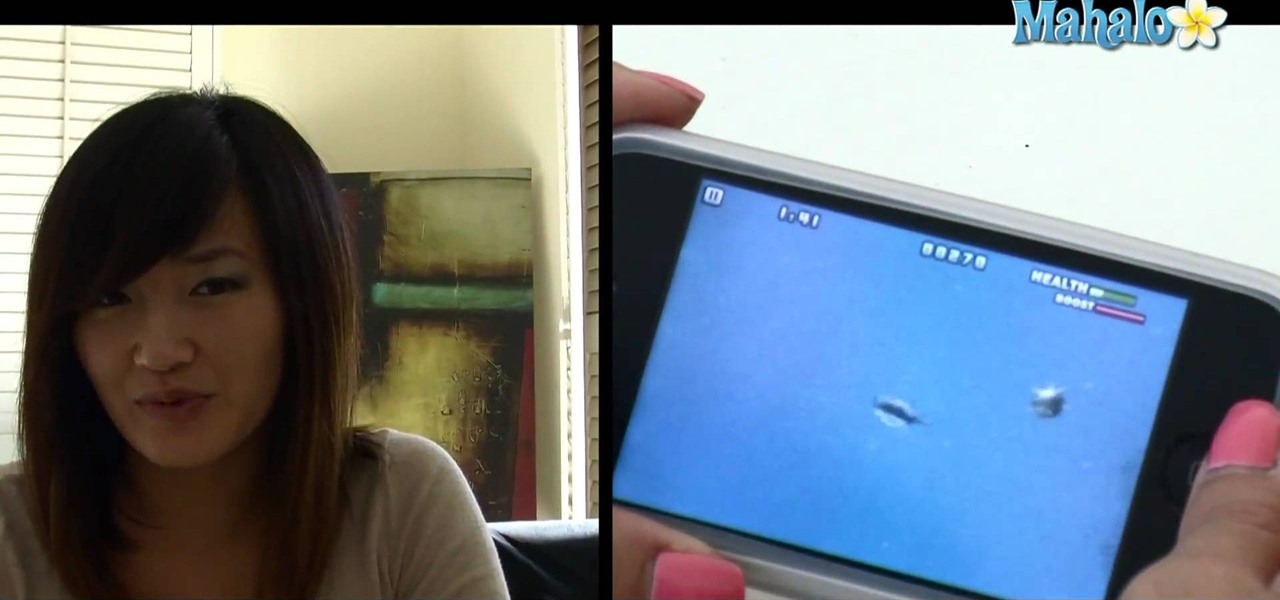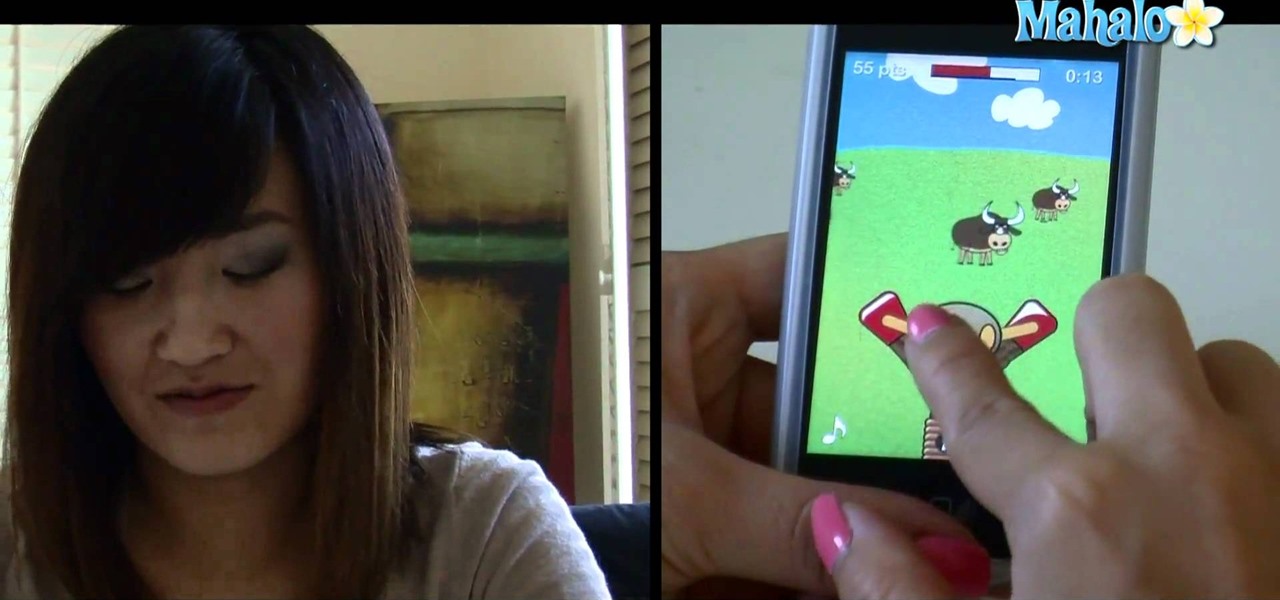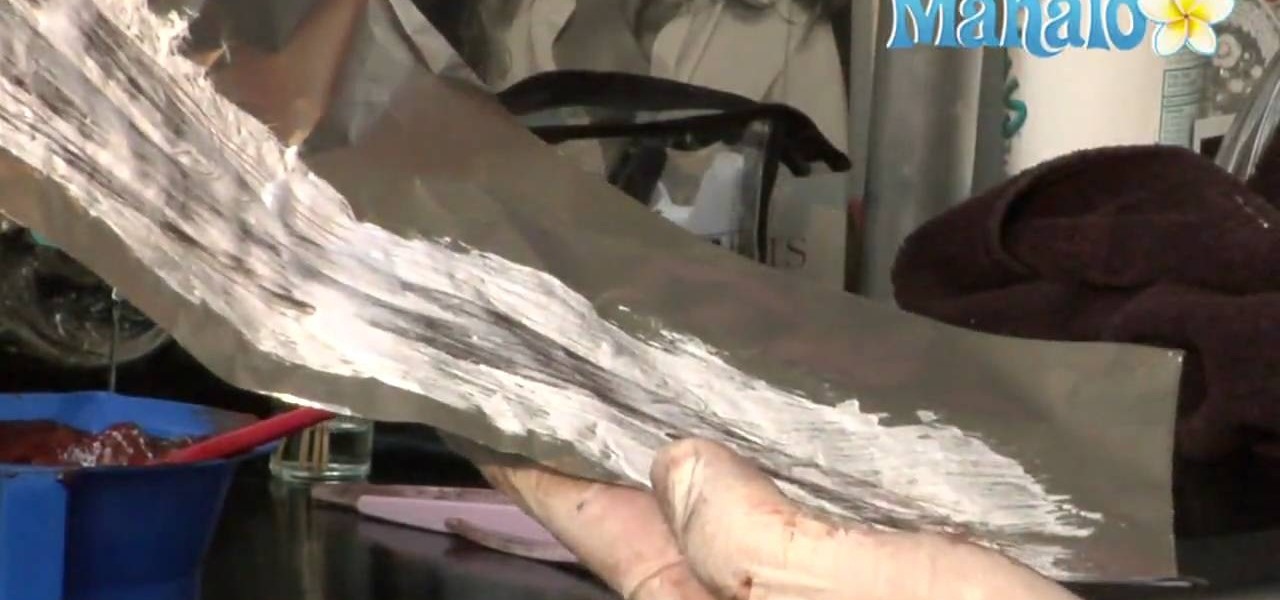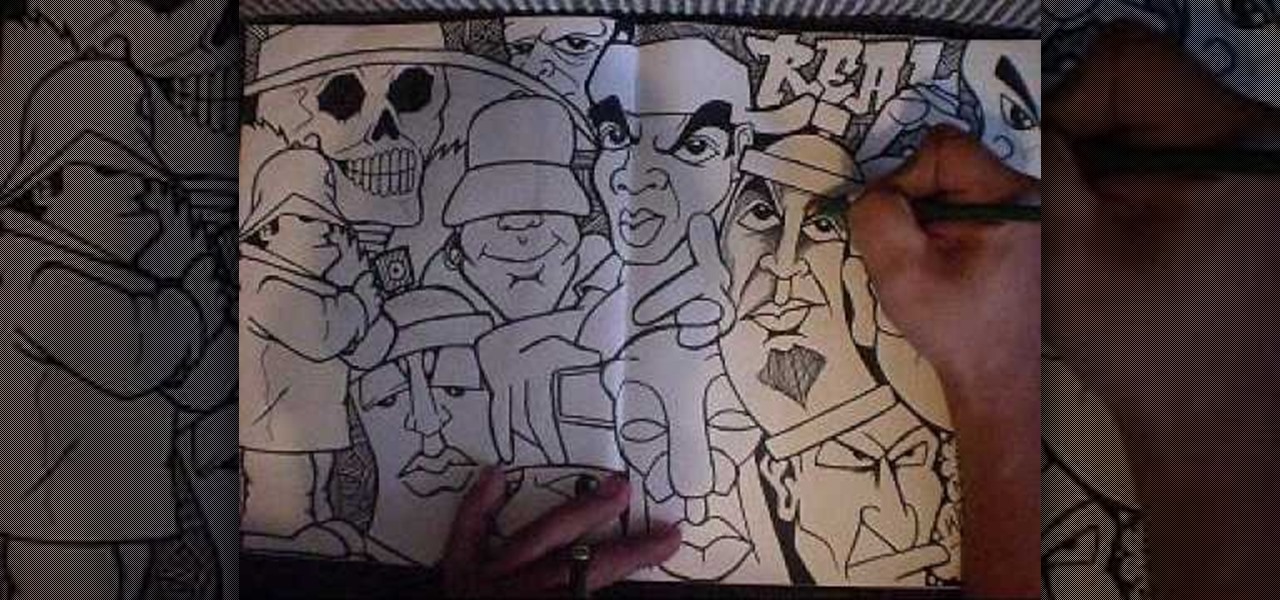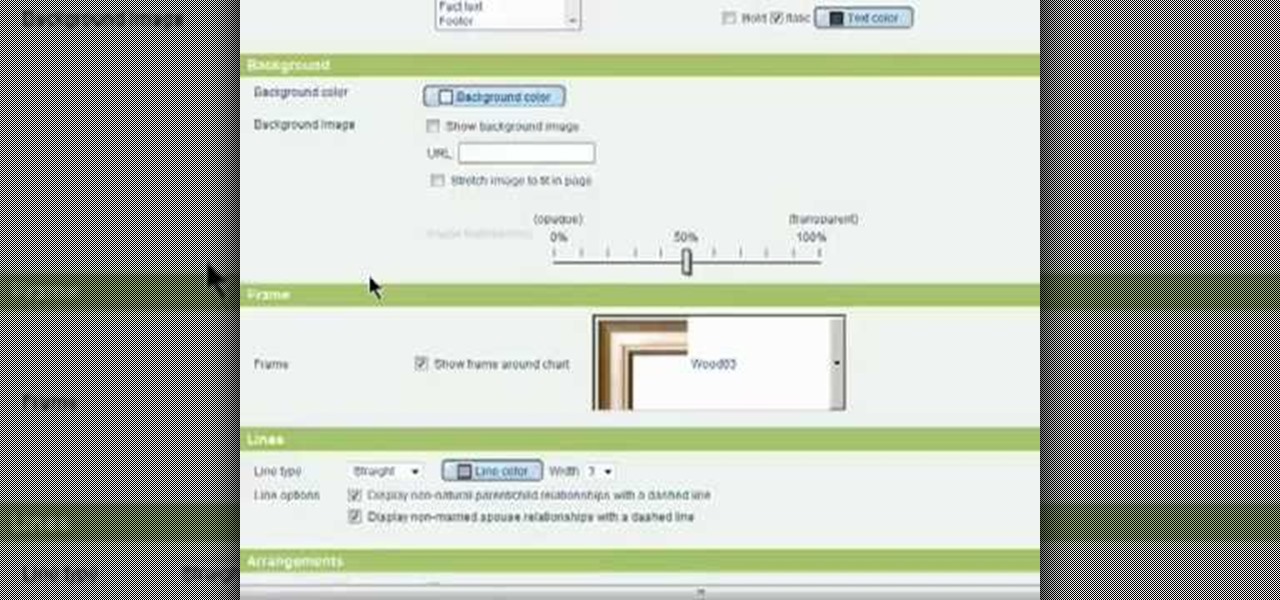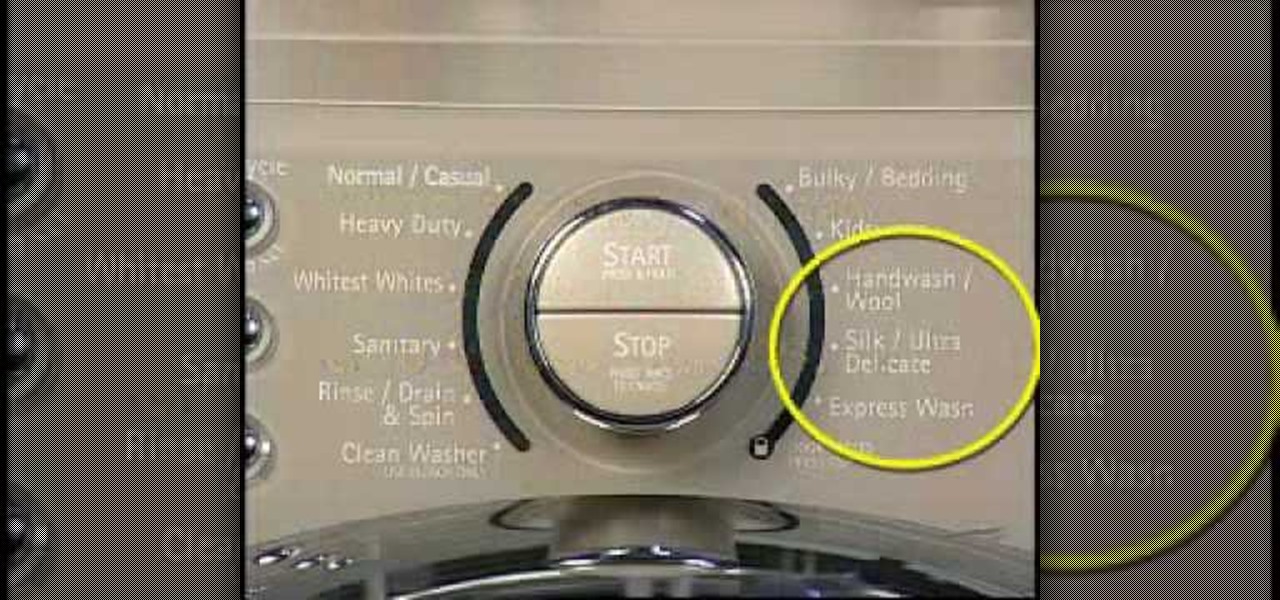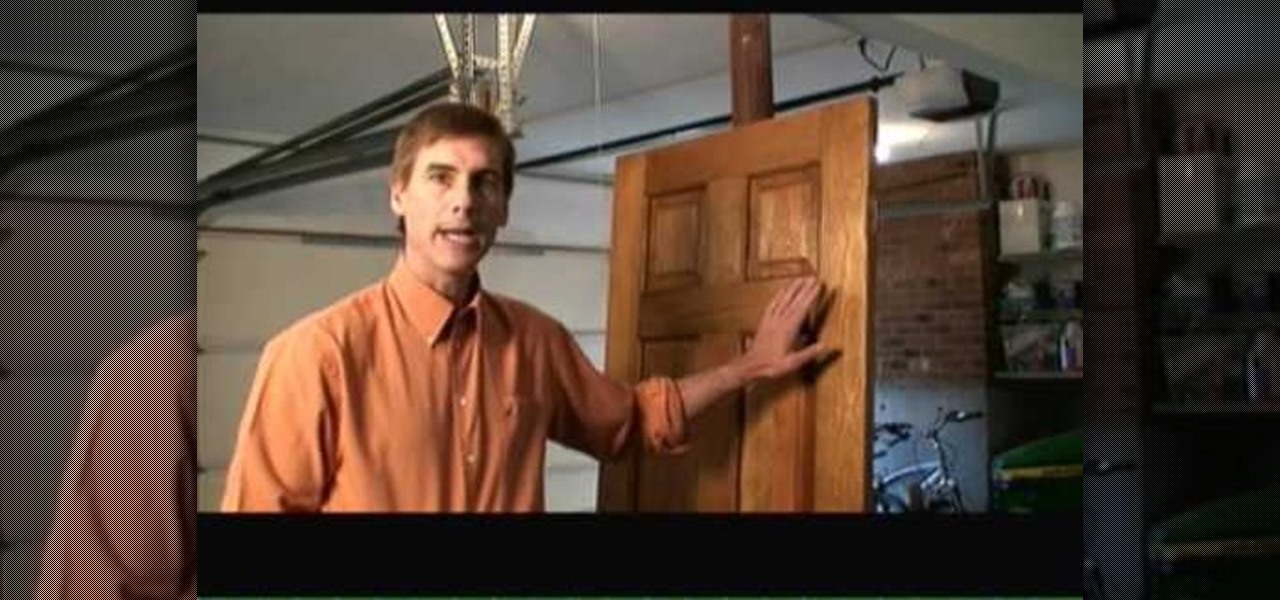Need some help figuring out how to set up a wish list (wishlist) or wedding registry on Amazon? This brief video tutorial from the folks at Butterscotch will teach you everything you need to know. For more information, including detailed, step-by-step instructions, and to get started creating your own wish lists, take a look.

Need some help figuring out how to add a new page to your Google Sites website? This brief video tutorial from the folks at Butterscotch will teach you everything you need to know. For more information, including detailed, step-by-step instructions, and to get started adding new content to your own Google Sites webpage, take a look.

Need some help figuring out how to use the PowerPoint 2010 UI? Whether you're new to Microsoft's popular presentation application or a seasoned MS Office professional just looking to better acquaint yourself with the PowerPoint 2010 workflow, you're sure to be well served by this video tutorial. For more information, watch this helpful video guide.

Need some help figuring out how to add drag-and-drop functionality to your Flash project? With Flash CS5, it's easy, and this clip will show you how it's done. Whether you're new to Adobe Flash or merely unfamiliar with Flash Professional CS5, you're sure to benefit from this free video software tutorial from Lynda. For more information, including detailed, step-by-step instructions, take a look.

There's nothing quite like drawing a venemous villian trying to throw a bomb at you to awaken your senses and get your fingers flexible for the drawing-filled day ahead.

Looking for an easy way to combine your Twitter, Facebook, Blogger, YouTube, LinkedIn, Etsy and Foursquare feeds? Need some help figuring out how to utilize the Alchemy feature when selling things on Etsy? This brief video tutorial from the folks at Butterscotch will teach you everything you need to know. For more information, including detailed, step-by-step instructions, and to get started using Flavors.me yourself, take a look.

Need some help figuring out how to personalize the look of your Etsy shop? This brief video tutorial from the folks at Butterscotch will teach you everything you need to know. For more information, including detailed, step-by-step instructions, and to get started styling your own Etsy shop, take a look.

Need help figuring out how to use Bitdefender on a Windows XP desktop PC or laptop? It's easy! So easy, in fact, that this home-computing how-to from the folks at Britec can present a complete overview of the process in just over two minutes. For more information, including detailed, step-by-step instructions, take a look.

Need some help figuring out how to play Hungry Sharks on an Apple iPhone or iPod Touch? This video tutorial presents an overview of the game's essential rules and objective. For more information, including detailed, step-by-step instructions, and to get started playing Rollercoaster Extreme on your own Apple iPhone 3G, 3GS, 4 or iPod Touch, take a look.

Need some help figuring out how to play Luxor on your Apple iPhone? This video tutorial presents an overview of the game's essential rules and objective. For more information, including detailed, step-by-step instructions, and to get started playing Luxor on your own Apple iPhone 3G, 3GS, 4 or iPod Touch, take a look.

Need some help figuring out how to play Skee-ball on your Apple iPhone? This video tutorial presents an overview of the game's essential rules and objective. For more information, including detailed, step-by-step instructions, and to get started playing Skee-ball on your own Apple iPhone 3G, 3GS, 4 or iPod Touch, take a look.

Need some help figuring out how to play Slingshot Cowboy on your Apple iPhone? This video tutorial presents an overview of the game's essential rules and objective. For more information, including detailed, step-by-step instructions, and to get started playing Rollercoaster Extreme on your own Apple iPhone 3G, 3GS, 4 or iPod Touch, take a look.

Need help figuring out how to remove the pernicious Blank Hijacker adware app from your Microsoft Windows XP or 2000 computer? It's easy! So easy, in fact, that this home-computing how-to from the folks at Britec can present a complete overview of the process in just over three minutes. For more information, including step-by-step instructions, take a look.

Need some help figuring out how to do peek-a-boo highlights at home? It's easy! And this clip will show you how it's done. So easy, in fact, that this home beauty video tutorial can presenta complete and thorough overview of the process in about a minute's time. For more information, including detailed, step-by-step instructions, watch this handy hairstyling how-to.

If you're having a hard time with setting your oven above 290 degrees, then it may be an easy fix. Your GE oven may be set at celsius making it difficult to raise the tempature above 290. In this tutorial, if you own a GE oven with arrow controls, this video will help you figure out how to switch your oven from celsius to farenheit. So good luck and enjoy!

Maybe it's just us, be we think that graffiti characters that aren't in some way colored or shaded in just look like drawings from a coloring book. Of course, if the coloring book were rated R.

Need some help figuring out how to modify taskbar clock settings in MS Windows 7? This video tutorial will show you how it's done! It's easy! So easy, in fact, that this home-computing how-to can present a complete overview of the process in just over a minute's time. For more information, including detailed, step-by-step instructions, watch this Win 7 user's guide.

Need some help figuring out how to disable potentially annoying popup security notifications in Microsoft Windows 7? This video tutorial will show you how it's done! It's easy! So easy, in fact, that this home-computing how-to can present a complete overview of the process in just over a minute's time. For more information, including detailed, step-by-step instructions, watch this Win 7 user's guide.

Need help figuring out a certain Facebook-related problem? This clip will help you to help yourself by teaching you how to use the Facebook Help Center. For complete details, including step-by-step instructions on how to get started using the Facebook help center yourself, watch this helpful Facebook-user's guide.

Need some help figuring out how to use CoPilot Live North America on your Apple iPhone? This clip will show you how it's done. It's easy! So easy, that this video tutorial can present a complete, step-by-step overview of the process in about a minute and a half. For more information, including detailed, step-by-step instructions, watch this video guide.

Need help figuring out how to print your MyHeritage family tree? If so, you'll be well served by this video tutorial from the folks at Butterscotch, which presents a complete breakdown of the process. For complete details, and to get started printing out your own family tree, watch this video guide.

In this tutorial, figure skater Brian Boitano shows you one of his favorite recipes. Skip the takeout line, cancel your delivery order, and make this tasty Chinese garlic shrimp recipe at home. This dish is so easy to make you'll wonder why you ever had those takeout menus in the first place. Enjoy!

If you're having a hard time figuring out which tires are the best for your RC vehicle, then this tutorial should help.

Need some help figuring out how to put your Apple iPod Classic into diagnostic mode? It's easy! And this iPod user's guide will show you how it's done. It's so easy, in fact, that this video guide can present a complete, step-by-step overview of the process in under four minutes. For details, and to get started testing and troubleshooting your own iPod, take a look.

If you're having a hard time trying to figure out a puzzle in the game Darksiders, then this tutorial should help. In the video, you'll find out what you can do to get passed a certain point in the game. It's easy to follow and will have you on your merry way for revenge in no time. So good luck and enjoy!

In this video tutorial, viewers learn how to write a document-based question essay. Data base question essays evaluates student ability to formulate and support an answer of documentary evidence. Each document based question is broken into 2 parts: short answer and essay. The short answer assess student ability to analyze student documents individually. The essay assess the student ability to synthesize and create an essay based on an assortment of documents. The essay should contain an intro...

In order to glaze a lamp base, you will need the following: glaze, warm water, a sponge, copper carbonate, paintbrush, and sticks.

Need help figuring out how to export a video clip from Adobe Premiere CS4 to your desktop? This clip will show you how it's done. Whether you're new to Adobe's popular non-linear editor or a seasoned video professional just looking to better acquaint yourself with the program and its various features and filters, you're sure to be well served by this video tutorial. For more information, including detailed, step-by-step instructions, watch this free video guide.

If you own a front load washer, then you may have experienced a problem the cycles being a bit too short or too long. This is a problem because it can cause your clothes to shrink or not be washed properly.

Flash CS4 has a lot of powerful new tools, and if you've used previous versions of the software it can be difficult to figure out how to use the new features. This video explains how to use one of the new features, the Deco tool, to animate cool backgrounds and other parts of an animation. Make sure you're using every Flash tool you have at your disposal!

Need some help figuring out how to generate motion/shape tweens in Adobe Flash CS3? This clip will show you how it's done. Whether you're new to Adobe's popular Flash-development platform or a seasoned web developer looking to better acquaint yourself with Flash CS3, you're sure to benefit from this free software tutorial. For more information, including detailed, step-by-step instructions, watch this video guide.

Need help figuring out how to change NVDA screen reader settings in Microsoft Windows 7? It's easy! So easy, in fact, that this Microsoft accessibility guide can present a complete walkthrough of the process in just over a minute and a half. For details, as well as to get started tweaking NVDA settings yourself, watch this helpful how-to.

Need some help figuring out how to use the Tools Button WordPress website? It's easy! So easy, in fact, that this free video tutorial can present a complete, step-by-step overview of the process in just over two minutes' time. For detailed instructions, and to get started using the Tools button when working on your own WordPress blog, take a look.

Use a hand figuring out how to go about refinishing a pine door? This free video DIY guide provides some much need help. Happily, refinishing a door is easier than you might think. It's so easy, in fact, that this clip can present a complete overview of the process in just over two and a half minutes' time. For more (and better) information, take a look!

Need help figuring out what a pattern means when it refers to a stitch set? This free video crocheting lesson from Internet crochet superstar Mikeyssmail provides some much needed help and presents a walkthrough of an exampe involving a Catherine Wheel stitch. For more information, and to get started using stitch sets in your own crochet projects, take a look.

Need help figuring out how to align the steering servo on your remote-control car? It's easy once you know how. So easy, in fact, that this hobbyest's how-to can present a thorough, step-by-step overview of the process in just over three minutes' time. For specifics, and to get started adjusting the steering servo on your own RC car, watch this helpful video guide.

Need some help figuring out how to set up lights when working in Autodesk 3ds Max? This clip will show you how it's done. Whether you're new to Autodesk's popular modeling software or a seasoned 3D artist just looking to better acquaint yourself with the application, you're sure to be well served by this video tutorial. For more information, watch this free video guide.

Need a little bit of help figuring out how to use the Behaviors panel in Adobe Flash? This clip will show you what you need to know. Whether you're new to Adobe's popular Flash-development platform or a seasoned web developer looking to better acquaint yourself with the new features and functions of this particular iteration of the application, you're sure to benefit from this free software tutorial. For more information, watch this Flash developer's guide.

Need help figuring out how to create and manipulate title text when working in Adobe After Effects CS4? Whether you're new to Adobe's popular motion graphics and compositing software or a seasoned video professional just looking to better acquaint yourself with the program and its various features and filters, you're sure to be well served by this video tutorial. For more information, including detailed, step-by-step instructions, watch this free video guide.

Need some help figuring out how to select a workspace in Adobe Flash Builder 4? This clip will teach you what you'll need to know to make an informed decision. Whether you're new to Adobe's popular Flash IDE (previously titled Adobe Flex Builder) or simply wish to become better acquainted with the program, you're sure to find benefit in this free video software tutorial. For more information, including specific, step-by-step instructions, take a look.