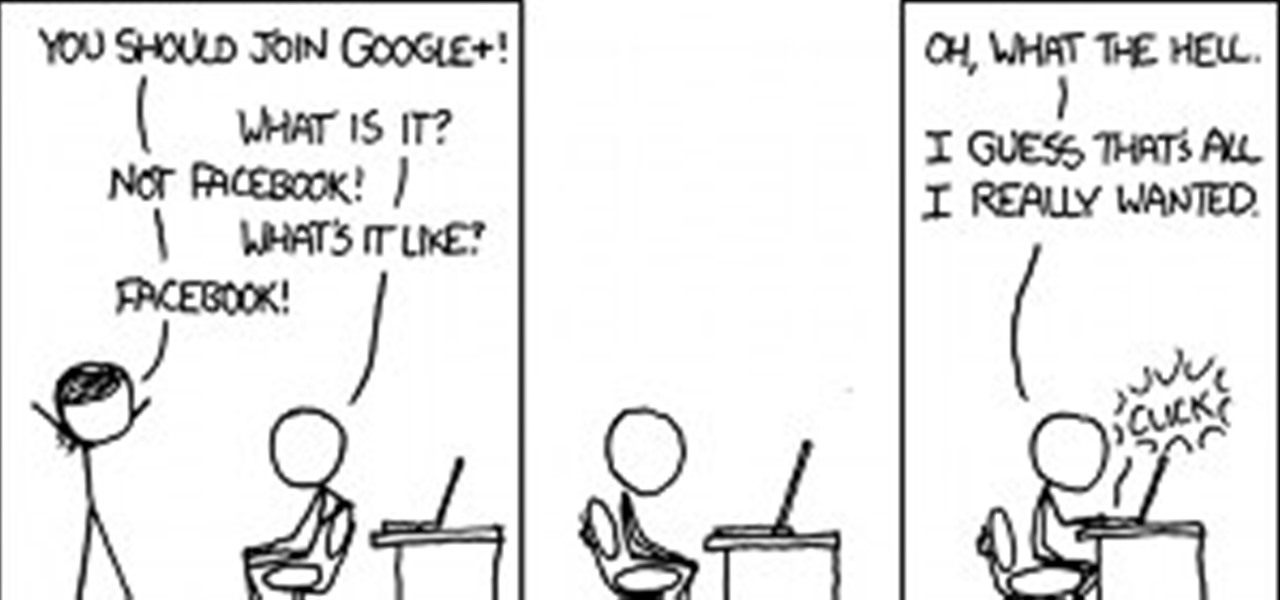You walk over to your laptop, wiggle your mouse to wake up the screen, then fire up your browser to come visit Null Byte. Catching the article about Anonymous and how they presumably will not take down the Internet, you find yourself wondering... how would someone take down the Internet? Could they even do it?

If you’ve never heard of the term search engine optimization or SEO, then your website probably isn’t optimized for search engines and it’s hindering your site’s ability to get all of the traffic that it should. Read on for an explanation of what this entails and how it can help your website.

RESPECT - What It Means (in the picture above are my parents, both of whom I respect and cherish dearly)
(This is a manifesto I wrote 2 years ago. I have never published it. It was a reaction to the ignorance I faced in graduate school from the modernist sculpture

Facebook unveiled a lot of changes last week, and, as usual, it's causing a lot of consternation and controversy. People within my Facebook, and on Google+, keep asking how to remove the ticker, and are trying, and mostly failing to make sense of the changes.
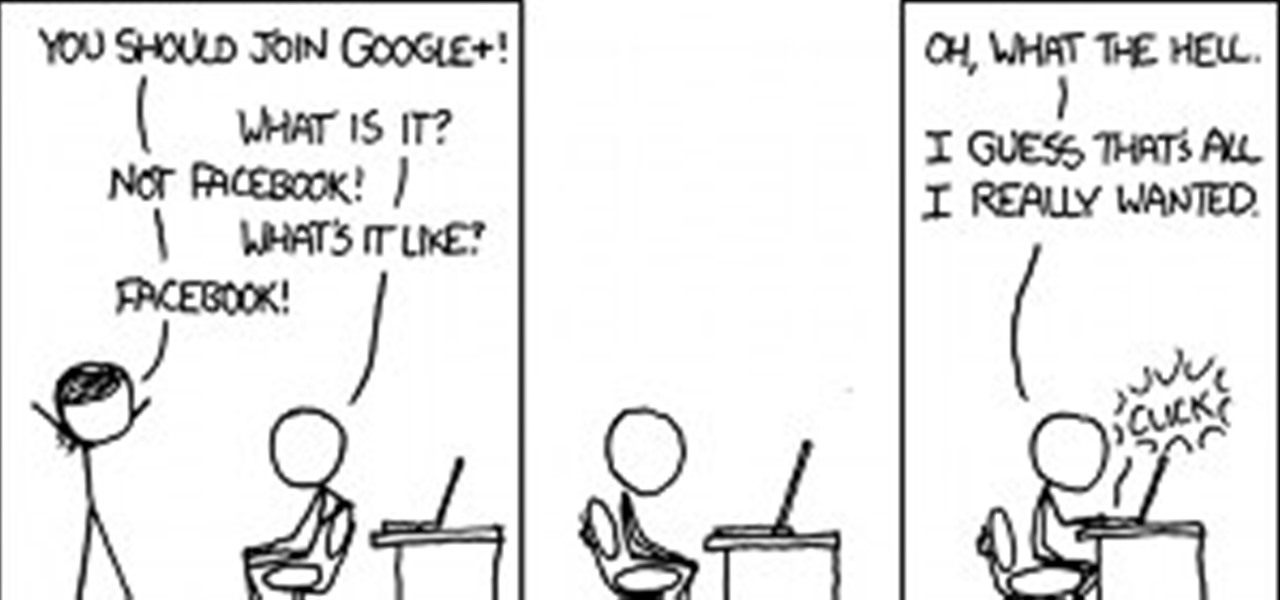
The visual beauty of images on Google+ means that it's not just a great place for photographers to shine, but also serves as a befitting promotional space for web comic artists. Below, 7 talented individuals who have utilized the Google+ platform.

In this Poser video tutorial you will learn how to use the camera positioning controls. You will find the controls on the top left part of the workplace. With the controls, you can move around or zoom in and out on the figures you are working on. Make sure to hit "play tutorial" in the top left corner of the video to start the video. There is no sound, so you'll need to watch the pop-up directions. Use the camera controls in Poser.