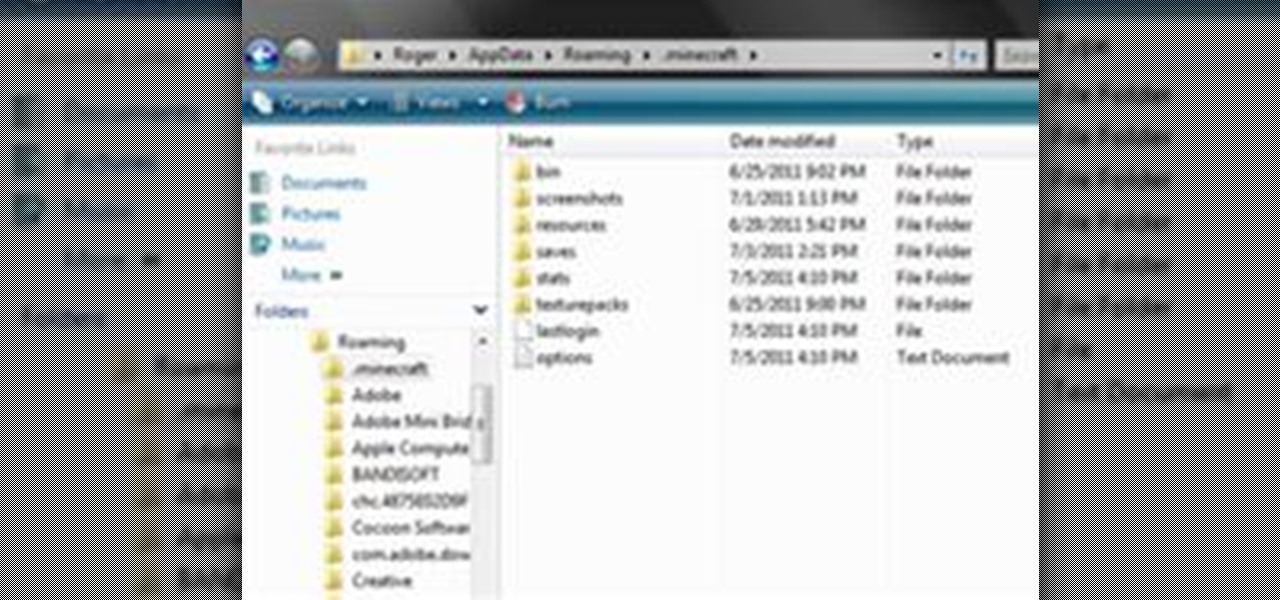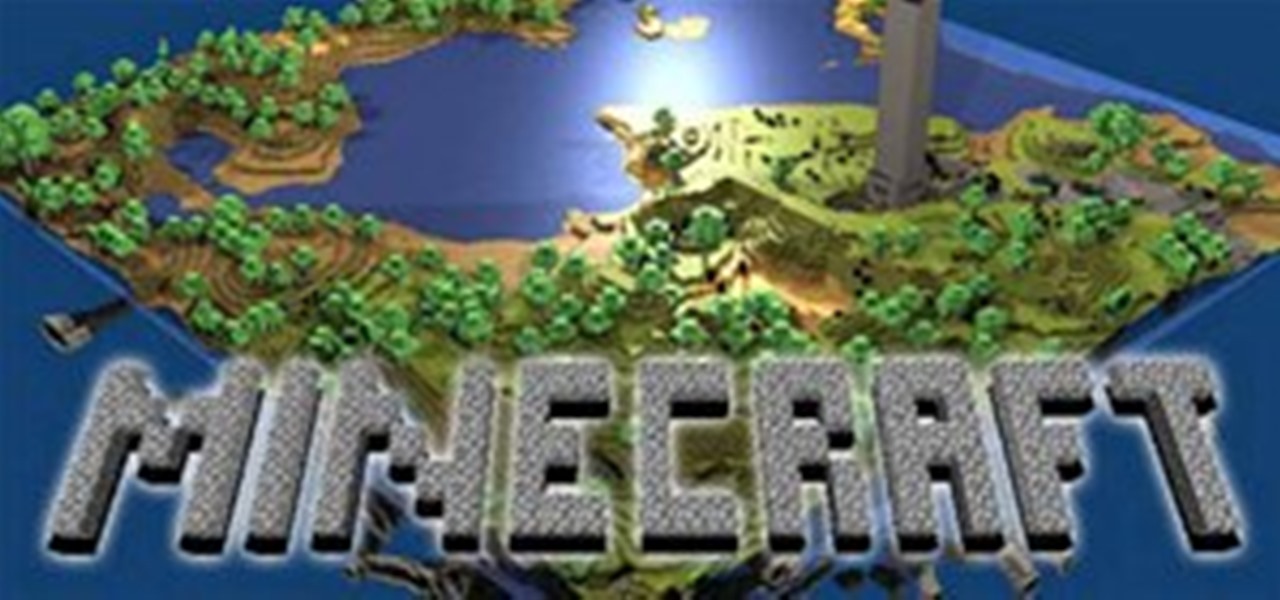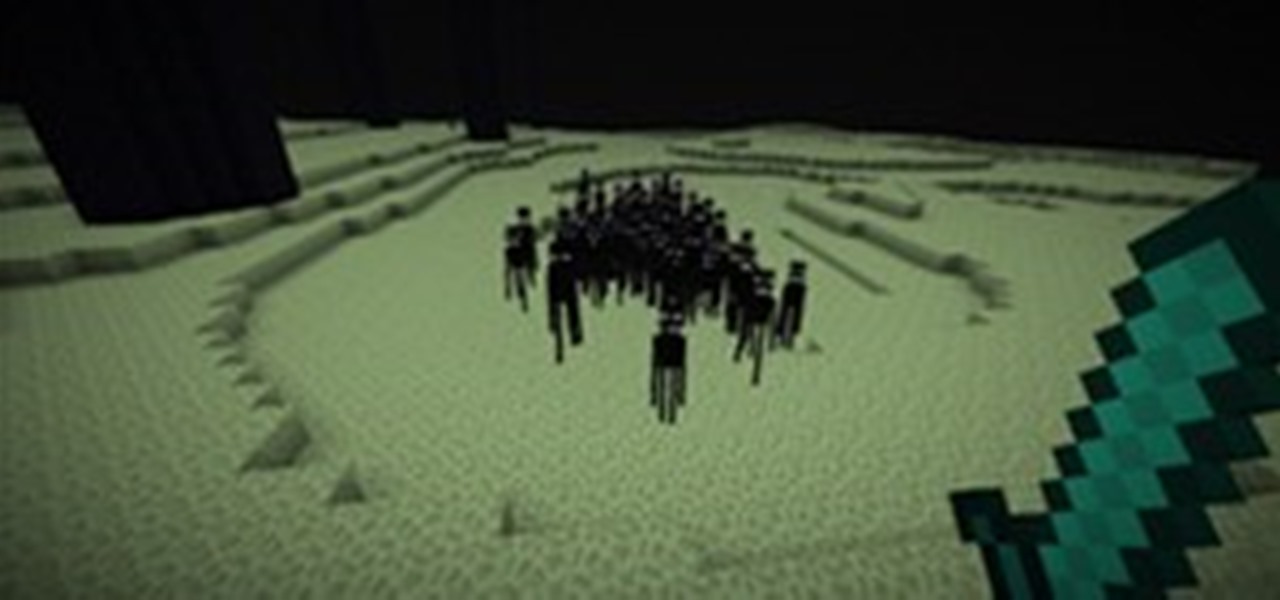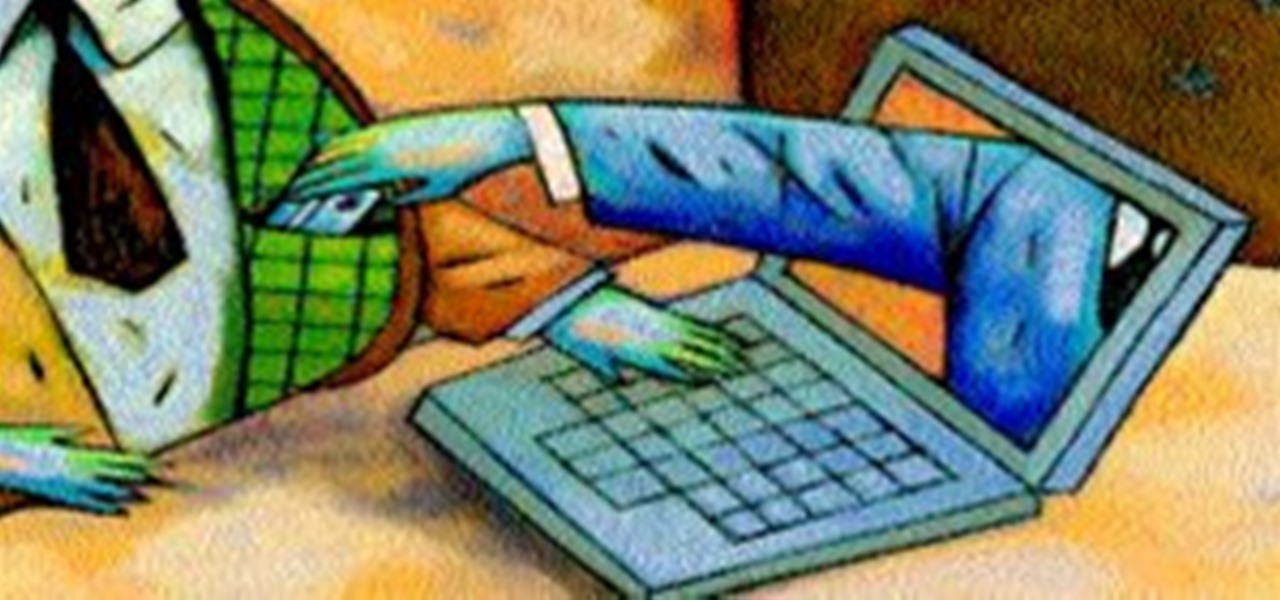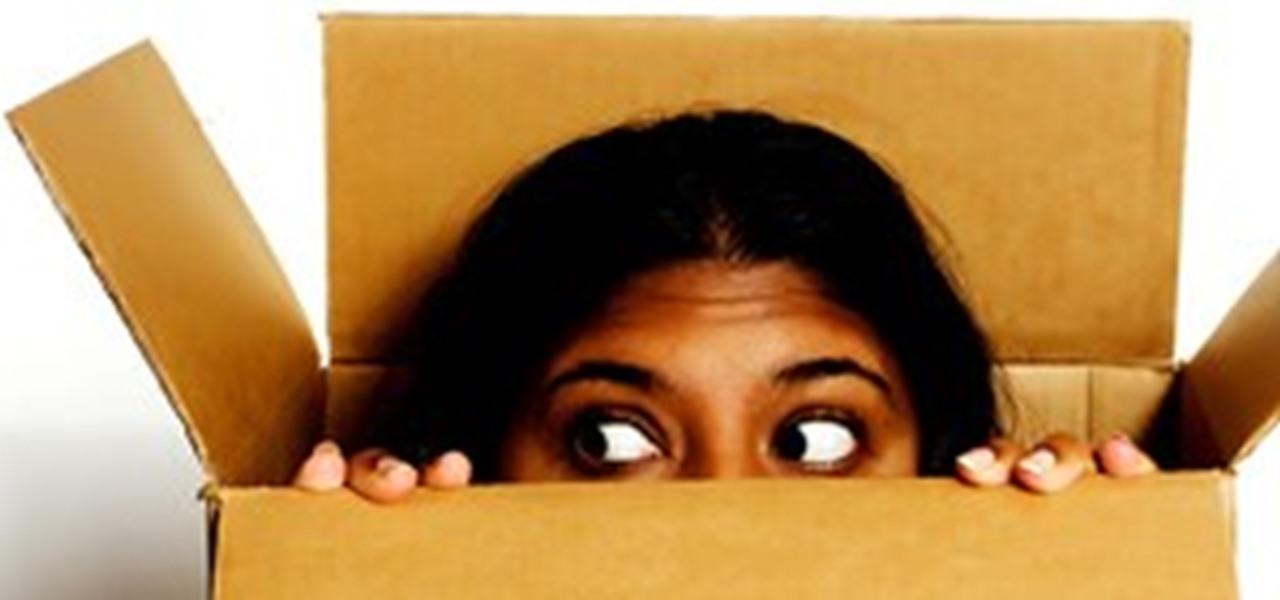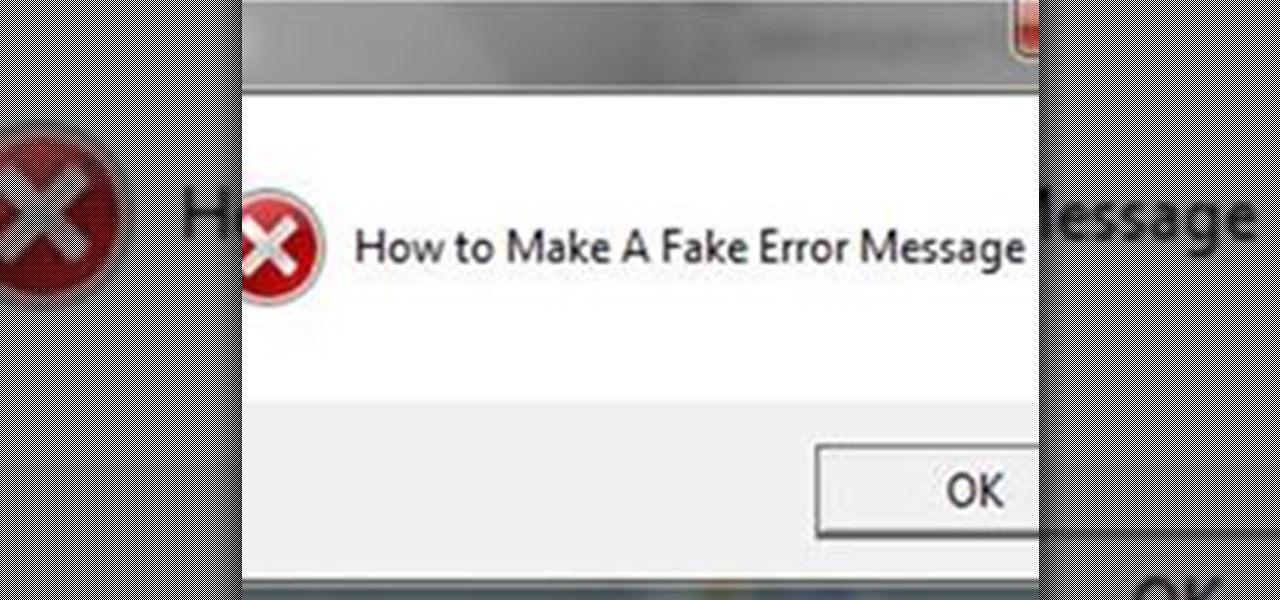In this tutorial, we learn how to collect seeds with Barb Pearson. Where your flowers have formed is where your seed will form. It's best to collect seeds when the seed is dry, after the dew has dried off them in the afternoon. The seeds will be ripe when the pods have begun to open. Seed pods that are still green aren't ready to be collected yet. Pods are ready when they come off the vine easily. The best way to store the seeds is in a paper bag with a label on the outside. You can always cl...

A table saw is a powerful tool that comes with great responsibility. It can cut small and large pieces easily, created little grooves for decoration, and much more. But despite all of the great benefits a table saw has, it is a dangerous tool for anybody, experienced or not, to use. When it comes to pushing wood, nothing gets your fingers or limbs close to the blade than doing that. So in this tutorial, you'll find out how to make a table saw jig using some easy to follow tips. Having a jig m...

Accidents happen. Once they've taken place it's impossible to go back and fix whatever mistake you made. Or is it? When it comes to wood, or other materials, dents, indentations, or cuts can easily disappear when using the right type of wood filler. It's especially important to choose the right one, when you have to stain your wood. Not doing so can result in an obvious mistake that almost anyone can catch. So in this tutorial, you'll find out how to determine which wood filler is right for y...

If you do not want others to view your recently visited website list you need to clear the history of the browser. This video shows how to clear history and delete temporary internet files. Go to the keyword button which is present on the top right cornet and click it. Now a keyword window prompts you to type an AOL keyword in the input box. Type the word 'Preferences' into it and click go. Now the preferences window opens up. In the first column select the Internet Properties (WWW) link whic...

Check out this hacking video tutorial to learn how to hack a cell phone with a magnet. You can easily hack Verizon's Motorola RAZR mobile phone to bypass the user password.

Learn how to tie this Boy Scouts knot. The tautline knot builds a loop that will easily get bigger - by sliding the knot up the rope toward the free end. But, when pressure is applied to the loop, it will not get smaller. Its most common use in Boy Scouts is on the ropes that attach a tent to tent stakes in the ground. The loose end is attached to the tent. The loop goes around the stake and the knot slides by hand to tighten or loosen the rope. But the tautline hitch knot will not slide by i...

Adobe Photoshop CS4 and Adobe Photoshop Lightroom 2 software work together so you can efficiently manage thousands of images — or perfect just one. Photoshop CS4, the industry standard in digital imaging, now provides improved access to its unrivaled editing power through a more intuitive user experience, greater editing freedom, and significant productivity enhancements. Lightroom 2 streamlines your photography workflow, so you can easily import, manage, and showcase large volumes of photogr...

Revit Architecture 2009 is out and has some pretty cool new features. The first one David Fano talks about is Sweep Blend. Imagine taking the blend tool and combining it with the sweep tool. It’s pretty much just that. Like in the blend you pick to shapes “profiles” to blend between except now you can o it along a path. You could easily experiment with surface continuity by importing 3D curves from Rhino but for now this video covers the basics of how the sweep blend feature in Revit Architec...

The Duncan's Loop form a loop at the end of the line. Unlike many other loop knots the Duncan's loop can easily be adjusted to the desired size before it is pulled tight. It is often used by fly fishermen to attach a fly to the leader but can be used in other applications as well. This compact knot is easy to tie and will retain around 85 percent of the lines original breaking strength. Watch this video fishing tutorial and learn how to tie a Duncan's loop knot. Tie a Duncan's loop fishing knot.

The key to a great looking door casing, and a great looking door, is perfectly mitered corners. If you have just installed a new door that needs a casing around it or you have decided to replace the casing around an existing door, you can achieve professional results quite easily. This tutorial will help you get there by sharing a little secret - completely assemble your casing before you install it. You can also use this technique on window casings. For complete, step-by-step instructions fo...

Replacing your car's air cabin filter is a relatively simple repair that can be done in a few minutes with minor tools in most cases. Always wear protective gloves and eyewear before you begin.

Horses penned together can easily become dependent, or buddy sour, and suffer from separation anxiety while being ridden individually or involved unaffiliated activities. Instead of letting the horses work themselves up into anxiety which may cause them to hurt themselves, get sick, or generally injure their health, cure the horses of their co-dependency. Learn how to cure a buddy sour horse by watching this video tutorial from expert horse trainer, John Lyons. Cure a buddy sour horse with se...

Truecrypt 5.0 adds many new features, most importantly Windows system partition encryption. To put it in slightly inaccurate layman's terms, this means encrypting your entire C: drive. Even if you already write your sensitive data to an encrypted space, files are sometimes squirreled away in unencrypted temp space or in the page file where they may be recovered. Using Truecrypt to encrypt your Windows XP system partition will help eliminate this problem.

The shop-built router jig detailed in this video uses an innovative system to position a workpiece square and centered when cutting matching mortises for loose mortise-and-tenon joinery. This jig relies on two vertically aligned, rotating circles with protruding metal bolts to align a workpiece, and a moveable fence to set the width of a mortise. After watching this video, you should easily be able to use this tool. Use the self-centering mortise jig.

To avoid waiting a long time to stream an mp3 file, just use an html editor to right click the link and download the file. Ron Hutton demonstrates. Download an mp3 off of a streaming link.

The Master Keyer tool in Toxik allows you to create sharp mattes quickly and easily. In this 4 part series you will get an overview of the project then see how to key on a green screen, refine the matte, and add and reposition objects. Use the Master Keyer tool in Toxik - Part 1 of 4.

This video shows the enhancements made to the QuickTime export feature in Flash. You learn how to effectively export content for broadcast, DVD, or video editing applications such as Premiere. Export QuickTime files from Flash CS3 Professional.

This video show you how to use the Publish Settings dialog box to publish your work. You learn about Flash Player version detection, and how to appropriately export your work for Internet Explorer. Check out the video by Abbas Rizvi now! Publish FLA files with Flash CS3 Professional.

This video shows you how to add a SWF file to a web page using Dreamweaver CS3. You learn how to test your Flash content in Dreamweaver, and modify your site layout around the SWF file. Check out this video created by Lynn Grillo now! Add Flash content to a web page using Dreamweaver CS3.

This video shows you how to import content from Word, Excel, Photoshop, and PDF files into InDesign. It also shows you how to use techniques such as multi-file placement, quick apply, and double-click to fit. Import content into InDesign.

To keep your pet healthy you have to be able to apply the medicine it needs. Learn how to safely and easily give your cat ear drops or ointment, with advice from Battersea Dogs and Cats Home in London. Tips include: wrap your cat in a towel to prevent her from scratching you and massaging her head, a technique that helps the medication move down the ear canal. Give your cat ear drops.

When your business is in constant communication with different companies using letter paper, one of the more essential things that you need is your own stationery set. This is made up of business cards, envelopes and letterheads which you need when you do corporate mailing.

In this article, you will learn how to move your Minecraft save files. This knowledge is very useful if you want to give your friends a copy of your offline world, or play on one of theirs. You can also make backups, or move your offline world to your server folder to play online.

Intro Everyone who has, or at one point in time owned an iPod or iPhone has used iTunes. And we all know the problems with iTunes. For example, sometimes it doesn't detect the device or thinks your iPod's just a camera, or there are bugs in the software.

How to Create Scenery in FSX

One of the more impressive new features in Dreamweaver CS4 is the ability to work with Smart Objects between Dreamweaver and Photoshop. It’s now possible to import a fully-layered, fully editable Photoshop file into Dreamweaver. Dreamweaver will help compress the file by comparing different format choices. And if changes are made to the original PS document, Dreamweaver CS4 will recognize them and ask the user if they want to automatically update the embedded file. Check out these really cool...

For this particular example, I will be working on Wndows (sorry X users). I might write a similar guide once I am more comfortable with programming in Linux.

When I was unemployed I looked for different ways to make money. Most of that work was connected with online stuff; I’ve tried writing content, refreshed my old Photoshop skills and even created postcards, but then I realized that my passion to music can bring me more money than all of the other work. I was an active member of a few musical forums and started to add affiliate links to my posts instead of simple ones, so they can be profitable.

Welcome to the closing of the second HackThisSite and programming Community Byte. First and foremost, I would like to ask that people start showing up on time to the Community Bytes. If you need help converting your time zone to PST, go to Time Zone Converter. When users do not show up on time, we have to go backwards and catch everybody up. This wastes time and will also make other users' experience less enjoyable when they have to watch and listen to the same thing 100 times. Punctuality as...

Welcome to Minecraft World! Check out our advanced tutorials and come play on our free server. Well this is it folks, the final Pre-Release before Minecraft officially launches! These changes should be the final game changes until it releases in Vegas this Friday. Mojang has made it clear, however, that they will continue making changes to the game while it's released.

Welcome to Minecraft World! Check out our advanced tutorials and come play on our free server. Minecraft Pre-Release 1.9 Version 6 is out! This update includes more bug fixes from Version 5 and Ender Dragons! We'll be reporting more changes as we find them, so stay tuned.

Archiving and compression is a great way to store and prepare files for sending. You can reduce the size of a file, turn a group of files into a single file, and even encrypt and password the contents! Just take a look at this image to see how much it compressed a 28GB text file.

Welcome to Minecraft World! Check out our advanced tutorials and come play on our free server. We're back again for another Pre-release!

UPDATE: Minecraft 1.9.5 Has Been Leaked! Get it Here. You heard right. This one is hot off the presses! Last night, Notch promised a 1.9 Version 3 Update and here it is!

Welcome to the second Null Byte in a series educating you on Social Engineering awareness and techniques. Today, I'm going to show you how a saavy Social Engineer would trick a friend into unknowingly surrendering their Facebook password. My intent is to warn and demonstrate how easy it is to succumb to phishing via Social Engineering, and therefore expose yourself.

Dropbox continues to make headlines with their recent programming blunder which left the accounts of its 25 million customers wide open during a four-hour time span. During the duration, anyone in the world could access any Dropbox profile by typing in any password. And seeing as this wasn't the first security failure, everyone, including the most loyal users are considering dropping the Dropbox.

In many of my articles, I will refer to applications designed to empower Mac users to automate various tasks on their computer. One such application is called Hazel. Like smart folders, smart playlists, and smart albums found in Mac OS X and iPhoto, Hazel can automate the task of moving, copying, or deleting files in folders on your Mac. I recommend Hazel as one of the most essential applications for any Mac user. Let's explore how it works.

SOFTWARE HINTS, TIPS & TRICKS-"DITTO & DITTO PORTABLE" Tips

This article will show how to make a simple, fake computer error message. These message boxes are 100% harmless, and make for funny pranks. They will display any text you want them to.