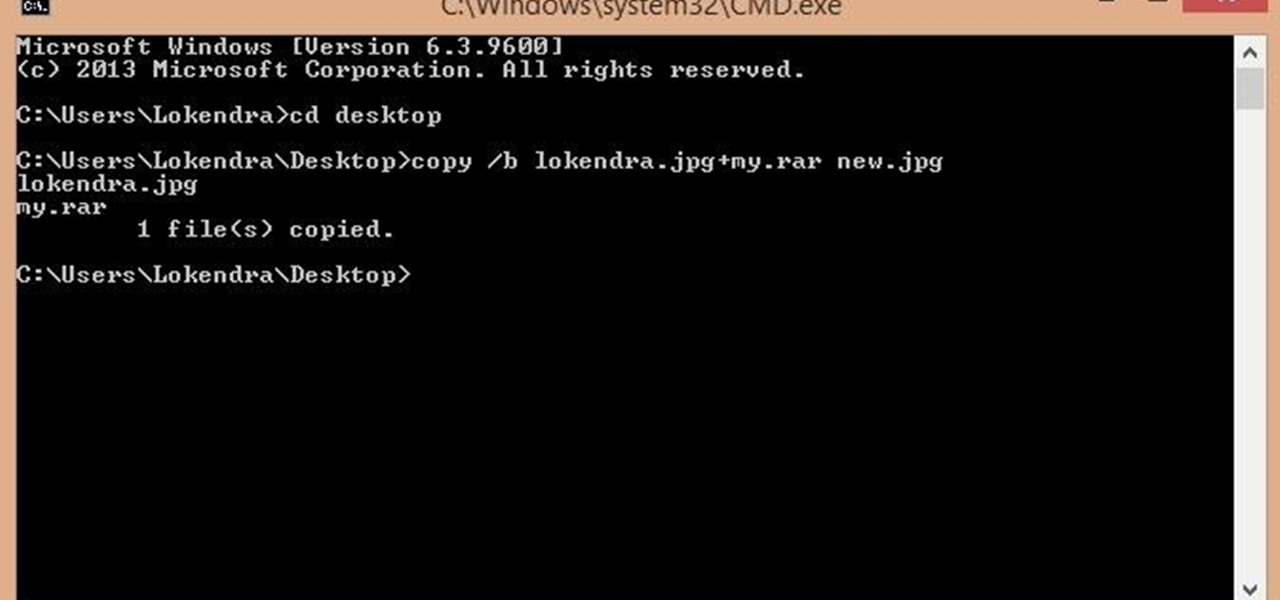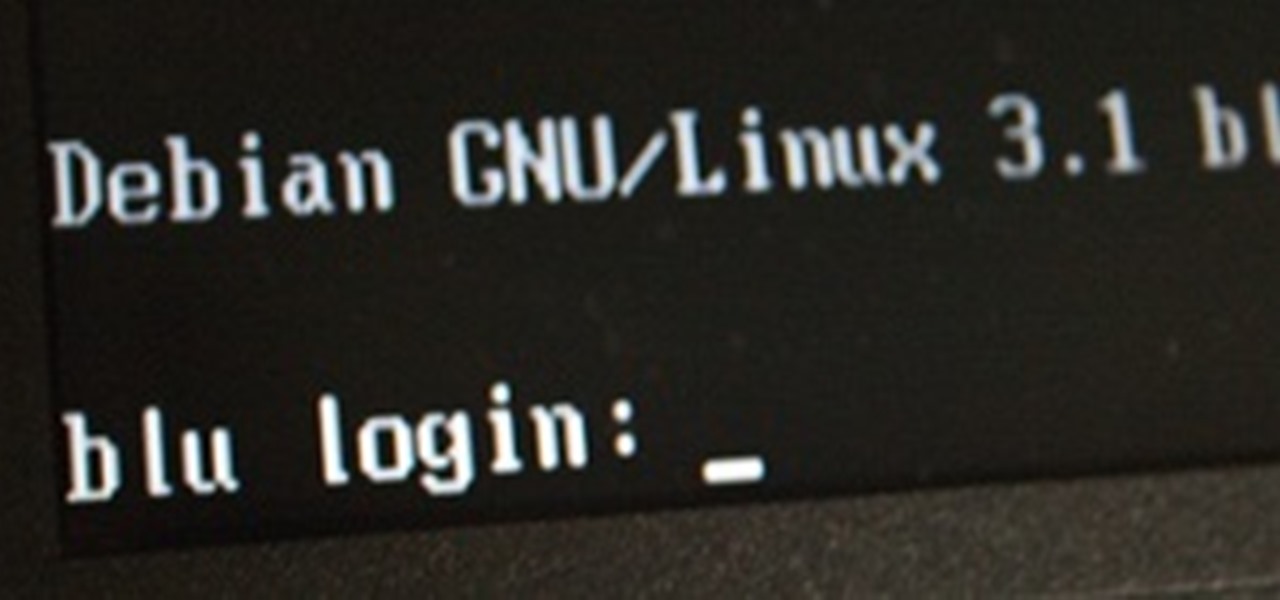Look what came in the mail today! The File Cabinet from hell. Die hard Jackass fan and file cabinet mod-junkie Jeff Dahlin tracked us down to drop off this gem at WonderHowTo HQ today. It is his official entry for the Jackass Prank Contest.

It is the file cabinet from Hell. Look what came in the mail today! Die hard Jackass fan and file cabinet mod-junkie Jeff Dahlin tracked us down to drop off this gem at WonderHowTo HQ today. It is his official entry for the Jackass Prank Contest.

This tutorial shows you how to take a video file and render it out as frames using After Effects. Render video files in After Effects.

This tutorial shows you how to convert Illustrator files to the Graphtec GSD format for use with ROBO Master software. Convert Illustrator files to Graphtec GSD format.

Learn how to export an SWF file from ImageReady CS2 into Flash 8 to optimize it's usability in Flash. Export a SWF file from ImageReady CS2 to Flash 8.

This video shows you how to upload, encode and organize assets in the console. We have a new, faster and easier way for you to encode and upload content into Brightcove. It's a free desktop application called the Publishpod. If you have a small batch of files you need to upload, files that are larger the 100mb, or you need to encode your files into Flash format first, you should consider using the Brightcove Publishpod. Publishpod is a simple but powerful tool for encoding and uploading video...

This video shows you how designers can use Bridge to find files and integrate them with In Design. Watch and learn how to search and group details of files, use Preview to examine high-resolution images, and use Compact mode to ease the process of dragging a file into another application. Check out this video created by Mordy Golding now! Use Bridge in a design workflow.

In this tutorial, Aharon Rabinowitz shares tips on the many uses of importing After Effects Projects, and how you can recover corrupt AE files. Recover corrupt After Effects files & import projects.

First of all you should make a folder and rename it as 'my'. Move all your files on that folder and place it on desktop.

Basically what this tutorial will show you is how to make folders that won't show up in windows even with the show hidden files/folders option on. First thing you need to do is make a folder on your desktop. Then you need top open up command Prompt and type in the following command (Don't forget quotations if file path has any spaces in it):

Welcome back Hackers! We have embed a Backdoor in to a PDF file,Android package File.

My mp3 player is really crappy so it sometimes doesn't recognize books I rip, so if you want to play it in order you have to rename all the files. To make this easier, I merge each disc into one file. It's also great for other purposes. This program is free and works well! Merge MP3.

My girlfriend was going away for a few weeks, but where she was going, there was no easily accessible Internet. She works mostly on the web, so it was imperative that she have a decent Internet connection during her travels. So, tethering her phone was the only real possibility.

In this video you will learn how to mount a disk image using Daemon Tools. In order to do that just follow these easy and quick steps and instructions: The first thing to do is to download Daemon Tools from it's homepage. After that, install the program and restart your computer. Now right-click the little icon on the left of the task bar and go to Virtual CD/DVD-ROM. There you click on the No Media tab and select Mount Image. Now you need to select the image file from your computer and the i...

Want to get blockbuster movies onto your iPhone or iPod? It's easy with iSkysoft DVD Ripper. This software video tutorial will show you how to convert DVD's to MOV, AVI, MP4 or MPEG files on a Mac.

Adobe Fireworks CS4 software is used to rapidly prototype websites and application interfaces and to create and optimize images for the web more quickly and accurately. It is ideal for web designers, web developers, and visual designers. Simply having the software isn't enough, however; you'll need to know how to use it. In this CS4 video tutorial, you'll learn how to import files into Adobe Fireworks. Import files into Adobe Fireworks CS4.

Watch this video tutorial to learn how to troubleshoot central heating problems. Step 1:

This video shows you how to upload files to your Internet service provider (ISP), and reviews the differences between Put and Get operations. You learn about the difference between local and remote files, how to check files in and out in order to edit them, and how to post new information to a remote server. Check out this video by Garrick Chow now! Upload content to a web server with Dreamweaver CS3.

The camera raw functionality in Adobe Photoshop provides fast and easy access within Photoshop to the "raw" image formats produced by many leading professional and midrange digital cameras. By working with these "digital negatives," you can achieve the results you want with greater artistic control and flexibility while still maintaining the original "raw" files. In this video tutorial Scott Kelby explains how to edit JPG images using camera raw adjustments. Edit JPG files in Camera Raw CS3.

Three-dimensional printing is one of the many wonders of modern technology. It's the first step towards real life Star Trek replicators and Timeline-esque teleportation chambers. While we aren't at the level of reconstructing strands of DNA, it's already possible to make tons of fun and useful designs on a 3D printer.

Welcome to Minecraft World! Check out our tutorials, post to the community corkboard, and come play on our free server!

If you're ever in a survival situation where you have no electricity and you're fresh out of flashlight batteries, fear not. By using commonplace items such as glass containers, old T-shirts, and cheap vegetable oil, you can very easily put together your own DIY oil lamp that will brighten up that darkness for hours. And no matter how fancy those store-bought scented candles can smell, none of them will smell as good as a DIY lard candle made with your leftover bacon grease.

This morning, I received a message from a friend who was reading a hack log, and she had some questions about the commands used. This got me thinking, as Linux has a ton of commands and some can be archaic, yet useful. We are going to go over everything you need to know to read a hack log and hopefully implant the steps in your head for future use.

Surprisingly, making your very own smoke grenade is pretty easy—and cheap. All you need is a saucepan or skillet, piezoelectric lighter, sugar and some potassium nitrate (easily available online and in most gardening stores).

Do you need to email your wife your Social Security number? Send confidential business plans to your partner in Thailand? Send your hacker buddies the recovered hashes from last night's breach? Try using GPG, a valuable and easy to use open-source encryption program.

Without water, human beings can only survive for a few days. When you are out in the wilderness, knowing how to collect safe drinking water can be a matter of life or death. Large plastic bags are extremely handy for collecting condensation from grass and tree leaves, as well as creating a solar still. Dew water can be collected very easily with a clean towel and a small bowl. Large waterproof vinyl sheets are especially good for keeping your belongings from getting wet—and for collecting cle...

In this article, I'll show you how to create a simple yet effective way of scaring off intruders. Of course, there are methods around this approach, but it's great for office pranks and general fun. The project requires a little background knowledge in electronics and circuitry, like reading schematics and using a soldering iron.

Need to pass along an important message on paper without having it accidentally discovered by your archenemy? Using very common household products, you can easily whip up an invisible ink recipe and write out your secret message with the solution. All the recipient needs to do is heat up the paper using a stovetop of light bulb, or brush the surface of the paper with a simple iodine mixture to read the message.

Gather Materials nail polish (at least 2 colors)

Snapseed, the photo-editing app that many have deemed "App of the Year" is now available for free in the App Store for New Year's. Normally priced at $4.99, this is the best deal you can possibly get. So if you don't already have it, hurry on up and snag it at no cost while you still have the chance.

Hello, welcome to my first post! Today, I would like to talk about setting up a Page File Encryption in Windows 7 and Vista. But first - what is a Page File Encryption? Why should you enable this option?

Twisted Pixel Games' The Gunstringer is easily the most ridiculous game of the year. I mean, you play as an undead cowboy marionette, legendary director Lloyd Kaufman is in it, and at the end of the game, you shoot the developers. Oh, and the first boss in the game is an inflatable wavy tube man.

I've played through Metal Gear Solid 2 at least fifteen times now. Easily. But I have never seen or heard about this Easter egg. So consider my mind blown when I tell you that Vamp (who should be dead three times at this point) is in the final cutscene of the game.

When Windows stores a password, it is done so by hashing the password in an LM hash and putting it in the Windows SAM file. In the scary moment that you lose your password, but don't want to pay some geek to have full root access to your computer, you need to recover it using Ophcrack. Ophcrack doesn't remove the password, or bypass it, it cracks the password hash using rainbow tables.

Update 2: 1.9 Version3 is currently out. Click here to download and install 1.9 Version 3. Update: 1.8 is now officially out! It'll prompt you to update the next time you launch.

Like the recent XSS 0day exploit found in the Mac and Windows versions of Skype, a similar one has been found in the Skype app for iPhone. The vulnerability allows an attacker to send a message that contains malicious JavaScript code in the "Name" parameter. This code can steal your phonebook, crash the app, and potentially do a lot worse. The URI scheme is improperly identified for the web-kit browser. Instead of going to a blank browser page, it defaults to "file://". The code could steal a...

If you're interested in bypassing Windows and Linux passwords, there is a great tool from the good people at Kryptoslogic. Have you ever forgotten your administrator password? Have you ever bought a used computer with a password on it? Well, Kryptoslogic have created a boot-disc call 'Kon-Boot', which allows you to bypass any Windows 32 or 64 bit OS, as well as Linux passwords. There is both a paid and freeware version available.

Itchy bee stings, sore throats, swelling muscles, minor scraps, splinters... all of these common ailments can easily be fixed with things you've probably got lying around at home in your kitchen and bathroom cabinets. Honey, ginger, castor oil, garlic, baking soda, aloe vera, white vinegar, and chamomile tea are all great natural remedies for your next minor medical need. No drugstore trips required (except for maybe some Elmer's glue).

Wondering what all the fuss about Google+ is about? This music video, directed by +Andy Signore, has +Ashley Pitman singing to the tune of "Another One Bites the Dust" from Queen, explaining all the great features, from circles to blocking and muting.

Never buy pasta sauce from the supermarket again. Or salad dressing. Or pie crusts, chicken stock, hummus, bread crumbs and other common cooking staples that can be easily replicated within the comfort of your own kitchen.