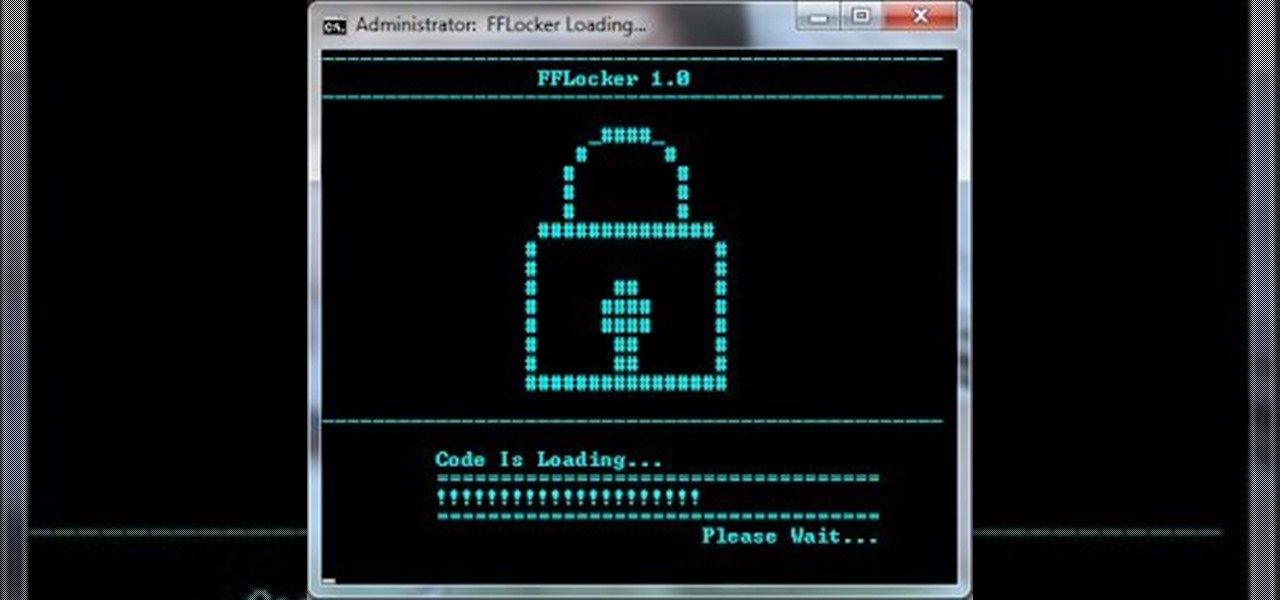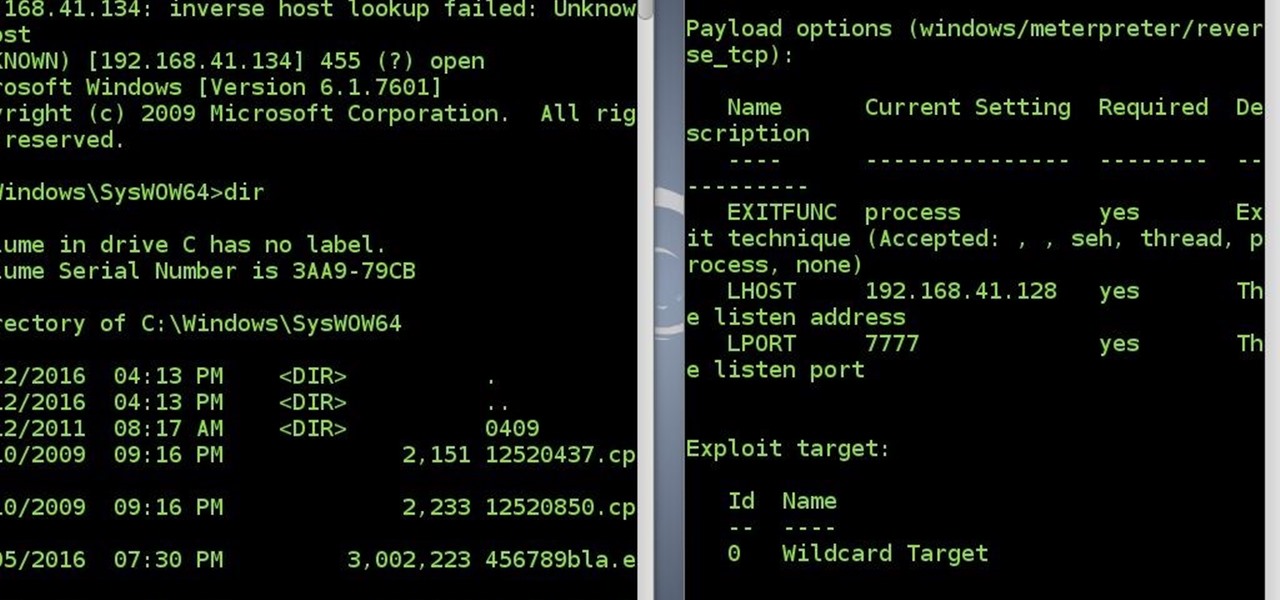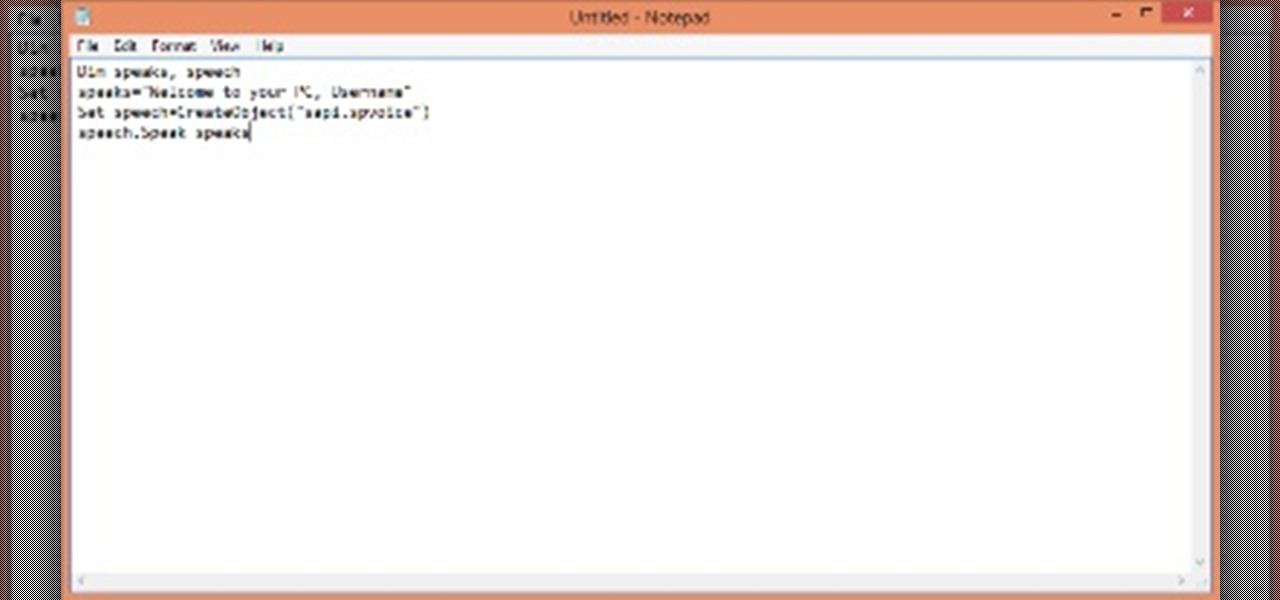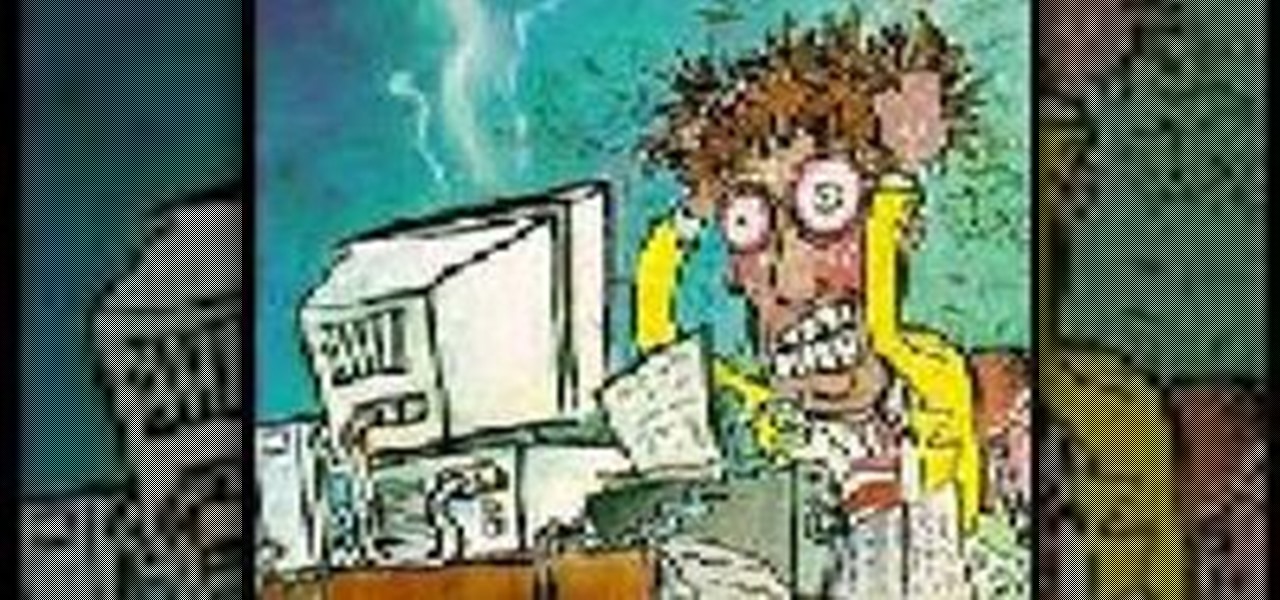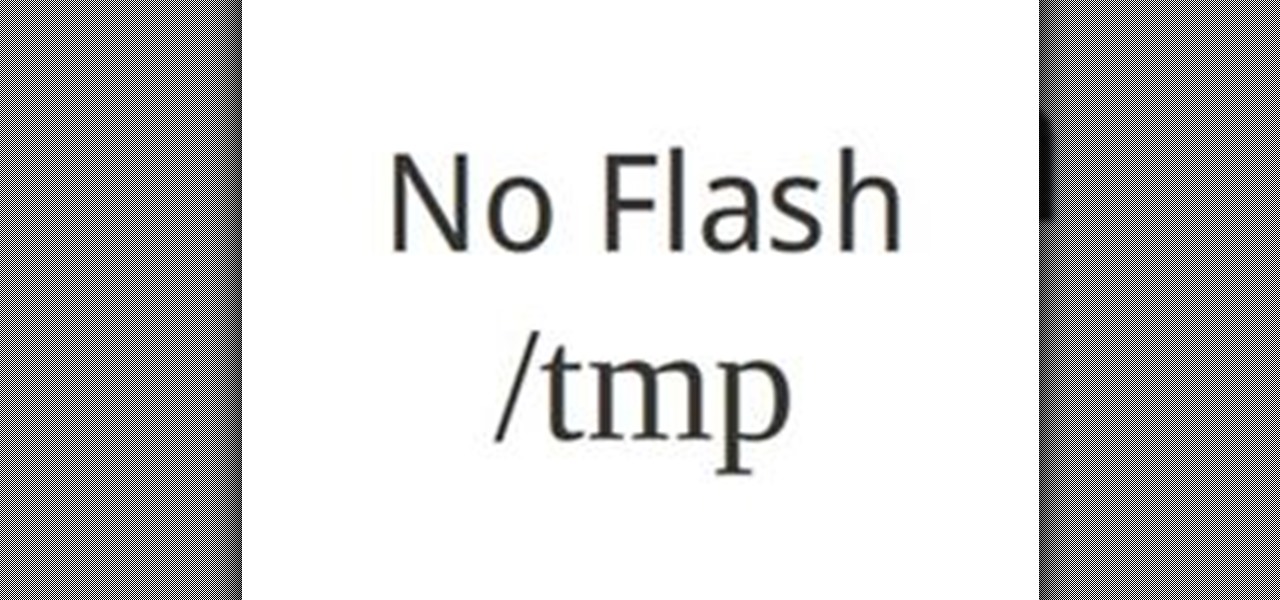The African Soft Fur Rat though new to the pet trade is a unique little rodent with unusual qualities. Not only is this little rat a great step up for people who feed reptiles it is virtually odorless and that is definately a plus for those who would like to have a pet rat or mouse they can keep inside the house and not spend a fortune in bedding or spend a lot of time cleaning to keep the rodent odor down.

There are a few different types of Apple iPhone and iPad users: general household users who largely consume media—e.g. surfing the web, watching movies, listening to music. Other iPhone and iPad owners use their device(s) to produce stuff—written documents, edited movies, blog posts, music tracks, and the like. And then there are those who are very mobile with their devices. They commute to and from work on a regular basis with their iPhone or iPad. Some users may travel a lot on business, or...

INTRODUCTION In this Digital world now almost every one knows the a, b , c of computer. From a child of 5th grade to an old man, everyone knows how to operate computer and do simple work on it. Thats why you need to have something which makes you different from others.

Gain control over your files online with Windows Live SkyDrive 2011, just one of the many new features of the newly released Windows Live Essentials 2011. You get 25GB of free online storage and tons of new features. You can store tons of documents, access all your important files and share the plethora of pictures you've amassed, all within SkyDrive.

PDF's are handy ways to send and receive documents so that you never lose formatting. But, did you know that you can view these files in places other than your computer or smartphone? In this tutorial, learn how to check out PDF documents using your PlayStation Portable! Your PSP is like a mini computer in your hand and can do a lot more than support video games.

This is an PDF File containing a digramm for my Origami Raven

This tutorial is for those who have learned the very basics of Flash. In this Flash 8 video tutorial you will learn how to load external SWF files using an action script. Make sure to hit "play tutorial" in the top left corner of the video to start the video. There is no sound, so you'll need to watch the pop-up directions. Load external SWF files in Flash 8.

Welcome, everyone! While Linux distributions are almost always used for exploits, security, pentesting and other stuff covered in Null Byte, knowing the Windows Command Line (or Command Prompt) is a useful skill that can help you in various ways, such as using exploit programs made for Windows or using the command line on someone else's Windows computer.

After a long time I succeed to reconnect to victim's system without a touch(the victim did not click the app again)

By using this trick, you can make your computer to welcomes you in computerized voice.You can make your computer to say: Welcome Username, Hello Dear, etc

This tutorial instructs how to calculate the exact area of a rectangle. This tutorial will be very handy for parents, it will help you be able to rescue your children from the homework pit. Find the area of a rectangle easily.

Learn the Fastest Card trick and find a spectator's card very quickly. Perform the fastest card trick easily.

In my recent article, How to Make a Mini Cannon with a Lighter, I demonstrated how to make a powerful combustion cannon out of parts salvaged from a standard BBQ lighter. The mini cannon was originally made to fire airsoft pellets, but I felt it was time to revive the project with something new.

This is a very simple, but very funny prank to play on your friends using Windows. Creating the file

This two-part video tutorial will show you how to create animated .gif files in Adobe Photoshop CS2. You can still use these directions in versions of Adobe Photoshop, with slight variations. Follow along with these easy steps, and you'll be making animated .gif files in no time at all! For more Photoshop videos, search on WonderHowTo! Created animated .gif files in Adobe Photoshop CS2 - Part 1 of 2.

This video will teach you how to make an audio file out of a video file using free software called Video Extractor. Make an audio track out of a video file.

Encapsulated PostScript, or EPS, is a graphics file format. In this QuarkXPress video tutorial you will learn how to import Illustrator EPS files. Learn also how to use remove solid background colours from EPS files. Make sure to hit "play tutorial" in the top left corner of the video to start the video. There is no sound, so you'll need to watch the pop-up directions. Import Illustrator EPS files in QuarkXPress.

Batch processing can be used to convert a group of graphic files. In this Fireworks 8 video tutorial you will learn how to perform batch file editing. Learn how to use the batch file script, open multiple images, and apply automated batch function. Make sure to hit "play tutorial" in the top left corner of the video to start the video. There is no sound, so you'll need to watch the pop-up directions. Perform batch file edit in Fireworks 8.

If you have a group of large files that need to be sent to a client, you might want to compress it into one single file for easy access or even protect its content from outsiders with a password. This video will teach you how to create password-protected zip files with WinRAR. WinRAR provides full RAR and ZIP file support, and can decompress CAB, GZIP, ACE and other archive formats. Make sure to hit "play tutorial" in the top left corner of the video to start the video. There is no sound, so ...

Ever wonder how to get the audio file out of your favorite dvd? Find out how to use AoA Audio Extractor to extract audio from a video file. Video quality is poor on this demonstration. Extract sound from a video file in AoA Audio Extractor.

In this video tutorial you will learn how to edit master files. Master files work almost like templates in QuarkXPress. If you change the master file, all files created based on the master file will change too. Make sure to hit "play tutorial" in the top left corner of the video to start the video. There is no sound, so you'll need to watch the pop-up directions. Edit master files in QuarkXPress.

Ubuntu users can directly copy flash videos from the web with Firefox. There's no need to install software such as a YouTube downloader, which are available in abundance throughout the web. First, you need to know where to find the temporary flash file in Ubuntu (see my other post for that).

Luis shows you how to work with RAW files in Lightroom and do basic color and lighting adjustments. Work with RAW files in Lightroom.

How to use a freeware program called CCleaner to clean junk files and spyware into your system. Clean junk files from your PC with CCleaner.

How to make a batch (.bat) file that will crazy your computer. Crash a computer with a batch file.

In this Illustrator CS2 video tutorial you will learn to slice and export an Illustrator file for the web. You'll see it's the same procedure in Photoshop. Remember to select PNG or GIF file formats if you want to reserve transparency layers when exporting images. Make sure to hit "play tutorial" in the top left corner of the video to start the video. There is no sound, so you'll need to watch the pop-up directions. Slice and export an Illustrator file in Illustrator.

In this Dreamweaver 8 video tutorial you will learn how to utilize the file tab menu. Learn how to locate and open the files palette, work in local view, work with assets and with snippets. Make sure to hit "play tutorial" in the top left corner of the video to start the video. There is no sound, so you'll need to watch the pop-up directions. Utilize the file tab menu in Dreamweaver 8.

File associations associate a file extension to a file type. In this Dreamweaver 8 video tutorial you will learn how to set file associations, specify Dreamweaver preferences and boot the right program from Dreamweaver. Make sure to hit "play tutorial" in the top left corner of the video to start the video. There is no sound, so you'll need to watch the pop-up directions. Set file associations in Dreamweaver 8.

Updos don't need to be tedious or take a long time; this one starts off from an easy ponytail. When hair is in a high ponytail, turn it into an elegant evening hairstyle. Wrap the ponytail around the hair band and secure the ends with a bobby pin. Then, gently pull out and arrange sections of hair, making sure not to loosen all of the hair. In order to ensure that the hair stays in place, spray it with hair spray. Extra drama can easily be added to this hairstyle, by adding a flower or a favo...

If you have an osCommerce shop, this video will show you how to upload files and change permissions for your store using cPanel X. Upload files &change permissions for a osCommerce shop.

How to search through files in RapidShare and MegaUpload. Search RapidShare and Megaupload files.

Slow-loading pages could easily turn off your website visitors. Therefore, if you have a large image on your web page you might want to slice it into different parts to help the page load faster. In this Photoshop CS2 video tutorial you will learn how to use the Slice tool to do that. Make sure to hit "play tutorial" in the top left corner of the video to start the video. There is no sound, so you'll need to watch the pop-up directions. Use the Slice tool in Photoshop CS2.

With Smart Shapes you can easily create complex objects like arrows, stars, rounded rectangle, and even 3-dimensional objects with click and drag ease. In this Fireworks 8 video tutorial you will learn how to use smart shapes. Make sure to hit "play tutorial" in the top left corner of the video to start the video. There is no sound, so you'll need to watch the pop-up directions. Use Smart Shapes in Fireworks 8.

A microchip is a tiny computer chip which has an identification number programmed into it. The chip is the size of a grain of rice, and it is easily and safely implanted into the skin of an animal with a hypodermic needle. Once the animal is "chipped" he can be identified throughout his life by this unique number. Microchips are read by a scanning device which recognizes a unique identification number. Through registration of the animal with a national database, the owner can be contacted and...

This is a brief introduction to the new Spry features for Adobe Dreamweaver. You can now easily click one of the 12 or so Spry widgets and they are instantly embedded into your page with the required javascript and cascading style sheet to go along with them. In this Dreamweaver 9 video tutorial you will learn how to create collapsible content boxes with the Spry framework. Make sure to hit "play tutorial" in the top left corner of the video to start the video. There is no sound, so you'll ne...

In this particleIllusion video tutorial you will learn how to render AVI and sequential PNG files. Learn to export the files with enabled Alpha Channel. This allows output of PNG files with transparency Export footage as AVI/PNG sequence in particleIllusion.

No, this isn't a real episode of X-Files, but it certainly could be.

An insertion pin allows you to stretch the size of your piercing one size at a time. The tapered shape allow you to increase the size of your piercing in a gentler manner. This how to video teaches the method on inserting the pin easily and comfortably. Watch this tutorial and you will be able to stretch your piercing in no time. Use an insertion pin to stretch your piercing.