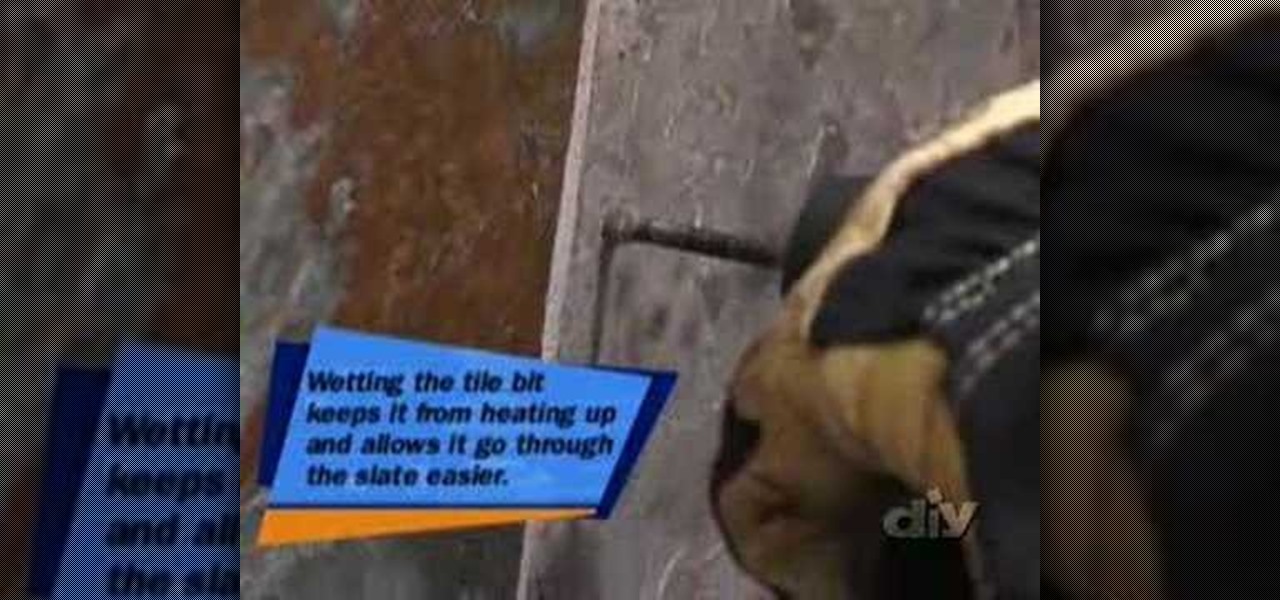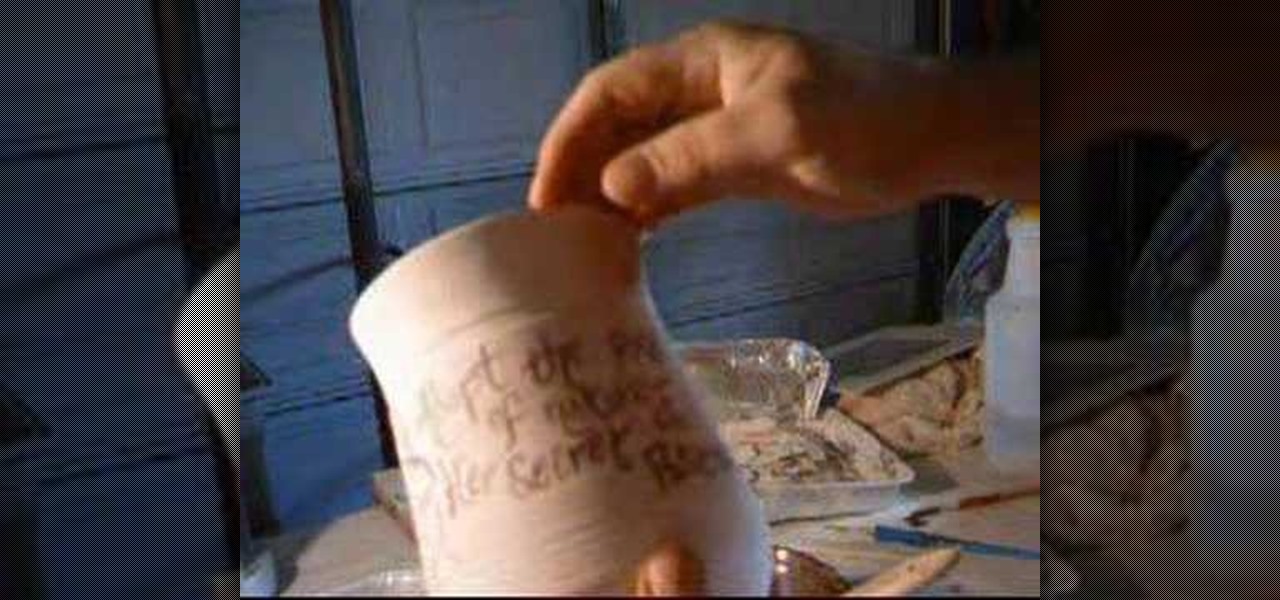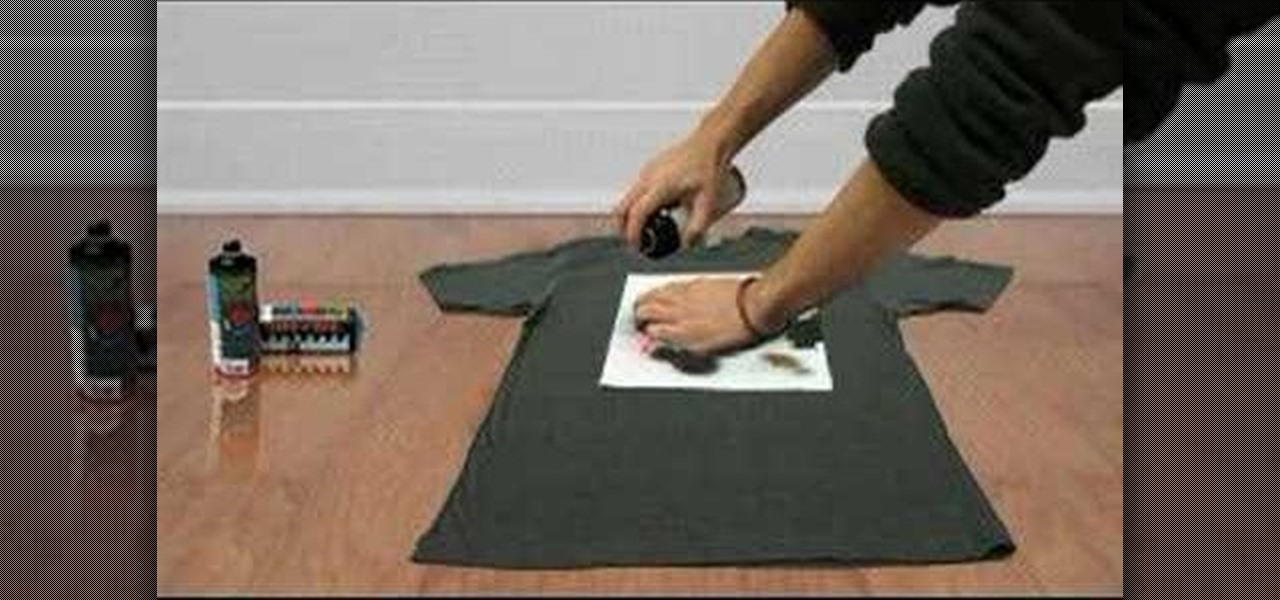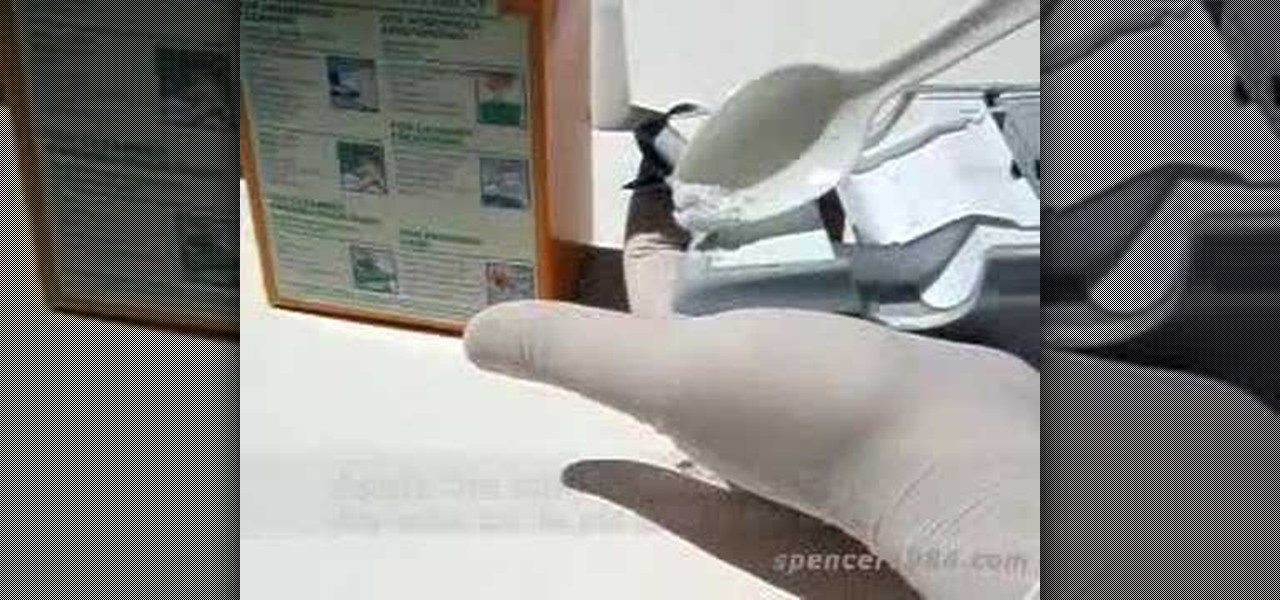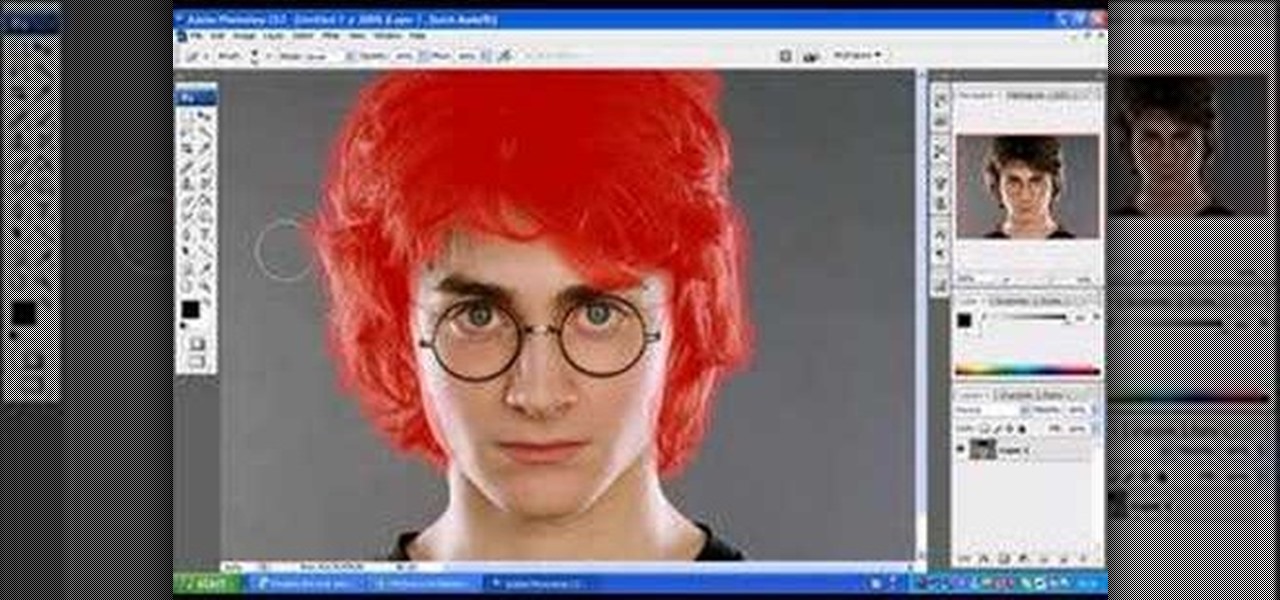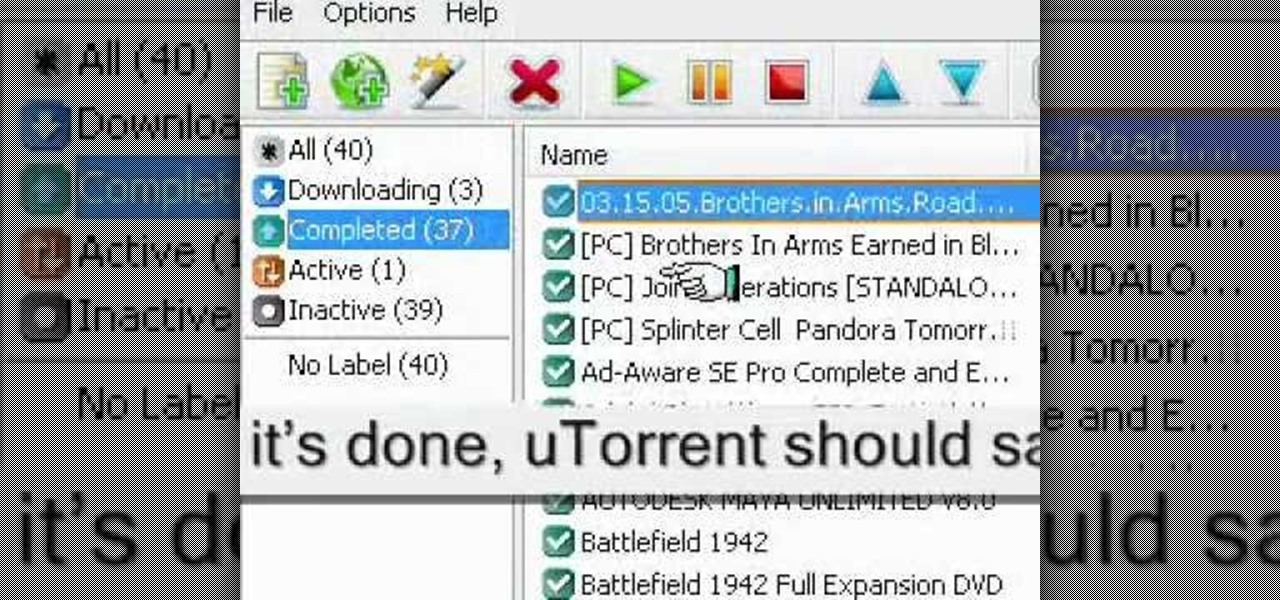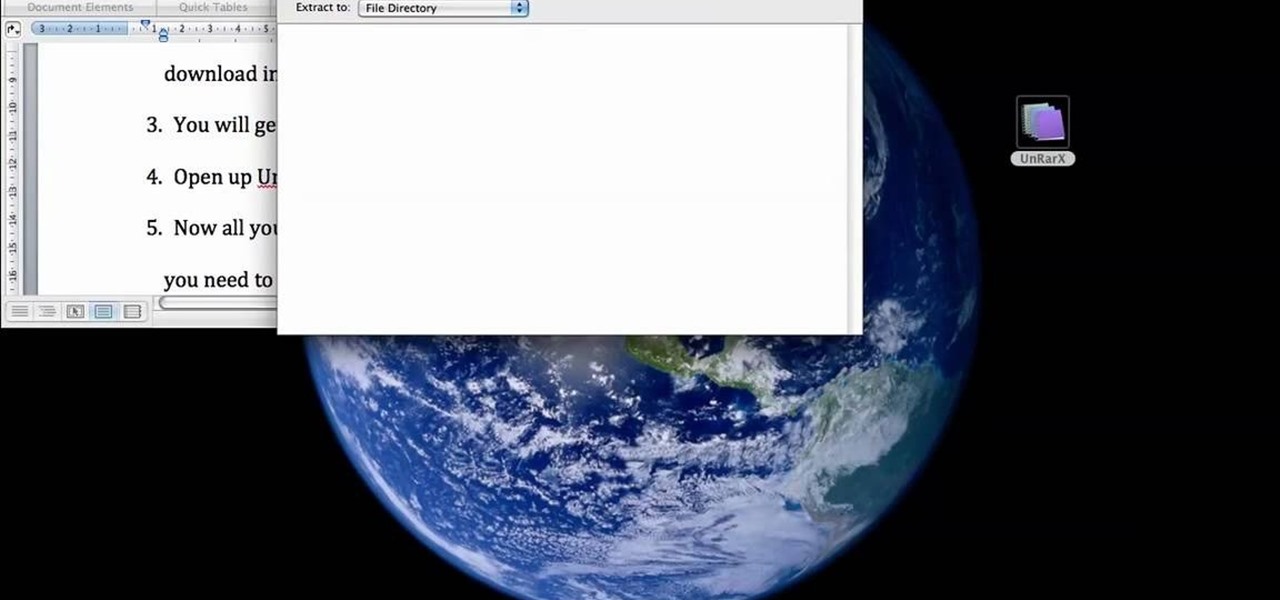Do you have a great article that you're really proud of, that was printed in the newspaper? Did something amazing happen, and you want to preserve the newspaper article about it? Newspaper is delicate, and can fall apart quite easily if not preserved properly. Check out this video to learn how to preserve a newspaper clipping.

Did you know that you can pick a padlock using simply a paperclip and bobby pin? All it takes is a little wiggling, tension, and precision, and you should be on your way to opening up a padlock. It's recommended that you only perform this on your own lock as attempting to break into other people's locks is illegal.

Get some simple home repair and improvement advice from the H.O.W. TV team. Watch this video tutorial to learn how to tighten screw hooks and eye hooks.

Although mainly demonstrational, this video shows you how to play "My Creole Belle" by John Hurt on guitar. This video is intended for advanced players who learn easily by watching or listening. Read the useful tips posted below to aid your guitar learning:

Although mainly demonstrational, this video shows you how to play "The Drummers of England" on guitar. This video is intended for advanced players who learn easily by watching or listening.

This is a cool technique for machine knitters to use. It's a hand technique that converts quite easily to machine. Sew a phony seam when with a small knitting tool to alter pieces on a knitting machine.

Normally a remote control car only comes with four body clips. Body clips tend to get misplaced, or they fall off of the remote control car quite easily. For quick maneuvering, attach extra body clips directly to the body of the car.

The clarinet is one of the most versatile of wind instruments with the ability to have multiple different tones. Play the clarinet like a pro quickly and easily with tips from an experienced musician in these free video music lessons.

Karen Schmidt demonstrates various tips for painting baseboards and trims with professional-looking results. Watch this video to learn how to obtain beautiful-looking, streak-free baseboards quickly and easily.

Follow this example to make a cute origami rabbit lantern. With this simple and clear step by step process, you can easily complete a few of the more difficult folds required to create your own small origami rabbit lantern.

This video tutorial shows tips on applying Liquid Mask to your RC car body prior to painting. Liquid mask takes the place of masking tape while painting. Watch this video tutorial and learn how to easily prep the body of an RC vehicle before painting.

Learn how to modify your glow plug wrench so you don't lose your part. Most nitro engine RC vehicles come with a glow plug wrench, but they fall apart so easily. Watch this video tutorial and learn how to modify a glow plug wrench so the individual pieces don't get lost. You will need pliers, shoe glue, and the glow plug wrench.

This video sculpting tutorial shows how to make a mold out of plaster. The mold demonstrated is subtractive, requiring an initial sculpture that the mold is based upon. This original clay sculpture can easily be duplicated by making a plaster mold. Watch this instructional video and learn how to sculpt a one part plaster mold.

The design explains itself; almost all folds are easily determined from other creases. The phoenix is a sacred brid from Greek mythology that is born from ashes. Watch this video origami tutorial and learn how to make a phoenix using the traditional Japanese art of paper folding.

Noticing a lot of excess noise coming from your desktop's tower? Check out this video and learn how to easily reduce the noise your computer makes.

A hand held sprayer is a very convenient accessory for your sink. In this tutorial, see how to install a hand-held sprayer for a pet friendly utility sink. Watch this how to video and you can easily bathe your pet inside with a hand held sprayer.

In this how to video, Sandy from Afloral.com shows you how to use rose stem strippers. Rose strippers remove the thorns from the stem easily, without damaging the bark on your rose stem. This makes it easier to handle roses when putting together a floral arrangement. Watch this tutorial and you will be using a rose stem stripper in no time.

The pull cord on a chainsaw can easily be repaired with a bit of brass tubing and some epoxy glue. Simple repairs are easy to perform yourself, without expensive replacements. Watch this video home repair tutorial and learn how to fix the pull cord on a chainsaw.

This is a video tutorial of decorating bisque with red iron oxide. Red iron oxide can be layered, fired, watered-down, and used in many ways to add a finish to a piece of bisque pottery. Bisqueware absorbs the color easily, so the two materials work well together. Pick up some new ideas for how to decorate bisque pottery with red iron oxide by watching this video ceramic design tutorial.

If you aren't quite as fast as you would like to be on your brand new Rubik's Cube, maybe you should check out this video tutorial that will have that puzzle spinning faster that the Sun.

Stencils are an easy way to add to a basic t-shirt. Draw a design, cut it out, and get ready to paint. This video printmaking tutorial shows how to easily stencil a t-shirt. Follow along and make your own.

Check out this video to learn how-to quickly and easily skin a squirrel. This is about as easy as it gets to prepare your squirrel for eating.

This quick video tutorial shows how to easily mix plaster at home. Learn how to use simple household appliances to prepare plaster for molding and sculpting.

A quick tip that can be used to create solid joints and fill gaps in scale models. Learn how to easily fix flaws in model toy cars with basic household items.

The Wing Man is a small piece of plastic that comes pre-packed with the condom itself. The WingMan lets you easily apply a condom using one hand, within three seconds after it is being taken out of its package. Watch this how-to video to learn how to use a WingMan condom applicator.

Your countertops and other kitchen surface can be easily damaged. This how to video shows you how to properly polish granite and gold countertops.

Learn how to remove blemishes, red-eye, and other defects in Photoshop by retouching.

Crayola Colored Pencils are made with thick, soft leads, so they won't break easily under pressure. The smooth colors are perfect for color mixing and blending, as well as practicing more detailed techniques. Crayola Colored Pencils come in a variety of specialty types and sizes, so there's a colored pencil that's perfect for every young artist's needs.

In this Webcast, Password Management for Windows and Beyond, you will learn how to: Increase security standards cross-organization by easily customizing and enforcing password policies for Windows, Unix, Linux, and Java users.

The SportRack bike rack lock kit can be easily added to many of the SportRack model racks. It includes two locks, one that secures the bikes to the rack and another that locks the rack to your trailer hitch. It only takes a minute to install and is dead simple to use, as this video demonstrates.

This tutorial covers the basics of changing a subject's hair color with Photoshop CS3. The tutorial was rushed so the result is a bit off, but if you follow the principles yours should look better.

Pedicures aren't just for pampered pooches—your dog is descended from wolves, but her nails don't have the chance to wear down as they would in the wild. A regular clipping every three or four weeks will save her from painful ingrown nails and sore paws.

Think of the Half Hitch as a starter knot—it won't support a lot of strain, but it's easily tightened and loosened and forms the base for many more complicated knots.

This video clip will show you how to use a bobbin threader tool to help you quickly and easily load fly tying thread through the tube of a thread bobbin.

This instructable shows you how to easily make a pressurized rocket from some common household materials.

In this video tutorial, viewers learn how to extract .rar files. Begin by opening your internet browser and go to Google. Search for Winrar and select the 3rd result. Download and save the file. It is recommended to save it to the desktop to find it easier. Double-click on the file and follow the instructions to install it. Click Install and check all the file types for the program to be associated with. Once finished, open a file, select Extract To and choose the destination to save it. This...

In this video tutorial, viewers will learn how to restore and recover deleted files using Recuva. Recuva is a freeware data recovery program. Recuva recovers files deleted from your Windows computer, Recycle Bin, digital camera card, or MP3 player. Begin by selecting the type of file and continue inputting the information. Then it will begin scanning the driver for the deleted files. It will then display all the deleted files. The green files are recoverable while the red ones are not recover...

In this video tutorial, viewers learn how to seed a torrent in the u-Torrent client. Begin by downloading and saving your torrent file. Make sure that you uncheck Start Torrent when it opens. In u-Torrent, right-click on the file, go to Advanced and select Set Download Location. Now locate the torrent file and click OK. Then right-click the torrent again and select Force Re-Check. When it's done, u-Torrent should say that the torrent is 100% finished. Right-click the torrent and click on Star...

This is a tutorial that will learn you how to extract or unzip files on a Mac using UnRarX. First go on the site mentioned in the video scroll down and click on download. Go where you selected to download the file and open the program. Drag all the files you need to extract or unzip there then select the folder or destination where you want to get the files and the program will do all the work. The file you have selected to be unzipped or extracted will be in the place you selected and ready ...

gotbletu teaches you how to mount an ISO image file in Ubuntu using AcetoneISO2. You can see what's inside a regular ISO image in Ubuntu, but not when it's 'mdf'. The program you need for this is AcetoneISO2. Start the program and at the bottom of the main window you'll see a button called mount. Click on that and choose your 'mdf' file. The program also opens and mounts 'ISO', 'nrg' 'bin' 'img' files. After you've mounted your file you go at the top of the main Ubuntu screen to Places and yo...