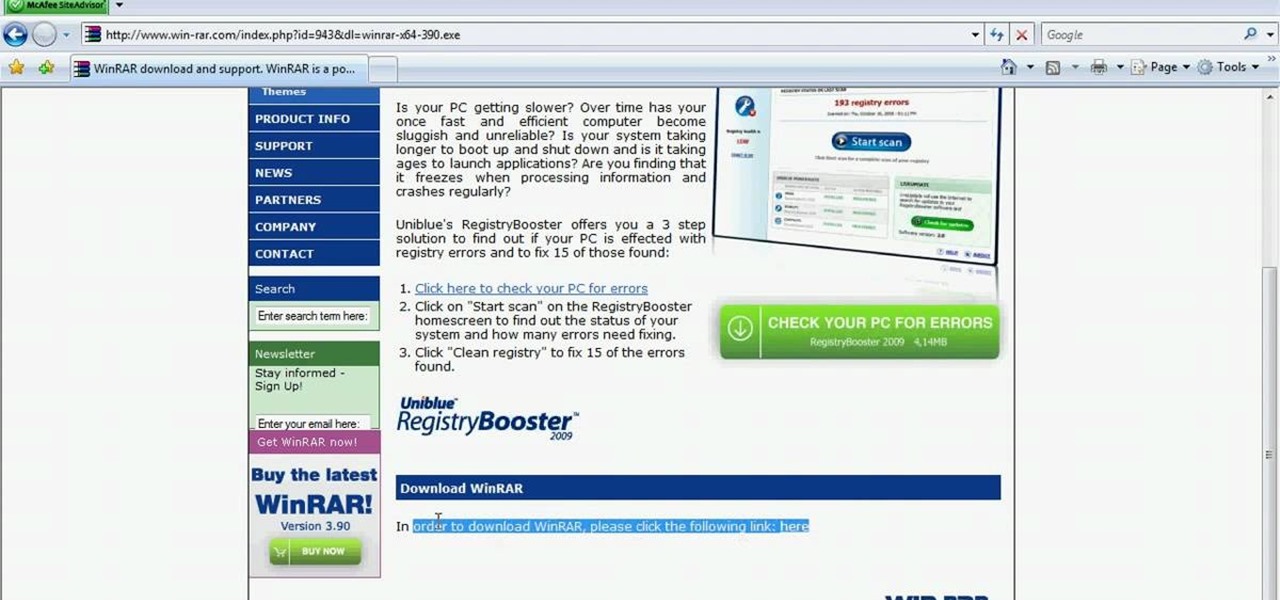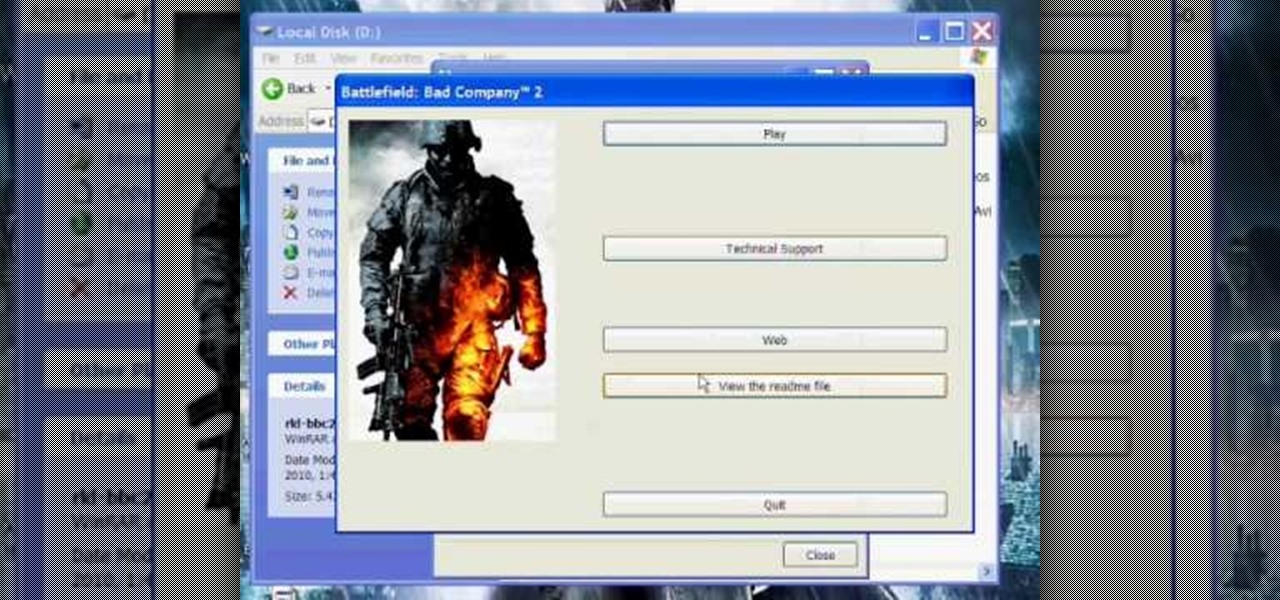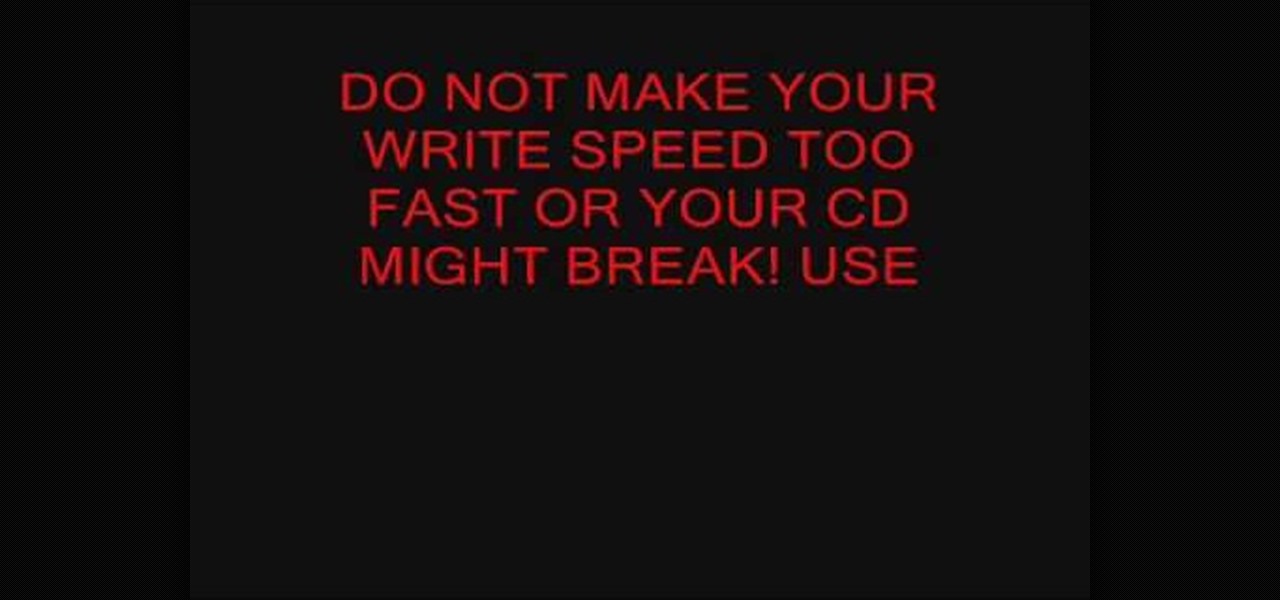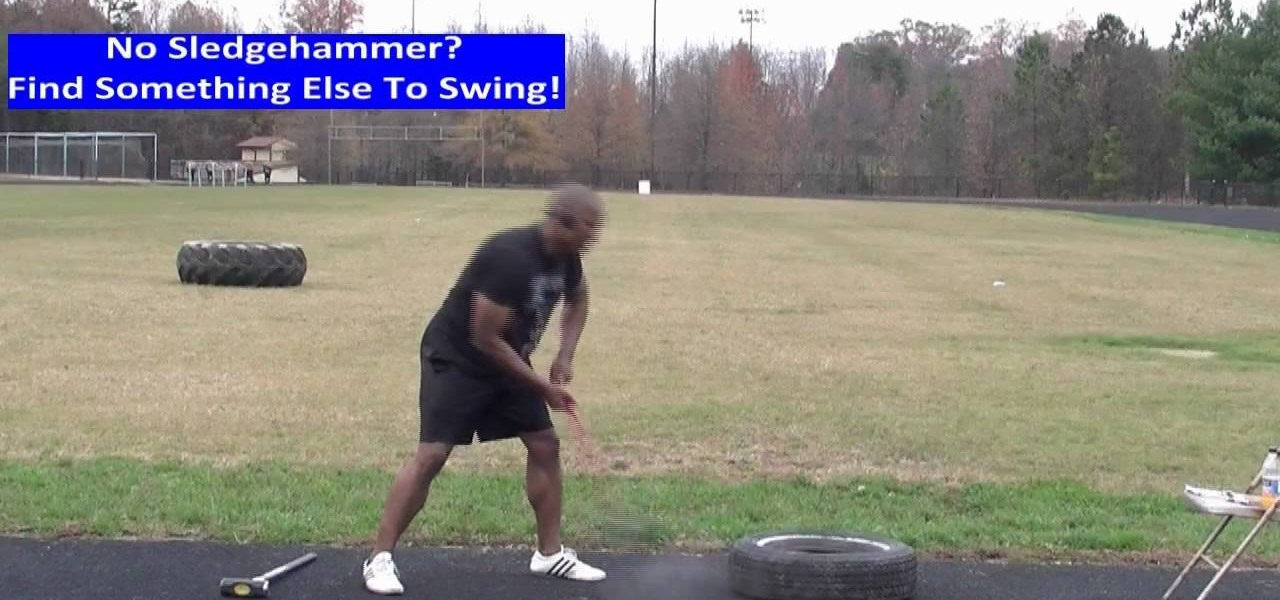One can easily get rid of acne scars without surgery by means of following steps. Identify the type of acne scars you have. See a dermatologist who can tell the difference between types of scars. For example, scars may be classified as ice pick, boxing, rolling or hypertrophy scars. Not every nonsurgical removal techniques will work with each type of scar. Get a chemical peel. A solution is applied to the skin which causes the top layer to peel off. This encourages new skin growth. Peels are ...

This video from The Survival Podcast explains how to find free eBooks and cool documents online. As an example, he Googles "permaculture" looking for PDF files. He suggests adding "filetype:PDF" to his search. By doing this, he finds more extensive information, including a 155 page document about permaculture. A PDF file is something that can be downloaded and used on a Kindle to read later. He demonstrates how to download the file to his computer. He demonstrates again by searching for "maki...

This how-to video demonstrates how to use a copper wire stripper.

There are many applications you can use to record and edit audio on your computer. This video discusses two others besides Audacity – QuickTime Pro for Mac and Windows, and GarageBand, which is only available for the Mac.

This easily installed fender-mount towing mirror is perfect for a multi-vehicle owner with its easily adjustable arms and no tool installation.
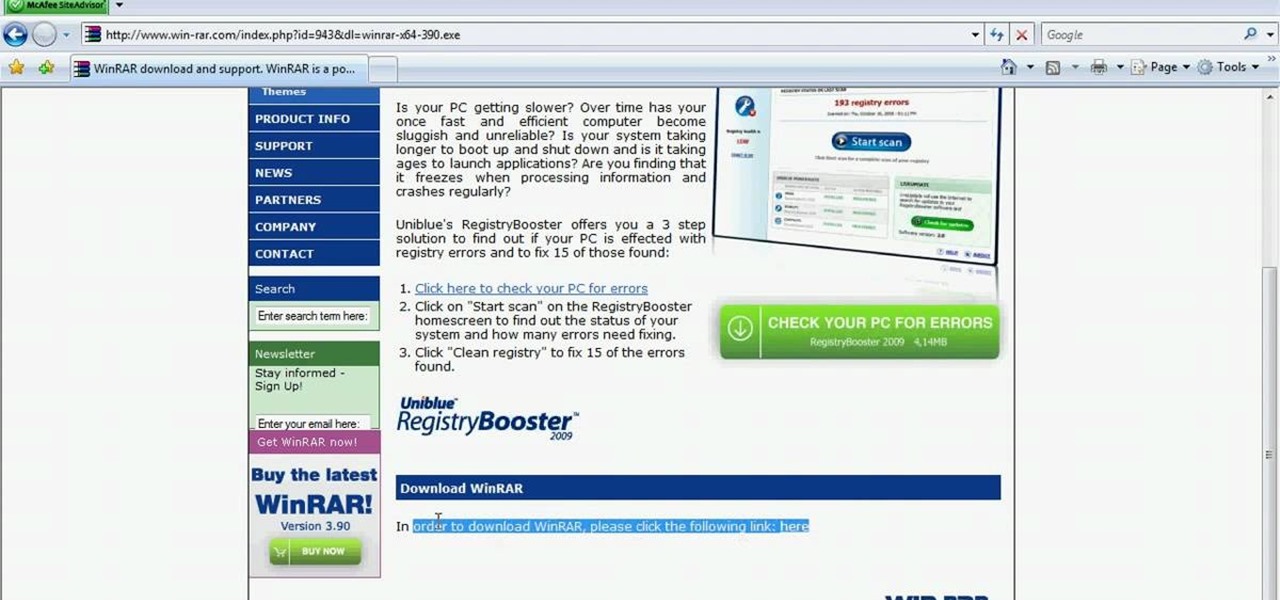
In this video tutorial, viewers learn how to unzip .rar files using Winrar program. Begin by opening your internet browser and download the program from the link in the video description. Wait for the time to pass and click Download. Select 32 bit or 64 bit, depending on your computer. Open the file and install the program by following the instructions. Once it's installed, select the file that you want to unzip. Right-click on the file and select Extract All Files. This video will benefit th...

The Dropbox utility can automatically sync your computer files with other devices each time you save them. In this tutorial, learn all of the steps you need to sync files with Dropbox.

In this video tutorial, viewers learn how to recover and restore deleted files using Recover. Recover is a freeware data recovery program. Recover recovers files deleted from your Windows computer, Recycle Bin, digital camera card, or MP3 player. Start by selecting the type of file. Continue by inputting the information. It will then take an hour to scan the drive for the deleted files. Once finished, it will display all the deleted files. The green files are recoverable and the red files are...

IMVU is a 3D avatar chat, instant messenger, and dress up game. Get help with all of your IMVU avatar needs with these IMVU tips and tricks! Watch this video tutorial to learn how to earn credits easily on IMVU (09/28/09).

In this Software video tutorial you will learn how to use Daemon Tools Lite to mount an image or ISO file. This is a software that takes ISO files and puts them on a fake hard DVD drive. This is really very easy and simple to do and takes practically no time. Go to start > all programs > daemon tools > daemon tools lite. Now the ‘mount n drive manager’ window will come up. Here you click ‘add’, browse to the ISO file and open it. Alternately, you can drag and drop the image in to the ...

Learn how to burn an ISO file to a blank DVD or CD using Ashampoo burning studio. What you will need: - Ashampoo burning studio- A blank CD/DVD- A CD/DVD drive which can burn CDs/DVDs 1. Open up Ashampoo Burning Studio and go to "create/burn disk images" then click the first option. 2. Browse for you ISO file. 3. Click on "next" and then insert a blank DVD or CD (use a CD for files less than 700mb). 4. Select the CD/DVD drive under "CD-writer". 5. When you see a green tick, click on options a...

Use Encase to open the drive after the document has been deleted. The deleted file will show up in the program and will have a red circle with a line through it showing that it was previously deleted. The window on the bottom of the screen will show the document context so you can verify that it is the correct one. Right click on the file and click 'copy/unerase' to restore the document. Down in the bottom right hand corner you will see the progression of the copying to the chosen file destin...

Work is commonly composed as a Microsoft Word document but if you would like to convert that document into a PDF file that any operating system can ready you will need to follow a few simple steps.

Use Adobe Acrobat to edit your PDF files. With handy software like this you will be able create the perfect version of whatever project you are working on. Text, photos and images can all be changed with this handy advice.

A very unfortunate event is to realize that you deleted some PC files that you need. This happens to a lot of people, but the files can be restored! To do this you will have to download a freeware program called Restoration! After you have downloaded and installed it, start the program, and select the driver for the program to search. The program will search that driver, showing you all of the deleted files in the past. The list will be long, but with a bit of patience, you should find the mi...

Believe it or not, a sledgehammer is a great way to workout those abs and those love handles. You can easily (okay, not easily) lose belly fat by swinging that heavy hammer around instead of going to the gym. No gym membership and you can do it right in your own backyard! Watch this video tutorial to help you learn how to use a sledgehammer to tone your stomach.

Do you want to change the login wallpaper on your Mac OS X? It is as simple as replacing an image in the file system.

This tutorial explains how to list files in a recursive manner within C#. It expands upon the code for writing a program that lists files, so if you can't do that yet, watch that tutorial first.

In order to decorate your cake you will need to create a cone. This cone is easy to make and will help you pipe designs onto cakes more easily. Check out this tutorial and learn how to create a cone for use with your buttercream.

Check out this handy video tutorial to see how to make cutting discs for a rotary Dremel tool. You can make your own cutting disks easily out of aluminum can lids. Just watch this to see how easy it is to make these cutting discs for your Dremel rotary tool.

This video shows how to easily attach unmounted rubber stamp sheets onto a bulk roll of mounting cushion using a quilting cutter. Learn how to mount rubber stamps onto a cushion to make you own stamps.

Gmail makes life easier when it comes to adding attachments to your messages. When composing a new email, most probably use the "Attach a file" option to add attachments, such as pictures, videos and document files. But there's a simpler and less time-consuming way to add those files, and it's as easy as dragging and dropping them. Check out this video for the how-to on doing this Gmail trick.

Calendars are usually pretty drab, lacking creativity and focusing on the basics… year, month, day, and holidays. Besides a usually visually striking picture for each month, these store-bought calendars are nothing to look at, but they can be with a little modification!

In this video, we learn how to perform a mind reading trick with Brian Brushwood. First, grab some random change out of your pocket and tell the other person to turn over any coin the choose. Then ask them to turn over two more. Now tell the person to pick a coin and slide it towards them and pay attention if it's heads or tails, then cover it up. Now tell the person to say "heads/tails" and tell them which one it is, depending on if the person leads forward. You can easily accomplish this by...

In this video tutorial, viewers learn how to reset an iPod Nano. This task is very fast, simple and easy to do. Begin by simply pressing the Menu button on the scroll wheel and the center button. Hold the two buttons together for about 10 seconds, until the Apple logo appears on the iPod screen. When the Apple logo disappears, the iPod is finished resetting. This video provides a visual demonstration for viewers to easily follow along. This video will benefit those viewers who have an iPod Na...

Do you have a fashion emergency? Are you out and about and your zipper just gave in? If you have a skirt that is falling apart as you wear it, or are camping and need to fix a sleeping bag at the last minute, check out this tutorial. In it, you will learn how to repair zippers with no tools or supplies. This is also useful if you do not know how to sew but want to avoid spending money on a tailor. So, don't sacrifice your favorite garments to broken zippers anymore, with this video learn how ...

In this how to video, you will learn how to tag pictures on Facebook. To do this, first open up Facebook and log in to your account. Next, click on a friend's profile page and look for a picture that you may be on. Once you are there, select tag and the click on your face in the picture. From there, type in your name and click okay. Once you are done tagging, click done tagging. You have now successfully tagged yourself in a photo in Facebook. Now when you mouse over your face, a square will ...

First of all you shall need a program called "Disk Inventory X". You can download this program from the link Once you have downloaded you have to install this program. Now launch "Disk Inventory X". This shall take some time to load because it processes your hard drive and looks at all the files and folders. This program provides you a visual representation of the files that are there in your hard drive. Therefore for every folder that is shown in this application it shows...

In this video tutorial, viewers learn how to set the language on a Microsoft Windows XP computer. This process is very fast, simple and easy to do. Begin by clicking on the Start menu and select Control Panel. Now double-click on the Regional and Language Options. Go to the Languages tab and click on Details. In the Settings tab, click on Add and select the language that you would like to add. Then click OK. This video will benefit those viewers who use a Microsoft Windows XP computer, and wo...

In this Diet & Health video tutorial you will learn how to check your own blood pressure. Checking blood pressure is a very important part of your personal health routine. Using machines that are widely available, you can easily and quickly check your blood pressure. The target figure will be 140 over 90. The other parameter is the pulse rate. If you are higher than these figures, you need to take a second opinion and consult your GP. Wrap the arm band around the upper arm above the elbow. Pl...

This video is a tutorial on how to disassemble and clean a white Apple keyboard. Most of the keys pop out easily, but the bigger ones have metal clips on the back and need to be removed very carefully. Take a picture of your keyboard to remember where each key goes, and don’t lose any.

In this video from whenwillapple we learn how to copy and paste video files on your iPhone. First go into your camera roll. Click on the thumbnail of the video file you would like to open. Once opened, tap and hold your finger on the screen until copy pops up on the screen. Tap the word copy. Now go to the home screen. Go into your mail and create a message. Tap and hold the blank area in the message until the paste options come up. Tap on the word paste and your file will paste into the emai...

If you want to know how to make a paper football easily, you should watch this. Things you'll need: paper, scissors. 1. Fold the paper vertically. 2. Fold little triangles starting at the bottom and working your way to the top. 3. When you get to the top, tuck the extra paper into the little pocket of the triangle 4. Flatten out the football. After following these simple steps, your football is now complete. You can now play paper football with your buddy.

PGA member Jay Goldman teaches us the difference between a one plane and a two plane golf swing. He explains how a one plane golf swing is like a Ferris wheel that has been slanted whereas a two plane golf swing is where your upswing and your downswing are in different motions. He shows us the motions of both swings and what they should look like. He describes how some of the greatest golfers have two plane swings and other great golfers have one plane swings. This description is clear and ea...

In this video the instructor shows how to create and mount ISO's using Ultra ISO. You can user daemon tools to work with ISOs but this video shows you an alternative to it. Download the Ultra ISO software and install it. After installing it run the program. In the tool bar select the Tools button and in the drop down box you can select the various option like create a new image, mount an image to a drive or convert images between formats. Select the mount option and it prompts for the file. B...

In this video, The Frugal Chef will show you how to make a chicken vermicelli soup. First, she will show you all of the ingredients. They are chicken, vermicelli noodles (although any kind is acceptable), and various vegetables. Learn tips on how to prepare your ingredients and how to store them just before cooking. The Frugal Chef will teach you step by step, explaining as she goes, exactly how to cook this meal. In only about 5 minutes, you can easily learn the ingredients you need and what...

To make beef jerky with a jerky gun, first mix ground beef with dry seasonings of your choosing. Next, use the jerky gun. Take a tablespoon and scoop the ground beef into the jerky gun like you're scooping ice cream. Pack the ground beef into the jerky gun. Fill the jerky gun almost to the top. Attach the jerky trigger to the jerky gun. Make the jerky strips on the tray like you're using a caulking gun. Use your finger to cut off the jerky strips. Dehydrate the jerky strips for three to five ...

In this video the tutor shows how to mount an ISO using Daemon tools. Using daemon tools you can install virtual drives and mount ISO files on them. First download and install the daemon tools from the link given in the video. After installing right click the daemon tools icon in the notification area. From the right click menu go to CD/DVD-ROM option and from the sub menu select the number of devices that you want. You can set up to 4 drives from the options. Dameon setups the drive in a few...

In this how-to video, you will learn How to Tie a Double Windsor Knot. First, place the tie around and under the collar. Put the wider end over the shorter end, and then pull it under and over the loop. Put it around, under, and over the loop again so that the wide end has gone in twice. Come back up and slip the wide end through the knot and pull. Once this is done, place the collar back down and make sure the tie has a dimple. Straighten out until it looks perfect. By viewing this video, yo...

Vincentwiliamphilips teaches you how to install the ultimate vshmenu plug-in on a PlayStation Portable. This is an improved version of the vshmenu plug-in, with added features. You download the needed file, called Ultimate VSH Menu v2.00 for 5.00m33-6. Open the file and extract vshmenu.prx and the vsh text file to your desktop. Connect your PlayStation Portable to your computer. You will then see the root of your memory stick. Put the vshmenu.prx in your seplugins folder. If you don't have on...