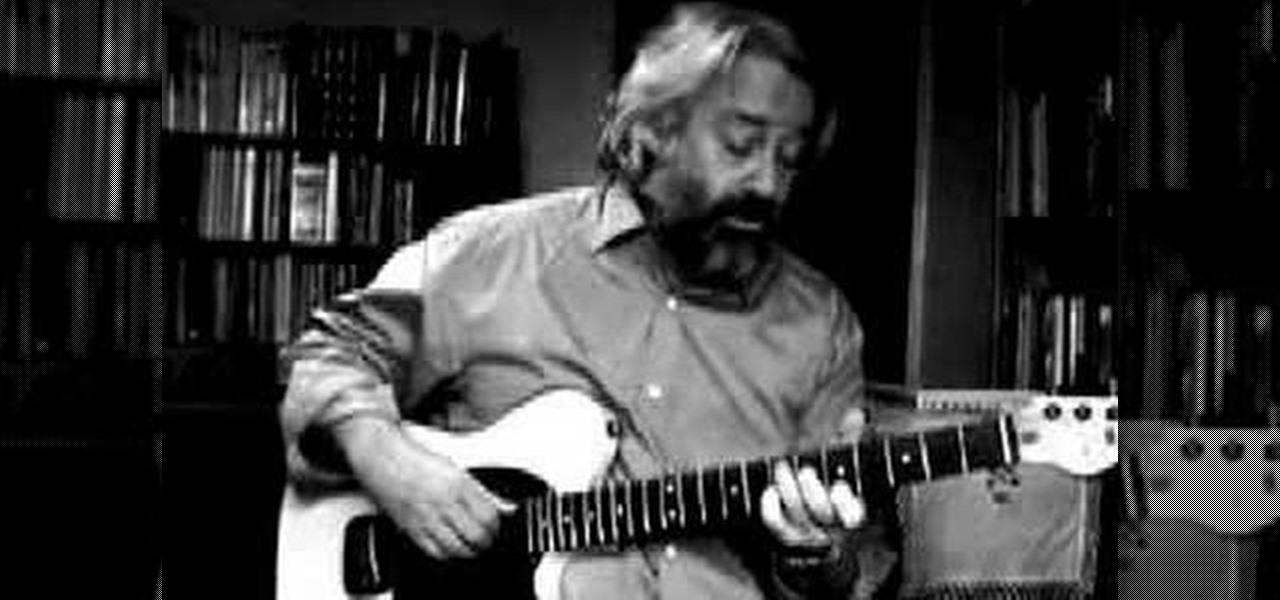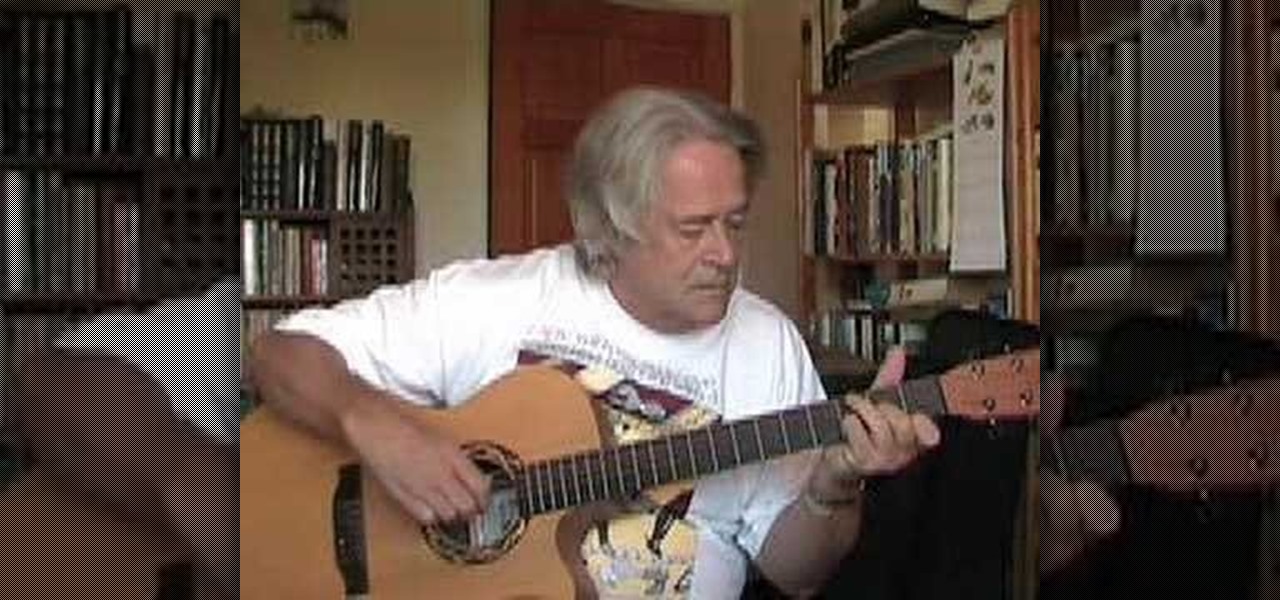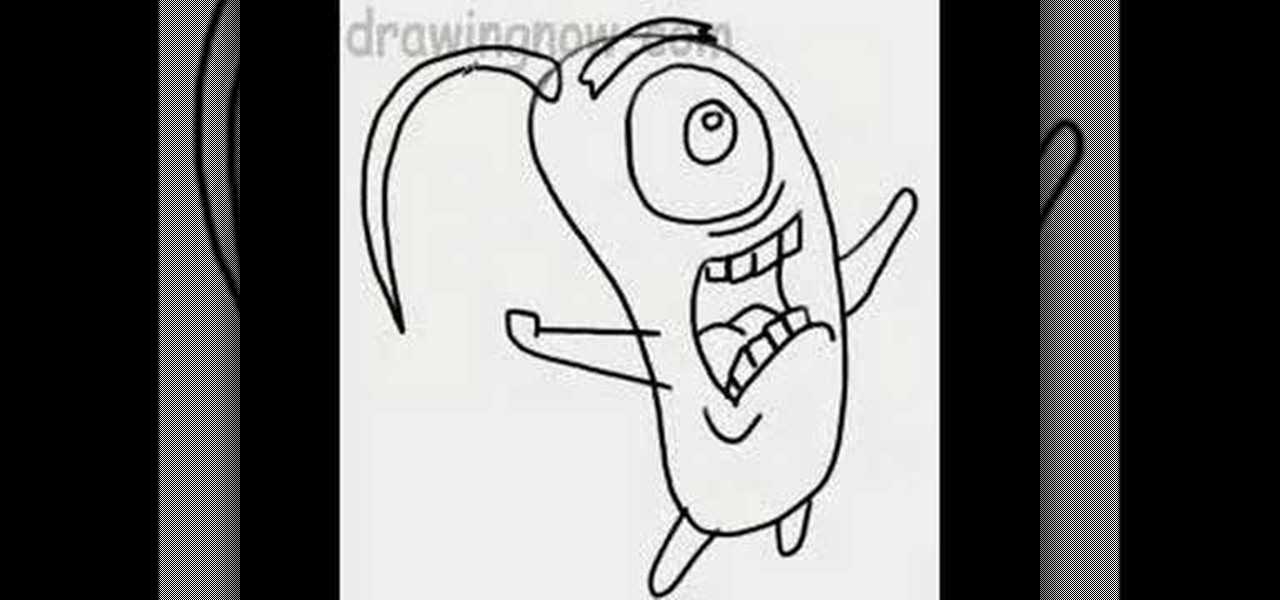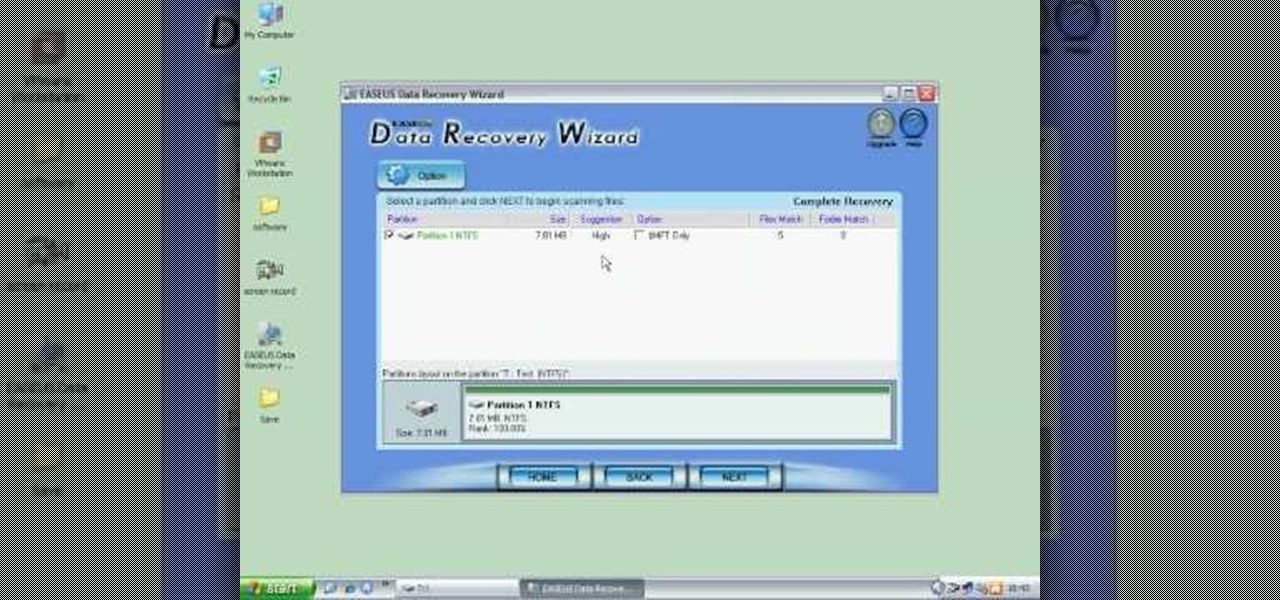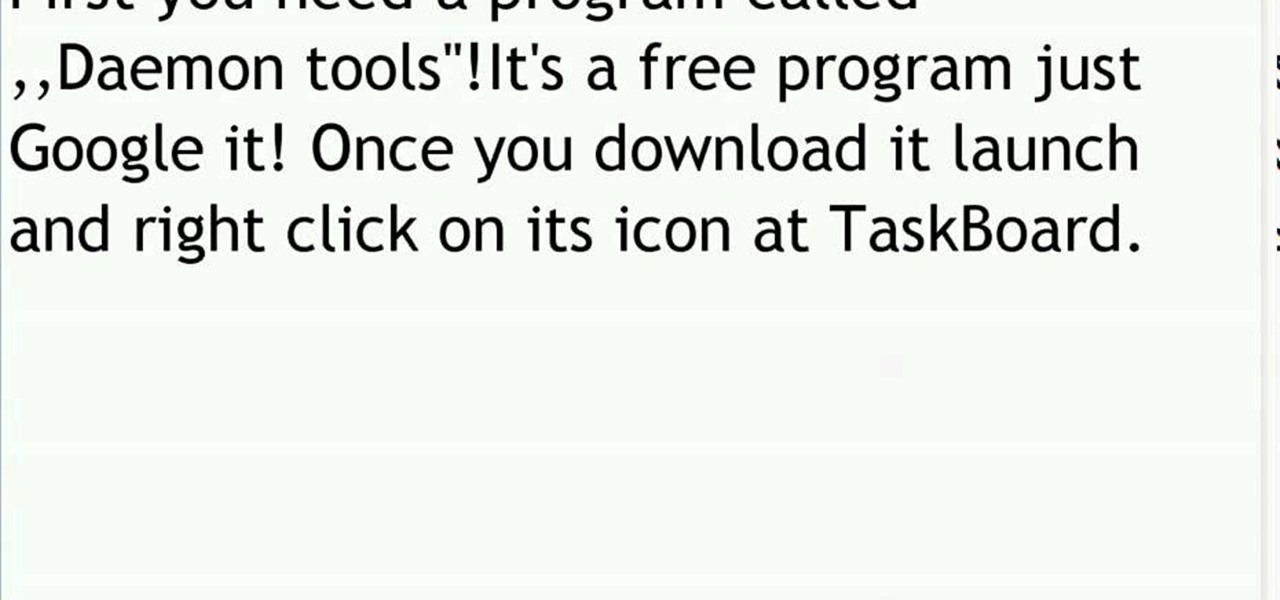This arts and crafts video teaches us how to make a mermaid tail in minutes. Our instructor tells us how she got requests for this after people saw her video, in which she swims in a mermaid tale. To make the mermaid tale, find some stretchy pants. Any pants that are light and are able to stretch will work. Do not use jeans. To make the tale, you put one leg in one hole of the pants, and then you put your other leg in the same hole. Next, take the other leg of your pants, wrap it around your ...

This how-to video describes how to properly write a cover letter. It explains that a cover letter is a separate selling point from the resume when applying for a job. The cover letter should only be about two-thirds of a page long and can easily be broken into three parts. Part one includes a brief introduction, what you are applying for, and a quick thank you for your time. The second part is the body where you explain why you are the right person and right fit for the job. The third and fin...

Learn how to put together outfits for back-to-school. 1. Pick your wardrobe items from a semi-trendy store (Gap, JC Penny, Bakers, etc.). 2. Match the items based upon body style and individual tastes. 3. Jeans are easily matched with various blouses/shirts. 4. Layer your clothing for added look and feel. 5. Pick shoes that are comfortable to wear and add a little height if you're short. 6. Pick neutral colors for maximum versatility. 7. Mix and match items so it gives the perception you have...

This video tutorial shows how to use a Roarockit Thin Air Press for teaching deckmaking. The glueup is done in one session. See how to build a skateboard with the Roarockit Thin Air Press!

See how you can quickly, easily, and consistently you can make uniform lampwork spacers using the Electric Mandrel Spinner. An electric mandrel spinner is a tool that grips materials to be spun or machined. Watch this instructional lampworking video to see how molten glass may be shaped with a mandrel spinner. Mandrels are commonly used to shape beads of glass into a desired size and shape for jewelry manufacturing. This video shows you how to make glass spacer beads using a lampwork torch an...
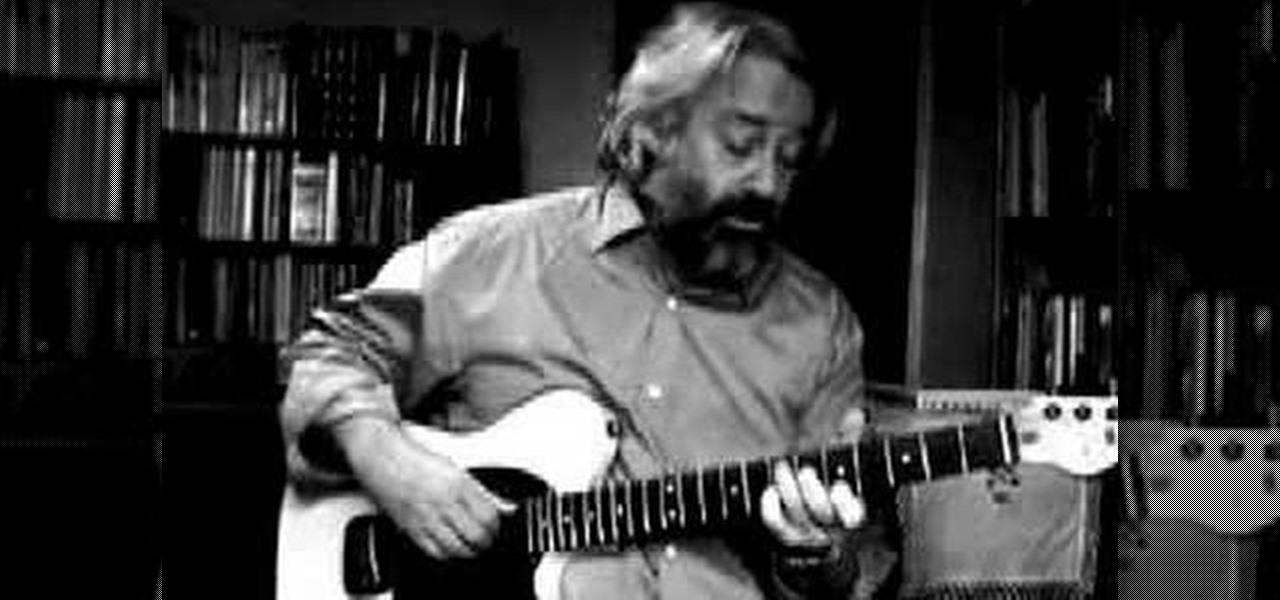
Although mainly demonstrational, this video shows you how to play "Tennessee Blues" on guitar. This video is intended for advanced players who learn easily by watching or listening. Read the useful tips posted below to aid your guitar learning:

Although mainly demonstrational, this video shows you how to play "Key to the Highway" on guitar. This video is intended for advanced players who learn easily by watching or listening. Read the useful tips posted below to aid your guitar learning:

Although mainly demonstrational, this video shows you how to play "The Little Beggarman" on the banjo. This video is intended for advanced players who learn easily by watching or listening. Read the useful tips posted below to aid your banjo learning:

Although mainly demonstrational, this video shows you how to play the "Fingerbuster" on guitar. This video is intended for advanced players who learn easily by watching or listening. Read the useful tips posted below to aid your guitar learning:

Although mainly demonstrational, this video shows you how to play a song "Summertime" in D minor on guitar. This video is intended for advanced players who learn easily by watching or listening. Read the useful tips posted below to aid your guitar learning:

Who's heard of Arthur Alexander? He wrote and recorded some great songs but, ironically, it was other artists who made hits with their cover songs of his work. This is "Go Home Girl" - very similar to his other classic, "You'd Better Move On". Play a simple version in D with a touch of Ry Cooder's style on the "Bop 'Til You Drop" album.

Although mainly demonstrational, this video shows you how to play a song "The Japanese Sandman" on guitar. This video is intended for advanced players who learn easily by watching or listening. Read the useful tips posted below to aid your guitar learning:

Although mainly demonstrational, this video shows you how to play "Doctor Jazz" by Joe "King" Oliver on guitar. This video is intended for advanced players who learn easily by watching or listening. Read the useful tips posted below to aid your guitar learning:

Although mainly demonstrational, this video shows you how to play "Stealin'" by Will Shade on guitar. This video is intended for advanced players who learn easily by watching or listening. Read the useful tips posted below to aid your guitar learning:

Although mainly demonstrational, this video shows you how to play "Strolling Down the Highway" by Bert Jansch on guitar. This video is intended for advanced players who learn easily by watching or listening. Read the useful tips posted below to aid your guitar learning:

Understanding reeds, straps and bellows will allow you to play the instrument more easily. Learn more in this free video series that will show you how to identify the different parts of the accordion and how to play it correctly.

This is a great project if you want to make something one-of-a-kind! It's a great gift idea as well. The principles behind assembling the "crazy quilt" fabric is that it can be used to make anything. This how to video tutorial demonstrates how to make a Christmas stocking, but you can easily continue adding onto the quilted fabric to make something larger like a bed quilt, tote, pillows, clothing, almost anything. Watch and start sewing.

Suzanne Ivester demonstrates a fun technique for building a colorful, complex quilt cane quickly and easily with a clay gun. You will need a fair amount of materials, a variety of colors of polymer clay, a clay press, and something to make triangular clay tubes. Watch this video beading tutorial and learn how to make quilt-inspired polymer clay bead cane.

Learn how to play "Houki Boshi" by Bleach on piano or keyboard with this tutorial. This is a very fast song and difficult to play. First the song is played at its natural tempo which is about 160 the it is slowly played at about 30 so you could easily see the keys. Watch this two part how to video and you will be playing "Houki Boshi" by Bleach on the piano in no time.

In this 6 part how to video series, we play with moving from "sirsasana" (headstand) yoga pose to "bakasana" (crow/crane). This yoga tutorial breaks down some of the components and looks at ways to access the transition more easily. Watch this tutorial and you'll be able to practice yoga in no time.

Ok first thing first, you need to download the HackPack. In there is necessary things I use in the video. If you are on XP you must install .net frame work. ( the dotnxfx file) vista users don't have too.

If you want to learn to draw Plankton from Spongebob Squarepants this simple guide will take you through the steps from start to finish easily and quickly. Drawing this character from the popular television series is a snap if you follow the free tutorial below -- it's a simple lesson that shows you how to do the drawing, sketching, and coloring of this guy. This one-eye villain may be bad, but he's so fun to draw! Give it a try and see how easy it is.

Wouldn't it be great to create a list of all of the songs on your Music Folder and then be able to print it? Wouldn't you love to have a list of files and folders burned on a CD?

Check out this video tutorial on how to generate an Excel worksheet using XML. There's a free library from CarlosAG.net, and you need to get the free dll file from there. This video will show you how to use it. You need to use CreateExcelFile in Microsoft Visual Studio to use the XML. You will need to use Microsoft Excel 2003 or 2007 to open this file.

Easy to do for everybody. Levitate and impress your friends easily.

In this math lesson you will learn how to graph linear inequalities. Let’s graph the following inequality: 4x + y > 4

In this video you will see how to use FTP client to move files to GoDaddy.

Are you a certified animation or film geek? Then more likely than not your Adobe flash player program has a bunch of videos stored up that you'd like to convert to different file types for better ease of access.

Concerned about disk space? Learn how to use a free open source program from Delphi for Fun for finding the largest files on your PC.

Learn how to use the Paint program: showing how to save an image as a .png file.

This video shows how to check your hosts file for spyware. This is a valuable tool, if your computer has spyware it can greatly affect the performance of your computer.

In this how to video, you will learn how to use Daemon Tools Lite. First, download Daemon Tools Lite and install the program. Next, download an ISO file from the internet. Once that is done, mount it on to Daemon Tools. To do that, open the program and then right click on it. Select Virtual Drive and set the number of drives to one. Next, select mount image and find and open your ISO. Once that is done, you are ready to use that file as if it were an actual CD inside an actual optical drive. ...

This is a really serious video. This video tell us about how to get rid of virus/spyware. It is based on JNBJABNK's own experience. She describe some step to destroy the virus which affected the computer. First of all make sure to confirm your system have spyware. Then open my computer folder and trace as quick as possible the infected file. Then run a full virus scan on that file. Delete the virus using the spy ware you have in your computer. On completing that you should restart your comput...

This video instructs the watcher on how to create a passport-sized photo in Photoshop. First, open Photoshop and choose the image that you want using the "Browse" option. Then go to "image", from there "select image size" and select the image size you want (e.g. 35 mm by 43 mm). Next, under "File", go to "select new" and select the size of the paper you use in your printer. Select image and move it to the new file. Copy it as many times as you want in that file. Save, then print. Watch this v...

In this video, Hotrod2693 demonstrates how to convert a Windows Movie Maker Video to a YouTube compatible format. First of all, he starts by opening windows movie maker. He imports the windows movie maker video. Next, he drags the newly imported video file to the bottom blue line. Once in place, he goes to File-Save Video As, names the video and saves it. After this is done, he goes to File-Save Movie File. He makes sure “My Computer” is selected and clicks next. In the next screen he names h...

In this video the instructor shows how to restore lost data. When you delete your files you can restore them from the recycle bin. But if a hard drive is formatted all the data is lost and you can not even recover it from recycle bin. In such cases you will need to use data recovery tools to recover that lost data. In this video the instructor uses the Data Recovery Wizard software to recover the data. Start the Data Recovery Wizard. In that there are three options by which you can recover yo...

In this video tutorial, you will learn how to mount and unmount an .ISO, .bin and .cue image with daemon tools. This is useful because when you download a game, movie or an application, you usually get an .ISO, .bin or .cue file.

This quick video will show you how to compress a video file. To compress a video file you will need software called Virtual Dub. Open Virtual Dub and open a video file you want to compress. Click on Video Compression Choose the video codec named Xvid, and click on Configure. Select AS@L5 and Single Pass. Click on the target button, select 300kb. Go to Audio Compression. Select MPEG layer 320kb stereo sound. Save as an AVI. When it's finished the file will be on your desktop.

Learn how to reverse video in VirtualDub. Start by going to windirstat.info, scroll down until you see the downloading and installing section and click winderstat1.1.2 Setup. The link directs you to SourceForge where it asks you to save the file, click yes. double click the saved file, run the security warning, accept the license by clicking next, click next again unless you want to customize your download. Click install. Click Next when completed and program will run when you click close. No...

In this video, viewers learn how to use foil to apply patterns on nails. Viewers learn how to create great metallic designs. Other nail art products can be used with the foil to create even more sparkly nails! This video lists all of the required materials. The materials required include: foil, foil adhesive, base coat, nail varnish, top coats, and optional nail gems. The video provides easy step-by-step instructions that allows viewers to easily follow along. This video will benefit those vi...