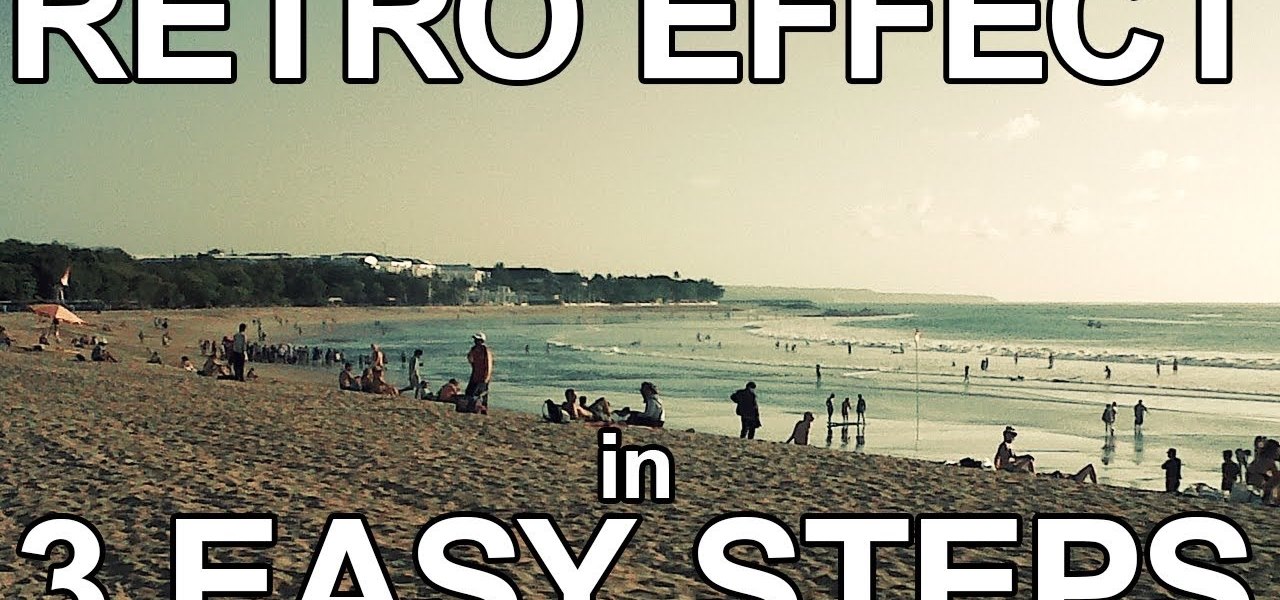Backdoors are convenient to leave behind once you've already found a way into a server, and they can come in handy for a variety of reasons. They're good for developers who want a quick way into machines they're working on, or for systems administrators who want similar access. Of course, backdoors are also a hacker's best friend, and can be added in a variety of ways. One good tool for doing this is Weevely, which uses a snippet of PHP code.

One of the only downsides to the Pixel XL is that Google's flagship phone does not have stereo speakers. But if Android's awesome development community has taught us anything over the years, it's that limitations like these can be bypassed with some creative software tinkering.

When it comes to modding an Android device, a custom kernel can take you farther than almost anything else. Most offer the ability to overclock your processor for performance gains, change your CPU governor, or even under-volt to increase battery life, among other features.

Android 7.0 Nougat has finally arrived—well, technically, it's in the process of arriving on Nexus devices across the globe. Google uses a staged rollout system to prevent excessive server load when issuing Android updates, which means even though Nougat has made its official debut already, you might not get that "Update available" notification for another few weeks.

Counter-Strike is one of the most popular first-person shooters of all time, and deservedly so. What originally started out as a third-party Half-Life mod garnered such a cult following that Valve had to hire the developers and purchase the intellectual property to make it an official standalone release.

If you use Google Chrome as your default desktop/laptop browser, then Chrome OS will be pretty easy to get up and running if transitioning from Windows or macOS. Google has created an operating system that is fast, lightweight, and versatile enough to be adopted by pros and novices alike.

It's truly amazing how far smartphone camera hardware has come in such a short period of time. It took roughly 5 years to advance the image processing capabilities from a pixelated mess to the crisp and clear photos we can take today. This reaches well beyond the megapixel spec race, since camera modules these days sport vastly improved optics, wider aperture, and even larger pixel sensors that capture more light.

Downloading YouTube videos for offline use to watch later has always been a problematic endeavor. Dedicated third-party apps don't last long in the App Store, web-based converters aren't very functional on mobile, and rogue apps outside the App Store are tricky to sideload and open up the possibility of vulnerabilities. But that doesn't mean you still don't have a few good options.

In the era of smartphones and cloud-based computing, it almost seems irresponsible to keep a stash of paper documents. Not only is a physical paper printout environmentally impractical, it's also a lot harder to organize and keep track of than a digital file stored on a hard drive.

With the Nexus 6, you get a very clean software experience with minimal bloat. While this is generally the main selling point for most Nexus fans, it can be a bit of a detraction for some.

With all of the cool new animations and features in the upcoming Android 5.0 Lollipop release, some pretty awesome system apps may have been overlooked amidst the fanfare. Most noticeably, a new Messenger app was added to the OS, containing many touches of Material Design.

Emojis have transformed the way we laugh and cry, tell stories, give responses, and express excitement to get a drink after work — without any actual text required. Heck, in an incredibly meta move, the Oxford Dictionary even named the "Face with Tears of Joy" emoji as their word of the year at one point. So how could you not want to be an emoji character for Halloween? Emojis are everywhere. The ubiquitous symbols are already on smartphones, tablets, and social networks, so why not help them...

The official release of iOS 8 was highly anticipated, but the truth is it may have been a little premature on Apple's part. Since its debut only a week ago, plenty of bugs and issues have been reported across the various compatible iPhone models.

I hate to break it to you, but you're probably here because you were trolled. Thanks to a Photoshopped image making rounds across Twitter, Apple fans were tricked into believing that iOS 8 allowed them to lock individual apps, accessible only through a passcode or fingerprint ID. While that's not technically true, we've got the solution for you.

As I've explained before, black app backgrounds save you a bit of battery life on your Samsung Galaxy S5. This is because the AMOLED display on your S5 does not have to power pixels or a backlight for portions of the screen that are black.

Last year, The New York Times wrote that certain restaurants in Manhattan and Brooklyn banned patrons from taking photos of their meals. That means no flash photography, no standing on chairs for a better angle, not even a quick pic for your Instagram followers before the first bite. Little do these restaurants know, this ban can actually make their customers' food taste worse, so to speak.

I dabble in video editing, and when working on even the shortest of motion graphics clips, the exported files take up quite a bit of space. For all of you heavy Mac users out there, I'm sure you know my pain.

Despite having the UltraPixel branding, the M7's camera can leave you feeling a little let down. The picture quality is clear and the low-light shots are decent, but when looking at the same shots taken on a friend's iPhone, you may feel a little inadequate.

Dropbox, the cloud backup tool that is a mainstay on many of our devices, has added two companion apps to its service. Earlier today, we showed you a glimpse into a new testing version of the Gmail app, with features like pinning and snoozing to keep your inbox in check. Now, Dropbox has released Mailbox for Android, about a year after they purchased the company and its iOS app, with a simple goal: taming your inbox.

Last week, we covered a new, open-source live wallpaper (LWP) called Muzei, and less than a week later we have no less than twenty beautiful add-on extensions to the app.

If I were a math major, I'd probably be rolling in dough somewhere in Silicon Valley right now, but since multiplying numbers and figuring out tangents gives me panic attacks, I went the English route... pays much better.

I never really get tired of staring at the beautiful Halle Berry wallpaper on my Samsung Galaxy S3, but occasionally she needs a break. There are literally thousands of different wallpapers to choose from, but since the new Moto X just came out, its stock wallpapers are ripe for the picking. Step 1: Download the Moto X Default Wallapers

In my first tutorial on Linux basics, I discussed the importance of hackers using Linux and the structure of the directory system. We also looked briefly at the cd command. In this second Linux guide, I'll spend a bit more time with changing directories, listing directories, creating files and directories, and finally, getting help. Let's open up BackTrack and getting started learning more Linux for the aspiring hacker.

It's very popular thesedays to use a old looking Vintage effect on photos. I do it myself with Photoshop a lot and for me it's simply the explanation, that the retro optic of an old camera justs awesome.

Gaining remote access to a phone isn't only for super hackers and spies. There are plenty of times when the average smartphone user would want to have remote access to their device.

There's no shortage of techniques when it comes to light painting—you can use LEDs, flashlights, or even make your own light painting nunchuks. If you want to do something a little different, though, why not use a projector like photographer Brian Maffit did to capture these gorgeous long-exposure shots of a recent snow storm? Maffitt used a projector to play the movie The Lorax onto a tree in his backyard, providing the backdrop for these photos. The long exposure shots were taken using an o...

Welcome back my fellow hackers! In my last few articles, I've concentrated on what is called a listener, which is basically the same thing as backdoor and rootkit, only "listener" sounds much less malevolent than the other two terms.

The Geminid meteor shower happens every December and has been observed for over 500 years. It's is also known as Winter's Fireworks because when viewed from the right location, there are enough meteors to light up the whole night sky, and some of them can even be different colors. The shower appears to come from the Gemini constellation, but is actually caused by Earth passing through the tail of dust and debris left behind by the comet 3200 Phaethon.

There's so much you can do with packing tape (besides packing). You can use it to seal art designs, turn everyday objects into sculptures, and even transfer photos. Or, if you have some index cards, you can turn them into a DIY dry-erase board that folds up and fits in your pocket like Redditor robertgfthomas did.

RonyaSoft Poster Designer software includes lots of different ready-to-use templates. You can freely change anything you want in the template or you can just print it as it is, if you don’t want to puzzle over it. Moreover, you can create your own poster from scratch.

Love taking photos with your smartphone, but don't have a zoom? This tutorial by Unitips will show you how to DIY one with a few simple parts. All you'll need is 1/4" bolts, washers, and wingnuts (two each), some sheet metal, and a pair of binoculars.

This video will show you exactly how to use PSP ISO compressor to convert CSO image files to ISO image files so that they will play better on a PSP. This will allow you to download either ISO or CSO files and still run the ISO files on your PSP.

Dropbox is a program (free at the basic level) which will allow you to access important files from multiple files. Just drop your chosen files into the Dropbox folder, and you'll be able to use and access these files from synced computers. You can even add music to iTunes remotely!

Looking for an easy way to hide a file or folder? Try embedding it within an image file. It's easy and this clip presents a complete, step-by-step overview of the process. For more information, including detailed instructions, and to get started embedding files within JPEG files yourself, take a look.

It's like magic. Creating a .LOG file has never been easier. And all you need is Notepad on your Windows PC. After creating this LOG file, Notepad automatically inserts the current date and time after the last line. Check it out. If you've ever wondered about LOG file types, this Notepad trick is must.

In this tutorial, we learn how to convert a word file into a PDF file. First, open up your file and then minimize this screen. After this, open up Google and type in "Cutepdf". When you find this, go to the website and download then install this software. This will convert your files into a PDF like you are sending it to a printer. Now, open your word file back up and go down to the print option. Press print, and choose the CutePDF writer, then click "ok". Now, you will save your PDF file, th...

This tutorial will show you how to hide files on your computer using an image file. The first step is to get an image file and edit it with Microsoft Paint or Adobe Photoshop. The next step is to save the image file as a jpeg file. Now create a WinRaR archive file and copy the files that you want to hide in the archive. The next step is to open Command Prompt: Click the Start button and click Run. Now enter "cmd" and hit enter. Now just enter the same commands from the video and hit Enter. Fo...

Software needed: Voodoo motion tracker, virtual dub and blender

In this tutorial, we learn how to use uTorrent and torrent file. First, to download uTorrent, go to the website and download the software. After you install this, change any settings you want to change, then choose where you want your downloads to go. When you click on the search button, you will be able to search for different movies, music, games, and more. After you download, the file will start to download. When finished, the file will start to seed, which basically means you are sharing ...