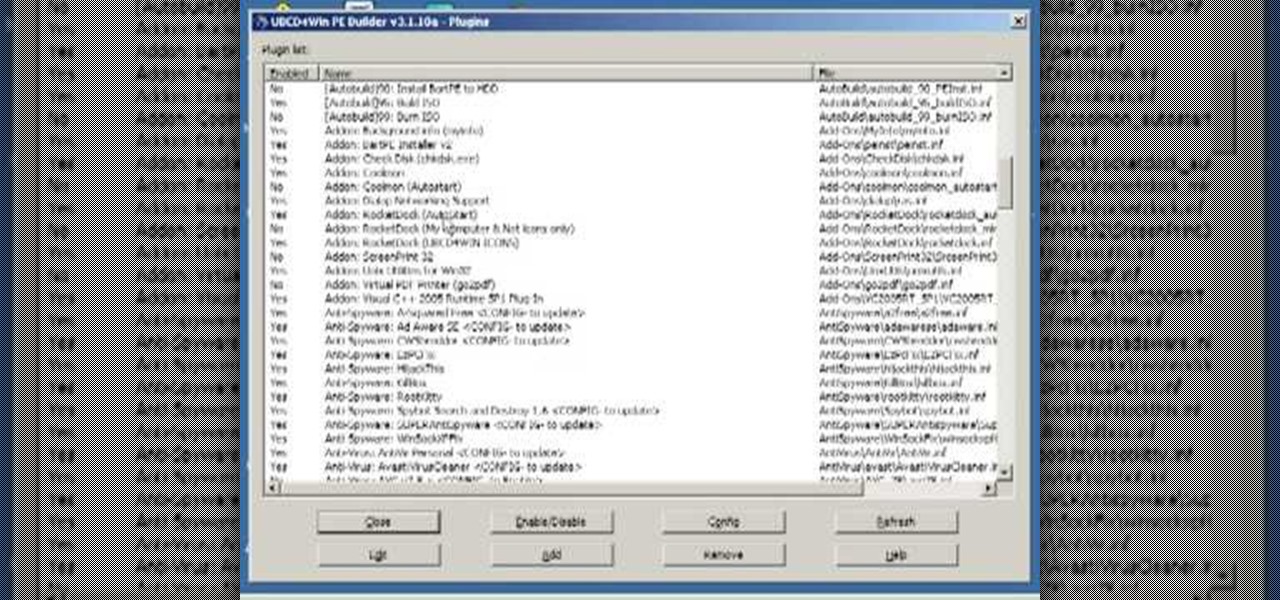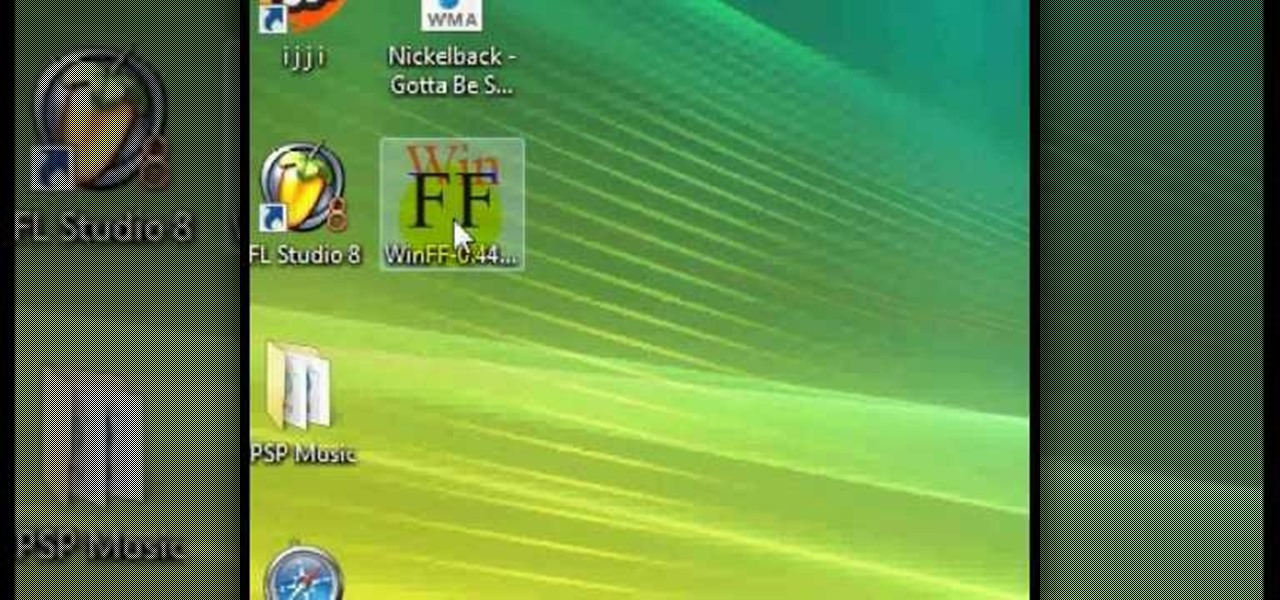One of Android's strengths when compared to other mobile operating systems is its ability to set third-party apps as the default handler of certain file types. Instead of being stuck with pre-installed system apps when it comes to opening files and links, you're free to choose a better-fitting alternative.

Certain files contain sensitive data that you don't want being shared with just anybody. Even still, it would be nice to be able to send such a file to a certain confidante without fear of it falling into the wrong hands.

If you've ever used a computer, you're surely familiar with the concept of a Recycle Bin (Windows) or Trash Can (Mac). To sum it up, files that you've deleted are not actually gone from your storage, they've just been moved to a different location. You can then restore the files if need be, or empty them, permanently deleting them forever to free up space.

This video will show you how to recover permanently deleted file which you have deleted from recycle bin. But if any new file allocated to those positions then the files could not be recovered with this tool. Watch the video from the installation to execution of the tool to recover deleted data.

This video will describe you how to hide your important files, system files and folders hidden from common users in windows 7

This video will show you how to change the default program for a Specific File Extension in Windows 7.

Sony has been hard at work refining its Xperia line of flagship phones. With a 6-month release cycle, they've managed to slim bezels, increase viewing angles, and boost processing power in the 1.5-year span between the original Xperia Z and the Z2.

Your Nexus 5 comes with a pretty cool feature baked in called Android Beam. Using NFC, or Near Field Communication, this functionality allows you to send information to another compatible device by simply touching the two together. Most flagship devices have NFC built into them these days, so there is a broad range of devices that your Nexus 5 is capable of sharing information with wirelessly.

With apps and games getting bigger and more memory-hungry every year, storage space is at a premium. High-definition videos and photos of innumerable pixels certainly don't help the matter, either.

Whether it's embarrassing pictures and videos on your smartphone, or files you just don't want anyone reading, there are plenty of ways to hide them. For most devices, that means installing third-party apps like Gallery Plus - Hide Pictures, Sectos - Photo & Video Vault, TimeLock, or Hi App Lock.

You can easily lock any folder on your Windows computer with a simple Notepad hack. By creating a batch file, you can hide a folder and require a password be entered before it becomes visible and accessible. This is a great tool for locking sensitive information, like pictures, financial statements, and a lot more.
There has been much talk about how unsecure the cloud is because of PRISM’s newfound ability to demand all of your data without any resistance. This has spin doctors in the Cloud Storage industry losing their mind. They suddenly went from a central hub for 10GB of your files, to an easy window for Big Brother to track you through. Centralized cloud storage is no longer a safe way to keep your files, but we still need a way to access our files anywhere we go.

Welcome back, my tenderfoot hackers! This is the third installment of my series on basic Linux skills that every hacker should know. Although some hacking tools are available for Windows and Mac, every real hacker uses Linux—for good reason.

Recently, I wanted to share a large video file from my Nexus 7 to my friend's Samsung Galaxy S3, and even though he was standing right next to me, it was an extremely difficult and frustrating thing to do. Every single Nexus 7 tablet comes NFC equipped, so it can share files with other NFC-equipped devices just by tapping and holding them together. With both NFC and Android Beam enabled, sharing a small file between two devices should be fairly simple.

One of the best things about the Samsung Galaxy S3 is the ability to modify the device in countless ways, as with any other Android device.

Samsung bucked the trend and threw hard keys onto the Galaxy S3 while most manufacturers are going the soft key route. This hack will add on-screen buttons to your TouchWiz-based ROM. You'll need a root file manager with a system writable text editor—I recommend ES File Explorer for this, but feel free to use whatever you want. If using ES, hit Menu, Settings, go down to Root Settings, and check Root Exploerer, Up to Root, and Mount File System.

There are certain files on your Mac that do not warrant encryption, but still need to be hidden. Whether it be snoopy parents trying to find pictures, or friends stumbling upon one of your love letters, there are times when you need to hide a file and have it kept secret. Obscure Your Files with Obscurity

If you're doing research that includes a lot of copy/pasting, it can get really tedious to open a new document every time you want to save something. Luckily, you can cut out the extra step and save text and images that are currently in your clipboard directly to a folder or your desktop—without the hassle of creating file after file. Here's how to do it on both Windows and Mac OS X. Windows

Attaching files to an email is way more convenient than trying to link people to third-party file transfers. Unfortunately, the standard 25MB limit is far too small to send some files, like large videos or multiple audio files.

What's the easiest way to keep track of your website passwords? Maybe in a password-protected document on your computer? Makes sense.

Yes, the Droid X from Motorola can be rooted, and yes, you can do it at home. Just make sure you follow the directions precisely. If you succeed, you'll have a completely rooted smartphone. eFuse doesn't matter. If you want to expand your options on Verizon Wireless's Droid X, then you just have to take a chance… use this video in conjunction with the links and description below.

Okay, just because the new Verizon Wireless Droid X comes with an HDMI-out port doesn't mean you're limited to just that. Motorola has made it possible for you to play video, music, and pictures to your television without any wires at all. With the Droid X's DLNA media sharing application, you can easily stream to an PS3 or Xbox, send pics to your PC, and stream videos to your TV. Check out this video walkthrough to learn how to use the DLNA services to connect your Droid X to the PlayStation 3!

Check out this informative video tutorial from Apple on how to do more with the Sidebar in the Mac OS X Finder. Learn about the Sidebar devices, the Sidebar shared, the Sidebar places, and the Sidebar search for. Mac OS X. It's what makes a Mac a Mac.

Check out this informative video tutorial from Apple on how to use the basics of the Mac OS X Finder. Learn about the Finder basics, the Sidebar, view buttons, and Quick Look. Mac OS X. It's what makes a Mac a Mac.

Update your cheats on your R4/M3 card

The Linux command shell provides a very powerful interface for doing various system tasks. This video explains with an example, how to use a bit of programming techniques to batch rename files with similar naming conventions.

In this video, we learn how to create the ultimate boot CD for Windows. First, go onto your computer and find the coding for all the files that are on your computer. When you have done this, insert a blank disc into your computer. Next, start to copy all of these files onto your new disk and then wait for the computer to finish loading. This will take several minutes, so just relax while it finishes. Once the files are done, you will be able to see a percentage meter come up with the ISO file...

In this video tutorial, viewers learn how to burn CD with the program, CD Burner XP. Begin by downloading the program. Once downloaded, open the saved file and follow the procedure to install the program. Once installed, open the program. Then drag the desired files into the bottom window of the program to burn onto the disc. Users may also add the files by clicking on the Add button. Now insert a blank disc into the hard drive. Finish by clicking on Burn to start the disc burning. This video...

In this tutorial, we learn how to open .zip files. First, go to the start menu and search for "regedit.exe", then press enter. After this, a new window will pop up, open the computer icon, then open "current user", "software", "Microsoft", "Windows", then "current version". Now, click on the explorer folder, then the "file exts" folder and ".zip" folder. You should now see three different folders, right click on "user choice", then delete it. Exit this program, and now return to your zip fold...

In this video tutorial, viewers learn how to bypass the log on system. Begin by downloading the Kon-Boot file provided in the video description. Once downloaded, burn the file onto a disc or convert it into an ISO image file to burn it onto a disc. Now wait for the file to finish loading. This will take several minutes. Once finished, users will now automatically be able to log into the password protected computer by simply pressing any key on their keyboard. This video will benefit those vie...

In this tutorial, we learn how to file an unemployment claim online for Florida. First, log onto the website FluidNow. Once you are on the website, you will see a left hand sidebar with a menu, click on the option to file a claim. You will now go to a new screen where you will see guidelines and information on filing a claim. Continue to read the list of information you need, the check that you have it, and continue the application. Enter your personal information on each page you are present...

In this video tutorial, viewers learn how to mount ISO files without burning DVD. This task is very fast, easy and simple to do. The first way is to simply right-click on the ISO file, go to Open With and select Open with "Archive Mounter". The second way is to open the Terminal program and type in the command line: sudo mount -o loop -t iso9660.ISO [directory]. Users will need to create a directory before using the terminal command line. Finish by pressing the Enter key. This video will bene...

In this tutorial, we learn how to apply for unemployment in New York. You can do this either by phone or by going online. You will need personal information to file, including: social security number, drivers license number, mailing address, phone number, and W-2 form. Even if you don't have every item on the list, you can still file a claim. You will get a four digit pin number, then have an agent gather all of your information. If you do call to file, there are people who work there that sp...

In this tutorial, learn how to fix a missing or corrupt ntoskrnl.exe file on your PC. Cause:

If you're looking for an easy way to convert a wma file into an mp3 file easil, you've found the right video. In this tutorial, you'll be taught how a program call Winff can help you with all your converting file needs. It's easy to use and is so simple that you'll be done in no time at all. So sit back and enjoy this brief, but informative tutorial. Enjoy!

Most e-mail servers cut you off at about 10mb for attachments. If you need to send a larger file, watch this tutorial. In it, you will learn how to send files upwards of 100mb for free and avoid server limits. This clip will show you how to send quick and easy files to your friends without worrying about them not fitting in your messages. This video will show you step by step how to accomplish this in less than five minutes.

.wmv movie files make Internet sharing easier. They are smaller, condensed, embeddable videos that you create on your Windows PC.

You can make a screensaver with a MPG you get from the web and use "CamStudio" as one idea. You can use Infanview40, and install it the way you want it to open mpegs and add plug-ins that you get from the homepage.Open Infanview40, right click your .exe file to install in the program. Click "open" and Slide Show on INF.,scroll down to MPG that you want to add for your screensaver. Now the MPG is in the INFanview program,add to the screensaver.Click on "Play in full screen mode. Current Monito...

This video shows us the method to transfer files between iTunes libraries in iTunes 9. First step involves downloading iTunes 9 from apple.com. Go to the 'Edit' tab and 'Preferences'. Go to the 'Sharing' tab and select the 'Share selected playlists'. Select the playlists you want to share and click 'OK'. Now go to 'Advanced' and select 'Turn on home sharing'. Make sure that both are under the same account. Type in the password and you will see an icon in the shape of a home in the left side. ...

In this how to video, you will learn how create a torrent using uTorrent. First, download the program uTorrent. Next, find a tracker on a website such as Mininova. Open up uTorrent and go to file and create new torrent. Next, select the folder in which the files you want to upload are located. Paste the tracker in the form shown. From here, press create and save us. Choose a name and then close. Now your tracker will be created. Next, upload to the site by going to the website and uploading t...