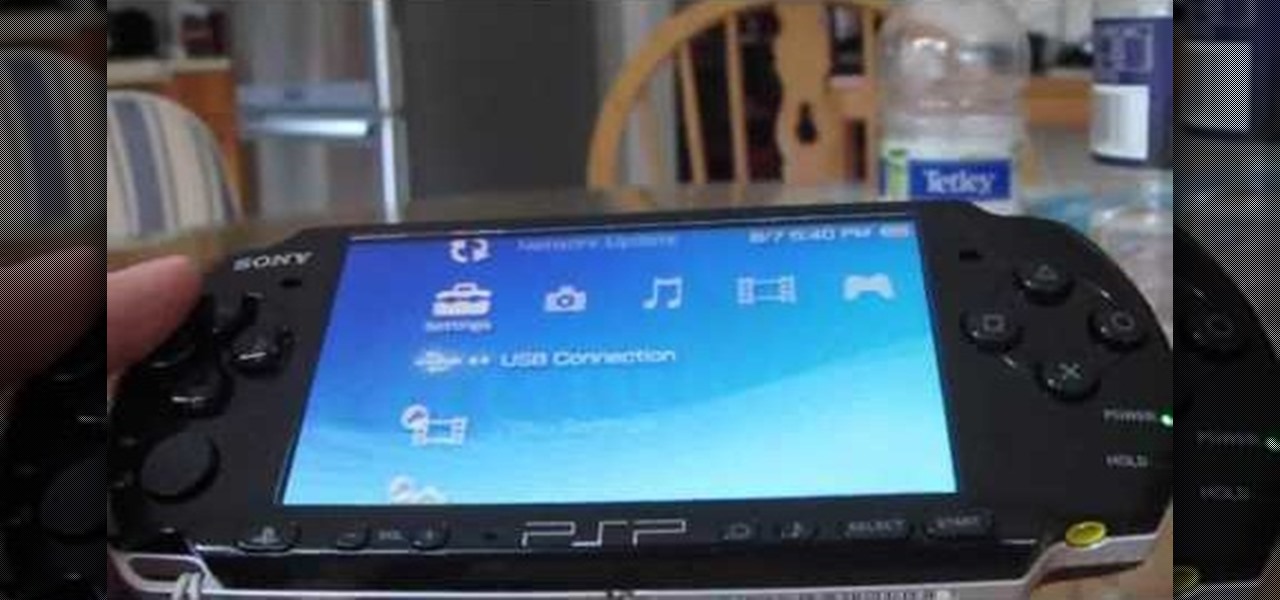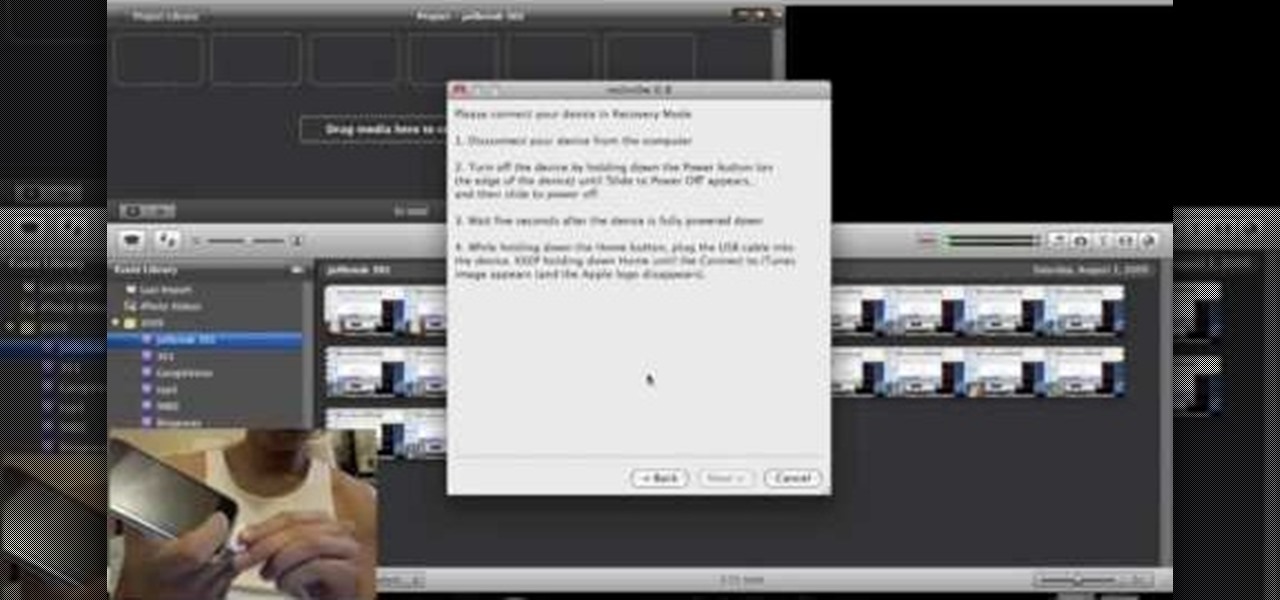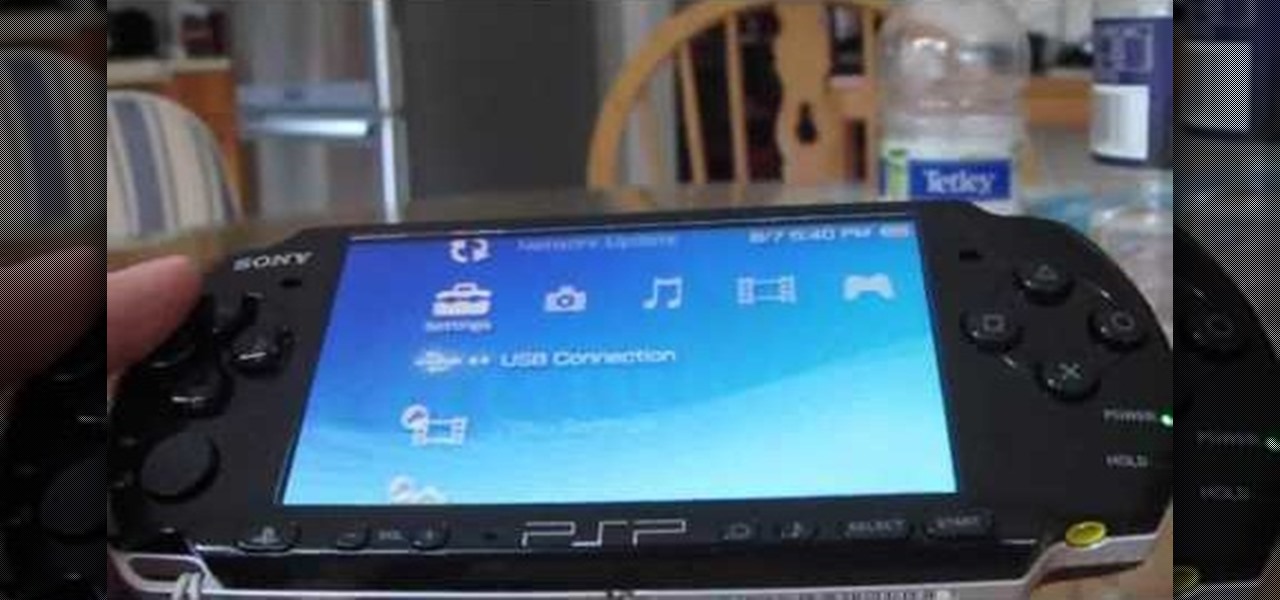
The PSP has never had the software support that it needed to be a really commercially successful system. Since Sony blew it already, you may as well go the extra mile to make this expensive little thing you bought more useful right? This video will teach you how to hack a PSP 3000 or 2000 with firmware version 5.03. This is a complete hack, meaning that you will be able to play .iso games and everything when you are done. Get to it! This should let you unbrick your psp 3000.

If you jailbroke your iPhone 3G or iPod 2G with redsn0w, you may encounter a problem when upgrading to iOS 4. If you have recently upgraded and your iBooks is not functioning properly, check out this clip and learn what happened and how to fix it. Happy reading!

This tutorial shows how to create transparent PNG files from opacity maps to use in Blender. Whether you're new to the Blender Foundation's popular open-source 3D computer graphics application or are a seasoned digital artist merely on the lookout for new tips and tricks, you're sure to be well served by this free video software tutorial. For more information, including step-by-step instructions, take a look!

Light streaks look very cool. Their coolness is practically the reason time-lapse photography exists. This video will teach you how to take light sources in video and create light streaks off of them using Adobe After Effects. Make your nighttime videos look much more spiffy by applying these techniques.

Inserting computer generated images, like logos and CG characters like the one in this video, into video clips is difficult but highly desirable. This video will teach you how to use motions to do just that in Adobe Premiere Pro.

In modern action movies, the night vision goggles effect has become as much of a staple as exploding heads. This video will teach you, the budding action film editor, to create the night vision effect using Adobe Premiere Pro.

Appending nodes allows you to reuse node trees from previous files. This can be a huge time saver, particularly when working with complex setups. Whether you're new to the Blender Foundation's popular open-source 3D computer graphics application or are a seasoned digital artist merely on the lookout for new tips and tricks, you're sure to be well served by this free video software tutorial from the folks at CG Cookie. For more information, including step-by-step instructions, take a look!

Save your Illustrator CS5 illustrations for the web. This clip will show you how it's done. Whether you're new to Adobe's popular vector graphics editor or a seasoned graphic arts professional interested in better acquainting yourself with the new features and functions of Illustrator CS5, you're sure to benefit from this free software tutorial. For more information, and to get started using this trick in your own Illustrator projects, watch this video guide.

Learn how to use Pro Tools 8's time warp features to conform and quantize your audio files. Whether you're new to Digidesign's popular DAW or a seasoned audio pressional just looking to better acquaint yourself with the Pro Tools 8 workflow, you're sure to be well served by this video tutorial. For more information, and to get started conforming and quantizing audio clips in your own Pro Tools projects, watch this free video guide.

Learn how to take advantage of Adobe Photoshop CS5's new noise reduction capabilities. Whether you're new to Adobe's popular image editing software or a seasoned graphic design professional just looking to better acquaint yourself with the unique features of Photoshop CS5, you're sure to find something of value in this video tutorial. For more information, and to get started denoising your own raw image files, watch this video lesson.

Want to burn an ISO disc image from within Microsoft Windows 7? It's easy! So easy, in fact, that this free home computing how-to can present a complete (and somewhat talky) overview of the process in just over a minute's time. For specifics, and to start burning CDs from ISO image files yourself, watch this PC user's guide.

Having large images on a website is a great way to slow down your site and make it much less appealing to your users. This video teaches you how to use Flash CS4 to load images dynamically, which dramatically decreases the size of your images and will make your site run much more smoothly, especially if you have a lot of images or videos.

Adobe Dreamweaver CS4 is one of the most powerful tools for creating websites today. This video teaches you how to center your swl file on your website using an xhtml workaround and css. It will look much more professional as a result, since it won't be out of alignment when viewed in large browser windows.

For those of you who have grown tired of the Playstation 3's user interface and are proficient with Linux, this video is a must-see. It demonstrates how to install Linux on your PS3 operating system without reformatting its hard drive or needing to pay for the USB keyboard for you PS3. Download the necessary file here.

If you're one of the many people who work with Macs and PCs, the odds are you work with file formats that are more often than not incompatible with the other computers. This can be a major problem if you run into it with your Word documents. This tutorial will show you how to open Word docs on either computer.

Daemon Tools Lite is a program that helps you install a virtual drive, thereby loading an .iso image into the drive to be used at all times with ease. Download DAEMON Tools Lite by searching on the google. After you download, install the program successfully. This may take some time as the virtual drive needs to be installed. Once installed a small icon appears on the bottom right corner of the screen on the task bar. Right click on the icon and go to ‘virtual CD/DVD ROM’. Select a drive ...

In this tutorial we learn how to take off artificial nails at home. You will need: acetone, foil (in strips), finger file, nail clippers, buffer and cotton ball. First, tear your cotton ball into two pieces and completely soak it in the acetone. Now, apply the cotton ball over the nail and wrap the foil completely around the nail. Do this on each nail for around 1-2 hours. After this, remove the nail with nail clippers, if it's tough to remove, put the foil back on and let sit for longer. Now...

How to format a USB thumb drive to NTFS in Windows XP Go to my computer, click to the USB flash drive properties, in that click on Hardware, click on SanDisk Cruzer USB device, and then to its properties, then click to policies, in that click on the optimize for performance button, click ok. Again click ok on the properties icon.

In this how-to video, you will learn how to free up disk space on your Windows Vista computer. First, go to my computer and right click the drive that you want to free up space on. Next, click on properties. Click disk cleanup on the new window. Select which files you want to delete by checking the appropriate boxes. Once this is done, click okay. You can also select clean up in the other tab to free even more space. The first section will allow you to remove programs you do not need, while t...

To insert a picture on your wiki page you first need to find the picure you want. Hit the edit button and click the image of the tree. Browse your computer to find the picture you want, click open, and then scroll down and click "upload" If your file does not upload, it may be becuase it is to large, or becuase it has strange character in the name. Try renaming the file or re-sizing it. Hit insert and resize image if neccisary. You can right click and go to image properties to change many thi...

A new feature that comes with iTunes 9 is the ability to import files automatically into your iTunes folder. This process makes importing much faster and easier. In this tutorial, learn how to automatically add to iTunes using this easy import method. Luke will show you how to adjust your preferences and take full advantage of this new feature.

Windows 7 is fairly similar to Mac OS X out of the box. But what if it's not similar enough for your tastes? Then you follow this free video guide, that's what: with its help, you'll learn how to use Snow Leopard-style file stacks on Microsoft Windows 7 desktop. For complete instructions, watch this tutorial.

In this video, we learn how to delete hidden driver viruses. First, scan your computer with anti-virus and try to delete the virus that is harming your computer. If you have done this and your anti-virus can't delete it, download HijackThis from Trend Secure. Go through the download stages and install the new software. Now, open up HijackThis on your desktop. Once it's opened, open up the "misc tools" section. After this, click on "delete a file on reboot". Now, write the virus location name ...

First you need the pre-downloaded game you want to burn. It will be in a ".XBE" file.You must have "Quix" downloaded off the internet. If you do a search for it via Google it will come up and you need to go through the download process.This will change it into a "ISO" that you can burn.Then go to Google and you need to find an "ISO" that fits your computer.Then you must run the "ISO" file through the "Quix" system that you downloaded. Now insert your Blank disc and burn the "ISO" onto the dis...

This video tutorial from dproxisback presents how to download and install Handbrake DVD ripping tool.To avoid installation problems, carefully choose application version for each type of computer and operating system.Open your internet browser and visit http://handbrake.fr/?article=download web page.Choose correct version for your type of operating system (MacOS, Linux, Windows).Download and install the application. Run Handbrake once it's installed.Click File-Select Source. Browse for your f...

Whether you're new to Adobe Dreamweaver or a seasoned web designer after a general overview of CS5's most vital new features, you're sure to be well served by this official video tutorial from the folks at Adobe TV. In it, you'll learn about new Dreamweaver CS5 features such as CSS Inspect Mode, Live View Navigation and Dynamically Related Files.

Whether you're new to Adobe's Bridge or a seasoned graphic design professional after a general overview of CS5's Mini Bridge, you're sure to be well served by this official video tutorial from the folks at Adobe TV. In it, you'll learn how to manage your media visually with Adobe Bridge CS5 software, which now offers more flexible batch renaming, support for drag and drop between Creative Suite components, and the ability to access files in the context of what you’re working on by using the c...

Learn basic features for use on your computer. Cut, copy, and paste text, media, or file/folders anywhere in your machine. This video will show you exactly how to cut, copy, and paste on your computer.

Have you ever wondered how to open a .ISO file without the need for the disk? Well with Daemon Tools, and this tutorial, you can learn just that. What you will end up doing is creating a virtual drive on your computer, and mounting the .ISO image onto that virtual drive. It's as simple as loading up the program, right clicking on the icon in your task bar tray, clicking on the empty drive, and mounting any .ISO image you like! In no time you'll be playing your favorite game, or program withou...

Follow along as we are shown how to make a movie in Windows Movie Maker. -To begin, open up Windows Movie Maker, if you do not have this you can download it at http://www.microsoft.com

Linuxjournalonline teaches you how to use GRUB to dual-boot Linux and another operating system. You need to go to etc/default/grub and edit that file. Here you can configure the time it needs to start booting a system and what OS to boot. You need to be root to edit this configuration file. Don't forget to run update-grub to force an update of grub.cfg. And this is the end of the short process needed to configure Grub 2 for Linux.

Computer forensics expert Steve Burgess gives a highly informative tutorial on how to recover deleted emails in Outlook and Eudora. The most critical factor affecting the recoverability of deleted web-based emails, according to Steve, is whether the PST file, which stores all the emails, has been compressed after the mail was deleted. If this hasn't been done it is possible to hack into this file and recover the deleted email. Text-based emails, like those one creates on programs like Eudora,...

This how-to video shows you how to download music from MySpace in good quality. This method is one hundred percent free and legal as long as you don't share the files with anybody other than yourself. The video shows viewers everything from accessing the artists music page of which you would like to download songs from, to clicking the get files button and getting your music. If you use this method of downloading music you will bypass paying a dollar per song and still keep things legal.

With this useful video, you will learn some tips and tricks about how to delete your web browser history, passwords, cookies, also cache form data and temporary internet files.

Can't wait until you get home to get onto MySpace? This video gives step by step instructions on how to try and unblock MySpace while you are at school or on a server that does not allow access to the site. This video does not have narration, but has written instructions on how to get around blocked sites with out using a proxy server. However, you have to have access to the system 32 files for this tutorial to work, and accessing these files does go against a lot of network policies.

The creative Suzy Banyon describes in detail the process of applying a leopard print manicure in this easy to follow step by step video. She details the process vividly, from applying fake nails and filing them into shape, to what type of base to use and how to go about creating the leopard print pattern with the use of a fine point Sharpie pen. This video is great for those of you looking for new and different ways to apply unique nail art at home!

This video tutorial from TutVid shows how to create a simple movie poster text effect in Adobe Photoshop CS4.

Acrobat 9 Pro is an essential tool for creating, reviewing and sharing comments with others you work with. In this video you will learn about commenting PDF files and the methods for including others in your review process with Adobe Acrobat and Adobe Reader. Learn how to use comment tools and review cycles in Acrobat 9 Pro as well as how to collaborate via email or Acrobat.com and share pages.

This is a step by step tutorial on how to update and jailbreak/unlock your iPhone on 3.0.1 firmware. The firmware is almost the same as 3.0 except for fixing up the SMS vulnerability. The following files are needed:

New to Ubuntu Linux? This computer operating system could be a bit tricky for beginners, but fret not, help is here. Check out this video tutorial on how to share files between Ubuntu (Host) & XP (Guest).