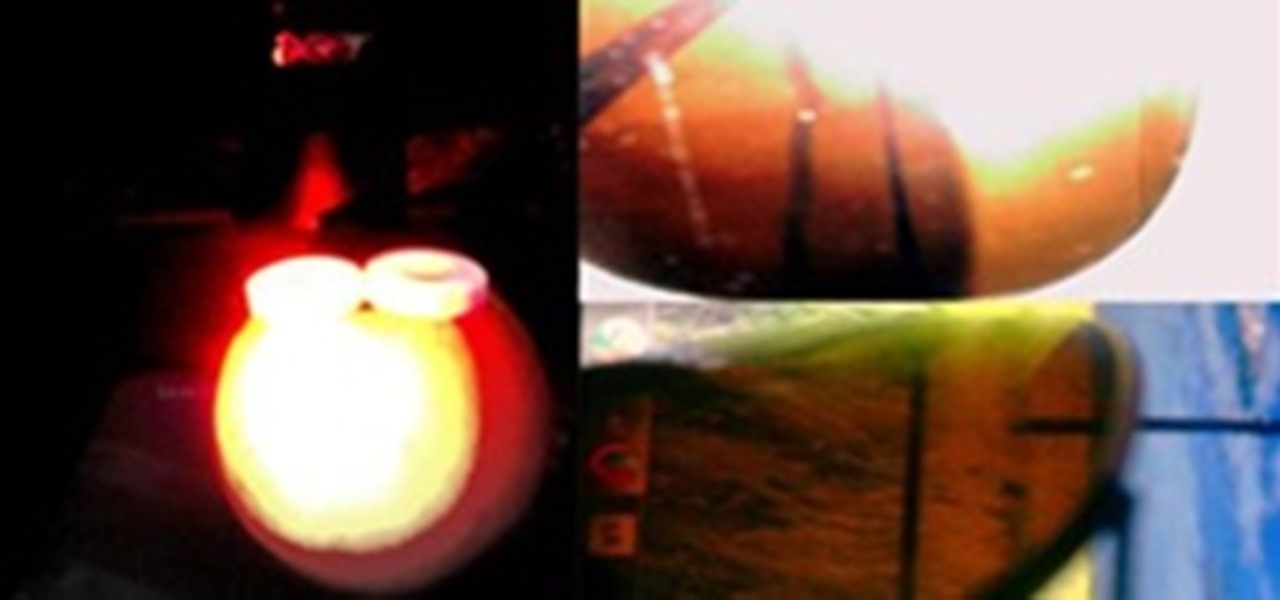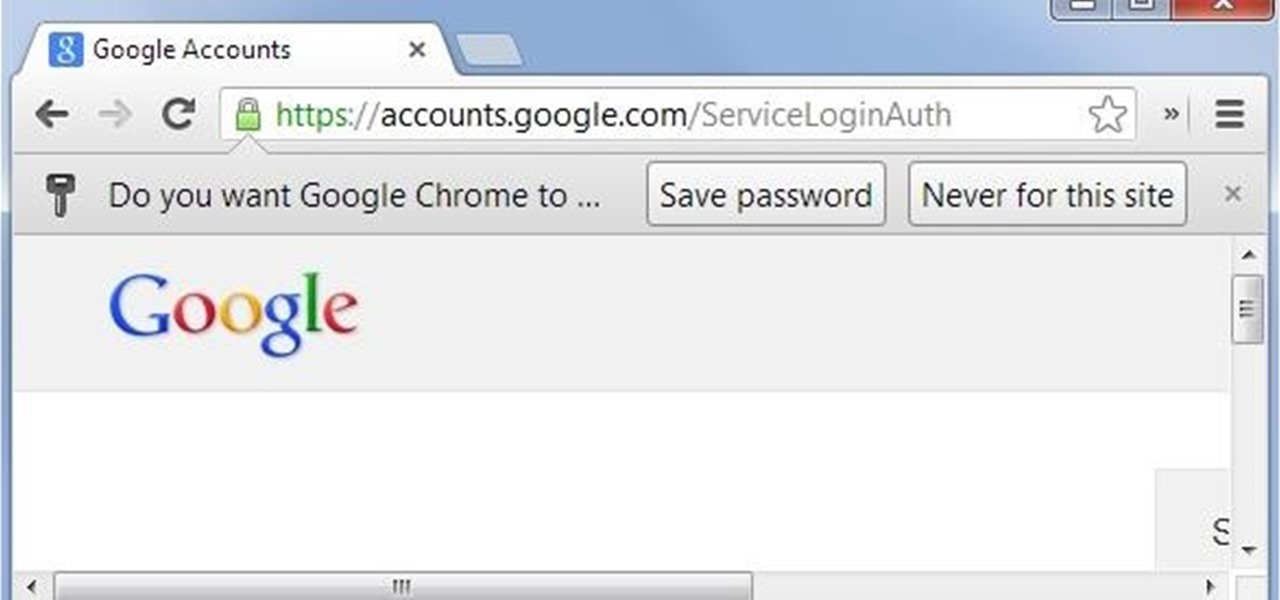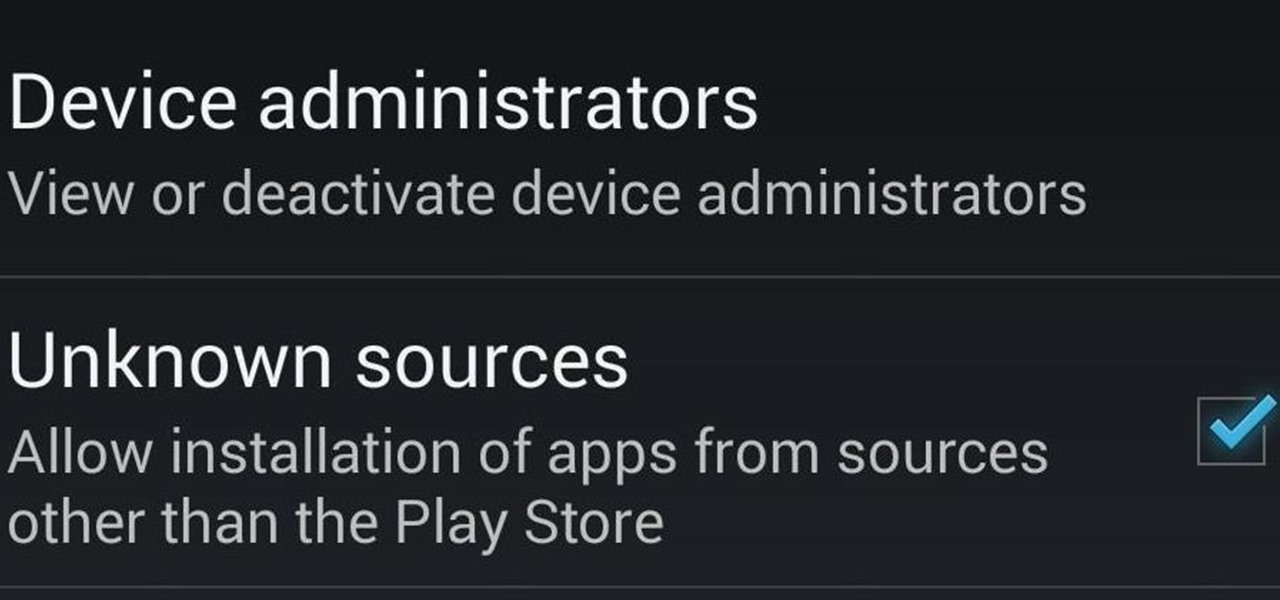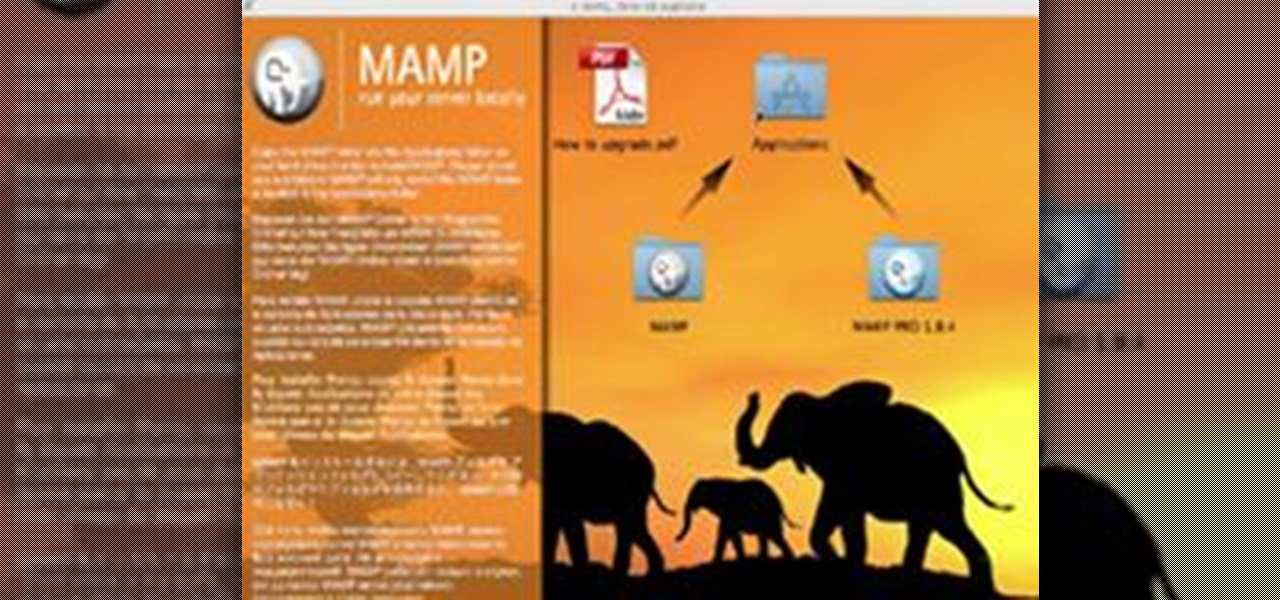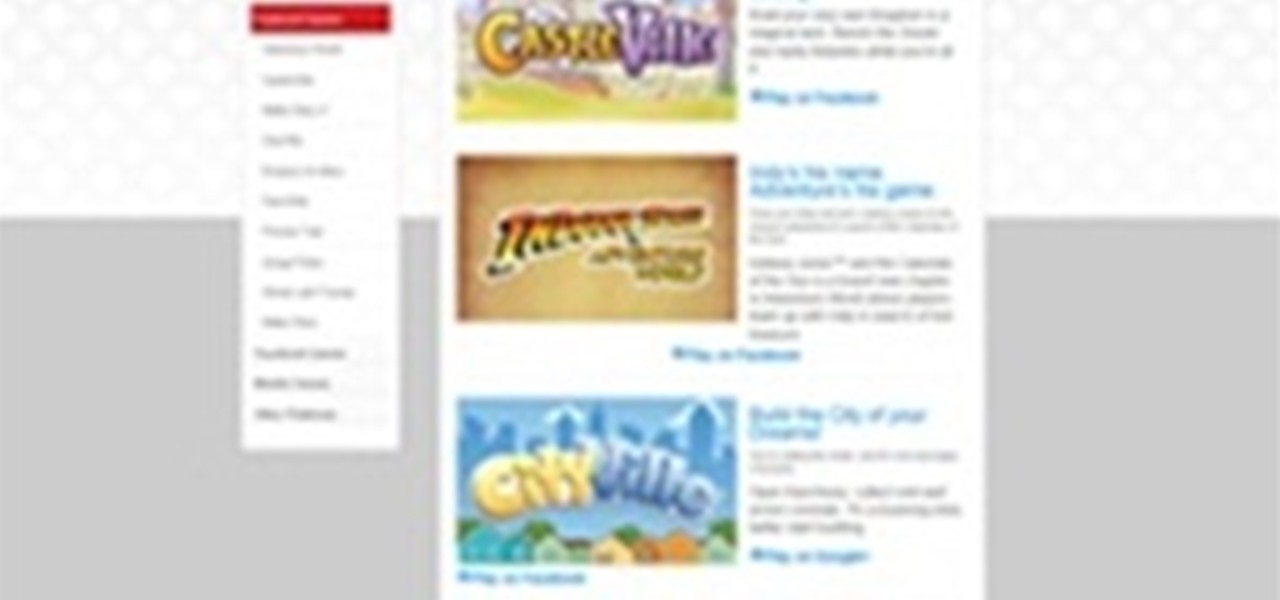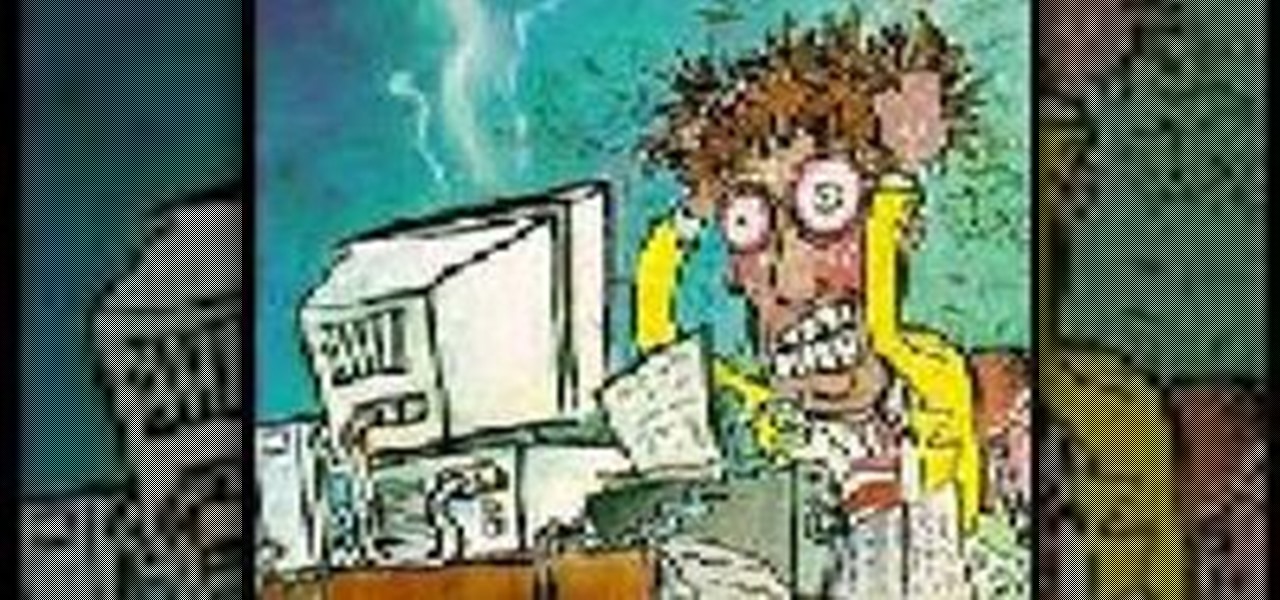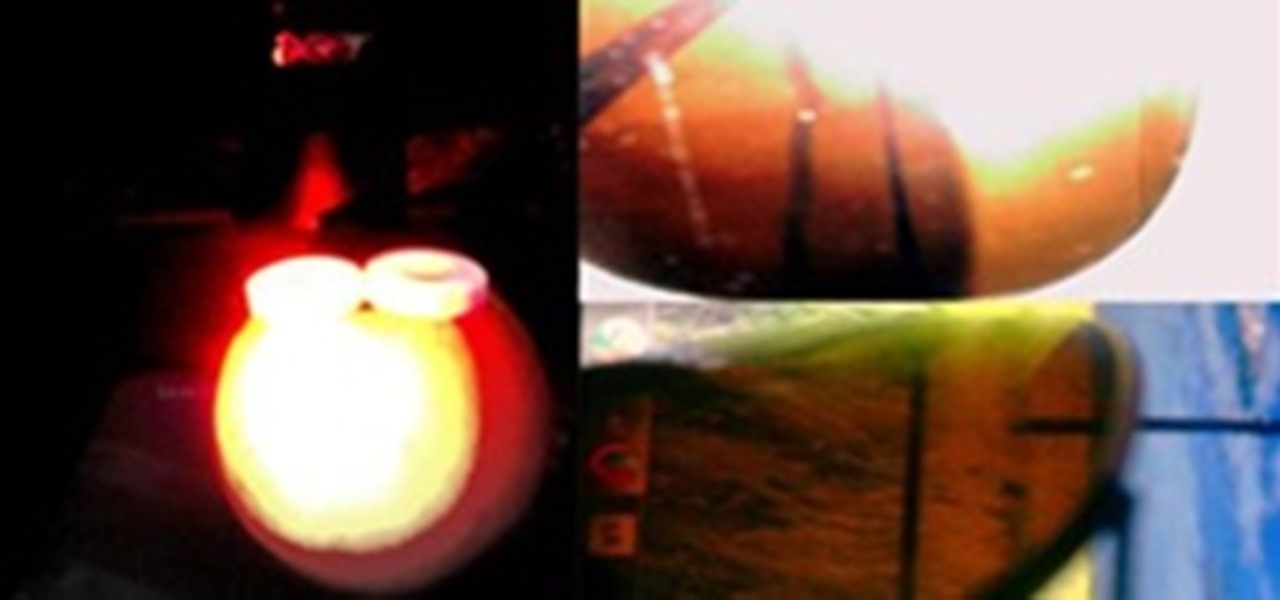
just clubbed my three shots:no editng other than that by using the orange the sun is created by me and the reflection of it as a red tennis ball can be seen in my Acer lcd screen(made by focussing red light on the orange nad two polo pills placing on it to create the tennis ball reflection)

This is it! That last basic mission. Last Friday's mission was to accomplish solving HackThisSite, basic mission 11. This final mission in the basic series was made to give us the skills and a place to apply our Apache server knowledge. This will teach us how to traverse through awkward and custom directory structures.

Hello everyone and welcome to Part II - The Ultimate Guide: Diagnosing & Fixing Connection Issues. In this tutorial we will discuss more advanced methods that I took in order to fix our home network. I have also attached a link to download the FREE eBook - so feel free to download it to you can refer to this manual when you are experiencing connection issues. I would also like to note that the manual has been loaded onto a free server - it will remain on the server until people stop downloadi...

Haven't you ever wanted to live in a futuristic home? I think that homes are headed towards an era where they will be controlled by our computers and smartphones. No longer will you have to find your keys to unlock your door, or wait until you get home to monitor your security, because X10 is here.

Null Byte is looking for forum moderators! Last Friday's mission was to accomplish solving HackThisSite, basic mission 9. This mission delves a little further into Unix commands and remote directory traversal (which is just a fancy term for going through folders blindly).

Friday's mission was to accomplish solving HackThisSite, basic mission 7, which required us to learn some basic Unix commands. If you have any prior experience using Unix commands, this should be a breeze for you if you sit and think for a second.

To the displeasure of many loyal Firefox users, Mozilla has been deploying what seems like a new marketing strategy to "catch up" to Google Chrome. I have no idea if this is because the version number is higher than theirs, but it is downright annoying. It's not all complaints, though. Firefox has done an amazing job at completely revamping its source code and redesigning all of its engines, making it a more than worthy competitor to Chrome. However, we are displeased with Firefox because eve...

This is Null Byte's fourth part in a series about fully securing our computers (Part 1, Part 2, Part 3). In our last Null Byte, we went over how to encrypt an entire operating system to protect our data, however, this doesn't fully protect us. In the case of legal extortion, the government can actually make you give up your cryptographic key to your computer so that they can look through it.

In Linux, all password hashes are normally stored using the MD5 hashing algorithm in the /etc/shadow file, but MD5 is algorithmically weak due to collision vulnerabilities. The new recommended standard are the higher level SHA-2 hashing algorithms, SHA256 or SHA512. As a friend pointed out to me, Ubuntu is currently the only distro implementing SHA-2 as the default. With SHA-2, your passwords take an unreasonably larger amount of time to calculate. This will greatly decrease how many password...

Both Google+ and Facebook are competing for your time and space, and your commitment to one social network. To make their spaces more attractive to you, they've both made it easier for you to deal with people you don't like or don't care for.

While we're waiting for Google to sort out the mess over suspended Google+ accounts, it's a good reminder that you have the option to download much of your Google+ data with Google Takeout. Google Takeout, created by an internal Google engineering team marketed as the Data Liberation Front, is a free service that provides a handy and easy way to download data from your Google+ stream, your contacts and circles, and other information in a zip file.

Now that you can invite anyone you want to Google+, the floodgates are open. If you've been bummed out about not being able to share the joys of Google+ with your friends and acquaintances, make use of that handy envelope icon the right side of your stream page. Just enter the email addresses of the people you want to invite, and hit the "Invite" button.

Much of the press around the launch of Google+ has pitted it squarely against Facebook. This was highlighted painfully for Facebook with their (misguidedly dubbed) "awesome" announcements yesterday. Their launch of a new design, video calling, and group chat might have been exciting, had not Google announced its Hangout feature for Google+ a week earlier (and by the way, introduced their own 1-on-1 video calling inside of Gmail way back in 2008). Hangouts took video calling a step further and...

A few weeks ago, I wrote about why I think streaming music services like Rdio.com are better than Apple‘s iTunes Music Store. This week, I follow up with a how-to about Rdio for Mac, a desktop music player that streams music from your Rdio.com account. Even though Apple is introducing new iTunes features, I think you will find Rdio for Mac a much more affordable option—especially if you like to listen to new music on a weekly, or even daily basis.

Android devices are becoming more and more popular with each passing day, so why is it that Google has yet to design a software program that allows users to manage their music and video libraries on their computers? Apple's iTunes offers iPhone users an easy way to control their media files, as well as effortless syncing capabilities. But where's the option for Android smartphones? Is there no easy way to synchronize your media library with your DROID?

With so many wireless iOS networking apps for the iPhone, iPad, and iPod touch available, there’s very little reason to connect any of these devices to iTunes, except to update the software. Besides, importing and exporting photos using iTunes has never been one of the best features of Apple‘s mobile device process. Let me introduce you to 5 useful apps for importing and exporting photos to and from your iOS device(s).

Android users are probably already familiar with the doubleTwist Player (free) from doubleTwist, available on the Android Market. They recently added AirPlay support for users with AirSync ($4.99) that allows streaming to Apple TV and DLNA devices, which is sure to provoke some cease and desist requests from Apple. But their second, newly unveiled feature is more enticing—doubleTap, which adds proximity-based file sharing for Android devices.

There are plenty of cutting edge apps out there, and endless innovations in the field of 3D printing. But to combine the two—and make it available to the common consumer—is unprecedented.

Wondering why your inbox is looking a little threadbare? It may be that you've violated a few unwritten rules of email etiquette. Here are a few basic tips that the web-savvy know by heart.

It won't be much trouble getting a decent police sketch if Andrew Salomone decides to knock off a liquor store.
So you want to export the individual instruments played in Superior Drummer as audio files? Easy! Here’s a step by step way to do it. For this tutorial, I’ll be using Cubase 5.

Hey guys, I am back this time with another small tuto on how to install flash on kali linux . Kali linux is of course one of the best pentesting platforms available now but it's native web browser Iceweasel a modified firefox lacks in flash and java. Keeping java aside lets just talk about flash.If you are here to know how to install flash on kali then you are at the right place.Here we go .... ..... ....

The majority of these online converters allow you to record convert and download YouTube videos in all available resolutions. In addition, this great feature you get most of these services for free and convert in real time by streaming data directly from YouTube.

These days I found a very beautifull python script that just prints the google chrome usernames and passwords that are stored on your machine.

Whether you're upgrading to the Windows 10 Insider Preview or the official build of the operating system, you'll notice a significant hit on hard drive space—up to 20 GB taken away from you. For those with older or even solid-state hard drives (SSDs), this can be a substantial hit.

All you Sprint customers still rocking the HTC EVO 4G LTE got some good news last night. Per Martin Fichter, a US Vice President at HTC, the once flagship Sprint device has been issued a final update, taking the device from Android 4.0 (Ice Cream Sandwich) to Android 4.3 (Jellybean). While not the latest Android version, this update also carries the upgrade to Sense 5. As the company stated in their Reddit AMA, HTC will continue to update their flagship devices to the latest Android versions ...

Here's one of those modding must-haves that's basic, yet easy enough to forget about. If you're going to install apps that don't live in the Google Play Store, like the Google Experience Launcher, the OnePlus One lock screen, or something that needs root privileges like the Xposed Framework, you need to turn on this setting.

While the Samsung Galaxy S3 is the world's best selling smartphone, there a few people that find the device just a bit too large. With a 4.8 inch display and 136.6 x 70.6mm dimensions, the phone can be slightly large for kids—and adults with small fingers. It can even be a hassle to put into your pocket, so that's why Samsung decided to release the Galaxy S III Mini. With a smaller frame, the phone is perfect for those that want all of the Galaxy S III features but want a more compact size. J...

One of the features on the Samsung Galaxy Note 2 that has created quite a bit of buzz is Multi Window, which adds split-screen functionality and allows you to simultaneously task through two applications. This feature can be toggled through a menu that appears on one side of the screen and only works with a few selected applications (unless you mod your Note 2). Thanks to a new hack from XDA Developers, you can now turn the Multi Window task menu transparent, so you can still see what's under...

One of the most annoying things about the PlayStation 3 is its lack of backward compatibility on some models. There are several hacks out there to do this, but most of them involve extra hardware, like the Cobra-USB Dongle, or downgrading, which can cause all sorts of problems. Photo by borisvolodnikov

Paper clip trick instructional video. This trick can also be done with a dollar bill, instead of a regular piece of paper. Do the linking paper clip trick.

In this Adobe Acrobat video tutorial you will learn how to add an url link inside a PDF page. Many Internet businesses use this feature to promote their websites by distributing free ebooks. Make sure to hit "play tutorial" in the top left corner of the video to start the video. There is no sound, so you'll need to watch the pop-up directions. Add a url link inside a PDF page in Acrobat 5.

“Zero-zero is a big score.” Ron Atkinson "Part 0? Are we in computer science class or what? We aren't talking about arrays here, are we?"

Get Google Chrome Download and install Google Chrome.

get a burger or some kind of food and just pour loads of spicy liquids into it like tobasco sauce, crystal hot sauce, texas pete, franks red hot e.t.c for more sauces just go to this link: http://en.wikipedia.org/wiki/Hot_sauce,

How To Stop The Weirdness Lag, Pauses Etc...In FaceBook/ Zynga Games Via Flash! How-To Topics » Facebook, games, facebook games, online games, zynga

It is just like parachuting but instead you go up in a airplane and jump out on a pogo stick and without a parachute. Do a flip from the pogo stick out of the plane without a parachute on. But just like on one of your previous Jackass stunts the guy falls a couple of feet and then links up with a guy that has a parachute.

Perform a magic trick in which you link a ring to a rubberband. Perform a ring and rubberband trick.

This is a very simple, but very funny prank to play on your friends using Windows. Creating the file

This two-part video tutorial will show you how to create animated .gif files in Adobe Photoshop CS2. You can still use these directions in versions of Adobe Photoshop, with slight variations. Follow along with these easy steps, and you'll be making animated .gif files in no time at all! For more Photoshop videos, search on WonderHowTo! Created animated .gif files in Adobe Photoshop CS2 - Part 1 of 2.