
How To: Say "hat" in Polish
Stay stylish on your trip to Poland & buy a new hat! How are you to buy one in Poland, you ask? With the right words. In this video, learn how to say the word "hat" in Polish.


Stay stylish on your trip to Poland & buy a new hat! How are you to buy one in Poland, you ask? With the right words. In this video, learn how to say the word "hat" in Polish.

Imagine this: You're stuck in Poland and the airline lost your baggage. All you want to do is get into comfortable clothes and go to sleep at the hotel. How are you going to ask a sales girl for what you're looking for? Learn how to say "pajamas" with help from this video to help you in your struggle.

If you're planning a trip to Poland you better be armed with the right words when you shop! In this video, learn how to say the word "shirt" in Polish.

Looking to get naughty in Poland? Learn how to say "panties" with help from this video.

This video takes you through the details of creating a website using Nvu without paying any amount of money to anyone. This program will take you through the basic steps in creating and setting your own website. You will learn how to format a page, give the page the color and background you prefer, placement of cells, insert the needed icons and setting instructions and links to the needed cell. All you have to do is follow these easy steps and get started with your own website.

Learn how to set up the Internet for T-Mobile on an iPhone clone. First you need to create a GPRS data account and a WAP profile for T mobile to bring up the service icon. Then click the data account button, then the GPRS button, then chose the correct account for you, change the APN to Link (all lower case). Before you finish this process make sure the user name and password fields are blank.

It is quite simple to upload a 1080p HD video on YouTube. Using the Camtasia Studio software, you convert the video to the 1080p HD format. While the video is being converted, you can create your YouTube account or log in, since you need an account to upload videos. Then after the video is completed you upload to YouTube, by logging in and clicking on "Upload Video". When uploaded you enable the HD function to the video. And don´t forget the keywords, or your video will be uploaded but won´t ...

This video will show you how to enable/disable the pop up blocker for a specific web page: 1. To allow pop ups on a specific website click on the pop up blocker button on your tool bar, the Icon will change to show that pop ups are now allowed.

Learn how to turn off automatic page translation when you visit pages in other languages. Click the toolbars Wrench icon.

It's easy to find your friends in Orkut just in one click. Step 1. Add Google toolbar.

Google Homepage’s Theme is available from Google for customizing your Google Homepage. So, here’s what to do:

In this video tutorial from the Mountain Equipment Co-Op, we learn how to repair a broken bike chain. Jeff has broken his bike chain on his way to work, and he needs to make a hasty repair. He breaks the process down into three quick steps.

In this video, Dave (and his assistant, also Dave) present a quick and informative guide to editing your P2 MXF files with Final Cut Pro and Raylight for Mac. Once you've shot your footage using your P2 camera, import it to your laptop. Now you're ready to get started on your path to becoming the next Spielberg (or Uwe Boll.)

Many videos out there tell you about how you need to SSH into your iPod touch or iPhone in order to do certain things. But what does this mean? This video explains how to SSH into the iPhone or iPod Touch using WinSCP.

Having problems with your anti-virus software on Windows? Learn how to remove the fake virus protector Personal Antivirus! Personal Anti-Virus is NOT a legitimate anit-virus software and will use spyware to steal info from your computer. Personal Anti-Virus is hard to get rid of and is totally annoying. To get rid of it, you don't have to download anything.

"Facebook is a social utility that connects people with friends and others who work, study and live around them. People use Facebook to keep up with friends, to share links, to share photos and videos of themselves and their friends, and to learn more about the people they meet." -- Facebook

Fancy feet are a must for sandals and peep-toe shoes. Pamper yourself with a pedicure that’s easy and gets you back on your feet in no time.
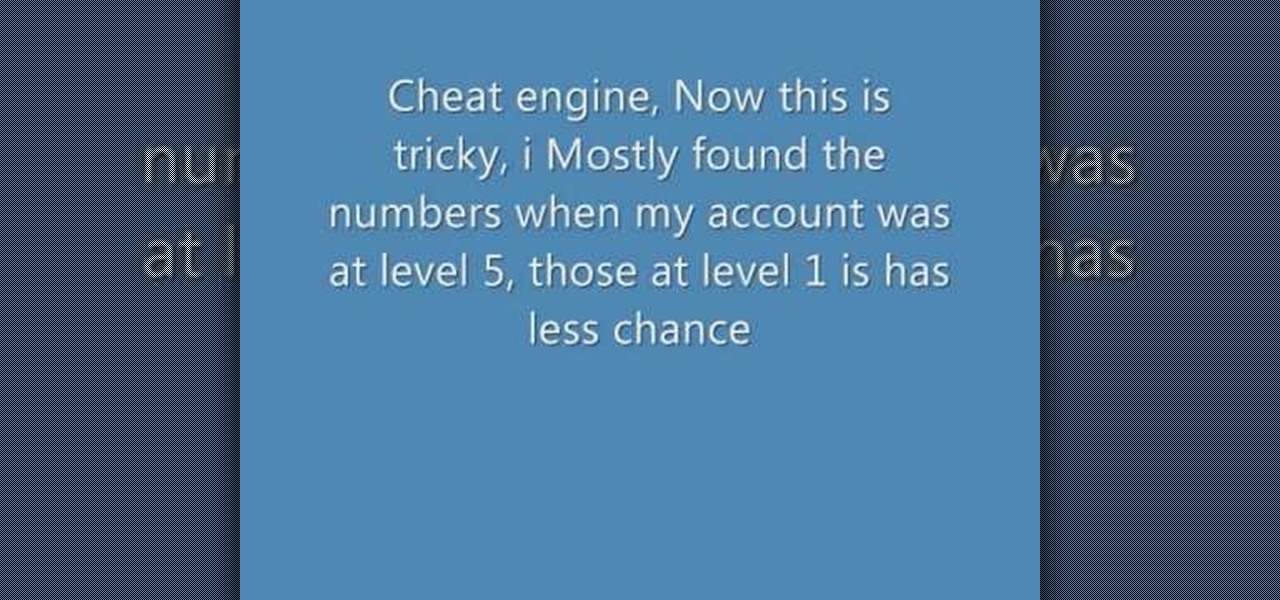
This is the guide of how to cheat in my brute to gain Exp. much faster then the normal people. Click the link www.cheatengine.org to get cheat engine!

Adding sound in Flash is a simple process. Add sound files without even compressing them in the original import. You can import a .WAV file into a Flash.

The Five Minute Project crew is back, and bringing you six fresh projects sponsored by Craftsman. Break out the tools and protective eyewear and brace yourself for the best how-to videos a DIY-er could ask for. Learn to make Geek-Chic Cuff Links, a Cereal Box Spectrometer and more, all in Five Minutes Time!

Find MP3 files using Google by typing in the name of the song using quotation marks. Locate MP3 files with tips from a professional musician in this free video on music.
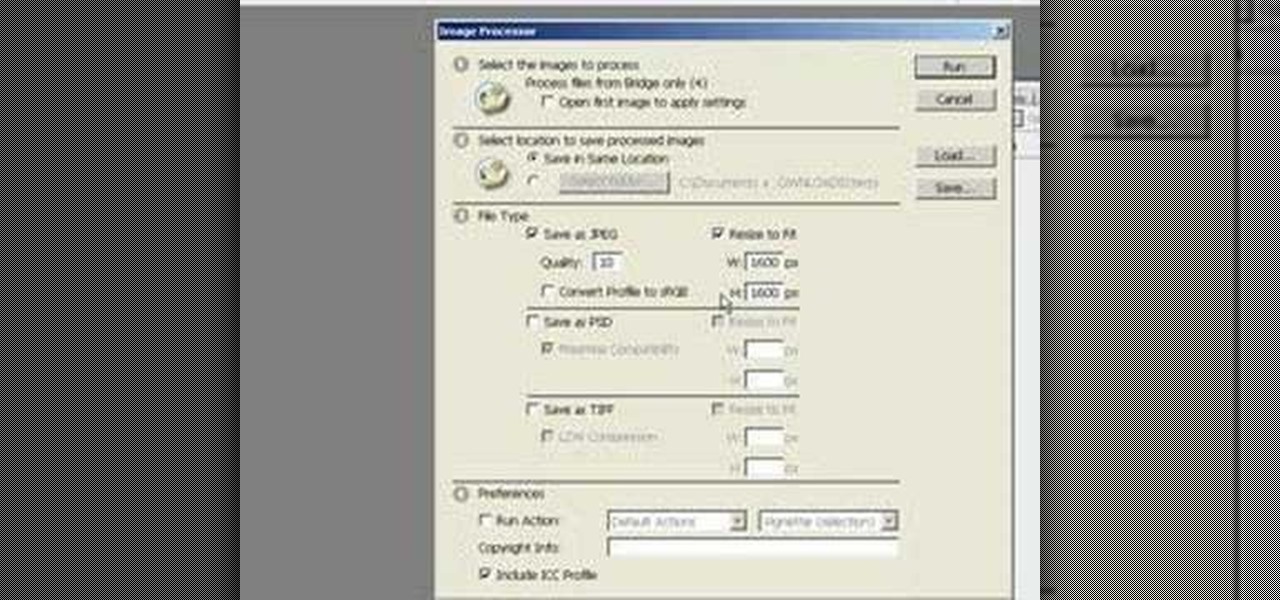
This image editing software tutorial shows you how to use the image processor tool in Photoshop CS3 to convert your corrected RAW files to a format more suited for printing or retouching; jpeg and Tiff. The image processor is can be used in the Bridge as well as in Photoshop and allows you to convert multiple files at once. See how in this Photoshop CS3 tutorial.

Microsoft ASP.NET is a free technology that allows programmers to create dynamic web applications. ASP.NET can be used to create anything from small, personal websites through to large, enterprise-class web applications. All you need to get started with ASP.NET is the free .NET Framework and the free Visual Web Developer.this video tutorial will demonstrate the new ListView control in Visual Studio 2008. Because the ListView is data-driven, you will need a data source. You can use any data so...

Learn how to convert your multi-function cleaner from dry vacuuming to washing carpets with this tutorial.

Microsoft ASP.NET is a free technology that allows programmers to create dynamic web applications. ASP.NET can be used to create anything from small, personal websites through to large, enterprise-class web applications. All you need to get started with ASP.NET is the free .NET Framework and the free Visual Web Developer. By creating a new website, this video tutorial will demonstrate the new ListView control in Visual Studio 2008. Because the ListView is data driven, you will need a data sou...
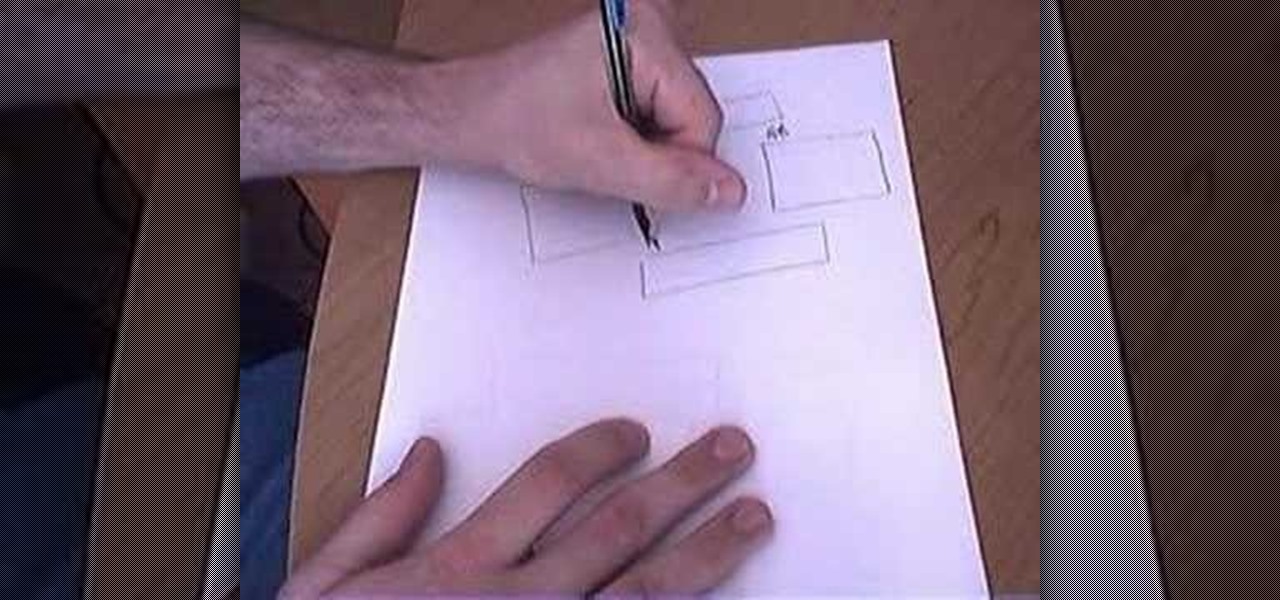
For all your jousting and costume needs, finally, an instructional video guide to building a chain mail suit of armor. While periodically inaccurate for Renaissance Fairs, Medieval Times employees or reenactment actors might be curious to either learn how to make the suit or at least witness the process. Chain mail was used as a protective armor in Medieval times, and was nearly impervious to arms of the period, but new advances in weaponry caused it to become obsolete. Chain mail is essentia...

With Adobe Acrobat 9, creative professionals can take InDesign, Illustrator, Flash, Photoshop iles and more and convert them to PDF or a unified PDF portfolio making it easier to share files with clients and others. This tutorial shows you how you can use Acrobat 9 Pro easily with Adobe CS4 documents and convert them to PDF's or create portfolios. Learn how to review files, brand PDFs, add multimedia, and use print production tools in Acrobat 9 Pro.

If you work with the Adobe Air Collada format a lot, and have certain formats you want to bring into Collada and into Papervision through that Collada file format, you'll need to compare Collada files and graphics, which requires that you createa viewer. This video tutorial offers instructions on doing just that. For more information, and to get started making your own Collada Papervision3D viewer in Flex 3, take a look!

Quick draws link the climbing rope to the rock wall. Numerous quick draws are used during any climb. Learn how to use quick draws in this climbing video tutorial. Take action: climb with caution, use 6 to 20 quick draws, and solidify the climbing route. Josh, the instructor in this how-to video from Live Strong, is an avid climber that resides off the coast in central California. He has managed for a mountaineering sports company for several years and loves the sport.

In this video tutorial from Matt Overwine of the Instructional Design Group at Northern Kentucky University, you'll find instructions on how to use the FileZilla FTP, or file transfer protocol, client to upload to the web. FileZilla is available for both Mac OS X and Windows XP and Vista. For more information, and to get started using FileZilla for yourself, watch this handy how-to.

You may have many files in a folder that you have recently been working on using your Mac OS X computer. Sometimes it's hard to pick the correct file to open and work with. In this video tutorial, you'll learn how Mac OS X Leopard's Quick Look featuer will help you solve this problem.

PDF files are a great way to exchange documents over the web and between platforms. Now, with Apple Preview in Mac OS X Leopard, you can preview, rotate and extract pages. To learn more about manipulating PDF documents from the Apple Preview program in OS X Leopard, watch this how-to.

Mike Lively and Alissa Gilley show you how to use and customize their open source Flash video player in this tutorial.

Can't make it to a computer to open up some important documents? Fortunately, the BlackBerry is basically a mini-computer that can get those open for you. BlackBerry can be a little tricky while trying to send and receive files through Bluetooth, but with the right help, you can get the hang of it. This video cell phone tutorial shows how to do it step by step.

If you have your own domain, odds are you do things from FTP from time to time. In this tutorial, you'll learn a technique for making FTP shortcuts with the Windows HOSTS file, which will allow you to simplify the process. The time you save will be your own.

This video will show you how to embed subtitles into video files using the free softwares VirtualDub and dvXLand. Embedding subtitles with VirtualDub and dvxland allows you to add subtitles to your videos without having to keep two separate files.

Suffering from a cluttered desktop? In this tutorial, Gary Rosenzweig takes a look at the basic structure of Mac OS X, especially the user folder, and gives suggestions on how to organize your files. Take a look!

This tutorial shows you how to build web services with MapForce. Load an existing WSDL file and build a complete web service by retrieving data from databases or XML files and using a visual function builder. It's easy to build web services in MapForce as this tutorial shows.

In this instructional video, learn how to transfer files from your Windows PC to your iPhone or iPod Touch using DataCase. Datacase basically converts your iPhone or iPod Touch into a wireless drive that you can access your information on the Mac, PC, or Linux.

If you want to capture your pet in an oil-based portrait, this video series will help guide you along the way as you paint your animal masterpiece. In the video below, get started by learning about all of the supplies you'll need for drawing pet portraits. To see the other videos in this series, make sure to hit up the link below the video.