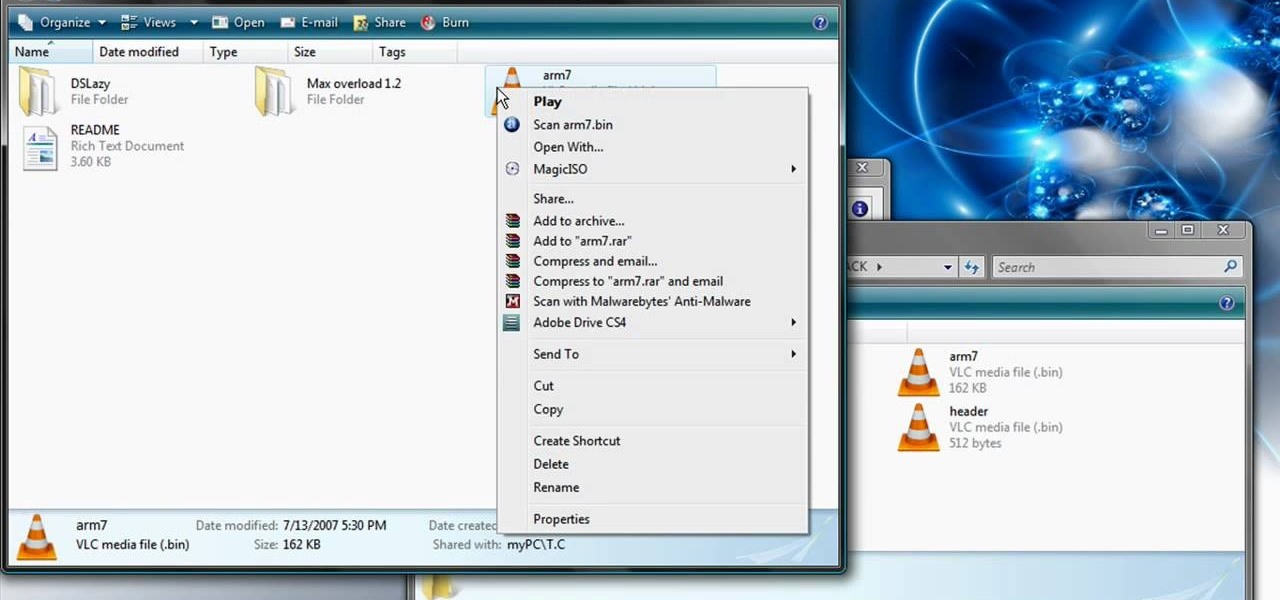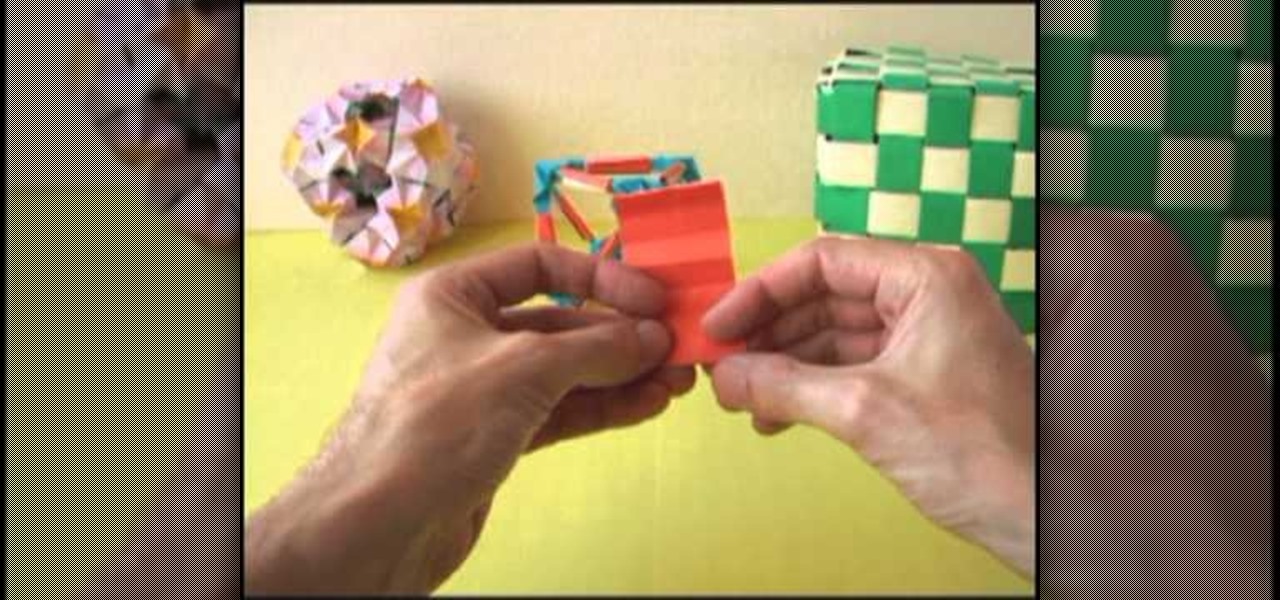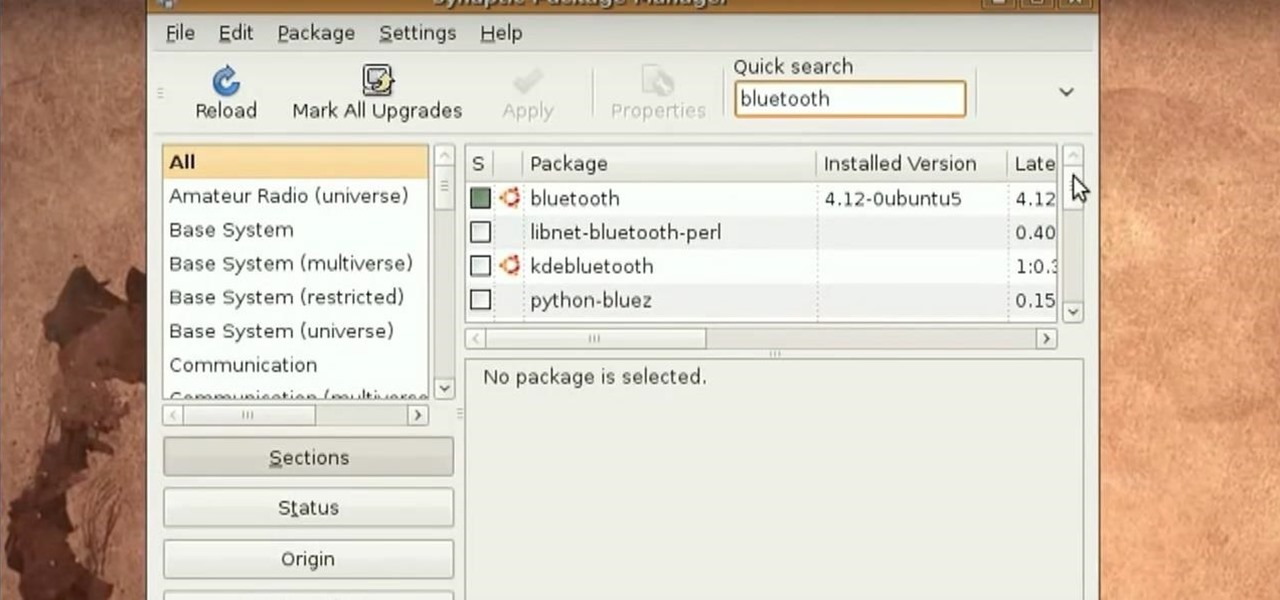Android 5.0 "Lollipop" has only existed for a few months, but a leaked version of Samsung's take on the firmware has already been spotted in the wild. This update came straight from Samsung, and brings with it a plethora of new features, including greatly improved performance and a revamped TouchWiz UI.

The volume is maxed out, but that doesn't stop me from hitting the volume key on my Nexus 7 in hopes that it will magically get louder. This happens to me everyday as I watch videos or play music. The simple fact is that a Nexus 7 tablet just doesn't get very loud. At least, not loud enough for me.

There are many different reasons that you might want to revert your Samsung Galaxy S5 back to stock. The main one would probably be that you need to return your device to the manufacturer for warranty purposes. And if you've used root to modify system-level files and components, you'll need to undo those changes before you send the phone back.

Google Play Music is one of the best cloud music services out there. Without ever paying a dime, you can upload as many as 20,000 songs to Google's servers, then use the app on your smartphone to stream these songs without taking up any of your storage space. And if you're willing to shell out $9.99 a month, you can even play songs from the massive All Access library.

Using Facebook and Twitter as a news source can be frustrating at times, mainly because opening links will divert you away from your current application. Instead of a smooth process, you find yourself going back and forth from app to browser, over and over again.

The weather widget on the main home screen of a fresh-out-of-the-box Galaxy S5 is meant to show off the screen. Super-high contrast and crisp definition on the individual blades of grass in the background let you know that the phone you're holding has one helluva display.

Link shorteners like TinyURL and Bitly are great for Twitter (or anytime you're limited on space), but they're also great for hackers. It's easy to hide a malicious link in an innocent-looking shortened URL, which increases the chances that people will click on it.

First go to your Wordpress admin and click the "custom file editor" in thesis options. Now copy that code which is showing in the video and paste it in the custom.css file and click on the big green save button. Now select

In this Computers & Programming video tutorial you will learn how to run Windows 7 on a Mac using Parallels. First you got to download Windows 7. For this you will need Firefox browser. Open the browser and go to www.microsoft.com/windows/windows-7/download.aspx. Scroll down and under the 32 bit download link, select English and click GO. If you have a windows account, type in your email and password and sign in. You will get the download link in the email. Go to the link, it will have the pr...

In this Software video tutorial you will learn how to make a PDF out of almost anything on a Windows PC. PDF files offer many advantages. Here you will see 4 easy ways to create a PDF from almost any file type. For this you will need Adobe Acrobat Pro or a PDF printer application and a document that you want to convert. Technique 1. Right click on the document you want to convert and select 'convert to Adobe PDF'. Give it a name and click 'save'. It will then launch Adobe Acrobat and you can ...

This is a how-to –video on using hydra 5.4 to crack FTP passwords. This video is intended for educational purpose only. It reveals the basics of hacking a FTP server using dictionary search technique. Here are the steps involved.

Save money by making your own jewelry at home! Learn how to make yourself a beautiful Egyptian link, figure 8 necklace by following the easy to follow instructions in this two-part video. The wire used in this example is a standard 0.035 sterling silver wire. You can substitute 0.035 with an 18 gauge nickel silver wire (or you can experiment with other wire). In addition to the wire you will need three pliers to make this necklace: round nose pliers, chain nose pliers and diagonal cutters.

This genius video shows the viewers how to easily embed and add a YouTube video into a PowerPoint presentation with no internet connection! First you will need to make sure you are using Firefox. After getting Firefox, make sure you install a Firefox Add-on called Video downloader. To get this add-on, Google 'video downloader' and install the add-on. you will see a new icon at the bottom of the screen to the right. First, go to the video you would like to download on YouTube and click on the ...

In this tutorial the author shows how to use the MegaUpload links and download things from the website. If you want to download any MegaUpload links you have to go to the website and paste the links in the box which is shown in the tutorial. Now you will have to do a CAPTCHA verification to confirm that you are not a bot and then you will have to wait for some time like one minute, after which your download starts automatically. So if you are looking to download from MegaUpload follow this ea...

You can setup Chromium OS in a virtual machine. So first go to the download site for Chromium OS and VMWare download for the VMWare Player. Now run the VMWare Player and click on "create a new virtual machine" and select "i will install the operating system later" and click next and then next.

In this video tutorial, viewers learn how to transfer songs from an iPod device to a Windows or Mac computer. Begin by going to this link. Download Pod to Mac or Pod to PC, depending on your computer. Then install the program and open it. Plug your iPod device into your computer and select the song(s) that you would like to transfer. Users have the choice to transfer to the Desktop or directly into iTunes.

In this video about choosing a web hosting company. The narrator begins by saying that web pages are hosted on servers; the files that make up a web site are hosted or stored on a server. The narrator recommends a service called Host Gator. He indicated they are reliable and provide reasonably priced web hosting services. He briefly discusses the process they charge for their different levels of hosting services. Next he shows the steps to hook your domain name to the host account. He demonst...

The video is a straight forward Photoshop tutorial on how to create a Christmas ornament. The video shows you how to do this with very simple shapes, gradients, and a few layers. All you have to do is keep up the simple instructions. The finished product is very pleasing to the eye, a glossy, shiny, Christmas ornament. The video also provides a link to an external website where the Photoshop project files can be downloaded for reference and are easily customized.

This video teaches "How to Download and Install JAVA plug in for your web browser". Open your web browser.

Do you have video games that you long to play on your computer but have errors when you try to play them? Watch this video and your technical problems will be solved in only 6 minutes. Just sit down, relax, and watch the video that guides you with easy steps on how to fix corrupt rom files for games on your Nintendo DS! Be sure to follow the link in order to download the software required to fix your problems! You'll be playing your favorite DS games with ease in no time!

Access auto tune for your Audacity recording software with help from this video tutorial. Step-by-step instructions are gone over, and the following links will be needed:

This linked modular origami ball, composed of many touching triangles, reminds us of building those large bridges and skyscrapers with our plastic link toys as a kid. This modular origami ball works on the same premise, only it's made of paper.

This trick is super sweet and easy to do. What you'll be doing is called the penetrating toothpick trick, which will link two toothpicks together. Any bar or resturaunt that has wooden toothpicks will make for a great location to pull off this trick. This is also known as the linking cigarette trick which is very popular on the net right now.

If you're getting bored of the same old same old in your e-mail messages, or if you're looking for an easier way to show off each of your social networking, as well as personal websites, then you will be happy to hear that Gmail has finally introduced rich text signature lines that'll allow you to hyper-link your images in your signature via HTML. All this can be found in the Labs section of your settings in Gmail. In this video you will learn how to set up the signature with the images and h...

Want to know how to create topography from a DWG link in Revit Architecture 2011? You're in luck. Whether you're new to Autodesk's popular CAD building information modeling application or a seasoned professional merely looking to better acquaint yourself with the newest features and functions of Revit Architecture 2011, you're sure to bell well served by this free video software tutorial. For more information, including detailed, step-by-step instructions, watch the video.

Interested in creating your own custom start page with links to all of your favorite webpages? This clip will show you how it's done. It's simple! So simple, in fact, that this home-computing how-to can present a complete, step-by-step overview of the process in just over two minutes. For more information, including complete, step-by-step instructions, take a look.

This clip offers a few quick tips on scene linking within Blender 2.49b or 2.5. Whether you're new to the Blender Foundation's popular 3D modeling program or a seasoned graphic artist just interested in better acquainting yourself with the application, you're sure to be well served by this free video tutorial. For more information, including detailed instructions, take a look.

Glossy buttons are the preferred type of button to use on websites for links. If you're here, chances are you're wondering how to make them yourself. You've come to the right place. This video will teach you how to quickly and easily create glossy buttons for your website using Photoshop CS4. Give your links some flair!

Learn how to set custom linking preferences when using Dreamweaver CS5. Whether you're new to Adobe's popular WISYWIG page editor or a web design professional just looking to better acquaint yourself with the unique features of Dreamweaver CS5, you're sure to be well served by this video tutorial. For more information, and to get started using custom hyperlink preferences, watch this free video guide.

Tinkernut presents the Bluetooth headset hack! This video shows one of the vulnerabilities of some bluetooth headsets. To prevent this vulnerability, it's best to invest a little more money into a more secure headset and making sure your headset is turned off when not in use. You can find all of the links and scripts used in this video, as well as find answers to questions you may have at the link below:

To share a song or album to family and friends, it's as easy as copying its link in the app and pasting that into a message. However, not everyone uses the same music streaming service, so a link to an Apple Music song won't do a Spotify, Tidal, Pandora, Deezer, or YouTube Music subscriber any good. If you're on an iPhone, though, there's an easy way to convert links from one service to another.

Without an available browser, it is challenging to enjoy media on your Nvidia Shield outside of the apps on the Play Store. It is because of this limitation that file transferring is vital, as only then can you enjoy your movies and music.

Netflix has offered its beta program officially through the Play Store for some time now. Still, the issue most of us face — the beta availability is always scarce. Without getting lucky and landing a beta spot early on when the gates were open, there wasn't much you could do about it. However, there's now a brand new method you can use to sideload the Netflix beta app and join in on the fun.

Thanks to backups, Signal conversations can span over multiple years and multiple phones. These archives can get rather large as you share photos, videos, and other files with friends. But between the other apps and large files on your phone, you might not be able to afford to keep all those messages.

Businesses leave paper trails for nearly every activity they do, making it easy for a hacker or researcher to dig up everything from business licenses to a CEO's signature if they know where to look. To do this, we'll dig into the databases of government organizations and private companies to learn everything we can about businesses and the people behind them.

Think back to when you last wanted to transfer some music or videos to your friend's smartphone and how difficult and slow it was. As powerful as our phones are, the default file sharing options are limited. There are, fortunately, some better options which make moving files easy, secure, and painless.

In late-2017, Snapchat debuted Lens Studio, a way for anyone to create their own augmented reality "world lenses" that can be shared to anyone with a Snapchat account. If you don't mind spending money, you can even create custom face lenses and basic overlay filters for special events. And while making lenses and filters have gotten pretty easy, distributing them is another matter entirely.

Smartphone manufacturers do their best to keep you tied down to their ecosystem, but the reality is that there's not much keeping you from switching. Transfer some files, install a few apps here and there, and all of a sudden, you're knee-deep in a new operating system.

When you click a link from Google search, the link itself turns purple to let you know you've already visited this page. But let's say you're searching for something similar a few weeks from now and you see one of these purple links—you'll probably think to yourself, "What was I reading about on that site?"—and if you don't remember, you'll end up clicking the link again. And if you're a frequent Reddit user, you know this pain all too well.

After a few months, I get so fed up with hearing the same ringtone go off alongside each new notification that I'm forced to switch things up—only to end up repeating this whole process when the new one gets played out. And I'm sure people around me are equally sick of listening to that tired old tone towards the end as well. I mean, a decade later, I'm convinced that Nokia tone is permanently implanted in my brain.