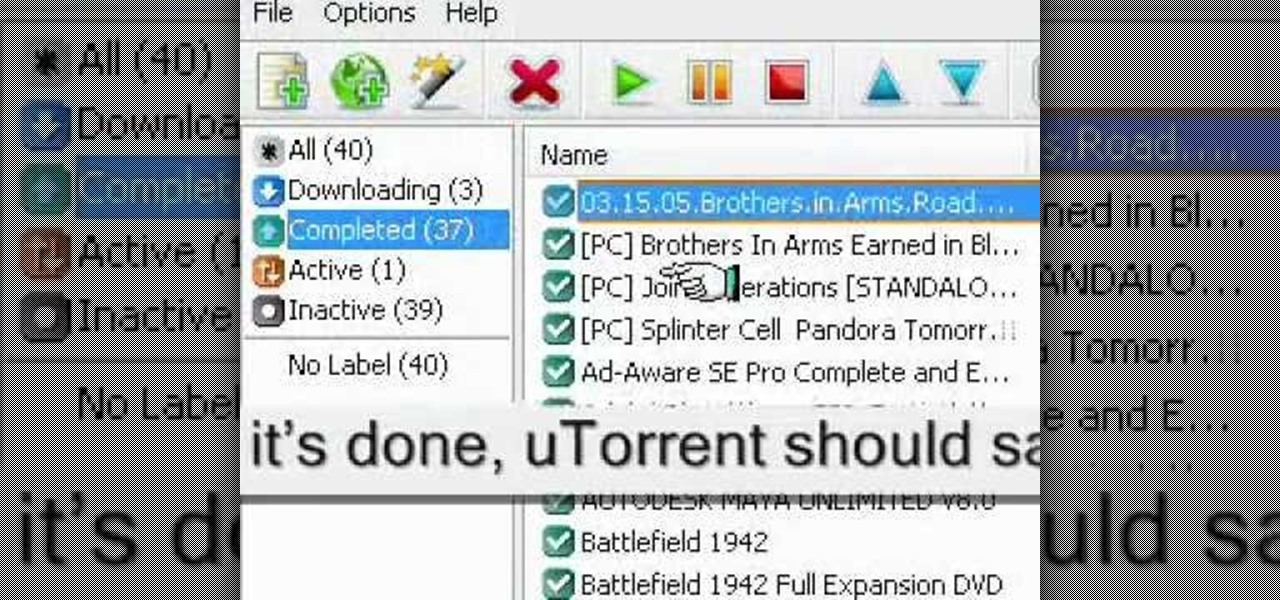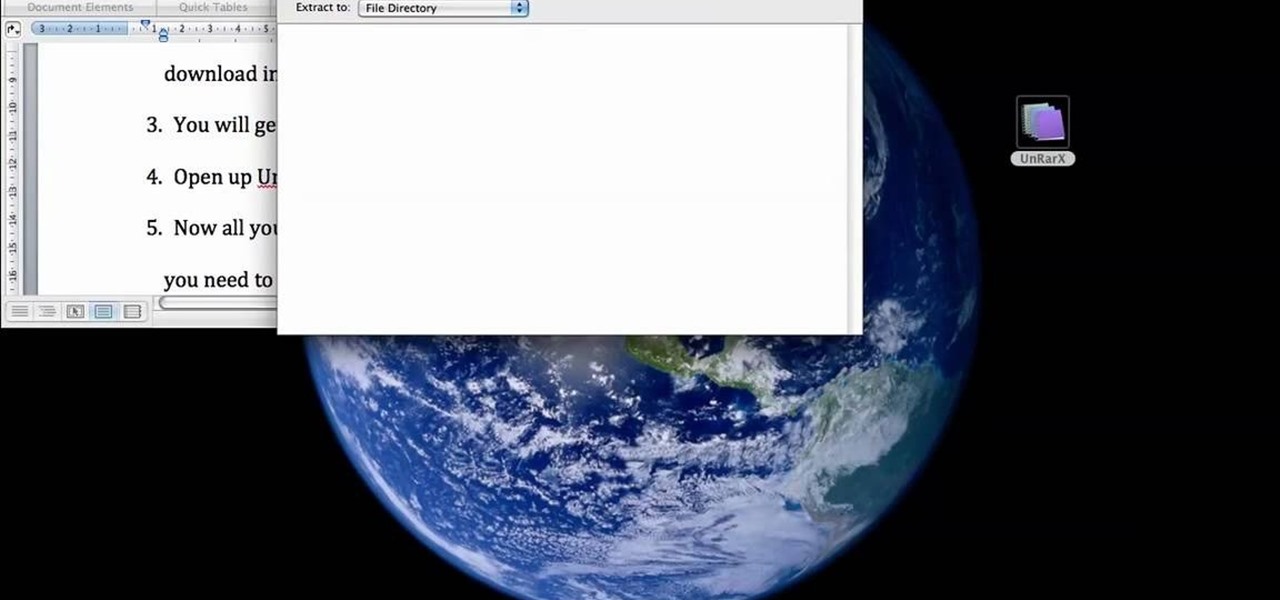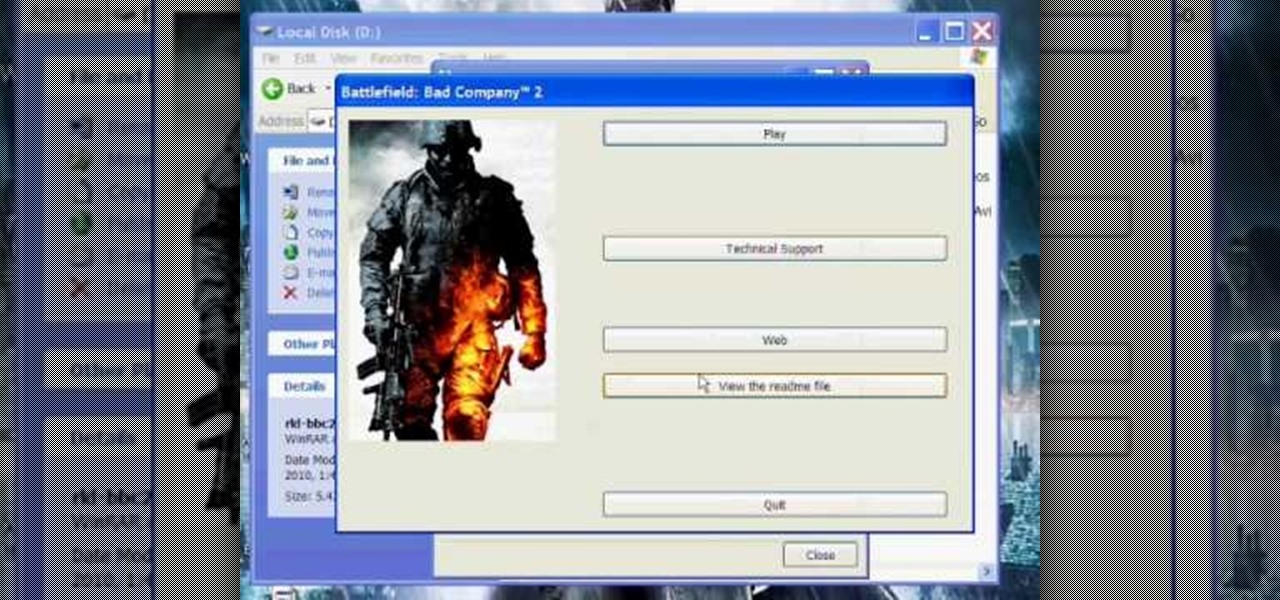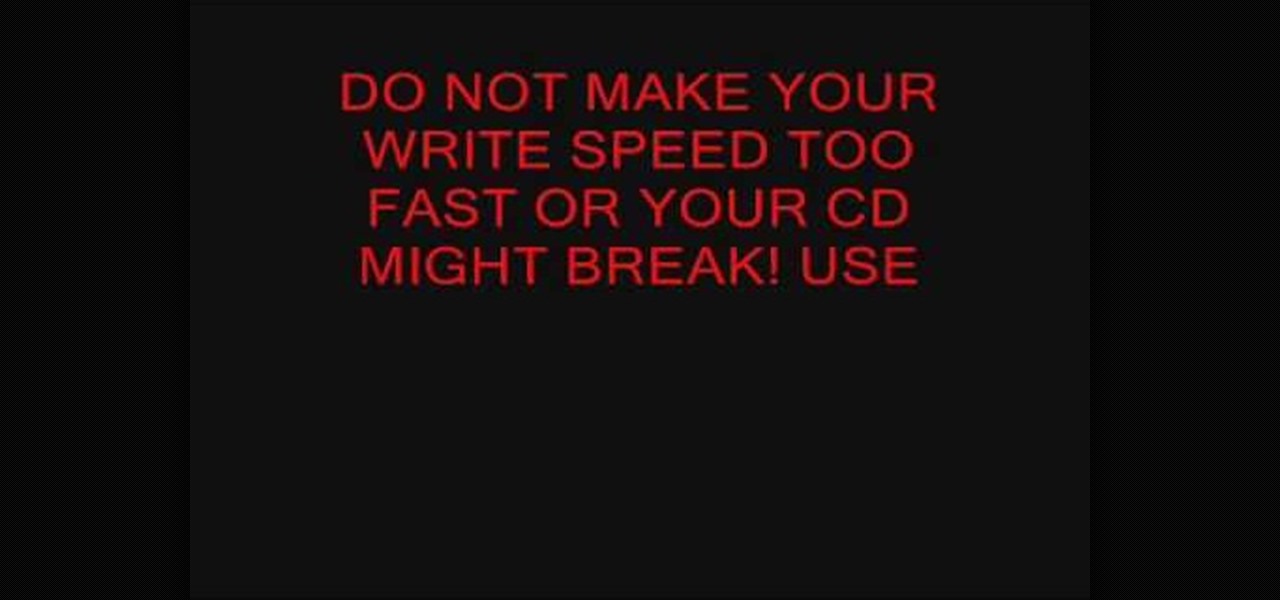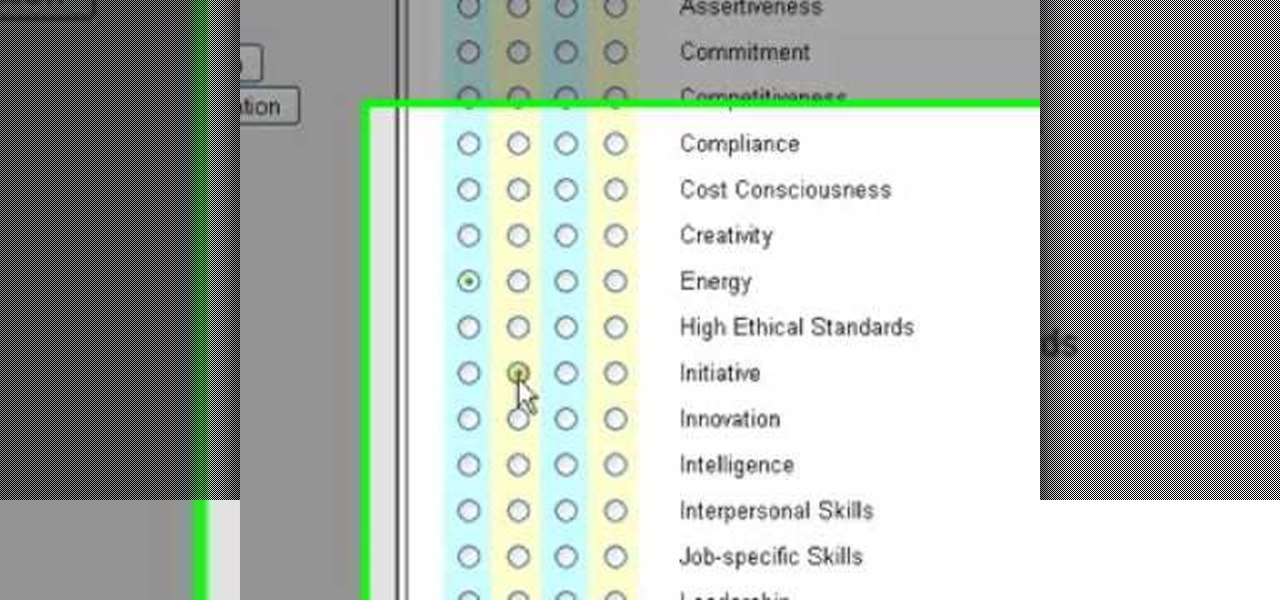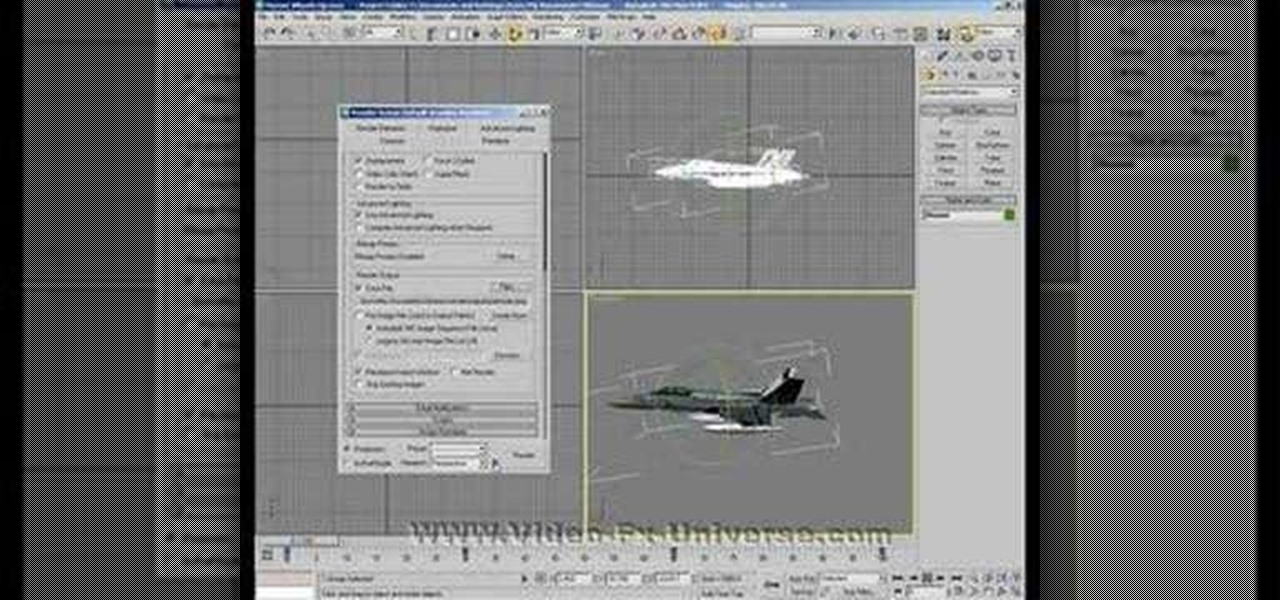In Internet Explorer 7 when you wish to add a link to favorites, the drop down folder list is expanded. This can make it difficult to add a favorite to the correct Folder/subfolder. This video shows a different way to do this with the folders collapsed.

You can learn how to drive traffic to your website using links. The most important thing is to get people to your website. You can not spend hours and hours writing emails to people who steal your articles.
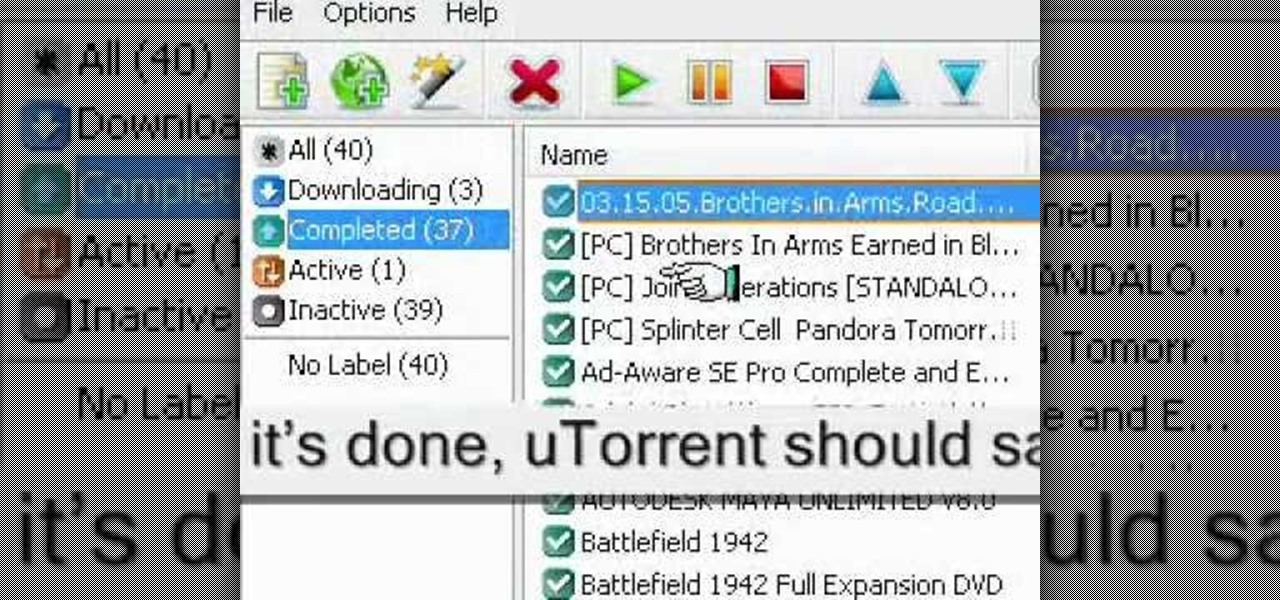
In this video tutorial, viewers learn how to seed a torrent in the u-Torrent client. Begin by downloading and saving your torrent file. Make sure that you uncheck Start Torrent when it opens. In u-Torrent, right-click on the file, go to Advanced and select Set Download Location. Now locate the torrent file and click OK. Then right-click the torrent again and select Force Re-Check. When it's done, u-Torrent should say that the torrent is 100% finished. Right-click the torrent and click on Star...
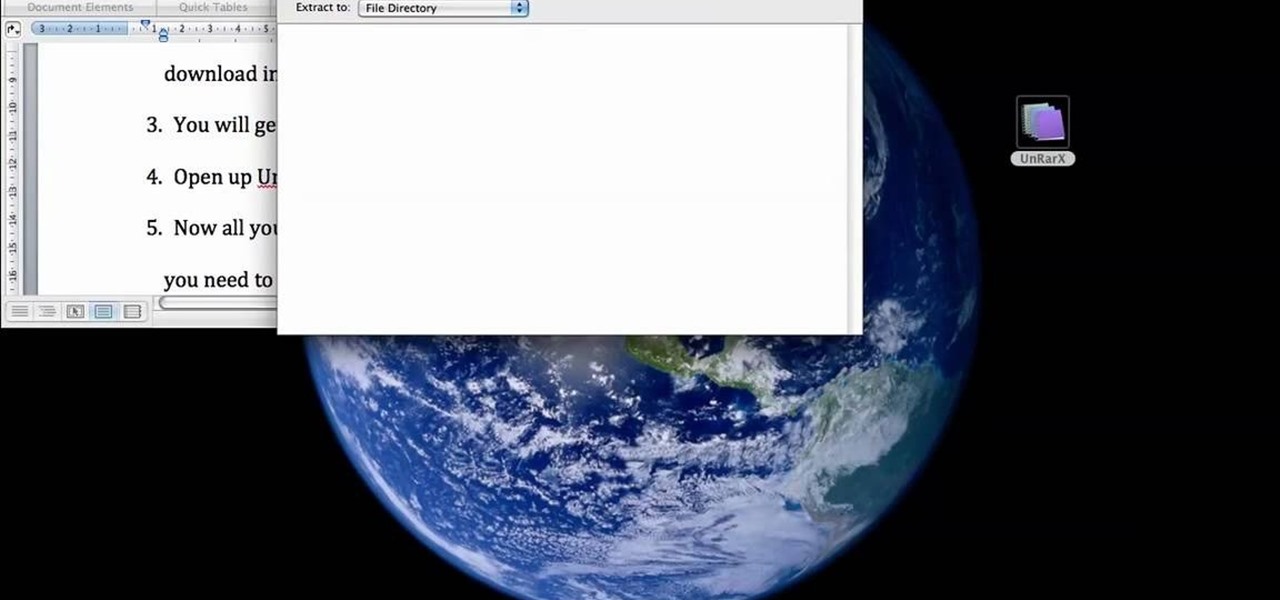
This is a tutorial that will learn you how to extract or unzip files on a Mac using UnRarX. First go on the site mentioned in the video scroll down and click on download. Go where you selected to download the file and open the program. Drag all the files you need to extract or unzip there then select the folder or destination where you want to get the files and the program will do all the work. The file you have selected to be unzipped or extracted will be in the place you selected and ready ...

gotbletu teaches you how to mount an ISO image file in Ubuntu using AcetoneISO2. You can see what's inside a regular ISO image in Ubuntu, but not when it's 'mdf'. The program you need for this is AcetoneISO2. Start the program and at the bottom of the main window you'll see a button called mount. Click on that and choose your 'mdf' file. The program also opens and mounts 'ISO', 'nrg' 'bin' 'img' files. After you've mounted your file you go at the top of the main Ubuntu screen to Places and yo...

This video from The Survival Podcast explains how to find free eBooks and cool documents online. As an example, he Googles "permaculture" looking for PDF files. He suggests adding "filetype:PDF" to his search. By doing this, he finds more extensive information, including a 155 page document about permaculture. A PDF file is something that can be downloaded and used on a Kindle to read later. He demonstrates how to download the file to his computer. He demonstrates again by searching for "maki...

Importing entire folders of music files into FL Studio is a much more convenient way of importing files than one by one. This method imports an entire folder of samples or sounds for instant and easy access opposed to one sample at a time (wav, mp3, or whatever you may use). Watch and see how to import folders of music files easily in Fruity Loops (FL Studio).

In this video tutorial, viewers learn how to recover and restore deleted files using Recover. Recover is a freeware data recovery program. Recover recovers files deleted from your Windows computer, Recycle Bin, digital camera card, or MP3 player. Start by selecting the type of file. Continue by inputting the information. It will then take an hour to scan the drive for the deleted files. Once finished, it will display all the deleted files. The green files are recoverable and the red files are...

In this Software video tutorial you will learn how to use Daemon Tools Lite to mount an image or ISO file. This is a software that takes ISO files and puts them on a fake hard DVD drive. This is really very easy and simple to do and takes practically no time. Go to start > all programs > daemon tools > daemon tools lite. Now the ‘mount n drive manager’ window will come up. Here you click ‘add’, browse to the ISO file and open it. Alternately, you can drag and drop the image in to the ...

Learn how to burn an ISO file to a blank DVD or CD using Ashampoo burning studio. What you will need: - Ashampoo burning studio- A blank CD/DVD- A CD/DVD drive which can burn CDs/DVDs 1. Open up Ashampoo Burning Studio and go to "create/burn disk images" then click the first option. 2. Browse for you ISO file. 3. Click on "next" and then insert a blank DVD or CD (use a CD for files less than 700mb). 4. Select the CD/DVD drive under "CD-writer". 5. When you see a green tick, click on options a...

Use Encase to open the drive after the document has been deleted. The deleted file will show up in the program and will have a red circle with a line through it showing that it was previously deleted. The window on the bottom of the screen will show the document context so you can verify that it is the correct one. Right click on the file and click 'copy/unerase' to restore the document. Down in the bottom right hand corner you will see the progression of the copying to the chosen file destin...

If you like to shop online then it is extremely helpful to have a PayPal account to safely make your online purchases. Help reduce your risk of identity theft by using protected methods like PayPal when your credit card information is involved.

Work is commonly composed as a Microsoft Word document but if you would like to convert that document into a PDF file that any operating system can ready you will need to follow a few simple steps.

Use Adobe Acrobat to edit your PDF files. With handy software like this you will be able create the perfect version of whatever project you are working on. Text, photos and images can all be changed with this handy advice.

Do you want to change the login wallpaper on your Mac OS X? It is as simple as replacing an image in the file system.

This tutorial explains how to list files in a recursive manner within C#. It expands upon the code for writing a program that lists files, so if you can't do that yet, watch that tutorial first.

Gmail makes life easier when it comes to adding attachments to your messages. When composing a new email, most probably use the "Attach a file" option to add attachments, such as pictures, videos and document files. But there's a simpler and less time-consuming way to add those files, and it's as easy as dragging and dropping them. Check out this video for the how-to on doing this Gmail trick.

Letters of recommendation are important in the business world. If you have been asked to write about a coworker, student or friend, check out this tutorial. Takes you through a step-by-step process you can use to produce a professional-looking and highly effective letter of recommendation. Includes how to structure your letter, how to personalize it for your candidate, and how to make it convincing to the recipient.

Not sure how to keep score in a golf? Then you've found your video. In this video presented by expert golf site, Golf Link, learn how to read and keep a golf scorecard. A golf scorecard will list 18 holes, and it will have blue, white, gold and red tee markers to indicate the level of play. Use a scorecard to find out how many yards a given hole is with help from this free lesson.

Facebook is the most powerful social network web site that helps you to connect and share with the people in you life. You need to register an account with the face book website, which is free of cost, to use their service. In face book home page you can show others your live status updates. To do this first log in to your face book application. From the left hand side column select the status updates link. This opens the 'Status Updates' web page, where you can see the status updates of all ...

In this video from whenwillapple we learn how to copy and paste video files on your iPhone. First go into your camera roll. Click on the thumbnail of the video file you would like to open. Once opened, tap and hold your finger on the screen until copy pops up on the screen. Tap the word copy. Now go to the home screen. Go into your mail and create a message. Tap and hold the blank area in the message until the paste options come up. Tap on the word paste and your file will paste into the emai...

In this video the instructor shows how to create and mount ISO's using Ultra ISO. You can user daemon tools to work with ISOs but this video shows you an alternative to it. Download the Ultra ISO software and install it. After installing it run the program. In the tool bar select the Tools button and in the drop down box you can select the various option like create a new image, mount an image to a drive or convert images between formats. Select the mount option and it prompts for the file. B...

Vincentwiliamphilips teaches you how to install the ultimate vshmenu plug-in on a PlayStation Portable. This is an improved version of the vshmenu plug-in, with added features. You download the needed file, called Ultimate VSH Menu v2.00 for 5.00m33-6. Open the file and extract vshmenu.prx and the vsh text file to your desktop. Connect your PlayStation Portable to your computer. You will then see the root of your memory stick. Put the vshmenu.prx in your seplugins folder. If you don't have on...

In this video the instructor shows how to install a program or a game which is in ISO format. The first thing you will need is the ISO file that contains the game or program. Next you will need a program that can open the ISO file. Use the daemon tools for this purpose. Right click on the daemon tools icon in the notification area. From the menu choose the mount image option and point to the virtual disk. Now browser and select the ISO file that you want to open. This mounts the image to the ...

Are you old enough to remember crocheted Granny Squares? If not, tjw1963 shows left or right handed crafters how to create a unique square that starts as a circle. The viewer can click the video to change the orientation, from left handed to right handed, to view the presentation piece worked from either hand. The closeups provide the viewer a detailed look at all of the crochet moves necessary to make the piece. She also provides links to many of the wonder pieces and designs that are contai...

This fast tutorial will show viewers the basics of how to use Facebook for those who are new to using the website. After creating an account and logging into Facebook, you will see your homepage, which has most of the new information regarding your friends and their recent activity. Clicking on the links at the top of the page will allow you to access pages such as your own profile, where you can display information about yourself, such as where you work or your date of birth. After watching ...

If you've been struggling to get ChickHEN R2 installed and running on a PSP 3000, check out this video.

Check out this video iPhone tutorial and learn how to enable MMS pciture messaging on your 3G/GS. Windows XP/Vista 32 Bit Tutorial

Although mainly demonstrational, this video shows you how to play a gavotte (also gavot or gavote) on guitar. This video is intended for advanced players who learn easily by watching or listening. Read the useful tips posted below to aid your guitar learning:

Learn how to open a picture file in Photoshop and some more editing basics.

This tutorial explains how to list the files in a directory using a C# application.

This tutorial shows you how to read text from a text file into a C# application. Use the stream reader object found within the system IO name space.

A tutorial on making an .iso file using Infrarecorda or Magic ISO software.

This tutorial is for people who cannot see any video for their .AVI files in Sony Vegas. This won't help if you have video and no audio.

In this video tutorial we look at how to quickly and easily convert a file using the great free service at www.Media-Convert.com

Dan Banach shows you how to make a presentation file (exploded view of an assembly) in Inventor 2008.

This tutorial shows you how to export a video into PNG file sequences in 3D Studio Max.

In this video you will see how to enable clean file urls in Drupal.

In this video clip series our expert, Kyle Saylors, will walk you through all the aspects, parts and options for LED lights and how to use them. He will offer tips on how to work around damaged lights and how to fix them as well as how to set up preset patterns for a light show and all the benefits and downsides to LED lighting.

From expert golf site, Golf Link, another free lesson for beginning golf players! In this video, learn how to hit a golf ball the proper way. The best ways to learn how to hit a golf ball are by taking lessons, making sure to achieve a good grip and making sure that the arms hang straight down. Discover why hitting a golf ball is harder than it looks in this video.