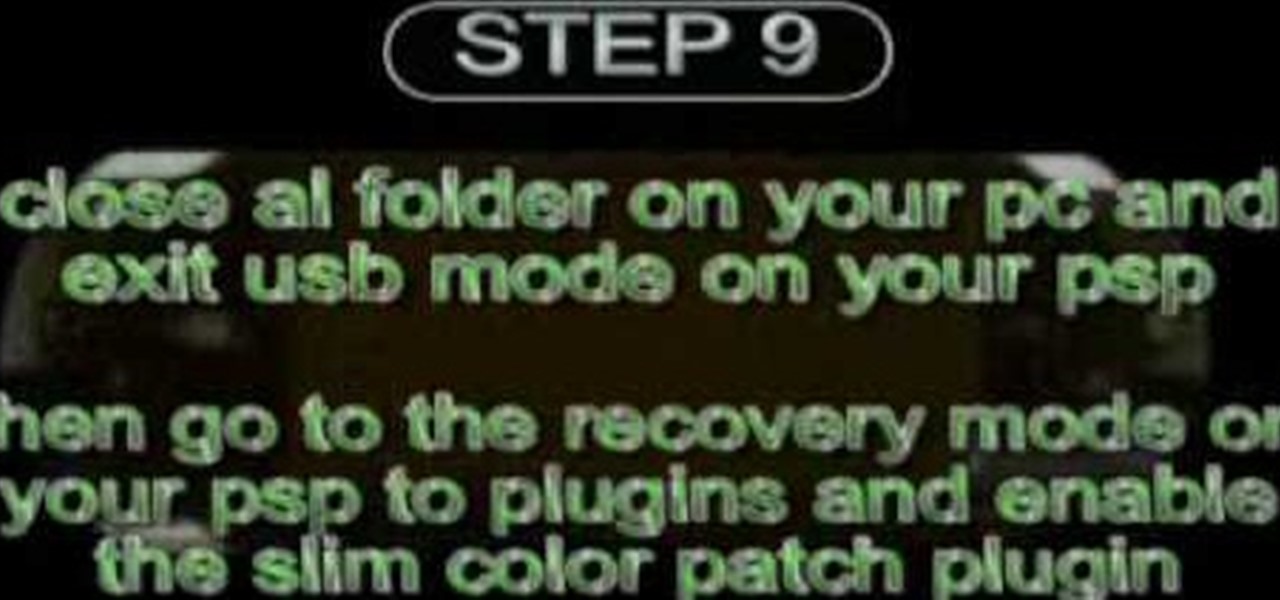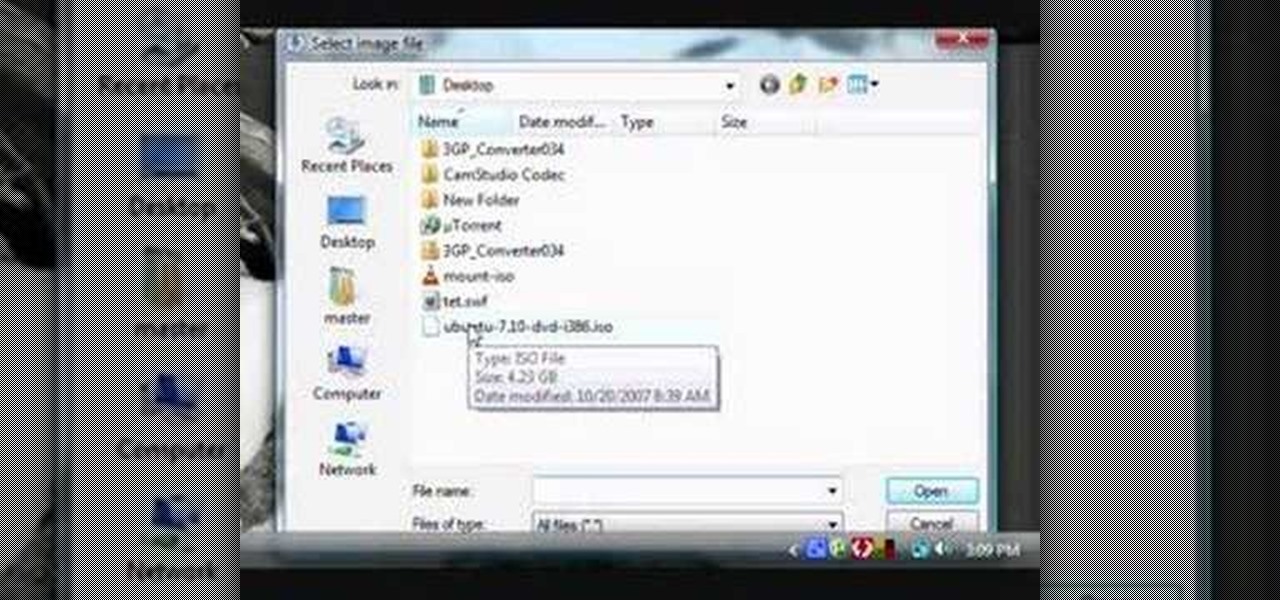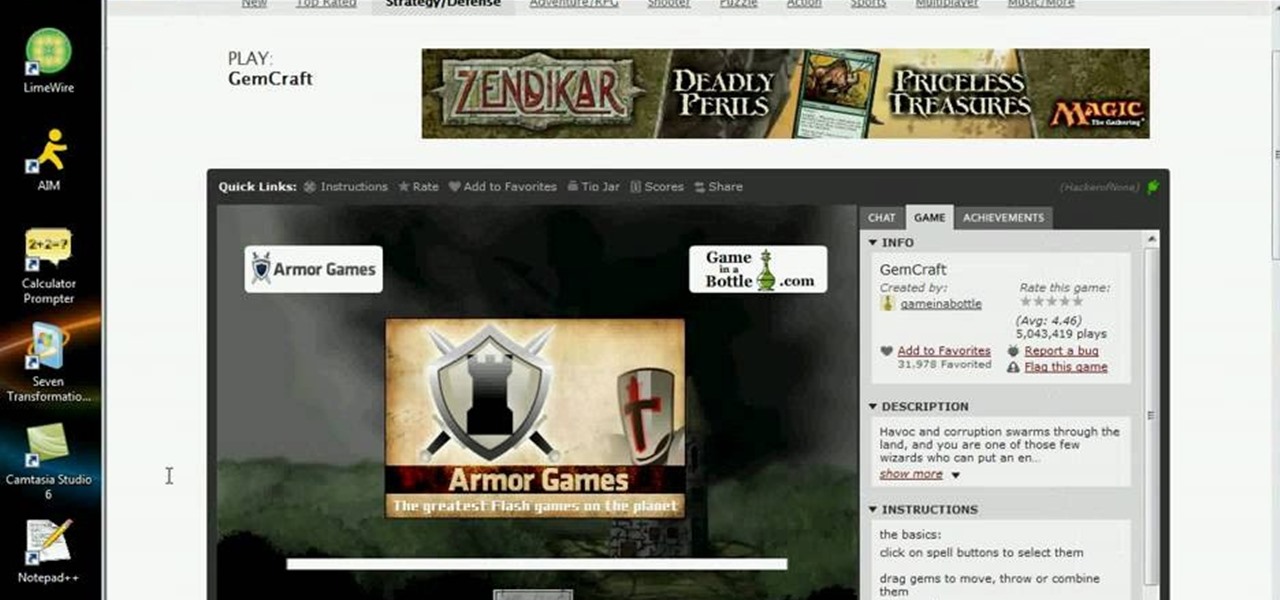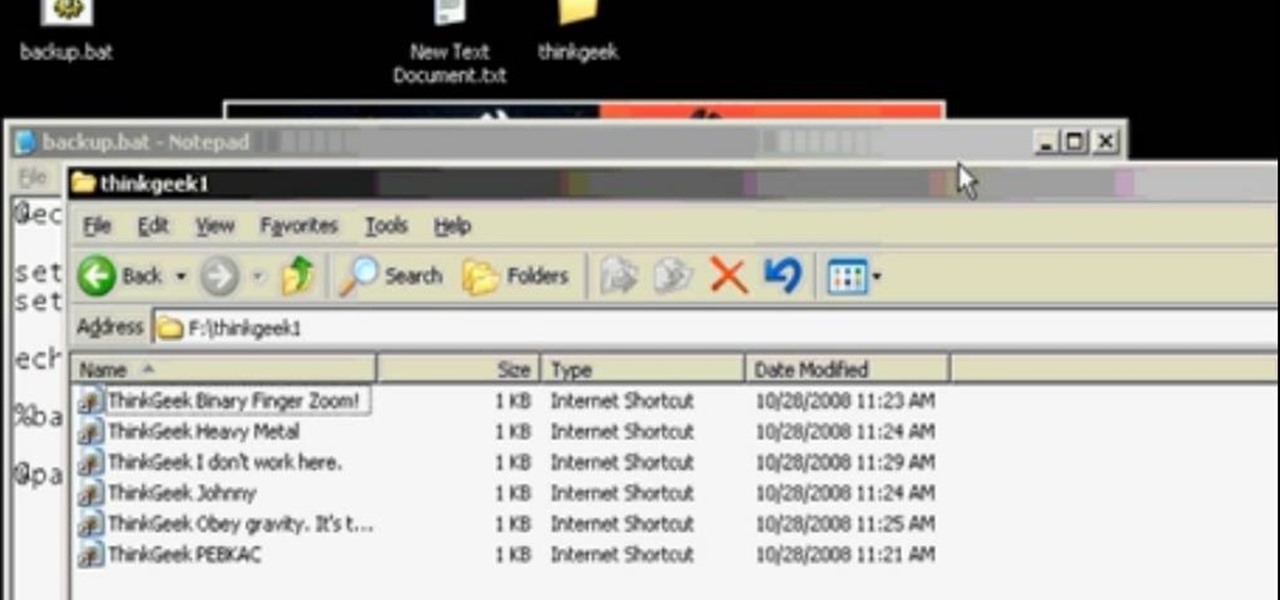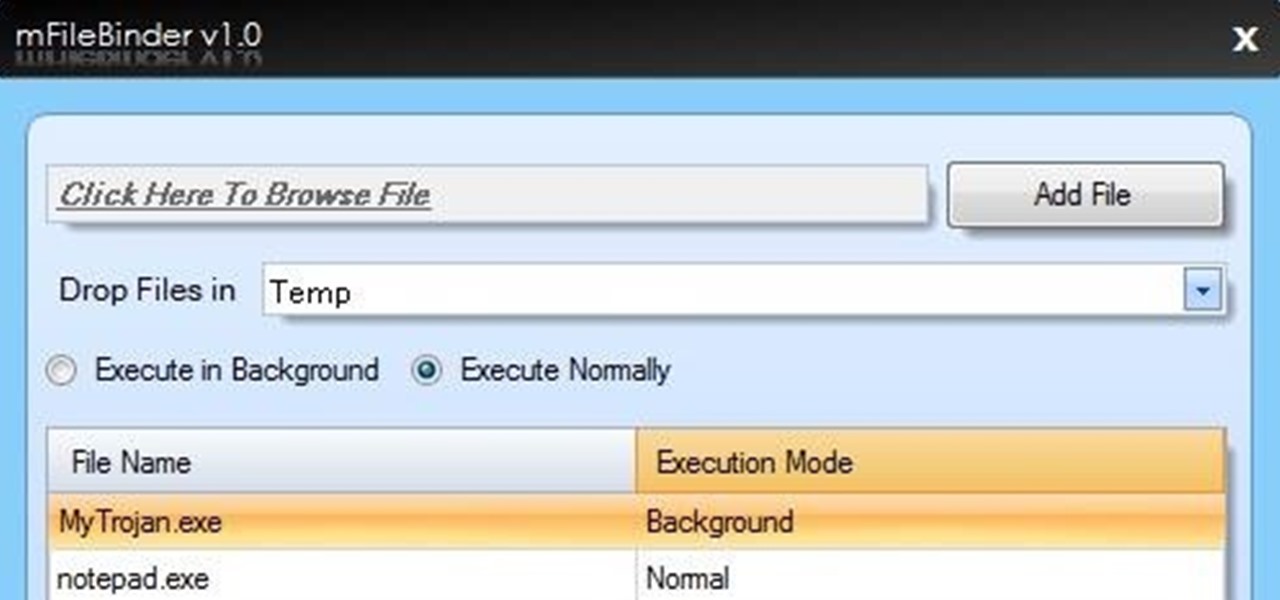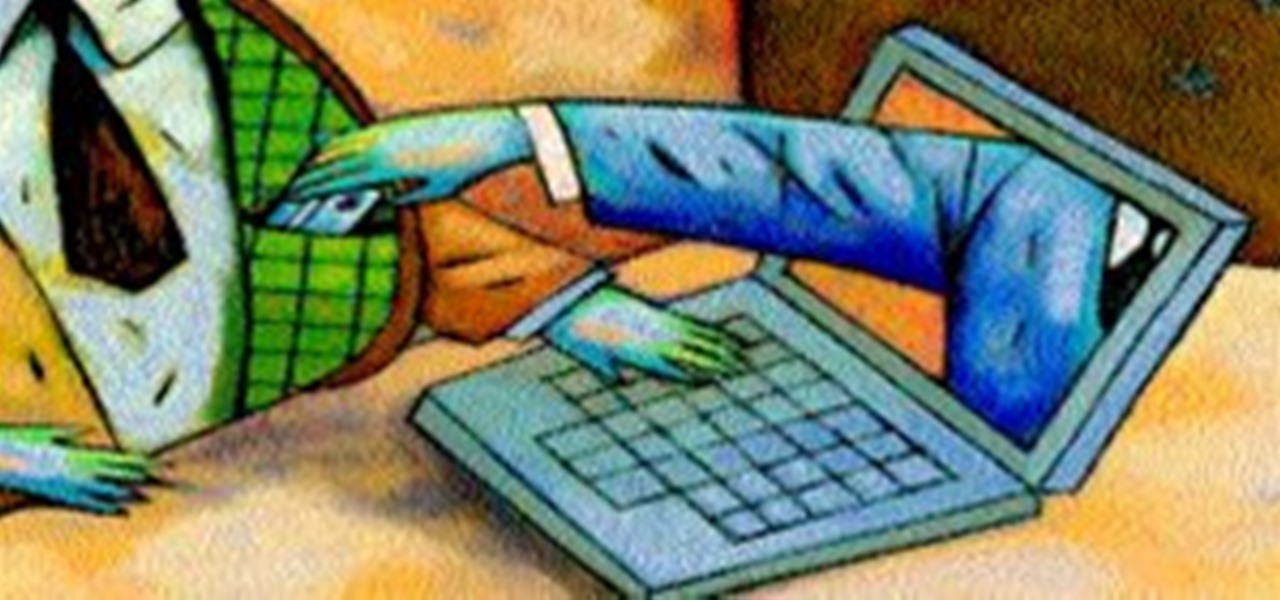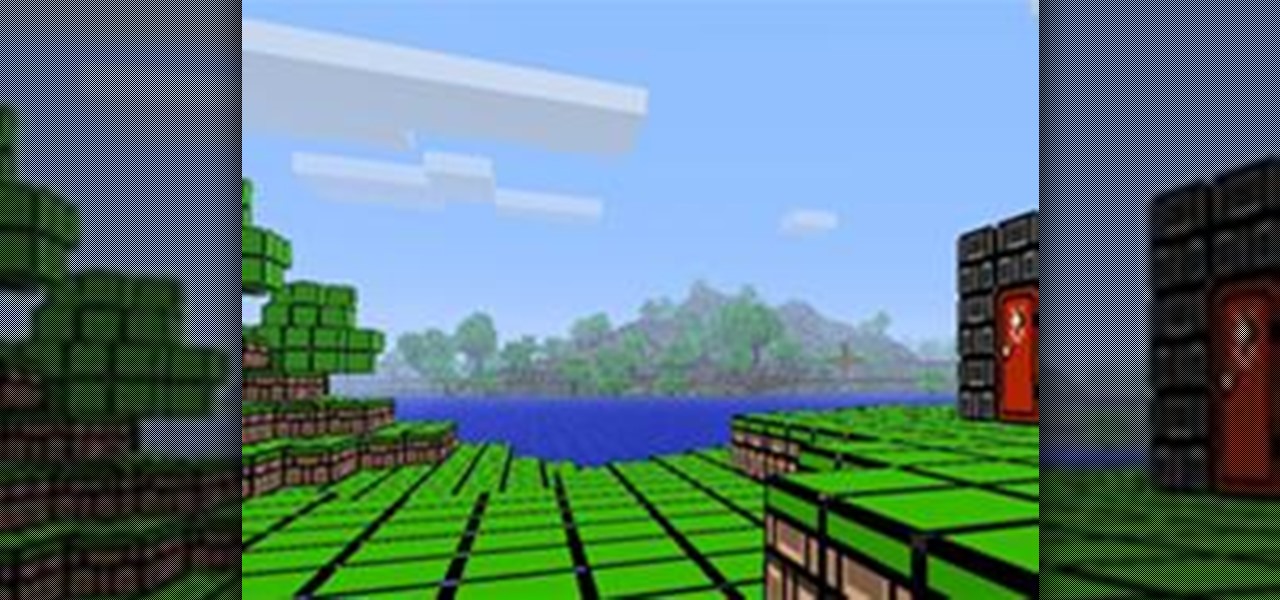If you are having a small issue with someone or are having trouble recovering money from somewhere, you may want to consider filing a lawsuit. Filing in small claims court is complicated, but with this tutorial, you will be on your way to understanding the steps a bit better.

First of all, download and install Daemon Tools Lite. After the install, open Daemon Tools and a red icon will appear on your taskbar; right-click on it and go to Virtual Drive and search for an option that changes the number of drives to 1. This will make Daemon Tools create a new virtual drive on your computer. Right-click again, go to Virtual Drives, and then search for an option called Device 0; click on it and a new window will appear on your screen. Now choose the ISO file that you want...
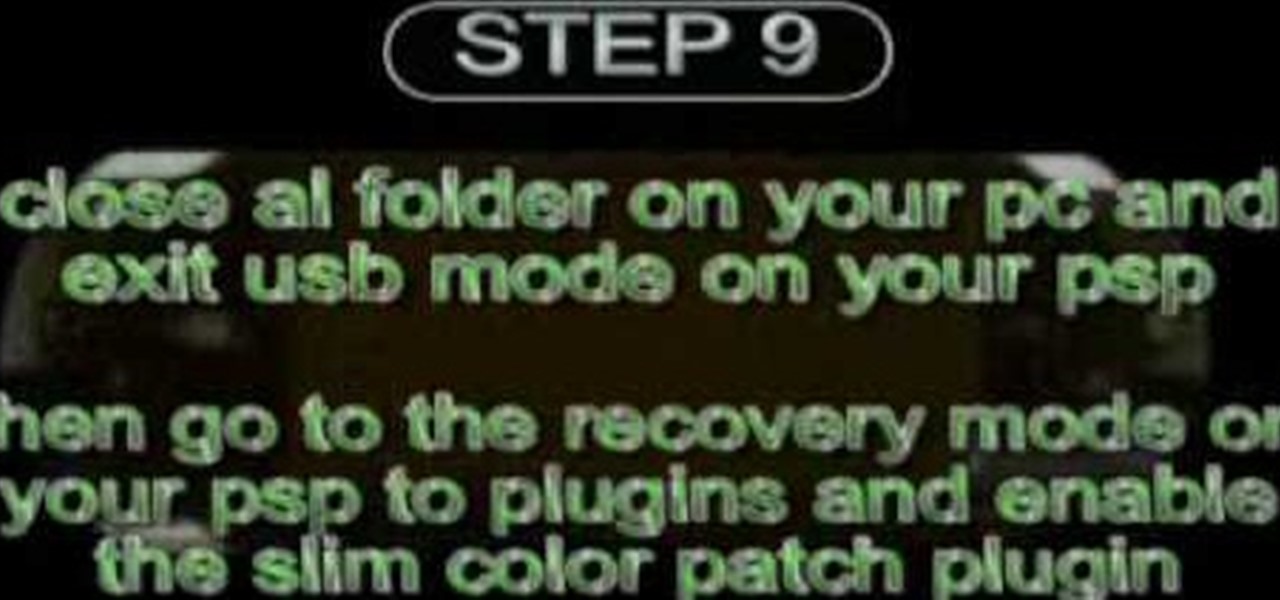
This video will show you how to install the slim color patch plug-in for slim colors on the PSP Fat. With this plug-in you can use 27 of 30 backgrounds at PSP Color Themes. To install the plug-in just use the following instructions: Download the Slim color patch plug-in pack. Unzip the slim color patch file and extract the files like in the video. Enter the recovery mode on your PSP, go to Advanced and enable USB Flash0. Follow the next instruction until you successfully install the plug-in t...
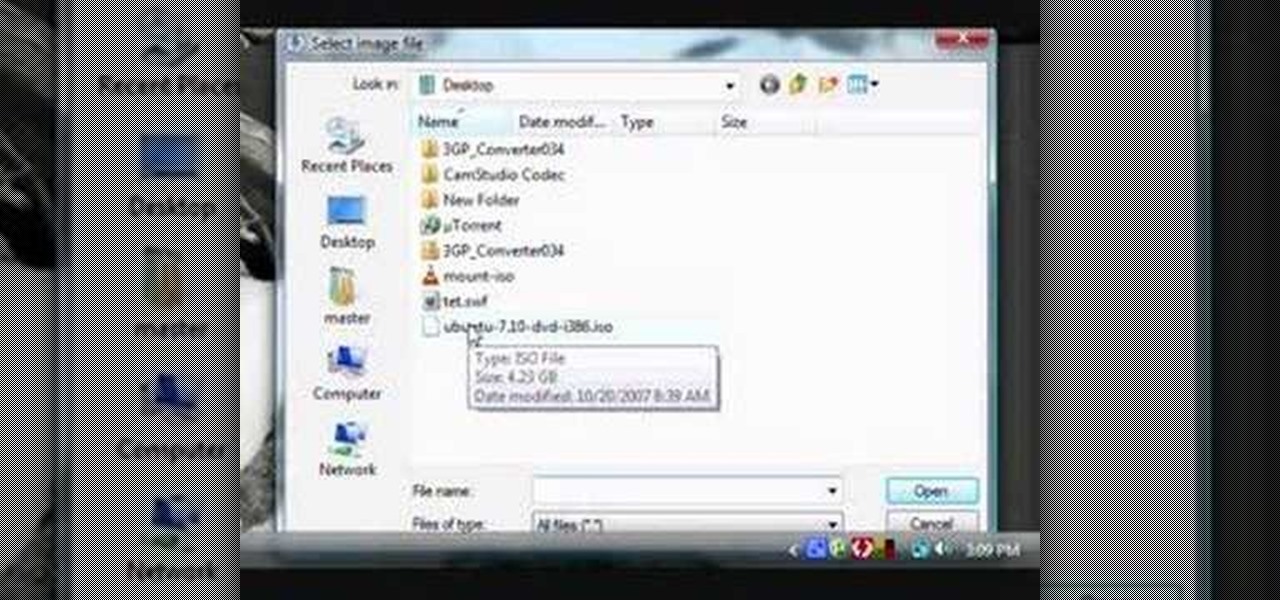
Askabouttech shows how to mount an ISO with Daemon tools using Ubuntu. Right click on Daemon Tools in the tool bar and select "virtual CD rom". This will bring up a side window in which you will click "device". This will open another side window where you will click "mount image". This will open a new window. Make sure you're looking in desktop and open the Ubuntu ISO file. This should open up a new window where you have the option of running it or viewing the files. When you're finished, fol...

Do you want to sell your car? It's important to make sure that you have everything in place before you hand off your car. Do your research, and everything will fall in place. Watch this video to learn how to cancel your license tags when you sell your car.

Want to make a prank computer virus for your friends? Well, this video tutorial will show you just how to make a fake virus on a PC. You'll need to open up Notepad to do this fake virus, and just type start eight times. Then just hit enter twice and type in hax.bat. Save the file as hax. Save it in your documents folder. When you open the MS-DOS Batch File, you won't be able to do anything but restart your computer.

It may not seem like a big deal, but sometimes when your filenames are being saved in the incorrect case, it is. If you save a file with uppercase letters in the name, your computer may change them to all lowercase. This occurs when downloading files form a host server to a local hard drive. But what if you want them back how you had them? Well, there's a small Windows tweak you can use to stop it from happening. Learn how!

In this video tutorial, viewers learn how to easily preview content by improving Quick Look on a Mac OS X computer. Quick Look allows users to preview files without having to open it. This video reveals a plug-in that enhances the abilities of Quick Look. Download the plug-in and extract the files into the Library/Quick Look folder. Then right-click on Finder and select Relaunch. Now users will be able to see all the contents of a folder just by pressing the space bar. This video will benefit...

Kongregate is a site that allows users to upload games. Users must go to the site to download the hack. On the site, select Kongregate. Then select the first topic and click on KBH 2.0.14. Once downloaded, you can extract the files onto your desktop. Open up the file and follow the video on how to use it. It also comes with the auto rater. This video will benefit those viewers who play games on the Kongrgate website and would like to earn badges.

To avoid waiting a long time to stream an mp3 file, just use an html editor to right click the link and download the file. Ron Hutton demonstrates. Download an mp3 off of a streaming link.

This video shows you how to create email links, text links, and image links to internal and external pages on a website using Dreamweaver CS3. You learn how to use the Link box, folder icon, and Point-to-File icon in the Property inspector to create links for text or images. You also learn how to add e-mail links using the Insert bar. Create links in Dreamweaver CS3.

This Adobe CS4 tutorial shows you how to use the dynamic linking features available in the Creative Suite. This tutorial will specifically cover how to work with Dynamic Link in After Effects, Premiere Pro and Encore. See how to exchange data between these Adobe CS4 programs without rendering and exporting intermediate files. Use Dynamic Link in Adobe Creative Suite 4 (CS4).

When I was unemployed I looked for different ways to make money. Most of that work was connected with online stuff; I’ve tried writing content, refreshed my old Photoshop skills and even created postcards, but then I realized that my passion to music can bring me more money than all of the other work. I was an active member of a few musical forums and started to add affiliate links to my posts instead of simple ones, so they can be profitable.

A.J. Wood explores the new link panel in InDesign CS4. This is an important feature because this is where InDesign users go to check the status of the places objects in their documents. This includes using the panel to re-link, update, and sometimes even edit the original files. If you have a copy of InDesign CS4 check out this tutorial and learn how to work with the link panel. Use the InDesign CS4 link panel.

In this video tutorial, viewers learn how to download and movie shows in iTunes. Begin by opening the iTunes program and select iTunes Store. Browse through the files by clicking on links or find a specific file by typing in the name in the search bar. Users are able to watch a free preview of any items. When you're ready to purchase, the download will start immediately. Users are also able to pause downloading files and rearrange file downloading orders. This video will benefit those viewers...

In this quick Blender 2.5 video tip, you'll learn how appending/linking can be used to bring in elements from another .blend file. These elements can be mesh objects, lamps, materials, or even sculpting brushes. Whether you're new to the Blender Foundation's popular 3D modeling program or a seasoned graphic artist just interested in better acquainting yourself with the application, you're sure to be well served by this free video tutorial. For more information, including detailed instructions...

Backing up your computer takes less time than you might think. By setting up a batch file, you can export your important files to an external hard drive or removable storage media in about five minutes or less! It's easy, and keeps your data safe.

This Revit Architecture 2009 video tutorial covers how to import geometry from Rhino via Autocad. Really this technique will work for any program that can output a .sat. Even if the program cannot, Rhino imports many formats (such as .step or .iges) which you can then export as a .sat for Autocad. The basic logic in this tutorial is to create a tower which has geometry too complex to build in Revit. We then pass it through Autocad to export a closed solid .dwg. As of now Rhino only exports .d...

I found that interesting for a first share :) Description from the author:

`Today I am going to tell you how to bind i.e. join two or more files and make single executable file.
HOW TO CAPTURE STREAMING MEDIA many websites stream songs and videos
Windows Live SkyDrive which is initially termed as Windows live folders is one of the parts of Microsoft Windows online service. It is a password protected service that allow users to store file and share them with others. Here the windows live id is required to access the users profile. Anyone can make his/her files private or public. Public share file are easy to access without requiring any Windows live id.Initially it was available only few states in United States. But nowadays it expande...

Have you ever browsed the web, watched a video, then wanted to download it? Well, there's a fabulous program that does just that, simply and easily. It's called VideoCacheView by NirSoft. The program basically extracts the FLV video directly from your browser's temporary folders. It's very user-friendly, and great for downloading virtually any online video.

Over the past few years, I have downloaded several third-party web browsers for the iPhone, iPod touch and iPad, and the one I have found most advanced and feature rich is Atomic Web. While many mobile browsers have their unique features, Atomic Web could well be considered the professional browser for advanced web users. With each version of the app, the developer has included features that make navigating the browser more user friendly and useful for bookmarking, managing and saving website...

PDF is a convenient format for documents that can embed text and pictures and can be read by almost any device—personal computers, laptops, smartphones, etc. However, PDFs are mostly read-only files, so sometimes it's necessary to convert them to JPG images, a universal format for pictures. JPGs can be modified by software such as Adobe Photoshop or posted on Facebook.

With FarmVille being one of the hottest Facebook games on the market, it's no wonder it's the primary target for scams and virus downloads. Anyone playing FarmVille is at risk, but the primary targets are those looking to improve their gameplay and build their farms and neighbors up. These "farmers" are the ones seeking quick hacks and cheats.

Welcome to the second Null Byte in a series educating you on Social Engineering awareness and techniques. Today, I'm going to show you how a saavy Social Engineer would trick a friend into unknowingly surrendering their Facebook password. My intent is to warn and demonstrate how easy it is to succumb to phishing via Social Engineering, and therefore expose yourself.

If you've been experiencing a problem with shifting and hear a constant sound near your chain, you may have a stiff chain link. This should be addressed so that you no longer experience any problems with shifting that can result in possible injury.

Hello everyone, I am Brandon Hopkins from TechHut and I am going to be showing you how to install Minecraft Texture Packs on Windows, Linux, and Mac. I will also link you to one of the best Texture Pack I have used and a website where you can download 100+ different texture packs.

If you own an Android device and a Windows computer, there is absolutely no reason you shouldn't have Pushbullet installed. With the Android app and a companion Chrome plugin, you can easily send files between all of your supported devices, and there's even a notification mirroring function so that you never miss an important update.

Hierarchy is one of the object association types in 3ds Max. It is based on a parent-child relationship, which can be created by linking objects. Learn how to create hierarchies by linking a child and parent object together within 3DS Max. Learn how object linking takes place and how to create 3D object relationships. This tutorial shows how to create the relationship by linking objects in 3ds Max. Link 3D objects in 3ds Max.

Downgrade Firefox 5 to Firefox 4 or any earlier versions:[Windows users] 1. Visit Link
This place lets you post profiles WITH LINKS, images, shows, resources, all free. Best part...RANKS HIGH ON GOOGLE! worth the hassle of setting up a profile.
So I was searching up on AV evasion and found some really informative links that I thought was worth sharing.The links originally came from this Rapid7 forum thread.

Sometimes windows will shutdown for "updates", which is great and all except when you had an unsaved project in the works or a huge file conversion that you expected to be completed when you wake up, only to find your computer rebooted.

Find a PDF You need a PDF file on your computer to convert, so keep the file path in mind.

Type: Digital, theme Theme: Why is Earth Day important to our planet?

If you do not want others to view your recently visited website list you need to clear the history of the browser. This video shows how to clear history and delete temporary internet files. Go to the keyword button which is present on the top right cornet and click it. Now a keyword window prompts you to type an AOL keyword in the input box. Type the word 'Preferences' into it and click go. Now the preferences window opens up. In the first column select the Internet Properties (WWW) link whic...

This tutorial shows you how to assign links to buttons in a Flash menu by using the getURL() ActionScript function. Assign links to buttons in a Flash menu.

Okay, stop me if you've heard this one. You have a document that you want your co-workers' advice on. You attach said document onto a mass email. The first reply comes back with an edited version of the document. You begin to make changes, but another email comes in, with yet another edited version. Soon you're drowning in a desktop folder full of mismatched documents, all with the same name.