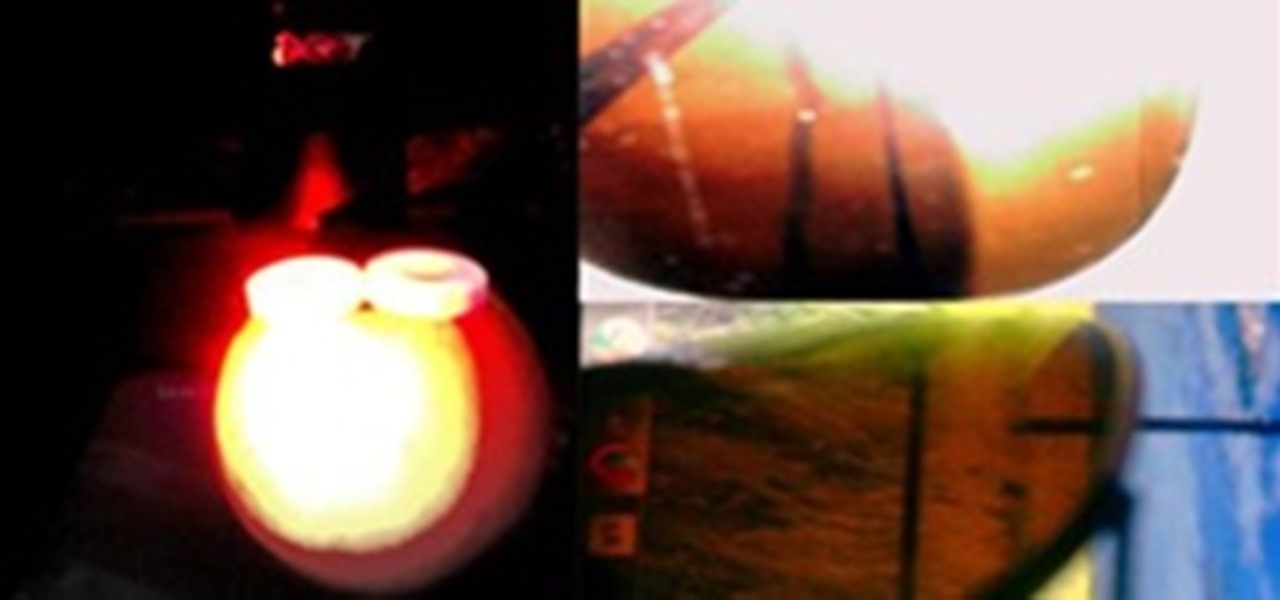This Adobe CS4 tutorial shows you how to use the dynamic linking features available in the Creative Suite. This tutorial will specifically cover how to work with Dynamic Link in After Effects, Premiere Pro and Encore. See how to exchange data between these Adobe CS4 programs without rendering and exporting intermediate files. Use Dynamic Link in Adobe Creative Suite 4 (CS4).

Full-Text search allows you to save large portions of text – even Microsoft Word documents, or other file formats – into your database and perform complex queries based on this textual data while expecting great performance. This lesson demonstrates how to set up Full-Text search paying particular attention to the nuances of setting it up within SQL Server Express. Enable full-text search in an SQL database.

This Fireworks CS4 tutorial will showcase the new styles panel and show you how to save time and manage your style assets with ease. Learn how to create several styles in Fireworks CS4, save them to file and use them later. Darrell Heath explores some of these new capabilities in style management in Fireworks CS4. Use the style panel in Fireworks CS4.

Get the most out of these two applications. Use Illustrator to create a path and warp an image to fit inside of it. Then export the file to Photoshop and add some highlight and shadow with the brush tool. Create a wedding album in Illustrator and Photoshop.

In this technique, we'll create a blend of 3D objects in Illustrator and export it as an animated Flash file. We'll create a series of objects that emulate the rotation of an item through space. We'll create one 3D object and duplicate it, adjust the 3D settings, and then blend the two. Create a 3D animated blend in Illustrator.

Metadata is data about data. Different file formats store extra data about themselves in different ways. This video will cover metadata that can be used during a forensic investigation, namely MS Word doc metadata and the metadata stored in a Jpeg's Exif data. Find metadata in Word docs and jpegs supporting Exif.

If you're like most people doing screencasts, you plan to share your videos with others. This tutorial explains how to share Camtasia Studio 5 projects and videos via web, CD, FTP output, screencast.com, or export as a zip file. Share your Camtasia Studio 5 videos.

You can utilize your television to display your videos and other files that are on your laptop. Connect your laptop to your television.

Learn the basic layout and functions of GIMP(GNU Image Manipulation Program) a free open source image-editor, and how to work with files. Get started using GIMP - Part 1 of 2.

Is it possible to adjust a photo within InDesign without having to go to Photoshop? In this video tutorial Adam Hay will show us how to adjust Adobe Photoshop files from InDesign and QuarkXPress. Check out the powerful Layer Comps function! Perform remote image adjustment in InDesign.

This video shows you how to replace the Hard Drive on your 4th Gen iPod in case you're seeing the sad faced iPod or file folder with exclamation point. Replace the hard drive on a 4th generation iPod.

If your 3rd gen iPod screen shows a sad face or a file folder with an exclamation point icon whenever you try to turn it on it is a likely indictation that you need to replace the hard drive. Learn how you can replace the hard drive yourself in this tutorial. Replace the hard drive on a 3rd generation iPod.

Learn how to edit video using Avid Xpress Pro HD. This tutorial covers every stage in the process of creating and editing a project including managing a project bin, capturing and importing video and other files, basic editing techniques (including effects and titles), and how to output your project to video or DVD. Edit video using Avid XPress Pro HD.

This video shows you how photographers can use Bridge to work effectively. You learn how to batch-rename files, add metadata and keywords, and rate, sort, and compare images. You also learn how to inspect images with the new Loupe tool, and create a slide-show with new transition options. Use Bridge CS3 in a photography workflow.

This video shows you how to create a Document class using ActionScript 3.0. You learn how to write code from scratch, while learning about each section of the script. You learn how to test your files, and use new coding features found in the Script window. Create a Document class using ActionScript 3.0.

In this short After Effects tutorial, Jerzy Drozda Jr (aka Maltaannon) demonstrates creating some cool volumetric lights without any plug-ins. So try it and enhance the "look" and "feel" of your projects by lighting them a little bit. The project files are also available on the site. Create volumetric lights in After Effects.

This video shows you how to design a website with InDesign, export the content as XHTML, and then open the XHTML file in Dreaweaver. You learn how to set up XHTML export options in InDesign to effectively export your work, and how to create styles in Dreamweaever. Check out this video created by Lynn Grillo now! Design websites with InDesign and export to XHTML.

This tutorial shows you how to make a vegas style sign where lightbulbs turn on and off in sequence around the outside of a shape. Using simple photoshop files, create an animated billboard of a T. Create a "running lights" effect in After Effects.

This video shows you how to modify previously-created web pages based on a template using Dreamweaver CS3. You learn how to select a page you want to edit and modify text on that page. You also learn how to modify repeating and optional regions, and change the template file itself. Use templates in Dreamweaver CS3.

This video shows you how to create email links, text links, and image links to internal and external pages on a website using Dreamweaver CS3. You learn how to use the Link box, folder icon, and Point-to-File icon in the Property inspector to create links for text or images. You also learn how to add e-mail links using the Insert bar. Create links in Dreamweaver CS3.

This video shows you how to non-destructively edit camera raw, JPEG, or TIFF files using Camera Raw in Photoshop. You learn how to manage basic settings, as well as manage settings for curves, sharpening, HSL, grayscale, and split toning. Check out this video created by Katrin Eismann now! Use non-destructive editing with Camera Raw.
The US judge handling the Megaupload case noted today that it may never be tried due to a procedural error, a comment that has sparked the anger of Megaupload’s founder. Kim Dotcom is furious with the US Government for destroying his businesses and rendering hundreds of people unemployed. According to Dotcom the case is the result of “corruption on the highest political level, serving the interests of the copyright extremists in Hollywood.”

Just last week, the Flashback trojan scared a lot of Mac users. Now, there's yet another trojan spreading across Mac computers—SabPub. The same Java vulnerability that allowed Flashback in seems to be how this SabPub malware snuck in, along with an Office vulnerability, which was just identified this weekend.

Welcome to Minecraft World! Check out our tutorials, post to the community corkboard, and come play on our free server!

Last Friday's mission was to accomplish solving HackThisSite, realistic 3. The third mission in a series of realistic simulation missions was designed to be exactly like situations you may encounter in the real world, requesting we help a friend restore a defaced website about posting peaceful poetry.

just clubbed my three shots:no editng other than that by using the orange the sun is created by me and the reflection of it as a red tennis ball can be seen in my Acer lcd screen(made by focussing red light on the orange nad two polo pills placing on it to create the tennis ball reflection)

Your first, very basic web crawler. Hello again. Today I will show you how to code a web crawler, and only use up 12 lines of code (excluding whitespaces and comments).

This is it! That last basic mission. Last Friday's mission was to accomplish solving HackThisSite, basic mission 11. This final mission in the basic series was made to give us the skills and a place to apply our Apache server knowledge. This will teach us how to traverse through awkward and custom directory structures.

Null Byte is looking for forum moderators! Last Friday's mission was to accomplish solving HackThisSite, basic mission 9. This mission delves a little further into Unix commands and remote directory traversal (which is just a fancy term for going through folders blindly).

Friday's mission was to accomplish solving HackThisSite, basic mission 7, which required us to learn some basic Unix commands. If you have any prior experience using Unix commands, this should be a breeze for you if you sit and think for a second.

To the displeasure of many loyal Firefox users, Mozilla has been deploying what seems like a new marketing strategy to "catch up" to Google Chrome. I have no idea if this is because the version number is higher than theirs, but it is downright annoying. It's not all complaints, though. Firefox has done an amazing job at completely revamping its source code and redesigning all of its engines, making it a more than worthy competitor to Chrome. However, we are displeased with Firefox because eve...

This is Null Byte's fourth part in a series about fully securing our computers (Part 1, Part 2, Part 3). In our last Null Byte, we went over how to encrypt an entire operating system to protect our data, however, this doesn't fully protect us. In the case of legal extortion, the government can actually make you give up your cryptographic key to your computer so that they can look through it.

In Linux, all password hashes are normally stored using the MD5 hashing algorithm in the /etc/shadow file, but MD5 is algorithmically weak due to collision vulnerabilities. The new recommended standard are the higher level SHA-2 hashing algorithms, SHA256 or SHA512. As a friend pointed out to me, Ubuntu is currently the only distro implementing SHA-2 as the default. With SHA-2, your passwords take an unreasonably larger amount of time to calculate. This will greatly decrease how many password...

While we're waiting for Google to sort out the mess over suspended Google+ accounts, it's a good reminder that you have the option to download much of your Google+ data with Google Takeout. Google Takeout, created by an internal Google engineering team marketed as the Data Liberation Front, is a free service that provides a handy and easy way to download data from your Google+ stream, your contacts and circles, and other information in a zip file.

Android devices are becoming more and more popular with each passing day, so why is it that Google has yet to design a software program that allows users to manage their music and video libraries on their computers? Apple's iTunes offers iPhone users an easy way to control their media files, as well as effortless syncing capabilities. But where's the option for Android smartphones? Is there no easy way to synchronize your media library with your DROID?

With so many wireless iOS networking apps for the iPhone, iPad, and iPod touch available, there’s very little reason to connect any of these devices to iTunes, except to update the software. Besides, importing and exporting photos using iTunes has never been one of the best features of Apple‘s mobile device process. Let me introduce you to 5 useful apps for importing and exporting photos to and from your iOS device(s).

Android users are probably already familiar with the doubleTwist Player (free) from doubleTwist, available on the Android Market. They recently added AirPlay support for users with AirSync ($4.99) that allows streaming to Apple TV and DLNA devices, which is sure to provoke some cease and desist requests from Apple. But their second, newly unveiled feature is more enticing—doubleTap, which adds proximity-based file sharing for Android devices.

There are plenty of cutting edge apps out there, and endless innovations in the field of 3D printing. But to combine the two—and make it available to the common consumer—is unprecedented.

Thanks to online music services like eMusic and iTunes, compact discs are becoming a far distant memory, turning local music shops around the country into desolate wastelands. The once mighty movie rental store Blockbuster is now bankrupt because of online streaming services like Hulu and Netflix. And Borders and Barnes & Noble are closing stores left and right thanks to eBooks available on eReaders, like the Amazon Kindle. Everything is moving to the digital world, and everything is finding ...

Find a PDF You need a PDF file on your computer to convert, so keep the file path in mind.