
How To: Put Flash games on the PSP
This is a tutorial on how to put a flash game on the PSP even if there is no download link.


This is a tutorial on how to put a flash game on the PSP even if there is no download link.

This three part tutorial covers everything from downloading the needed programs, to saving an iso image, to converting the image into a playable file, to moving it to your psp, to explaining the optional settings.

Is OS X's Spotlight search results too confusing for you? Learn from Tekzilla to prioritize the file types that appear in Spotlight's results.

Duplicate the OS X's CoverFlow effect inside Windows and say goodbye to ugly thumbnail views! This tip from Tekzilla only works for image files.

Today's word is "scrutinize". This is a verb which means to check and examine very closely.

Use an old PC that has been setup as a server to perform helpful tasks such as backing up computers on your network, storing media files in a central location, share one printer with every computers computer in the house.

How to make the transition from PC to Mac and transfer all of your old files from your PC to your new Mac.
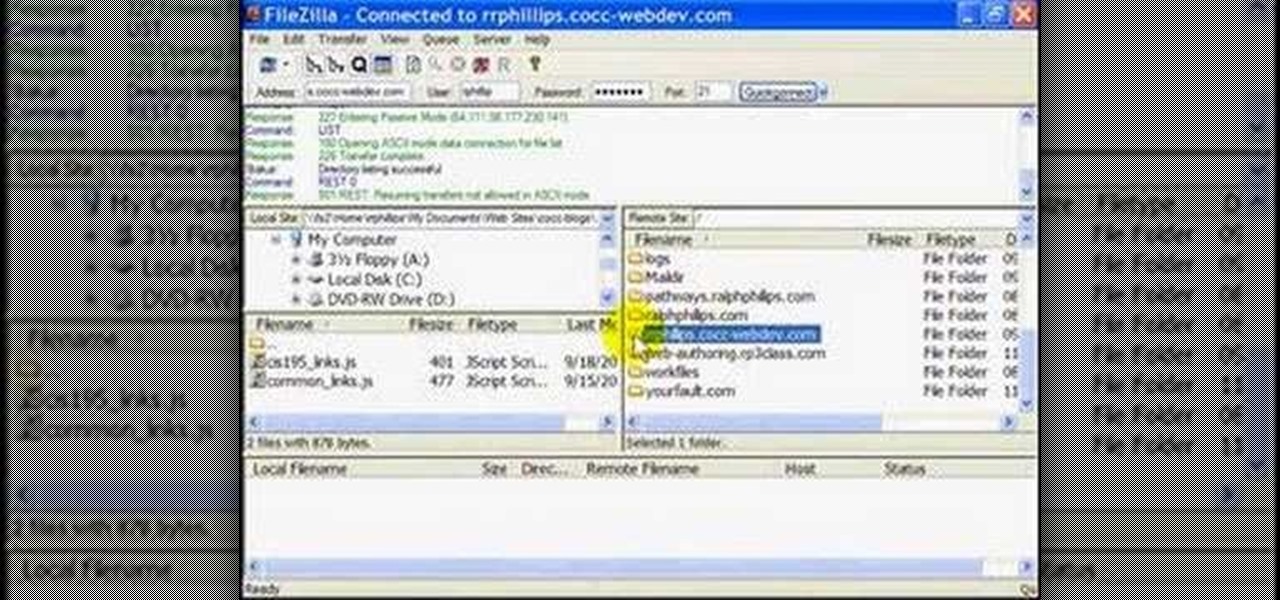
Use the Filezilla FTP client to publish files to your web server.

Use the Orbit Downloader to download movies from any website and then convert the .flv flash files to a more usable video format.

In this screencast, we show you how to use the Disc Defragmenter in Windows XP, to clean up your hard discs, and group fragmented files to make access to them much quicker.

In this episode, Brandon Jackson joins D.Lee Beard to present an in-depth review of the Slingbox A/V, explore where to find free downloadable audiobooks online, and to answer viewer questions on using an iMac as a display and how to share files over a local network between a Mac and a Windows PC . Be sure to check out our next video to learn how you can win the Techies' Slingbox and begin watching your home TV from all over the world via the internet.

This tutorial shows you how to create a presentation file in Inventor by exploding the assembly. Part 1 of 2 - How to Explode an assembly in Inventor.
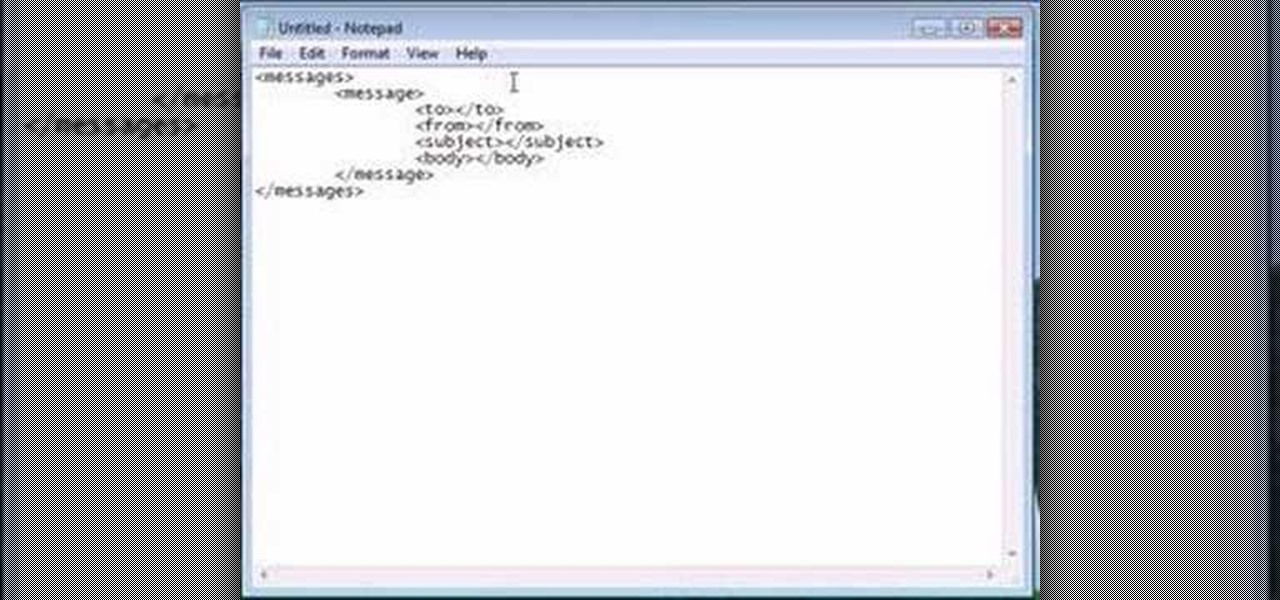
How to create an XML file to use in Flash. Part 1 of 3 - How to Use XML in Flash.

How to convert videos to various formats (including web format) with VLC Media Player, free open-source media player

This tutorial teaches you how to play music files on your Nintendo Wii using an SD card and the

Check out this video from Berkleemusic.com and learn how to export audio files in Digital Performer and expose your music to the world in today's most accessible format, the mp3.

A video on the basics of bittorrent technology and how to get started downloading a Bittrorrent client and torrent files.

Take that Flash SWF file with lots of open space(be it an animation walking around or maybe that slick semi opaque video, or maybe the more practical drop down menu) and use Dreamweaver, HTML, and CSS to place it on a div that floats above your site and allows you to see whatever is underneath of it.

Learn how to build a web-based form using HTML. This tutorial covers using Labels, Text Fields, Text Boxes, Radio Button Groups, Checkboxes, The Clear and Submit buttons, Drop down Menus, as well as many of the properties you can edit while building the form. The form will be ready to be linked with a PHP file for use when you are finished.

Learn how to export a Flash .SWF file and put onto your website using Adobe Dreamweaver.

Learn to use Photoshop and Imageready to add video to a graphics file.

The existing uninstall routine for the Mozilla Firefox web browser may leave profile data and a Program Files folder behind. This is how to remove it.

How to capture video from a camcorder, save file and then upload to YouTube using Windows Movie Maker.
A Cascading Style Sheets (CSS) tutorial. Learn how you can add icons or images to accompany links with common file extensions.

Adobe InDesign can create PDFs natively. In this video we'll see a rarely used feature that allows us to create rollover effects that work beautifully in PDF files. InDesign allows us to create buttons and using the States palette we can create rollover effects.

Elizabeth Jones explains how to export your finished project for the web using Windows Movie Maker. You can select Windows Media low bandwith to significantly decrease the size of your movie file.

GarageBand will recognize General MIDI program changes, so using standard midi files is even better than before. Find out how it works in this video.

The free download manager wget lets you download all the files on a page or directory with a single command. It also allows you to resume downloads after getting disconnected letting you start where you left off instead of starting the download at 0% again. Check out this tutorial and see how to install and use wget.

Find the biggest files on your computer ordered by size. Learn to order folder by filesize so you can find the ones harboring the most diskspace terrorists. Learn to clear up your private data automatically and wipe it clean from being undeleted.

Learn how to make Firefox's interface more minimal by removing the help, view, bookmarks, history, edit, and file menu buttons.

Making text look old and weathered, or rusty and corroded is a long standing effect but it's a good one to know. In this episode, Bert will show you how to do a nice, detailed weathered type from scratch. You may want to download his example files or full rez version to see a detailed view.

Don Schechter gives a rundown of system requirements and how to start, save, and choose settings for new projects using Adobe Premiere. To send your scratch disc, open the capture window by going to file and then capture.

Chances are if you’re using Adobe GoLive CS2, you’re probably also using Photoshop and maybe Illustrator too. The great thing about GoLive is that it works hand in hand with .PSD and .AI files. In this video Terry White will show you how to incorporate them into each other using Smart Objects.

Since the day of the Xbox 360 release, storage space for the device has been overpriced beyond belief. OEM 250GB HDD models still cost $110 USD! A 250GB hard drive should not destroy my wallet, Microsoft. Storage space, especially on HDDs, is cheap. You can buy a removable 2TB external for only $100 USD, so it's a little beyond my comprehension to see how they calculate their MSRP to yield such a large profit. On the other hand, Xbox 360 had very impressive hardware specs back in the day, equ...

If you're a huge fan of Minecraft, then you probably know what a Creeper is and, therefore, want to be one for Halloween. After all, not everyone can be Steves and Snow Golems. This version uses printouts (templates below the video), and is very easy to make. Besides ink and paper, it pretty much only requires boxes (three different sized ones based on your size).

This video explains how to burn DVDs that will play on a standard DVD player in Windows. The programs needed to complete this project include IMG Burn and DeVeDe which has been modeled for Windows. The final burn product created with this program will allow the DVDs to play on computers and actual DVD players. The first step is to hit open to select the file you wish to burn. You must then select burn ISO or Bin file in IMG Burn or DeVeDE. You can then select a title for your burned disk leav...

In this tutorial, we learn how to block websites on Windows Vista. First, you will right click on the notepad and then run as admin. From here, you will click "file open". Then, go to the C drive and open up windows. Then, you will go to the system and find the drivers, then click on the host file. From here, go to the second local host and press enter twice. Then, type in "127.0.0.1" and press tab. Then insert all the directories that you want to block. From here, you will be finished blocki...

In this video, we learn how to make video clips into animated gifts. First, open Windows Movie maker and import a video file. Now, shorten the video to four seconds or less and save it. Now, go to the website gif ninja. Once on this site, you will see a section that says "tools", then click the button to convert your image to GIF. Once on this, you can browse and upload the file that you just created. Next, click "make my gif!" and a status bar will load on the bottom. When this is done loadi...

First you need to go to your site and click any post you want and see the simple heading and now you want to change the background. To do this, first you need to go to your word press admin and then click custom file editor in thesis options it will open your code window and here you will have to paste the code which is showing in the video. you will have to paste it in custom.css. After pasting the code you have to click the green save button.

If you need to use a file or two on your work computer from your home PC, Remote Desktop in Windows 7 makes it completely possible. You're no matter limited to laptops and flash drives. This video form Microsoft shows you the overall use of Remote Desktop.