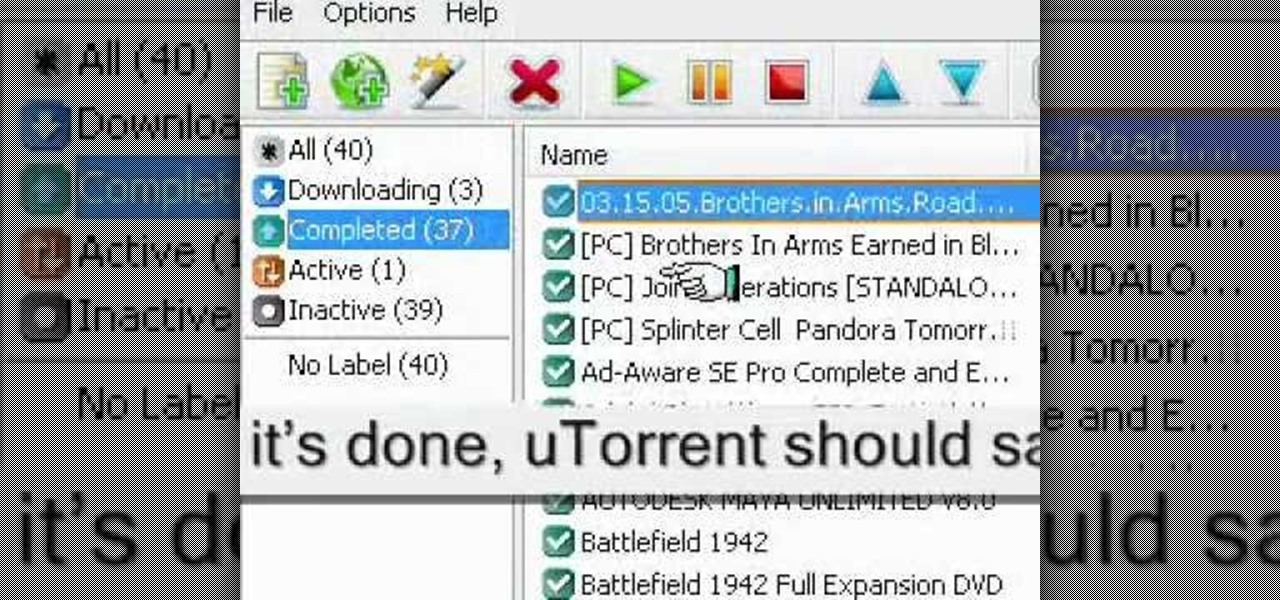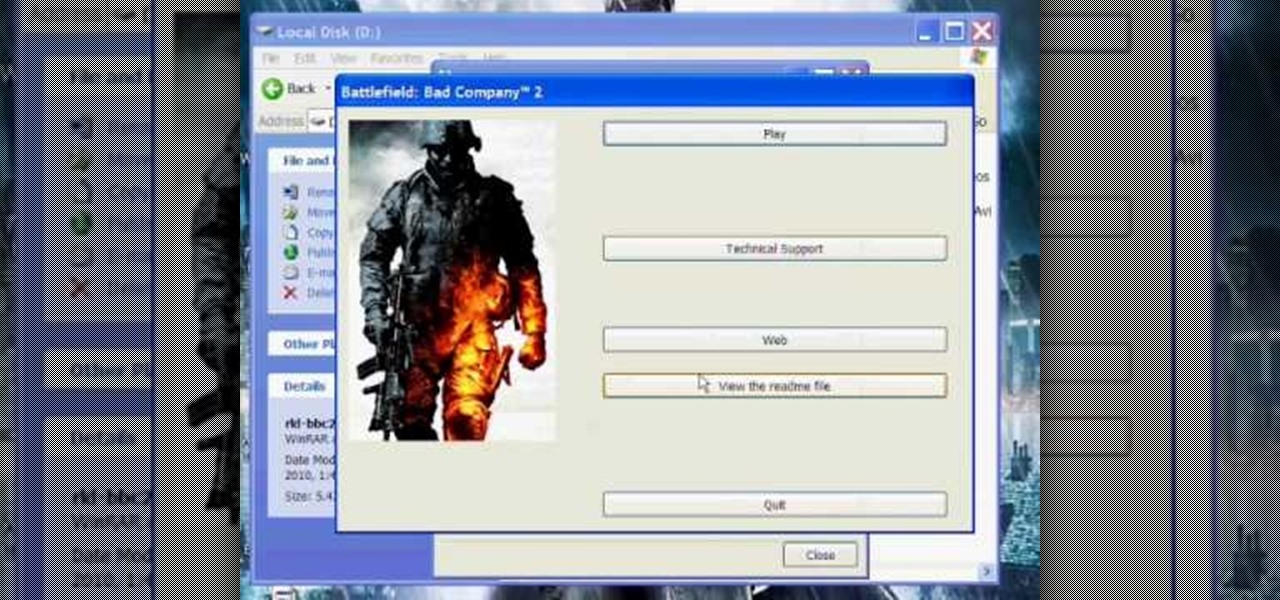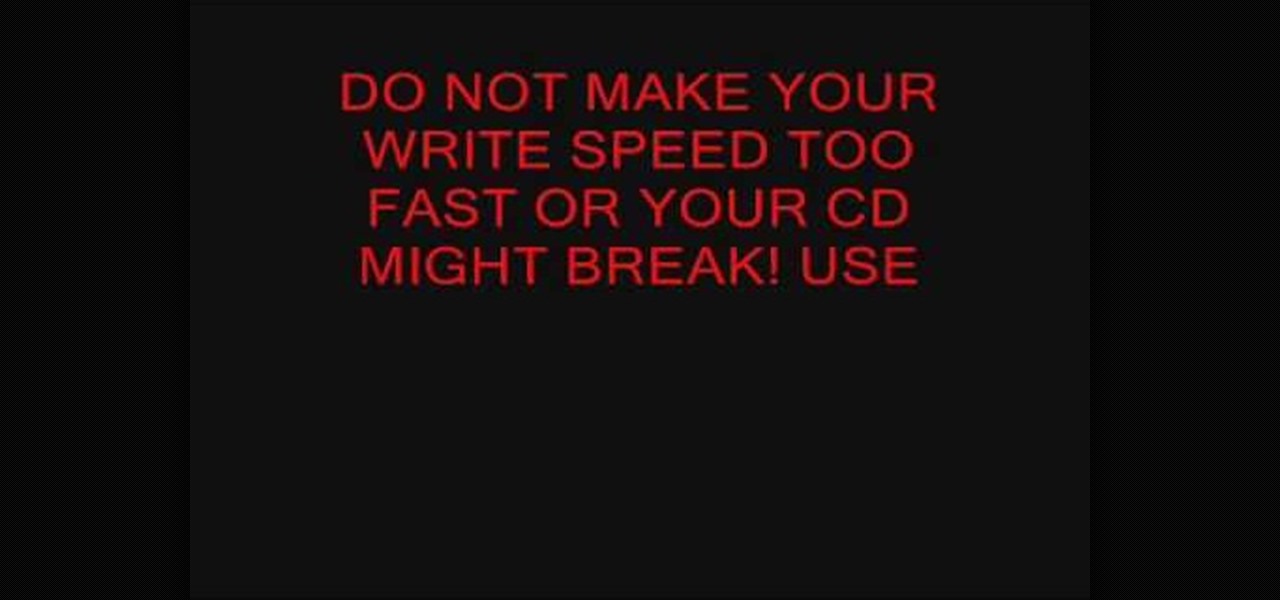This video teaches the secrets of burning a CD from a playlist in iTunes in simple steps. First open the iTunes, click 'File' and select 'new playlist'. Now click 'music' and go to your library to select the songs to add to your playlist. Now click and drag the songs of your wish to your playlist. Insert the empty disc, right-click on your playlist and select 'burn to disc'. Change the options if necessary, click 'burn' and then press 'OK' to start burning your disc.

Do you want to know how to sync an iPod with the XBox 360? You must have an iPod and a XBox 360. Connect your iPod with your XBox with the USB cable. Transfer the files from the iPod to the XBox XBox helps play AAC format as well as MPEG movies. The iPod must be connected to the portable device section. This will help you share movies, music, pictures and other data and you can even copy the downloaded data to your iPod from the Xbox.
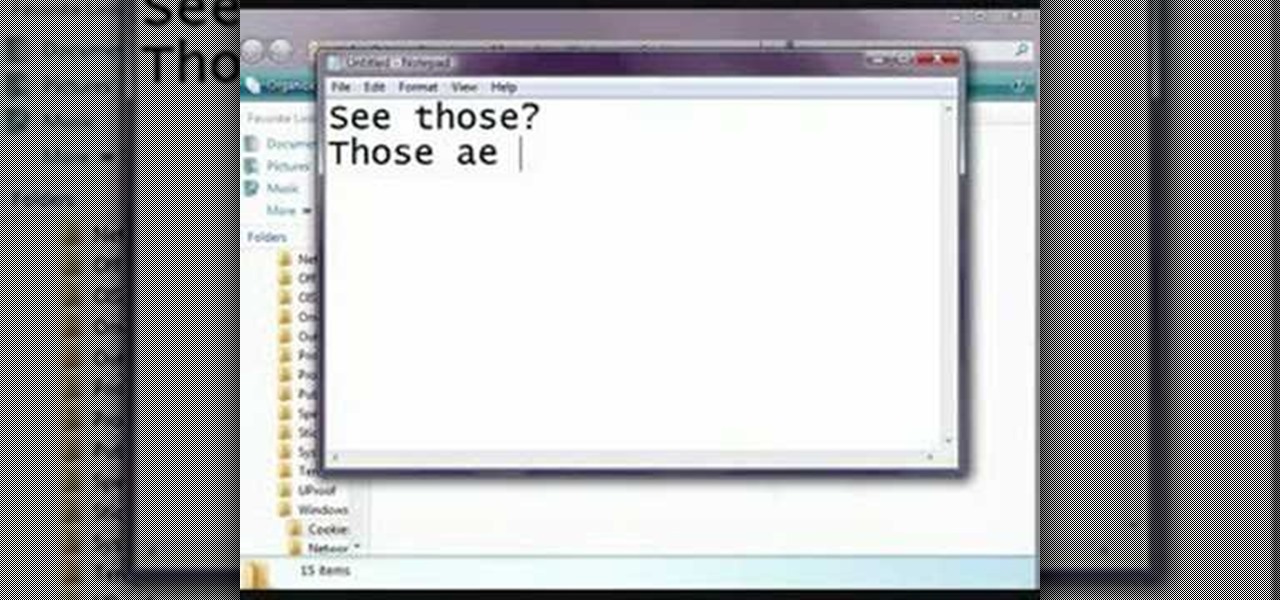
This video shows you how to easily remove the tracking Cookies from your web browser. Normally, if you use AVG Free, it will detect the tracking cookies but not delete them. This video will show you how to manually remove that tracking cookies without using any software. The first thing you have to do is click Start menu, then search for Run. In the Run windows, paste the following: C:\Users\YOUR PC NAME\AppData\Roaming\Microsoft\Windows\Cookies , and hit Ok button. Delete all the files that ...

To print your screen on Windows Vista, start by going to the start menu. Click on all programs then click on accessories. When accessories opens click paint and that will open a new window with the paint program. Minimize the programs so that your desktop is all you see. Press the prtsc button near the top right side of the keyboard. Once you have pushed prtsc, restore the paint program so that it is full screen again. Click edit and a drop down menu will open. Then click the paste button. Yo...

Change your Snow Leopard dock on Mac OS X with this video tutorial. Go to Leopard Hard drive -> System folder -> Library folder -> CoreServices folder -> Dock App (right click) -> Show package contents -> Contents folder -> Resources folder -> Scroll down until you get to Scurve-1.png, Scruve-m.png, Scurve-sm.png, Scurve-xl.png -> Highlight them all and delete them -> Select the dock you want to change it to -> Paste the files into the place that you deleted the others -> Search for "Terminal...

This video will show you how to enable MMS on your iPhone 3G and 3GS on 3.1 firmware. First, copy and paste the terminal code. Hit enter. Go back to the description and click the link to the file. Connect your iPhone and go into iTunes. Hit options, check for updates. Go to where you have downloaded the program.

This video shows you how to convert videos to DVD using a cross-platform free, open-source authoring application called DVDStyler. It has a wide range of features, and this video shows you how to use it in the Windows OS. This program will also work for Ubuntu Linux. Update your videos today and make them look spectacular!

In this scientific video tutorial, undergraduate students in a forensic chemistry lab demonstrate how to use a comparison microscope for bullet and bullet casing comparisons, and color developments tests for impression marking enhancement (such as for filed-off serial numbers). Learn how to perform ballistics comparisons! Just like in CSI.

Fleece is an interesting and versatile fabric -- but what kind of stabilizer should you use? What kind of needle, and what type of embroidery design? All the mysteries of fleece are revealed in this embroidery video tutorial! Learn how to embroider on fleece like an expert with these helpful tips.

If you're learning a foreign language, it's helpful to have a native speaker to whom you can talk. In this tutorial video, you'll learn how to use italki.com to find a foreign language partner to practice speaking a foreign language. Italki.com is a free language learning website where you can find language partners with whom to practice speaking a foreign language; ask questions about learning a language; share files about language learning, like free textbooks and handouts; and get recommen...

This video tutorial shows you how to scan an image in the Runtime GetDataBack software for NTFS. The image was made in the tutorial for RAID Reconstructor when recreating a RAID 0. Why do you need to scan an image? For data recovery that you recreated with RAID Reconstructor. An image is the exact same thing as a hard drive, except that it's in a file format. So, backup your computer's drive, with this video to help, using GetDataBack.

This seven part tutorial shows you the basics of using Sony Vegas video editing software. If you haven't used this software, or any other video editing software, this series will go over the basics you need to know. Part one covers the interface, two covers importing files, three covers adding sound, four covers adding effects, five and six cover rendering, seven covers capturing video.

In this video tutorial, viewers learn how to seed a torrent in the u-Torrent client. Begin by downloading and saving your torrent file. Make sure that you uncheck Start Torrent when it opens. In u-Torrent, right-click on the file, go to Advanced and select Set Download Location. Now locate the torrent file and click OK. Then right-click the torrent again and select Force Re-Check. When it's done, u-Torrent should say that the torrent is 100% finished. Right-click the torrent and click on Star...

In this Software video tutorial you will learn how to use Daemon Tools Lite to mount an image or ISO file. This is a software that takes ISO files and puts them on a fake hard DVD drive. This is really very easy and simple to do and takes practically no time. Go to start > all programs > daemon tools > daemon tools lite. Now the ‘mount n drive manager’ window will come up. Here you click ‘add’, browse to the ISO file and open it. Alternately, you can drag and drop the image in to the ...

The Dropbox utility can automatically sync your computer files with other devices each time you save them. In this tutorial, learn all of the steps you need to sync files with Dropbox.

Learn how to burn an ISO file to a blank DVD or CD using Ashampoo burning studio. What you will need: - Ashampoo burning studio- A blank CD/DVD- A CD/DVD drive which can burn CDs/DVDs 1. Open up Ashampoo Burning Studio and go to "create/burn disk images" then click the first option. 2. Browse for you ISO file. 3. Click on "next" and then insert a blank DVD or CD (use a CD for files less than 700mb). 4. Select the CD/DVD drive under "CD-writer". 5. When you see a green tick, click on options a...

Work is commonly composed as a Microsoft Word document but if you would like to convert that document into a PDF file that any operating system can ready you will need to follow a few simple steps.

gotbletu teaches you how to mount an ISO image file in Ubuntu using AcetoneISO2. You can see what's inside a regular ISO image in Ubuntu, but not when it's 'mdf'. The program you need for this is AcetoneISO2. Start the program and at the bottom of the main window you'll see a button called mount. Click on that and choose your 'mdf' file. The program also opens and mounts 'ISO', 'nrg' 'bin' 'img' files. After you've mounted your file you go at the top of the main Ubuntu screen to Places and yo...

Use Adobe Acrobat to edit your PDF files. With handy software like this you will be able create the perfect version of whatever project you are working on. Text, photos and images can all be changed with this handy advice.

This video from The Survival Podcast explains how to find free eBooks and cool documents online. As an example, he Googles "permaculture" looking for PDF files. He suggests adding "filetype:PDF" to his search. By doing this, he finds more extensive information, including a 155 page document about permaculture. A PDF file is something that can be downloaded and used on a Kindle to read later. He demonstrates how to download the file to his computer. He demonstrates again by searching for "maki...

Do you want to change the login wallpaper on your Mac OS X? It is as simple as replacing an image in the file system.

This tutorial explains how to list files in a recursive manner within C#. It expands upon the code for writing a program that lists files, so if you can't do that yet, watch that tutorial first.

Gmail makes life easier when it comes to adding attachments to your messages. When composing a new email, most probably use the "Attach a file" option to add attachments, such as pictures, videos and document files. But there's a simpler and less time-consuming way to add those files, and it's as easy as dragging and dropping them. Check out this video for the how-to on doing this Gmail trick.

First of all you shall need a program called "Disk Inventory X". You can download this program from the link Once you have downloaded you have to install this program. Now launch "Disk Inventory X". This shall take some time to load because it processes your hard drive and looks at all the files and folders. This program provides you a visual representation of the files that are there in your hard drive. Therefore for every folder that is shown in this application it shows...

In this video from whenwillapple we learn how to copy and paste video files on your iPhone. First go into your camera roll. Click on the thumbnail of the video file you would like to open. Once opened, tap and hold your finger on the screen until copy pops up on the screen. Tap the word copy. Now go to the home screen. Go into your mail and create a message. Tap and hold the blank area in the message until the paste options come up. Tap on the word paste and your file will paste into the emai...

Use Encase to open the drive after the document has been deleted. The deleted file will show up in the program and will have a red circle with a line through it showing that it was previously deleted. The window on the bottom of the screen will show the document context so you can verify that it is the correct one. Right click on the file and click 'copy/unerase' to restore the document. Down in the bottom right hand corner you will see the progression of the copying to the chosen file destin...

In this video the instructor shows how to create and mount ISO's using Ultra ISO. You can user daemon tools to work with ISOs but this video shows you an alternative to it. Download the Ultra ISO software and install it. After installing it run the program. In the tool bar select the Tools button and in the drop down box you can select the various option like create a new image, mount an image to a drive or convert images between formats. Select the mount option and it prompts for the file. B...

FireworksTutorial shows you how to restore your recycle bin files that you've already deleted. Go to Google and search "Restoration." Click on the first link that pops up from the list (the one from Snapfiles that's free) and download it. Once it's downloaded, run it and unzip it to somewhere you can easily access. Organize it by creating a new folder and putting the files into the folder. Double-click on the application Restoration with the trash can icon to load up the program (If you're on...

In this video the tutor shows how to mount an ISO using Daemon tools. Using daemon tools you can install virtual drives and mount ISO files on them. First download and install the daemon tools from the link given in the video. After installing right click the daemon tools icon in the notification area. From the right click menu go to CD/DVD-ROM option and from the sub menu select the number of devices that you want. You can set up to 4 drives from the options. Dameon setups the drive in a few...

Vincentwiliamphilips teaches you how to install the ultimate vshmenu plug-in on a PlayStation Portable. This is an improved version of the vshmenu plug-in, with added features. You download the needed file, called Ultimate VSH Menu v2.00 for 5.00m33-6. Open the file and extract vshmenu.prx and the vsh text file to your desktop. Connect your PlayStation Portable to your computer. You will then see the root of your memory stick. Put the vshmenu.prx in your seplugins folder. If you don't have on...

This video describes how to install the day viewer plug-in on a PSP. This plug-in is used to add features of Battery Percent, Month Name, Day of the Month, Day Name next to the battery. Firstly, download the Day viewer v5 zip file from the website link, now connect the "PSP" with the computer and the root of the memory stick will show up. Open the "Seplugins" folder located on the "Memory stick" and then extract the zip file of "Day viewer v5" and extract the "Dayviewer.prx" and "Dayviewer.tx...

In this video the instructor shows how to install a program or a game which is in ISO format. The first thing you will need is the ISO file that contains the game or program. Next you will need a program that can open the ISO file. Use the daemon tools for this purpose. Right click on the daemon tools icon in the notification area. From the menu choose the mount image option and point to the virtual disk. Now browser and select the ISO file that you want to open. This mounts the image to the ...

A very unfortunate event is to realize that you deleted some PC files that you need. This happens to a lot of people, but the files can be restored! To do this you will have to download a freeware program called Restoration! After you have downloaded and installed it, start the program, and select the driver for the program to search. The program will search that driver, showing you all of the deleted files in the past. The list will be long, but with a bit of patience, you should find the mi...

Check out this video iPhone tutorial and learn how to enable MMS pciture messaging on your 3G/GS. Windows XP/Vista 32 Bit Tutorial

In this video tutorial we look at how to quickly and easily convert a file using the great free service at www.Media-Convert.com

How to Decompress an Archive File.

This video shows how to easily record your voice and insert a sound podcast to your WebQuest or webpage using Dreamweaver. It shows how to have the sound play on the same page without auto starting. The tutor initially goes to the Start button and in All programs selects Accessories. Next he selects Sound Recorder from the Entertainment option and records his voice reading out the content of the page. He then saves the file in the folder called websites creating a subfolder in the name of ‘so...

Ok first thing first, you need to download the HackPack. In there is necessary things I use in the video. If you are on XP you must install .net frame work. ( the dotnxfx file) vista users don't have too.

Wouldn't it be great to create a list of all of the songs on your Music Folder and then be able to print it? Wouldn't you love to have a list of files and folders burned on a CD?

Learn how to open a picture file in Photoshop and some more editing basics.