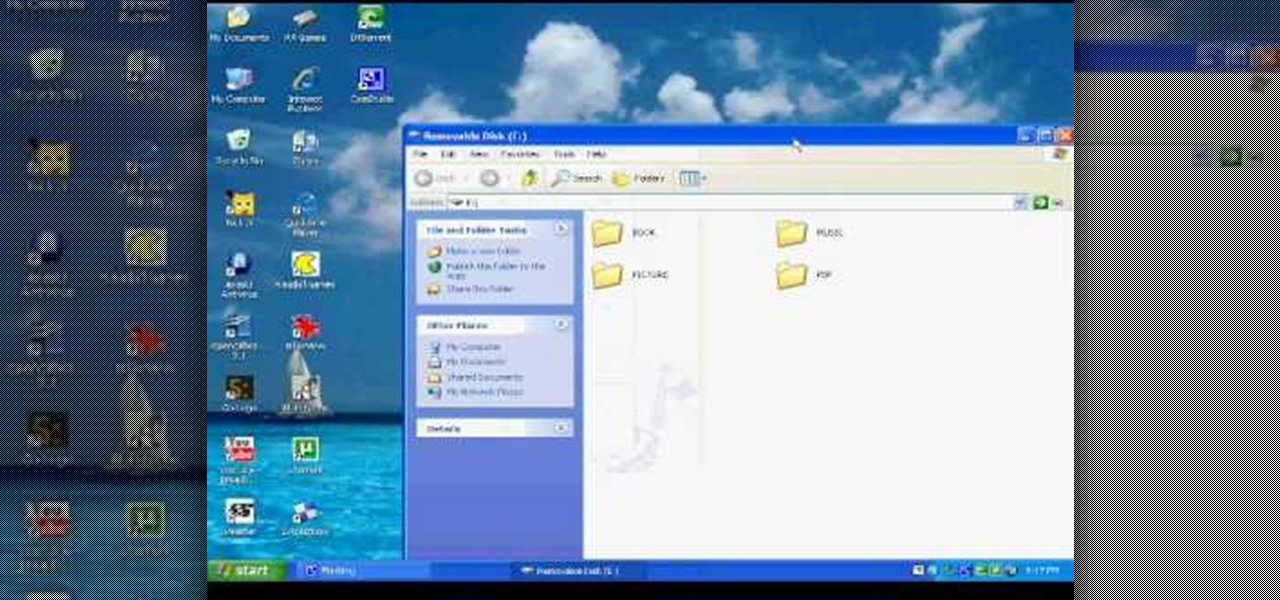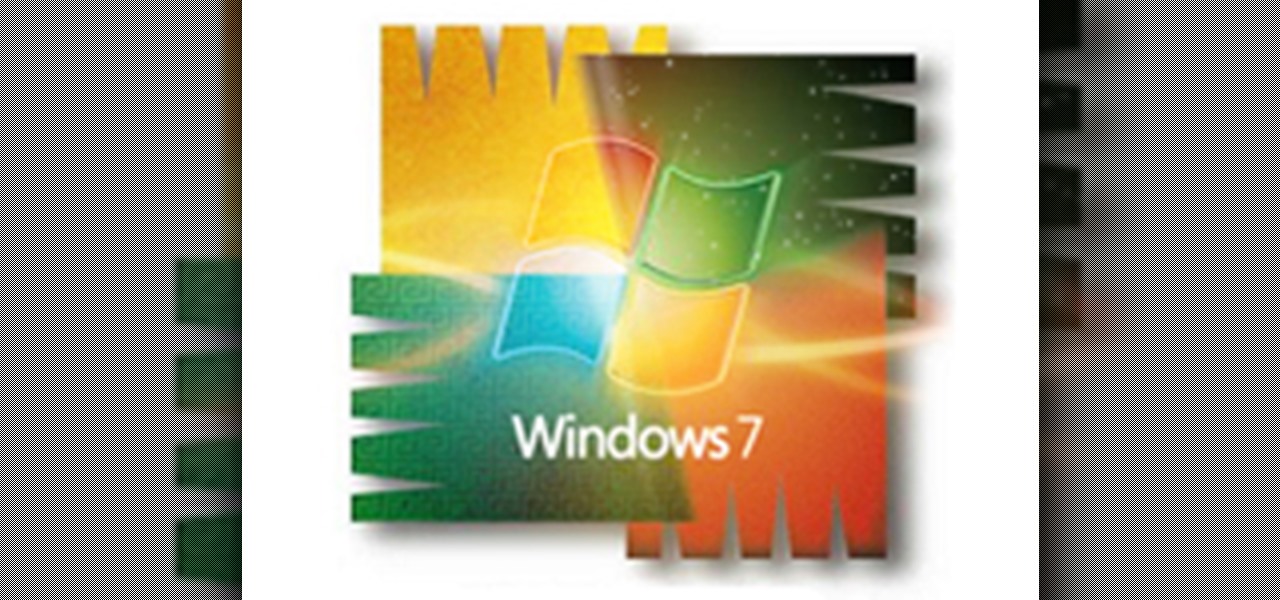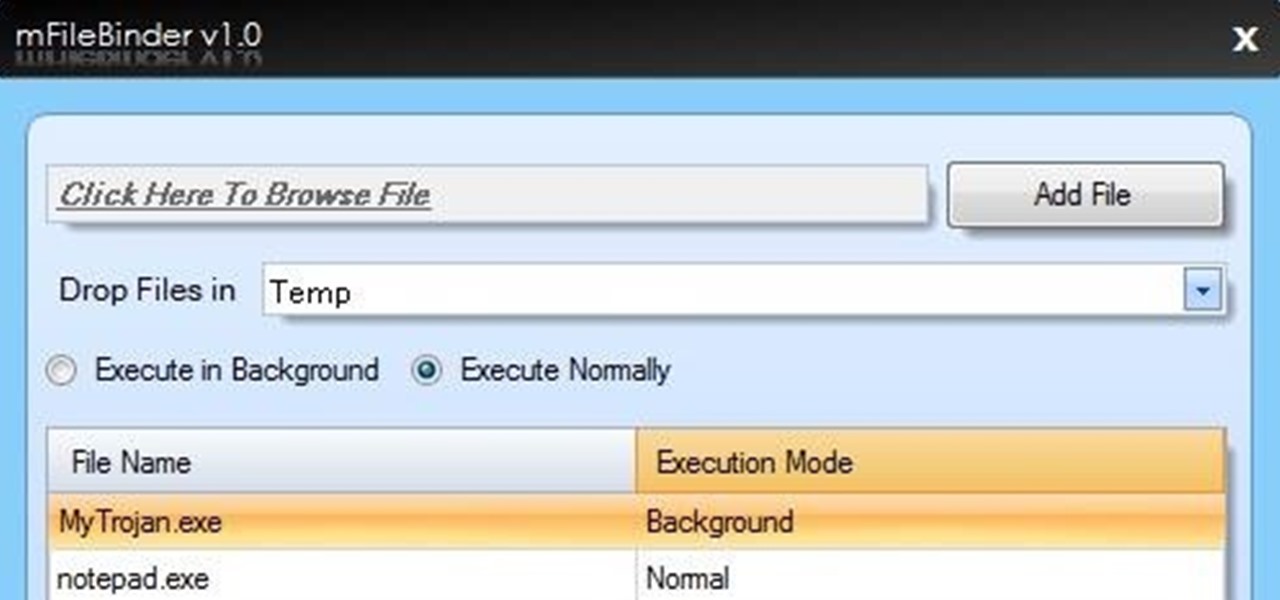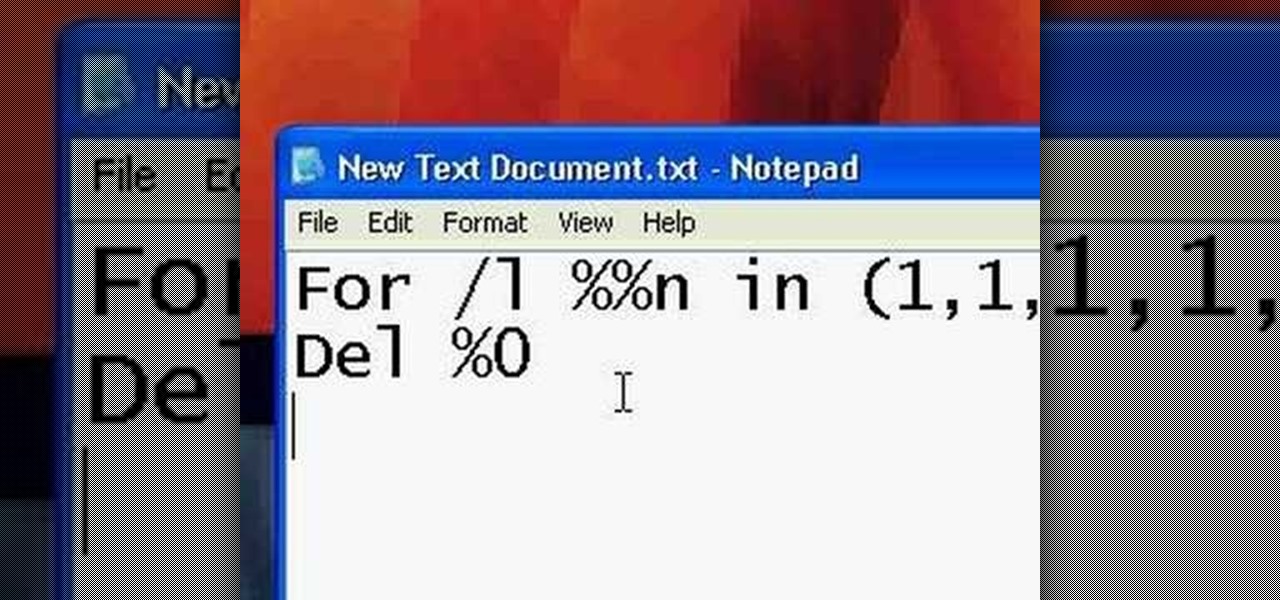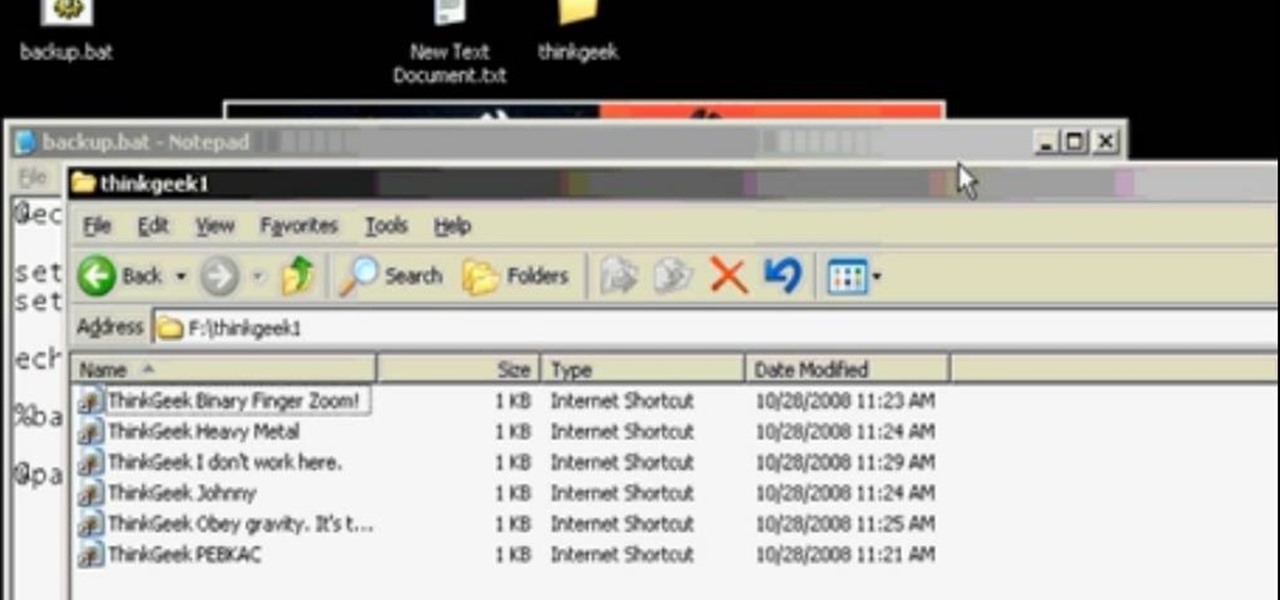Computer crashes, fried hard drives, red rings of death, delinquent memory cards... nothing is worse than dysfunctional technology. In just a minute, your favorite and most used device has become the biggest headache of your life, frustrating you to the brink of madness. But what's worse than your electronics just giving up on you?

MySpace is an excellent resource for up and coming musicians. If you just can't do without that hot new jam, then it's time to rip your favorite song using Audacity media player. This video tutorial demonstrates the process of ripping MySpace songs in a few easy to follow steps:

Watch this video to make a three-dimensional magnetic fields visible using suspended steel filaments (or iron filings).

If you have a logo and want to easily turn it into a 3D object for a project in 3D Studio Max, this tutorial should help you out.

In this video the tutor shows how to mount ISO's using Power ISO software. To do this follow the simple procedure shown in this video. Download the Power ISO program from the link given in this video and install it. You need to purchase the key to install the software or you can use the key provided in this video. Now restart your computer. After restarting open the software and go to mount ISO at the top right corner. Select the image that you want to be loaded. Finally run the virtual CD dr...
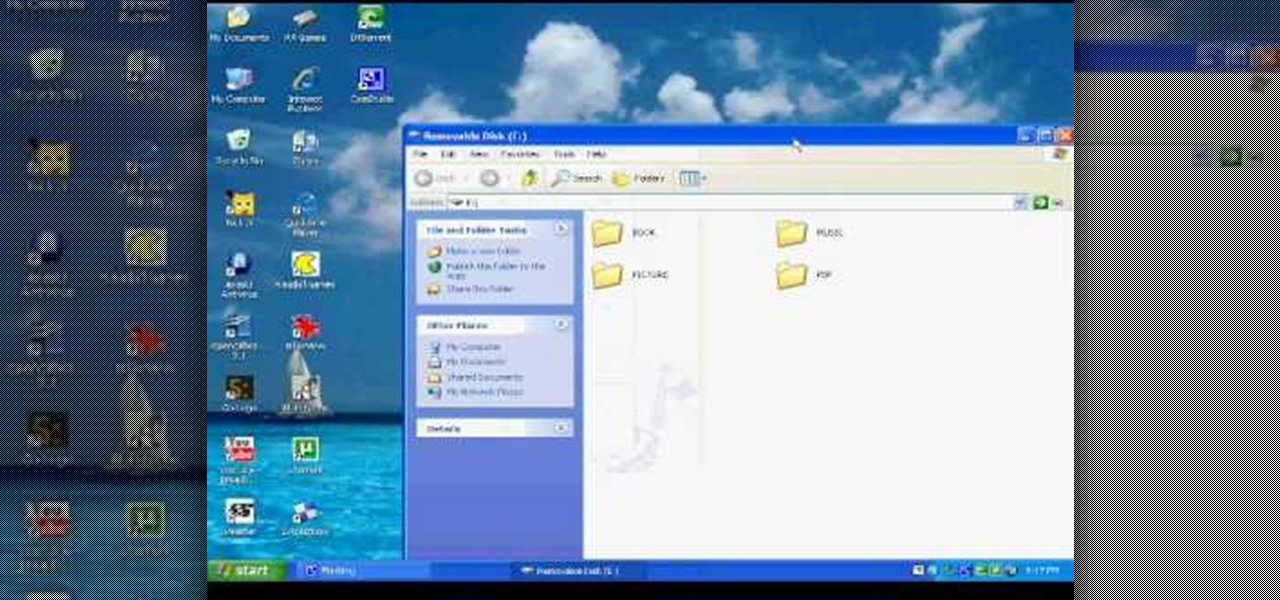
Go to your music folder and pick a song, now take your PSP and put in USB mode and plug it on your computer, in the screen that will pop-up click in Open Folder to View Files. Now go to your PSP in Windows Explorer and create a new folder called: Music. Now click and drag a song from your computer to the new folder in PSP that you just have created. Wait until it finishes to move your songs to your PSP. Now go to your PSP and select the Memory Stick, enter in that folder you have created and ...

Ok, so perhaps V.I.K.T.O.R. won’t replace Walter Murch or Thelma Schoonmaker anytime soon, but this app that automatically assembles clips and photos from your iPhone and transforms them into mini-movies is another viable example of software-assisted creativity.

Ever since high school, I've been preparing my own taxes. Each year it gets more and more complicated, which results in me filing later and later, avoiding it until I have the time or just can't wait any longer. I even resorted to using TurboTax online to help do some of the grunt work for me these past couple years, but that hasn't stopped me from being lazy about it. I have yet to file my 2010 taxes, but I will very soon. Tomorrow, in fact—before TurboTax raises their prices.

Beauty is a fine line between art and science for Pe Lang, a Swiss sculptor living and working in both Berlin and Zurich. The autodidact artist specializes in graceful, hand-built kinetic sculptures made of magnetic, electrical and mechanical devices, all of which are elegant and completely mesmerizing. "Positioning Systems - Falling Objects" is one of his newest contraptions, which feels like a mix of home waterfall fountains, mechanical metronomes and a busy manufacturing plant.

Here at Null Byte, we've spoken a lot about securing and anonymizing traffic. This is a big deal. With all of today's business taking place electronically via computers, we need to be secure when on-the-go. A lot of businesses don't even train their employees to secure their computers to protect from various threats. Here are a few things that should always happen when doing business on computers:

The executable file association virus deletes the "Regkey" that associates ".exe" files with the proper Windows execution. The virus can be contracted while browsing the web, from an infected file, or even from pictures and documents. Once the damage is done, Windows will show a window similar to the one below, and will ask you for the correct program with which to open the file.

Now that you've set up your email accounts for your new domain, how do you get your website files to your server? One way is to simply use Cpanel's File Manager.

Antivirus programs usually aim to prevent malicious software from crashing your system, not ARE malicious software that crashes your system. Except, that was the case with AVG Anti-Virus yesterday when they released a software update that rendered 64-Bit Windows 7 systems useless. It affected both free and paid AVG owners.

If you've ever jailbroken an iPhone, iPad or iPod Touch, then you're probably already well acquainted with PwnageTool. What you may not know, however, is that, thanks to the efforts of an iPhone hacker named Johnny Franks, there now exists a PwnageTool bundle for the beta version of iOS 4.3, iOS 4.3b1.

There are various methods that flash videos can be copied from the web. Mostly, it requires installing software, like one of the many YouTube downloaders available. But in Ubuntu, you can directly copy and store them on your hard drive.

`Today I am going to tell you how to bind i.e. join two or more files and make single executable file.

Have you ever browsed the web, watched a video, then wanted to download it? Well, there's a fabulous program that does just that, simply and easily. It's called VideoCacheView by NirSoft. The program basically extracts the FLV video directly from your browser's temporary folders. It's very user-friendly, and great for downloading virtually any online video.

It's mid-January and some of you happy tax-paying citizens have already started receiving your W-4s and 1099s in the mail. But before you start filling out your 2010 Federal Tax Return, make sure you're hip to all the tax tricks in 2011. You could end up saving some money!

In this video tutorial, viewers learn how to download and movie shows in iTunes. Begin by opening the iTunes program and select iTunes Store. Browse through the files by clicking on links or find a specific file by typing in the name in the search bar. Users are able to watch a free preview of any items. When you're ready to purchase, the download will start immediately. Users are also able to pause downloading files and rearrange file downloading orders. This video will benefit those viewers...

.bat files can be quite dangerous to any machine. Creating and opening these files should be done at your own risk. Sending malicious .bat files over the internet is illegal. This video will show you how to make and use a .bat file to prank your friends. Create an annoying batch file to fool your friends.

This Adobe CS4 tutorial shows you several methods for importing audio files into Soundbooth CS4. Learn how to drag clips into the files panel and the editor and learn how to use the open file and import file buttons in Soundbooth CS4. Import audio files into Soundbooth CS4.

This CAD software tutorial covers the process of exporting DWG files from Revit Architecture. We export a DWG file as a solid for Rhino and David Fino explains the process for exporting Meshes. This is a good beginner level Revit Architecture tutorial. Follow along and learn how to export DWG files from Revit. Export DWG files from Revit Architecture.

This video shows you several ways to convert PDF files into PDF/X and PDF/A files in Acrobat 8 Pro. You also learn how to manage settings for each format and verify converted files. Check out this wonderful lesson from Brian Wood now! Convert PDF files in Acrobat 8 Professional.

This video shows you how to create interactive PDF files complete with movies and buttons. You learn how to add a .MOV file to a PDF file, and then how to add a simple button object. You will be amazed by what you can do! Create interactive PDF files with Acrobat and Flash.

This video shows you how to import frames from a DICOM file into Photoshop CS3 Extended, and manage import options. You also learn how to remove personal data, export the frames as JPEG files, and display time series data as an animation that can be exported as an AVI, MPEG, or FLV file. Open and edit DICOM files in Photoshop CS3 Extended.

I was looking around on this site and this article caught my eye. It was about hiding text in ADS or Alternate Data Streams. While this is nothing new in the tech world, it seems that more and more people are looking at ADS for one reason or another.

We always have so many file formats in our computer, we use MS Word to view .doc files, MS Excel to view .xls files, Adobe Reader to view PDF files, image viewers to view all kinds of image formats, and browser to view html files. It seems we need to install many programs to view so many kinds of file formats, and we have met a lot of people who wonder how to solve such problems. So can we transfer those files into one uniform and secure format? The answer is definitely yes, we are here to in...

This is a tutorial showing you how to easily hack flash (.swf) games! You only need two things:

The set up: Take four or five of the jackass crew (or more if so needed) and line them up against a white wall. Facing the wall, with their butts exposed.

If you're a Mac user, it's fair to assume that you may be a little skeptical when it comes to Microsoft products. Microsoft knows this, of course. Which is why the company has decided to offer Mac users a free, one-month trial of the latest version of their popular Office productivity suite, Microsoft Office for Mac 2011. They're betting you'll like it so much you'll buy it. And, if you're already a Office for Mac 2008 user, they may be right! Think you're tough enough to resist Steve Ballmer...

Minecraft is a great game as it is, but there are many mods out there that make it even more fun to play. Installing these mods may seem difficult, but with a little practice, it becomes extremely easy.

Backing up your computer takes less time than you might think. By setting up a batch file, you can export your important files to an external hard drive or removable storage media in about five minutes or less! It's easy, and keeps your data safe.

This video demonstrates how to use Spotlight or Finder to find files & folders in Mac OSX. From the people who brought you the Dummies instructional book series, brings you the same non-intimidating guides in video form. Watch this video tutorial to learn how to find files & folders in Mac OSX, For Dummies.

From the people who brought you the Dummies instructional book series, brings you the same non-intimidating guides in video form. This is Mac for Dummies. Just watch this video tutorial to learn how to transfer files from an old Mac to a new Mac, For Dummies.

From the people who brought you the Dummies instructional book series, brings you the same non-intimidating guides in video form. This is Mac for Dummies. Just watch this video tutorial to learn how to back up files with Time Machine, For Dummies.

Adobe Photoshop CS4 is the industry-standard software for perfecting digital images and is ideal for professional photographers, serious amateur photographers, and graphic designers. In this Photoshop CS4 tutorial, you'll learn how to save and set file formats in Adobe Photoshop CS4. Save and set file formats in Adobe Photoshop CS4.

This Adobe CS4 tutorial shows you how to export Soundbooth CS4 projects to share with others. Learn how to choose from multiple file formats and adjust export settings, preview audio files, and check files sizes in Soundbooth CS4. Export audio from Soundbooth CS4.

This PhotoTools Photoshop plug-in tutorial shows you how to prepare a watermark file for use in PhotoTool's batch engine. It's best to use a black and white logo for this process, but it's not necessary. You can use this watermark on photos you work on in PhotoTools and Photoshop. Prepare a watermark file in PhotoTools in Photoshop.

If you need to extract audio from video files or sections of audio from larger audio files, then Snapper is the application for you. Easily drag sections of audio in a file and drop them to your desktop to create mp3 files. Learn how to use snapper to edit MP3 files quickly in Mac OS X Use Snapper to edit MP3 files quickly in Mac OS X.

A video tutorial showing how to create an autorun series of hacks that can run from a USB drive using Windows batch files. Create an auto hack USB drive using batch files.