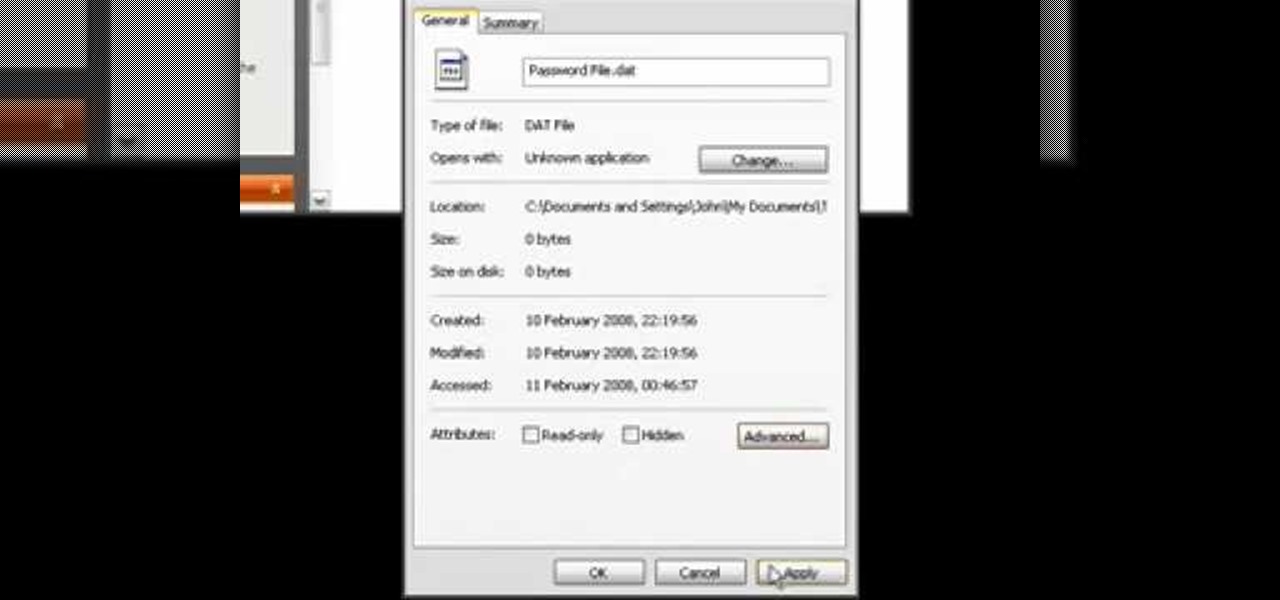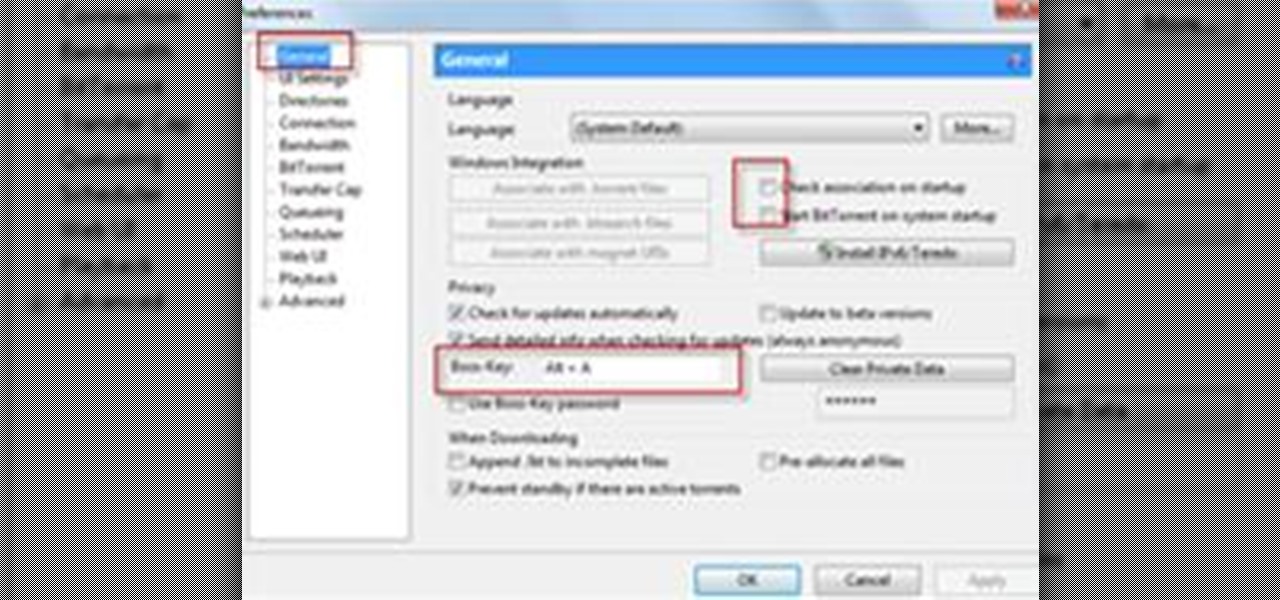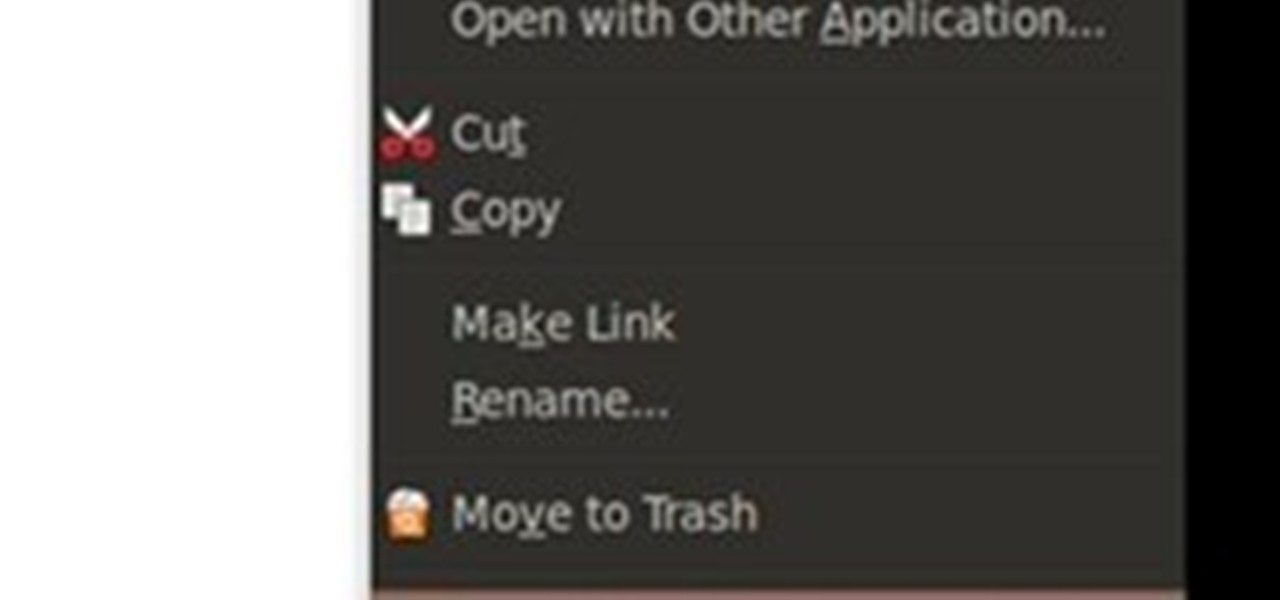If you are using, or plan to use Camtasia Studio 5 software to record screencasts, you definitely want to check out this tutorial. It covers the options to optimize your recordings so you get clearer video, smaller file sizes, and other enhancements like removing black bars, and dealing with camera video. Get the best quality & smallest file size in Camtasia.

This video shows you how to combine multiple files of various types into one sequentially numbered PDF file in Acrobat 8. You also learn how to manage the options for combining files, and wrap the separate files into a PDF Package that retains individual attributes of the files. Check out this lesson from Brian Wood now! Combine files into a PDF file in Acrobat 8.

Manicures are beautiful and can add class and style to any person. Here are some step-by-step instructions for giving yourself a DIY manicure.

Check with your ISP about alternatives to the Internet. The speed of your Internet connection is the most important variable in your download speed. If you have dial-up Internet access, consider upgrading to a Digital Subscriber Line (DSL) or cable connection. Even if you already have cable, your ISP could have faster cable service available.

You've had a massive hard disk failure.. ...in your PC or laptop and like a large number of people who think it will never happen to them...you did not have a backup of those 2000+ family pictures, those hundred of important Word documents, those family videos that you downloaded from the camera then erased from the cameras disk...the inevitable "I'm Screwed!'

In this video tutorial, viewers learn how to password protect their files. This task can only be done on a Windows computer. Begin by creating a Microsoft Word document. Simply right-click on the desktop, go to New and select Microsoft Word Document. Then double-click on the document and create your text document. Now to save it, click on File and select Save As. Name the file. Now click on the Tools drop-down menu and select Security Options. Then type in a password, reconfirm the password a...

This video is how to sharpen your chainsaw

If you have files on your PC that you don't want other window's accounts to be able to access, you can encrypt them. Right click the file that you want to encrypt and select properties from the drop down menu. Once the properties page comes up, choose advanced. Now choose Encrypt contents to secure data and click ok. Now you click on apply. Select encrypt the file only and click ok. Hackers and administrators will not get an access denied message when they try to open the file. To make things...

Follow these step by step instructions and learn to clear your history and delete temporary files in AOL 5.

In this two part Photoshop tutorial, Richard Harrington takes a look at the camera raw files and the camera raw interface. Many video professionals do not know much about the camera raw interface because it is a technology mainly used by digital photographers. The key advantage to using with a camera raw file is that the data is usually stored in the picture more than you can normally see in a single exposure.

This video demonstrates how to find files on your computer. From the people who brought you the Dummies instructional book series, brings you the same non-intimidating guides in video form. Watch this video tutorial to learn how to find files on your computer, For Dummies.

This video demonstrates how to move files from an old computer to a new one. From the people who brought you the Dummies instructional book series, brings you the same non-intimidating guides in video form. Watch this video tutorial to learn how to move files from an old computer to a new one, For Dummies.

This video demonstrates how to transfer your files from an old Mac to a new Mac. From the people who brought you the Dummies instructional book series, brings you the same non-intimidating guides in video form. Watch this video tutorial to learn how to transfer your files from an old Mac to a new Mac, For Dummies.

This video demonstrates how to delete files and folders on a Mac. From the people who brought you the Dummies instructional book series, brings you the same non-intimidating guides in video form. Watch this video tutorial to learn how to delete files and folders on a Mac, For Dummies.

This Adobe CS4 software suite tutorial shows you how to create FLV and F4V files in After Effects CS4. You will also learn how to create and optimize FLV files in Adobe Media Encoder, Premiere Pro and After Effects CS4. Create FLV and F4V files in After Effects CS4.

A tutorial on Red workflow in Avid - Avid's Bob Russo shows how to get the Red files into the Avid while preserving the metadata. Work with Red camera files in Avid.

InDesign's integration with other Adobe products allows you to work more efficiently. You can directly export Adobe PDF files in Acrobat 4.0 or Acrobat 5.0 format. In this video tutorial you will learn to export to a PDF and save PDF presets in Adobe InDesign. Export files to PDF from InDesign.

This video shows you how to add, update, and remove information in headers, footers, watermarks, and backgrounds of PDF files in Acrobat 8. You also learn how to manage options and settings, crop a PDF file, add printer marks, and adjust images. Modify PDF files in Acrobat 8.

This video covers key concepts and methods for optimizing animations. You learn how and when to cache bitmaps, depending on the construction of the FLA file. You also learn how to organize ActionScript code in your document. Optimize animations and FLA files using Flash CS3 Pro.

Embird software confusing and difficult to use? Rosanne shows us a new feature with Embird recoloring using text file and color numbers. Take note to how she uses the internet designs to predetermine the colors that will be used in the text file. Color using text file in Embird.

Are your website's graphic too small for viewing? Or too big to load? This video shows you how to preview file formats and settings in order to effectively save an Illustrator image for the web. Save files for the web in Illustrator CS3.

This video shows you how to export your Illustrator animations as Flash files. The video goes over the different export options and how to modify settings to work best for your animated SWF file. Export animated SWF files from Illustrator CS3.

Have you ever worked with Photoshop and Fireworks at the same time? This video shows you how to import files from Photoshop into Fireworks. It also goes over maintaining layer hierarchy, XMP data, layer styles, and blending modes. Check out this cool video created by Tom Green now! Import Photoshop files into Fireworks CS3.

In this video tutorial you will learn to export Photoshop layers into Flash. See how to export each Photoshop layer as a PNG file so you can import each file into Macromedia Flash 8. Portable Network Graphics (PNG) format is especially useful when you have transparencies in your files. Export Photoshop layers into Flash.

Need some privacy on your home computer? Find out how to password protect folders and make files invisible on a Windows XP pc. Password protect folders and make files invisible.

Completely Hide UTorrent and Bittorrent Software in Your PC While It Is Still Running!.

A playlist is simply a list of songs which can be played in sequential or shuffled/random order. Many people tailor-make playlists to suit a particular style of music or atmosphere, so being able to share these between people is great.

File recovery on Linux is a bit different than Windows. It requires different software than the Windows counterparts because every OS has their own file system. Windows uses NTFS, or FAT file systems, while on the other hand, Linux uses ext-based file systems. I personally use ext4 file system because it's the latest and greatest ext-journaling system and supports a large level of directory recursion and file sizes, but most installations still use ext2 or ext3. When files are deleted from a ...

Everyone has deleted a file or folder on accident before. Sometimes people even delete stuff on purpose, only to find out that they needed the files after all. If you're experiencing one of these mishaps, don't worry, file recovery is possible in most cases!

Permanently deleting files is something that a lot of people aren't aware of. Actually, most people think that once a file is deleted, it is gone forever. This is not the case. Hard drives write to the disk via magnetic charges, positive and negative correlate to 1s and 0s for binary. This is then interpreted into information for the computer to use and access.

In this Null Byte, I'm going to teach you about Null Byte Injections. Null Bytes are an older exploit. It works by injecting a "Null Character" into a URL to alter string termination and get information or undesirable output (which is desirable for the malicious user).

This article describes the very basics of compiling a program on Linux. It is targeted at the absolute beginner. Sometimes beginners search for programs on the web for their Linux systems, and is faced with the reality that they have to compile the program themselves, either because there exists no binary for their architecture, or the author of the program just doesn't release any binaries at all, but only sources.

This is a guide showing you how to get Java games onto your Samsung Tocco F480 phone via USB—for free!
Windows Live SkyDrive which is initially termed as Windows live folders is one of the parts of Microsoft Windows online service. It is a password protected service that allow users to store file and share them with others. Here the windows live id is required to access the users profile. Anyone can make his/her files private or public. Public share file are easy to access without requiring any Windows live id.Initially it was available only few states in United States. But nowadays it expande...

The files section in Basecamp is where you upload and extract project files from. This is an important way to centralize all file for a project and team. Centralize files in Basecamp.

Renaming a couple of image files is easy. But what if you are dealing with dozens and even hundreds of files? In this video tutorial you will learn to solve the problems by batch renaming your image files using Adobe Bridge. Batch rename image files in Adobe Bridge.

With the updated Files app in iOS 13, iPhone users finally have decent file browser. But, as with any file browser, it can easily become crowded, making it hard to find the files you want.

You store everything on your computer's hard drive… precious family photos, your favorite music and video files, valuable financial information, and let's not forget about all that porn (just kidding). You can't back up your data when it crashes, so don’t wait another day to protect your hard-earned hard drive data.

From the people who brought you the Dummies instructional book series, brings you the same non-intimidating guides in video form. This is Mac for Dummies. Just watch this video tutorial to learn how to delete files and folders on a Mac, For Dummies.

After Effects CS4 allows you to save any After Effects project in an editable text format known as XML. This tutorial will show you how to use the XML file format to modify and dynamically update an After Effects project without having to run the After Effects CS4 application. Using XML format After Effects files is a great way to save time and maintain flexibility by using a simple text editor to make changes. Use the XML project file format in After Effects CS4.