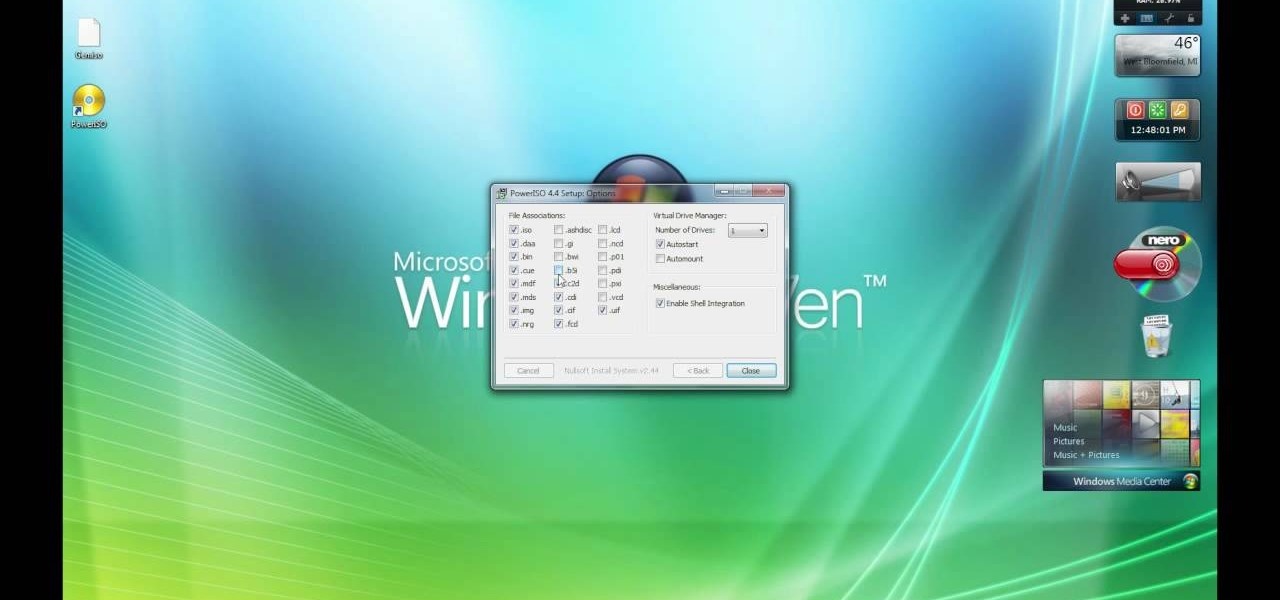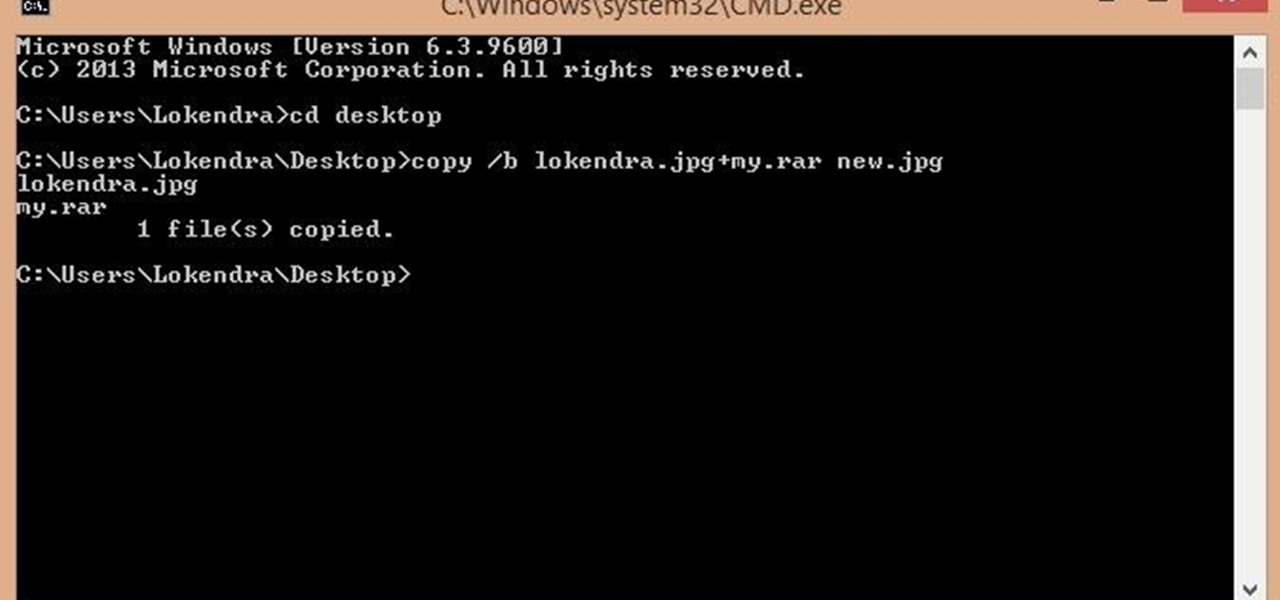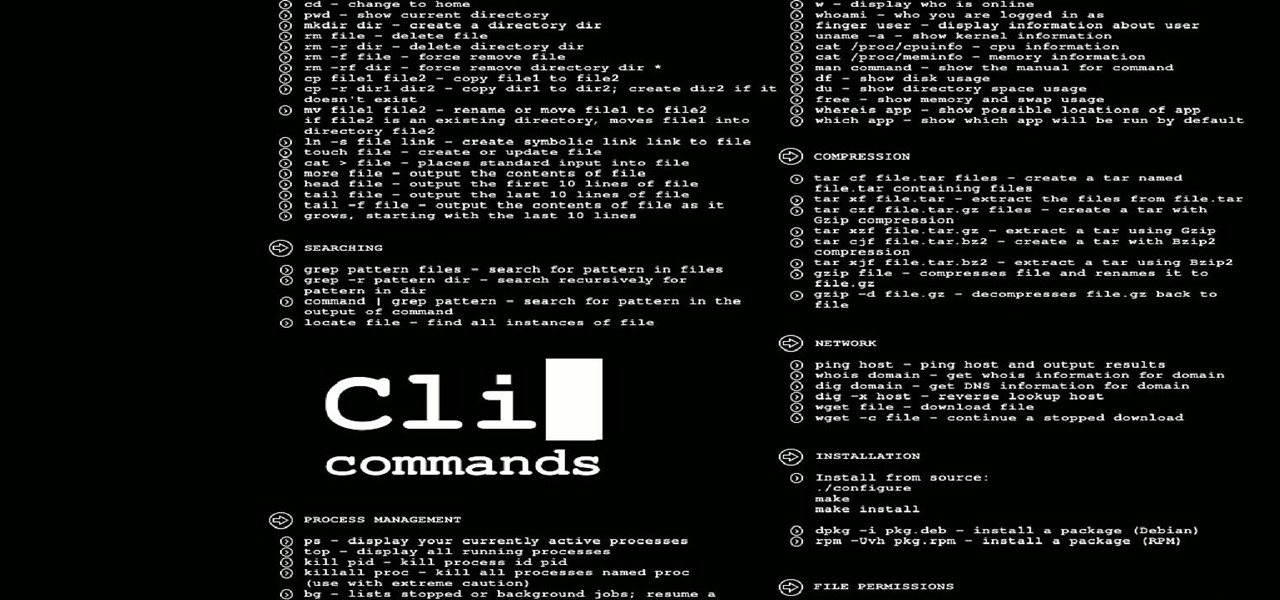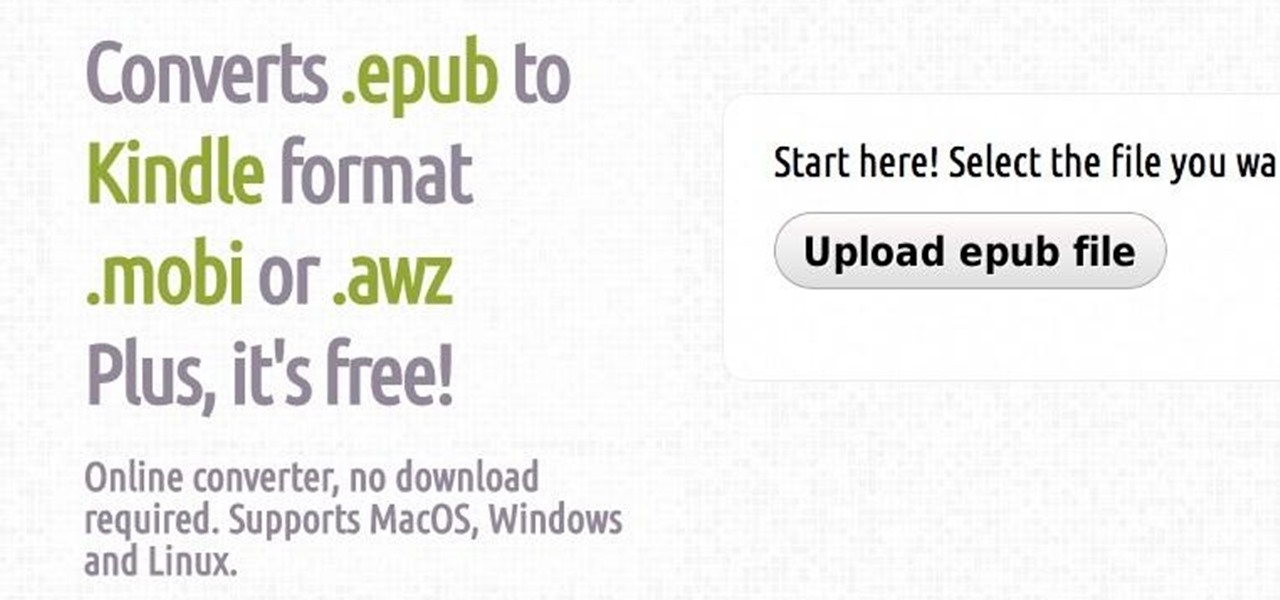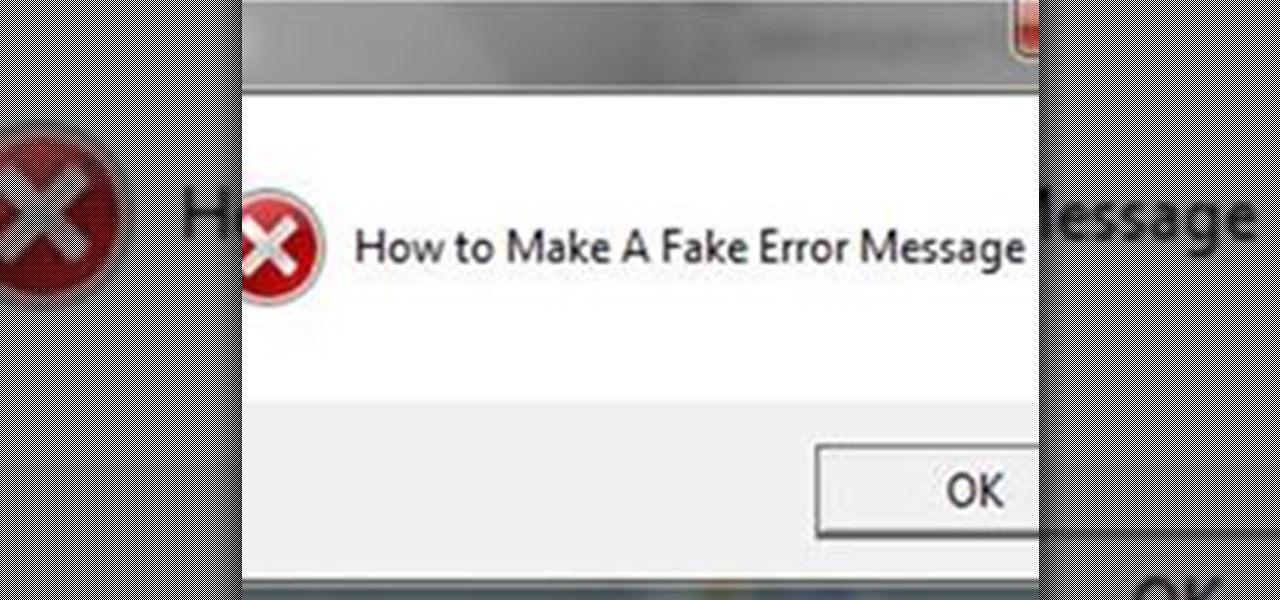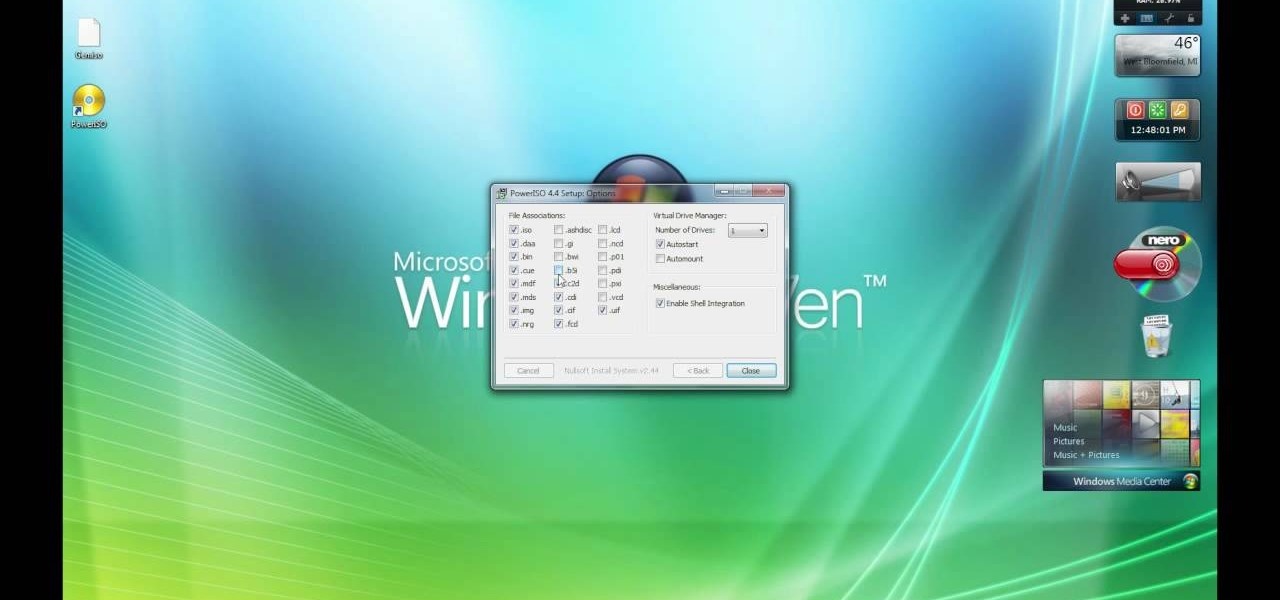
In this video, our author, Windows7User, shows us how to burn an iso file as a bootable image onto a dvd. First, please open your internet browser going to google. Next, please enter “empower iso” into the search bar.

.bat files can be quite dangerous to any machine. Creating and opening these files should be done at your own risk. Sending malicious .bat files over the internet is illegal. This video will show you how to make a virus that crashes your computer.

If you do not want others to view your recently visited website list you need to clear the history of the browser. This video shows how to clear history and delete temporary internet files. Go to the keyword button which is present on the top right cornet and click it. Now a keyword window prompts you to type an AOL keyword in the input box. Type the word 'Preferences' into it and click go. Now the preferences window opens up. In the first column select the Internet Properties (WWW) link whic...

Interested in creating your own dynamic, web-based applications using Visual Web Developer 2005 Express? In this installment from the Absolute Beginner's Series of Visual Web Developer C#/ASP.NET video tutorials, you will learn how to use the File Upload control on your web page to allow users to upload files to your web server. . This lesson will be particularly helpful to programmers to those with experience using both Visual Basic and simple HTML syntax. For more information, as well as ti...

Truecrypt 5.0 adds many new features, most importantly Windows system partition encryption. To put it in slightly inaccurate layman's terms, this means encrypting your entire C: drive. Even if you already write your sensitive data to an encrypted space, files are sometimes squirreled away in unencrypted temp space or in the page file where they may be recovered. Using Truecrypt to encrypt your Windows XP system partition will help eliminate this problem.

How to transfer iTunes from PC to Mac You want to switch from PC to Mac and you want to take your iTunes library with you? There are several ways to move iTunes from your Windows PC to your new Mac. You can manually move all your iTunes contents to an external hard drive and from it to your Mac, or you can use a software like CopyTrans TuneSwift that does the job for you. Let's start with the easier way!

Since the release of Microsoft's Kinect, there's been no shortage of useful and fun hacks. In the past, we've seen the Kinect modded for things like x-ray vision, World of WarCraft gameplay, air guitar and 3D video. And now there's even a use for all of you MineCraft gamers!

Top-Windows-Tutorials is a great site dedicated to Windows tutorials for almost all things Windows. Whether you are a computer novice or an expert in Windows operating systems, you'll find useful information in these guides catering to your level of expertise. These user friendly and easy to follow free Windows tutorials will show you all that you can do with your Windows PC.

One of the more impressive new features in Dreamweaver CS4 is the ability to work with Smart Objects between Dreamweaver and Photoshop. It’s now possible to import a fully-layered, fully editable Photoshop file into Dreamweaver. Dreamweaver will help compress the file by comparing different format choices. And if changes are made to the original PS document, Dreamweaver CS4 will recognize them and ask the user if they want to automatically update the embedded file. Check out these really cool...

In my second article of the laser weapon series (see the first part here on CO2 lasers), I'll be expanding on the potential of pulsed lasers.

Welcome to part two in a series about steganography, the art of hiding things in plain sight. We are practicing steganography because it can be a useful skill if you don't have access to encryption software, or need a quick solution to make sure the sender and recipient are the only ones who are able to read your message.

UPDATE: Minecraft 1.9.5 Has Been Leaked! Get it Here. You heard right. This one is hot off the presses! Last night, Notch promised a 1.9 Version 3 Update and here it is!

Since PDF files are so popular in both our daily life and work, we see them everywhere. And sometimes we find there are terrfic images or text in the PDF files and we want to save them as seperate files for future use, such as in a presentation or post. Here's the question: how can we save those elements from the non-editable file formats?

Nemo PDF to Word is a powerful but free tool to help us to convert PDF to Word with a few simple clicks. Even beginners who don't have much computer knowledge can easily manage it.

Do you ever wonder if the files you're trashing on your Mac are actually trash? Let's say there are 80 million computer owners running Mac OS. If each user trashes at least 10 files each day, that's 800 million deleted files that cease to exist every 24 hours. If that doesn't sound like a lot to you, a month would equal 24 billion junked files, a year—nearly 1 trillion.

This tutorial shows you how to take a video file and render it out as frames using After Effects. Render video files in After Effects.

This tutorial shows you how to convert Illustrator files to the Graphtec GSD format for use with ROBO Master software. Convert Illustrator files to Graphtec GSD format.

Learn how to export an SWF file from ImageReady CS2 into Flash 8 to optimize it's usability in Flash. Export a SWF file from ImageReady CS2 to Flash 8.

This video shows you how designers can use Bridge to find files and integrate them with In Design. Watch and learn how to search and group details of files, use Preview to examine high-resolution images, and use Compact mode to ease the process of dragging a file into another application. Check out this video created by Mordy Golding now! Use Bridge in a design workflow.

In this tutorial, Aharon Rabinowitz shares tips on the many uses of importing After Effects Projects, and how you can recover corrupt AE files. Recover corrupt After Effects files & import projects.

This is a quick tutorial that shows you how to import Adobe Illustrator files into Maya. If you're going to use your illustrator files in Maya, make sure the fonts can be exported because they won't all work. Import Illustrator files into Maya.

Gone are the days of needing a specialized app or program to unzip files. In fact, you don't even need a computer. It's 2019 — cars drive themselves, robots take fast food orders, and you can unzip compressed files right on your iPhone.

First of all you should make a folder and rename it as 'my'. Move all your files on that folder and place it on desktop.

Hello everyone on null byte this is my first tutorial This Tutorial Is on Useful Lesser Known Commands on Linux

EPUB ebooks are very popular, but are not supported by Amazon's Kindle. This How-to will show how to convert EPUB ebooks to MOBI format, which can be read by Kindle.

My mp3 player is really crappy so it sometimes doesn't recognize books I rip, so if you want to play it in order you have to rename all the files. To make this easier, I merge each disc into one file. It's also great for other purposes. This program is free and works well! Merge MP3.

This article will show how to make a simple, fake computer error message. These message boxes are 100% harmless, and make for funny pranks. They will display any text you want them to.

This video shows you how to upload, encode and organize assets in the console. We have a new, faster and easier way for you to encode and upload content into Brightcove. It's a free desktop application called the Publishpod. If you have a small batch of files you need to upload, files that are larger the 100mb, or you need to encode your files into Flash format first, you should consider using the Brightcove Publishpod. Publishpod is a simple but powerful tool for encoding and uploading video...

What is Internet Download Manager? Internet Download Manager (IDM) is a tool to increase download speeds by up to 10 times, resume and schedule downloads. Have you ever wanted to increase you download speed form 4kps to 80kps? If you answered yes then you need Internet Download Manager. It can and will increase your download speed so you can get the files you want quicker and easier than ever before.

In this video you will learn how to mount a disk image using Daemon Tools. In order to do that just follow these easy and quick steps and instructions: The first thing to do is to download Daemon Tools from it's homepage. After that, install the program and restart your computer. Now right-click the little icon on the left of the task bar and go to Virtual CD/DVD-ROM. There you click on the No Media tab and select Mount Image. Now you need to select the image file from your computer and the i...

Want to get blockbuster movies onto your iPhone or iPod? It's easy with iSkysoft DVD Ripper. This software video tutorial will show you how to convert DVD's to MOV, AVI, MP4 or MPEG files on a Mac.

Adobe Fireworks CS4 software is used to rapidly prototype websites and application interfaces and to create and optimize images for the web more quickly and accurately. It is ideal for web designers, web developers, and visual designers. Simply having the software isn't enough, however; you'll need to know how to use it. In this CS4 video tutorial, you'll learn how to import files into Adobe Fireworks. Import files into Adobe Fireworks CS4.

This video shows you how to upload files to your Internet service provider (ISP), and reviews the differences between Put and Get operations. You learn about the difference between local and remote files, how to check files in and out in order to edit them, and how to post new information to a remote server. Check out this video by Garrick Chow now! Upload content to a web server with Dreamweaver CS3.

To avoid waiting a long time to stream an mp3 file, just use an html editor to right click the link and download the file. Ron Hutton demonstrates. Download an mp3 off of a streaming link.

This video shows the enhancements made to the QuickTime export feature in Flash. You learn how to effectively export content for broadcast, DVD, or video editing applications such as Premiere. Export QuickTime files from Flash CS3 Professional.

This video show you how to use the Publish Settings dialog box to publish your work. You learn about Flash Player version detection, and how to appropriately export your work for Internet Explorer. Check out the video by Abbas Rizvi now! Publish FLA files with Flash CS3 Professional.

This video shows you how to add a SWF file to a web page using Dreamweaver CS3. You learn how to test your Flash content in Dreamweaver, and modify your site layout around the SWF file. Check out this video created by Lynn Grillo now! Add Flash content to a web page using Dreamweaver CS3.

This video shows you how to import content from Word, Excel, Photoshop, and PDF files into InDesign. It also shows you how to use techniques such as multi-file placement, quick apply, and double-click to fit. Import content into InDesign.

The camera raw functionality in Adobe Photoshop provides fast and easy access within Photoshop to the "raw" image formats produced by many leading professional and midrange digital cameras. By working with these "digital negatives," you can achieve the results you want with greater artistic control and flexibility while still maintaining the original "raw" files. In this video tutorial Scott Kelby explains how to edit JPG images using camera raw adjustments. Edit JPG files in Camera Raw CS3.