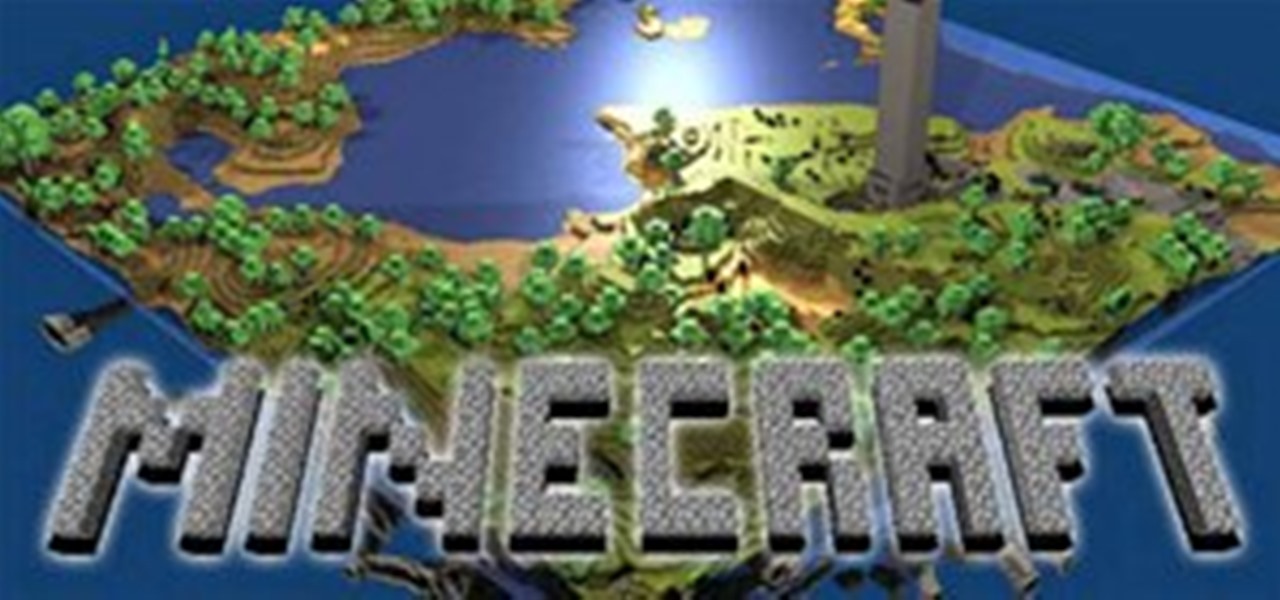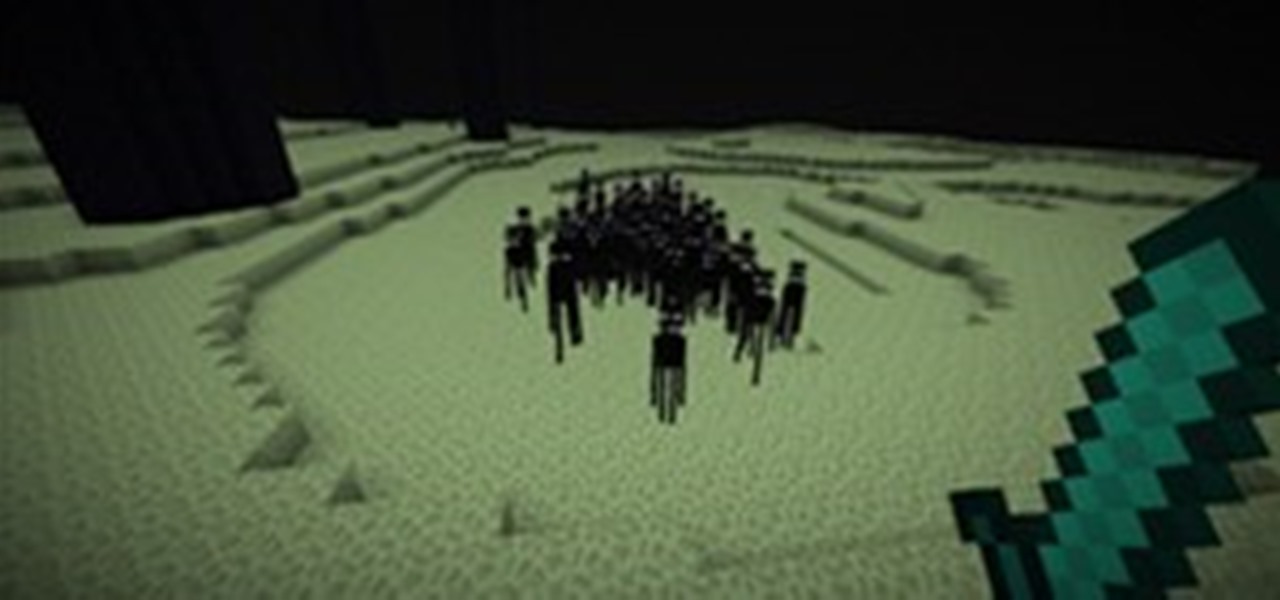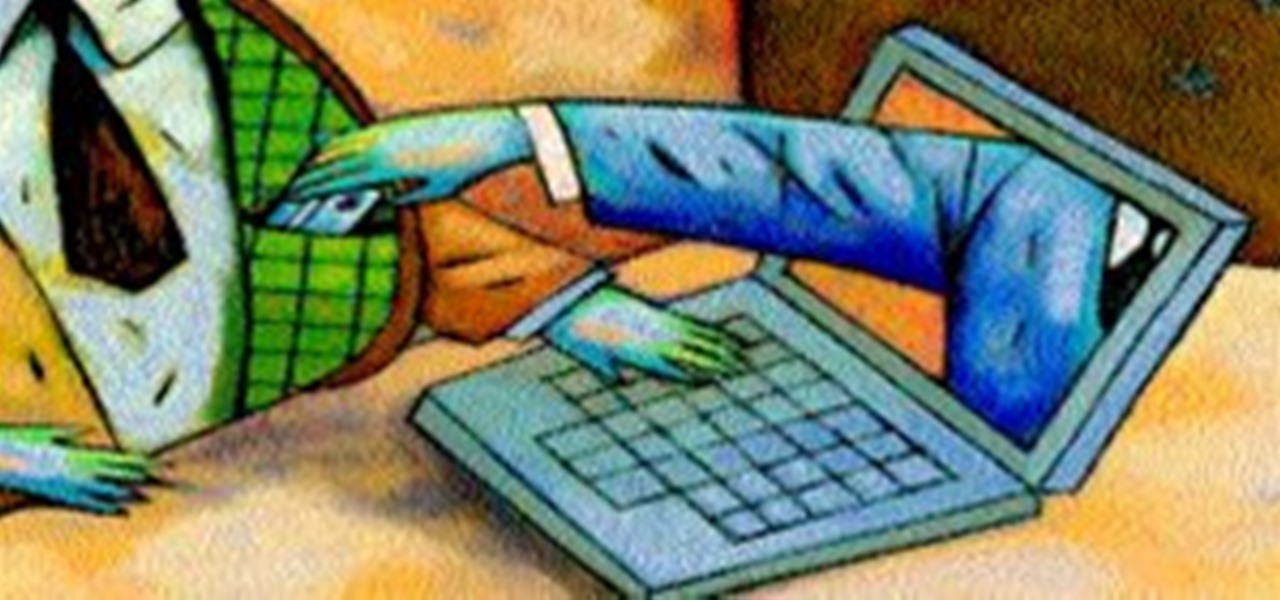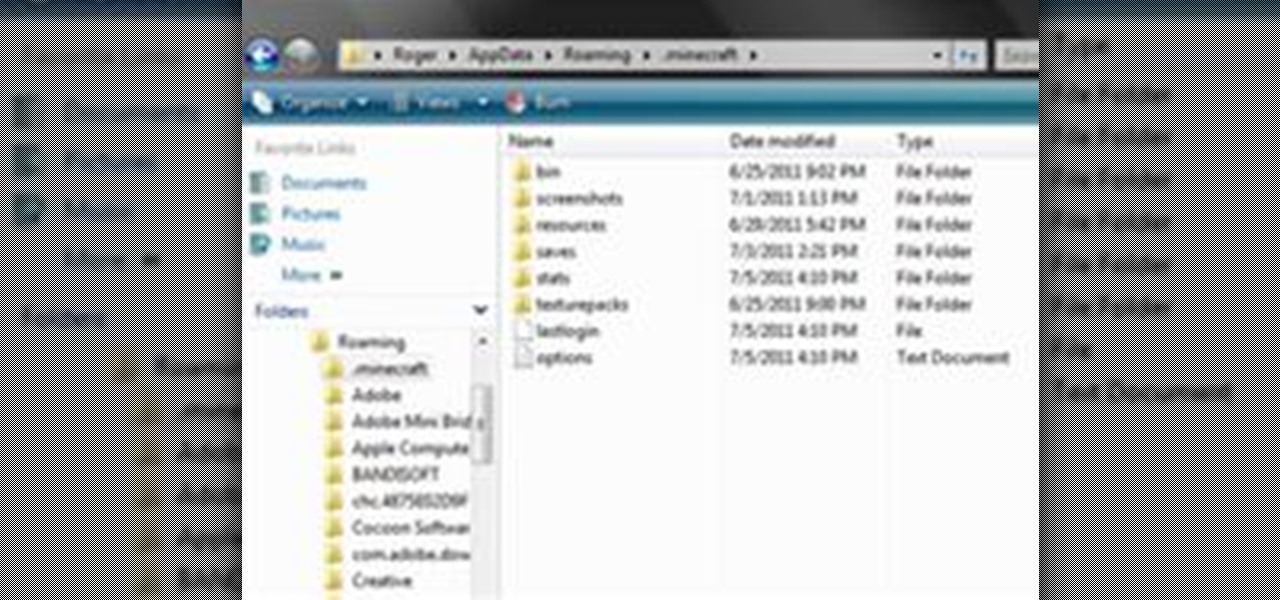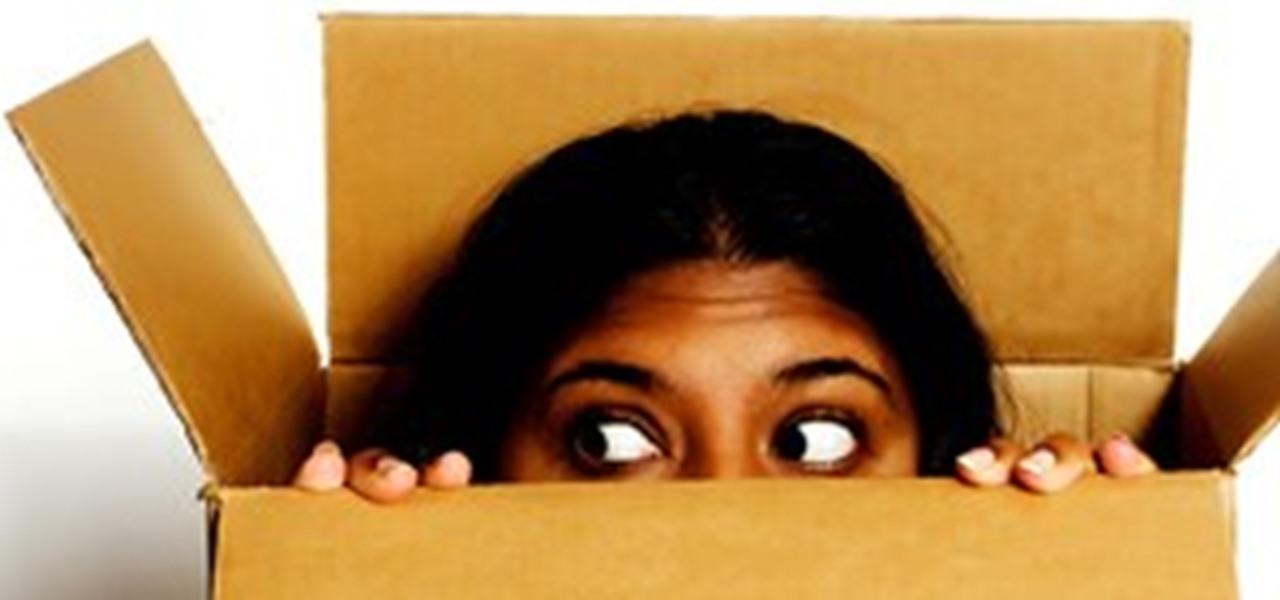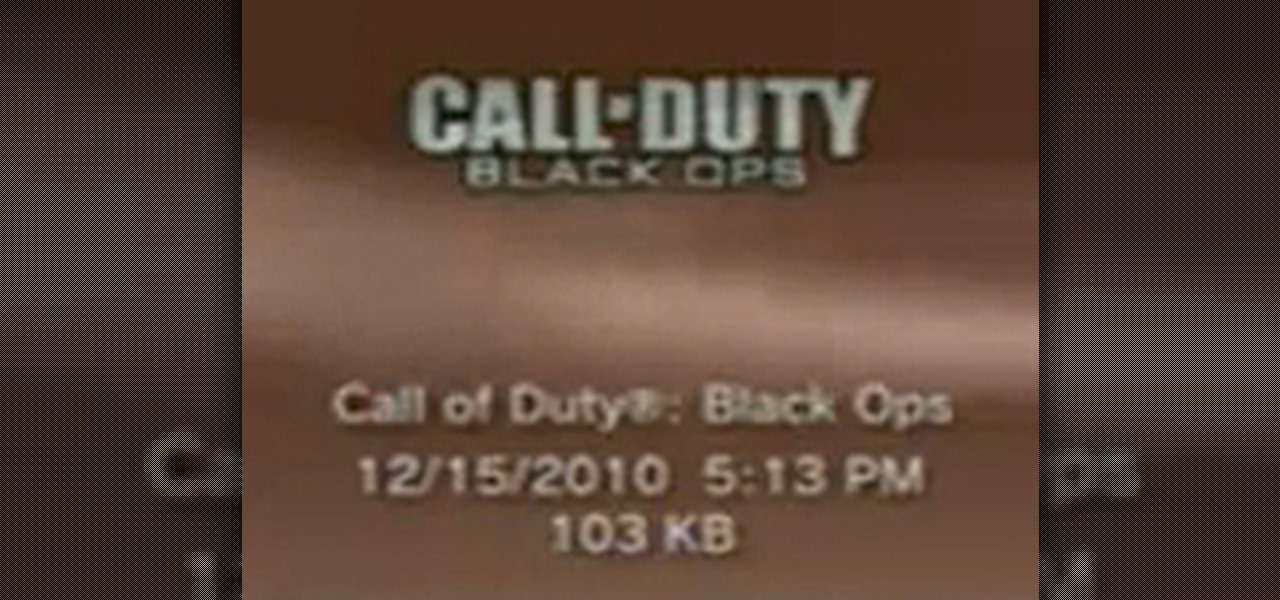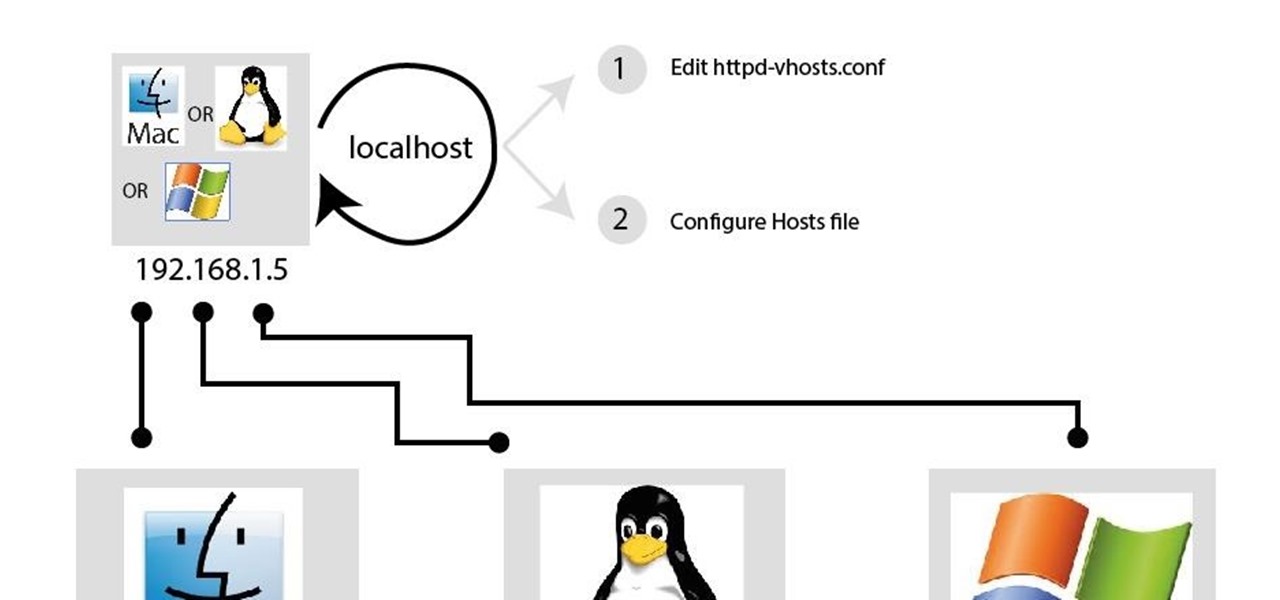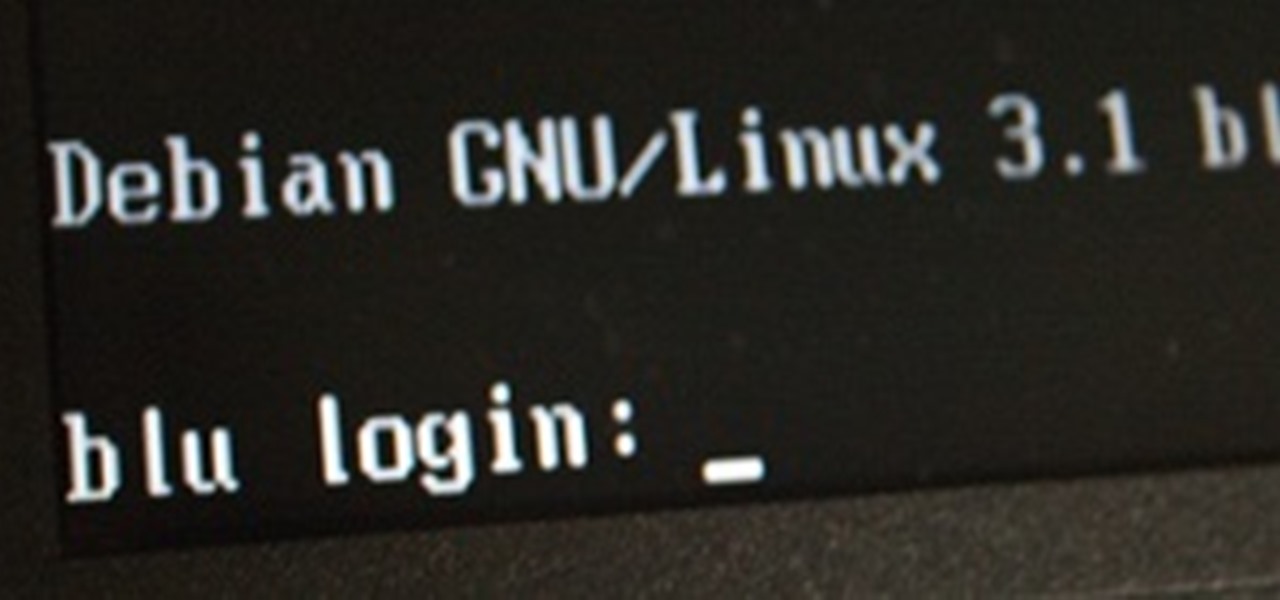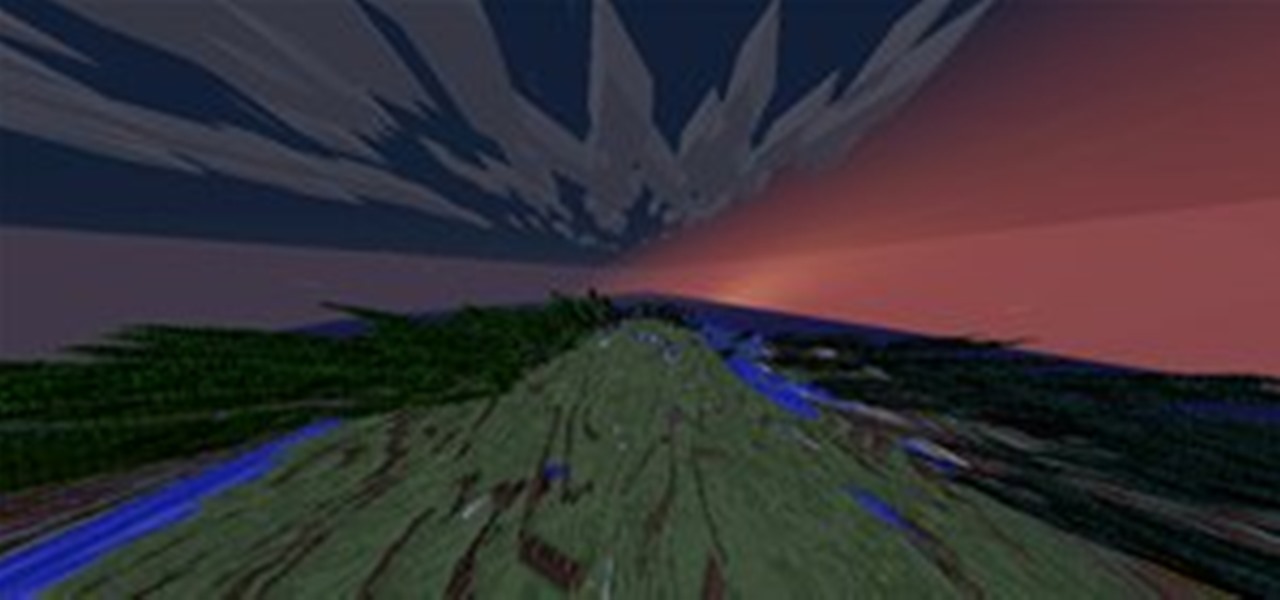PDF is a convenient format for documents that can embed text and pictures and can be read by almost any device—personal computers, laptops, smartphones, etc. However, PDFs are mostly read-only files, so sometimes it's necessary to convert them to JPG images, a universal format for pictures. JPGs can be modified by software such as Adobe Photoshop or posted on Facebook.

Do you need to email your wife your Social Security number? Send confidential business plans to your partner in Thailand? Send your hacker buddies the recovered hashes from last night's breach? Try using GPG, a valuable and easy to use open-source encryption program.

For this particular example, I will be working on Wndows (sorry X users). I might write a similar guide once I am more comfortable with programming in Linux.

Hello, welcome to my first post! Today, I would like to talk about setting up a Page File Encryption in Windows 7 and Vista. But first - what is a Page File Encryption? Why should you enable this option?

Backing up your files is a requirement in today's world of tech. In an instant, your storage device can fail. This is an unacceptable situation that should never happen to anyone. Storage is cheap, and backups are easier than ever to perform. Most of the time, this can be completely automated, so you can just set it and forget it. Today, Null Byte will be covering how we can automatically, and efficiently back up our data across all OS platforms, while giving a few alternatives to the built-i...

Welcome to the closing of the second HackThisSite and programming Community Byte. First and foremost, I would like to ask that people start showing up on time to the Community Bytes. If you need help converting your time zone to PST, go to Time Zone Converter. When users do not show up on time, we have to go backwards and catch everybody up. This wastes time and will also make other users' experience less enjoyable when they have to watch and listen to the same thing 100 times. Punctuality as...

File Transfer Protocol, or FTP, is a network protocol made for transferring files in a client and host fashion over a Transmission Control Protocol (TCP) network, such as the internet. FTP is integrated into most browsers, and you have probably used it before. It is a common way to host files and transfer them easily. To access an FTP, a login is required, unless the server is configured to use anonymous logins (like the Arch Linux mirrors).

Welcome to Minecraft World! Check out our advanced tutorials and come play on our free server. Well this is it folks, the final Pre-Release before Minecraft officially launches! These changes should be the final game changes until it releases in Vegas this Friday. Mojang has made it clear, however, that they will continue making changes to the game while it's released.

Welcome to Minecraft World! Check out our advanced tutorials and come play on our free server. Minecraft Pre-Release 1.9 Version 6 is out! This update includes more bug fixes from Version 5 and Ender Dragons! We'll be reporting more changes as we find them, so stay tuned.

Archiving and compression is a great way to store and prepare files for sending. You can reduce the size of a file, turn a group of files into a single file, and even encrypt and password the contents! Just take a look at this image to see how much it compressed a 28GB text file.

Welcome to Minecraft World! Check out our advanced tutorials and come play on our free server. We're back again for another Pre-release!

Welcome to the second Null Byte in a series educating you on Social Engineering awareness and techniques. Today, I'm going to show you how a saavy Social Engineer would trick a friend into unknowingly surrendering their Facebook password. My intent is to warn and demonstrate how easy it is to succumb to phishing via Social Engineering, and therefore expose yourself.

You've seen the felt mouse, which made computer clicking comfortable and chic, now brace yourself for something a little more interactive—DataBot.

In this article, you will learn how to move your Minecraft save files. This knowledge is very useful if you want to give your friends a copy of your offline world, or play on one of theirs. You can also make backups, or move your offline world to your server folder to play online.

Dropbox continues to make headlines with their recent programming blunder which left the accounts of its 25 million customers wide open during a four-hour time span. During the duration, anyone in the world could access any Dropbox profile by typing in any password. And seeing as this wasn't the first security failure, everyone, including the most loyal users are considering dropping the Dropbox.

In many of my articles, I will refer to applications designed to empower Mac users to automate various tasks on their computer. One such application is called Hazel. Like smart folders, smart playlists, and smart albums found in Mac OS X and iPhoto, Hazel can automate the task of moving, copying, or deleting files in folders on your Mac. I recommend Hazel as one of the most essential applications for any Mac user. Let's explore how it works.

Okay, stop me if you've heard this one. You have a document that you want your co-workers' advice on. You attach said document onto a mass email. The first reply comes back with an edited version of the document. You begin to make changes, but another email comes in, with yet another edited version. Soon you're drowning in a desktop folder full of mismatched documents, all with the same name.

At first, the Black Ops 1.04 patch seemed like a godsend. It was supposed to fix the horde of issues plaguing Call of Duty: Black Ops on the PlayStation 3.

SOFTWARE HINTS, TIPS & TRICKS-"DITTO & DITTO PORTABLE" Tips

Intro Everyone who has, or at one point in time owned an iPod or iPhone has used iTunes. And we all know the problems with iTunes. For example, sometimes it doesn't detect the device or thinks your iPod's just a camera, or there are bugs in the software.

Look what came in the mail today! The File Cabinet from hell. Die hard Jackass fan and file cabinet mod-junkie Jeff Dahlin tracked us down to drop off this gem at WonderHowTo HQ today. It is his official entry for the Jackass Prank Contest.

It is the file cabinet from Hell. Look what came in the mail today! Die hard Jackass fan and file cabinet mod-junkie Jeff Dahlin tracked us down to drop off this gem at WonderHowTo HQ today. It is his official entry for the Jackass Prank Contest.

How to Create Scenery in FSX

In this video tutorial, viewers learn how to sync to an iPod or iPhone. Begin by connect the device to your computer using the provided cable. If connected for the first time, an assistant guides you through the setup and registration process. During setup, you will give your device a name and choose which items to automatically save. Make sure that your device is selected in the iTunes window and click on the Music, Video or Photos tab. Then simply select an entire library or specific file t...

This clip presents a guide on using Soundbooth to access Resource Central and purchase audio files to use in video projects. Accessing and Editing Adobe Sound documents with Adobe media applications.

This ten-part video tutorial series covers all the new features and uses of Fireworks CS4. This is a great introduction to any user new to Fireworks in general, or wanting to learn what changes have happened from Fireworks CS3 to CS4.

In my last article, I discussed: How to install xampp

Basically what this tutorial will show you is how to make folders that won't show up in windows even with the show hidden files/folders option on. First thing you need to do is make a folder on your desktop. Then you need top open up command Prompt and type in the following command (Don't forget quotations if file path has any spaces in it):

Welcome back Hackers! We have embed a Backdoor in to a PDF file,Android package File.

PDF files are awesome because they're easy to share and they prevent the format on your document from being messed up, no matter what system or program it's opened in. Their biggest downside, though, is how difficult they are to edit or change once they're made.
HOW TO CAPTURE STREAMING MEDIA many websites stream songs and videos

When I was unemployed I looked for different ways to make money. Most of that work was connected with online stuff; I’ve tried writing content, refreshed my old Photoshop skills and even created postcards, but then I realized that my passion to music can bring me more money than all of the other work. I was an active member of a few musical forums and started to add affiliate links to my posts instead of simple ones, so they can be profitable.

This article will teach you how to make an error similar to this one (also by me). This error message though, is a yes or no question. Clicking yes and no will give different results. Like the previous error message, this is 100% harmless.

Over the years, I have enjoyed playing with Asterisk. I have found Asterisk to be extremely powerful and fun to play with. There are several books and many scattered how to articles out there, but most are outdated and the information required to build Asterisk from beginning to end can be a bit daunting. I wanted to combine all the steps into a single article and share my experience with everyone. If I have left out any steps please let me know.

There are lots of Linux distros out there. Normally, you'll have to download the ISO and then burn the image onto a CD. But nowadays, it's easier and cheap to install it on a USB drive.

This morning, I received a message from a friend who was reading a hack log, and she had some questions about the commands used. This got me thinking, as Linux has a ton of commands and some can be archaic, yet useful. We are going to go over everything you need to know to read a hack log and hopefully implant the steps in your head for future use.

I'm not sure exactly when it happened, but it's awesome that you can now download music from the iTunes Store that's free of DRM (digital rights management) limitations. That was always my biggest problem with buying music from iTunes. Paying a buck for a song that I can only play on Apple devices? Really? That's what finally led me away to other legal music downloading services like eMusic and Amazon.

When Windows stores a password, it is done so by hashing the password in an LM hash and putting it in the Windows SAM file. In the scary moment that you lose your password, but don't want to pay some geek to have full root access to your computer, you need to recover it using Ophcrack. Ophcrack doesn't remove the password, or bypass it, it cracks the password hash using rainbow tables.

Welcome to Minecraft World! Check out our advanced tutorials and come play on our free server. UPDATE: Minecraft 1.9.6 has been leaked!

Minecraft mods (modifications) are additions to the game that change the way you play. They include texture packs, shaders, changes in gameplay, additions and subtractions and everything in between. Some of this information is very basic, other bits might help you along if you've been stuck. We'll start with the simple stuff.