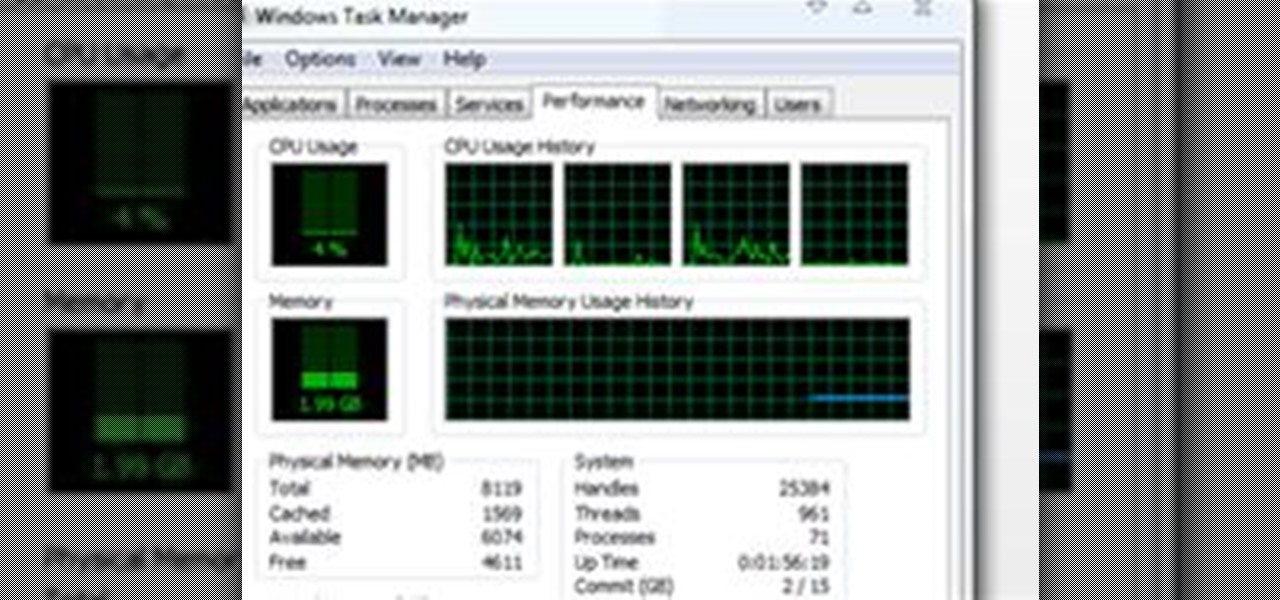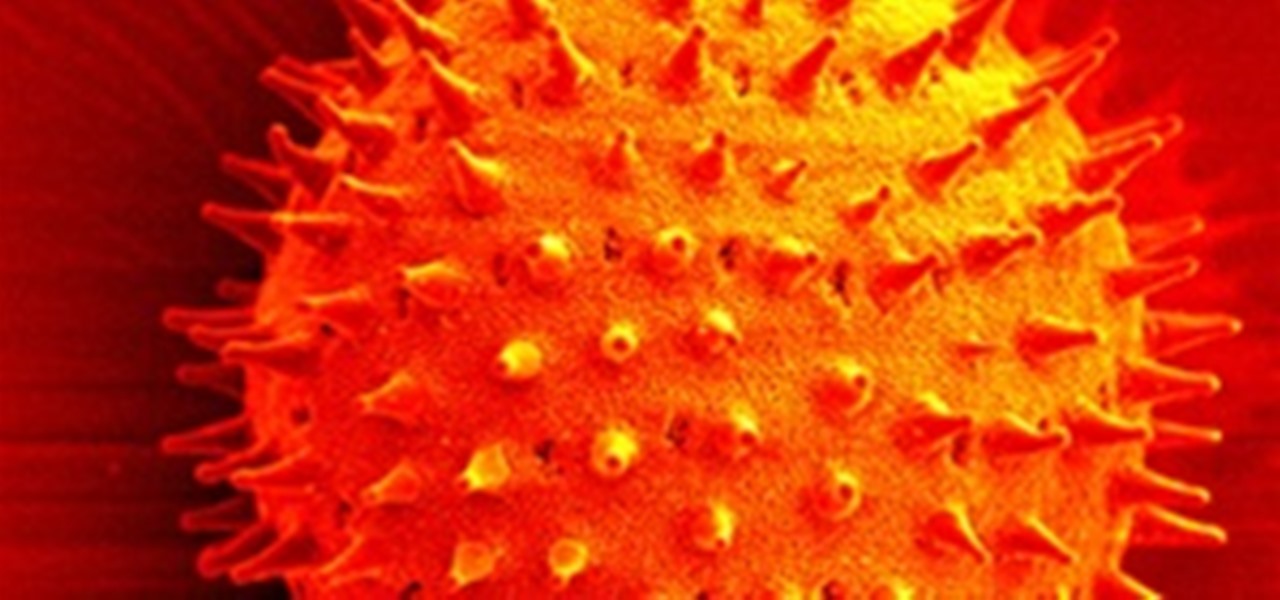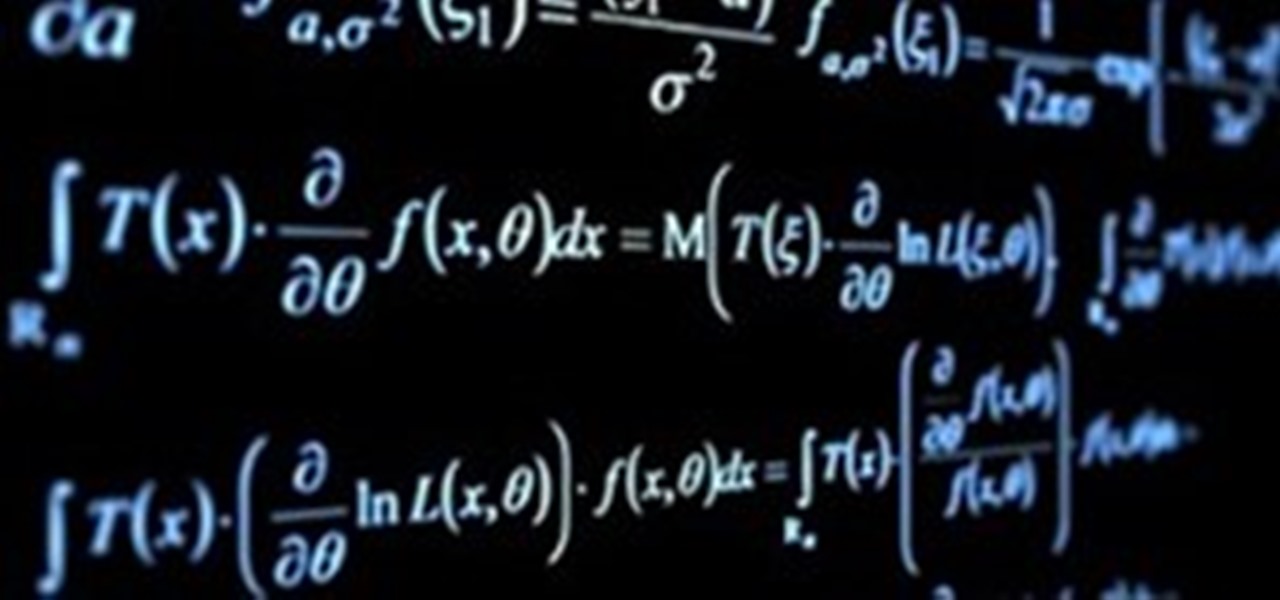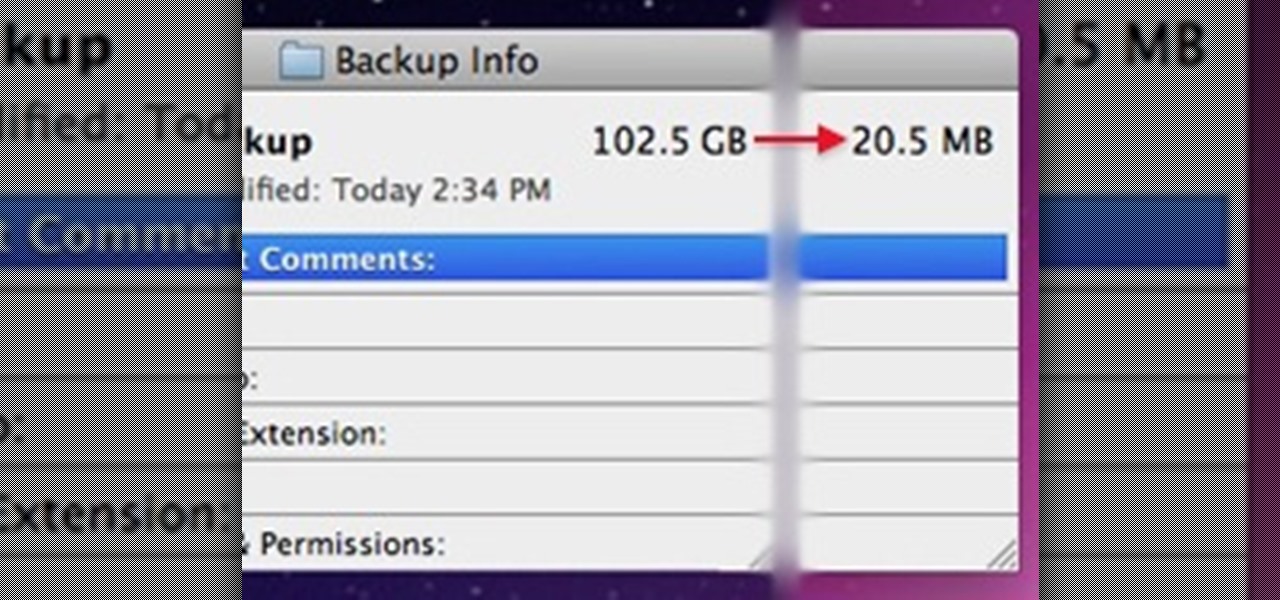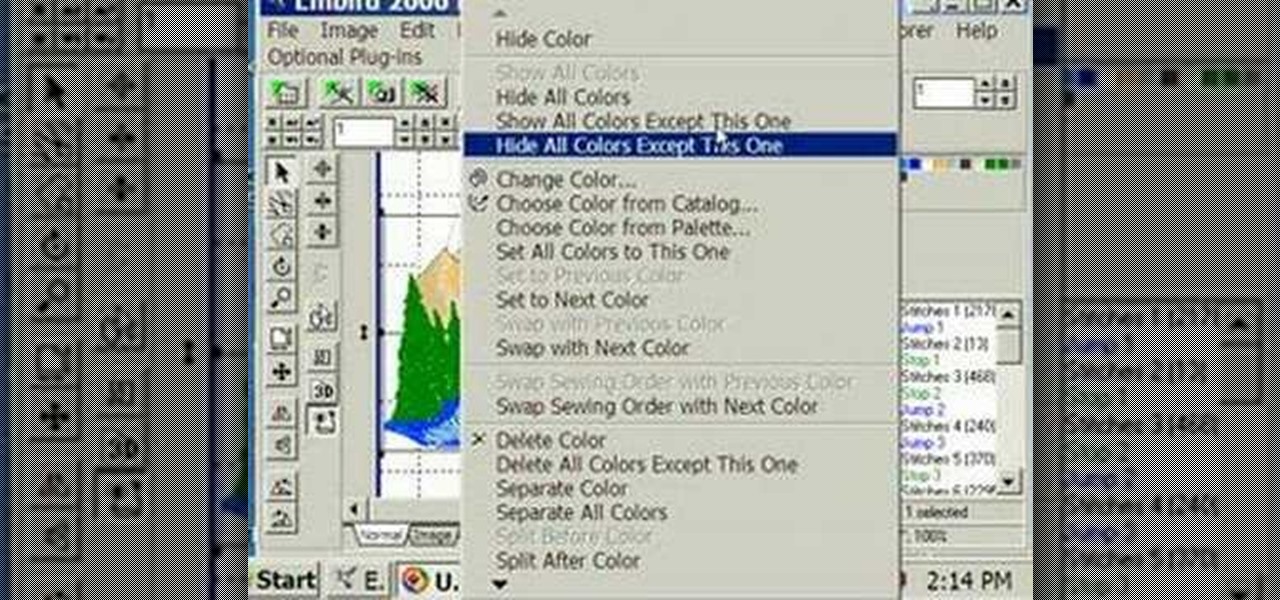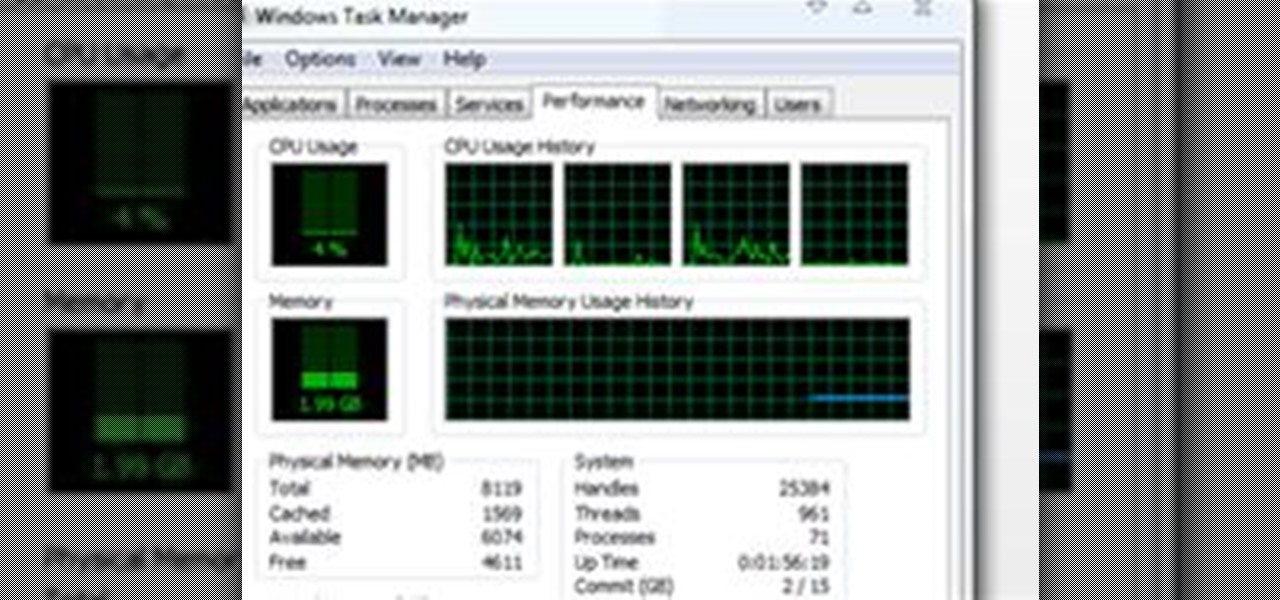
Introduction This is one of the things I am asked the most and there are so many different answers. It is hard to just tell you without know your computer's current speed or what type of hardware it has. So here I will talk about how to speed up a slow computer and how to keep your computer running fast.

According to Amazon.com, Kindle was their best-selling item this year, which means many, if not all of you are playing with a brand new Kindle on Christmas Day. Of all of Amazon's Kindle models, the Kindle 3 (6") will be the most common eReader in everyone's hands, either the Wi-Fi version or the 3G model.

Interested in creating your own dynamic, web-based applications using Microsoft Visual C#? How about an RSS reader application? This lesson shows the design and planning of the RSS reader application. For more information, as well as tips for being a more effective user of Microsoft Visual C#, take a look at all five videos.

If you're new to Microsoft Visual Basic 2005 Express Edition, and you're wondering how you can work with RSS feeds, then this video series is perfect. There are five videos in total, and they take you through every step needed to complete an RSS reader application using VB 2005.

Top-Windows-Tutorials is a great site dedicated to Windows tutorials for almost all things Windows. Whether you are a computer novice or an expert in Windows operating systems, you'll find useful information in these guides catering to your level of expertise. These user friendly and easy to follow free Windows tutorials will show you all that you can do with your Windows PC.

In this Final Cut Tutorial, Richard Harrington shows you how to clean up the Final Cut application when it starts acting up with bugs or other problems. Many times this can be caused by a corrupt preferences file or other user settings related to Final Cut Studio. These tips are also handy when performing an upgrade installation or reinstallation.

In this first part of a two-part project tutorial, instructor J. Schuh demonstrates how to create a static ball in After Effects CS4. To do this, he will create an inner sphere and an outer sphere, using the fractal noise effect.

Get ready for a whole new way to work in After Effects CS4! Adobe is finally releasing Creative Suite 4 and a new tool that will allow you to integrate 3D objects from Photoshop 3D in After Effects. Mark Christiansen shows you what to expect with After Effects' implementation of Photoshop 3D. If you bring your Photoshop CS4 file into After Effects CS4 as a composition instead of footage, you will get extra information including Live Photoshop 3D. Mark will show you how the single Photoshop 3D...

Watch this how-to video and make a lighter that never runs out of fuel and that's so simple, it can't break. It works just like a Diesel engine - as air is rapidly compressed it heats to over 800 degrees. You can make one for just a couple dollars. This video tutorial will show you how to be prepared in the wilderness, or the apocalypse. Just make your own fire piston.

In my last article, I discussed how you could download almost any video from almost any video sharing site using the free NetVideoHunter add-on in Mozilla Firefox. Now in this article, I will discuss how to convert those videos you’ve downloaded to any format—also for free. Most of the time, the videos you download with NetVideoHunter are in FLV (Flash video) format, which is something that not all video players can play. That’s why I made this article.

You're sitting in front of your grandmother's Windows XP machine that has the worst infection you've ever seen. Safe mode? No dice. Restore points? They're compromised. Even worse, all of the files are hidden and none of the executables will run! This leaves her computer in a bricked state. Without some serious CPR, it will be lost to you. Sure, you could just reinstall the system, but then you might lose all of that valuable data.
It is now official. The mainstream media is no longer covering Ron Paul’s presidential campaign. A few weeks ago Dylan Byers of Politico reported that NBC News was the only media organization that still had a reporter covering Ron Paul full-time.

Today's guide is on creating a password protected folder on Windows 7 without any additional software. Yes, you heard that right. No extra software at all! This guide is intended for beginners. But please note, this method should not be used to store financial or otherwise highly confidential material. It might be a good place to hide a planning document for a family member's birthday party or similar occasion where you need to keep something secret temporarily.

Many windows users, if not all, run into a virus infection once in a while. This is unavoidable when using Microsoft's operating system. Without digressing too much, the fact that Windows is such a popular OS with no controlled software sources makes it easy for viruses and malware to spread. And while there's a plethora of antivirus tools for Windows, sometimes infections (such as certain scareware) can disable the install and/or use of antivirus systems and render your OS unusable until cle...

Having an SSH or Secure SHell to tunnel your traffic through is something we have talked about many times at Null Byte. As we know, it allows us to securely route and encrypt our traffic through a remote server, effectively anonymizing us and protecting our traffic from all forms of analysis—simultaneously. We have gone over how to make a home SSH tunnel. However, the question has come up, "How can I get an SSH tunnel to somewhere other than my computer?" This would be useful in a situation w...

Some people are what is labeled a power user. I am one of these people. No matter how fast I get my system, or how quick of programs I have, it is never good enough. There is always at least one program that I could swap out for a more advanced, text-based counterpart that increases performance just a bit. Luckily, you don't have to use text-based programs without graphical user interfaces to get blazing fast speeds on Linux. There are tons of open source alternatives to the mainstream progra...

More password cracking action from Null Byte! Today we aren't going to be cracking passwords per se, rather, we are going to learn the basics of generating rainbow tables and how to use them. First, let's go over how passwords are stored and recovered.

Having a custom Linux distro can be the coolest thing ever. Most of you will probably be satisfied with any particular Linux distribution, but I know I'm not the only one out there who wants it to have custom configurations and programs preloaded while leaving the bloatware behind.

For the people who think "P3nC1l5" is a good password. http://packetstormsecurity.org/files/view/31979/31337_speak.gz

At a windows partner conference in Taipei, Microsoft unveiled their Windows 8 tablet. First impressions: WOW! Looks like they are actually innovating for once.

Over the past few years, I have downloaded several third-party web browsers for the iPhone, iPod touch and iPad, and the one I have found most advanced and feature rich is Atomic Web. While many mobile browsers have their unique features, Atomic Web could well be considered the professional browser for advanced web users. With each version of the app, the developer has included features that make navigating the browser more user friendly and useful for bookmarking, managing and saving website...

By now, you probably know that your iPhone secretly tracks and stores the locations you've visited in a backup folder on your computer's hard drive. The files are unencrypted, which means anyone with access to your computer or device can retrieve the information, which is downright scary. But Pete Warden and Alasdair Allan are making it fun with their iPhone Tracker application, which lets you map out everywhere you've been with your smartphone.
This was a Chicago AR meetup we had where we introduced the concept of using a tablet to view Augmented Reality objects. We used ARSights app for this demonstration. The great thing with this is that there are 10,000's of free models & the ARSights viewer/player is free. It is as simple as downloading the viewer and then playing the file. If you want to create your own models they sell software for that.
This is a PDF file with all the information you need to become part of the movement and end sweatshops once and for all!

This is not the type of news I like to read, but the headline popped up like a glaring alarm. While Solicitor General, it appear pending Supreme Court Justice candidate Elena Kagan may have enabled the defense of Monsanto in its fight for GE control of alfalfa seeds in the US.

Mark and Stefani at HomeStudio share their secret to turning old SCRABBLE tiles into lovely pendants. Anyone with a crafty mind will enjoy these pendants, which "are great for necklaces, charms, and gifts to give."

There are many reasons to clear your cache. Privacy, protection, and performance are but a few reasons. This video shows you how to clear all of your cache except for your form data and saved passwords. This will teach you how to remove Temporary Internet Files, Cookies, and History. Clear cache in Internet Explorer 7.

This tutorial shows you how to edit a Dynamic Flash Template just by moving files around in folders and doing a little HTML writing. Edit a dynamic flash template.

See how to use the bring to front/back slice feature in Photoshop when making "Save for Web" .psd files. Use the bring to front/back slice feature in Photoshop.

This how to video explains separating a color from a machine embroidery file using Embird. Split one color using Embird.

If you're interested in setting up your own website, you'll need to upload files to your hosting company. This film explains what uploading and FTP are, and how to do it. Use FTP and uploading.

This video shows you how to use Bridge to preview content, and how to use Device Central and Bridge together. You learn about the kinds of files Bridge supports and how to test content in Device Central that you open directly from Bridge. Check out this video created by Winston Wang now! Use Device Central CS3 and Bridge CS3.

In this video tutorial you will learn all about using Adobe Bridge. Adobe Bridge is a powerful, easy-to-use media manager for visual people, letting you easily organize, browse, locate, and view creative assets. It provides centralized access to project files, applications, and settings, as well as XMP metadata tagging and searching capabilities. Get started with Adobe Bridge.

Learn to how store information onto your Ipod by turning your standard music player into an external hard drive. Access the iPod from your CPU to store and extract files without using iTunes. Turn your iPod into an external hard drive.

This video shows you how to import video into Flash, select a skin for the FLVPlayback component, place the video in the component, and test the application. You also learn how to import and preview FLV files using Bridge. Check out this video by Richard Galvan now! Import and use video in Flash CS3 Professional.

Andrew Kramer demonstrates how to create and use proxies inside of After Effects 7.0. Proxies are low resolution images or videos that you use to speed up work flow. This is very useful when working with HD footage and other large files. Use proxies in After Effects.

This video shows you how to create, edit, and delete header rows and footer rows in a table in InDesign. The exercise files in this tutorial use special fonts, including Memphis LT Std Bold and Bell Gothic Std Light. If you do not have these fonts installed on your computer, please substitute them with a font of your choice. Add headers and footers to tables in InDesign CS3.

This video shows you how to use the new variables feature in InDesign to create running headers and footers. The exercise files in this tutorial use special fonts, including Memphis LT Std Bold and Bell Gothic Std Light. If you do not have these fonts installed on your computer, please substitute them with a font of your choice . Create running headers and footers in InDesign CS3.

New to Illustrator CS3? This video takes you through the first step of using Illustrator: creating and setting up a new document. The video will also show you how to use various settings when setting up your file. Create and set up a new document in Illustrator CS3.

One of the appealing things about PMC is the way it can be manipulated like clay, but for some of us, the real fun is carving the PMC after it is dry. This short video demonstrates how to form a ring blank then carve it with files, just as we would carve wax. In this case, though, there are no sprues, no investing, and no casting. Carve dry precious metal clay.