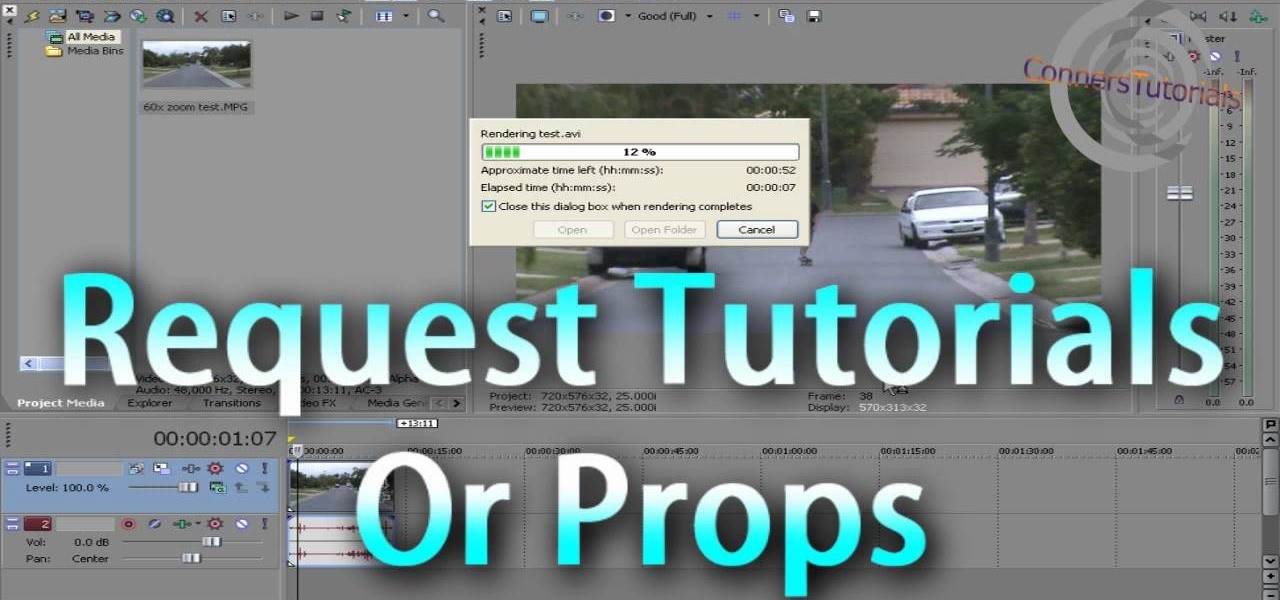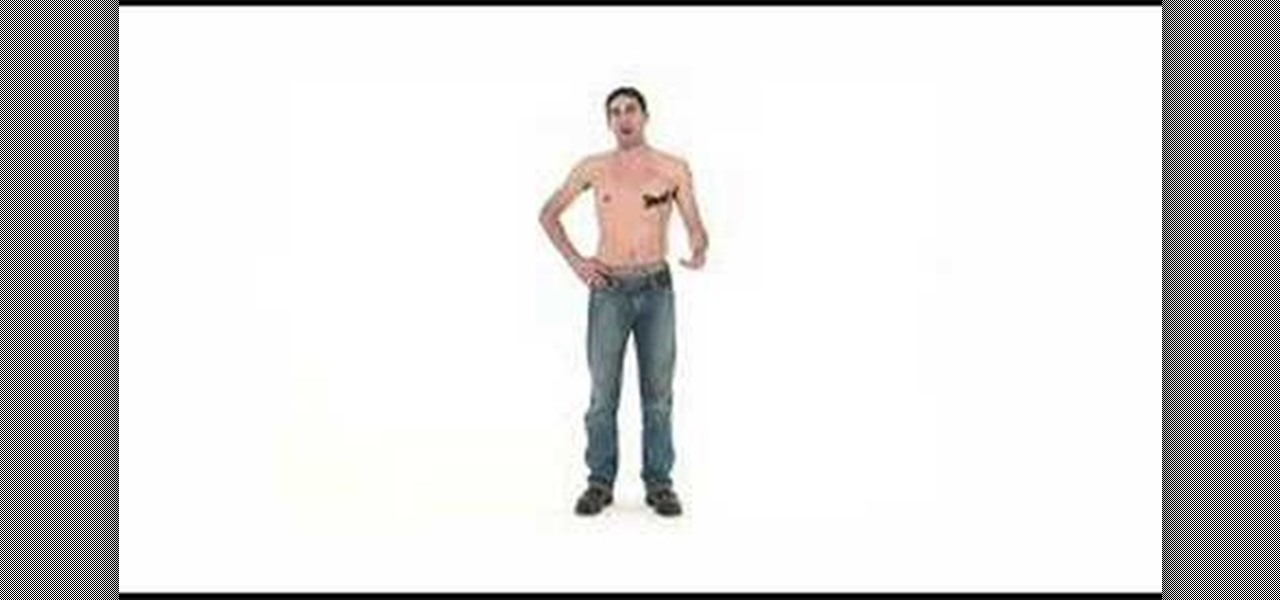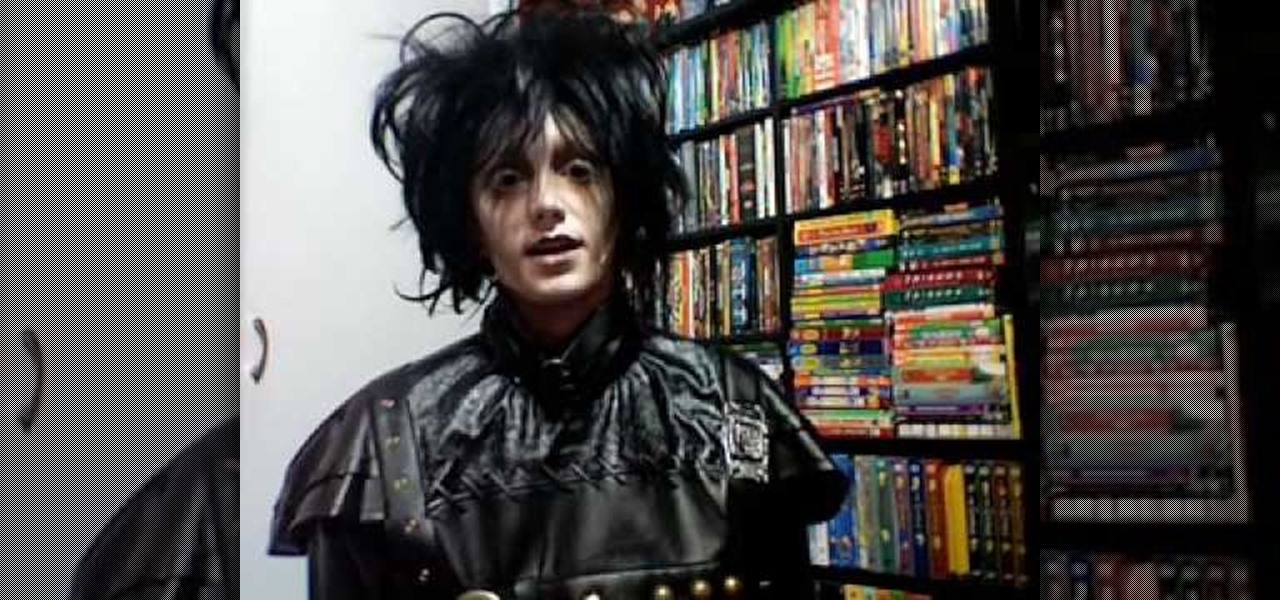In this tutorial, we learn how to cut your friends in half with film effects. To do this, you will need an actor, a still frame of blood, and some gory looking meat. Have your wounded actor lay on the floor with another actor laying next to him. Then, have them all leave the frame. Next, bring all the footage in After Effects and bring in the meat picture as well. Add blood and the meat in the pictures and remove the lower half of the body. Play with the colors to make it look more realistic,...

According to our "plain Jane" protagonist Bella from the Twilight Saga, Rosalie Hale is the most beautiful woman in the world. That's quite a lot of praise to stack on one woman, but as we've seen with the films, Rosalie does in fact look quite ravishing.

Ever wonder how people make those wonderful and awe-inspiring time-lapse films? Well, this video shows you the bare basics of creating a time-lapsed movie. First, you'll need to set your digital camera on a tripod and set it to take stills at your desired intervals. Then, you'll need to import all of these photographs into Aperture or iPhoto on your Mac computer. Then it comes times to turning those pics into a time-lapse film. Watch and see how!

In order to make and use a stencil, you will need the following: pencil, blue painter's tape, Dura Lar film, Self-healing mat, spray adhesive, old canvas board, airbrush, compressed air, airbrush paint, utility knife, paper, eraser, and an idea for a stencil.

Want to make your digital footage look a little less ... well, digital? Color grade it for a classic film look. Whether you're new to Apple's Final Cut Pro non-linear video editor or just want to better acquaint yourself with the Final Cut Pro 6 workflow, you're sure to benefit from this free video tutorial. For specifics, including a step-by-step overview of the grading process, watch this Final Cut Pro lesson.

You will see a great way to light and set up a blue/green screen for your next video. There are a lot of tips that will come in handy if you want to film on a blue/green screen and don't want to pay outrageous fees to do so. The key in setting up is to block out all outside sources of light so you have just the desired amount of lighting coming just from your own sources and also setting up the screen and stretching it out as tight as possible so you won't see any creases or snags in the mate...

In this how to video, you will learn how to create a film look to your videos in Final Cut Pro. This effect will create a light and warm tone to the clip. First, take the original clip and copy and paste it. Grab it and place it on top of the original clip. Next, make sure that the top clip is selected and click modify, composite mode, and add. This will bring up the highlights in the video. Go to effects, video filters, and Gaussian blur. Go to the settings increase the radius of the blur. Y...

SpongeBob Squarepants has been a popular cartoon character for some time, but how do you draw him? This speeded up film accompanied by rock music shows, you will know exactly how to draw the character from start to finish. There is no narrative as the film is really self-explanatory. All you need is a pencil, an eraser, and a piece of paper and probably lots of practice. It looks as though the presenter has drawn this many times. If you follow what he does to the letter you should be able to ...

Backyard FX show host Eric has an awesome new tutorial for all you aspiring film makers. He is going to teach you how to make your own fake glass bottles out of household products such as sugar, corn syrup and cream of tartar. This is generally for scenes where a glass bottle needs to be broken over an actor's head. This method is incredibly safe and won't cost very much to make either. Be sure to follow his tutorial closely because you may be forced to have to start over again if you skip a ...

One thing you need to know in particular about Sony Vegas is rendering. If you don't know how to render, you're not going to make a good film or video. So watch this and see how to render video in Sony Vegas.

It's time to smash that iPhone, but wait… you don't really want to break your iPhone, do you? That's were a fake iPhone prop comes in, perfect for any homemade movie. Just make this, and switch it out with the real one during the anger attack. Watch this video tutorial to learn how to build a breakable iPhone movie prop. Also works with a fake smashable iPod.

Yes, a smashable board of wood. Just what the propmaster called for. A long 2x4 piece of wood prop is perfect for smashing overtop somebody's head during an action scene. The smashable board is easy to make, too. But not as easy as breaking it. Watch this video tutorial to learn how to make a breakable 2x4 wood plank prop.

A grenade is the best way to make your indie action war flick more realistic, but anyway you try it, it's not going to be completely "realistic". You need a prop grenade, and you can eerily make it yourself out of cheap household materials. Watch this video tutorial to learn how to make a movie prop grenade.

Dynamite your way to movie success with an explosive bomb. A fake explosive bomb, of course. TNT on a timer is a great movie effect for you action flick. Watch this video tutorial to learn how to make a prop movie bomb.

You can't have a werewolf movie without a werewolf, but how do you make one. Well, you should start of small. Try your hands at the wolf claws. To create these furry werewolf claws, you'll need a glove and some other materials. Watch this video tutorial to learn how to make a breakable prop computer. For written instructions on the actual claws, check out the WikiHow article, "How to Make Origami Paper Claws".

Creating a curved video look, also known as the fisheye look, is one of the easiest camera tricks possible, and can also be done with your editing software. It's commonly used in skateboarding videos, but be done for any low budget indie film. See how to create a fisheye look in Sony Vegas Pro 9.

Are you a film buff whose looking to become the next Quentin Tarantino? Well, other than having a big dream, a big vision, and a camera, you need an EXCELLENT film editing program. It really make the difference between creating a crappy, home video-esque shot and creating a "Lord of the Rings" bonanza.

Adam from Chemical Reaction wants to show you a little movie magic. This video tutorial will show you how to fake shooting a person with a gun for your homemade film. If you really want to make it look real, get the most real prop gun you can get, but don't use a real handgun. Fake blood is a good thing to get from a Halloween store. Acting skill is the most needed part here... because you can't look like you're being shot unless you can act properly.

See how to snap a person's neck for a film effect, complete with sound. This requires just two easy steps. First, get some peanuts. Second, synchronize the head movement to you crushing the peanuts into the microphone. Snapping a neck on camera is nothing as long as you have those peanuts and are careful... very, very careful not to snap the neck for real. This neck snapping is a great cinematic trick for the seasoned amateur filmmaker.

Expand your filming range by waterproofing your video camera! Learn how to create an inexpensive underwater camera housing. It is a good video, but it moves a bit too fast for the viewer to learn clearly.

The camera shake method of filming is used in many popular TV shows including 'The Office,' 'Glee,' and 'Modern Family.' Typically the camera shake - or a wobbly, unstable frame - contributes a sense of urgency, unease, and interest to a shot, making it more dynamic and unpredictable. Quite like the plot of the shows mentioned above.

A cyclorama shot is a 360 degree panoramic, photographic view of a scene. It's set on a cylindrical platform and is designed to make the viewer feel like he is standing in the middle of it all. A cyclorama shot is a really cool thing to embark on in photography or film.

Filmmaker Director David Lynch explains and discusses transcendental meditation (TM). Learn about knowingness and intuition. The inside story on transcending the brain, with this Award-winning film director of Blue Velvet, Twin Peaks, Mullholland Drive, ... all » Inland Empire (filming); John Hagelin, Ph.D., Quantum physicist featured in "What the bleep do we know?;" and Fred Travis, Ph.D., Director, Center for Brain, Consciousness and Cognition Maharishi University of Management.

You will need to create some time lapse footage first. Then, you can use the Magic Bullet software to edit in a fake tilt shift look for your time lapse film. This technique will work on most other video editing programs as well.

Many action or crime dramas revolve around briefcases full of money. But you're just an indie film maker - you don't have that much money! How can you make a convincing briefcase full of money without having to take out a small loan? Indy Mogul is here to show you how!

Replicate the Predator-style video camouflage in After Effects by using displacement maps. This uniquely stunning and groundbreaking visual effect has been seen countless times in film and television to show video camouflage, invisibility, heat distortion, holograms, and static interference, among others. This video shows how to replicate this effect by using green screen footage, Fractal Noise and Displacement Maps, all within Adobe After Effects.

Still wondering why you need a follow focus for your digital camera? Curious about how it works, or how you can get the most out of yours? This video has the answers! Learn everything you need to know about the z focus.

The mic you use will affect the quality and sound of the audio for your digital film project. The in-camera mic is usually not enough, so you'll need to buy some extras. But which ones are the best, and how to use them?

Start with Adobe After Effects. Decide what you want your intro to look like. Then follow along with this tutorial, which shows you how to use the various tools in After Effects to create a short yet effective intro clip.

This tutorial goes over the Canon manual lenses that are produced with film cameras in mind, but you can buy an adapter to fit them to your digital cameras. This tutorial shows you how to use these FD lenses, and why you would want to.

Some film makers fall into a few pitfalls when working with a green screen. This video lists a few common problems, such as having your talent wear costumes in similar color keys or using uneven lighting, and how to avoid them completely.

Not only does this camera mount take less than five minutes to make, you can do it for less than ten dollars. Mount a camera to your car for greater versatility in how and what you film for your next project!

Ironman has enjoyed a renaissance of late, with two excellent films made in his honor. If your sock puppet from Little Big Planet needs a little super hero flair, watch this video to learn how to make them an Ironman costume.

If you're trying to get in some last minute Halloween costume ideas, or have something that you're looking to do with one of your films involving knights armor, zombies, or giant Jim Henson style talking heads, this video from Indy Mogul might just be what you're looking for! Learn how to make all these costumes and effects on the cheap!

It's been a few years since Finding Nemo became the highest-grossing animated film of all time, but it's cultural appeal lingers on. If you want to capture some of that Nemo cuteness for your Halloween costume, watch this video to learn how to make a really cute Nemo costume with no sewing required.

Edward Scissorhands is one of the most instantly recognizable characters in all of film, which of course makes him an ideal Halloween costume choice. Watch this video to learn how to do perfect hair and makeup to go along with a store bought Edward Scissorhands costume bought online.

Replicate King Leonidas from the hit movie '300'. This tutorial shows you an easy to follow along with, step by step guide to drawing a pencil sketch from the film. Once you're done, you can shade it, or ink and add your own color!

When doing your own filming at home, just getting shot and put into an editing software isn't enough to make a great video. You're going to need some extra polish on your video, and that includes adding titles, transitions and audio including music. In this video you will learn how to do just that in Adobe Premier.

In this amazingly in-depth tutorial video they go into great detail on all of the methods of using GND glass filters, along with it's general purpose is and what it can do for you! For those not in the know, GND filters are glass lens attachments that come in graduated varying tints of grays and colors!

Steady cam rigs allow you to film really great smooth footage, but they cost about $300. If you're too lazy to make one yourself that is! This video will show you how to make a cheap substitute called a fig rig using $30 dollars worth of materials. Now you can finally push beyond handheld to the world of professional-looking video.