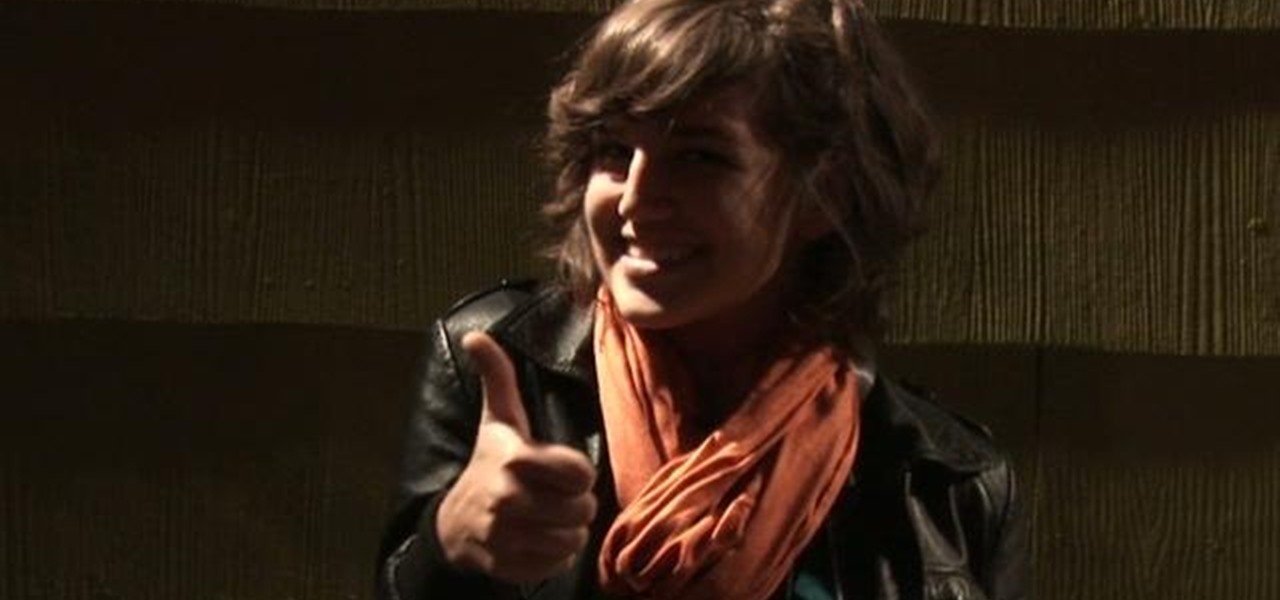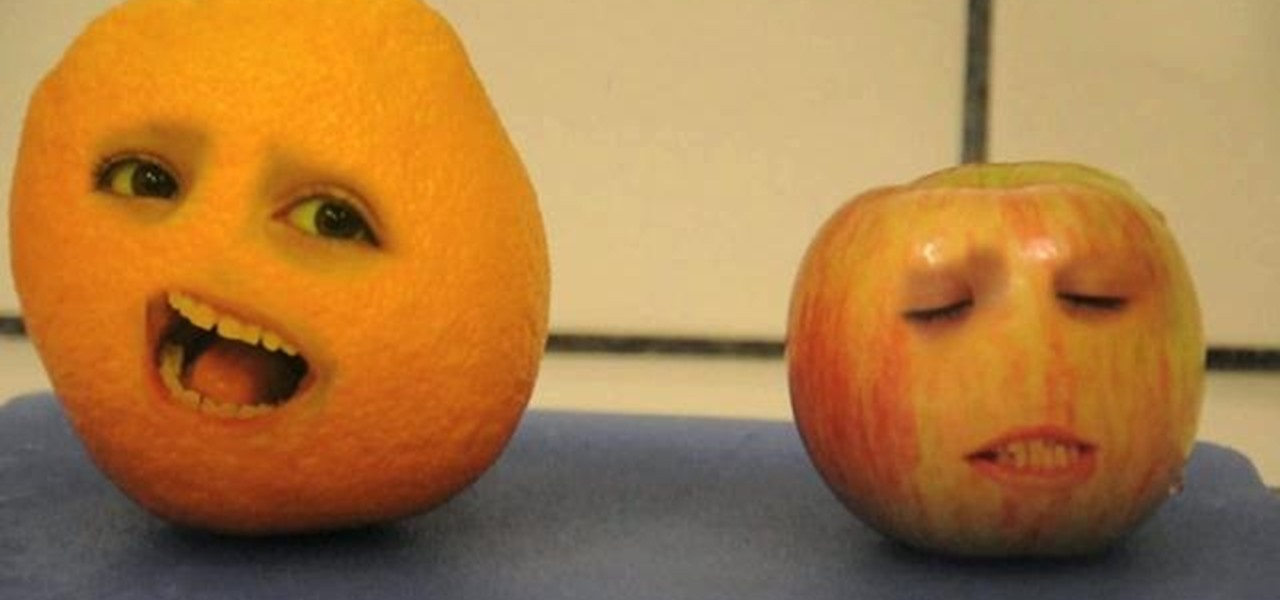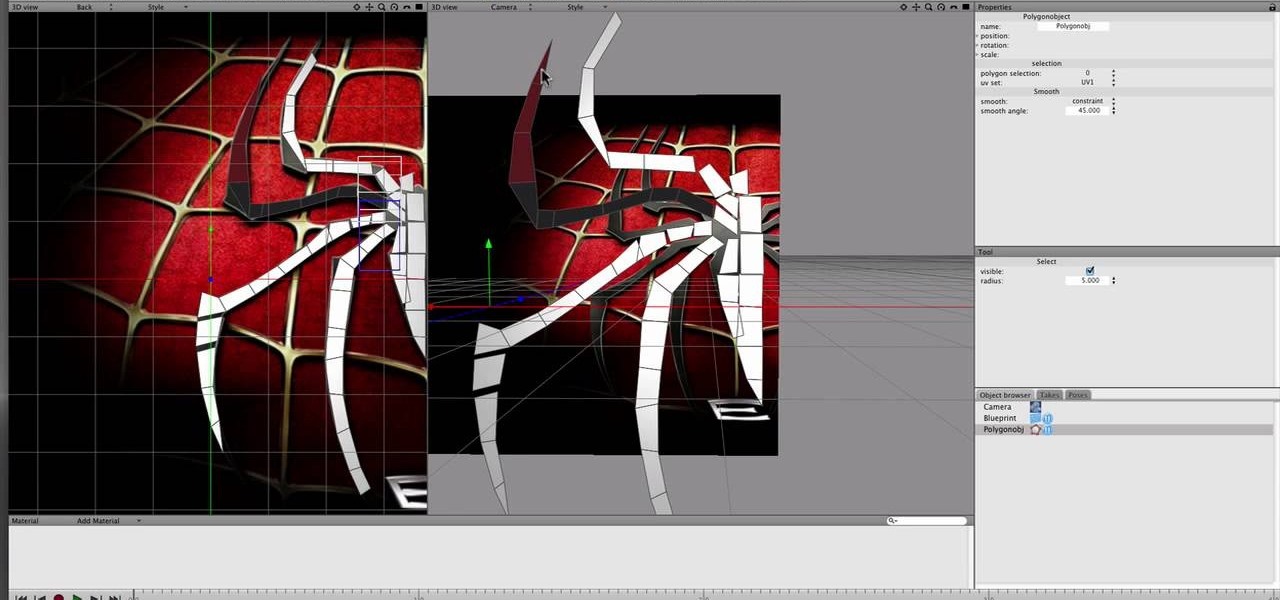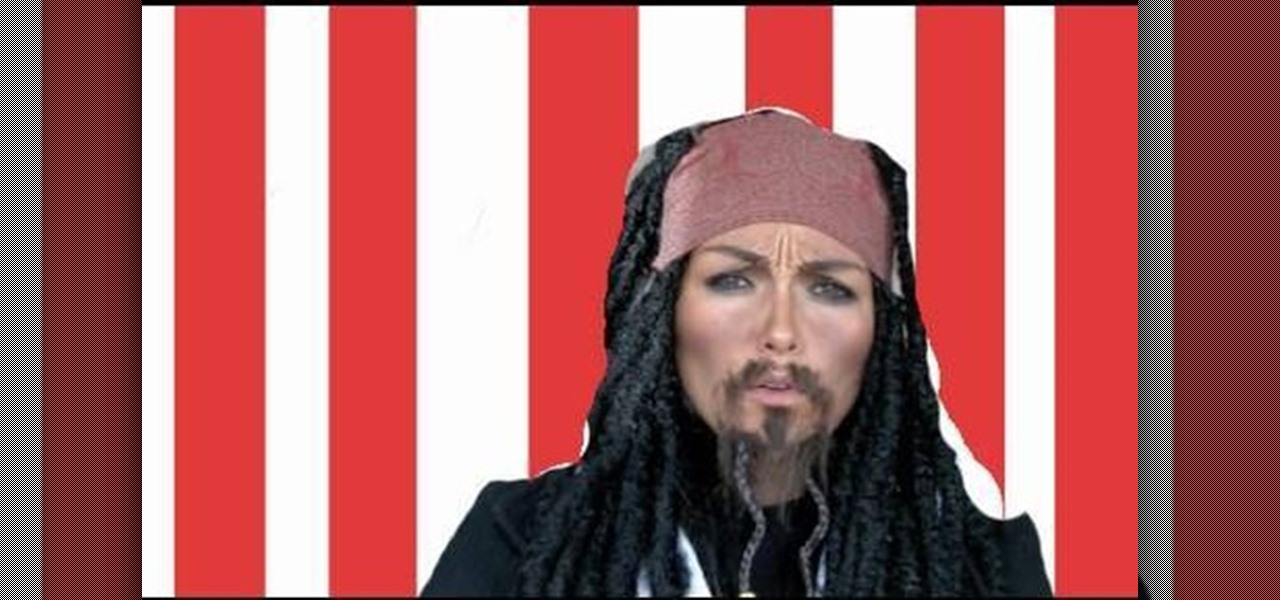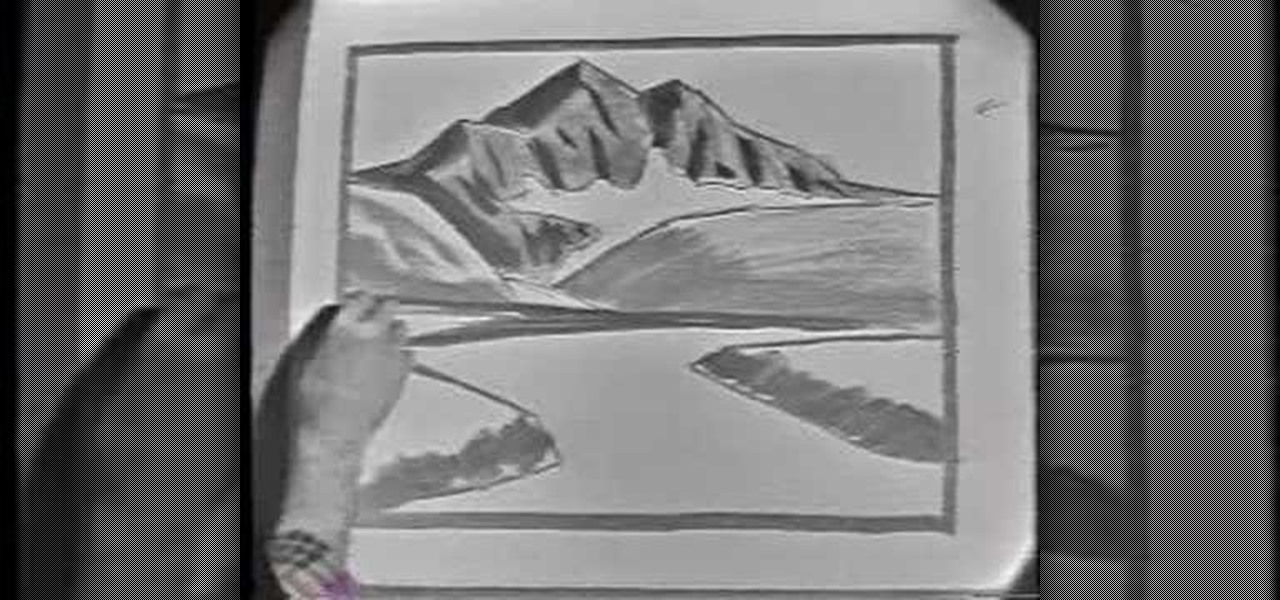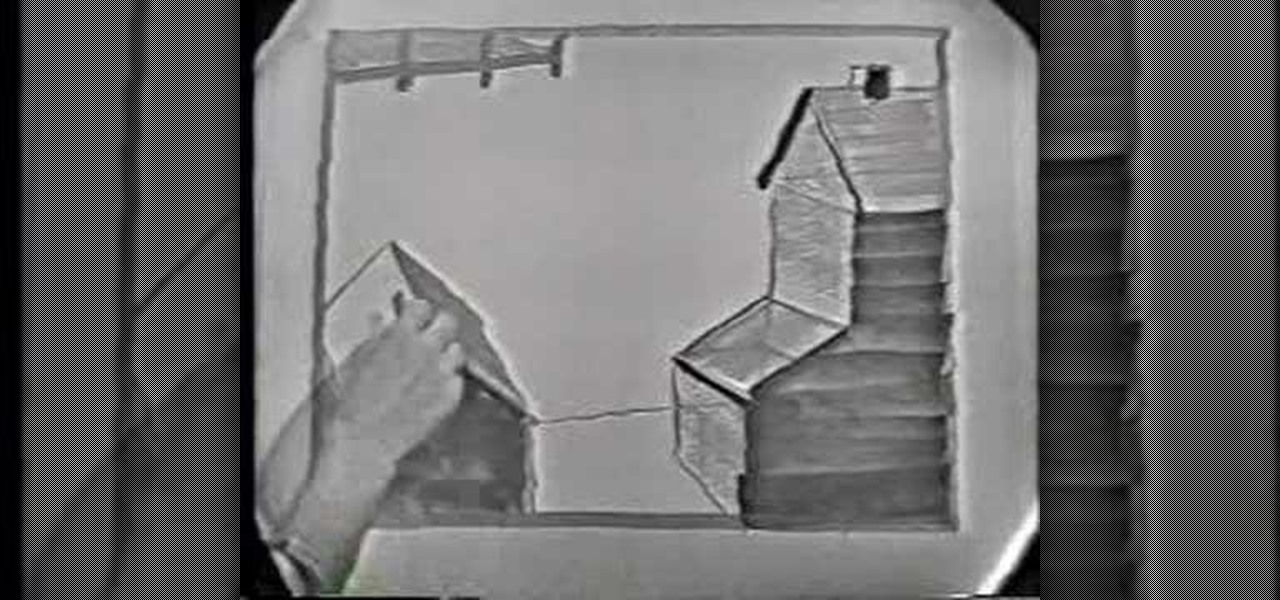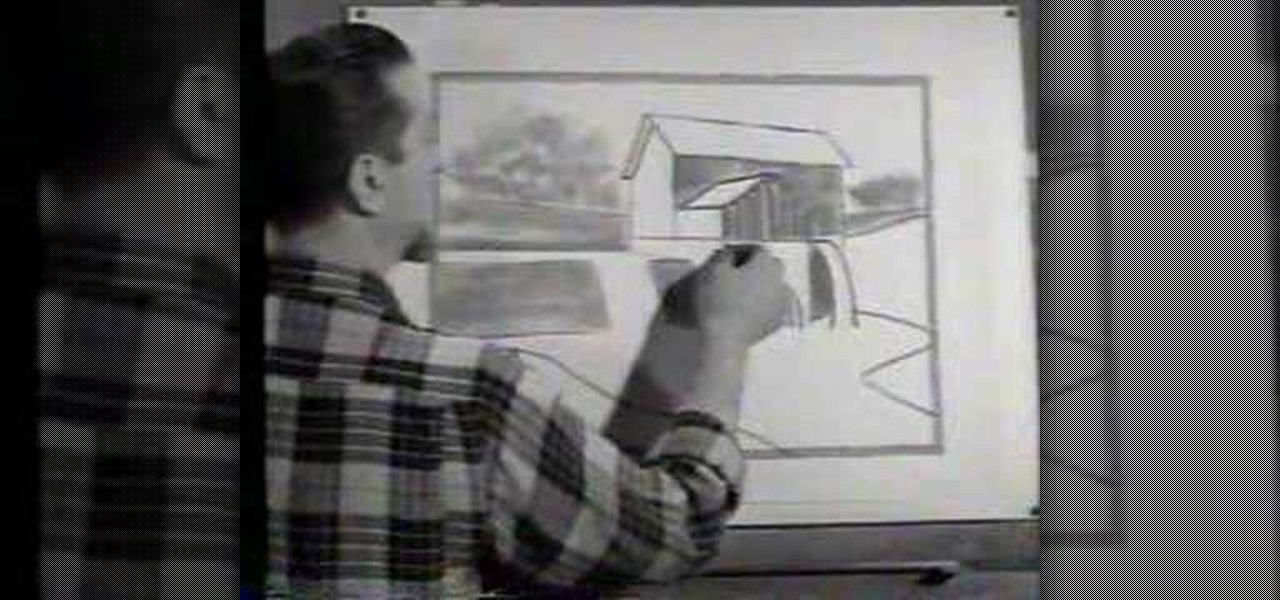Add a little animation to your live action shots! This tutorial shows you a few alternative techniques, such as adding in backgrounds using a greenscreen or incorporating light painting into your film. Make sure you shoot at the highest megapixel setting possible.

So you've filmed your scene using multiple cameras, and now it's time to sync them up into a coherent whole. This tutorial shows you how to take advantage of the multi clip edit feature in Final Cut Pro when you're in post production.

Want to add a lens flare to your current animation or film? You can manipulate the picture using Adobe After Effects, and this tutorial shows you precisely how. Play around with the light, brightness settings and other tools to get a lens flare effect.

Color correction is important, because it gives your finished film a professinal touch. This tutorial is a quick explanation on how you can do color correction on your digital movie projects by using the editing tools available in Adobe Lightroom.

If you're trying to film on a budget, this tutorial is perfect for you. Instead of spending money on expensive professional lighting equipment, you can use these inexpensive alternatives (like using tin foil as a reflector or a shower curtain as a diffuser).

Lighting a movie can be dramatically expensive and complex, but for the DIY filmmaker on a budget this can be a major handicap. In this video you'll learn how to create a serviceable lighting setup for your filming using only $25 worth of shop lights and 200w bulbs.

So you've just installed iMovie on your Mac... but now what? This tutorial walks a budding director through all the basic functions and features available in iMovie, and shows you how you use them to best effect when creating your own film projects.

Charlie Chaplin was the biggest star of his day, and his films hold up surprisingly well today. If you love the man and want to dress as him for Halloween or a costume party, watch this video to learn how to use makeup and props to transform yourself into Charlie Chaplin.

You need a flash to add light to dark photography settings, but a flash might make your picture look blown out or overexposed. Here are some good tips, like adjusting your aperture or manual ISO to maximize your available light. A tripod will also help you by allowing a longer shutter speed. Or, use a diffuser made over an old, translucent film canister!

In this clip, learn all about iPhone 4's coolest new app - iMovie. The iPhone version of this popular program is just as easy to use as the one on your computer and is capable of doing nearly all of the same things. Edit an entire film in the palm of your hand with this handy application.

In this clip, learn how to make an "annoying orange" video with your family using Photoshop. This super easy way to make a video requires almost no film editing skills at all and doesn't take long. Make you kids giggle with this super cute video that they can get involved in making with you.

If you make videos and are lucky enough to have a sweet logo, you probably want to incorporate it into your videos smoothly. This video will show you how to do just that using the film editing suite Adobe Premiere Pro. Specifically, you will learn how to inset a logo with additional motions.

Do you like Spider-man? Do you use Apple's Cheetah 3D to do 3D modeling? Then watch this video! It will show you how to create a 3D model of Spider-man's chest logo from the recent films using Cheetah 3D. It moves quickly and the model isn't the most detailed thing ever created, but the tips are great and should improve your modeling skills.

Making fake scars, abrasions, lacerations, and other wounds is one of the most entertaining parts of special effects and makeup work. This video help you get started, teaching you how to make a really gross, festering, fresh-looking fake arm wound that will scare the pants off of your audience (if you use it for a movie) or your fellow revelers (for Halloween or another costumed occasion).

Learn how to artificially age your digital photographs using a number of common filters in Adobe Photoshop CS4. Whether you're new to Adobe's popular graphic editing program or a seasoned design professional looking to better acquaint yourself with the new features and functions of this particular iteration of the application, you're sure to benefit from this free software tutorial. For more information, watch this designer's guide.

This look is gorgeous and based on the Red Queen from Tim Burton's new Alice in Wonderland movie. The film was a box office smash and now you can capture some of the magic for yourself. Follow this video and use this style anytime you need a mischevious, dramatic, devilish look.

Before you rush out of the house to see "Sex and the City 2" this weekend, why not really get into the part? In this video, learn how to duplicate one of Carrie's Middle Eastern inspired makeup looks from the film and look fabulous in the theatre. This flick is a great time to have an old fashioned girls night out, so why not do your makeup, have a cosmo and get the full SATC experience?

Don't adjust ye goggles - that is indeed Kandee the makeup artist garbed as the marauding swain Jack Sparrow from Disney's "Pirates of the Caribbean."

Are you an enormous fan of Spider Man? So much so you wonder what it'd be like to be him and have his capabilities? In this episode of Indy Mogul's Backyard FX, learn how to make your own Spider Man usable web shooters! Use this prop for a low budget film, Halloween costume, or just for fun and take your Spider Man costume to the next level!

Flip book animation is a very cool video effect that is relatively easy to make. Check out this tutorial and learn how to make your flip book come alive as an actual cartoon! In this video, graphic designer and author, Alan Lastufka, shows you how to make your very own mini animated film using paper, pencil and some fancy editing technique. If you have a couple of hours to kill, why not make a flip book cartoon and impress your friends?

Add some flames to your brickfilms! A little fire always helps light up a scene, especially in your legomation creation. Check out this video tutorial to learn how to create a stop-motion Lego fire. This Lego animation technique will show you how to start the fire and keep the fire going. It's perfect for your next brick film masterpiece.

Tim Ferriss shows us how to use chop sticks properly. This was filmed in Saigon, Vietnam. He uses the technique of Asia, rather than the Americanized version. This is from the author of "Four Hour Work Week". Chop stick use is common with many Asian cuisines.

How to pull someone's underwear over their head. This tutorial uses film stills from the movie Casper: A Spirited Beginning to illustrate this classic kids' prank. Pull the underwear up from behind, over the head. It's only an atomic wedgie if it goes over the head! Use this as inspiration for one of your April Fools Day pranks!

Jon Gnagy, "America's Original Television Art Teacher," guides us through a drawing tutorial for a Snow Scene. This video lesson was first broadcast fifty years ago, in 1956. Watch this video sketching tutorial and learn how to render this snow-covered road landscape picture.

Jon Gnagy, "America's Original Television Art Teacher," guides us through a drawing tutorial for a Seaport Village. This video lesson was first broadcast over fifty years ago, in 1956. Watch this video sketching tutorial and learn how to render this quaint seaport fishing village landscape picture.

Jon Gnagy, "America's Original Television Art Teacher," guides us through a drawing tutorial for an Old Oak Tree. This video lesson was first broadcast fifty years ago, in 1956. Watch this video sketching tutorial and learn how to render this oak tree night-time landscape picture.

Jon Gnagy, "America's Original Television Art Teacher," guides us through a drawing tutorial for an Ocean Liner. This video lesson was first broadcast fifty years ago, in 1956. Watch this video sketching tutorial and learn how to render this ocean liner marine landscape picture.

Jon Gnagy, "America's Original Television Art Teacher," guides us through a drawing tutorial for a Mountain Lake. This video lesson was first broadcast over fifty years ago, in 1956. Watch this video sketching lesson and learn how to render a mountain lake landscape.

Jon Gnagy, "America's Original Television Art Teacher," guides us through a drawing tutorial for a Harbor Scene. This video lesson was first broadcast over fifty years ago, in 1956. Watch this video sketching tutorial and learn how to render a harbor marine landscape.

Jon Gnagy, "America's Original Television Art Teacher," guides us through a drawing tutorial of a pair of a horses. This video lesson was first broadcast fifty years ago, in 1956. Watch this video sketching tutorial and learn how to render a bucking bronco Western landscape.

Jon Gnagy, "America's Original Television Art Teacher," guides us through a drawing tutorial for a grist mill. This video lesson was first broadcast over fifty years ago, in 1956. Watch this video sketching lesson and learn how to render a grist mill landscape.

Jon Gnagy, "America's Original Television Art Teacher," guides us through a drawing tutorial of a pair of Canada Geese. This video lesson was first broadcast over fifty years ago, in 1956. Watch this video sketching tutorial and learn how to render a Canadian goose landscape picture.

Bollywood dance is any dance from an Indian film. These dances have traditional Indian influences mixed with hip hop moves. Bollywood dancing is a fun way to get a great workout. Learn the easy dance steps and burn off some excess calories at the same time with this how to video.

See how to use the depth of field adapter, the Letus Extreme, for your digital camcorders. Also see 35mm adapters for your digital cameras. Great for that professional look you need in your film.

This video is for those newer to poi: A poi lesson on turning with the 3-beat weaves. It is worth watching even if you can do the move, as it will help you teach it to others. Enjoy! : This is filmed in a cool artist space in Berlin.

Tomi shows you home to create that cool bullet ricochet dust effect for your low budget indie film.

Pull this prank your co-workers or fellow computer geeks! Make a confetti bomb out of a 35mm film canister.

Also known as the Line of Action, the 180 Degree Rule is an important fundamental to communicating the action through careful camera positioning. Jennifer O'Rourke walks us through it.

Jarret Waldman explains a simple Krav Maga sweep technique

Krav Maga Worldwide Sherman Oaks Human Weapon Jarret Waldman teaching defense for gun to the head while kneeling executioner style.