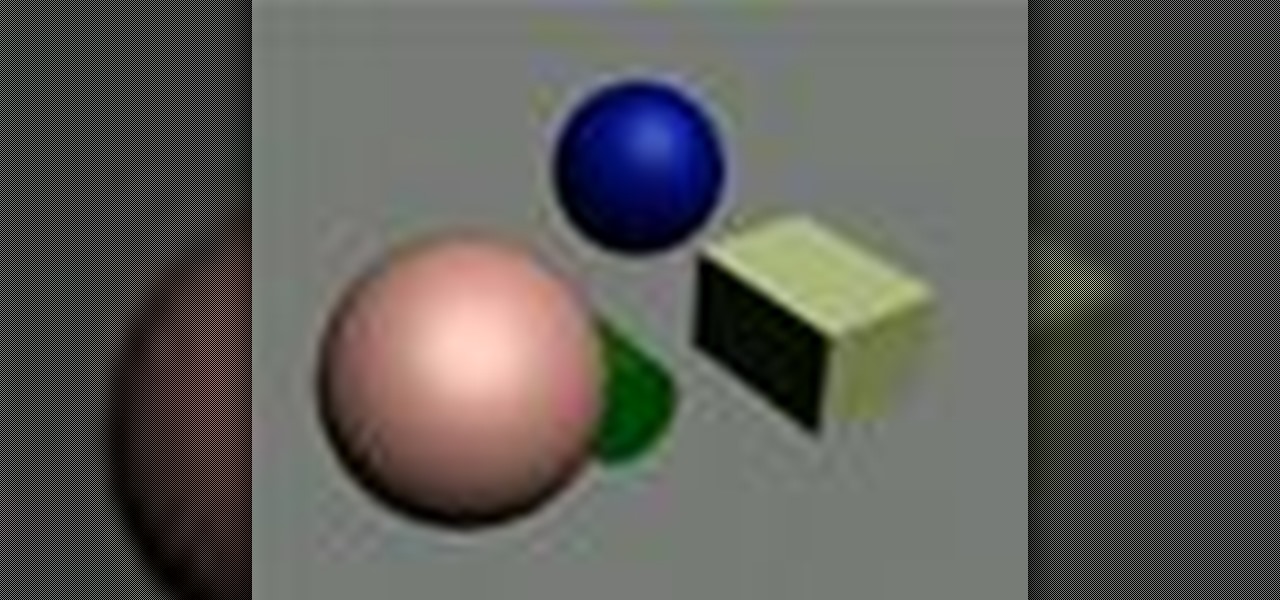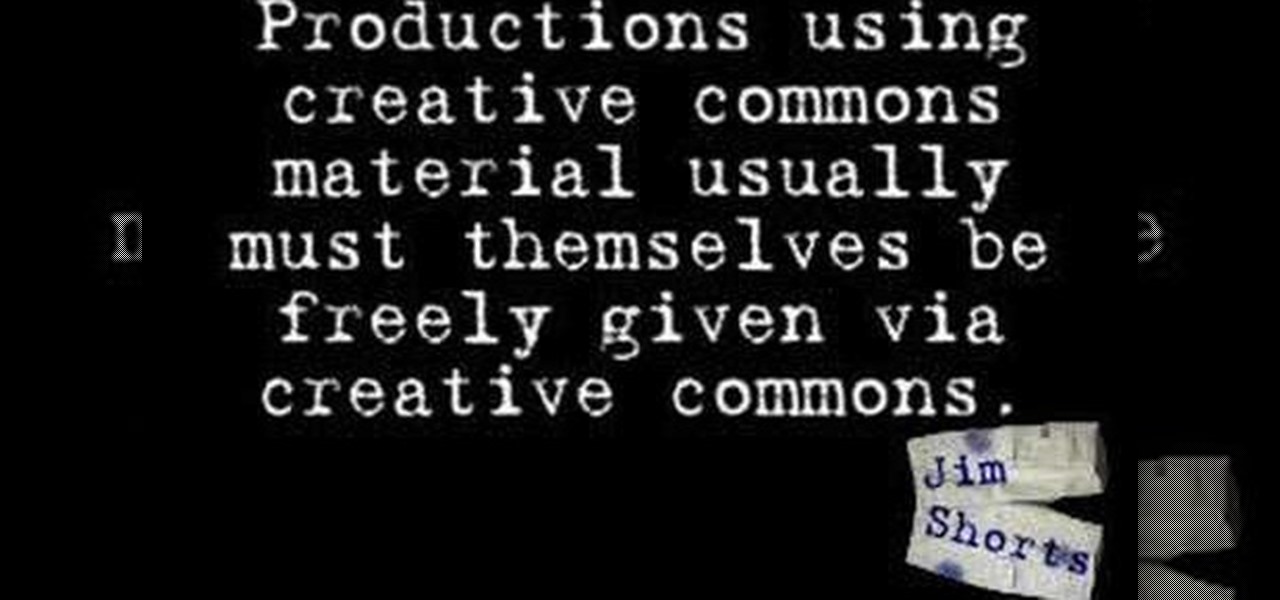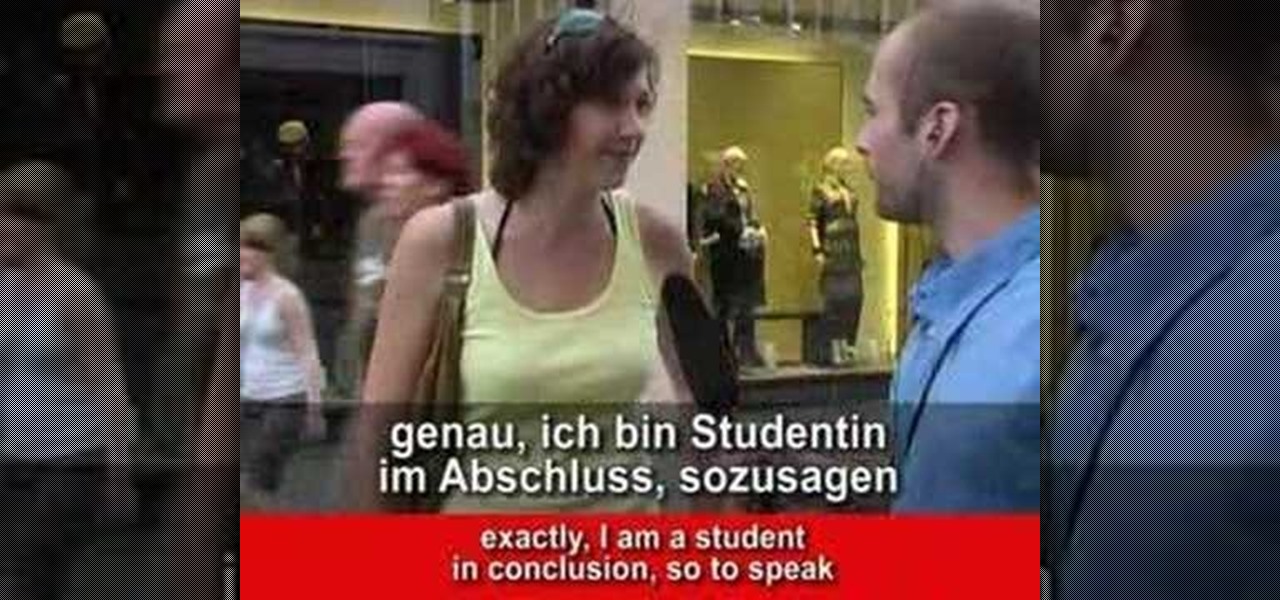This 3ds Max video tutorial will show you how lighting, like omnilights, mental ray rendered lights, skylights, and many more, can make the difference between amateur and pro. Take some time to learn the standard lights as digital modelers/sculptors/animators.

Take a look at this 3ds Max video tutorial on how to add shadows. Shadows show details in your scene and anchor objects in the scene. Learn what options you have as 3D modelers/animators/sculptors.

Check out this 3ds Max video tutorial on how to create complex shapes easily with lofts and sweeps. A great tool for all of you digital 3D modelers/sculptors/animators.
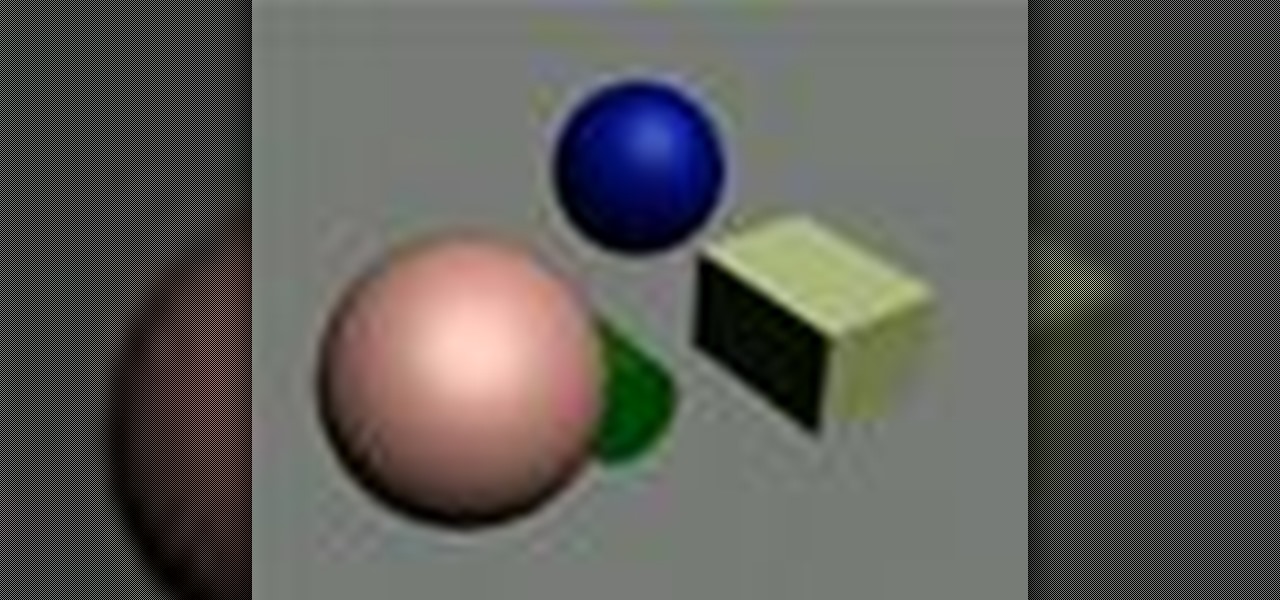
Check out this 3ds Max video tutorial to see how to beautify your objects with materials, change their shininess, reflectivity, opacity, etc. A valuable tool for any digital 3D modeler/animator/sculptor.

Check out this 3ds Max video tutorial on how to turn those objects into an image or movie you can share with others by rendering your modeled 3D scene. This is helpful to all digital animators/modelers/sculptors.

This 3ds Max video tutorial will show you how to create procedural objects from your 2D shapes, extrusions, and bevels. This is a must for all you graphic digital animators/modelers.

Check out this 3ds Max video tutorial on how to modify a 3D object. If you plan on being a 3D modeler/animator, then why not take a gander at these educational software videos?

Check out this 3ds Max video tutorial on how to create objects quickly by adding, subtracting, and intersecting objects.

Check out this 3ds Max video tutorial on a detailed look at creating shapes and lines. Autodesk's 3D Studio Max is a customizable and scalable 3D modeling and rendering solution for games, film, and television, so don't miss out you digital animators.

Transforms are a fundamental part of 3D graphics. It's important to know this well before moving on to making perfect 3D models with 3ds Max. So, check out this video tutorial to see how to move, rotate, and scale objects in Autodesk's 3D Studio Max, the graphic digital modeling and rendering 3D software program for film, television, and games.

Several great YouTubers have had their accounts suspended for illegally using copyrighted music from those easily agitated big record labels. This episode of Jim Shorts covers places you can go to find awesome music for your videos that won't end your YouTube career.

This video focuses on improving your video's general color thanks to the feature known as white balancing.

In this installment, learn about the six basic shots that you'll see professional videographers and filmmakers using. Learning to frame a shot properly is an important aspect of good video production.

This 1949 film demonstrates how self-confidence and right attitudes are necessary to good health.

This video show you how you can add a fake ghost to an amateur film or home video.

This video provides a handy guide for modifying bright studio lights with dimmer switches. This video is quite handy for the amateur film maker who is tired of the harsh light from his studio lights.

Do you need to have some sort of bionic vagina in your next film? Do you want to scare the hell out of your parents during Halloween with this costume of the female muscular tube? Maybe you just want to be a vagina? Who knows. But you can see how to do it right here.

The American tradition of the buffet supper is shown in its simple preparation. A "must" for the homemaker or hostess. That any intelligent person would care enough about this subject and think it is so important as to make a film about it is astounding. Martha Stewart must have grown up on this.

Meteor is like combining poi and staff spinning, and it's fun! This video shows you how to get started. It was filmed in Switzerland.

Adam shows you how to make a hidden blade or hidden dart launcher for filmmakers on a low budget. No, it's not retractable. You'll need metal snips, super glue, scissors, an umbrella, and you guessed it - duct tape.

This is a tutorial on how to achieve the "bleach bypass" film look in Final Cut Pro.

A short tutorial on wiki media, this film shows you how to edit a site that is built on a Media Wiki platform.

Want to stick a load of blood and guts in your film? Don't have a lot of money? No problem! Just go to your local butcher shop.

Xander and Calvin go over some basic editing transitions here. They primarily feature THE CUT and THE DISSOLVE and explain why they're they best "storytelling transitions".

Watch this video to learn how to say introductory phrases in German. These films are definitely not a regular language learning course but far more a possibility to learn language through experience. The language situation scenes are supposed to complement any regular language course by providing a sort of language "street experience". Through the many repetitions it is also helpful to remember some most common phrases.

"Miki Falls" manga creator Mark Crilley demonstrates his drawing techniques by filming as he shades part of an actual final page from the 3rd book in his manga series, "Miki Falls: Autumn"

In this episode, Peter and I talk about Lighting. We go over the different types of light and show examples of each.

Bad audio is a plague! It must be eradicated! Here are some common examples of bad audio, and how to better it. External Microphones, getting the mic closer to the subject, removing any other noise in the room, and several other examples are shown.

Interested in making a pinhole camera out of an old polaroid packfilm camera? This will give you instant pinhole photos rather than waiting for a lab to process the film.

Sister Carol Anne Corley demonstrates tying her Symphony Leech for fly fishing, a very effective pattern for smallmouth and other fish.

John Berry demonstrates tying the Green Butt Fly, an effective springtime fly for fly fishing on the White River System in Arkansas.

Bruce Sublett demonstrates tying his 'Genuine Imitation Plastic', a jig type fly for saltwater fly fishing.

Barry Dauphin demonstrates tying the Crackleback fly for fly fishing. Normally tied for trout, he finds it an effective fly for bluegill.

In this Adobe After Effects tutorial Tony Reale shows you how to create a ghost effect for your films.

In this lesson Justin Sandercoe gives you a heap of tips on starting transcribing (learning songs by ear). Aimed at beginner guitar players or those who have not worked out songs by themselves before this should make it easier for you.

Jennifer demonstrates an in car video camera techniques by showing different ways to shoot video from a moving vehicle.

Mark and Andrew demonstrate how to crunch the depth of field to achieve two camera tricks. By crunching the field of view it makes the action closer than it really is. Often used when filming fight scenes or being "hit by a car" scene.

This week Brandon gives a live demonstration on recording an instrument directly into a computer's music creation software, and then create your own soundtrack for your video or film.

Brandon shows a cheap and easy way to create a fake blood special effect for your video.

Branon presents a step-by-step tutorial on creating montages in Adobe Premiere.