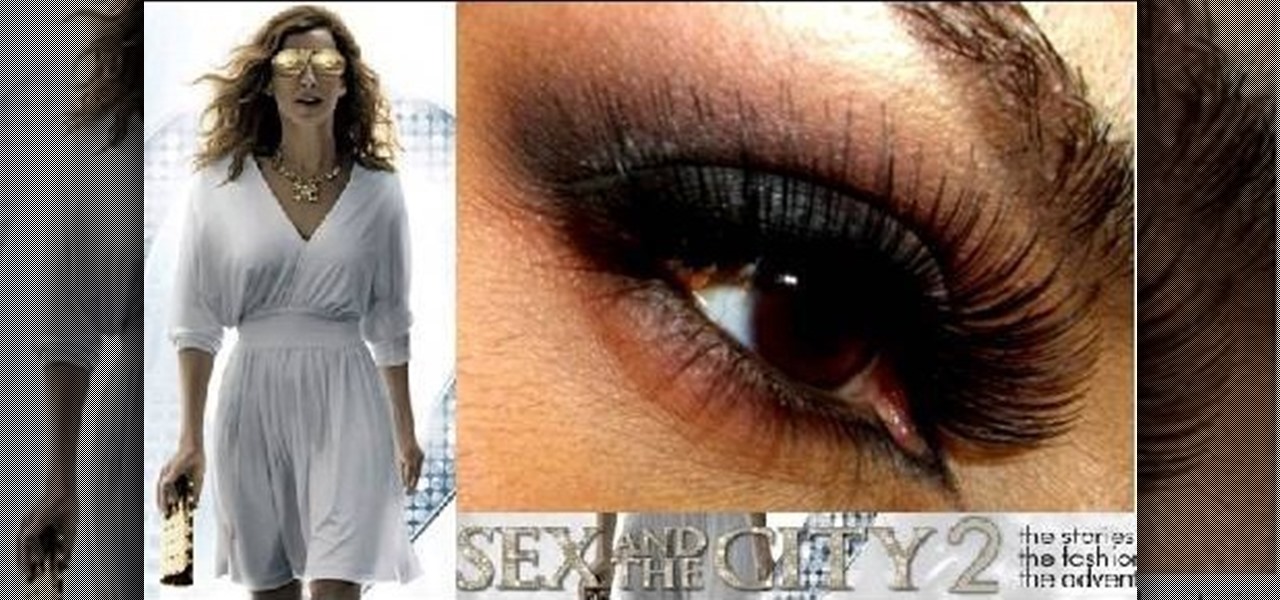The silent film era ended long before anyone had conceived of something like machinima, so your machinima movie had better have some talking! This movie will teach you how to use morph target in 3DS MAX to give your imported World of Warcraft characters facial expressions and animate their mouths to make them appear to be talking. You'll also learn how to make your model sneer, smile, and perform other facial actions.

Causing World of Warcraft characters to do what you want them to do in your machinima film can be a major challenge. Motion capture is one useful tool that you can use to solve the problem. This video will teach you the basics of using the Biped plugin for 3DS Max to animate WoW characters with motion capture data. Give your models the realistic stride that they've deserved all along.

The scrolling, synopsis-giving titles of the sci-fi epic Star Wars might be the most famous set of titles in the history of cinema. All most people need to see is deep space and yellow letters to immediately think of Star Wars. This video will teach you how to make similar titles for your own films using Adobe Premiere Pro. This is MUCH easier than what the Star Wars staff did to make the original titles, so fire up your computer and make your own!

RayFire is a really powerful (and expensive) plugin for 3DS MAX that is designed to facilitate destroying, shooting, and otherwise causing harm to your 3D models. No, it won't destroy the files, just the images, which is very important for video games or film work. This two-part procedural video follow one artist as he creates a demolition video using Rayfire inside 3DS MAX.

Alright, so you have some fake blood, and you want to use it in your movie. Unless you are showing a wound after it has happened, and if you want to do anything depicting people getting shot, you are going to have to find a way to make the blood "shoot" out of the wound when it happens. This video features instructions for making a homemade blood burst machine that you can use to make your actors spurt blood when they get shot, sliced, or whatever else you plan on making happen to them.

Many science fiction feature films and TV shows feature holographic communication and interfaces. Red Giant Holomatrix allows you to easily recreate that effect with just a few clicks. This clip, in particular, addresses how to make those few clicks as a complete and utter newcommer to Holomatrix. Whether you're new to Adobe's popular motion graphics and compositing software or a seasoned video professional just looking to better acquaint yourself with Red Giant Holomatrix, you're sure to be ...

Night vision goggles are one of the iconic pieces of equipment of the modern military. Getting a real pair is prohibitively expensive, especially if you just want to use it as a prop in your film instead of actually seeing at night. This video features instructions for making your own set of prop night vision goggles for cheap, giving any action or spy movie that you are making a much more modern, authentic feel. Also, now your characters can see at night, opening up all sorts of potential sc...

Goodbye, New York! When filming for "Sex and the City 2," the "Sex and the City" gals said adios to the big apple and left for Morocco for a nice Middle Eastern romp. As a result, the girls added some exotic touches to their makeup to fit in with the heavy and hot desert atmosphere.

This is Sparta! If you find yourself yelling that line from the film and graphic novel 300 before doing all sorts of intense tasks, than this two-part video is for you. It will teach you how to make your own wearable replica of a Spartan chest piece out of cardboard and paper mache at home. Never be harmed by Persian arrow again!

For great looking fog, you no longer need to go to the local film prop store or Halloween store (which is almost always closed 11 months of the year). You can make your own homemade version of a fog machine.

With the invention of 3D TVs and a 3D film showing in nearly every theatre, 3D seems to be the biggest craze lately. Did you know you don't have to spend a fortune to create one of these eye-popping movies yourself?

For the proud fantasy weapon enthusiasts among you who does have the privelege of access to blacksmithing equipment, making a cardboard-and-clay replica sword is a fun and safe alternative project. This video demonstrates how to make a replica of the sword Perseus uses in the iconic and recently-remade film Clash of the Titans. Any practicing hobbyist should have all the necessary tools. The video makers website has very detailed step-by-step instructions to accompany the video here.

Hulu is a great video site, but unfortunately the TV shows and clips they show have a time limit and won't always be there for you to watch.

This video demonstrates how to do image transfers. For this project, you will need the following: acid free card stock, stencils, transparency film, a gel medium, and a PC.

Rick Vanman reveals the secrets to professional video effects using your own computer software. Position your model houses into a setup of your liking. Take a picture of the houses with a digital camera using the macro setting. Edit your picture in Photoshop. Disguise any unwanted objects with the cloning tool. Separate the foreground and the background of the picture into 2 different layers. Film yourself in front of a green screen. Key out the green with your video editing software. Using y...

In this tutorial Photoshopuniverse describes how to create dotted lines in Adobe Photoshop using the brush palette. First create a new blank document in Adobe Photoshop. To open brushes palette, go to menu Window - Brushes. By adjusting spacing and hardness of brush under Brush Tip Shapes menu you can draw desirable dotted lines. To get uniform circled dots uncheck Shape Dynamics box. By holding the shift key click and drag to get a straight dotted line. To create bullet holes or perforated h...

Forget expensive steadicams! Save money on your film budget and make a DIY steadicam that's almost as effective as the real deal. Chappy shows you how to make one for only 30 bucks! You can make this steadycam with parts from your local sporting goods or hardware store.

Get started using Adobe After Effects with the help of The New Boston! This beginner's tutorial is bound to answer the many questions you have about the popular digital motion graphics and compositing software. The main purpose of After Effects is for film and video post-production.

Get started using Adobe After Effects with the help of The New Boston! This beginner's tutorial is bound to answer the many questions you have about the popular digital motion graphics and compositing software. The main purpose of After Effects is for film and video post-production.

Get started using Adobe After Effects with the help of The New Boston! This beginner's tutorial is bound to answer the many questions you have about the popular digital motion graphics and compositing software. The main purpose of After Effects is for film and video post-production.

Get started using Adobe After Effects with the help of The New Boston! This beginner's tutorial is bound to answer the many questions you have about the popular digital motion graphics and compositing software. The main purpose of After Effects is for film and video post-production.

Get started using Adobe After Effects with the help of The New Boston! This beginner's tutorial is bound to answer the many questions you have about the popular digital motion graphics and compositing software. The main purpose of After Effects is for film and video post-production.

Get started using Adobe After Effects with the help of The New Boston! This beginner's tutorial is bound to answer the many questions you have about the popular digital motion graphics and compositing software. The main purpose of After Effects is for film and video post-production.

Get started using Adobe After Effects with the help of The New Boston! This beginner's tutorial is bound to answer the many questions you have about the popular digital motion graphics and compositing software. The main purpose of After Effects is for film and video post-production.

Get started using Adobe After Effects with the help of The New Boston! This beginner's tutorial is bound to answer the many questions you have about the popular digital motion graphics and compositing software. The main purpose of After Effects is for film and video post-production.

Get started using Adobe After Effects with the help of The New Boston! This beginner's tutorial is bound to answer the many questions you have about the popular digital motion graphics and compositing software. The main purpose of After Effects is for film and video post-production.

Get started using Adobe After Effects with the help of The New Boston! This beginner's tutorial is bound to answer the many questions you have about the popular digital motion graphics and compositing software. The main purpose of After Effects is for film and video post-production.

Get started using Adobe After Effects with the help of The New Boston! This beginner's tutorial is bound to answer the many questions you have about the popular digital motion graphics and compositing software. The main purpose of After Effects is for film and video post-production.

Get started using Adobe After Effects with the help of The New Boston! This beginner's tutorial is bound to answer the many questions you have about the popular digital motion graphics and compositing software. The main purpose of After Effects is for film and video post-production.

Get started using Adobe After Effects with the help of The New Boston! This beginner's tutorial is bound to answer the many questions you have about the popular digital motion graphics and compositing software. The main purpose of After Effects is for film and video post-production.

Get started using Adobe After Effects with the help of The New Boston! This beginner's tutorial is bound to answer the many questions you have about the popular digital motion graphics and compositing software. The main purpose of After Effects is for film and video post-production.

Simple yet effective, capacitors come in a dizzying array of forms and materials, vital to so many circuits for storage, timing, and filtration - the mighty capacitor!

This video tutorial from IndyMogul shows you how to make the quick-draw sleeve gun from "Taxi Driver".

One of the best features of Apple's Final Cut Studio is the disc designing feature DVD Studio Pro. With its ability to create high-end DVD masters, you can easily make discs for your indie film, or maybe even a professional movie. DVD Studio Pro is tightly integrated with Final Cut Pro and Motion, rendering the projects into DVD format without encoding to intermediary formats.

One of the best features of Apple's Final Cut Studio is the graphics interface feature Motion. With its ability to create and edit motion graphics, you can easily create title sequences for your indie film, or maybe even a professional movie, with 2D or 3D visual effects compositing.

One of the best features of Final Cut Studio is the sound design feature Soundtrack Pro. With it's royalty free professional instrument loops and sound effects, you can easily compose music and edit audio for your indie film, or maybe even a professional movie.

In this demonstration, you will see how to build an HVX200 up with a Zacuto Letus35 Elite DOF Baseplate and Backfocus kit in a handheld setup. These three videos will show you how to build the HVX200 setup from nothing, start to finish. The first step to setting up the package is the baseplate, just like most cameras. If you want, you can even add a monitor to the setup to see what you're doing when filming.

Watch this video and learn how to convert a Super Wide Polaroid camera into a pinhole camera. This conversion will also work for super shooter and colorpack cameras. Strip down the camera, "chop" the body and prep to recap for a super wide angle pinhole camera. This project works for cameras that accept 3.25 x 4.25 polaroid and fujifilm instant pack films.

iMovie is the basic video editing software on MAC computers, the iPod Touch 4th generation, and the iPad 2. If you're new to film editing or just new to the program in general, this iMovie tutorial is a great introductory course to the program.

Check out this video to learn how to use the paste laminating system and three part mold-making techniques. This is an advanced process that is not for beginners. This process is for working on medium to large projects, this is a labor-saving process for those who need a large, strong tool in the least amount of time possible. This video also demonstrates three-part mold construction. This process can be used in automotive, mechanical, fine art and film special effects uses.