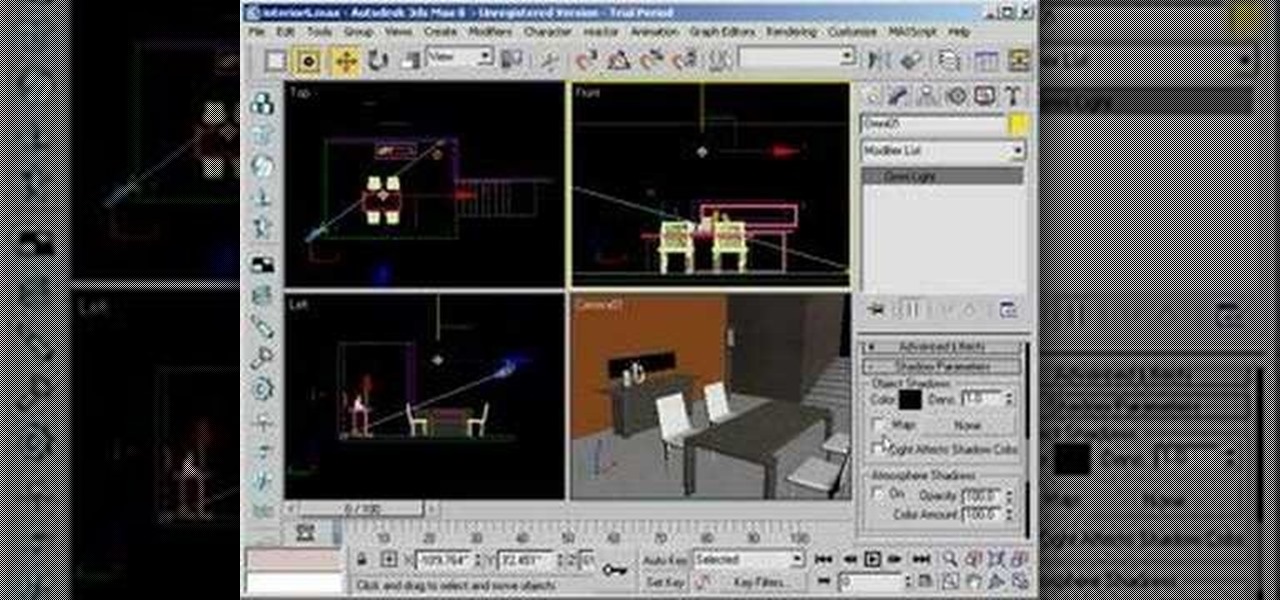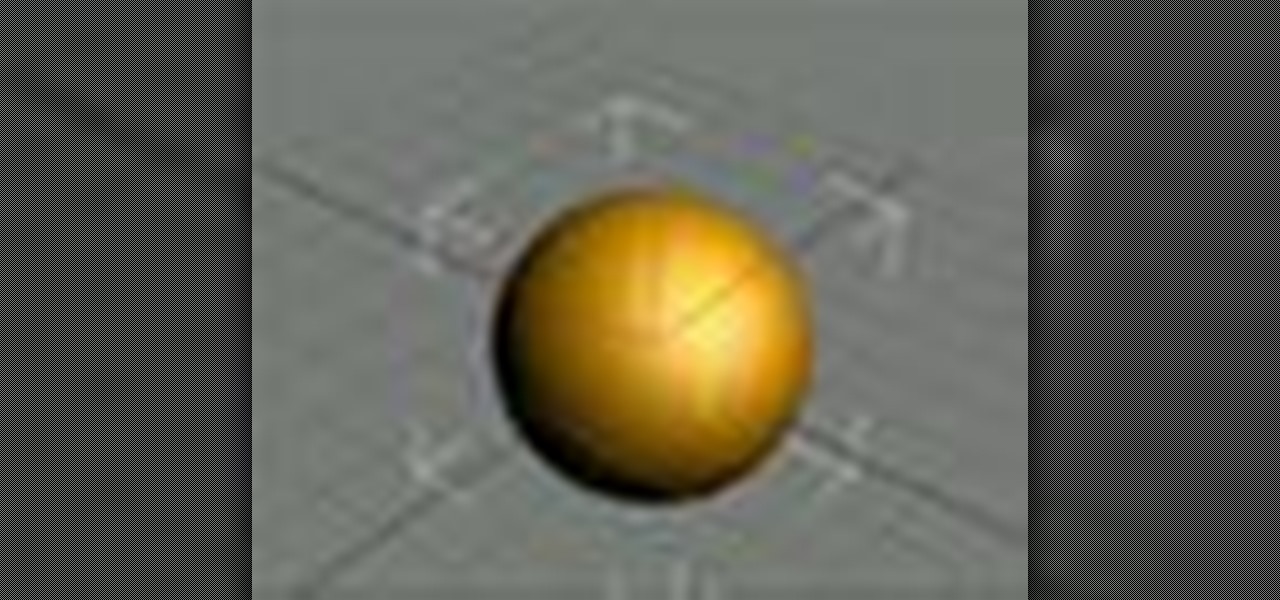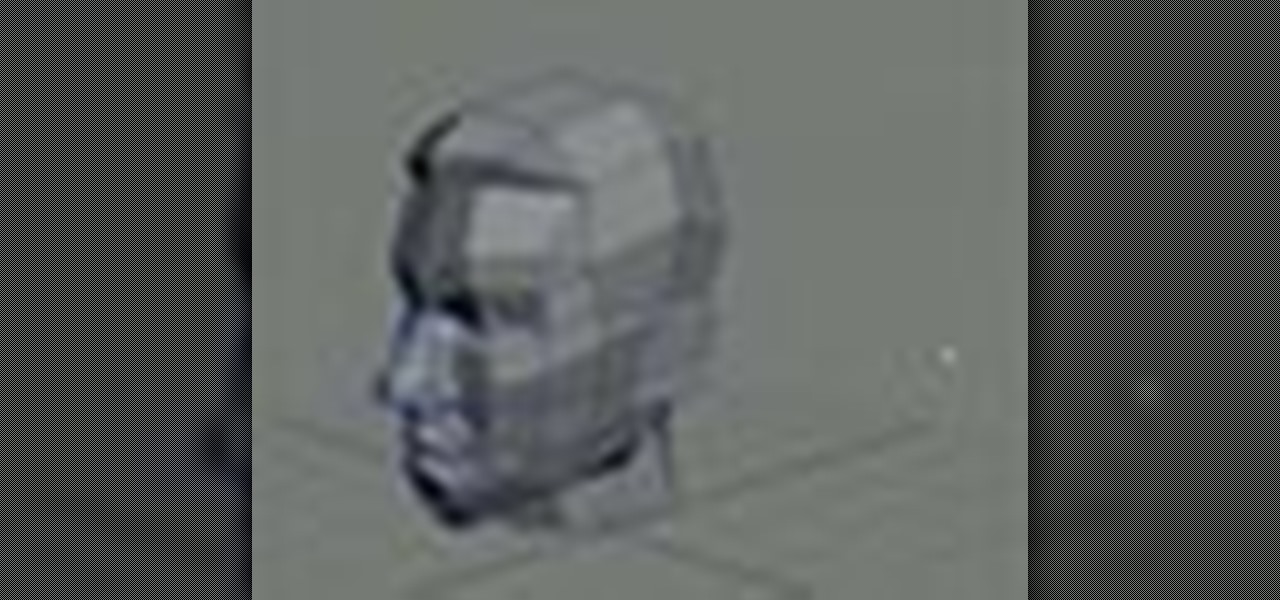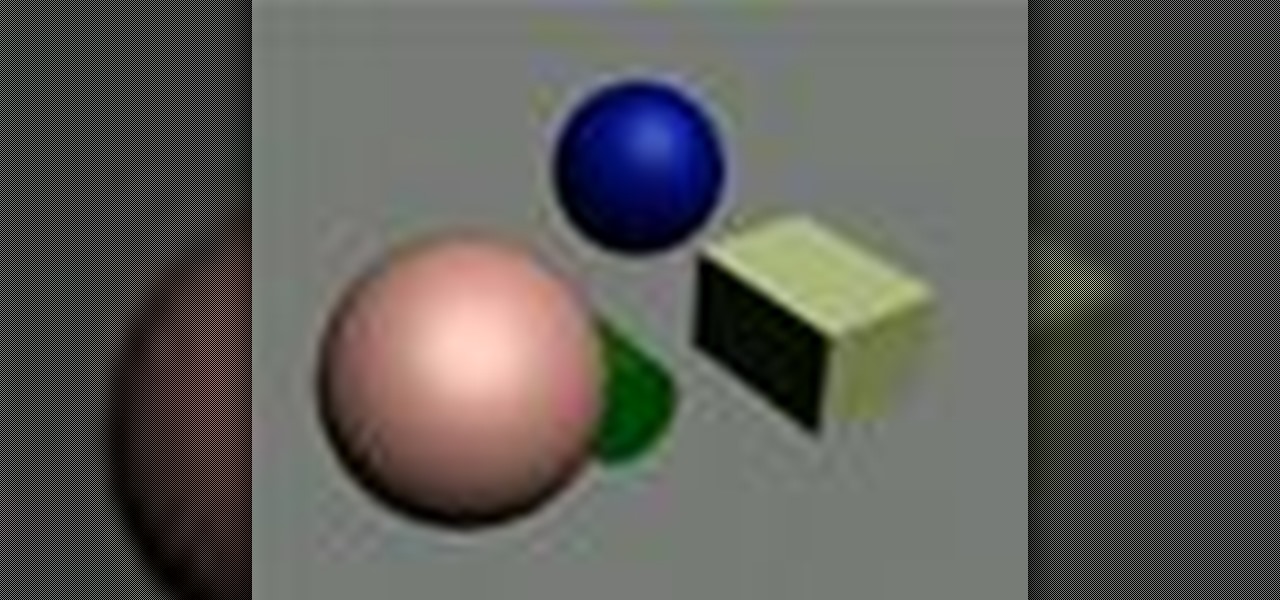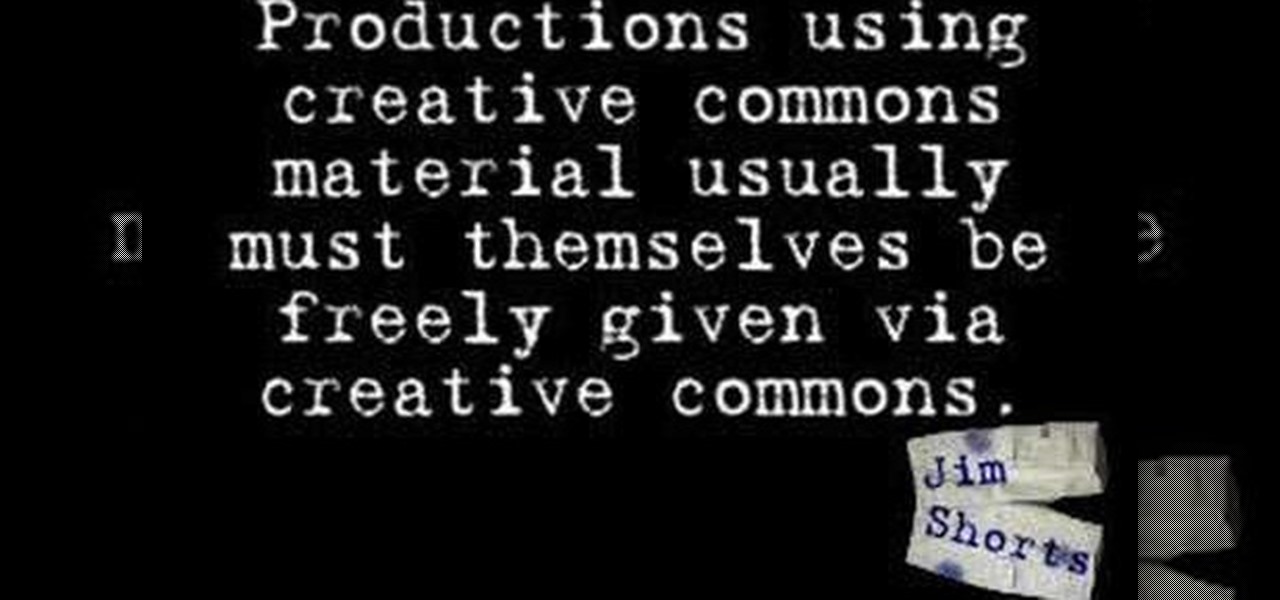Follow along with Dr Kreepy in this quick video tutorial on how to do cheap and easy tombstones for your home haunt. You will need a marker, a hobby knife or X-acto knife, a hacksaw, an electric rotary tool, black acrylic paint, black spray paint, white paint, a spray bottle full of water, a paintbrush, and foam board. Watch this video special effects tutorial and learn how to make a cheap prop tombstone for a Halloween decoration or a film prop.

Veronica Lake was an iconic film star, her most recognizable feature was the peek-a-boo hair styles. In this instructional how to video we show you how to recreate that classic old Hollywood hair with modern tools. Use a curling iron to get beautiful soft waves reminiscent of old Hollywood glamour.

Shoot an action-packed close up, or film while you're biking around. All you need to do is build a simple bicycle camera mount. You'll need a tripod mount, PVC pipe, pliers, bungee cord, a U bolt and a bike. Watch this video cinematography tutorial and learn how to build a bicycle camera mount.

Steadicams are mounts used in film making that helps the cameraman capture smooth shots independent of his body's movements. Unfortunately, this equipment can be very costly. Take a look at this instructional video and learn how to make your own steadicam for approximately 9.50 pounds.

Watch this instructional special effects video on how to make a squib to simulate fired bullets striking a wall. This squib making process will not work for contact on people. Follow the step by step procedure by watching this instructional video to produce realistic special effects for your film.

Watch this Chinese tutorial video and say the phrase "You have very beautiful eyes" in Mandarin. This video features special guest Vanessa Branch from the Disney film Pirates of the Caribbean. Sharpen your Chinese language skills with your Mandarin instructor Benny.

This week, Indy Mogul, Erik shows how to recreate the effect of someone crawling out of a TV. Just like in that scary movie The Ring. It's actually not expensive, just about $30. You will need scrap wood, poster board, tape, and flat bright green paint. Watch this video film special effects tutorial and learn how to make the effect of someone crawling through a television.

This video will give you tips on how to make your very own fake wall that is perfect for smashing, thrashing, or just plain old throwing people through. This backyard special effect should really spice up your amateur film making. Just be careful, this fake wall can sometimes look like a real wall.

This tutorial video will show you how to make a hand out of wax using some candles and water. This is a great idea for making props and various pieces needed to decorate a film set, or a halloween idea.

Check out this video tutorial on how to use Omni Lights in 3ds Max. You'll learn how to make the light dimmer and create shadows in your 3D animation.

Do you want to use Apple iPhone's Video Recorder for free, without paying to release the filming length restriction? Well, check out his video tutorial to see how to hack the iPhone Video Recorder version 1.2.4 for non-stop movie recording.

Watch this 3ds Max video for an introduction to a complete series of tutorials for modeling and texturing a human head sponsored by Ego Farms. This is the very start of learning how to use this digital animating software. You'll also get insight on Adobe Photoshop, since you'll be working with that, too.

Breath some life into your animated scene by watching this 3ds Max video tutorial to see how to use keyframes for basic digital character animation modeling.

Watch this 3ds Max video tutorial to see how to get an object to follow a path with constraints to get procedurally control over your object with those constraints. Perfect for you digital animators/modelers.

Get the finest level of control over your animation with the curve editor. Just check out this 3ds Max video tutorial on how to do low level animating.

Hey all you 3D digital animators out there, check out this 3ds Max video tutorial on how to precisely align the texture/image on your object using projection UV coordinates.

Attention: Digital 3D animators and modelers, watch this 3ds Max video tutorial to see how to add sound as reference to your scene for lip synch or animating to key events.

Become a director by creating cameras and moving them through your scene for that perfect shot with the help of this 3ds Max video tutorial. Especially helpful to digital animators and modelers who don't know how to create a scene.

If you're a digital 3D modeler or animator, you should check out this 3ds Max video tutorial to see how to use real world lighting calculations to get soft, beautiful lighting in your scene with radiosity.

Every 3D animator or modeler should check out this 3ds Max video tutorial on how to animate and adjust sequences at a higher level with the dope sheet editor.

All you 3D modelers and digital animators out there, watch this video to see how to take any photo image and wrap it onto the surface of an object in 3ds Max 8.

Yes, this 3ds Max video tutorial will show you modelers and digital animators how to add more believability to your lighting with physically accurate lights, as in photometric lights, so enjoy.

This 3ds Max video tutorial will show you how to modify an object at the lowest level, giving complete control over your objects appearance with EditPoly. So, if you don't know what a vertex is you digital modelers/animators, then you're missing something.

Look here at this 3ds Max video tutorial to see how to get the most control over your textures by unwrapping your UV's. Yes, you need help you digital 3D modelers/sculptors/animators. Doesn't everybody?

See how to influence an objects motion animation with controllers in this 3ds Max video tutorial. So if you're a digital 3D modeler/sculptor/animator, then this is the video for you.

This 3ds Max video tutorial will show you how lighting, like omnilights, mental ray rendered lights, skylights, and many more, can make the difference between amateur and pro. Take some time to learn the standard lights as digital modelers/sculptors/animators.

Take a look at this 3ds Max video tutorial on how to add shadows. Shadows show details in your scene and anchor objects in the scene. Learn what options you have as 3D modelers/animators/sculptors.

Check out this 3ds Max video tutorial on how to create complex shapes easily with lofts and sweeps. A great tool for all of you digital 3D modelers/sculptors/animators.

Check out this 3ds Max video tutorial to see how to beautify your objects with materials, change their shininess, reflectivity, opacity, etc. A valuable tool for any digital 3D modeler/animator/sculptor.

Check out this 3ds Max video tutorial on how to turn those objects into an image or movie you can share with others by rendering your modeled 3D scene. This is helpful to all digital animators/modelers/sculptors.

This 3ds Max video tutorial will show you how to create procedural objects from your 2D shapes, extrusions, and bevels. This is a must for all you graphic digital animators/modelers.

Check out this 3ds Max video tutorial on how to modify a 3D object. If you plan on being a 3D modeler/animator, then why not take a gander at these educational software videos?

Check out this 3ds Max video tutorial on how to create objects quickly by adding, subtracting, and intersecting objects.

Check out this 3ds Max video tutorial on a detailed look at creating shapes and lines. Autodesk's 3D Studio Max is a customizable and scalable 3D modeling and rendering solution for games, film, and television, so don't miss out you digital animators.

Transforms are a fundamental part of 3D graphics. It's important to know this well before moving on to making perfect 3D models with 3ds Max. So, check out this video tutorial to see how to move, rotate, and scale objects in Autodesk's 3D Studio Max, the graphic digital modeling and rendering 3D software program for film, television, and games.

Several great YouTubers have had their accounts suspended for illegally using copyrighted music from those easily agitated big record labels. This episode of Jim Shorts covers places you can go to find awesome music for your videos that won't end your YouTube career.

This video focuses on improving your video's general color thanks to the feature known as white balancing.

In this installment, learn about the six basic shots that you'll see professional videographers and filmmakers using. Learning to frame a shot properly is an important aspect of good video production.

This 1949 film demonstrates how self-confidence and right attitudes are necessary to good health.

This video show you how you can add a fake ghost to an amateur film or home video.