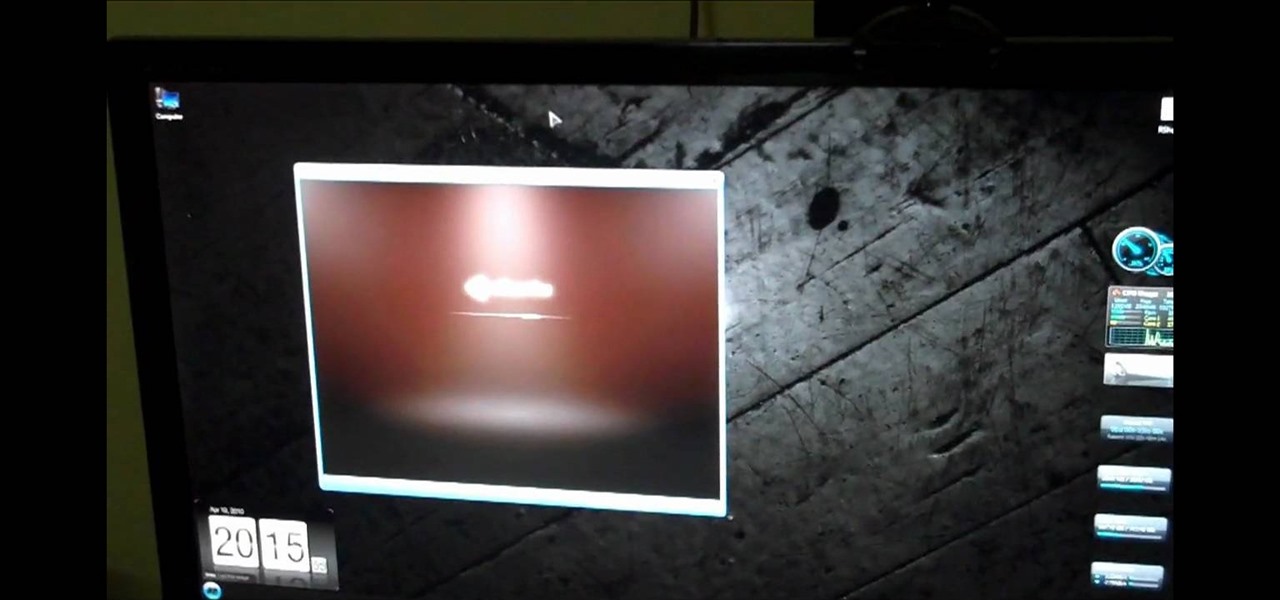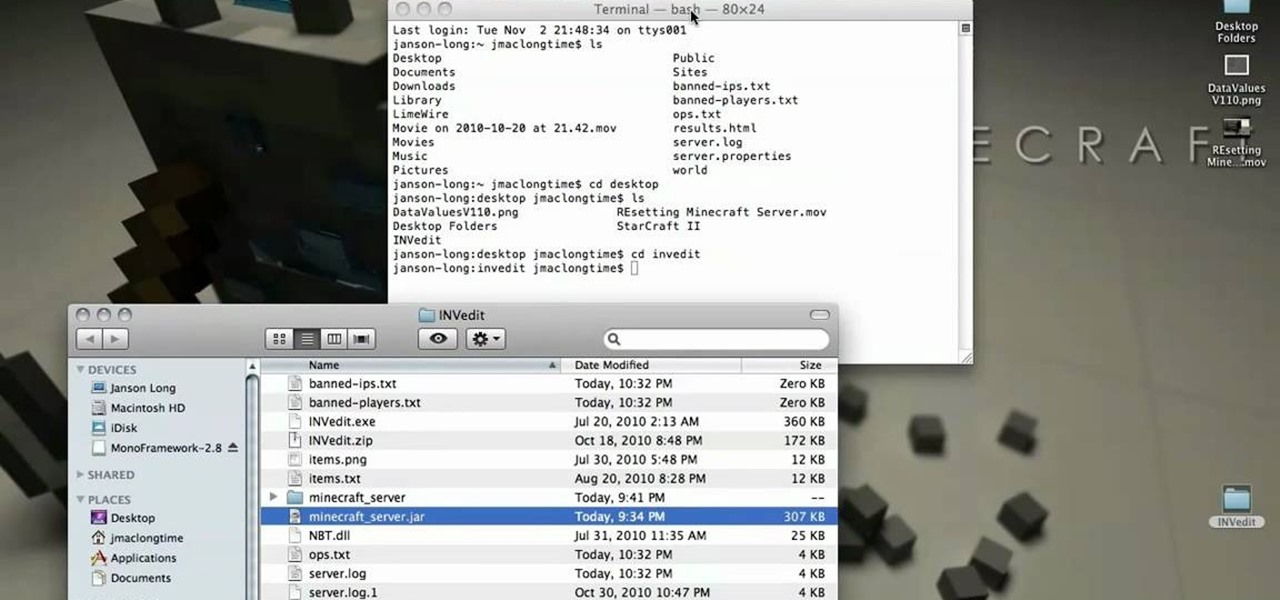The company augmented reality that Rony Abovitz was trying to build at Magic Leap apparently wasn't working out the way he hoped it would. That company, built on dreams, music, and future-looking entertainment, rather than truly new technology, came with a $2,300 price tag for a device using dynamics most mainstream consumers have never even tried.

A ten minute film on how to make your own iPhone belt buckle. This entire idea and design and construction and package creation and the manufacture of 6-8 buckles was done within 24 hours of the iPhone launch, for fun.

It's funny how unevenly the real world keeps pace with science fiction. Smartphones have capabilities that Gene Roddenberry never imagine a portable device could have, but guns still use tiny powder cartridges to launch hunks of metal at things. The phasers, ray guns, and blasters of Star Wars, Star Trek, and other sci-fi works have yet to appear. Don't let that hold you back! This video will show you how to make a cool retro ray gun prop that you can use with a Halloween costume or in a film...

This is a short video tutorial on how to launch applications with AppleScript (Script Editor) for the Mac, and there's also a little bit about what to do with the applications after they're launched. You can instantaneously launch different Safari pages on Tiger and Leopard. There's no limit to what you can do, just watch and learn.

With the official launch of Magic Leap One expected by the end of summer (translation: days from now), Magic Leap's hype machine just took a big hit with the sudden loss of a key marketing executive.

Want to get started in rocketry? You can buy launch kits from a hobby store, as well as a few rocket engines and an igniter. Once you have acquired these items, this tutorial will show you how to make a rocket body and launch your creation into the sky.

Looking for an easy way to launch your favorite Android apps? One of the salient advantages of a Google Android smartphone over, say, an Apple iPhone, is the inherent extendibility of the open-source Android mobile OS. There are a seemingly infinite number of settings to tweak and advanced features to discover and use. This free video tutorial will show you use the Android's Quick Launch feature.

Whether you loved or hated the blockbuster hit Joker for its slapdash violence and unflattering portrayal of mental illness, if you have been online lately, you know you can't afford to miss it.

This tutorial shows you several different launch pads, from the simple to complex, for you to be able to construct and detonate in the game Minecraft. Useful for blowing up zombies, launching mine carts, or to build it just for fun!

Looking for any easy way to start up and shut down guest operating systems within VMware Player? This clip provides detailed, step-by-step instructions on how to automatically launch and/or shut down a guest OS from within the VMware player. To see how it's done, and to get started using the VMware auto launch feature yourself, watch this helpful home-computing how-to.

Check out this video for info on how to setup the quick launch toolbar in Windows 7. Quick launch makes it easier and faster to access your favorite folders and programs. The quick bar can be activated and deactivated depending on your preference and provides simple access to frequently used objects. This tutorial will show you a quick step by step to activate this handy tool in Windows 7 just like it worked in Windows XP and Vista.

This experiment uses a ballistic pendulum to determine the launch velocity of a metal ball. This is compared to a measurement of the launch velocity found using projectile motion. You may wish to emphasize why energy is not conserved in the initial impact of the ball into the ballistic pendulum, but momentum is, and conversely why energy is conserved as the pendulum rises but momentum is not conserved.

How to launch your boat from a trailer.

Call of Duty Black Ops manages to be frantically fast-paced and highly tactical at the same time, and strategizing for each map properly will get you many kills. Watch this video for some strategy tips for the Launch multiplayer map on team deathmatch.

Veronica of Tekzilla shows you how to browse iTunes without launching the application on this episode of Tekzilla Daily. To check the availability of a specific song without launching iTunes go to URL given which is located on the Apple website and browse the artists that are available in the iTunes store. Although there is no search feature you can hover over a desired song. A play icon pops up; click it to hear a 30 second preview of the song. You'll have to launch iTunes if you want to pur...

Some people aren't entirely happy with the new UI tweaks in Windows 7, and miss features in Windows XP. Conveniently, some of the functionalities in Windows XP can be brought over to Windows 7. Check out this video for a tutorial on how to bring back the quick launch bar in Windows 7.

If you need to know whether you are really a Hufflepuff or a Gryffindor, then it's time to get yourself an augmented reality sorting hat.

Learn how to customize the Quick Launch bar within SharePoint Designer 2007. Whether you're new to Microsoft's popular content management system (CMS) or a seasoned MS Office professional just looking to better acquaint yourself with the SharePoint 2007 workflow, you're sure to be well served by this video tutorial. For more information, including step-by-step instructions, watch this free video guide.

Looking for instructions on how to force certain programs to launch on statup in Microsoft Windows Vista or XP? It's easy. So easy, in fact, that this home computing how-to from the folks at CNET TV can present a complete (and somewhat talky) overview of the process in just over a minute's time. For the specifics, watch this handy how-to.

If you like cards, and you like tricks, you've come to the right spot to learn how to do some amazing card tricks. You're probably not a magician, but that doesn't mean you can't perform any magic, especially with a deck of cards. Just watch this magic revealed... see how to make some card illusions.

In the aftermath of the launch of the Magic Leap One, Magic Leap has ejected two more executives from their leadership roles.

How a sailplane glider is launched into the air from being towed behind another aircraft (Aerotow). Step 1: Launching a Glider

A video that describes how to install Google Chrome OS onto your PC without changing your current PC configuration. What this means that you can use Chrome OS without changing your current OS (Windows Linux etc) and without making any changes to your dis partition or BIOS. The first section of this video explains how to use a simple USB drive to boot into Google Chrome OS. The second section of this video explains how to install Google Chrome OS onto your computer and launch it using your hos...

Since the dawn of Minecraft, Minecraft playing gamers have dreamed of flying through the skies. Now, the dream has come true. Watch this video to learn how to build a TNT powered person launching cannon. Strap yourself in and enjoy the ride.

If you've already created your own Minecraft server, you can also set it up to launch with more RAM, making the game faster with more resources. This tutorial shows you how you can increase the amount of accessible RAM on your servers.

In this tutorial, we learn how to increase the speed at which applications launch on an Apple computer running the Mac OS X operating system. It's an easy process and this video presents a complete guide. For more information, including a full demonstration and detailed, step-by-step instructions, watch this helpful home-computing how-to.

There are a lot of ways to make a gun out of Legos. Some have triggers, some don't. Some fire blocks, some rubber bands, but almost all use rubber band in the firing mechanism. This video is a demonstration of building one such gun. This one uses a rubber band to launch Lego blocks. It is relatively simple and very effective.

Kim Kardashian has pretty much taken over the Internet beauty circut... Not only does she have a body (and booty!) women can covet, but also a wonderful string of beauty products, including perfume. In this makeup lesson, learn how to steal Kim Kardashian's makeup look from her perfume launch ads: A shimmery white & black lined eye along with bright red lips making for a sexy, classic pin-up makeup look.

One nice little feature built into Microsoft Windows, since Windows 95, in fact, is the ability to dock the quick launch bar on the side of your screen. While this feature has been removed in Windows Vista, in this video tutorial, you'll learn how to create something comparable with a toolbar. For more, or to try the this Windows trick for yourself, take a look!

Learn how to prevent iPhoto from automatically launching every time you plug in a digital camera or iPhone.

This is the launch pad that comes with Estes model rocket kits. Learn how to assemble with this easy instructional video. All you need is sandpaper!

The Halloween season is the perfect time for telling scary stories, but augmented reality is here to bring the tradition of frightening children to the modern age.

The more impressive demonstrations of the capabilities of augmented reality add another dimension to what we see in the real world.

The infamous iPhone 8, or iPhone Edition, may take longer than the anticipated September release date due to manufacturing complications of the 3D Touch modules equipped with AMOLED panels.

How many times have you witnessed a beautiful moment that you would have loved to capture on film, only to watch it slip away as you struggled to unlock your phone and open your camera app?

The Oscars are fast approaching, which means that all the most talked about films are getting a second dose of heavy promotion in hopes of winning an Academy Award.

After a series of hints revealed by CEO Rony Abovitz via Twitter, Magic Leap looks like it is ready to launch Magic Leap One on Thursday at 8:08 a.m. ET.

Almost all modern Android devices have a gesture that will take you directly to Google Now. For most phones and tablets, it's a simple swipe up from the home button. With a Samsung or an older Android device, it's only a matter pressing and holding the home button.

Even though there are over 1.3 million apps available for Android, we normally confine ourselves to a select few for day-to-day usage. With an average of 41 apps installed per user, most apps on our smartphones lay idle for the majority of the time we spend using them. Instead, we find ourselves constantly coming back to that small set of apps that meet almost all of our needs.

Sometimes, it's very useful to be able to use more than one app on Android phone or tablet. For example, if you want to watch a movie while surfing or if you need calculator, find some contact, write a note, search web or wikipedia for some facts, etc.