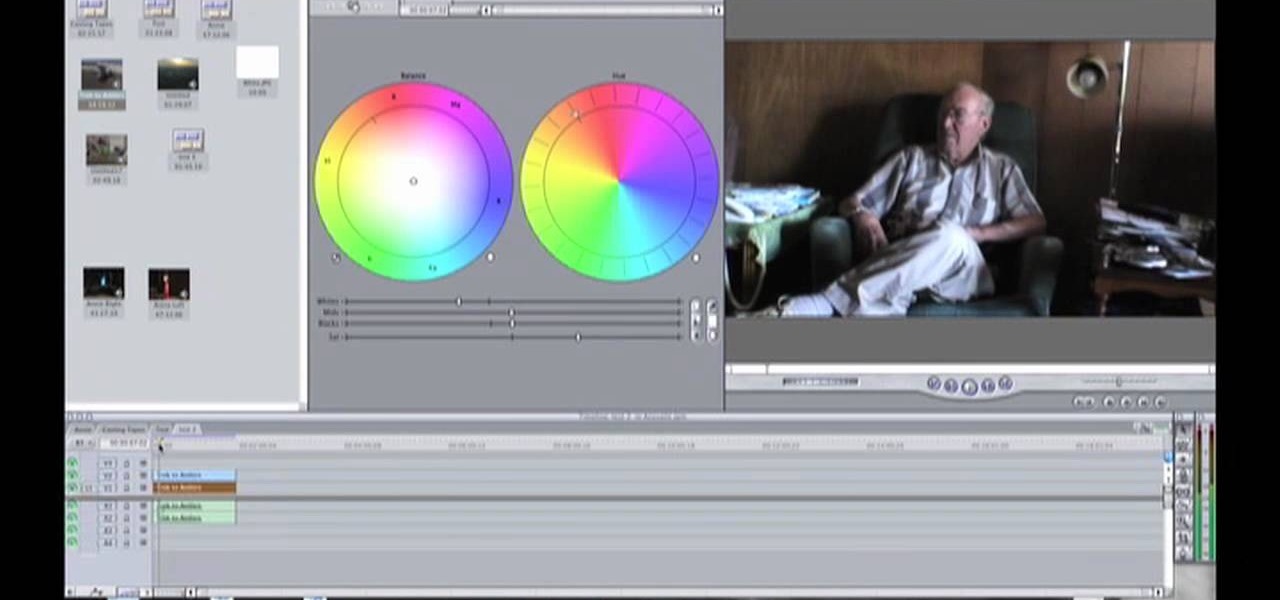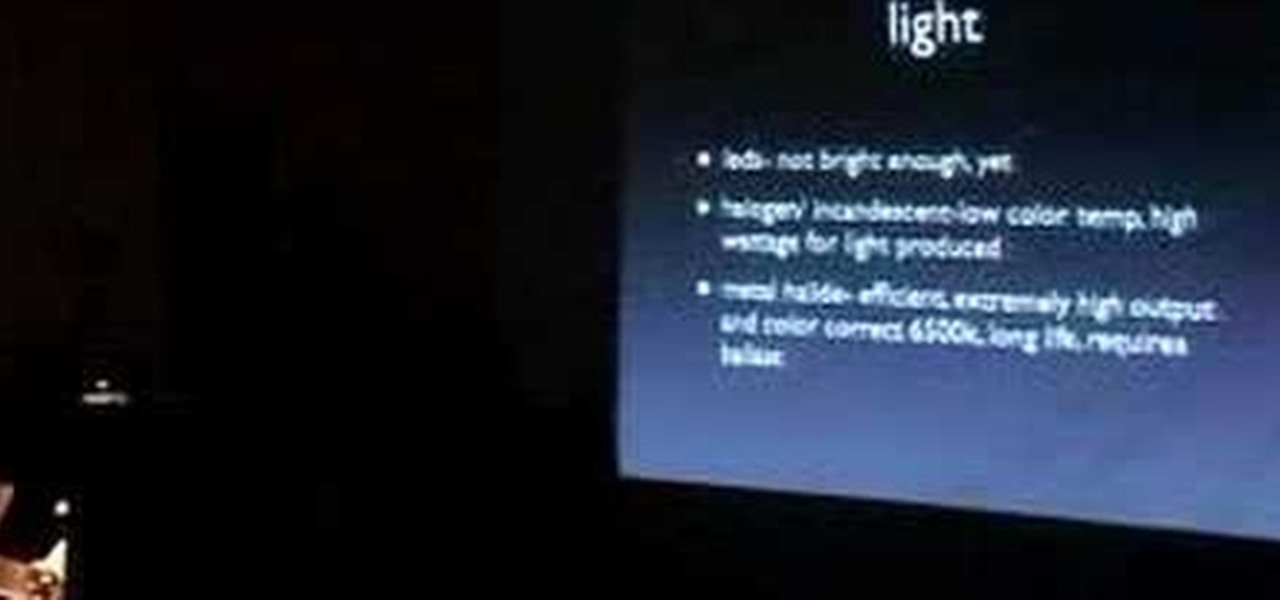Start with a Sony Handi-Cam (or any other camera that allows you to film using night vision) and then add in a special infrared filter and a little extra hardware. Now you can film completely in infrared and film in X-ray vision!

Pre-production is a much less complex process for an indie film than a big-budget one that needs stars and permits and such, but it's still vital to shooting a good film in a timely fashion. This video will walk you through Ryan from Film Riot's entire pre-production process, including script breakdowns, free casting calls, budgeting, getting a crew and locations.

Film Noir, or black film, is a type of film that can easily be attributed to classics such as the Humphery Boggart films of old (Maltese Falcon, King of the Underworld, ect.). If you're looking on how to create the effect yourself without a big budget, check out this video! John Hess gives you some basic tips to creating the effect with lighting and more!

In this video, Tom Skowron introduces the use of 24p and several important editing techniques. Using 24p can make your film projects look like genuine films. Another way to improve the appearance of your film is to adjust the shutter speed. You should set the shutter speed at twice that of the frame rate. This will decrease the level of motion blur and give the film a clean and crisp appearance. If you use 24p and adjust your shutter speed to the appropriate level, it will look like you spent...

If MacGyver ever needed to develop some black and white film, this is how he would do it. Check out this awesome recipe for film developer, which uses instant coffee, Vitamin C, and washing soda to set up your own darkroom developing lab.

This video shows you how to achieve the 'film look' for your digital projects by adjusting your depth of field to become more shallow. It also demonstrates the difference between the 60i and 24p modes of filming (the video says 30i, but the correct mode is 60i).

Measure twice cut once applies to filmmaking as well as construction or any other complex process really, and that's why preproduction is they key to actually finishing your film on time and budget. This video will help you with several preproduction tasks, including storyboarding, making a shot list, lining / timing your script, and scheduling the actual production of the film.

Alien invaders are a constant threat, so it is important that filmmakers continue their long tradition of making educational films like Independence Day to ensure that we know what to do when the invasion comes. If you want to make aliens films yourself, watch this video for tips on using compositing to replace the sky and make an awesome UFO / flying saucer.

Digital video looks very sharp, but many people miss the feeling that they got from watching films that were filmed on film. This video will show you how to replicate the look of old film without having to actually shoot on it using a bleach bypass in Final Cut Express. Working with film is hard, so watch this video and inject some of that organic feeling back into your movies.

Shooting good footage with handheld cameras that wiggle, bounce, and fall onto rocks on a regular basis is tough. Sometimes, though, you may want to make it appear as if film that you've shot with tripods and such was actually shot with a handheld, like in some horror films. This video will show you how to create a fake camera movement effect in After Effects, giving your professionally-shot film just enough of that vérité quality.

If you've seen Sin City, what you probably remember most is the way color isolation was used throughout the film to reveal single colors in otherwise black-and-white scenes. This video will show you how to create the same effect for your own film in After Effects. Using this beautiful bunch of roses an an example, you will learn how to apply color isolation to film and maybe, just maybe, give Robert Rodriguez a run for his money.

So, you wanna be an actor? It's not as easy as you may think. Check out this four part tutorial from Josa Maule, director of the Montreal School of Performing Arts, and learn everything you need to know to become a successful thespian. Josa takes you through all of the necessary steps and offers plenty of tips. This interesting video is very real and honest, and a must see for anyone looking to get into the biz.

This video will be useful to a select group of people, who are still interested in developing film by hand using the Kodacraft film canisters. Practice loading Kodacraft film tanks with plastic film aprons. Use an exposed roll of film to do try this process in the light. Now, let's see if you can do it blindfolded, or in the dark room.

Applying makeup for television and film hopes to reduce shine and oil and achieve a symmetrical, natural look for the face. Learn to apply makeup for television and film in this free cosmetics video with a movie makeup artist.

Save money and become a more complete photographer. Learn how to develop your own film in this free darkroom tutorial from a professional photographer.

Finding a film projector for those who still shoot film, or those who still house film can be tough. They're either sparce or extremely expensive. In this six part tutorial, learn how to make your own DIY homemade film projector for your home without shelling out tons of cash. This presentation is hosted by Dan Mikesell at Pratt Institute.

No matter how desperate they are for work, most actors will not let you crush their heads for your film. The potential for career development afterwards would be limited. This video will teach you how to crush a head with special effects for a film and then how to use three-point lighting to make your films look more professional.

By combining years of web search advancements, natural language processing, and even DeepMind's artificial intelligence, Google Assistant hopes to change the way you interact with your devices. If you're familiar with Google's previous services, Google Assistant is like Google Now, Voice Search, and Now on Tap rolled into one service, with an extra layer of personality added on top. The end result is one central location for all of your Google needs, be it web search, screen search, playing m...

This four-part video describes, in great detail, how to develop black-and-white 120 film. With photo labs becoming rarer by the day, knowing how to do this yourself will become increasing important if you want to continue to take and develop pictures with film. Developing 120 is a bit different than developing 35 millimeter, so if you can already do that still watching this video! Thankfully, the presenter demonstrates the process in full light. Bear in mind it will be very dark when you do t...

With photo labs around the world closing in the wake of the digital camera revolution, knowing how to develop your own film at home is more important than ever. This video teaches you how to develop one type of film, C41, at home using a kit. Even when there are no more photo labs left, you will still be able to make beautiful still prints from film at home after watching this video.

Developing black-and-white film is an arcane, but very rewarding and useful process if you want to make really good-looking prints from your film. This two-part video goes over the entire process, from chemical measurement and selection to the actual process of developing the film. A must-watch for any would-be film photographer.

Using the Digi Effects plugin "Aged Film" in After Effects, learn how to take your digital footage and turn it into a Super 8mm looking reel. Author Oliver Mellan, shows step-by-step how to create that faux grainy look to make your 21st century film look as deep & rich as any 8mm or 16mm film.

This tutorial builds the RED ONE camera from scratch into a traditional film style camera, complete with matte box and follow focus.

You can take a piece of completely modern digital footage and give it an aged, antique feel! You will need the Aged Film plugin for Adobe After Effects, which lets you create the sepia tone and flickering, variable speed look of antique film clips.

In the digital age, old fashioned film processing and developing may seem outmoded and obsolete. However, for professional and aspiring professional photographer who want o make classic-looking prints, this is far from the case. This three-part video describes how to do tray processing yourself for large-format sheets. It breaks down the equipment you will need, the advantages and disadvantages, and of course how to go about processing you own film sheets. The dark room is back!

In this how to video, you will learn how to remove 3M paint protection film, also known as a clear bra. This is used for protecting the front of a vehicle. To remove it, you will need to use a heat gun on the film so that it will peel off. This takes a while to remove, so be patient. The film itself is very useful, as it protects from rock chips and bugs while driving. Note that it is a lot easier to take off during the summer time since the car exterior is already hot. You should not worry a...

Is the tint on your windows losing its luster? In this video, learn how to remedy a bad window tint. All window film deteriorates with age and eventually have to be removed. Two of the most common symptoms of dying film are the dreaded "purple film" and the "bubbling film". Purple film is caused by non-metallic dyes in the film breaking down and changing color. Bubbling film is a sign that the adhesive used to apply the tint to the window is failing. After a single bubble appears, many more w...

If you live in a hurricane prone area, it is a good idea to protect your windows with security film. This video will teach you how to install hurricane security window film on your own and protect your home and assets.

This is a great tutorial for photographing beautiful star trails on a 35mm SLR camera. Because only film has low enough ASA to shoot for such long exposures, this tutorial unfortunately apply to digital SLR's.

This is a great tutorial for playing the song "Lies" from the Irish film "Once" on the accordion. This song, written by Glen Hansard, is a great reinterpretation on the accordion.

Do you have old super 8, or 8mm film lying around? In this video, learn how to transfer that film to your computer without spending loads of cash.

Alex Oliver demonstrates how Art Directors and Cinematographers can use the Film & Stage plugin in SketchUp to explore the use of different camera lenses and aspect ratios on location or on a production set. The Film and Stage plug-in is a great way for film makers and directors to pre-visualize shots and scenes in SketchUp, a software you may only have thought useful for architecture and product pre-visualization. Learn how to plan shots and do animatics in this SketchUp tutorial.

This photography video shows how to make a rewind helper out of an 35mm film canister. If you use a simple film camera with a small rewind crank, you can use this tool to make a more comfortable grip. Use a 5/32 inch drill bit to make a small hole in a film canister. This can easily slip over the small film crank for quicker film winding.

Check out this instructional printmaking video that demonstrates how to output your positive film using Adobe Photoshop. This video goes over how to do a one color image and then a two color image. Create a black image on a clear, white background. Learn a few tips when using a toner enhancer on your film. Output your positive film using Photoshop with this printmaking tutorial video.

Many people have trouble loading 120 film into developing reels when they are first starting. In the darkroom, it's tricky business to wind film and load it into a developing tank. Find out what works for you and repeat the process until it becomes second nature. If you are interested in developing your own photographs, you will need to know this process backwards and forwards, using all types of film, reels and developing tanks.

This Final Cut Studio software tutorial shows you a trick on how to achieve The Film Look on your videos. You will need the climatic glow plug-in from River Rock Studios to create this soft film look effect in Final Cut Pro. The final small addition to the film look effect will be creating and adding some grain.

This is a sequence of videos which will provide a stop motion tutorial. It's an amateur one and not expected to be a definitive one. I do encourage others who make stop motion films to also make a few for aspiring film makers and those with some experience such as myself.

Learn with the Michael Downey how to use the Canopus Edius Pro 4 Editing System for film making. Part 1 of 4 - How to Use the Canopus Edius Pro 4 Editing system for films.

Sometimes we can get so caught up in what we're filming that we forget that how we're filming is also important. Use these tips to spice up your amateur film making and change around your camera angles.

Benny from askbenny.cn teaches you some Mandarin Chinese words and phrases to talk about film including talking about genres and movie stars and giving your opinion about a film.